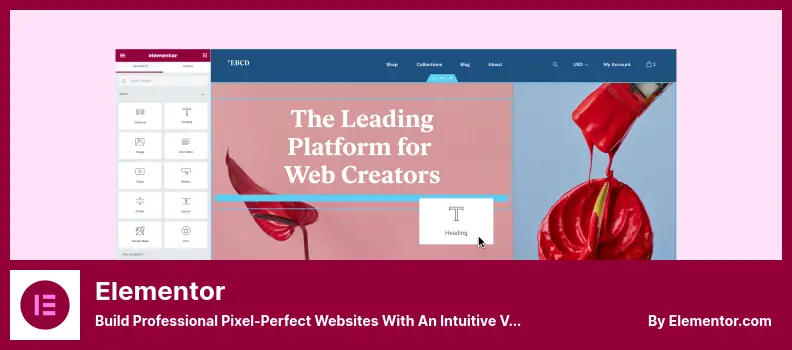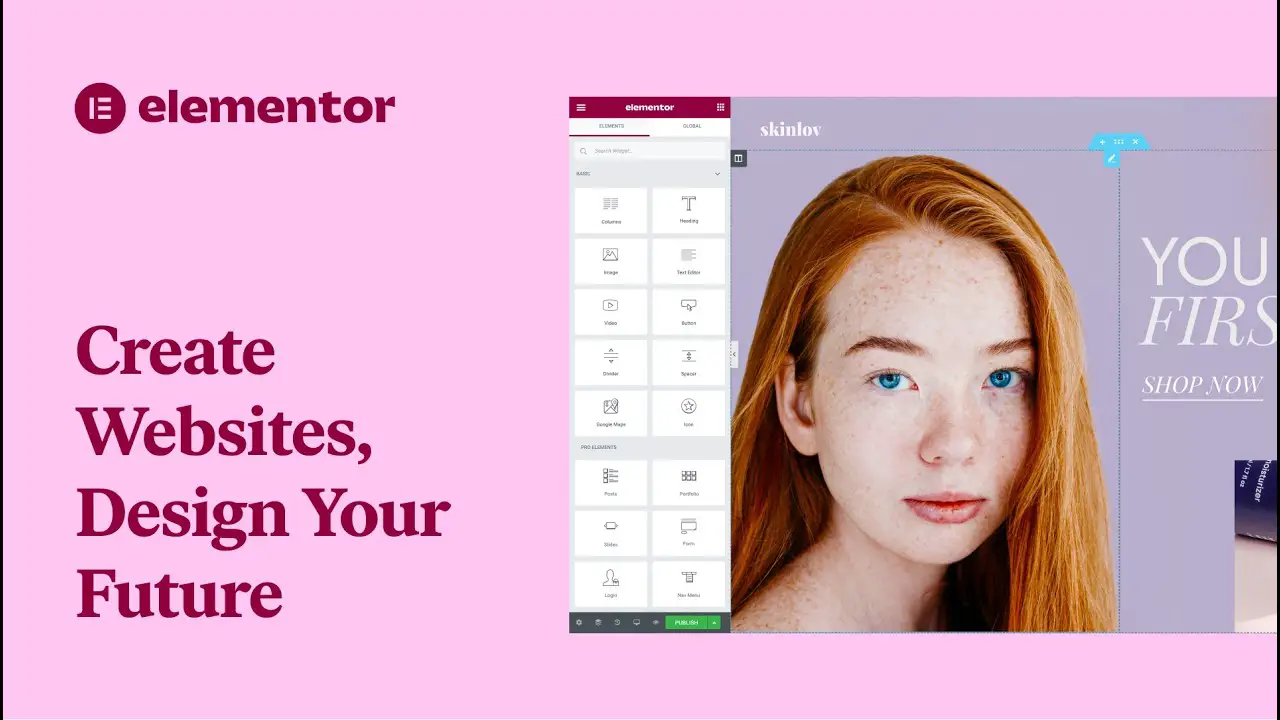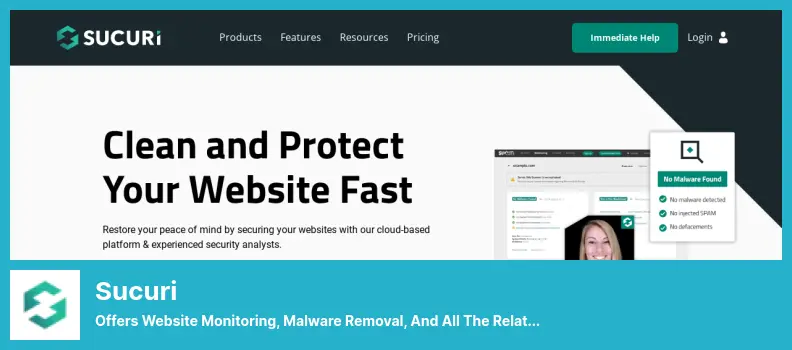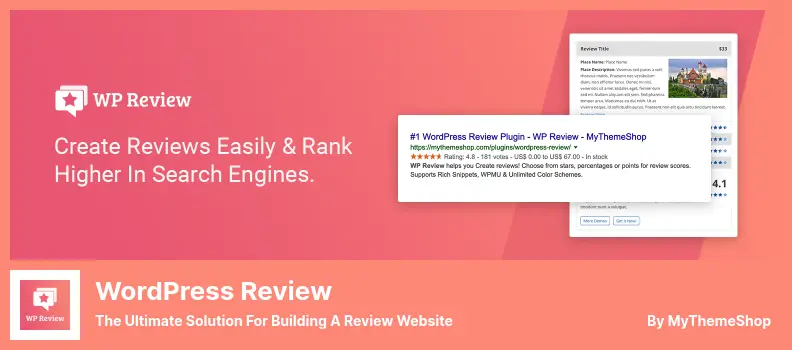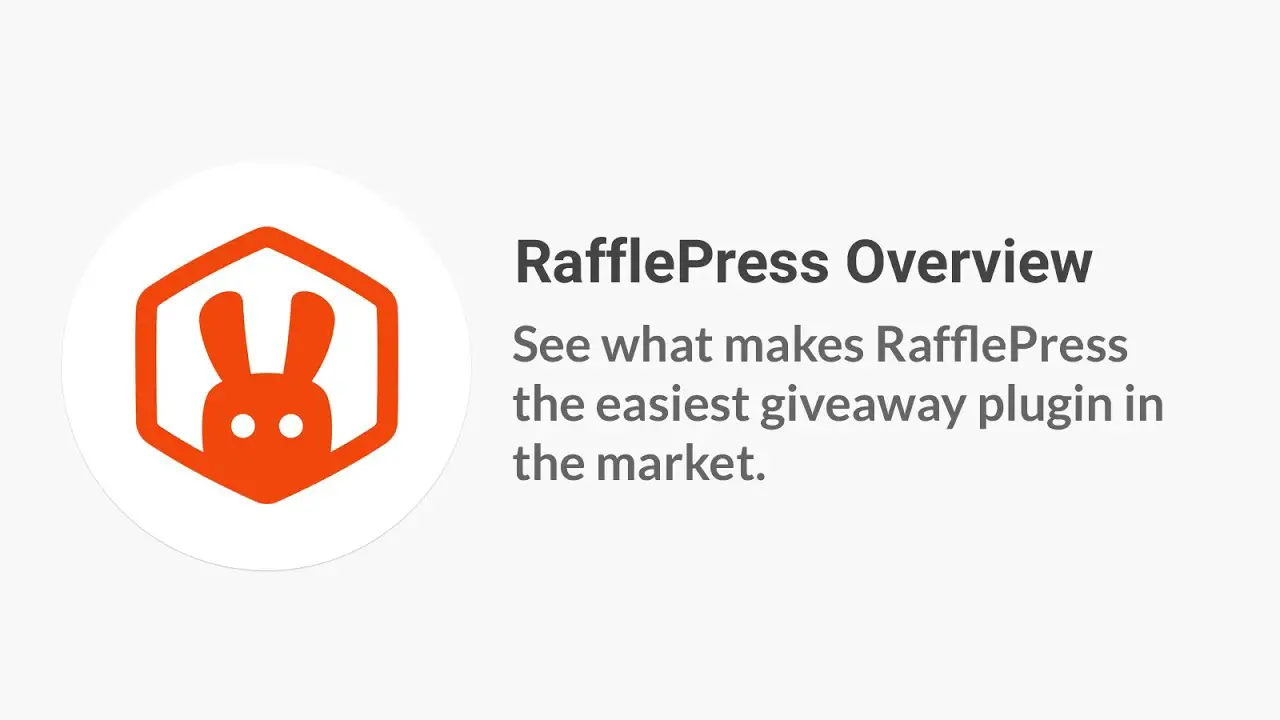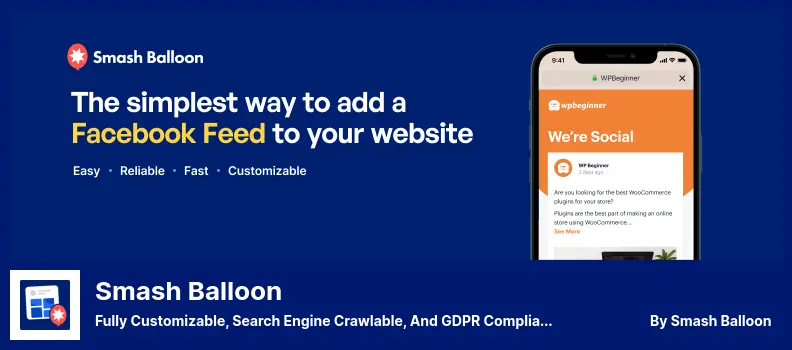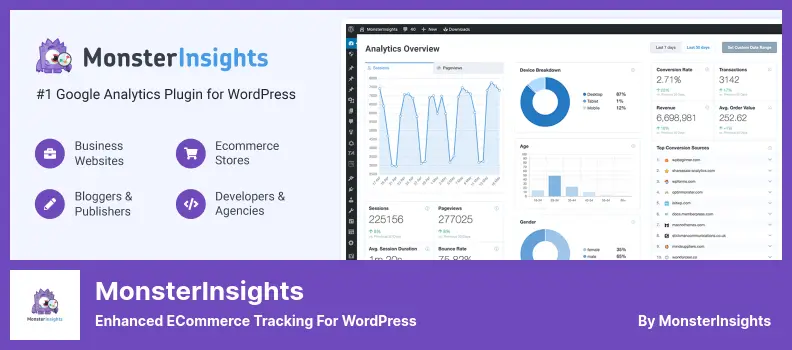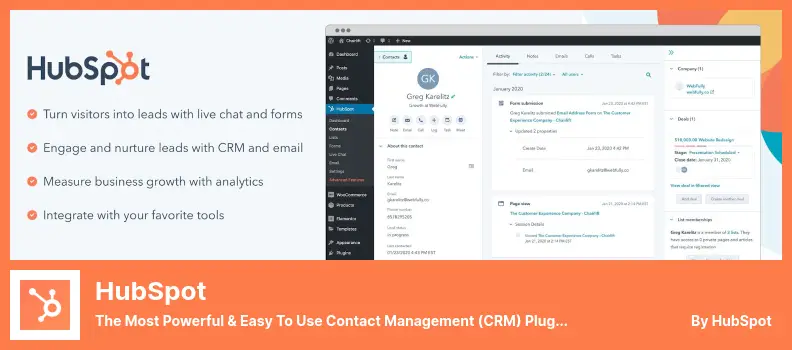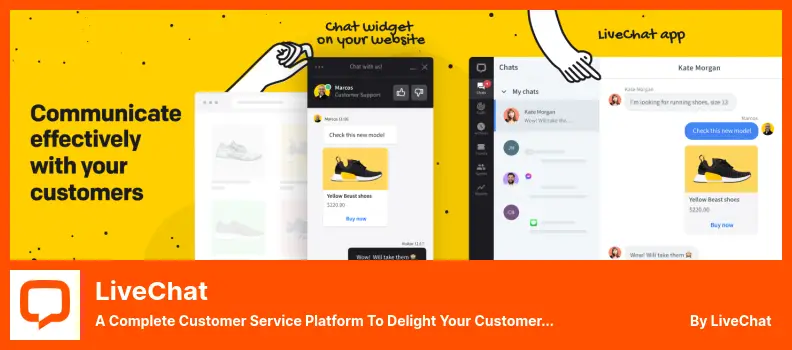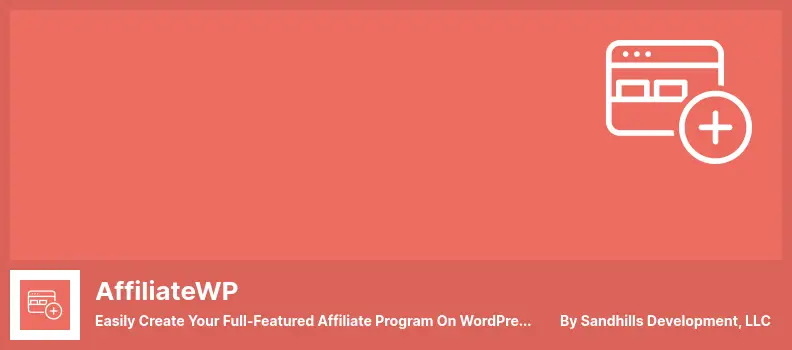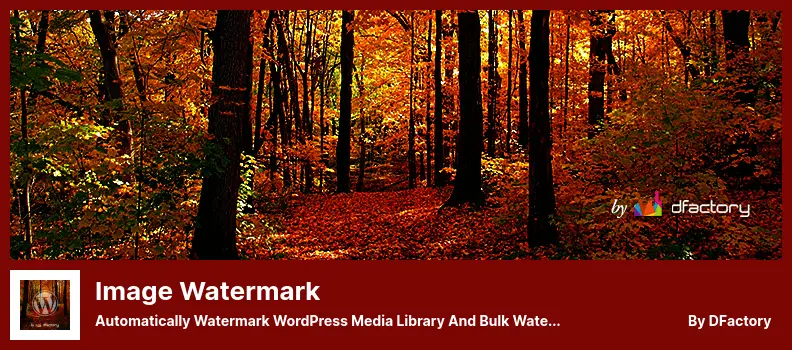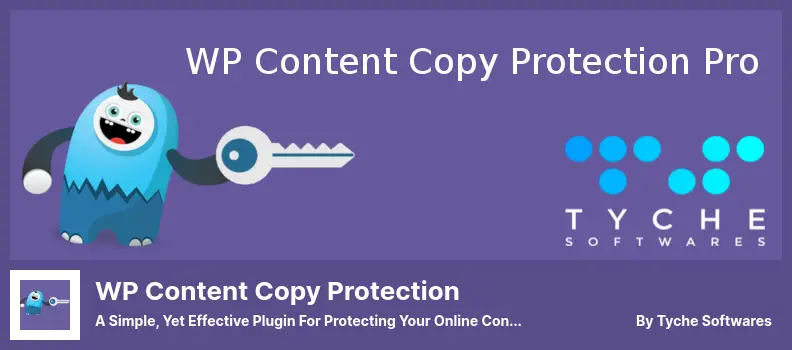Are you a business owner looking to enhance your WordPress website? Do you feel overwhelmed by the vast range of plugins available out there? Then you’ve come to the right place! In this post, we’ll dive into the best WordPress plugins for business websites, to help you take your website to the next level.
In today’s digital age, having a strong online presence is crucial for business growth. With WordPress being the most popular CMS platform, it’s important to optimize its functionalities through plugins.
This article will provide you with a comprehensive list of the best plugins available, ranging from SEO optimization to social media integration. With the aid of some intriguing stats and facts, this guide will help you streamline your website and skyrocket your business success.
With the wealth of plugin options available, it can be challenging to know where to start. Our guide is organized in an easy-to-navigate format and is designed for both WordPress beginners and experienced developers alike.
So, let’s dive in and discover the best WordPress plugins for your business website!
Best Business Websites WordPress Plugins
If you are looking for ways to take your business website up a notch, check out these top-rated WordPress plugins specifically designed to help you grow your online presence and increase customer engagement.
Keep reading to discover the most reliable and effective plugins that can take your business website to new heights.
Yoast SEO Plugin
Provides Everything You Need to Manage Your SEO
Yoast SEO is a powerful WordPress plugin that can help boost your website’s organic visibility. It automatically optimizes your content for search engines and gives you tips and tricks to improve your rankings.
The plugin has a rich snippet editor which allows you to add focus keywords, meta titles, and meta descriptions and preview how they will appear during search results.
Moreover, it guides you to craft your titles and meta descriptions following best SEO practices. It also analyzes your content for readability and keyword density to balance high-quality content and SEO effectiveness. The plugin even has a FAQ block that you can use to boost your search engine rankings.
Additionally, the plugin provides features for technical SEO, like updating canonical URLs and meta tags automatically. It also integrates with Schema.org and improves website load time with WordPress’s data management strategy.
With Yoast SEO, extension options are available for News SEO, Video SEO, Local SEO, and WooCommerce SEO. They also offer improved XML sitemaps to easily understand your site’s structure by Google. Finally, premium customers are entitled to email support for their inquiries.
Key Features:
- Navigation breadcrumbs that avoid confusion for users and search engines
- Creates consistent meta descriptions and titles for branding purposes
- Automatic updates for canonical URLs and meta tags
- Fast website loading time with WordPress’s data management strategy
- Offers extension options for different types of SEO
- Improved XML sitemaps that are correctly interpreted by Google.
Elementor Plugin
Build Professional Pixel-Perfect Websites With an Intuitive Visual Builder
Elementor is a powerful page builder that simplifies WordPress web design without having prior coding knowledge. It helps build custom websites with an easy drag-and-drop WYSIWYG interface.
The plugin also comes with a vast array of pre-designed templates and an integration of over 90 widgets for social media icons and progress bars without the need for additional extensions. The plugin is compatible with almost all WordPress themes, but using a fully It-based theme like Hello It is recommended.
With this plugin, web designers have complete control over their website’s appearance. They can create an entirely new theme from scratch, including headers, footers, and product pages. Additionally, there are plenty of premade It templates available to make the process even more convenient.
One of the most significant advantages of the plugin is its customization allowance. Users can incorporate an escalating progress bar, easily insert shortcodes for plugins, demonstrate social proof through customer testimonials, make images rotate with a slider or carousel, and customize images’ size, opacity, and other aspects.
The plugin has over 600 available icons that can be thrown into the mix and links to social media accounts embedded with corresponding icons like Facebook and Twitter.
And that’s not it; Elementor users can also incorporate videos from YouTube, Vimeo, Dailymotion, or their site onto their web pages. Further, users can control every aspect of the button design, display stats and numbers in descending order, and organize images with a grid.
Key Features:
- Easy shortcode insertion
- Escalating progress bar
- Social proof inclusion
- Customized image size, opacity, and other aspects
- Slider and carousel for rotating images
- Social media account linking.
Sucuri Plugin
Offers Website Monitoring, Malware Removal, and All The Related Website Security Services That You Would Need
Sucuri is the world’s leading website security plugin, created for WordPress users. It specializes in website security and offers monitoring, malware removal, and other security services that are necessary for all website owners.
It’s owned by GoDaddy and offers several features to enhance users’ security posture, such as security and user activity auditing, remote malware scanning, blocklist monitoring, and website firewalls.
One of the best things about the plugin is that it’s free of charge for WordPress users. It complements what you already have on your website and offers a highly optimized CDN for enhancing website performance by up to 70%. With the popularity of WordPress, website owners are at risk of cyber attacks.
The plugin helps prevent your website from being exploited and hacked by scanning your website for malware, hacks, and blacklists. It sends daily updates and alerts, giving you visibility of your website and ensuring that it is safe and visible. It offers many features, including site check, security hardening, and blacklist engine, ensuring your website is not blocked for security issues.
It logs all security-related activities on your site, including logins and attempted logins, provides post-hack security actions as a checklist of what to do if you are hacked, and gives you the ability to customize notifications for all the above activities.
The plugin automatically detects modified files and removes malware, ensuring your website is free of viruses and blacklists.
Key Features:
- SiteCheck malware scanner
- Blacklist engine is included
- User activity auditing
- Access to hacked websites
- DDoS attack prevention
- Post-hack security actions.
WordPress Review Plugin
The Ultimate Solution for Building a Review Website
The WordPress Review plugin allows you to easily create a product review website using user reviews. The plugin offers 19 unique schema types to enhance your SEO and schema-compliant reviews can be displayed in search engine results.
Interactive reviews on your site boost traffic, conversions and revenue. You can use external review sites such as Google and Facebook to support your website. The plugin is user-friendly for creating highly informative reviews without advanced technical knowledge or experience.
With mobile-optimized design, the plugin is fast and compatible with the latest WordPress plugins and themes. The advanced options panel allows for easy configuration and customization of settings and options.
The WordPress Review plugin is compatible with several services, including Google Places, Yelp Reviews, Facebook, Trustpilot Reviews, and WooCommerce. Customers can rate products and write their own reviews, and shortcodes enable placement of review boxes on any page.
Key Features:
- Mobile-optimized design and fast
- Compatible with latest plugins and themes
- Advanced options panel for easy configuration
- Integrates with Google Places, Yelp Reviews, Facebook, Trustpilot, WooCommerce
- Lets customers rate products and write reviews
- Allows shortcodes for review boxes on any page.
Social Sharing Plugin Plugin
The Simplest and Smoothest Social Sharing Plugin With Optimized and Great Looking Vector Icons
Social Sharing Plugin allows website visitors to share content on over 100 social networking sites, including Facebook, Twitter, and LinkedIn. It can be set or disabled for individual posts or pages without requiring any login information.
The plugin gives you unlimited access to customer support, and it can also render translations for EU GDPR, Gutenberg, WPML, and Gutenberg, which means that you will have unlimited access to technical support.
With this plugin, you can customize social media sharing icons and shapes, including square, round, and rectangle. Also, you can specify the share count cache and how long it should be refreshed. The plugin even offers official like buttons for Facebook, Twitter, Pinterest, and more.
It is effortless to share your photos online with Social Sharing Plugin. The plugin’s optimized vector icons make it simple to operate on your website’s server without interacting with the publisher’s website.
Key Features:
- Adaptable to EU-GDPR, Gutenberg block, and WPML
- Provides social sharing for WooCommerce products
- Share icons in three shapes: square, round, and rectangle
- Enable share count cache and refresh duration
- Provides official like buttons
- Website visitors redirected to social media pages.
RafflePress Plugin
Get More Website Traffic, Email Subscribers, and Social Followers
Taking advantage of a drag-and-drop campaign builder, RafflePress allows you to quickly and easily create giveaways and contests, and it is a terrific way to boost your sales through product promotions.
Its contests look great on all device types, and templates make designing easy. The plugin connects with your WordPress forms, CRMs, and marketing platforms with its many free plugins.
Its giveaway widgets are optimized to speed up website performance, making them comparable to Yoast SEO in SEO optimization and conversions. By adding a viral sharing option, users can share your giveaway on social media and refer friends for rewards.
RafflePress generates email subscribers, traffic, and social media followers through giveaways and contests. Fraud prevention and effective word-of-mouth marketing help increase traffic, growing sales and revenue.
Key Features:
- Integrates with email marketing platforms
- Boosts website traffic & social media engagement
- Optimized giveaway landing page & description
- Easy winner selection via random generator
- Offering dedicated giveaway landing pages
- Simple email and social login with fraud detection.
MemberPress Plugin
The All-in-One Plugin for Building Astounding WordPress Membership Sites
For paid membership sites, online courses, and digital downloads, MemberPress is the best membership plugin available. In addition to professional support and an easy-to-use interface, it’s compatible with other premium plugins, including bbPress and Easy Affiliate.
With the plugin, you can create online courses, virtual communities, and membership sites that are fully compatible with WordPress. It integrates smoothly with email marketing services, like MailChimp and Convertkit, to keep your customers informed.
The plugin is also compatible with popular payment methods, such as Stripe and PayPal, enabling automated billing to keep track of subscription renewal dates, along with automatic cancellation or renewal of subscriptions based on pre-paid plans.
The premium version offers extra features, such as drip content, group memberships, course management systems, quizzes, and certifications, along with powerful access rules and automation capabilities. However, it does not come in a free edition.
MemberPress allows the creation of multiple membership plans, and the pricing page can be fully customized. It also offers content restriction features, enabling members to control access to pages, articles, documents, and groups.
Key Features:
- Integration with various payment gateways
- Default themes for creating high-converting pricing pages
- Easy-to-customize coupons
- Access Rules for creating effective paywalls without code
- Control expiration date and usage frequency
- Powerful LMS platform for building and selling online courses.
Smash Balloon Plugin
Fully Customizable, Search Engine Crawlable, and GDPR Compliant Feeds
Smash Balloon is the perfect solution for those seeking to drive traffic to their site and increase sales. It’s easy to use, with a simple interface and precise settings, making it one of the best social media plugins for WordPress. Its features are laid out intuitively, catering to beginners.
This plugin is responsive and 100% compatible with mobile devices, which means your customers can use your services no matter what device they use. It allows you to create an integrated social wall that contains content from Facebook, Instagram, YouTube videos, and Twitter.
You have several customization options at your disposal with the plugin. You can adjust the height and width to suit the width of your website and modify how many images you wish to display.
The feed is also responsive and works well on mobile devices. You can even embed Instagram photos feed directly on your WordPress site. However, it’s important to note that there may be a possible conflict with WP Rocket’s lazy loading.
If you opt for the pro version, you’ll receive four additional layout styles: grid, carousel, masonry grid, and highlight. Additionally, you can embed hashtags, tagged posts, or different feeds within your website.
Key Features:
- Custom CSS and JavaScript for further customization
- Displays Instagram photos chronologically or randomly
- Customizable shortcode for Instagram feeds
- Beautiful header for Instagram feeds
- GDPR settings included for easy compliance
- Toggle between thumbnails, medium, or full-sized photos.
Uncanny Automator Plugin
Most Powerful Way to Automate Your WordPress Site With No Code
Uncanny Automator is a WordPress automation plugin that helps you save time and eliminate repetitive tasks. It has multiple triggers and actions to automate administrative tasks without writing code.
With over 400 triggers and actions, you can create a recipe that runs automatically based on your requirements. It connects your WordPress plugins, websites, and external applications so they can execute automatically.
This WordPress plugin is easy to use for beginners as well as experts. Automate tasks like receiving notifications when your WordPress site receives orders, subscriptions, or any other combination of triggers using Slack integration.
Integrates with Google Drive and Google Sheets to automatically add rows when the user purchases, fills out a form, or completes a course. You can even sell products on one site while the plugin creates users on the second.
Users can enroll in a web conference session automatically when they complete a recipe using Zoom Meetings, Zoom Webinars, GoTo Training, and GoTo Webinar. The plugin also integrates with Mailchimp, where audiences can be added or removed.
Want to send new blog articles to your list? Uncanny Automator has got you covered. The plugin makes it simple to send SMS messages using Twilio integration. You can even create and update users who are logged out with Everyone recipes.
Key Features:
- Slack Integration for receiving notifications
- Google Drive and Google Sheets integration
- Automates user enrollment in web conference sessions.
- Integrates with Mailchimp to add or remove audiences and tags
- SMS messaging through Twilio integration
- Two WordPress sites communication
MonsterInsights Plugin
Enhanced eCommerce Tracking for WordPress
It is possible to view all the data collected by Google Analytics by MonsterInsights via the WordPress dashboard without leaving the widget, allowing you to keep track of all user behavior without leaving the widget completely.
With this plugin, you can get hold of crucial metrics and statistics for your site, and monitor Affiliate Marketing interactions and eCommerce transactions in real-time.
With this plugin, Google Analytics setup will be hassle-free. Solve website problems by analyzing data directly available from your WordPress page. The tracking extension lets you observe post views accurately, ensuring you’re always on top of things.
It is important to remember that the plugin’s default setting does not allow you to maximize the full effects of Google’s analytics platform. For that reason, you should opt to use MonsterInsights instead.
Key Features:
- Learn how visitors enter and exit your website to enhance user experience.
- Determine your website’s overall performance and improve your SEO efforts.
- Discover where your site’s visitors came from and how they found your site.
- Find out which content is generating the most traffic to optimize your website.
- Get detailed information such as country of origin, device type, age, etc.
PushEngage Plugin
Re-Engage Your Customers Through Targeted Push Notifications
PushEngage is an amazing plugin that helps you keep visitors coming back to your website by enhancing your email newsletter. This plugin lets you send personalized browser push notifications to your site visitors.
Using the plugin doesn’t take any technical skills, and the notifications stay in the browser window until they’re gone, and they stay on the desktop for a specified time. You can create drip campaigns, segment your users dynamically, A/B test, remind them to opt in, and more with its core feature set.
The free plan is limited in several ways, such as support, campaigns, and subscribers. However, the plugin will automate cart abandonment notifications, price drop alerts, and inventory alerts for eCommerce sites. It also sends notifications about new blog entries to all subscribers.
The plugin has customizable call-to-action buttons that increase user engagement and click-through rates. Detailed analytics are provided by the dashboard on all notifications sent, which allows for better optimization of campaigns. The plugin provides several ways for users to send notifications.
With the plugin, you can send push notifications to desktop, mobile, and tablet devices using Chrome, Firefox, Opera, Microsoft Edge, and Safari. It also allows you to choose from 7 types of subscription opt-ins and customize your message.
The plugin can automate the creation of a campaign based on the actions of the customer, and your subscribers can be segmented by different attributes such as browser, geography, interest, and so on.
Key Features:
- Provides push notifications on desktop, tablet, and mobile devices
- Accessible through HTTP and HTTPS protocols
- Allows for A/B testing of push notification campaigns
- Analytics data can be used for campaign optimization
- Offers 7 types of subscription opt-ins, including customizable messages
- Automates campaign creation based on customer actions.
Essential Real Estate Plugin
Manage Property Listings and Submit Property Via Back-End and Front-End
Essential Real Estate is a plugin that enables users to either register with a registration form or use an existing social media account to create an account for real estate websites.
The plugin offers various free features that are integrated with premium features. The layout and functions can be customized, and the plugin supports multi-currency transactions, single list properties, and other useful functions.
The plugin allows users to define custom post types for agents, properties, packages, invoices, transactions, and anything else they wish to include in their real estate website. Users can add or edit listings, modify existing listings, and perform other site management tasks with ease.
Some of the features might be hard to figure out, and the documentation isn’t always clear. The plugin includes default listings, property pages, agent profiles, an editor, and front-end organizer. Users can add listing attributes, multiple listing types, and more using custom input fields.
You can list, package, and submit for free. PayPal, Stripe, and Wire Transfer are accepted. When you register, you choose your agent role. The plugin lets you manage your properties, talk to buyers, and keep your public profile up to date. You can also search for stuff with it.
You can use Essential Real Estate to make galleries, videos, and 360 virtual tours. It also works with Google Captcha and suggests. There are ready-to-use pages for real estate websites, including search, listing, agent, agency, payment, and profiles. The plugin works with both WPML and Visual Composer.
Key Features:
- Suggestions, Geolocation, and Map Directions available
- Multiple layouts for listing
- Social login and social sharing
- Compatible with WPML plugin and Visual Composer plugin.
- Galleries, videos, and 360 virtual tours support
- Google Captcha support
HubSpot Plugin
The Most Powerful & Easy To Use Contact Management (CRM) Plugin
HubSpot is a popular CRM plugin that can help businesses nurture leads and analyze business metrics. It’s ideal for both B2C and B2B companies in various industries, such as retail, real estate, marketing, sales, construction, and accounting.
One feature of the plugin is its email automation, which enables personalized emails to be directly sent to customers, including newsletters and responses to inquiries. Additionally, emails can be sent when a user fills out a form or interacts with a chatbot.
The fast-paced world of commerce can make marketing difficult for most firms, but the plugin offers simple solutions for outbound and inbound leads, automating sales pipelines, tracking campaign data, and more.
This plugin allows you to view all the contact lists and customer contact information, details about their last interactions, and their status of leads and online conversations within the WordPress admin panel.
Your emails will look great with the visual email builder tool, and you can choose from more than 20 layout options. But it has two downsides: each user plan is expensive, and you can only send one email to each contact. It’s still pretty easy to use, even the free version.
The HubSpot CRM dashboard lets you make informed business decisions when you’re expanding your business. This plugin lets you manage users, segment them into groups, track how they use your site, look at contacts, follow leads, track conversions, send emails and newsletters, and chat with visitors.
Key Features:
- Logs all emails and includes reports of opens and clicks
- Built-in marketing analytics for email, traffic, and website analytics
- The dynamic form builders offer flexibility with your forms
- Use of analytics dashboard provides a full site performance picture
- Chatbots can be used to collect, generate, manage leads
- Popups can be displayed on specific pages based on visitor behavior.
LiveChat Plugin
A Complete Customer Service Platform to Delight Your Customers and Fuel Your Sales
LiveChat is a reliable live chat tool that is ideal for WordPress websites, and it’s no wonder a vast audience prefers it. It is ideal for conversational marketing, and it integrates seamlessly with WordPress.
After installation, you just need to sign up for a free account and configure it according to your preferences. The configuration is intuitive and well-designed.
One of the plugin’s most exciting features is the ability to customize it in many ways, and its fast loading time offers an excellent user experience. Moreover, it is compatible with many tools such as CRM, email marketing, and others. It also includes a mobile app that allows you to provide real-time customer support.
However, the mobile version has some limitations. A live chat plugin is a crucial tool for any business who wants to automate their communication and provide quick access to visitors’ and users’ information.
It’s hard to go wrong with LiveChat, which offers live chat plus site analytics. ChatBot.com is a bot builder software made by its developers that lets you build bots that respond to people in both automated and human ways. In addition, the Reports tab tells you how successful the campaigns were.
Key Features:
- Allows your checkout page to automatically display targeted messages.
- customizable messages and colors
- Compatible with popular WordPress builders
- Allows you to send personalized messages based on different criteria.
- Chat widgets can be used for offline messages
- You can handle several chat windows across multiple pages
Lazy Load By WP Rocket Plugin
Use Lazy Loading to Improve The Performance of Your Website
Using Lazy Load By WP Rocket, your site’s loading times and SEO can be way better than ever. It loads images only when they’re visible, so you don’t have to deal with HTTP requests and it’s super fast. Plus, it doesn’t need JavaScript libraries like jQuery, which makes it lightweight and super fast.
You don’t have to install the plugin if you already have WP Rocket caching. The tool is included with WP Rocket caching. Avatars, thumbnails, background pictures, iframes, YouTube videos, and regular images are handled by this plugin, so your website never slows down and your users are always happy.
The plugin has the advantage of allowing you to defer the loading of emojis, media, and YouTube videos tabs, which can increase the speed of your website, without compromising functionality. It is possible to replace the YouTube iframe with a static image, which only plays when the viewer clicks on it.
You can disable emojis and embed modules, upload images when you need, and load based on scrolling speed, among other features of Lazy Load By WP Rocket. Plugin is lightweight and won’t slow down your site. It can also replace YouTube video previews with static previews.
Key Features:
- Load images only when visible on site
- Lightweight and highly performant
- Compatible with WP Rocket caching plugin
- Defers loading of emojis, media, and YouTube videos tabs
- Replaces YouTube iframe with a static preview
- Improves site loading speeds and search rankings.
AffiliateWP Plugin
Easily Create Your Full-Featured Affiliate Program On WordPress
With AffiliateWP, you will have access to one of the best WordPress affiliate plugins on the market, designed specifically for eCommerce retailers and membership websites.
The plugin features advanced affiliate tracking capabilities and enables seamless integration with your existing WordPress plugins. Although the interface is not the most aesthetically pleasing, it can be customized if you have coding knowledge.
One of the standout features of the plugin is its ability to send direct payments to affiliates’ bank accounts or debit cards. The program’s comprehensive admin area provides detailed statistics on clicks, views, and comments.
If you want to create your affiliate program exactly the way you want it, the plugin can make it happen easily, and the plugin will automatically track your traffic and sales as soon as you install it.
One of AffiliateWP’s biggest selling points is its seamless integration with popular plugins, so you don’t have to install tracking pixels. Users can watch stats, get banners and links, and track payments via their own dashboard. They can also approve or manually review site registrations.
Key Features:
- Built-in referral link generator for affiliates
- Referral URLs available with pretty links
- Brand assets available for affiliates for promotions
- Easy integration with popular membership and eCommerce plugins
- Affiliate accounts can be linked with coupon codes for tracking sales
- Custom email notifications for affiliates and admins.
Image Watermark Plugin
Automatically Watermark WordPress Media Library and Bulk Watermark Previously Uploaded Images
You can add watermarks manually or automatically to your pictures with Image Watermark, a WordPress plugin that’s top-rated. By using this plugin, you’ll be able to add watermarks to your images so they can’t be shared without your permission. You can customize the color, size, and opacity of your watermarks.
This powerful tool includes features like “Provides an image preview of a watermark”, “Aligns the watermark with the offset”, and “Ensures that your images aren’t copied with drag and drop”. In addition, you can remove the right-click function from your images and the possibility of moving the watermark.
Moreover, the plugin is supported by the GD Library and ImageMagick packages, ensuring your images’ quality stays optimal. You can also set the image format in which the watermark will be used. If you need a translation for your project, the `.pot` file can simplify the process.
The plugin effects can be applied in three ways: original, custom, or scaled, giving full control over the transparency of the watermark. One of the best things about this plugin is that it’s free, making it perfect for those who want to test the waters before purchasing the premium version.
Key Features:
- Allows logged-in users to view protected images.
- Provides an image preview of a watermark
- Aligns the watermark with the offset
- Prevents drag-and-drop copying
- Disables the right-click function from images
- Allows watermark movement
WP Content Copy Protection Plugin
A Simple, Yet Effective Plugin for Protecting Your Online Content From Being Stolen
WP Content Copy Protection is a highly sophisticated WordPress plugin designed to prevent your online content from piracy. It offers advanced features that effectively protect your WordPress content and does not affect your search engine optimization.
The plugin disables several standard methods for copying content, such as right-clicking, dragging and dropping text, viewing source code, and using keyboard shortcuts. Furthermore, it allows you to enable or disable security for administrators, registered users, and other user groups.
This 360-degree content copy protection solution is undoubtedly one of the best in the market that you should consider for securing your original content.
The plugin has an easy to use interface and works silently in the background; this means that it is lightweight, cost-effective, and very resource-efficient.
Considering the amount of time and effort spent on creating your original content, having it stolen can be an upsetting experience. However, WP Content Copy Protection is a powerful tool that helps you protect your content from being copied by others.
Key Features:
- Removal of access to developer tools via the F12 shortcut key
- Right-click access to href links
- Removal of RSS, Atom, and other content scrapers and autoblogs
- Text selection disabled on PCs and smartphones globally
- Contextual menus associated with right-click are disabled
- Deactivation of the ‘Source View,’ ‘Print,’ and ‘Save Page’ functions.
Passster – Password Protection Plugin
Brings a Lot of Flexibility in Creating Password-Protected Areas On Your Website
Passsster is a comprehensive password-protection plugin for WordPress. It protects your website’s content by allowing you to block web pages, pages, posts, and specific areas.
This plugin offers maximum flexibility in terms of password protection. You can secure entire web pages without the need to implement shortcodes.
When you activate the plugin on your website, you can create and manage password-protected areas with a single click. The plugin generates a shortcode that you can use to secure your content. Plus, you have an option of generating long codes based on the protected area’s settings.
The plugin ensures that your passwords are secure by using captcha technology. You can add a captcha solution with a simple shortcode to protect your sensitive information from hackers. Your passwords are encrypted and kept confidential.
With this plugin, you can configure global protections on each page, which prevents users without passwords from accessing your site. Additionally, Passster offers customization options, and you can customize the style of the plugin using the built-in Customizer option.
Key Features:
- Automatic content unlocking based on user role and status
- Passwords expire after use
- Adapts to Google ReCaptcha v3: Invisible Captchas.
- Different passwords for every page, post, product, and shortcode
- Protected rows within visual composer
- Password lists for organizing large password sets
Cryptocurrency Widgets Plugin
Generates Crypto Coins Price Widgets and Coins List Shortcodes
Cryptocurrency Widgets is a WordPress plugin that generates widgets of cryptocurrency coins such as Bitcoin, Litecoin, Ethereum, Ripple, Dash, etc.
The plugin supports CoinGecko API, and it generates several types of widgets, including price labels, crypto lists, and pretty cryptocurrency ticker widgets.
With the plugin, you can embed any cryptocurrency price label on your website in any content element. In addition, it displays cryptocurrency prices in various fiat currencies.
With Cryptocurrency Widgets, a set crypto price can be displayed in your header or footer with the aid of an advanced ticker. You can customize your ticker’s colors and speed of the ticker according to your preferences.
Key Features:
- Displays cryptocurrency news feed from the top cryptocurrency news websites
- Add Changelly.com’s exchange to your website and earn affiliate income
- Market capitalization and volume of virtual crypto coins are displayed.
- The Binance Live Widget shows the current price in real-time.
Frequently Asked Questions
When choosing WordPress plugins for your business website, it’s important to consider your specific needs and goals.
Look for plugins that address those needs and have positive reviews and high ratings. It’s also important to choose plugins that are regularly updated and supported by the developer.
Yes, having too many WordPress plugins can slow down your website. It’s important to only install plugins that are necessary and to regularly evaluate your plugins to see if any can be removed.
You can also use a plugin like WP Optimize to clean up your website database and optimize your website for speed.
Conclusion
To recap this article, we’ve covered the 20 best WordPress plugins for business websites. From security to SEO to social media, we’ve got you covered with both free and pro options.
For more related tutorials and helpful resources, make sure to check out the BetterStudio blog. We’re dedicated to providing our readers with valuable information to help take their websites to the next level.
If you want to stay up-to-date on the latest tutorials and tips, be sure to follow BetterStudio on Facebook and Twitter. We post regularly and would love to connect with you.
Thank you for taking the time to read this article. If you have any questions or run into any issues with these plugins, please don’t hesitate to leave a comment below. Our team is here to help you succeed.