Are you a WordPress website owner looking for the best WooCommerce payment gateway plugins? Are you stuck choosing between all the options available? No worries, we’ll walk you through the top 10 plugins for WooCommerce that will enhance your store and simplify payments.
When it comes to running an online store, having a reliable and secure payment gateway is crucial. With the right plugin, you can offer multiple payment options, seamlessly integrate with your WooCommerce store, and ensure a smooth and secure checkout experience for your customers.
We will be sharing with you in this article, a list of the top 10 WooCommerce payment gateway plugins which are tested and recommended by professionals in the area and have been tested and proven effective.
We’ll start with some facts and stats on WooCommerce payment gateways. Did you know that WooCommerce powers over 27% of all online stores? Choosing a payment gateway plugin for WooCommerce that is reliable, trustworthy, and compatible with this popular e-commerce platform is important.
This article shows you the best WooCommerce plugins, both free and paid, that offer a wide variety of features and work seamlessly with WooCommerce to ensure that your payment processing system meets your needs without any hassles.
Our article will take you through the top ten best WooCommerce payment gateway plugins in a step-by-step manner, explaining what each plugin has to offer, its pricing, and its compatibility with WooCommerce.
Whether you’re just starting out with your online store or looking to optimize your existing payment process, this article will help you make an informed decision and choose the plugin that best suits your business needs. So, let’s get started and explore the world of WooCommerce payment gateway plugins together.
Best Payment Gateway Plugins for WooCommerce
If you are looking for the best payment gateway plugins for your WooCommerce website, look no further! We’ve rounded up the top 10 options, both free and pro, to make your online transactions seamless and secure.
So, whether you’re just starting out or looking to upgrade, don’t miss out on the essential plugins we’re about to unveil. Get ready to revolutionize your WooCommerce experience!
Authorize.Net Payment Gateway Plugin
The Best Payment Gateway for WooCommerce
Authorize.Net Payment Gateway is a powerful plugin that allows you to process refunds directly from your WordPress dashboard, eliminating the need to search for orders in your Authorize.Net account.
Moreover, the plugin also enables you to accept secure credit card payments directly from your website, without having to redirect your customers to a different site to do so.
One of the standout features of this plugin is its ease of use. After installation, you only need to fill out a small amount of information to start accepting credit card payments on your website right away.
With this plugin, you can even accept payments from customers around the world and have the funds deposited directly into your Authorize.Net merchant account, all from the convenience of any website you choose.
Another great feature is the ability to restrict certain types of cards. If you want to hide the picture of a specific card and display an error message during checkout, this plugin allows you to do just that. This can help streamline the payment process and ensure that only valid card types are accepted.
Additionally, the plugin offers the option to authorize transactions without immediately capturing the funds. This gives you flexibility in managing your payments and allows you to authorize a transaction first and capture the funds later. This can be especially useful for businesses that need time to verify and process orders.
Key Features:
- Refund directly from the dashboard
- Ability to restrict card types
- Secure credit card processing
- Gateway receipts available
- Option to authorize now and capture later
Braintree Payment Gateway Plugin
Lets You Accept Credit Cards and Paypal Payments
Braintree Payment Gateway is a PayPal checkout gateway plugin that allows customers to use their PayPal or credit card accounts with the WooCommerce checkout system for a fast and easy purchase process.
Using the plugin, you can store credit cards or link PayPal accounts in order to facilitate a faster checkout process while providing the convenience of storing credit cards.
With this plugin, Hosted fields by PayPal behave like iFrames, hosted on PayPal’s servers but integrated with your checkout form elements. This integration provides customers with a seamless and secure way to share payment information.
The plugin also enables you to accept credit card and PayPal payments securely using Braintree. It ensures that all security requirements are met without compromising the flexibility or ease of integrating your checkout process.
Key Features:
- Supports Braintree’s extensive fraud prevention tools
- Provides 3D secure support
- Allows subscriptions and pre-orders in WooCommerce
- Offers express checkout options on product pages
- Enables customers to save credit cards or link their PayPal accounts
NMI Payment Gateway Plugin
Supports Subscriptions, Pre-orders and Refunds
NMI Payment Gateway is a reliable WooCommerce payment plugin that seamlessly integrates with your website and allows you to collect online payments easily. It provides a user-friendly interface and supports various payment methods, including credit cards and electronic checks.
One of the standout features of this plugin is its ability to process payments directly on your website’s checkout page, eliminating the need for customers to navigate to an external site. This streamlines the payment process and enhances the overall user experience.
By leveraging Collec.js tokenization technology, the plugin ensures secure transmission of payment data, eliminating the need for PCI-DSS certification. This provides peace of mind for website owners and customers alike.
The plugin also offers convenient refund processing and the option to send receipts directly to customers. Refunds can be easily completed through your merchant account dashboard, making it a seamless process for both parties.
For online stores that feature multiple retailers, the NMI Payment Gateway plugin by Pledged Plugins may be a suitable option. It offers the flexibility to accommodate a variety of sellers within one platform.
Key Features:
- Direct refund via the dashboard
- Quick checkout using saved cards
- Ability to restrict certain card types
- Support for subscriptions and pre-orders
- Option to authorize transactions and capture them later
Intuit Payments Gateway Plugin
Provides an Advanced Payment Integration for WooCommerce
The Intuit Payments Gateway is a plugin that makes it possible for you to customize the look of your checkout process so that your customers have a pleasant experience during and after the checkout process.
Additionally, the plugin has the ability to be extended with custom fields that can be added to the mobile credit card form, giving you the ability to format the credit card and any associated numerical information in an efficient manner.
One of the standout features of this plugin is the ability to tokenize customers’ credit card numbers for added security. Once tokenized, these numbers are sent to WooCommerce servers, ensuring a secure and safe payment process for your customers.
If you’re using Intuit Payments as your payment gateway, it is highly recommended to use this plugin. It allows you to process payments efficiently and securely, while also benefiting your WordPress site by providing a fast and efficient checkout process.
Key Features:
- Capture transactions when the order status changes to a paid status
- Accept major credit cards and debit cards
- Save multiple payment methods securely
- Capture previously authorized transactions
- Automatic refunds and voids are available
- Detailed decline messages on the checkout page
WooCommerce Square Plugin
Accepting Payments is Easy With Square
WooCommerce Square is a plugin that syncs product information and inventory data between WooCommerce and Square POS. It allows for secure credit card payment processing through Square’s WooCommerce payment gateway.
The purpose of this plugin is to allow you to upload all the details of your products from WooCommerce to Square with ease within a few clicks and keep everything, no matter where you are, in sync with each other.
One of the great features of this plugin is the ability to automatically sync your product data between WooCommerce and Square. This means that any changes you make in either platform will be reflected in the other, ensuring that your inventory is always up to date.
In addition to syncing product information, the plugin also allows you to accept Square payments. This is a convenient feature for those who already use Square for payment processing. The plugin even offers a PCI SAQ A option for PCI compliance, ensuring that your customer’s payment information is secure.
Another useful feature of this plugin is the enhanced payment form. This allows your customers to save their payment methods and easily use them at checkout, making the checkout process faster and more convenient.
Key Features:
- Integration with WooCommerce subscriptions
- Support for WooCommerce pre-orders
- Automatic syncing of product data between WooCommerce and Square
- Accept Square payments with PCI SAQ A option for PCI compliance
- Enhanced payment form for saving payment methods
- Seamless integration with Square’s stock and prices
Cryptoniq Plugin
Cryptocurrency Decentralized Payment Gateway
The WooCommerce plugin Cryptoniq lets you accept cryptocurrencies as payments. You can set up wallet addresses, and pick cryptocurrencies you want to accept, like Ethereum, Bitcoin, Dogecoin, and Litecoin, right in the admin panel. Plus, there’s no transaction fee or third party involved.
One of the standout features of the plugin is its ability to integrate cryptocurrency-based payment tools into your website, making it a more convenient option for your customers.
By adding wallet addresses from the plugin options panel, payments can be processed seamlessly. Plus, this plugin supports multiple languages, ensuring that you can cater to a global audience.
The payment box provided by the plugin is responsive, meaning it adapts to different screen sizes, allowing for a smooth and user-friendly experience for your customers.
Additionally, the plugin offers support for a wide range of currencies, with 169 options available, giving you the flexibility to cater to customers from various countries.
The admin panel in Cryptoniq provides you with full control over your cryptocurrency payments. You can easily manage your wallet addresses, set product prices, and select the coins you want to accept. This level of customization ensures that you can tailor the payment process to meet your specific business needs.
Key Features:
- Multi-language support
- Decentralized payment methods
- Responsive payment box
- Support for 169 currencies
- Admin panel for easy management
WooCommerce Pesapal Payment Gateway Plugin
A Secure Online Payment Gateway
This plugin is designed to integrate your WooCommerce website with Pesapal’s platform, allowing your customers to make payments directly through your website using the Pesapal platform.
This plugin is widely used in African countries like Zimbabwe, Malawi, Tanzania, Uganda, Rwanda, and Kenya. Unlike some other payment plugins, there is no free version available for this one.
Using this plugin makes paying for your site easier and enhances the user experience. It supports a lot of eWallets, like mVisa, Airtel Money, K-Rep Bank, and M-Pesa. The interface is easy to use and there are multiple payment options, so your customers can choose what works for them.
The plugin features a number of key features, such as instant payment processing through Pesapal, which will ensure that your customers are able to complete their checkout experience quickly and seamlessly.
Setting it up is also a breeze, making it convenient for website owners. Plus, it accepts payments through both e-wallets and mobile wallets, providing even more versatility for your customers.
Key Features:
- Instant payment processing with Pesapal
- Hassle-free and user-friendly experience
- Easy setup process
- Accepts payments through e-wallet and mobile wallet options
- Wide range of payment options for customers
- Seamless integration with the Pesapal platform
WooCommerce Stripe Payment Gateway Plugin
Allows You to Take Payments Directly
In WooCommerce Stripe Payment Gateway, you can accept Visa, MasterCard, American Express, Discover, JCB Diners Club, Sofort iDEAL, Giropay, Alipay, and more. Additionally, it works with Apple Pay, Google Pay, and Microsoft Pay, so your customers have even more options.
One of the key features of this plugin is its integration with the WooCommerce Subscription extension. This means that customers can reuse their credit cards once they have been authorized in Stripe, making it easier for them to make future purchases and reducing shipping costs.
Another great feature is the plugin’s support for Apple Pay. With this feature, customers can quickly and easily make payments using their Apple ID from both mobile devices and desktop computers.
While the plugin does not currently provide any additional support for variable or subscription products, additional support will be added to the plugin very soon, so keep an eye out for any further updates.
Moreover, this plugin enables users to make payments with their mobile devices, primarily via the Web Payment APIs that are available in browsers such as Chrome for Android, through the browser’s Web Payments APIs.
Key Features:
- Provides support API for web payments
- Supports Apple Pay system
- Integrates with WooCommerce Subscription extension
- Extends WooCommerce’s payment processing capabilities
Paystack WooCommerce Payment Gateway Plugin
A WooCommerce Payment Gateway Plugin
Paystack WooCommerce Payment Gateway is a plugin that offers a customized payment experience to your customers. It provides clear and documented APIs, allowing you to easily integrate and customize the payment process on your WordPress website. This plugin, however, is limited to certain African countries.
Using the plugin, you can make a simple dashboard that shows you what your clients’ payment preferences are like. You get a better sense of your customers and what they want to pay. Additionally, you’ll get empathetic support every day with the plugin’s 24-hour customer service.
It offers free updates, so your payment gateway is always up-to-date. This plugin is great because you’ll always get new features and payment methods. If you do that, your customers will have a seamless payment experience and you’ll stay ahead of the competition.
The plugin can be easily integrated into your website, allowing your customers to choose from multiple payment methods. This flexibility is crucial in catering to different customer preferences and ensuring a smooth checkout process.
Another great feature of this plugin is its efficiency in processing payments. With the plugin, you can quickly receive payments and start handling orders within minutes of signing up. This allows you to streamline your business operations and provide a hassle-free payment experience for your customers.
A unique aspect of this plugin is its support for various African countries. It allows Nigerians, Ghanaians, Kenyans, and South Africans to accept payments in both local and global currencies. This enables you to expand your customer base and reach a wider audience.
Key Features:
- Seamless integration with WooCommerce’s checkout process
- WooCommerce Subscriptions integration for recurring payments
- Mastercard, Visa, Verve, USSD, Mobile Money, and more accepted
- Convenient refund process directly from the order details page
WooCommerce PayPal Payments Plugin
Most Complete Payment Processing Solution
WooCommerce PayPal Payments is a plugin that allows customers to pay using PayPal Pay Later, credit cards, debit cards, and local payment methods, all through a seamless checkout process.
The plugin lets you accept a bunch of payment methods, so your customers can pay how they want. PayPal’s vaulting feature lets you set subscribers’ billing cycles to the way you want them, and you can even offer trial periods for new subscribers.
This plugin is great because you can accept payments from customers all over the world. The wide variety of currencies and countries makes it easy to facilitate international trade. This lets you expand your reach and boost your sales by taking your business to a global market.
Another notable feature of the plugin is its compatibility with PayPal’s special credit and debit cards, as well as local payment methods. This means that customers can choose to pay in the way that suits them best, whether it’s through PayPal or using their preferred local payment method.
With over 200 markets to sell in and the ability to accept over 100 currencies, you can cater to a diverse customer base. This plugin also allows you to identify the location of your customers, making it easier to offer localized payment methods based on their country.
Key Features:
- Accept payments in over 200 markets
- Identify the location of customers
- Offer localized payment methods based on country
- Compatible with PayPal special credit and debit cards
- Seamless checkout process
- Adjust subscribers’ billing cycles
Frequently Asked Questions
A payment gateway is a software or service that enables online businesses to accept and process payments from their customers. It acts as a bridge between the customer, the merchant, and the financial institutions involved in the transaction.
Using a WooCommerce payment gateway plugin is crucial for an online store as it allows you to securely and efficiently process payments.
These plugins integrate with your WooCommerce store, providing you with a range of payment options for your customers, such as credit cards, digital wallets, and bank transfers.
Additionally, they often come with advanced features like fraud detection, recurring payments, and seamless checkout experiences, all of which can enhance your customers’ shopping experience and help you increase sales.
Absolutely! WooCommerce allows you to use multiple payment gateway plugins simultaneously, giving your customers more payment options and flexibility at checkout.
You can set up different payment methods for different customer groups or geographical regions, ensuring a smooth and convenient payment process for everyone. Just make sure to choose compatible plugins and configure them properly to avoid any conflicts or issues.
Using the best WooCommerce payment gateway plugins offers several advantages. Firstly, they provide a wide range of payment options, allowing customers to choose their preferred method. Secondly, these plugins offer enhanced security measures, protecting sensitive customer information.
Lastly, they often come with additional features like fraud prevention, recurring payments, and easy integration with other tools and services, making the overall payment process more efficient and convenient for both businesses and customers.
Conclusion
In conclusion, we have covered the top 10 WooCommerce payment gateway plugins, both free and pro options, in this article. We discussed the features and benefits of each plugin, allowing you to make an informed decision for your WordPress website.
If you found this article helpful and want to explore more tutorials and guides related to WordPress, I highly recommend checking out the BetterStudio blog. They have a wealth of valuable resources that can further enhance your website-building experience.
To stay updated with the latest tutorials and tips, make sure to follow BetterStudio on Facebook and Twitter. By doing so, you will never miss out on any new information or updates in the WordPress world.
Thank you for taking the time to read this article. If you have any questions or encounter any problems while implementing these payment gateway plugins, please feel free to leave a comment in the section below. We are here to help and provide solutions to any issues you may face.
Thank you once again for deciding to become part of our community. We are looking forward to working with you in the future to make your WooCommerce experience as seamless and successful as possible.










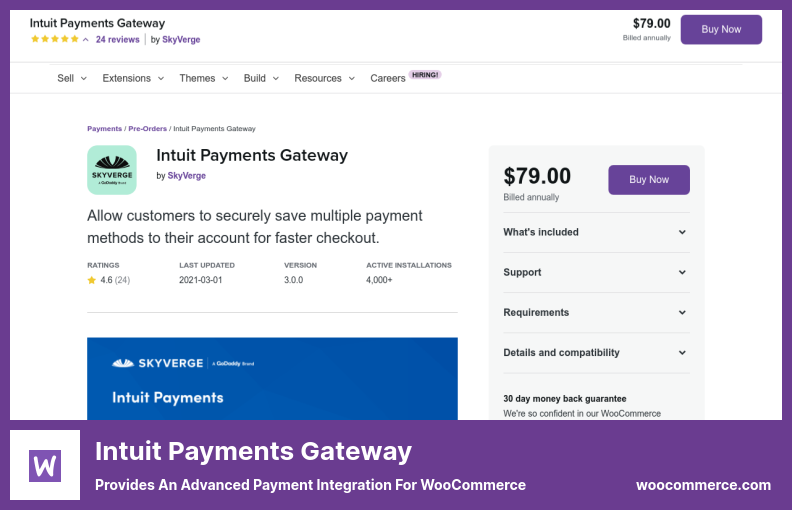
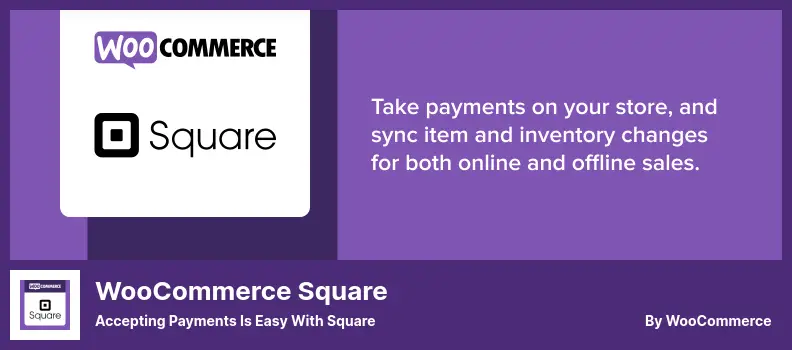









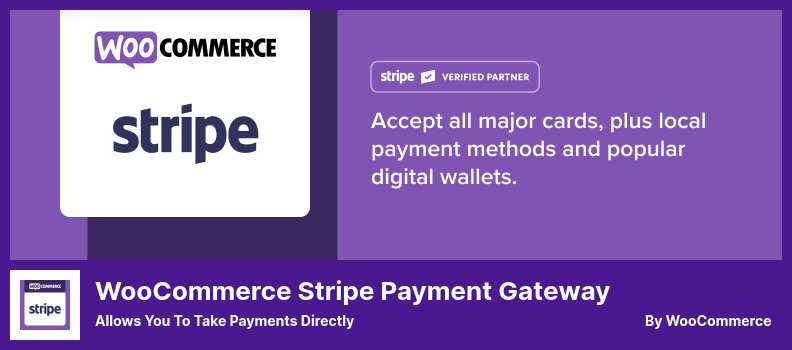






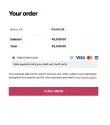



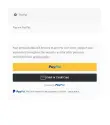

2 Comments Leave a Reply
Concerning woo commerce paystack mine is not working after the checkout page
There may be a conflict with a plugin or something similar.
If you have any questions, please contact the plugin author at https://wordpress.org/support/plugin/woo-paystack/