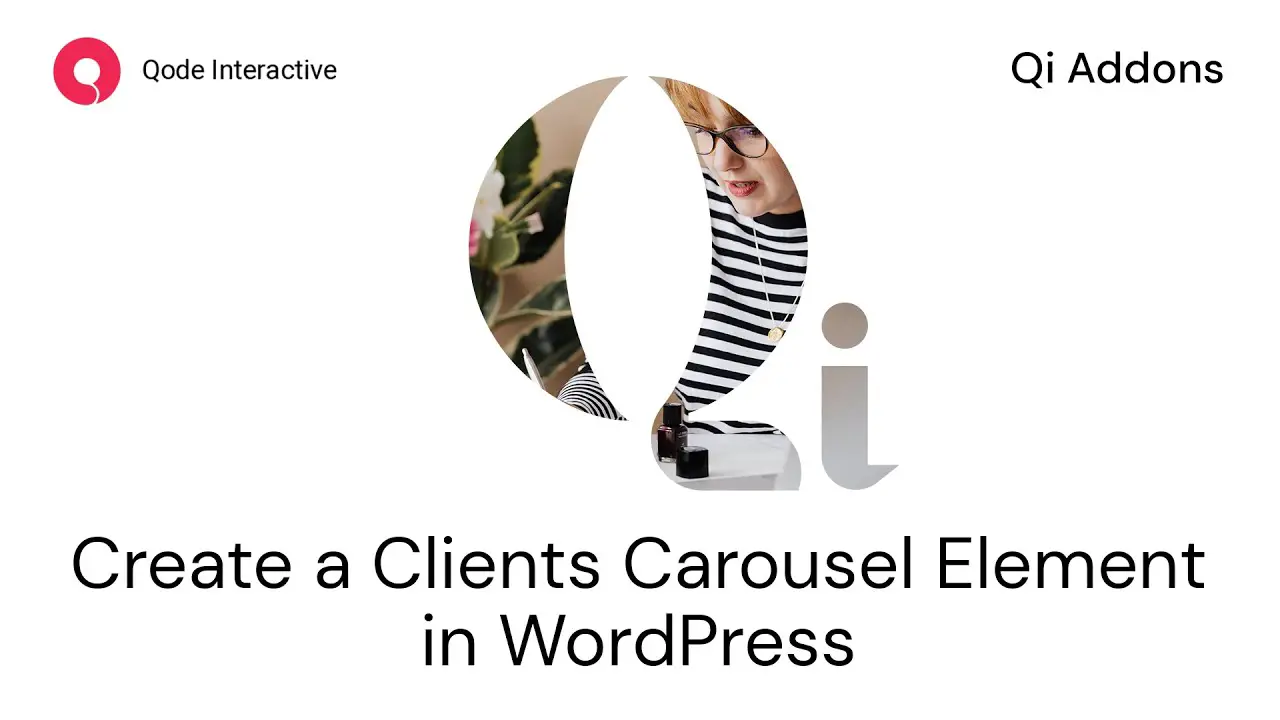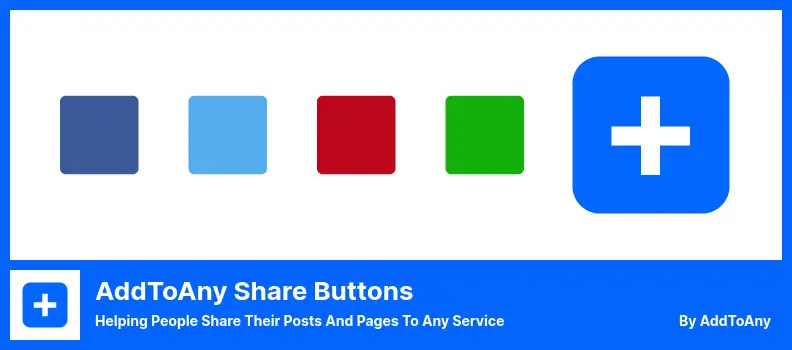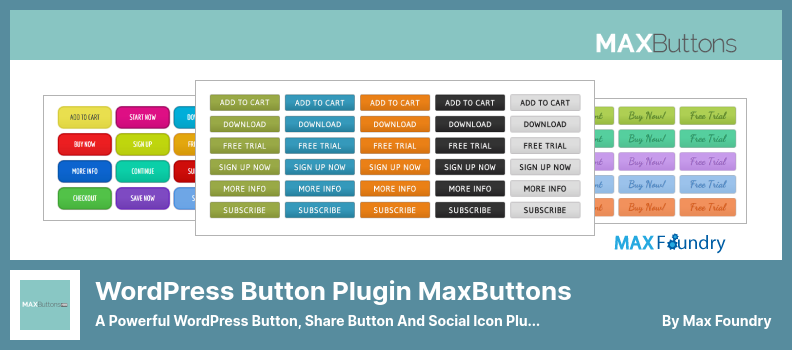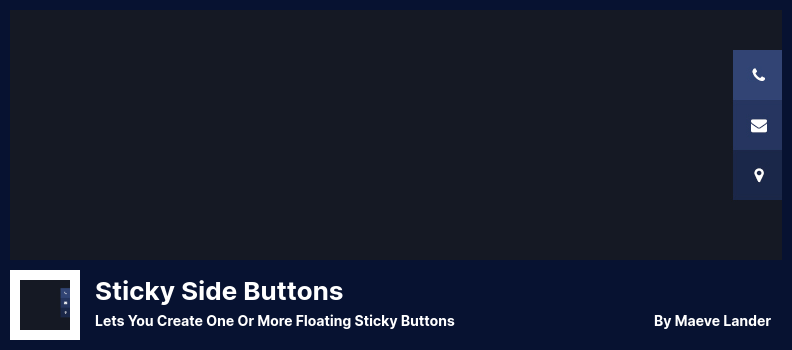Are you a WordPress website owner on the hunt for the perfect button plugin? Look no further! In this blog post, we will be highlighting the six best WordPress button plugins, both free and pro, to help you enhance the functionality and aesthetics of your website.
Now, you might be wondering, why I need a button plugin for my WordPress site. Well, buttons play a crucial role in directing your visitors’ attention and guiding them towards important actions on your website.
Whether it’s encouraging them to make a purchase, subscribe to your newsletter, or share your content on social media, buttons are essential for driving user engagement and conversions.
In this article, we will delve into the top WordPress button plugins available, showcasing their features, benefits, and how they can elevate your website’s performance. So, if you’re ready to take your WordPress buttons to the next level, let’s dive in and explore the exciting world of button plugins!
Best Button Plugins for WordPress
If you are looking to enhance your WordPress website with eye-catching buttons, look no further! In this section, we’ve curated a list of the best button plugins for WordPress that will take your site’s aesthetics to the next level.
Whether you’re looking for free options or want to explore the premium features, we’ve got you covered. So, let’s dive in and discover the perfect button plugin for your website!
Qi Addons For Elementor Plugin
The Largest Free Library Of Custom And Fully Flexible Elementor Widgets
Qi Addons For Elementor is a powerful plugin that allows you to design attractive and inviting buttons for your WordPress website. With this plugin, you can create a complete call-to-action section, including buttons, that will enhance the user experience.
One of the standout features of the plugin is its wide range of button options. Not only can you create standard buttons, but you can also use the Info Button widget to provide more information to your users. This is a great way to showcase additional details about your products or services.
In addition to the button widgets, this plugin also offers a comprehensive collection of free widgets. With sixty different widgets to choose from, you’ll have plenty of options to enhance your website.
It is no problem for the plugin to provide you with a lot of options, whether you’re looking for a table that provides comparative data, a social share button, or just visually appealing buttons with SVG shapes and gradient backgrounds.
The user interface of this plugin is intuitive and user-friendly. You can easily integrate share buttons and social icons onto your web pages without any technical knowledge. The GUI (Graphical User Interface) makes it a breeze to customize layouts, button types, and other aspects of your buttons.
It also excels in its ability to create practical and fully customizable buttons. You can combine different layouts and button types to suit your specific needs. Whether you’re promoting products or services, these buttons will add a professional touch to your website.
To summarize, Qi Addons For Elementor is a must-have plugin for WordPress website owners who want to create visually appealing buttons and enhance their call-to-action sections. Its extensive collection of widgets, easy-to-use interface, and customization options make it a valuable tool for any website.
Key Features:
- Create tables with comparative data and buttons for each column
- Develop detailed and complex button versions with additional information
- Integrate share buttons and social icons easily using the intuitive GUI
- Design visually appealing buttons with SVG shapes and gradient backgrounds
- Customize layouts and button types that are fully flexible and combinable
- Create practical and user-friendly buttons for your products or services
Helping People Share Their Posts And Pages To Any Service
AddToAny Share Buttons is a handy WordPress plugin that allows your website users to easily share your content on their favorite social media platforms. But it doesn’t stop there; it offers much more!
This plugin has a great feature: Google Analytics integration. You can track and analyze the amount of traffic your website gets from social media platforms by adding this feature to your sharing buttons. You can use this info to make better content and social media decisions.
When it comes to the appearance of your sharing buttons, it offers both floating and standard options. Floating buttons are especially popular as they remain visible even when scrolling through your website, making it easy for visitors to share your content at any time.
Moreover, the plugin gives your users the option of directly selecting social networks from the plugin for them to share through, providing a familiar social experience to your users.
The plugin also offers several customization options. You can add counters to your buttons, allowing visitors to see how many times your content has been shared. You can utilize vector icons, which are lightweight and display perfectly regardless of size.
Additionally, you can embed image-sharing buttons for a visually appealing sharing experience. With the inclusion of Bitly, a trusted link management platform, you can track and share shortened links, making it easier to share your content on various platforms.
One of the great things about AddToAny Share Buttons is its versatility. You can display a share counter in your post and even add the AddToAny button using a shortcode, encouraging your readers to share your content and increase its reach.
Key Features:
- Google Analytics integration for tracking website traffic from social media
- Floating and standard buttons for easy sharing
- Social network-specific buttons for a familiar user experience
- Customization options, including counters and vector icons
- Embeddable image-sharing buttons for visually appealing sharing
- Bitly integration for tracking and sharing shortened links
Call Now Button Plugin
Places A Call Now Button To The Bottom Of The Screen
Using the Call Now Button plugin, you will be able to easily add a call button to your WordPress website, which is a simple but powerful function that will allow users to easily call the company.
Once downloaded, installed, and activated, you can select the phone number that the button will dial when clicked by a user. This is especially useful for mobile visitors who can conveniently make calls using their smartphones.
One standout feature of the plugin is its customizability. You have the freedom to customize the button’s appearance to match your website’s style and position it exactly where you want it.
Additionally, you can integrate the button with Google tracking tools, such as Google Analytics and Google Adwords, to track and analyze the number of clicks and conversions generated.
However, it’s worth noting that there can be a slight issue with the latest update. The Call Now button text may overlap with custom button text due to a conflict with the lazy loading extension. This can affect the overall aesthetics of your website, so it’s something to keep in mind.
Key Features:
- Change the button color anytime
- Add text to the button with a simple click
- Enable click tracking in Google Analytics
- Adjust button size and movement options
- Move the button to a different location on the screen
- Restrict button appearance on specific pages
MaxButtons Plugin
A Powerful WordPress Button, Share Button And Social Icon Plugin
MaxButtons is a WordPress button plugin that allows you to easily design and add buttons to your website. With this plugin, you have access to a wide variety of icon packs and integration options, along with the ability to customize the text that appears on the button label.
You can add as many buttons as you want to your WordPress website, whether it’s for social media icons, call-to-action buttons, or social profile buttons. The plugin also allows you to choose colors and preview them on different backgrounds without having to code anything.
Installing the plugin is quick and easy, and it is compatible with other popular page builders and pop-up builders. You can even use WordPress button CSS to further customize the buttons to match your website’s design.
One of the standout features of the plugin is its Popup Builder, which allows you to create modal windows inside pop-ups. This can be a great way to engage your website visitors and provide additional information or offers.
Another great feature of the plugin is its compatibility with both modern and older browsers. This ensures that your buttons will look great and function properly, regardless of the browser your visitors are using.
The plugin also gives you the flexibility to mix and match links and text to create endless combinations. You can use buttons shortcodes to easily place buttons wherever you want on your website.
One of the best things about the plugin is that there are no limitations to the number of buttons you can create. Whether you need just a few buttons or a whole array of them, it has you covered.
Additionally, MaxButtons offers a color picker that allows you to create as many color combinations as you desire. The plugin also ensures full CSS3 compatibility, including text shadows, box shadows, gradients, and more, so you can truly make your buttons stand out.
Key Features:
- Popup Builder for creating modal windows inside pop-ups
- Compatibility with both modern and older browsers
- Mix and match links and text for endless combinations
- No limitations on the number of buttons you can create
- Color picker for creating custom color combinations
- Full CSS3 compatibility with text shadows, box shadows, gradients, and more
Floating Action Button Plugin
Displays The Beautiful Floating Action Button On Your WordPress Front End
Your website gets a beautiful floating action button thanks to the Floating Action Button. With this plugin, you can add up to nine buttons, each with its own function. They’re text buttons, WhatsApp buttons, Facebook Messenger buttons, phone buttons, email buttons, Snapchat buttons, Line buttons, and so on.
What sets the plugin apart is its flexibility in terms of the content you can include. You can enter any type of simple text, shortcode, or even numbers with country codes.
Plus, you don’t need to worry about special characters like plus signs, hyphens, brackets, or spaces before the digits. This makes it incredibly convenient to customize the buttons to suit your needs.
One of the key features of the plugin is its lightweight nature. This means that it won’t slow down your website or affect its performance. It seamlessly integrates into your WordPress site, providing a sleek and stylish button that catches the attention of your visitors.
When you hover over it, you get a bunch of sub-buttons that act like a floating action button. You can tell your visitors about your business, including contact info, social media links, and anything else you want to mention. This is a great way to showcase sub buttons, improving the user experience on your website.
Key Features:
- Conveniently use an email address or mobile number for communication
- Use your Viber username for easy contact.
- Link directly to your Facebook page using a valid slug
- Snapchat users can showcase their usernames
- Easily connect with Intercom using your app ID
- Provide URL links for Line URLs
Sticky Side Buttons Plugin
Lets You Create One or More Floating Sticky Buttons
With the Sticky Side Buttons WordPress plugin, you can create floating buttons that appear on your website as the user scrolls down the page which makes your website look more appealing to the user.
With this plugin, you can display specific information on walls, such as phone numbers, email addresses, social media icons, and store locations. What’s great is that you can also view these buttons on the right side of the screen when the sliding mode is active.
One of the standout features of the plugin is the ability to customize the z-index for each button. This means that you can control the order in which the buttons appear on your website.
By specifying a higher z-index for a specific button, it will appear before a button with a lower z-index. This flexibility allows you to prioritize the most important buttons and ensure they grab the user’s attention.
It might be because the z-index settings in your theme’s style sheet are overriding the plugin’s settings. The plugin’s settings might have been overridden by the high z-index set in your theme’s style sheet. Luckily, Sticky Side Buttons lets you manage and override the z-index with CSS.
In addition to the convenience factor, Sticky Side Buttons have movable side buttons, so you can put them where you want on your website, so users can access them wherever they are. Whether you’re looking for a telephone number, call-to-action buttons, or social media icons, Sticky Side Buttons’ got you covered.
Key Features:
- Allows for movable side buttons
- Optional inclusion of telephone number
- Various call-to-action buttons are available
- Customizable z-index for button priority
- Display location, email address, and social media icons
- Centralized management of all button items
Frequently Asked Questions
WordPress button plugins are tools or extensions that allow users to easily create and customize buttons on their WordPress websites.
These plugins provide various features and options to design and style buttons according to individual preferences, making it simple and convenient to add attractive and functional buttons to websites.
WordPress button plugins offer several benefits for website owners. Firstly, they provide an intuitive and user-friendly interface that simplifies the process of creating buttons without any coding knowledge.
Additionally, these plugins offer a wide range of customization options, allowing you to match the buttons with your website’s design and branding.
Moreover, these plugins often include advanced features such as button animations, hover effects, and tracking capabilities, which can greatly enhance user experience and engagement on your website.
If you’re looking for a WordPress button plugin, make sure it has customizable button designs, allows you to add different types of buttons (like social sharing buttons or call-to-action buttons), is compatible with popular page builders, is easy to use, and has a responsive design so your buttons look great on anything.
Installing a WordPress button plugin is easy. First, log in to your WordPress admin dashboard. Then, go to the ‘Plugins’ section and click on ‘Add New.’ Search for the button plugin you want to install, and once you find it, click on the ‘Install Now’ button.
After the installation is complete, click on the ‘Activate’ button to activate the plugin. You can then customize and add buttons to your website using the plugin’s settings and options.
Conclusion
To wrap up our article on the six best WordPress button plugins, both free and pro, let’s do a quick recap. We discussed the top WordPress button plugins that can enhance the functionality and design of your website. Whether you’re looking for free options or willing to invest in a pro plugin, we’ve got you covered.
If you’re hungry for more WordPress tutorials and tips, we highly recommend checking out the BetterStudio blog. They have an extensive collection of related articles that can help you take your website to the next level.
To stay updated on the latest tutorials and resources, make sure to follow BetterStudio on Facebook and Twitter. They regularly share valuable insights and updates that can make a significant difference in managing your WordPress site.
Before we end, we want to express my utmost gratitude for taking the time to read this article. Your support means the world to us. If you have any questions or problems regarding the information we shared, please feel free to leave a comment below. Our team and fellow readers will be more than happy to help you out.
Remember, we’re here to make your WordPress journey as effortless and enjoyable as possible. Thank you again, and we look forward to providing you with more valuable content soon. Happy button-plugging!