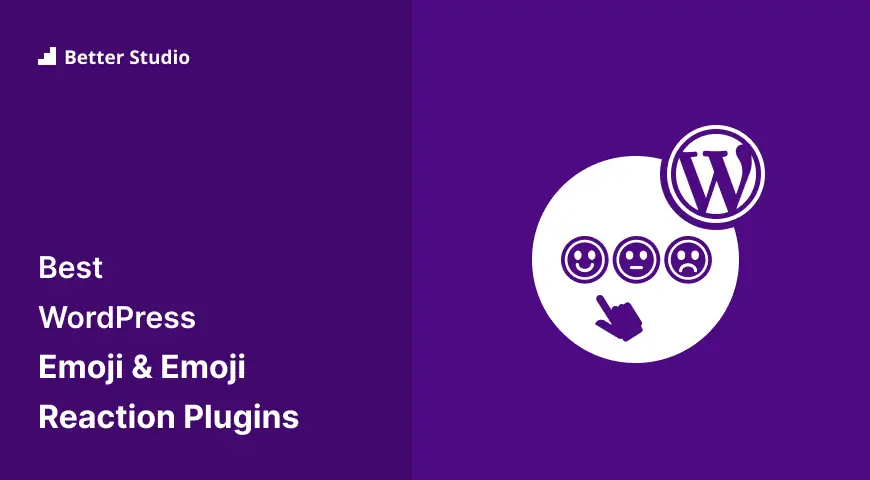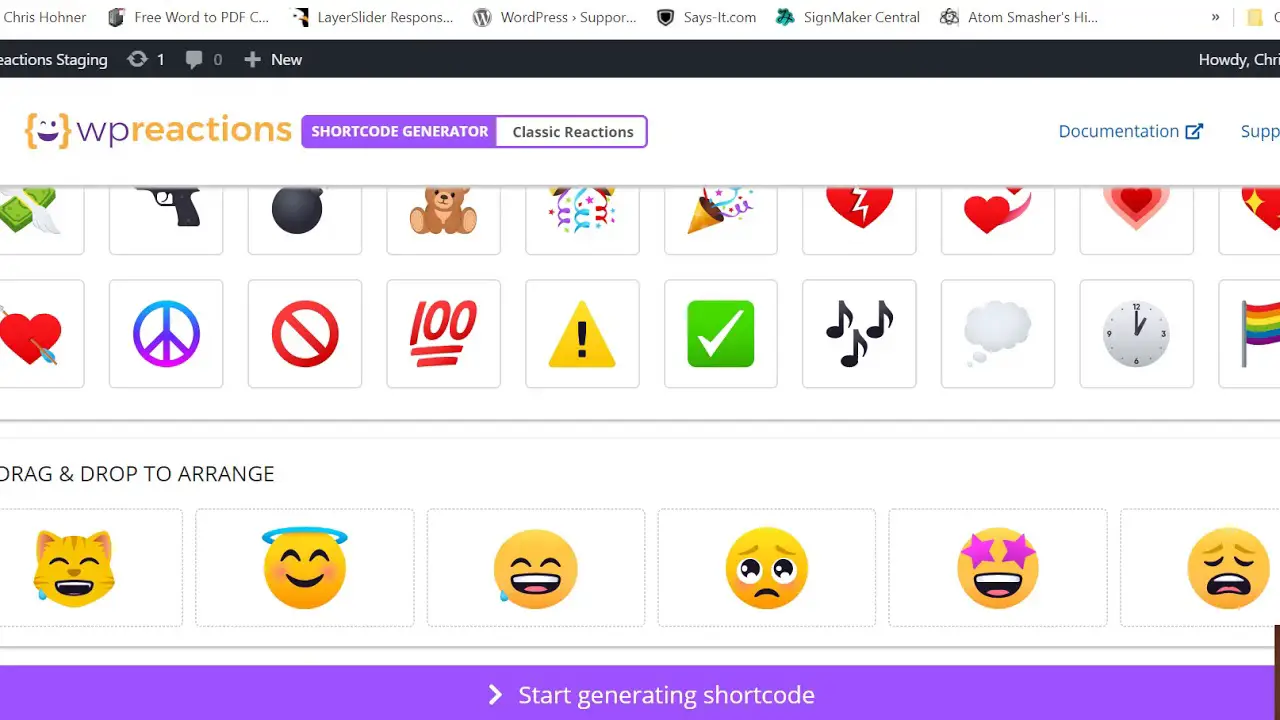Are you looking for a way to add some fun and playful elements to your WordPress website? Maybe you want to engage your audience and encourage them to interact with your content.
Then you have come to the right place. In this article, we will take a closer look at three of the best WordPress Emoji and Emoji Reaction Plugins, both free and paid.
You might be wondering, why should I even consider using emoji plugins on my website. Well, studies have shown that using emojis can increase user engagement and create a more personalized experience for your readers.
In fact, according to a survey by HubSpot, 92% of online consumers use emojis, and 64% of consumers are more likely to open an email that contains emojis. So, it’s safe to say that emojis have become an integral part of online communication.
Now, let’s take a closer look at the three best WordPress emoji and emoji reaction plugins that will allow you to easily incorporate emojis into your website. We will discuss both the free and pro versions of these plugins, so you can choose the one that best fits your needs and budget.
Whether you want to add emoji reactions to your blog posts or include emoji comments on your website, these plugins have got you covered. So, let’s dive in and make your WordPress website even more expressive and engaging!
Best Emoji and Emoji Reaction Plugins for WordPress
If you are looking to add some fun and excitement to your WordPress website, then you’ve come to the right place! In this article, we’ll be introducing you to some of the best WordPress emoji and emoji reaction plugins that are guaranteed to liven up your site.
So why wait? Check out the following products and get ready to take your website to a whole new level of engagement and interactivity.
WP Reactions Plugin
The Ultimate Emoji Reaction Plugin for WordPress
WP Reactions is a highly popular WordPress plugin that allows you to add reaction emojis to your posts and pages. With its custom shortcode feature, you can easily create emoji reactions on Elementor pages. This plugin is perfect for gaining valuable insights into how your content is performing and improving future posts.
What sets the plugin apart is its versatility. Not only can you collect feedback from your product pages, but you can also place it in 5 different locations to tailor it to your WooCommerce shop. This allows you to understand your audience and improve their real-time interaction with your site.
One of the standout features of the plugin is its range of animated emojis. With 14 different options, including SVGs and Lotties, you can make your reactions even more engaging.
The plugin also provides tools for customization, allowing you to adjust emoji type, sizes, alignment, and positioning, and even customize the border and background styles.
But WP Reactions doesn’t stop at just emojis. It also offers social media sharing and emoji reactions, which can give you valuable insights into how your audience feels about your content, media, and products. By utilizing these features, you can gain a deeper understanding of your users’ experiences.
Key Features:
- Discover response rates with emoji reactions
- Create multiple layout styles and feedback campaigns
- Gain valuable audience insights based on collected data
- Easily generate shortcodes for emoji reactions.
Remoji Plugin
Post & Comment Reaction and Enhancement
Remoji is a WordPress plugin that offers exciting features to enhance user reactions and engagement on your website. With it, you can prevent spammers and trolls from flooding your site with negative emojis. It allows you to disable user reactions for non-registered users, ensuring a positive and valuable user experience.
One of the key highlights of the plugin is its ability to display emojis similar to those used in Slack on your WordPress posts, pages, and comments. This adds a fun and interactive element to your content, making it more engaging for your audience.
In addition to the emoji reactions, it also provides widgets that showcase the most popular posts and the items with the highest number of comments. This feature makes it incredibly easy for your visitors to discover new and exciting content on your site, increasing their time spent on your pages.
When comparing the plugin with other similar plugins like ShareThis reaction buttons, there are some notable differences. It allows users to post emojis within the comments section, which can add a touch of personality and expression to discussions.
Furthermore, it allows users to exclude bots from their statistics so that they can have a more accurate idea of how many people are seeing a post and whom they are reaching.
Moreover, the plugin offers the option to disable comments on individual posts such as pages, bars, and attachments. This level of customization gives you greater control over the interactions happening on your website.
You can also choose whether comments will be visible to guests or only to logged-in users, ensuring a safe and private commenting experience for your audience. It’s worth noting that Remoji is fully compliant with GDPR regulations, giving you peace of mind regarding data protection.
Key Features:
- No additional cache plugin is required for installation
- Widgets that display popular posts and items with the most comments
- Post emojis within the comments section for added expression
- Ability to leave comments regardless of whether you are logged in or not
- Exclude bots to get accurate post-view statistics
- Choose whether comments are visible to guests or logged-in users.
Give Your Visitors a Fun, Quick Way to Interact With Your Content
Your WordPress website can be made more interactive with ShareThis Reaction Buttons. You can make your content more engaging by using six emojis per post. You can tell if your readers are angry, LOL, WOW, love it, or like it easily with options like angry, LOL, WOW, and love it.
One of the great features of the plugin is the ability to directly ask your customers how they feel about your content. By encouraging them to use emojis as a way of expressing their thoughts, you can gather valuable feedback that can help you improve your website.
Reaction buttons provide a unique and new way for visitors to interact with your content. They can easily customize and design these buttons to align with their website’s aesthetic. Whether you prefer left, right, center, or justified alignments, the It plugin has got you covered.
The plugin also prioritizes user-friendliness and performance. It is lightweight and easy to use, ensuring that it won’t slow down your website. Plus, with real-time reactions made possible by the reaction buttons, you can instantly see how your audience is responding to your content.
Key Features:
- Position customization for the button
- Real-time reactions for instant feedback
- Six buttons for a variety of reactions
- Emoji customization with the Emoji Converter
- Flexible button alignment options for design preferences.
Frequently Asked Questions
WordPress emoji and emoji reaction plugins are tools that allow you to enhance your WordPress website or blog with emojis. They enable you to easily add emojis to your content, such as blog posts, comments, or social media shares.
Emoji reaction plugins also allow your audience to react to your content using emojis, which can add an interactive and engaging element to your website.
Using WordPress emoji and emoji reaction plugins can help you add a fun and expressive touch to your website. Emojis are a popular form of visual communication that can help convey emotions and add personality to your content.
They can make your website more engaging and relatable to your audience. Emoji reaction plugins also provide a way for your audience to interact with your content and express their opinions or reactions in a quick and easy way.
Using WordPress emoji plugins can enhance user engagement and improve the overall user experience of your website. Emojis add a touch of personalization and help users to express their emotions more effectively. They can also make your website more visually appealing and encourage social sharing and interaction.
Conclusion
In conclusion, we have explored the top three WordPress Emoji and Emoji Reaction Plugins, both free and pro. We discussed their features, functionalities, and benefits for your WordPress website.
Now that you have this valuable information, why not check out the BetterStudio blog for more tutorials and resources related to this topic?
Additionally, we encourage you to follow BetterStudio on Facebook and Twitter to stay updated with the latest tutorials and tips for your WordPress website. By joining our community, you’ll have access to even more valuable insights and resources.
Thank you for taking the time to read this article. If you have any questions or need assistance with implementing these plugins on your website, please don’t hesitate to leave a comment in the section below. We are here to help and guide you every step of the way.