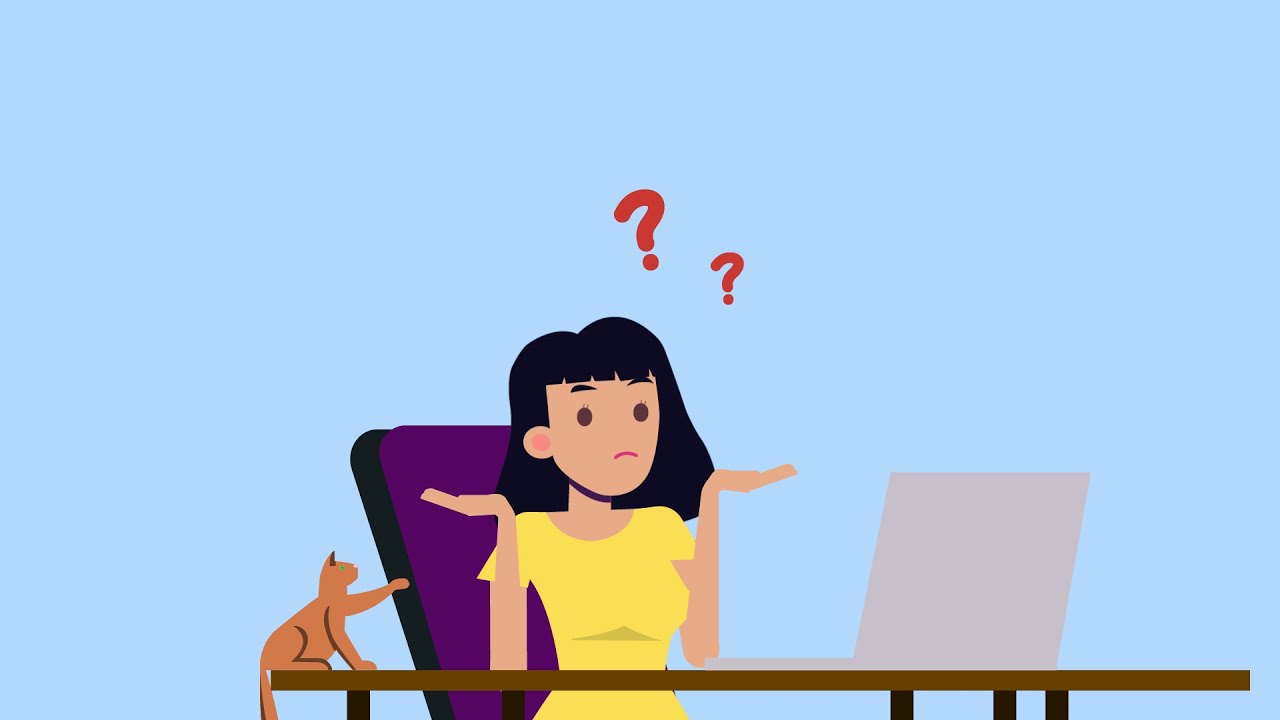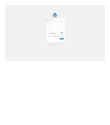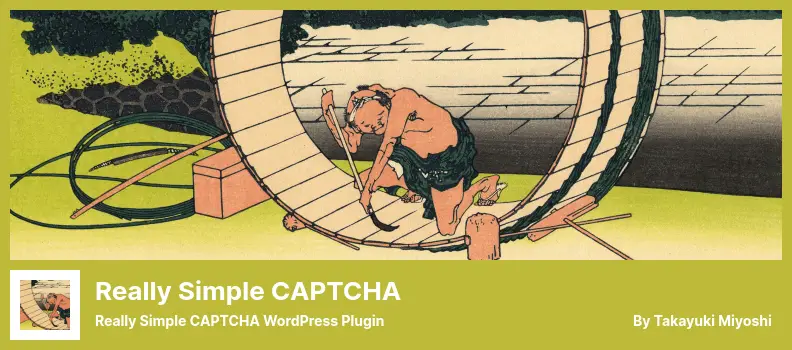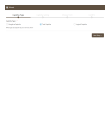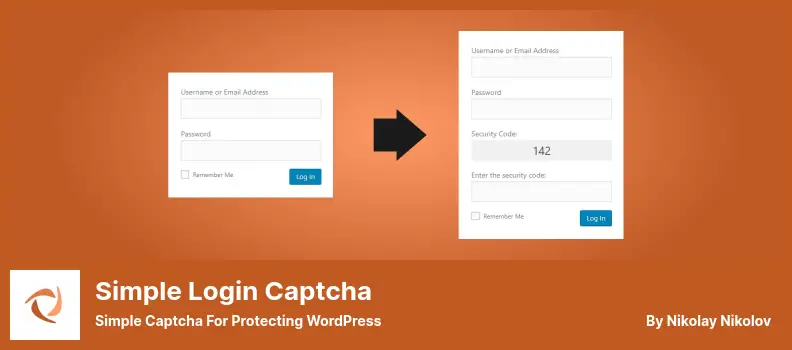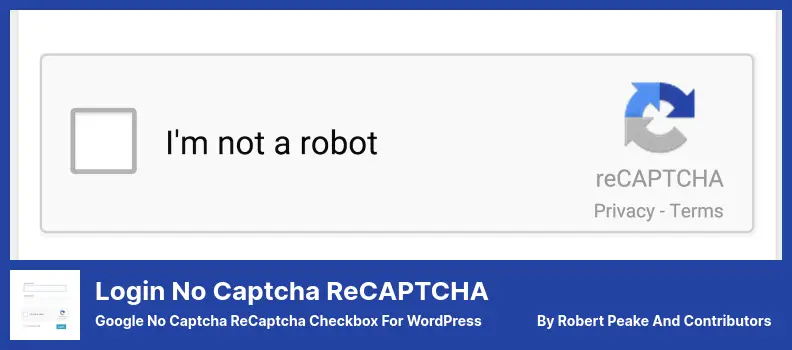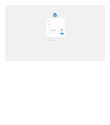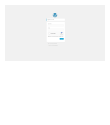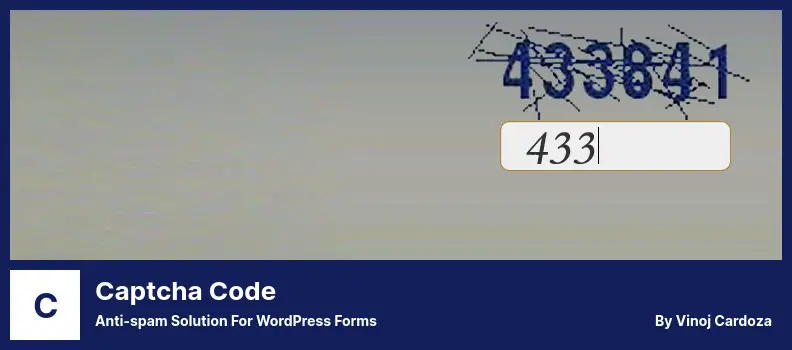Have you ever felt frustrated with spam comments and bots flooding your WordPress website? If so, you’re not alone. As a website owner, you want to ensure the safety and security of your online property.
One way to do this is by installing a reliable captcha plugin. But with so many options available, how do you know which ones are the best?
In this article, we’ll be sharing the ten best WordPress captcha plugins (both free and paid) that can help protect your website from unwanted spam and bots. We’ve done extensive research and testing to come up with this list, so you can be sure that these plugins are not only effective but also user-friendly.
Did you know that over 90% of all login attempts on WordPress websites are malicious? This staggering statistic shows just how important it is to protect your website from hacking attempts.
Captcha plugins are designed to do just that by adding an extra layer of security to your login forms, registration pages, and comments section. Our list of the ten best WordPress captcha plugins includes both free and paid options that offer advanced features to prevent spam and bots on your website.
Check out what’s on offer with each of these plugins in the following sections. You can protect your website from unwanted attacks and make your visitors have a better experience if you install a captcha plugin, whether you’re a small business owner, blogger, or eCommerce site owner.
Best Captcha Plugins for WordPress
If you’re serious about online security for your WordPress website, then you’ll want to take the time to look into the best captcha plugins available on the market.
In this article, we’ve curated a list of our top picks for both free and paid options, so stick around to see what each one has to offer!
Google Captcha Plugin
Google Captcha For WordPress
Google Captcha is a free WordPress plugin that provides advanced security measures to protect your website from spam, illegal logins, and various attacks.
This plugin operates using Google’s latest technologies and offers an easy and effective way of preventing cyber thieves from taking advantage of your resources.
In this plugin, CAPTCHA or reCAPTCHA are utilized to prevent bots from sending incorrect answers and to prevent the integrity of online polls from being compromised.
One of the best attributes of the plugin is its ease of use. Registering your website with Google is the initial step, then you will receive a code and security key to use the plugin. All default forms on your website, including registration forms, comment forms, and login forms, will be automatically protected by the plugin.
The plugin also prevents hackers from registering for multiple email accounts that can be used to misuse your resources or send spam to your blog or news content pages with meaningless comments and links to other websites.
If any user behavior appears similar to a robot’s behavior, some web features automatically have CAPTCHA as an active defense against bots, while experiments are initiated in other cases.
Google Captcha ensures that hackers cannot use bots to buy bulk tickets for shows and ticket promotions. Additionally, it provides extra security to websites that have online purchases and payments, safeguarding critical information. Overall, it offers robust protection against cyber threats.
Key Features:
- Prevent hackers from registering for multiple email accounts
- Protects the integrity of online polls
- Prevents cyber thieves from sending spam to blogs or news content pages
- Stops hackers by using bots to send incorrect answers
- Offers protection to all default website forms
- Avoids using robots to buy bulk tickets for shows and ticket promotions.
WPShield Content Protector Plugin
Most Complete Content Protector Plugin for WordPress
WPShield Content Protector is a remarkable WordPress plugin that safeguards your website from dangerous activities and protects your content from scrapers and spammers.
With 15 built-in content protectors, this plugin provides all-around protection for all kinds of content types, including text, video, audio, and source codes. The best part about this plugin is that it is fast and works seamlessly with any WordPress theme or plugin.
The only plugin that lets you disable Inspect Elements, the primary tool used for bypassing content protectors, is this one. This plugin makes sure the content on your site gets cleared if someone tries to copy it. It makes sure no unauthorized copies are made.
Website owners who want to secure their content completely should use this plugin. The plugin protects your site’s content without affecting its performance. Also, it’s a good complement to captcha plugins, so even human users won’t cause security problems.
One unique feature of the plugin is that it has the ability to limit right-click menu items. Although right-click is not disabled, essential options like save as, view source code, and inspect element are disabled.
The plugin secures all formats of content, so there’s no need to use multiple plugins to secure your site. It is easy to use and protects your site’s content with a few clicks. Overall, WPShield Content Protector is a perfect tool for website owners who take the security of their site seriously.
Key Features:
- Fifteen built-in content protectors for all content types
- Disables Inspect Elements system
- Complementary tool for captcha plugins
- Limits right-click menu items
- Secures all formats of content
- Comprehensive protection without compromising site performance.
Random Reviews:
- I tried many content protections and all of them have lack of features but it does a great job and brings protection on the top level. There may be other plugins that offer similar functionality, but I have found that this plugin is the only one that disables the developer’s tools and CTRL+SHIFT+C completely
Really simple CAPTCHA Plugin
Really simple CAPTCHA WordPress Plugin
Really Simple CAPTCHA is a user-friendly plugin designed to provide an easy and efficient way of protecting your website from spammers and bots.
Its uncomplicated nature makes it perfect for beginners looking to secure their WordPress website without too much technical know-how. Despite not being the most advanced or secure option, it is still a formidable option for deterring spammers and trolls.
One standout feature of the plugin is its ability to take up very little space on your WordPress website. This means that it won’t slow down your site or take up too much bandwidth. Additionally, this plugin is designed to work seamlessly with other plugins, such as contact forms and login forms.
Another notable capability of the plugin is how easy it is to use. Users simply enter their answers in the captcha field, and if they select the correct image file, they are granted permission to enter. This process is much easier than other captcha plugins, and it certainly helps to make the plugin more accessible for beginners.
To use Really Simple CAPTCHA, you need to have GD and FreeType PHP libraries installed on your server to create captcha images. The plugin also uses temporary files instead of PHP sessions to store statuses, which allows it to avoid any conflicting problems with PHP sessions.
Key Features:
- Works well with other plugins
- Takes up minimal space on the website
- Requires GD and FreeType PHP libraries
- Easy to embed with no interference
- Uses temporary files instead of PHP sessions.
Screenshot:
Captcha WordPress bank Plugin
Spam Protector Plugin For WordPress
Captcha WordPress Bank is a useful plugin that provides an added layer of security to WordPress sites. It safeguards your website against spam and bot attacks, enabling you to receive only relevant information.
The plugin features two types of captcha, including simple mathematical operations and text captcha. There are also several options available to increase captcha difficulty, such as introducing noise.
The plugin is also highly compatible with other plugins such as WooCommerce, BuddyPress, and Contact Form 7. The plugin provides support for commonly used forms, including comment forms, login forms, registration forms, admin comment forms, and password reset forms.
The essential feature of Captcha WordPress Bank is that it comes with a free lite version, with a pro version available at an affordable price offering additional features.
Key Features:
- Limits captcha attempts
- Supports popular plugins
- Compatible with multiple standard forms
- Filters captcha solvers
- Provides two captcha types
- Protects websites from spam and bot attacks.
Advanced NoCaptcha & Invisible Captcha Plugin
Easy To Use Captcha Solution For WordPress
With Advanced NoCaptcha & Invisible Captcha, WordPress users can protect their website forms from spam by using the latest and most updated technologies in order to ensure that the forms are not spammed.
This plugin creates a minimum of inconvenience for visitors and is incredibly easy to use. It’s an excellent plugin that helps to improve the user’s experience, increasing trust and reducing spam on your website.
One interesting feature of this plugin is its language selection and support for different languages. Site admins can customize error messages and choose the reCaptcha version.
The plugin provides an option for users who log in to hide the captcha. The CAPTCHA test can be customized with different types of tests, error messages, and languages to match your design requirements.
The plugin provides site administrators with the option to either hide checkboxes or perform security checks invisibly. Multiple captchas can be placed on one page while admins can specify the number of times the captcha appears. This gives site owners complete control over how the plugin works on their website.
Key Features:
- Supports multiple languages
- Flexible settings to customize error messages
- Multiple captchas can be placed on one page
- An option for users who log in to hide the captcha
- Admin can choose the reCaptcha version.
- Reduces spam on your website while improving visitor/user experience.
hCaptcha Plugin
reCAPTCHA Replacement Plugin For WordPress
As a WordPress plugin, hCaptcha replaces text input with artificial intelligence and deep learning algorithm for the purpose of preventing spam from being posted on websites.
It’s GDPR and CCPA-compliant, making it suitable for use globally. It also provides advanced reports for website protection and financial rewards for website owners when their visitors solve CAPTCHAs.
The plugin creates a strong layer of protection for your website by distinguishing bots from humans. It’s a great alternative to reCaptcha and can be used on most forms pages. Plus, website owners can earn rewards or donate to charities through visitor CAPTCHA solving.
Aside from these features, hCaptcha has even more advanced features available in its paid version for greater website protection. Get in touch with the support and sales team to learn more about pricing and upgrading.
Key Features:
- Provides solid spam protection
- Uses AI and deep learning tech
- Offers advanced reports for website protection
- Rewards website owners after CAPTCHA solving
- Can be used in various forms.
Simple login Captcha Plugin
Simple Captcha for Protecting WordPress
Using Simple Login Captcha on your website’s login form is the perfect way to keep it secure. This free plugin lets you generate a three-digit code that you need to enter accurately into a field in order to submit it. With JavaScript code, it displays the right number above the text box.
The plugin is perfect for preventing bots from accessing your site. It is designed to protect your site from arbitrary bot attacks based on their IP address. However, it is crucial to note that the plugin may not be effective if somebody finds a way to bypass its protective feature.
This plugin works perfectly with WooCommerce login forms and multisite installations. The plugin is an excellent addition to your website if you want to safeguard against random automated login attempts.
The best part about the plugin is that it does not collect personally identifiable information and has no holes in the programming code that could cause a security issue.
Additionally, users can limit the number of attempts to enter and do not need to generate an image. The plugin also has the ability to hide the captcha for logged-in users, making it easier for frequent users to access your site.
Key Features:
- Ability to hide captcha for logged-in users
- No security issues caused by holes in the code
- No personally identifiable information is collected
- Limits the number of attempts to enter
- Ideal for preventing bots from accessing your site
- Designed to protect your site from arbitrary bot attacks.
Login No Captcha reCAPTCHA Plugin
Google No Captcha ReCaptcha checkbox For WordPress
Login No Captcha reCAPTCHA is a top-tier WordPress captcha plugin that effectively protects your website from spambots and hackers. This hassle-free plugin is straightforward to use and install, thus making it beginner-friendly.
Google no-captcha ReCaptcha comes with the plugin, so you can easily add the protection feature to WooCommerce and WordPress login pages, and also registration pages, and forgetting password pages. It stops automated scripts and bots from accessing your website, so only real people can access it.
Another great attribute of this plugin is that it efficiently guards your site against potential hackers, even though it only adds reCAPTCHA as part of the default login, registration, and password reset forms of WordPress and WooCommerce.
It is also impressive that Login No Captcha reCAPTCHA does not require unique settings following installation. It automatically operates on your WordPress site, saving you time and effort.
Key Features:
- Requires no unique settings after installation
- Offers different themes for different pages
- Incorporate the Google no captcha ReCaptcha checkbox
- Ability to be used on registration pages and forget password pages
- Ability to block access to automated scripts
- Supports several different languages.
reCaptcha Plugin
Super Security Anti-Spam Protection For WordPress
reCaptcha is a top-notch WordPress plugin that can protect your website from spam. It equips your site with advanced tools to fight spam, ensuring a robust protection layer. One of its most impressive features is the invisible protection option, which reduces user inconvenience.
Customizing the appearance of the plugin is easy thanks to the availability of themes in both dark and light colors. You can select the color that complements your site for seamless integration. The plugin also supports multiple languages, making it ideal for websites with audiences from diverse regions.
The plugin can be used with many types of forms, including login, registration, and contact forms. It also has a feature that disables the submit button until a human user confirms their entry. IP addresses can be hidden, and keys’ validity can be checked within the admin panel.
The plugin is versatile and works well with multi-site installations. It also has a support team that can help in resolving any issues you may encounter.
Key Features:
- Ability to hide reCaptcha for specific user roles
- Disabling the submit button on forms
- Themes are available in dark and light colors.
Captcha Code Plugin
Anti-spam Solution For WordPress Forms
Captcha Code is a popular plugin that offers an easy solution to protect your website from spambots. It mitigates the risk of false account creation or spam comments by presenting a code in an image format that visitors are required to enter.
This captcha plugin provides reliable customer support to ensure that any issues are resolved quickly. It also offers excellent security features, including sensitivity to uppercase and lowercase letters, ensuring only actual humans can access your site’s content.
In addition to its great security features, the plugin is highly customizable. You can configure where and how the captcha code is displayed, and choose from a variety of languages to support your audience. It can be used for various pages and forms, including registration, password recovery, and comments.
One of the plugin’s benefits is its ability to display captcha code in multiple languages. It provides an option to add numbers to the Captcha combination in addition to displaying letters.
It also provides case sensitivity to uppercase and lowercase letters and gives you three captcha options to select from – Alphanumeric, Alphabets, and Numbers. You can also choose a letter type – capital letters, small letters, or capital and small letters – from the options available.
Key Features:
- Multiple Language Support
- Numeric Support in Captcha Combination
- Case Sensitivity in Captcha Combination
- Various Page and Form Support
- Captcha Type – Alphanumeric, Alphabets, and Numbers
- Reliable Customer Support.
Frequently Asked Questions
Captcha plugins add an extra layer of security to your website by preventing bots and spam accounts from accessing your content. This ensures that your site remains secure and retains its integrity, keeping your users and visitors safe from any potential threats.
While both free and paid captcha plugins offer increased security for your website, paid options often come with additional features and customization options, such as the ability to choose from various captcha types and easily integrate the plugin with other tools and services.
Paid options also usually come with more dedicated support and regular updates to ensure continued functionality and security.
Conclusion
To recap, we have highlighted the top ten WordPress captcha plugins, which can help website owners to combat spam and protect their sites from bot attacks.
Whether you are looking for free or premium solutions, these plugins offer effective security features that can safeguard your website from malicious activities.
If you want to explore more related tutorials and resources, we invite you to visit the BetterStudio blog, where you can find detailed guides and helpful tips on various WordPress topics.
Finally, we would like to invite you to join our social media channels on Facebook and Twitter, where we share useful content and keep our followers up-to-date with the latest trends in the WordPress community.
We hope this article has been informative and helpful. Thank you for reading, and if you have any questions or feedback, please feel free to leave a comment below. We are always here to help you!