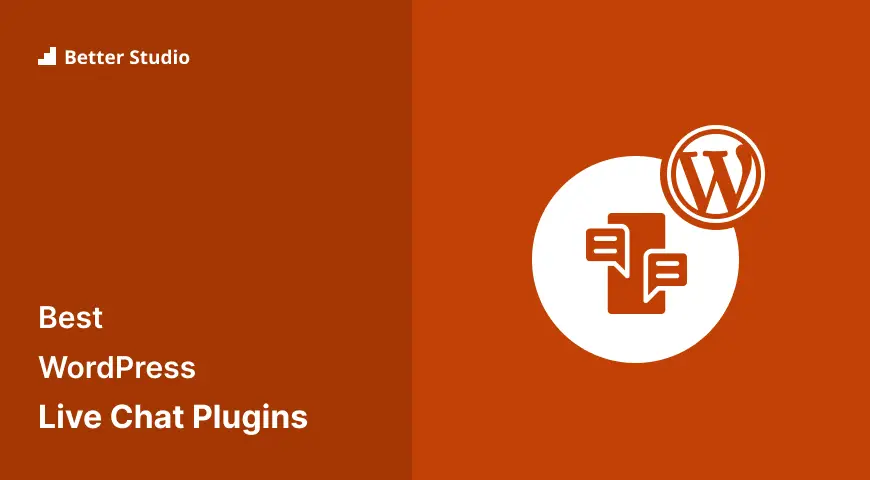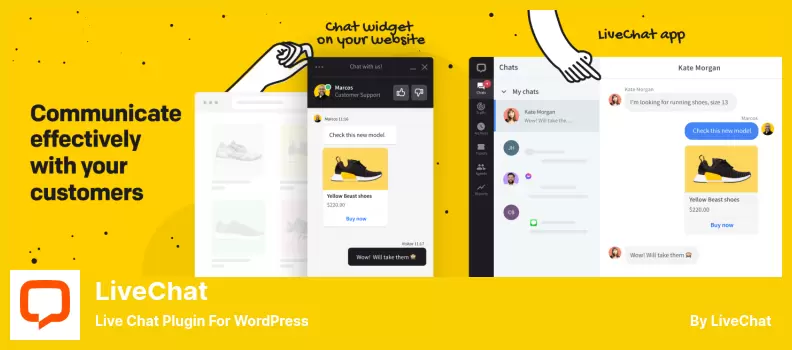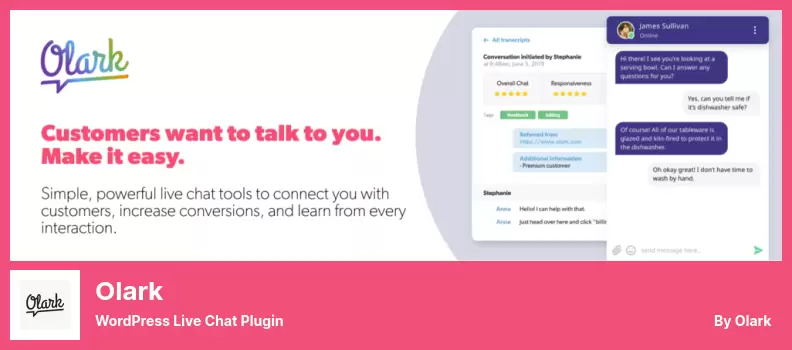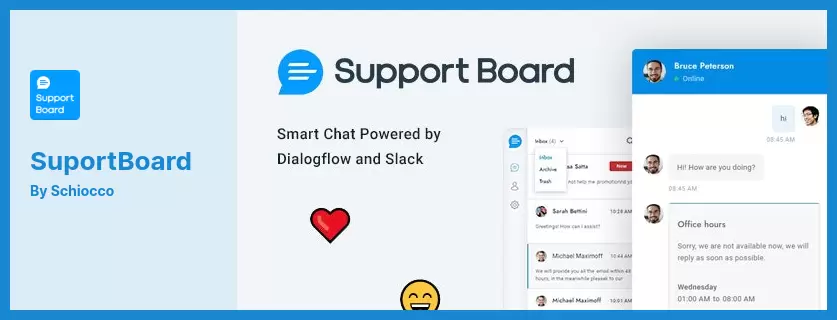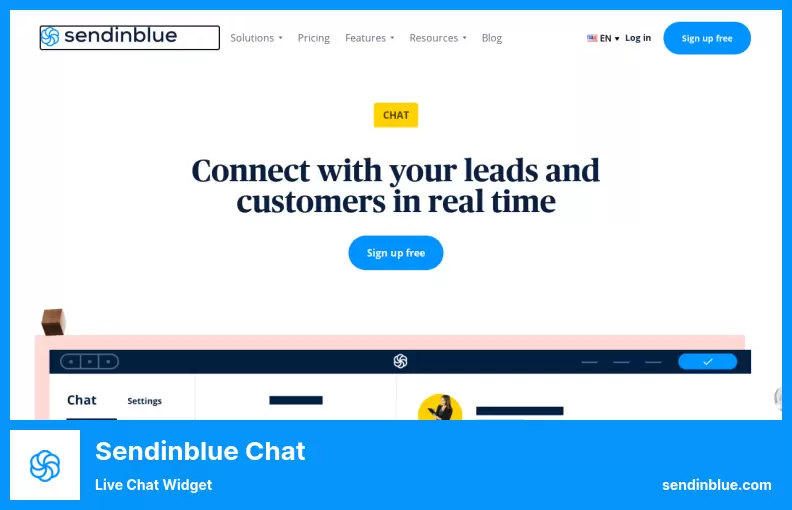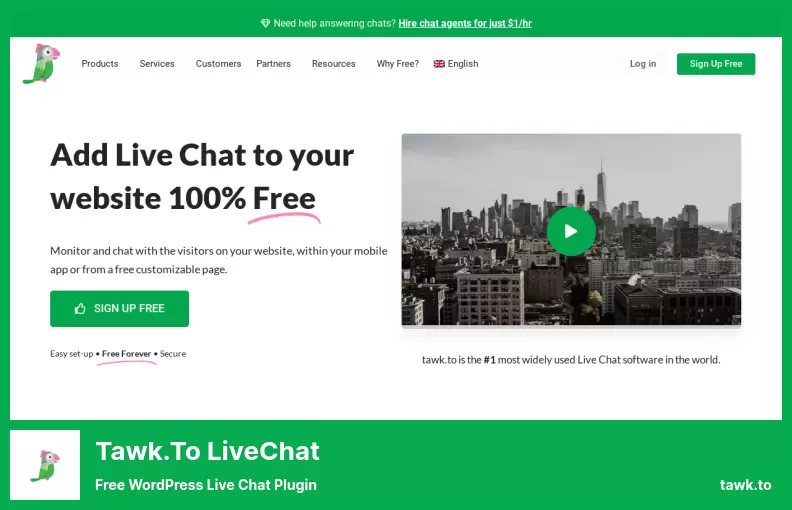Are you a WordPress website owner who wants to improve your customer service and engagement? Do you think adding a live chat plugin to your website could help you achieve that goal? If so, you’ve come to the right place.
In this blog post, we will introduce you to the 12 best WordPress live chat plugins for 2023, both free and premium. We have done extensive research and testing to determine which plugins are the most effective in terms of functionality, ease of use, and customer support.
According to recent studies, adding a live chat feature can increase customer satisfaction by up to 73%, and it can improve conversion rates by as much as 45%.
So if you want to enhance your customer experience and drive more sales, read on to find the perfect live chat plugin for your WordPress website.
Best Live Chat Plugins for WordPress
Welcome to the section where we’ll be discussing the best live chat plugins for WordPress. Whether you’re looking to offer customer support or increase engagement on your website, these plugins are a must-have for any WordPress site owner.
Take a look at our top picks and see which one suits your needs best!
LiveChat Plugin
live chat plugin for WordPress
LiveChat is a WordPress plugin that allows website visitors to communicate with you in real time from the bottom of your website. This plugin can enhance the customer experience for businesses of any size, resulting in improved conversion rates, increased sales and revenue, and greater customer satisfaction.
By installing LiveChat on your site, you can offer your customers fast answers to their queries, resulting in efficient customer service. You can also use the plugin to send files to your customers if needed.
The plugin includes a built-in ticketing system, which simplifies tracking and responding to all customer tickets from one place.
One of the most exciting features of LiveChat is its compatibility with any site builder, as well as various WordPress themes. Regardless of the website’s design or layout, the plugin is effective in enhancing communication with visitors.
Overall, LiveChat is an excellent tool for boosting customer engagement, increasing sales and revenue, and streamlining customer service efforts. By adding the plugin to your website, your business can provide an exceptional customer experience that sets it apart from competitors.
Key Features:
- Utilize multiple communication channels
- Track and manage visitors
- Support for uploading and receiving files
- Create custom eye-catching chat widgets
- Increase sales and conversion rate
- Gather customer messages when offline
- Solve customers’ problems with direct chat link
- Use Facebook Messenger integration
- Set up on multiple websites consistently
- Log and export chat data
Olark Plugin
WordPress Live Chat Plugin
Olark is an exceptional WordPress live chat plugin that can be installed seamlessly onto your website. Once activated, the widget is automatically embedded on your site, allowing you to integrate a live chat feature easily.
This plugin provides a comprehensive live chat experience for visitors to your website, thanks to its full range of features. Among other things, Olark boasts a slick and modern-looking interface, which makes it one of the most visually appealing live chat plugins available.
With Olark’s full suite of features, you can take advantage of its customization options, including personalized greetings, chat transcripts, and pre-chat surveys.
Moreover, Olark also allows you to track conversations, monitor visitor behavior, and offer co-browsing features, making it easier to identify potential leads and provide better customer service.
Overall, if you’re looking for a WordPress live chat plugin with a user-friendly interface and tons of features, Olark is an excellent choice. With its easy installation process and customizable options, it’s an ideal solution for businesses looking to offer their customers seamless communication and support.
Key Features:
- Performance reports from chat history
- Customizable plugin settings
- Integration with popular CRMs (Salesforce, Highrise, Nutshell)
- Helpdesk integration for detailed chat history search
- Mobile responsive design
- 24/7 customer support available
- Ability to hide chatbox and send automated messages
- Compatible with WordPress platform
- User-friendly interface
- Real-time chat functionality
Crisp Plugin
WordPress Live Chat Plugin
Crisp Live Chat Plugin is an excellent choice for businesses that want to improve their marketing and communication with customers. This plugin offers several features that can help you increase your email lists and produce more leads, such as CRM and email marketing tools.
One significant advantage of using Crisp Live Chat Plugin is that it allows you to communicate better with your customers. You can use the various sales and marketing tools provided by Crisp to engage your audience effectively.
Additionally, if you ever have any questions or concerns about the plugin, you can count on Crisp’s support team to provide you with assistance.
Another great thing about Crisp Live Chat Plugin is that it’s entirely free to install on your WordPress website. However, you still get access to its powerful features, making it a cost-effective solution for businesses of all sizes.
Overall, if you’re looking for a live chat plugin that offers not only chat functionality but also robust marketing and sales tools, Crisp Live Chat Plugin is a fantastic option to consider.
Key Features:
- Automated messages and chatbots
- Integrations with third-party apps
- File sharing
- Scheduling capability
- Real-time notifications
- Desktop app
- Mobile app
- Customizable chatbox
- Visitor tracking and analytics
Zendesk Chat Plugin
Live Chat widget for WordPress
Zendesk Chat is the go-to plugin for over 150,000 companies looking to increase their sales by improving their relationship with customers.
This live chat plugin allows you to add a customizable widget to your website, which you can use to chat directly with users and customers in real time.
With Zendesk Chat, you’ll never miss an opportunity to answer your customer’s questions and concerns. The plugin’s online dashboard allows you to manage multiple conversations at once, making it easy to stay on top of customer inquiries.
By installing this user-friendly plugin, you can check the activity and behavior of your website visitors and customers, allowing you to tailor your responses to their needs. Plus, the customizable widget ensures that the plugin seamlessly integrates with your website’s design.
Overall, Zendesk Chat is a must-have plugin for any business looking to improve its relationship with customers. With its real-time chat capabilities and user-friendly design, it’s easy to see why so many companies rely on Zendesk Chat to manage their customer interactions.
Key Features:
- Satisfaction surveys for feedback
- Integration with other Zendesk tools
- Analyze customer behavior to identify their needs
- Automatically contact visitors with Triggers for high-value engagement
- Mobile-optimized for chatting on any device
- Real-time chat with customers
- Customizable chat widget design
- Ability to transfer chats to other agents
- Chat transcripts and offline messaging
- 24/7 customer support from Zendesk team
Tidio Plugin
Live Chat, Chatbots & Email Marketing for WordPress
Tidio Live Chat is a user-friendly plugin that allows you to add multiple chatboxes to your WordPress site. With three different chatbox options, you can choose the one that best suits your needs and preferences.
The plugin dashboard makes it effortless to manage customer chats, and there’s also a dedicated application available for chat management.
Aside from live chat capabilities, Tidio Live Chat offers email marketing tools to stay in contact with site visitors who leave the site. This innovative feature lets you turn casual browsers into paying customers.
If you’re looking to launch a live chat on your WordPress website, Tidio Live Chat is an excellent tool to consider. It provides everything you need to create a complete chat solution for your site.
Whether you opt for the free or premium version, you can expect a high-quality experience. The free version has enough features to get started, but if you want to eliminate restrictions, the premium option is worth the investment.
Key Features:
- Lightweight and mobile-friendly
- Offers live chat functionality
- Includes email marketing system
- Provides real-time visitor monitoring
- Can be used for marketing and advertising purposes
- Has a free app for convenient customer communication
- Allows customization of chat widget appearance
- Supports automation of chat responses
- Integrates with third-party platforms such as Slack and Zendesk
- Enables file sharing during the chat session
LiveChat Plugin
live chat plugin for WordPress
LiveChat Complete is a paid plugin that provides an ideal solution for website owners looking to launch a comprehensive and unlimited live chat.
This plugin can be obtained from the CodeCanyon website and offers several useful features, including chat boxes that can be managed entirely within the WordPress dashboard.
With LiveChat Complete, multiple operators can respond simultaneously to the same query, enabling efficient communication with visitors.
Additionally, this plugin allows you to handle an unlimited number of conversations simultaneously, providing a seamless experience for both website owners and visitors.
If all operators are offline, LiveChat Complete automatically replaces the chat box with a contact form, which visitors can use to email their questions directly. This feature ensures that visitors can always reach out to website owners even if no one is available to chat in real-time.
Overall, LiveChat Complete is an excellent option for website owners looking to provide excellent customer service to their visitors. With its comprehensive features and easy-to-use interface, this plugin is a reliable and effective way to communicate with your audience in real-time.
Key Features:
- GDPR compliance
- Minimal impact on page performance by using an iframe
- Widget automatically loads after the page fully loads
- One-time fee – 1 license for 1 website
- Latest version includes SSL support to encrypt messages
- Multi-lingual support with WPML and Polylang plugins
- Open-source
NinjaTeam Facebook Messenger Plugin
Live chat for WordPress
NinjaTeam Facebook Messenger is a WordPress plugin that allows you to integrate your Facebook Messenger experiences directly into your website.
This plugin gives your customers access to personalized and rich-media experiences they’re accustomed to in the Messenger app, enabling them to interact with your business at any time.
What’s more, NinjaTeam Facebook Messenger saves the recent chat history between customers and your website automatically. This feature enables users to continue conversations even after they’ve left your site and ensures that they have an excellent user experience.
With this plugin, you can quickly respond to your customer’s queries and needs. Furthermore, it eliminates the need for users to log in to their Facebook accounts to chat with you.
In summary, NinjaTeam Facebook Messenger is an excellent WordPress plugin that enables seamless integration of Facebook Messenger with your website.
Customers can chat with you without logging in to Facebook, making it easy to provide quick responses to their questions and needs. The automatic chat history saving feature also ensures a great user experience for your customers.
Key Features:
- Supports multiple languages
- Simple setup on website
- Easily communicate with customers through Messenger
- Synchronize conversations between Messenger and website
- Creates a live chat on website
- Quick and efficient customer service
- Real-time communication with customers
- Increases engagement with website visitors
- Provides a personalized customer experience
- Improves customer satisfaction and loyalty
SuportBoard Plugin
WordPress Live Chat Plugin
SupportBoard is a powerful plugin for WordPress that streamlines communication with your clients by incorporating artificial intelligence-powered chatbots and a comprehensive chat system. This plugin is designed to be user-friendly, allowing anyone to use it with ease and save time in the process.
One of the standout features of SupportBoard is its integration with Slack. This allows for direct communication with customers, enabling you to share important messages quickly and efficiently. With SupportBoard, you can rest assured that your client communications are streamlined and effective.
The plugin’s AI chatbot feature also deserves a mention. It allows the bot to learn from previous conversations and provide more personalized responses to customer inquiries over time. This means that your response rate is faster, and your customer satisfaction is higher.
SupportBoard’s complete chat system ensures that all client communications are consolidated in one location, making it easy to manage and keep track of. With SupportBoard, you can take your customer service to the next level, ensuring that your clients feel heard and valued.
In conclusion, if you’re looking for a way to improve your client communication without spending too much time and effort, SupportBoard is an excellent plugin to consider. Its user-friendly interface, advanced AI chatbots, and seamless Slack integration make it a great choice for businesses of all sizes.
Key Features:
- Direct communication with customers in Slack
- Translated into 19+ languages worldwide for multilingual support
- Advanced admin panel for easy use and organization of customer conversations
- Compact and efficient, with minimal impact on website resources
- Well-designed chat system that follows UX rules
- Real-time notifications for customer inquiries
- Customizable chat widget to match website branding
- Integrates with external apps like Zapier and Trello for added functionality
- Secure and GDPR compliant with end-to-end encryption and data protection
- Supports file sharing and image uploads within chats for better communication
Screenshot:
WhatsApp Chat Plugin
WordPress Whatsapp Chat plugin
WhatsApp Chat is a WordPress WhatsApp integration plugin that enables you to maintain an ongoing conversation with your customers and increase customer engagement. The plugin is user-friendly and can be installed on your website in minutes, making it easy for you to send messages to your customers non-stop.
Customization options are also available, allowing you to personalize the plugin to fit your specific needs and preferences.
The ability to stay in touch with your customers is essential for creating brand loyalty and ultimately driving more sales and revenue. WhatsApp Chat allows you to do just that by providing a seamless communication channel between you and your customers.
By using this plugin, you’ll be able to establish a constant relationship with your customers, which will help keep them engaged and interested in what you have to offer. This increased engagement will lead to improved customer satisfaction and trust, ultimately resulting in more conversions and revenue for your business.
In summary, if you’re looking for a way to enhance customer engagement and build lasting relationships with your customers, WhatsApp Chat is a powerful tool that can help.
Its ease of use and customization options make it an excellent choice for any WordPress website owner looking to improve their communication with customers.
Key Features:
- Compatible with all WordPress versions
- Increases user engagement
- Boosts sales
- Optimally coded for fast website performance
- Does not slow down the site
- Easy installation process
- Provides a direct connection with customers
- Offers efficient customer support
- Customizable chat widget to match website design
- Supports WhatsApp Business API
Formilla Plugin
Real-time Chat Plugin for WordPress
Formilla is an excellent WordPress plugin that enables live chat functionality on websites. This plugin is free and can be easily downloaded from the WordPress repository. If your website receives low traffic, the free version of Formilla should suffice as it allows one agent, one concurrent chat, and 30 total chats per month.
Formilla’s bespoke interface provides a streamlined experience for handling chats with customers. The premium version includes a special app that lets you manage user interactions and communicate with them in real-time. With this plugin, you can keep up with customer conversations and respond quickly to their queries or concerns.
Thanks to its easy-to-use interface, Formilla is an ideal solution for small businesses who want to offer personalized customer support.
By providing instant feedback to customers’ questions or concerns, you can enhance their overall experience on your site. With Formilla, you can take your customer service to the next level.
Key Features:
- Conversation History: Add private comments to any historical record.
- Automated Chat: Trigger chat after a specified period of time.
- Responsive Design: Easily interact on any device.
- Advanced Filters: Handle conversations and assign to others with ease.
- Offline Message Management: Receive transcripts via email.
- Customizable Chat Widgets: Match your brand’s style.
- Real-Time Visitor Monitoring: Keep track of visitors on your site.
- File Sharing: Share documents and files right in the chat window.
- Multi-Language Support: Reach a global audience with multiple languages.
- Integration: Integrate with popular tools like Zapier and Slack.
Sendinblue Chat Plugin
Live Chat Widget
Sendinblue Chat is a WordPress plugin that allows you to seamlessly integrate live chat into your website. One of the best features of this plugin is the ability to customize your chatbox, giving you the flexibility to create a chatbox that fits your brand and meets your specific needs.
The Sendinblue Chat plugin provides valuable insights into user behavior and conversations, which can help you with advertising and marketing efforts.
Additionally, this plugin offers various ways to integrate, making it easy to add the plugin to your website pages via platforms like Elementor page builder or WooCommerce.
Whether you choose the free or premium version of the Sendinblue Chat plugin, you can take advantage of its marketing capabilities through email and SMS. This means you can effectively communicate with your customers and site visitors, no matter where they are or what device they’re using.
Overall, Sendinblue Chat is an excellent choice for anyone looking to add live chat to their website and improve their marketing efforts. With its customizable chatbox and multiple integration options, this plugin makes it simple to connect with visitors and increase engagement on your site.
Key Features:
- Mobile-friendly email designer
- Advanced customer segmentation
- Customizable signup forms
- Real-time reporting
- Geography & device reporting
- Heat map reporting
- Email campaigns
- Email & SMS personalization
- SMS marketing
- Shared inbox
Tawk.To LiveChat Plugin
Free WordPress Live Chat Plugin
Tawk.To LiveChat is a free WordPress plugin that brings live chat functionality to your website. This plugin offers a range of features and tools completely free of charge, making it an excellent option for those on a tight budget.
Once installed, Tawk.To LiveChat has plenty of customization options, allowing you to tailor the chat window as per your requirements. Additionally, the plugin supports translation, making it suitable for use across multiple languages.
Overall, if you’re looking to add a live chat feature to your website without investing a lot of money, Tawk.To LiveChat is a great solution.
Key Features:
- Customizable landing pages
- Real-time website visitor monitoring
- File sharing
- Group messaging
- Native mobile apps
- Customizable widgets
- Sentiment tracking
- 27 language support
- Desktop notifications
- In-chat payments
FAQ
WordPress Live Chat Plugins are software programs that allow website owners to add live chat functionality to their WordPress websites, enabling them to interact with visitors in real-time.
Live chat plugins can help you to provide better customer service and support, increase your website’s engagement and conversion rates, and improve your overall online presence.
By engaging with your visitors in real-time, you can address their concerns and answer their questions quickly and efficiently, leading to higher customer satisfaction levels and increased sales.
To choose the best WordPress Live Chat Plugin for your business, consider factors such as ease of use, customization options, integration with other tools, mobile-friendliness, and pricing. You should also look for features like chatbots, file sharing, visitor tracking, and multi-language support to enhance your user experience.
Conclusion
To sum up, we’ve looked at the 12 best WordPress live chat plugins of 2023, both free and premium, for your website. We’ve discussed each plugin’s features, benefits, and pricing, so you can make an informed decision about which one to choose for your specific needs.
If you want to learn more about WordPress plugins or related topics, be sure to check out BetterStudio’s blog for more tutorials and helpful content. We’re always updating our blog with new information, so you’ll never run out of things to learn.
Don’t forget to follow BetterStudio on Facebook and Twitter to stay up-to-date with the latest tutorials and news in the WordPress community. We love engaging with our readers and sharing valuable insights, so join us there for even more resources.
Thank you for taking the time to read our article. If you have any questions or problems regarding the topic we discussed, please feel free to leave a comment below. We’ll do our best to help you out!