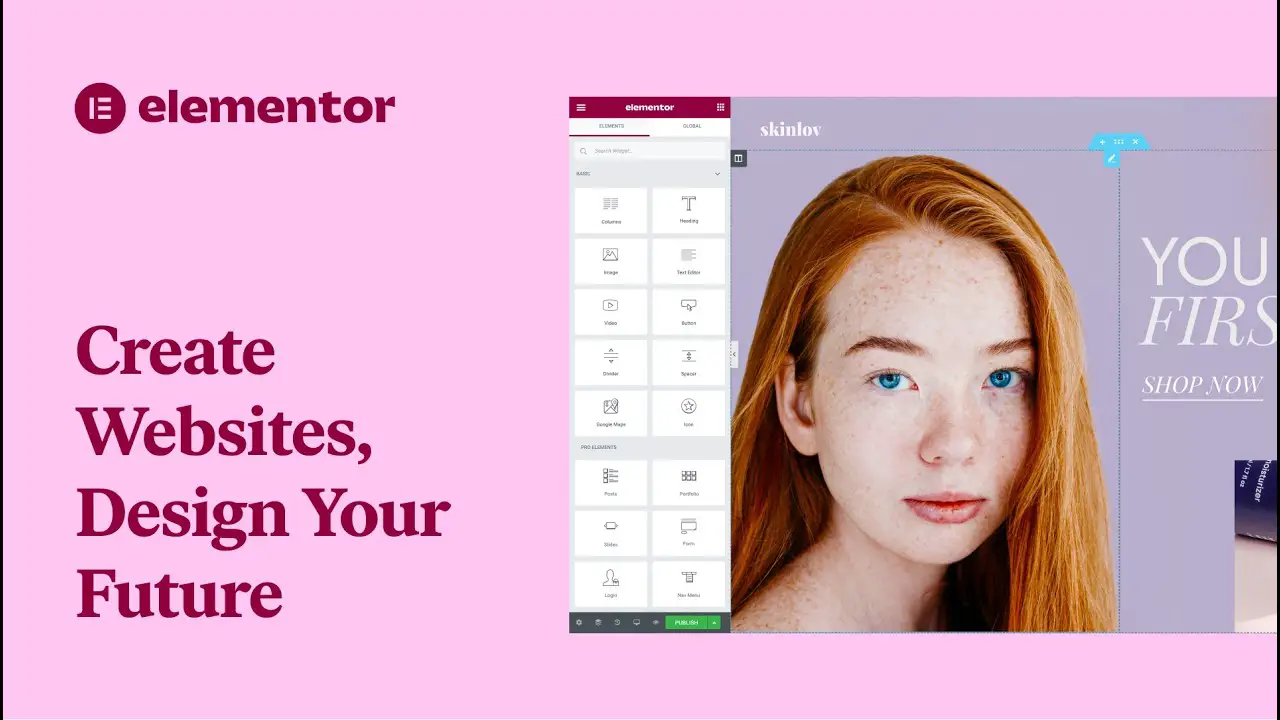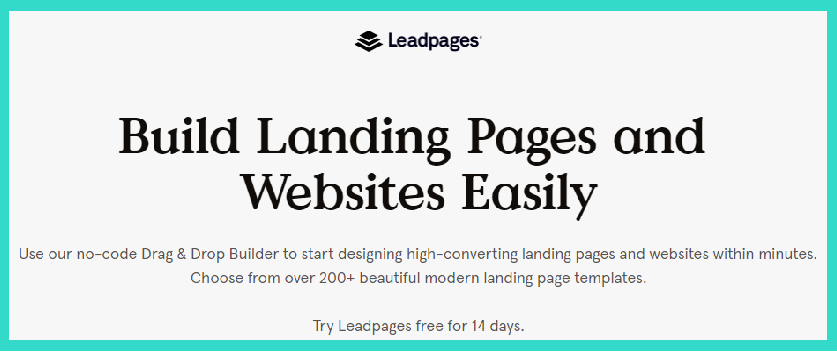Are you a WordPress website owner searching for the perfect plugin to enhance your website’s visual appeal and ease of use? Look no further! In this blog post, we will introduce you to the eight best WYSIWYG WordPress visual editors, both free and pro versions, that will revolutionize your website editing experience.
Now, you may be wondering, what exactly is a WYSIWYG visual editor? Well, WYSIWYG stands for “What You See Is What You Get”, and it essentially allows you to edit your website content in a visual way, without the need for any coding knowledge. It’s like having a virtual designer right at your fingertips!
In this article, we will dive deep into these eight visual editors, exploring their features, benefits, and limitations. Whether you’re a beginner or an experienced WordPress user, these editors will make your life so much easier.
So, without further ado, let’s embark on this journey of discovering the best WYSIWYG WordPress visual editors that will take your website to the next level.
Best WYSIWYG Visual Editors for WordPress
If you’re looking for the easiest way to create and edit content on your WordPress website, look no further than the best WYSIWYG visual editors for WordPress.
These powerful tools allow you to design and customize your website without any coding knowledge. Check out the following products and discover how they can enhance your WordPress experience.
Thrive Architect Plugin
One of The Popular and Best Premium WYSIWYG Visual Editor WordPress Plugins
Thrive Architect is a practical and powerful WordPress plugin that allows you to create stunning and professional-looking websites. With its easy-to-use templates, you can effortlessly enhance your homepage or make improvements to an existing site.
Featuring a frontend WYSIWYG editor, this plugin offers a click-and-edit interface, making website customization a breeze. One standout feature of the plugin is its ability to build up to 25 highly converting WordPress websites with the All-in-One Toolbox subscription.
This feature sets it apart from other visual page builder plugins in the market. Furthermore, the plugin is compatible with the latest version of the Gutenberg editor, ensuring seamless integration with your WordPress platform.
It provides a tool for building HTML tables in a visual way. An HTML table is a way to display data in rows and columns on a webpage. The plugin allows the user to create tables that are visually pleasing and well-organized, which can improve the overall appearance and usability of their website.
Additionally, you have access to customizable content boxes, feature grids with images or icons, and styled bullet points lists, all of which can be tailored to suit your specific design preferences. Thrive Architect also offers responsive video embeds, ensuring that your videos look great on any device.
Key Features:
- Feature grids with images or icons
- Styled bullet points lists
- Visual HTML table builder
- Customizable content boxes
- Responsive video embeds
- Compatibility with Gutenberg editor
Video:
Elementor Website Builder Plugin
The First Web Creation Platform
Elementor Website Builder is the go-to plugin for WordPress website owners who want to create professional-looking, responsive websites without any coding.
With an intuitive user interface, this plugin provides all the necessary tools to design page-perfect layouts, streamline the design process, generate leads, and enhance the overall appearance and functionality of any website.
One of the standout features of the plugin is its compatibility with third-party add-ons, allowing users to incorporate additional features and functionality seamlessly. Moreover, the plugin is SEO-friendly, ensuring that your website ranks well in search engine results.
With over 80 design elements to choose from, you have endless possibilities for creating visually stunning websites tailored to your clients’ or business’s needs. Plus, it is fully compatible with the new Gutenberg editor, ensuring a smooth transition if you choose to utilize both.
The plugin comes in both free and pro versions, giving users the flexibility to choose the option that best suits their needs and level of expertise. However, it’s worth noting that there may be occasional performance and site speed issues.
Key Features:
- Display progress in an escalating scale
- Present data in an engaging manner
- Showcase images in a visually appealing grid format
- Make your chosen images rotate dynamically
- Create stylish bullet lists with customizable icons
Leadpages Plugin
Build Landing Pages and Websites Easily
Leadpages is a powerful plugin that allows you to easily manage appointments and schedule consultations right from your website. It offers unlimited traffic, a free custom domain, and mobile-optimized templates, among other fantastic features.
This plugin is compatible with various CMS platforms, including WordPress, Joomla, Drupal, and Wix. Whether you’re using WordPress or another CMS, it can seamlessly integrate with your website.
Similar to Thrive Architect, the plugin allows you to create stunning landing pages and email opt-in forms. Plus, it can integrate with popular CRMs and email marketing platforms like Mailchimp, Aweber, SendInBlue, and ConvertKit.
While the plugin may have a slightly higher price compared to other similar tools, it is highly preferred by reputable companies and marketers due to its user-friendly interface and ease of use.
It is a game-changer for anyone looking to optimize their website and engage with their audience effectively. With its array of features and user-friendly interface, it’s no wonder why many reputable companies and marketers choose Leadpages. Try it out and take your online presence to the next level.
Key Features:
- Enhance your online presence and build your email list effortlessly
- Connect with the tools you already use to streamline your workflow
- Generate a steady income through services, digital products, workshops, and registrations
- Optimize all templates for a seamless user experience on any device
- Customize and preview how your pages appear in search results
Video:
Beaver Builder Plugin
a WordPress Page Builder
Beaver Builder is a highly praised WordPress page builder that combines sleek design with user-friendly functionality. With its impressive design and easy-to-use interface, it allows website owners to create stunning layouts and landing pages that load quickly.
While it may not offer as many advanced design options as Elementor page builder or Divi, it stands out for its efficient asset loading. Instead of burdening your site with unnecessary scripts and stylesheets, the plugin only loads the assets required for your specific layout, resulting in faster page loading times.
Similar to Elementor, the plugin is comprehensive and mobile-friendly. It has been fully optimized for both mobile and desktop devices, ensuring a seamless user experience across all platforms.
One of the standout features of the plugin is its live preview mode. Once installed, you can see exactly how your page will look after implementing the changes, allowing for hassle-free customization.
In addition, Beaver Builder offers a white-label option, making it easy to personalize the plugin to align with your brand. It also supports working with WPML, a multilingual plugin for WordPress.
Key Features:
- Customizable CSS classes and IDs
- Multiple background options (photo, color, video)
- Versatile usage for pages, posts, and custom post types
- Supportive and friendly environment
- Integration of shortcodes and WordPress widgets
Divi Builder Plugin
One of The Best Visual Editors for WordPress
Divi Builder is an incredible WordPress plugin that allows you to create stunning websites without any coding knowledge. With its drag-and-drop feature, you can easily customize your layout and design your webpage in real time.
The plugin offers a wide range of pre-made layouts to choose from, making it a powerful tool for creating professional-looking websites. One of the key attributes of the plugin is its ease of use.
You can effortlessly drag and drop columns, sections, and modules to create your desired layout. Everything is well-designed and perfectly organized, making the whole process seamless.
What sets the plugin apart from other visual editors is its extensive customization options. You can fully personalize your website by combining Divi’s visual design controls with your own CSS styles. This allows professional developers to have complete control over the look and feel of their website.
Another great feature of the plugin is its ability to store and manage an unlimited number of custom designs. You can save your layouts and reuse them whenever you want, saving you time and effort. This comes in handy especially if you have multiple websites or if you frequently redesign your website.
Divi Builder is also known for its responsiveness. You can easily create a beautiful and responsive website that looks great on any device. With just a few clicks, you can customize your design to ensure that it adapts well to different screen sizes.
Key Features:
- Perfect for both beginners and experienced web developers
- Seamless integration with WordPress for a hassle-free experience
- Regular updates and customer support for ongoing improvement
- Real-time editing and immediate result viewing
- Quick and intuitive adding, deleting, and moving of elements
- Wide selection of pre-made layouts for easy website creation
Video:
Essential Grid Plugin
a Premium Plugin for WordPress
Essential Grid is a versatile plugin that allows you to create portfolios, custom gallery grids, blogs, and more. It offers a user-friendly WYSIWYG editor, making it easy to customize content formats and create a highly customizable grid.
One of the standout features of the plugin is its library of responsive templates. You can choose from sample grids or create your own custom grid that will look great on any mobile device. This ensures that your website is visually appealing and accessible to users on every platform.
In addition to galleries and grids, the plugin can be used to create portfolios, blogs, services, product sliders, WooCommerce shops, price tables, and testimonials. This makes it a versatile tool for a wide range of websites and industries.
One of the advantages of using the plugin is its integration with WordPress features, posts, and pages. You can easily incorporate your existing content into grid formats, making it seamless to showcase your work or products.
Some key features of the plugin include the ability to easily import and export skins, provide additional options for posts, and the ability to build and customize your own skins.
With dozens of example skins to choose from and custom skins included with the plugin installation, you have ample options to create a unique and visually appealing grid.
Key Features:
- Easily import and export skins
- Additional options for posts
- Build and customize your own skins
- Dozens of example skins to choose from
- Custom skins included with plugin installation
- Integration with popular plugins like NextGen Gallery
MotoPress Content Editor Plugin
a Drag-and-drop WordPress Page Builder
MotoPress Content Editor is a powerful plugin that seamlessly integrates with any WordPress theme to enhance your pages and blog post. With this plugin, you can easily create a better site regardless of the theme you choose.
One of the standout features of the plugin is its variety of content modules and customization options. These tools make it incredibly easy to customize your site to your exact specifications. Whether you want to add text, buttons, images, or galleries, the plugin has got you covered.
In addition to being highly customizable, it is also mobile-friendly. This means that your website will look great and function perfectly on any device, whether it’s a smartphone, tablet, or desktop computer. The drag-and-drop functionality makes it even easier to create a captivating website without any coding knowledge.
Also, you have access to about 30 different items of content, all of which are fully responsive. This means that your site will adapt to different screen sizes and resolutions, providing a seamless user experience for your visitors. You can even lock specific portions of the content for members only.
In terms of support, MotoPress Content Editor has a dedicated staff that provides full technical assistance. If you ever run into any issues or have any questions, their support team is there to help you every step of the way.
Key Features:
- Enhances your website with engaging media files
- Allows you to completely customize the appearance of your site
- Easy addition and customization of buttons, text, images, and galleries
- Extends the functionality of the Drag and Drop WordPress editor
- Drag and drop functionality makes website creation a breeze
- Responsive layouts adapt to different screen sizes
Video:
Page Builder by SiteOrigin Plugin
a Powerful Content Creation Interface
Page Builder by SiteOrigin is a powerful plugin that allows you to easily edit your WordPress website. It supports various themes and is available in multiple languages, making it accessible to users worldwide.
This plugin is not only free, but it also offers a wide range of features that make website editing a breeze. One standout feature is its mobile-friendly output, ensuring that your site looks great on any device. It also supports various file formats, allowing you to work with different types of content.
The plugin has a wide range of features and functions that make it stand out from other plugins. It is likely that this plugin can perform many different tasks and provide a lot of value to its users.
The plugin provides access to all the standard WordPress widgets, ensuring that you have everything you need at your fingertips. This makes it incredibly user-friendly and eliminates the need for any coding knowledge.
Key Features:
- Real-time access to content and widgets
- Flexible styles for rows and widgets
- Seamless integration with your content
- Compatibility with any WordPress theme
- No coding is required for customization
Frequently Asked Questions
A WYSIWYG (What You See Is What You Get) WordPress visual editor is a tool that allows you to edit and design your website content in a visual way, without requiring any coding skills.
With a visual editor, you can see exactly how your content will appear on the front end of your website as you are editing it.
Using a WYSIWYG WordPress visual editor can make your website design and content creation process much easier and more efficient.
It eliminates the need to switch back and forth between the back-end editor and the front-end of your website, as you can instantly see the changes you make in real-time. This saves you time and allows you to have full control over the visual appearance of your website.
While WYSIWYG WordPress Visual Editors greatly enhance the ease of website design, they do have some limitations. They may not provide as much control and flexibility as coding directly or using a developer.
Additionally, some larger sites or customized functionalities may require more advanced customization beyond what these editors offer.
However, for most general website design and content creation purposes, WYSIWYG WordPress Visual Editors is an excellent solution that delivers powerful results without the need for extensive technical knowledge.
Conclusion
To wrap up, we’ve discussed the top eight WYSIWYG WordPress visual editors, both free and pro options, to help you enhance your website and make content creation a breeze. From the user-friendly Elementor to the powerful Divi Builder, these plugins offer a range of features suitable for all skill levels.
If you want to delve deeper into WordPress tutorials and stay updated with the latest tips and tricks, be sure to check out the BetterStudio blog. You’ll find a plethora of helpful resources to further enhance your website-building journey.
Stay connected and never miss out on our latest tutorials by following BetterStudio on Facebook and Twitter. Join our community of like-minded individuals and gain access to valuable insights and updates.
Lastly, we want to express our gratitude for taking the time to read this article. We hope it was informative and helped you find the perfect WYSIWYG WordPress visual editor for your website.
If you have any questions or encounter any problems along the way, feel free to drop a comment below. We’re here to assist you and address any concerns you may have. Happy editing!