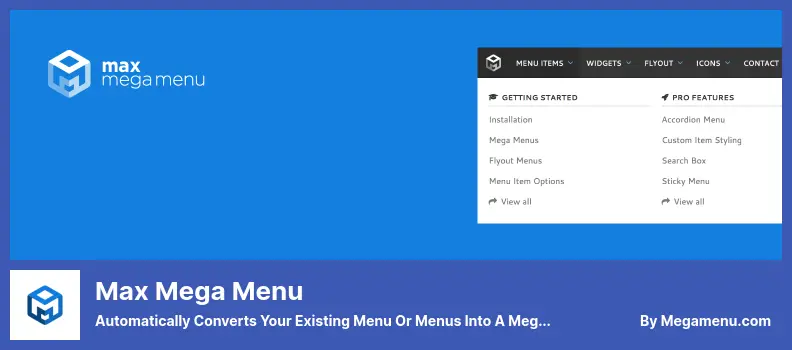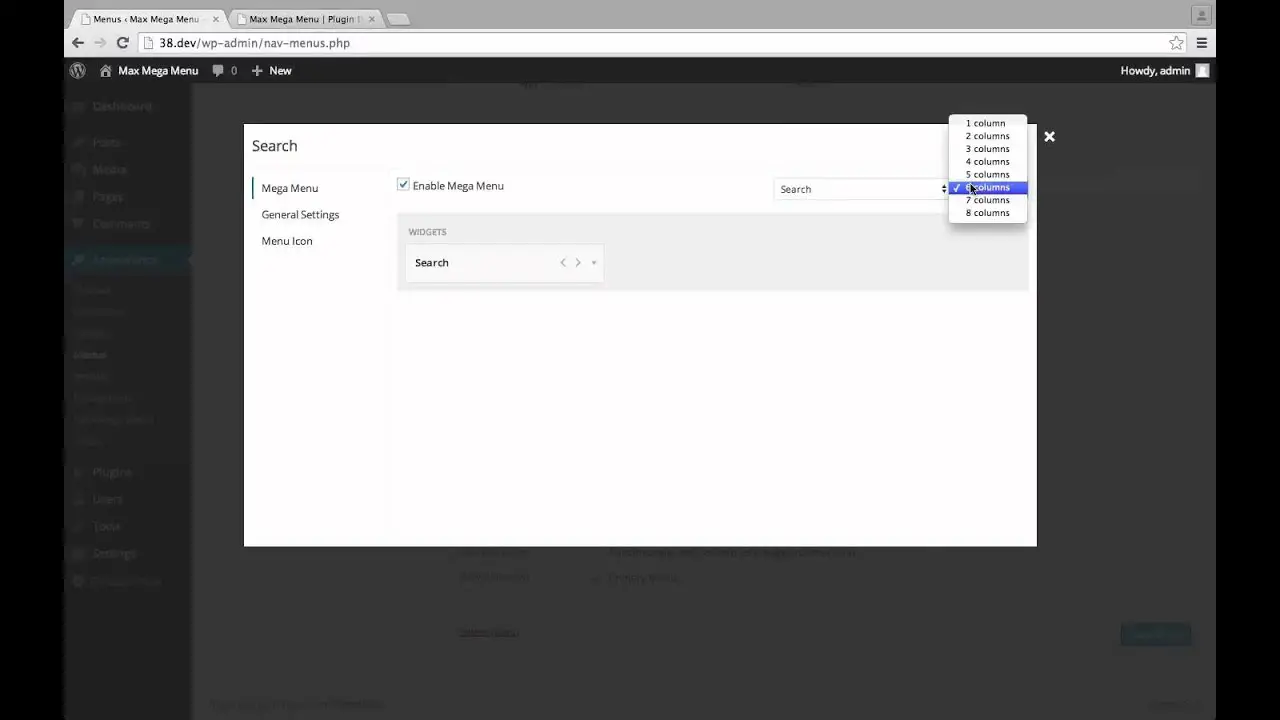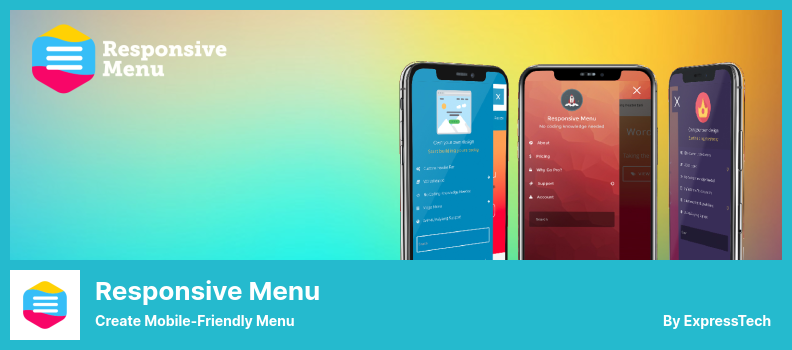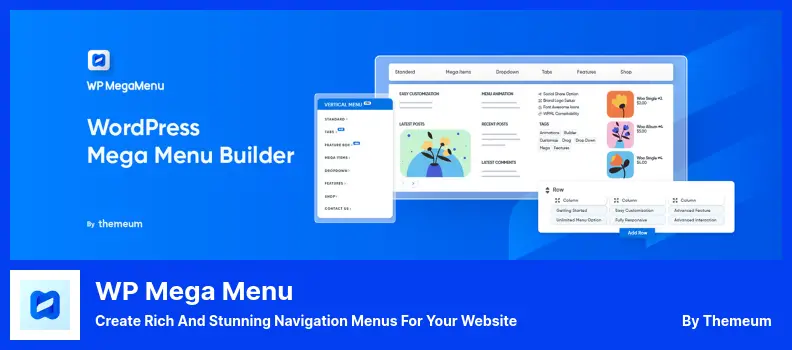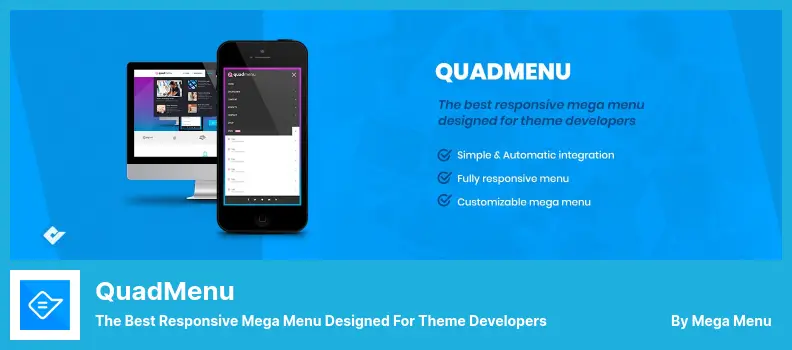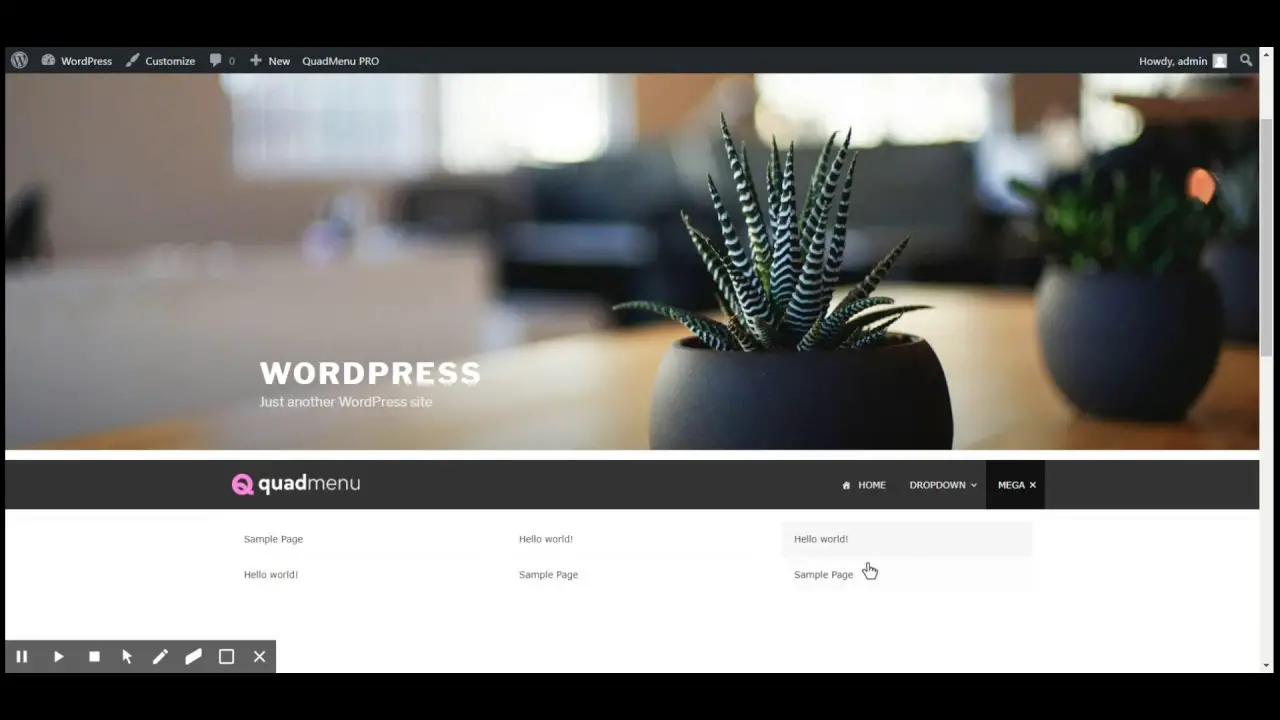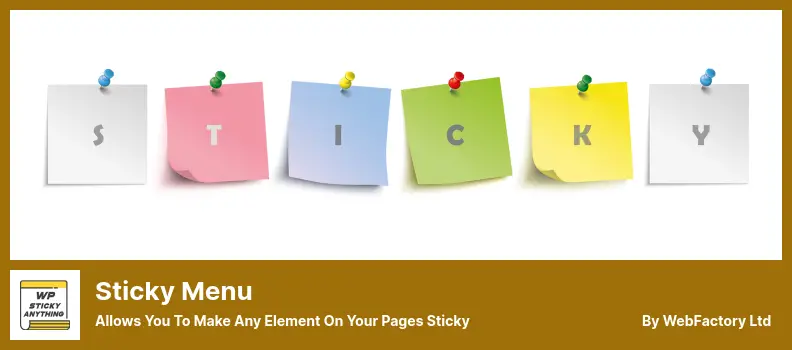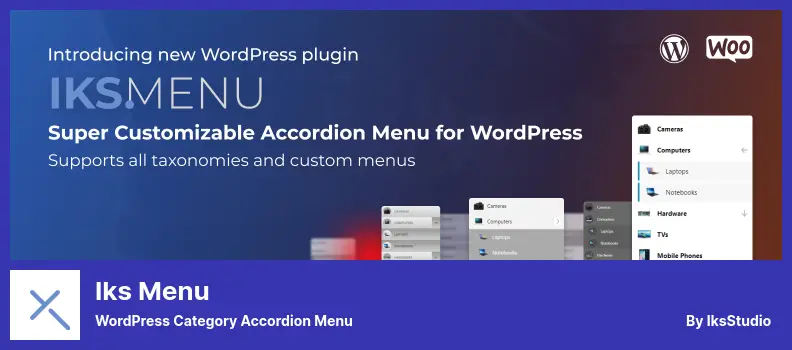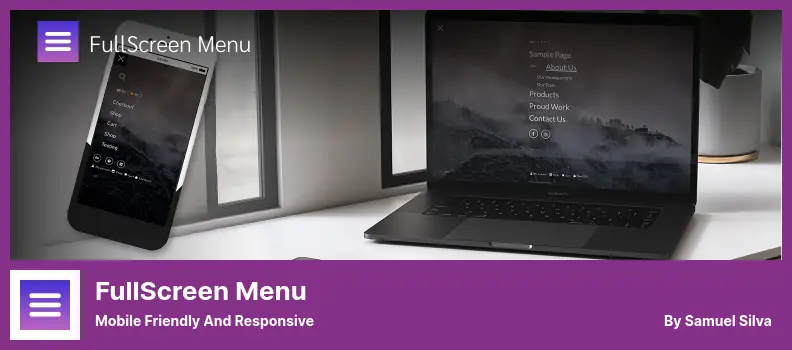Are you a WordPress website owner looking for the best menu plugins to enhance your site? If so, you’re in the right place! In this blog post, we’ll be exploring the top 10 WordPress menu plugins, both free and pro versions.
Whether you’re a beginner or a seasoned pro, these plugins will help you create eye-catching and user-friendly menus that will take your website to the next level.
Now, you might be wondering why having a good menu plugin is important for your WordPress site. Well, let me enlighten you with some interesting stats and facts. Did you know that a well-designed menu can greatly improve the user experience and navigation on your website?
It can make it easier for visitors to find what they’re looking for and can even increase your site’s conversion rates. So, investing in a reliable menu plugin is definitely a smart move for any website owner.
Now, let’s dive into the details of our top 10 WordPress menu plugins. We’ll be covering a range of options, from free plugins with basic features to premium plugins that offer advanced customization options.
Whether you’re looking for a simple dropdown menu or a mega menu with multiple columns, we’ve got you covered. So, sit back, relax, and get ready to discover the best menu plugins for your WordPress site.
Best Menu Plugins for WordPress
If you are looking to enhance your WordPress website’s menu, check out these top menu plugins for WordPress that will take your website navigation to the next level.
From free options to feature-rich pro plugins, we’ve curated a list of the best menu plugins that you don’t want to miss out on. So, dive in and discover the perfect plugin for your website’s menu needs.
Max Mega Menu Plugin
Automatically Converts Your Existing Menu Or Menus Into A Mega Menu
Max Mega Menu is a WordPress plugin that offers a free version with the option to upgrade to the Pro or Business version for additional features. The plugin allows you to create a mega menu on your website with ease.
In the free version, you can use icons to enhance your menu. The plugin seamlessly integrates with the standard WordPress menu editor, making it familiar and easy to navigate for regular users. You can also add widgets to your menu, such as images and links, to display relevant content.
One of the standout features of the plugin is its drag-and-drop editor, which makes managing multiple menu locations a breeze. You can easily customize the appearance of your menu with custom item styling and even add a menu logo.
If you choose to upgrade to the Pro or Business version, you’ll gain access to additional features such as a sticky menu that stays visible even when scrolling, advanced item animation options for transitions and slides, and various menu format options including flyouts, submenus, tabbed menus, and vertical formats.
Key Features:
- Seamless integration with the standard WordPress menu editor
- Drag-and-drop editor for easy management of multiple menu locations
- Custom item styling and menu logo options
- Use icons to enhance your menu
- Add widgets, such as images and links, to display relevant content
- Sticky menu option for improved visibility while scrolling
Responsive Menu Plugin
Create Mobile-Friendly Menu
Responsive Menu is a plugin that addresses the issue of an inadequate mobile menu that may come with your WordPress theme. If you find that your theme doesn’t offer a mobile-friendly menu, this plugin is a great solution. And the best part? You don’t need any coding skills!
With a free version available, the plugin already offers some great features like menu animations and sub-menus. So even if you’re on a budget, you can still enhance your mobile menu experience without spending a dime.
One of the standout features of the plugin is its visual builder. You don’t have to worry about design issues because everything is done visually. No need to hire a developer or struggle with code – simply drag and drop elements to create the perfect mobile menu for your website.
It’s worth noting that there are other plugins in this category, each with its own unique functionality. The plugin excels at creating an attractive, mobile-friendly menu based on your existing one. So if you love your current menu but want to make it more mobile-friendly, this plugin is the way to go.
These features make Responsive Menu a powerful tool for enhancing the mobile menu experience on your WordPress website. Give it a try and see how it can transform your site’s navigation.
Key Features:
- Customizable menu triggers for a personalized user experience
- Easily upload background images to enhance the visual appeal of your menu
- Add an announcement or sales header bar to grab attention and promote your content
- Customize your website with options for text, border color, and background
- Upload logos and icons to further personalize your menu
- Adjust the opacity of colors to achieve the perfect look for your menu
WP Responsive Menu Plugin
Highly Customizable Responsive Menu for WordPress
WP Responsive Menu is a WordPress plugin that offers a seamless solution for replacing your existing menu with a mobile-friendly alternative. It boasts unique animations, icons, and features that set it apart from other plugins, providing you with ample customization options.
With responsive templates and the ability to add your own logo, the plugin ensures a smooth user experience on mobile devices. One standout feature of the plugin is the search option it provides for your menu.
This allows users to quickly find what they’re looking for, making navigation easier and more efficient. Additionally, the plugin offers visual options such as the ability to add icons and upload a logo, giving you the opportunity to customize your menu to match your website’s branding.
When your menu becomes responsive with this plugin, you have the option to eliminate unnecessary or distracting elements. This helps streamline the user interface and ensures a clean, clutter-free menu that is optimized for mobile devices. Moreover, it enables users to open and close menus by swiping.
If you use WooCommerce on your WordPress website, the plugin is a great choice as it allows you to display your products and categories directly on the menu. This enhances user experience, making it easier for visitors to navigate and find the products they’re interested in.
One of the key advantages of the plugin is the ease of implementation. It effortlessly creates beautiful slide menus from your existing menu, requiring minimum effort and only a few minutes to set up. This means you can quickly enhance your website’s navigation without any hassle.
For those looking to upgrade, WP Responsive Menu offers the ability to add social media icons to your menu. This feature helps improve your website’s social media visibility and encourages users to engage with your social platforms.
Key Features:
- Search option for your menu
- Visual customization options, including icons and logo upload
- Ability to eliminate unnecessary elements for a clean mobile menu
- Swipe functionality for opening and closing menus
- Quick and easy implementation of beautiful slide menus
- An upgrade option to add social media icons to your menu
WP Mega Menu Plugin
create rich and stunning navigation menus for your website
WP Mega Menu is a powerful WordPress plugin that allows you to design and create attractive menus for your website. With its wide range of customization options, you can easily incorporate various media assets such as galleries, audio, video, and icons into your menu, making it visually appealing to visitors.
One of the standout features of the plugin is its drag-and-drop tool, which offers great flexibility. You can easily rearrange and customize your menu items according to your preferences, without the need for any coding knowledge. This gives you complete control over the layout and appearance of your menu.
Another key feature of the plugin is its responsiveness. By defining the breakpoint, you can ensure that your menu adjusts seamlessly to different screen sizes and devices. This allows for a consistent user experience across all platforms, enhancing the usability of your website.
In addition to its design capabilities, it also offers functionality for lead generation. You have the option to add products to your menus, which can attract consumers and drive conversions. This is a valuable feature for eCommerce websites or any business looking to showcase their products within the menu.
The plugin uses a structure based on rows and columns to construct menus. This means you can easily add rows and predefined columns to build a layout that suits your website’s design. This flexibility allows you to create menus that are unique and visually appealing.
Lastly, the plugin offers a range of predefined feature widgets that can be selected as menu items. This makes it easy to add additional functionality and content to your menu, such as social media icons, search forms, or contact information. These widgets provide extra customization options to enhance the appearance of your menu.
Key Features:
- Drag-and-drop tool with flexibility
- Responsive design with breakpoint control
- Product integration for lead generation
- A structure based on rows and columns
- Unlimited menu items for customization
- Predefined feature widgets for added functionality
QuadMenu Plugin
The best responsive mega menu designed for theme developers
QuadMenu is a powerful WordPress plugin that allows you to easily create customizable menus for your website. With the free version, you can access a wide range of features, including multiple menu locations, child themes, icons, and cart menus.
One of the main benefits is its ability to change colors, fonts, and menu items in real-time, allowing you to easily customize your menu to fit your preferences. The plugin offers a visually intuitive editor that is more advanced than the default WordPress menu manager and other plugins on the market.
The plugin also allows you to create mega menus, carousels, and tabbed menus, which can be seamlessly integrated into your current theme. This gives you more flexibility and control over the design and functionality of your website’s navigation.
Some key features of the plugin include the ability to integrate menu items manually or automatically, options for sticky menus and off-canvas mega menus, and the ability to place your menu in multiple locations on your website.
The plugin also includes a wide range of menu themes to choose from, allowing you to create a unique and visually appealing menu for your website.
With the plugin, you can spice up your menus by using Google Fonts and dropdown animations, making your website stand out from the crowd. The drag-and-drop editor is incredibly easy to use and saves you time compared to the standard WordPress menu system.
In addition to these features, the plugin also includes icons, a search feature, a shopping cart, tabs, social sharing, and a register function, making it a comprehensive solution for all your menu needs.
To summarize, it is a versatile and user-friendly WordPress plugin that allows you to create stunning and customizable menus for your website. With its extensive range of features and intuitive editor, QuadMenu is a powerful tool for enhancing your website’s navigation and user experience.
Key Features:
- Manual or automatic integration of menu items
- Sticky menus and off-canvas mega menus
- Multiple menu locations on your website
- Wide range of menu themes to choose from
- Google Fonts and dropdown animations for added customization
- Unlimited menu creation for your website
WP Mobile Menu Plugin
The Mobile-Friendly Responsive Menu
WP Mobile Menu is a handy plugin that allows you to easily create a mobile version of your WordPress navigation menu. With this plugin, you can optimize your website for mobile users and enhance their browsing experience.
One of the standout features is its ability to provide a seamless integration with your existing menu. You can ensure that your mobile menu looks and functions just as well as your regular menu. This is a crucial aspect to consider, as a user-friendly and intuitive navigation system is essential for keeping visitors engaged and satisfied.
In addition to the basic functionality, it also offers some exciting premium features. These include the option to customize your menus, add copyright sections, and even incorporate header banners. These premium tools allow you to personalize your mobile menu and make it unique to your brand.
Another noteworthy feature of this plugin is the ability to import and export menus. This means that you can easily transfer your menus between different websites or even back up your menus for future use. Such flexibility ensures that you can save time and effort when managing your menus across various platforms.
Key Features:
- Customizable menus for a personalized touch
- Copyright sections to protect your content
- Header banners to promote your brand or special offers
- Background image support for a visually stunning mobile menu
- Import and export tools for easy menu management across websites
- Ability to hide specific items from the mobile menu for a cleaner interface
Sticky Menu Plugin
Allows You To Make Any Element On Your Pages Sticky
Sticky Menu is a versatile WordPress plugin that allows you to make any element on your website stick at the top even after you have scrolled past it. This can be used for menus, headers, logos, calls-to-action, and more.
With the correct selector, you can easily render any element as sticky, making it a powerful tool for enhancing the user experience on your website.
One of the standout features of the plugin is its flexibility. You can adjust the stickiness to work within a minimum or maximum screen size, ensuring a seamless experience for users across different devices. Additionally, Z-indices can be easily added, giving you full control over the layering of sticky elements on your page.
For those looking for more advanced functionality, the PRO version offers even greater customization options. You can choose specific posts, pages, categories, tags, and custom post types to apply the sticky feature too, allowing for targeted sticky elements tailored to your content.
Another useful feature is the ability to select any other element below the sticky element that will force it to rise again. This ensures that the sticky element remains visible and accessible to users as they scroll through your website.
Setting up the Sticky Menu plugin is a breeze. Simply select the element you want to make sticky using its name, class, or ID as the header. There are no restrictions on the amount of space between the sticky element and the top of the page, giving you complete flexibility in its placement.
Key Features:
- Adjustable stickiness for different screen sizes
- Easy addition of Z indices for layering
- Offers customization for specific content types
- Ability to force sticky element to rise again with another element
- Simple setup using element names, classes, or IDs
- No restrictions on space between the sticky element and the top of the page
An Awesome Floating Side Menu
Float Menu is a WordPress plugin that allows you to easily create floating menus anywhere on your website. It ensures that users can access important elements on your site no matter where they are located on the page. Even if the menu is initially invisible while scrolling, it becomes visible as soon as the page is scrolled.
The main benefit of the plugin is its ability to add a floating menu panel to your site without taking up too much screen space. This panel is always accessible to users and significantly improves the functionality of your website.
By making it easier for users to navigate and interact with your site, the plugin can potentially increase conversion rates and enhance the overall user experience. One of the key features of the plugin is its customization options.
Whether you want to match the menu with your website’s theme or create a unique design, this plugin makes it easy to customize the background color of the menu button and the indentation between menu items. You can also add and customize button labels, ensuring that the floating menu fits seamlessly with your site’s branding.
As for the appearance of the buttons, the plugin offers square-shaped buttons that are clean and modern. You can choose to display the panel on either the left or right side of the page, depending on your preference and design requirements.
Furthermore, this plugin includes a library of over 1600 Font Awesome 5 icons, giving you the freedom to choose the perfect icon for each menu item. Plus, you have the option to select the color of each individual icon to further enhance the visual appeal of your floating menu.
Finally, Float Menu allows you to link to any relevant resources on your site or even open a new window when a user clicks on a link. This feature adds versatility and flexibility to your floating menu, giving you the ability to direct users to specific pages or external websites effortlessly.
Key Features:
- Link to any relevant resources
- Set the background color of the menu button
- Edit the indentation between menu items
- Add and customize button labels
- Clean and modern square-shaped buttons
- Display the panel on the left or right side of the page
Screenshot:
Iks Menu Plugin
WordPress Category Accordion Menu
Iks Menu is a WordPress plugin that allows you to create and customize menus for your website. It offers several useful features that make it a great option for adding menus to your WordPress site.
One of the standout features of the plugin is its ability to incorporate images into your custom menus and taxonomies. This means you can showcase your menu items using eye-catching visuals. You can easily display your menus using WordPress widgets, shortcodes, or PHP codes.
Another great aspect is its versatility when it comes to menu sources. You can choose from various options, including WordPress menus and different taxonomies such as categories, post tags, and even WooCommerce product categories. This makes it a top choice for creating sidebar menus.
It also allows you to create accordion menus, which expand and collapse sections of the menu. This feature is highly customizable, giving you control over how your menu behaves and looks. You can easily adjust settings and customize them to fit your website’s design and user experience.
One of the biggest advantages of the plugin is its user-friendly interface, which makes it easy for anyone to use. You don’t need to have coding knowledge to make changes to your menu.
The plugin comes with a speedy editor that allows you to configure all the settings without having to reload the page. This means you can make rapid content changes without any hassle.
Key Features:
- Display the number of posts
- Use parents as toggles for sub-menus
- Configure custom styles
- Supports Custom WordPress Menus
- Set Initial Expansion to load specific items upon page loading
- Animate the expansion and contraction of submenus
FullScreen Menu Plugin
Mobile Friendly And Responsive
FullScreen Menu is a WordPress plugin that allows you to add a stylish and functional full-screen menu to your website. With hover animations and lateral menus, this plugin enhances the design of your website and provides a seamless user experience.
One of the standout features of the plugin is the option to use background images to further enhance the appearance of your menu. This allows you to customize the menu to match your brand or style, adding a visually appealing touch to your website.
Compatibility is key, and it doesn’t disappoint. It offers integration options with popular plugins such as WooCommerce and Polylang plugins. This means you can seamlessly display WooCommerce elements, such as the user’s cart, within the full-screen menu. It’s a great way to keep your online store easily accessible to visitors.
In addition to the compatibility options, it offers a range of other useful features. You can customize your menu settings, including adding social media icons, integrating Google Fonts for a personalized touch, and even incorporating GDPR options like a privacy policy page.
You also have the flexibility to hide the menu on specific pages, giving you full control over the user experience. The interface of the plugin is based on flat design principles, providing a clean and modern look for your website.
The FullScreen Menu plugin ensures that your full-screen menu seamlessly integrates with your overall design, creating a cohesive and visually appealing experience for your visitors.
Key Features:
- Option to add a video background
- Ability to use an image for the menu background
- Text shadow options for added visual effect
- Customized menu hamburger image
- Alignment options for menu text
- Submenus are displayed by default
Frequently Asked Questions
WordPress menu plugins are tools that allow users to enhance and customize the navigation menus on their WordPress websites. These plugins provide additional features, styling options, and functionality to create unique and user-friendly menus.
WordPress menu plugins offer various benefits such as improved design options, responsiveness, customizability, and additional features like mega menus, sticky menus, dropdown animations, and more.
These plugins help you create professional and user-friendly navigation menus without the need for coding skills or complex manual customization.
Yes, you can switch between different WordPress menu plugins depending on your needs and preferences. However, it is important to ensure compatibility with your theme and properly transition your menu settings and configurations to avoid any disruption in navigation or appearance.
Conclusion
In conclusion, we have explored the top 10 WordPress menu plugins – both free and pro – that can enhance the functionality and design of your website. From customizable menus to mega menu options, these plugins offer a range of features to cater to your specific needs.
If you want to dive deeper into this topic or explore more tutorials and guides related to WordPress plugins and themes, be sure to check out the BetterStudio blog. It’s a treasure trove of valuable resources that can help you take your website to the next level.
To stay updated with the latest tutorials, tips, and tricks from BetterStudio, make sure to follow us on Facebook and Twitter. We regularly share valuable insights and updates that can further enhance your knowledge and skills as a WordPress website owner.
We want to express our gratitude for taking the time to read this article. If you have any questions or encounter any problems while implementing these menu plugins, don’t hesitate to leave a comment below. We are here to help and provide you with the assistance you need.
Remember, your website’s menu is an essential component that can greatly impact user experience and navigation. By choosing one of these top WordPress menu plugins, you can create a seamless and visually appealing menu that enhances your website’s overall design and functionality. Thank you again for reading.