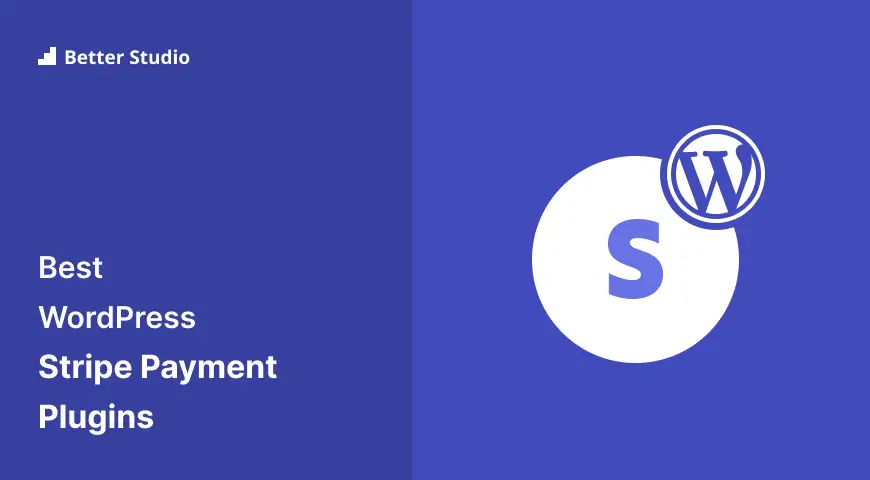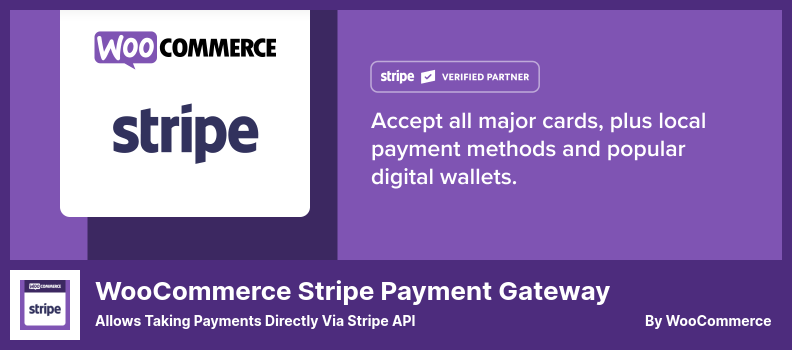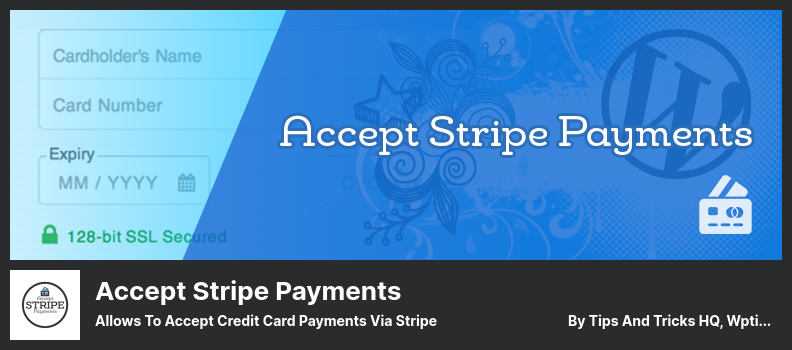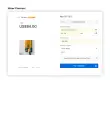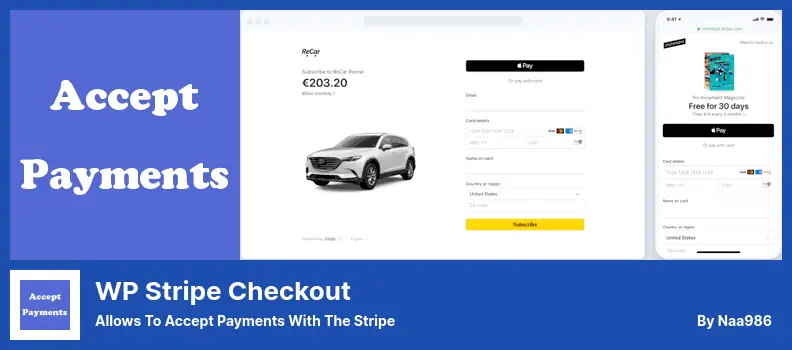Are you a WordPress website owner looking for the best Stripe payment plugins to seamlessly integrate payments on your site? Or perhaps you’re considering using Stripe as your preferred payment gateway but want to know which plugins are available for your WordPress site.
Well, you’ve come to the right place! In this blog post, we’ll be exploring the six best WordPress Stripe payment plugins, both free and paid options, to help you make an informed decision and take your online payments to the next level.
Nowadays, accepting online payments has become vital for any business or website owner, and Stripe has emerged as one of the leading payment gateways in the industry.
Its powerful features and seamless integration with WordPress make it a popular choice for eCommerce sites, membership platforms, and service-based businesses. But with so many Stripe payment plugins available, it can be overwhelming to choose the right one for your specific needs.
In this article, we’ll dive deep into the world of WordPress Stripe payment plugins, exploring their features, compatibility, ease of use, and more.
Whether you’re a beginner or an experienced WordPress user, this comprehensive guide will help you find the perfect plugin to handle all of your online payment needs. Let’s get started!
Best Stripe Payment Plugins for WordPress
If you are looking to add a secure and efficient payment system to your WordPress website, look no further! In this section, we’ll be showcasing the best Stripe payment plugins available, both free and pro versions.
So, whether you’re a small business owner or an eCommerce enthusiast, make sure to check out these top-rated plugins to streamline your payment process and enhance your customers’ shopping experience. Let’s dive in!
WooCommerce Stripe Payment Gateway Plugin
Allows Taking Payments Directly Via Stripe API
WooCommerce Stripe Payment Gateway is a plugin that integrates with your WooCommerce store, allowing you to easily receive payments. With this plugin, you can accept various payment methods, including Visa, MasterCard, American Express, Discover, JCB, Diners Club, SEPA Sofort iDEAL, Giropay Alipay, and more.
Additionally, it supports popular mobile payment options like Apple Pay, Google Pay, Paypal Payment, and Microsoft Pay. One of the standout features of this plugin is its support for Apple Pay.
This means that both mobile and desktop customers can easily pay using their Apple IDs, with a simple touch of their finger or a quick scan of their face using Touch ID or Face ID. This makes the checkout process quick and convenient for your customers, resulting in a seamless purchasing experience.
Another great feature is the ability to re-use the payment cards of previous customers. Once a customer has made a payment using this plugin, their payment information is securely stored in Stripe.
This allows you to easily charge their card for future purchases without them needing to enter their details again. This not only saves time for returning customers but also helps to increase customer loyalty and repeat purchases.
In addition to these features, the plugin is designed specifically for store owners and merchants, ensuring that it meets your specific needs.
It also seamlessly integrates with your WooCommerce store, enabling you to take payments directly on your site using Stripe’s API. This provides a secure and reliable payment solution for your customers, giving them peace of mind when making a purchase.
Furthermore, the WooCommerce Stripe Payment Gateway plugin is a powerful tool for WordPress website owners who want to accept payments through their WooCommerce store.
Its integration with Stripe’s API allows for a wide range of payment options, including Apple Pay and other mobile payment methods. The ability to re-use payment cards and the support for the Web Payments API make this plugin a convenient and user-friendly choice for both merchants and customers.
Key Features:
- Integration with Stripe’s API for secure and reliable payments
- Support for Apple Pay and other mobile payment methods
- Ability to re-use payment cards for returning customers
- Designed specifically for store owners and merchants
- Seamless integration with WooCommerce
- Support for the Web Payments API for a smoother checkout process
Accept Stripe Payments Plugin
Allows to Accept Credit Card Payments Via Stripe
Accept Stripe Payments is a WordPress plugin that allows you to easily accept credit card payments through your website using Stripe’s payment gateway. With this plugin, you can embed Stripe’s Buy Now buttons anywhere on your site to accept payments or donations.
Installing the plugin is a breeze, and once it’s set up, you just need to enter your Stripe API credentials into the plugin settings. This allows your website to securely process credit card payments. If you want to test the functionality, you can also enter a test API key to run the plugin in testing mode.
Once your customers make a credit card payment, they will be redirected to a ‘Checkout Results’ page where they can see all the transaction details and a list of the items they purchased. This provides a seamless and transparent experience for your customers.
Customization is another highlight of this plugin. You can use custom CSS code to personalize the appearance of the Stripe buy now button, ensuring it fits seamlessly with your website’s design.
Additionally, you have the option to create a custom thank you page for each product, allowing you to provide a personalized message or additional information to your customers.
For those selling tangible products, Accept Stripe Payments offers the convenient option to organize shipping. This feature allows you to streamline the entire purchase process, making it easy to manage and track shipments.
Key Features:
- Customize the appearance of the buy now button with custom CSS code
- Save card data on Stripe
- Collect tax for your products
- Create custom thank you pages for each product
- Organize shipping for tangible products
Stripe Payment Plugin
Lets You Accept Credit Cards Via The Stripe
Stripe Payment is a WordPress plugin that enables customers to conveniently make payments using their credit or debit cards during the checkout process on your website. With this plugin, Stripe.com takes care of all the payment processing, eliminating the need for customers to leave your site.
One of the standout features is its compatibility with a wide range of payment methods. It seamlessly integrates with Mastercard, Visa, American Express, Discover, JCB, Diners Club, Alipay, Apple Pay, Google Pay, Sofort, iDEAL, WeChat Pay, and more. This ensures that your customers have plenty of options when it comes to making a payment.
Another great feature of this plugin is the ability to create a dedicated Stripe overview page for your WooCommerce store. This page provides an intuitive and comprehensive view of all your Stripe payments in one place.
Additionally, the plugin allows you to perform one-click refunds and captures directly from your Stripe account, providing you with convenient management options.
By using Stripe Payment, you can greatly enhance the user experience on your website. Since customers can make payments without being redirected to another site, they will have a more seamless and satisfactory checkout process. This can result in increased customer satisfaction and improved conversion rates.
Key Features:
- Accept payments via various methods such as BECS, Bacs, etc.
- Seamless checkout process with Stripe integration
- Ability to provide full or partial refunds
- Capture authorized payments at a later time.
- Option for customers to save their credit card details for faster future checkouts
WP Simple Pay Plugin
Best Stripe Payments Plugin for WordPress
WP Simple Pay is a powerful plugin designed to streamline the payment process and increase conversion rates on your WordPress website. With its seamless integration with Stripe, this plugin allows you to easily accept payments and create payment forms in just a few simple steps.
Whether your customers are using desktops, tablets, or mobile devices, this plugin ensures a smooth and hassle-free payment experience. One of the standout features of the plugin is its compatibility with Stripe Checkout.
This drop-in payment flow is designed to optimize conversion rates, ensuring that your customers complete their purchases without any friction. By utilizing the WordPress platform, you can easily integrate a payment form into your website and start accepting payments right away.
The plugin also offers smart fraud protection and spam prevention, providing an extra layer of security for both you and your customers. You can rest assured knowing that your transactions are protected and your customer’s information is kept safe.
The plugin also provides embeddable payment form buttons, allowing you to seamlessly integrate payment forms into your website’s design. This ensures a seamless user experience and increases the chances of converting visitors into paying customers.
To make things even easier, the plugin offers pre-made payment form templates. These templates are professionally designed and can be customized to match your website’s branding.
You can choose from a variety of form styles, making it easy to create a payment form that fits seamlessly into your website’s design. Another great feature of the plugin is its ability to collect shipping and billing addresses.
This is particularly useful for businesses that offer physical products or services that require customer information for delivery purposes. With WP Simple Pay, you can easily collect and manage this information, making the purchasing process even more convenient for your customers.
Key Features:
- Smart fraud protection and spam prevention
- Embeddable payment form buttons
- Integration with Stripe Checkout
- Pre-made payment form templates
- Ability to collect shipping and billing addresses
GetPaid Stripe Payments Plugin
Accepts Credit Cards Using The Stripe
GetPaid Stripe Payments is a handy plugin that integrates the Stripe payment processing software into your WordPress website, enabling you to accept credit card payments directly from your customers.
With its user-friendly interface, you can create frictionless payment forms that significantly increase your conversion rate. Stripe is widely recognized as a trusted payment gateway, making it a reliable choice for accepting online payments.
The plugin eliminates the hassle of manually processing credit card payments by automating administrative tasks. It seamlessly integrates with the GetPaid plugin, allowing you to easily switch between payment gateways.
Whether you’re accepting one-time payments or recurring subscriptions, this plugin has got you covered. One of the standout features of the GetPaid Stripe Payments plugin is its ability to provide customers with self-service subscription management.
This means that your customers can easily manage and update their subscription details directly from your website, saving both you and your customers valuable time.
In addition to accepting single payments, the plugin also supports recurring payments. This feature is perfect for offering subscription-based services or products with regular billing cycles. You can even offer your customers a free trial period to entice them to sign up for your subscription plan.
One of the unique features of the plugin is its flexibility in pricing. Customers have the freedom to set their own prices, whether it’s for a one-time purchase or a recurring subscription.
This customization option allows you to cater to different customer preferences and create a more personalized user experience. Furthermore, it is a powerful plugin that seamlessly integrates the Stripe payment gateway into your WordPress website.
Its key features include self-service subscription management, support for single and recurring payments, a free trial period, and customizable pricing options. With this plugin, accepting credit card payments has never been easier and more convenient for both you and your customers.
Key Features:
- Self-service subscription management for customers
- Acceptance of single payments
- Support for recurring payments
- Free trial period option
- Customizable pricing for customers
WP Stripe Checkout Plugin
Allows to Accept Payments With The Stripe
WP Stripe Checkout is a user-friendly WordPress plugin that simplifies the process of accepting credit card payments on your website. With a quick and easy installation process, you’ll have your payment system up and running in no time.
One drawback of this plugin is that it doesn’t offer the option to include a download link to virtual products in the purchase receipt email. However, it does support payments through the Stripe payment gateway, allowing your visitors to make secure payments with just a simple shortcode.
It is configured with Strong Customer Authentication (SCA) and 3D Secure 2 authentication, ensuring that your customers’ payments are protected. Additionally, it provides a range of template tags, which allow you to customize the content of your emails and provide a more personalized experience for your customers.
Under the ‘Email’ tab of the plugin, you’ll find various email-related options that you can configure. This allows you to tailor the email notifications sent to both you and your customers, ensuring that they receive all the necessary information.
One of the standout features of WP Stripe Checkout is its ability to integrate seamlessly into your payment page, helping to increase your website’s conversion rate across different devices.
This means that whether your customers are accessing your site on a desktop, mobile, or tablet, they’ll have a smooth and convenient payment experience.
Key Features:
- Enable invoicing with Stripe after payment
- Support for dynamic authentication of 3D secure payments
- Easy integration with Stripe payments
- Test cards for Stripe payment processing
- Display your brand or product logo on the Stripe payment screen
Frequently Asked Questions
Stripe is an online payment processing platform that enables businesses to accept payments securely and seamlessly on their websites. It provides a range of tools and resources for businesses to manage their payments and subscriptions effectively.
WordPress Stripe payment plugins allow you to integrate Stripe’s payment processing capabilities directly into your WordPress website, making it easier for you to accept payments from your customers.
These plugins offer a user-friendly interface, customizable payment forms, and advanced features, enabling you to create a seamless payment experience for your users.
Pro WordPress Stripe payment plugins usually offer more advanced features and customization options compared to free plugins. They may include additional payment methods, subscription management, advanced reporting, and integrations with other tools.
These plugins are ideal for businesses that require more robust payment capabilities and are willing to invest in enhanced functionality.
Conclusion
In conclusion, we have discussed the six best WordPress Stripe payment plugins, both free and pro options. We explored their features, compatibility, and ease of use to help you make an informed decision for your WordPress website.
If you found this article helpful and would like to learn more about WordPress tutorials and tips, be sure to check out the BetterStudio blog. We regularly update our blog with informative content to help you enhance your WordPress website.
To stay updated with the latest tutorials and news, we encourage you to follow BetterStudio on Facebook and Twitter. By following us on social media, you’ll never miss out on the latest updates and resources to improve your WordPress skills. Thank you for taking the time to read this article.
We hope it has provided valuable insights and guidance. If you have any questions or encounter any problems while implementing the discussed plugins or any other aspect of the article, please feel free to ask in the comment section below. Our team is here to assist you and address any concerns you may have. Happy WordPressing!