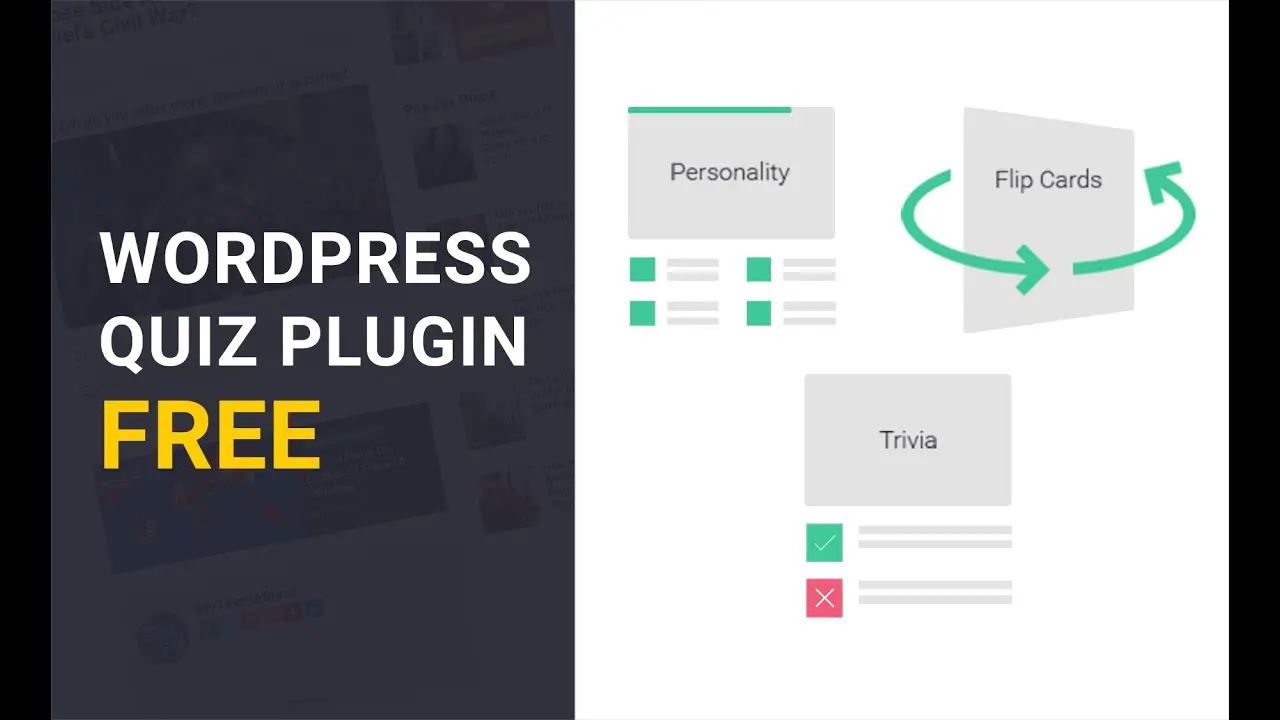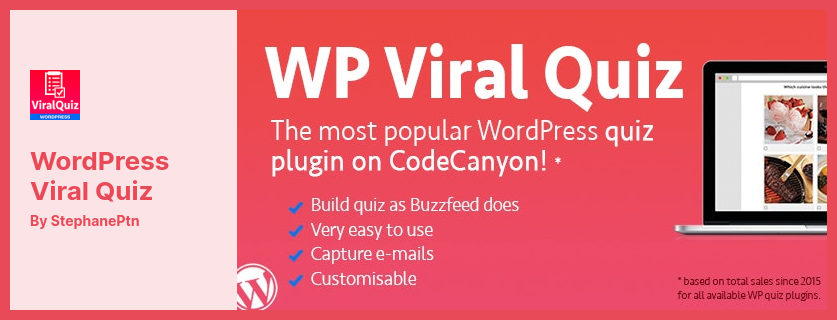Are you a WordPress website owner looking for the best quiz plugins to engage your audience? Or perhaps you’re new to the world of WordPress and are wondering which quiz plugins are worth your time and investment.
Well, you’ve come to the right place! In this blog post, we will be exploring the nine best WordPress quiz plugins, both free and pro, that will help you create interactive and captivating quizzes on your website.
Now, you might be thinking, “Why do I need quiz plugins for my WordPress website?” Well, let me share some interesting statistics with you. Did you know that quizzes have been proven to increase user engagement and time spent on a website?
They can also help generate leads, boost social shares, and provide valuable insights into your audience’s preferences and interests. With the right quiz plugin, you can easily create and customize quizzes that are not only fun for your visitors but also serve a purpose for your business or blog.
So, whether you want to entertain your readers, gather valuable data, or simply have some fun on your website, these 9 WordPress quiz plugins have got you covered.
From free options for those on a budget to pro plugins with advanced features, we’ll be exploring the best tools available to help you create engaging quizzes that will keep your audience coming back for more.
In this article, we’ll dive deep into each plugin’s features, ease of use, pricing options, and more. So let’s get started and find the perfect WordPress quiz plugin for your website!
Best Quiz Plugins for WordPress
If you are looking to add some interactive and engaging quizzes to your WordPress site, look no further! In this section, we’ll be highlighting the best quiz plugins for WordPress, both free and pro options.
So, whether you’re looking to create fun quizzes or use them for educational purposes, make sure to check out the following products mentioned in this article.
WP Quiz Plugin
Best Quiz Plugin for WordPress
WP Quiz is a WordPress plugin that allows you to create engaging quizzes and surveys for your website. The pro version of the plugin offers a range of features that can enhance the user experience and boost interaction on your site.
One of the standout features of the plugin is the ability to force users to perform certain actions, such as providing their email address before taking a quiz. This can be a valuable tool for building your mailing list and growing your audience.
With this plugin, you can also customize the appearance of your quizzes by adding images to questions. This can make your quizzes more visually appealing and grab the attention of your visitors.
Another useful feature is the option to randomize questions and answers. This can prevent users from memorizing the correct answers and keep the quizzes challenging and engaging.
Additionally, the plugin allows you to insert ads into your quizzes, providing an opportunity to monetize your site. You can also track the results of your quizzes using Google Analytics, gaining valuable insights into user behavior and preferences.
WP Quiz offers both single-page and multi-page quiz layouts, giving you the flexibility to create quizzes that suit your needs. It also provides social sharing buttons, making it easy for users to share their quiz results with their friends and followers.
Key Features:
- Paywall feature for result viewing monetization
- Ads insertion in quizzes
- Randomization of questions and answers
- Google Analytics tracking
- Flip quiz animations upon completion
- Embeddable quizzes anywhere
Quiz And Survey Master Plugin
Best Quiz, Exam & Survey Plugin for WordPress
Quiz And Survey Master is a WordPress plugin that allows you to create engaging and feature-rich quizzes, surveys, and polls. With this plugin, you can customize your quizzes to suit your needs and provide an interactive and entertaining experience for your audience.
One of the standout features of the plugin is the ability to create various types of quizzes, including multiple-choice, true-false, and open-ended questions. You can also add checkboxes, drop-down menus, and fill-in-the-blank options to make your quizzes more diverse and engaging.
In addition to the standard features, this plugin offers hints, email support, leaderboards, and the option to add comment boxes to your quizzes. This allows you to provide guidance and feedback to your users, making the experience more interactive and personalized.
Template variables are another useful feature of the plugin. These allow you to personalize the text blocks and submit button within your quizzes. This adds a personal touch and can make the quiz feel more tailored to each individual user.
While the free version of the plugin provides a range of features, the pro version offers additional benefits. With the pro version, you can access funnel optimization, reporting, and analytics, giving you more insights into the performance of your quizzes and surveys.
One downside of Quiz And Survey Master is that the premium version of the quiz builder is relatively expensive compared to other plugins mentioned in this list. However, if you are looking for a comprehensive and feature-rich quiz plugin, the cost may be justified for the additional functionality it provides.
Key Features:
- Social media sharing for quiz results
- Ability to set time limits for quiz takers
- Progress bars to track quiz completion
- Opening text answer feature for more interactive quizzes
- Multiple methods for grading quizzes
- Randomized question selection or using the entire question pool
WordPress Viral Quiz Plugin
BuzzFeed Quiz Builder Plugin for WordPress
WordPress Viral Quiz is a plugin that allows you to create and customize two types of quizzes: personality quizzes and trivia quizzes. You can tailor these quizzes to meet your specific needs and even allow users to register with their email addresses.
One of the great things about the plugin is its marketing features. It provides tools to assist marketers, such as automated email confirmations and the ability to share quiz results with others before starting a campaign. This can help generate more leads and increase sales for your business.
With the help of Google Analytics integration, you can easily track quiz takers and gather valuable insights. The plugin also allows users to share their quiz results on social media, further expanding its potential for virality.
The plugin is compatible with any theme, ensuring that it will seamlessly integrate with your website’s design. It also supports multi-page quizzes, giving you the flexibility to create longer and more in-depth quizzes if desired.
In addition, the plugin offers the ability to display ads around the quizzes, presenting an opportunity for monetization. The random display of questions and saved answers feature ensures that each quiz experience is unique for the user.
Furthermore, the plugin provides a “Refresh Browser” feature, enabling users to start a quiz over if desired. This can be a helpful option for users who want to retake a quiz or try a different outcome.
With its range of customizable features and marketing tools, WordPress Viral Quiz is a powerful plugin for creating engaging quizzes that can go viral and drive user engagement on your website.
Key Features:
- Google Analytics integration for tracking quiz takers
- Ability to share results with others
- Option for users to enter their email addresses
- Supports multi-page quizzes for more in-depth engagement
- Counts and displays shares on social media
- Random question display and saved answers feature
Modal Survey Plugin
WordPress Poll, Survey & Quiz Plugin
Modal Survey is a WordPress plugin that allows users with administrative access to view all users’ information and survey results in percentages. It offers a high-quality survey builder with improved features compared to other plugins.
With this plugin, you can create unlimited surveys on your website and display them as bar graphs and pie charts. It also provides fun animations in charts to make surveys more engaging. Additionally, you can trigger quizzes or surveys based on specific user actions.
One of the standout features of the plugin is the ability to add parallax effects, making quizzes more interactive. You can also set an expiration date for quizzes that require a timer.
These features are complemented by the simplicity and ease of use of the plugin. It comes with built-in themes and customization options for font size, padding, border, and background. It is also mobile-friendly, ensuring that your surveys are accessible on any device.
The plugin goes beyond just survey creation and offers additional quizzes and visual elements. You can customize messages to be sent at the end of surveys, providing a personalized touch to the user experience. Social sharing buttons are also readily available, allowing users to easily share their survey results.
Key Features:
- No need to design buttons
- Additional quizzes and visual elements
- Customized end message
- Ready-to-use social sharing buttons
- Conditional rules for quiz tests
- Customizable font size, padding, border, and background
Poll, Survey & Quiz Maker Plugin
An Excellent WordPress Plugin for Creating Quizzes & Surveys
Poll, Survey & Quiz Maker is a WordPress plugin that allows you to create engaging surveys, polls, and quizzes for your website. It offers a variety of customizable templates and integrates with several tools, including native partnerships, API integrations, and Webhook integrations.
With this plugin, you can easily customize the appearance of your polls, surveys, and quizzes by choosing a color theme, font style, and font size to match your website’s design. It also provides a call to action button after every quiz or survey, along with other useful features.
Some key features of the plugin include white labeling the widgets and adding your own logo, exporting details to a CSV/Xls file, integrating with social networks, and sending email notifications for quiz and survey submissions. You can also integrate images and videos into your polls to make them more visually appealing.
Additionally, this plugin offers the option to display items upon entering or exiting a page, giving you more control over when and how your surveys or quizzes are presented. It also provides an advanced analytics dashboard for tracking the performance of your quizzes and surveys.
You can use Poll, Survey & Quiz Maker in various areas of your website, including posts/pages, sidebars, or sections, making it a versatile tool for engaging your audience. It even offers a CSS override feature, allowing you to further customize the appearance of your polls and quizzes.
Key Features:
- Integration with marketing automation tools
- White labeling and logo customization
- Export details to CSV/Xls files
- Integration with social networks
- Email notifications for quiz and survey submissions
- Image and video integration in polls
Quiz Maker Plugin
WordPress Plugin for Advanced Quiezes & Exams
Quiz Maker is a WordPress plugin that allows you to effortlessly create powerful quizzes for your website. With this tool, you can easily generate reports of quiz results and customize the quiz format, width, and color. It also offers seven different types of questions, including text, numbers, and dates.
One of the standout features of the plugin is its ability to randomize questions and answers, ensuring that each quiz experience is unique. It also allows you to create a 100-question bank, giving you plenty of options to keep your quizzes fresh and engaging.
Another great feature of the plugin is the ability to configure the quiz to only allow logged-in users to participate. This can be helpful if you want to collect user data or limit access to certain quizzes.
Additionally, the plugin includes a photo gallery plugin, which can be a great way to add visuals to your quizzes. It also has a feature that redirects quiz-takers to another page after they complete the quiz, allowing you to guide them to the next step or provide additional content.
When it comes to scoring, the plugin does not disappoint. It automatically gives a passing score to quizzes, making it easy to determine if a participant has successfully completed the quiz. It also shows the correct answers for each question, allowing users to learn from their mistakes.
Using the built-in text editor, you can fully customize your quiz questions, ensuring that they align with your brand and engage your audience effectively. Quiz Maker also offers the ability to create polls and surveys, expanding the types of interactive content you can provide on your website.
Key Features:
- Randomizes questions and answers
- Configures quizzes to only allow logged-in users
- Includes a photo gallery plugin
- Redirect quiz-takers to another page after completion
- Provide detailed answers to each question
- Gives a passing score on quizzes automatically
HD Quiz Plugin
Best WordPress Quiz & Poll Plugin
HD Quiz is a WordPress plugin that allows you to create engaging and user-friendly quizzes on your website. It offers a range of features to enhance the quiz-taking experience for your audience.
With this plugin, you can use a variety of question types to make your quizzes more interactive and diverse. You can choose from multiple-choice, true/false, and “select all that applies” questions to keep your audience engaged and entertained.
One of the standout features of the plugin is its translation capability. You can easily translate your quizzes into different languages, making them accessible to a wider audience. This is particularly useful if you have an international following or if you want to engage with non-English speaking users.
The plugin also supports pagination, allowing you to split your quizzes into multiple pages. This can help organize longer quizzes and prevent overwhelming your audience with too many questions on a single page.
Adding images and GIFs to your quizzes is a breeze with this plugin. You have the option to upload a featured image for each question, making the quiz visually appealing. Additionally, you can include animated GIFs as the featured image, bringing a touch of fun and excitement to your quizzes.
Customizing quiz questions is easy with this plugin. You can add tooltips to provide additional information or hints for each question, making it more user-friendly. Furthermore, you can include animations and timers for the answers, adding an element of surprise and urgency to the quiz-taking experience.
To encourage more participation and social sharing, HD Quiz allows you to include social sharing options on your quizzes. This means users can easily share their quiz results on platforms like Facebook and Twitter, spreading the word about your quizzes and driving more traffic to your website.
Key Features:
- Basic translation features for reaching a wider audience
- One tooltip per question to provide additional information or hints
- Ability to add a small write-up for each question
- Animated GIFs can be used as question-featured images
- Featured image option for each question to make quizzes
- Easy access to a pool of questions to create diverse quizzes
Advisor Quiz Plugin
Quiz & Test Maker Plugin for WordPress
Advisor Quiz is a WordPress plugin that allows you to create personalized quizzes with ease. It offers a range of features to customize the quizzes and make them more engaging for your audience.
With this plugin, you can add custom CSS and JavaScript to further personalize the quizzes. This means you can make them match your website’s design and branding seamlessly.
Additionally, the plugin has the ability to suggest product recommendations and content based on the answers entered into the quiz. This can be a great way to upsell products or provide valuable resources to your users.
The layout of the quizzes can also be customized to meet your specific requirements. You have the option to choose between different presentation styles such as grid or minimalist. Moreover, you can adjust colors, fonts, icons, and images to create a visually appealing quiz that captures the attention of your audience.
When it comes to the types of quizzes you can create, it offers a variety of options. You can create quizzes based on text or questions, trivia questions, personal characteristics, or even the names of your advisors. This versatility allows you to tailor the quizzes to your specific niche or target audience.
In addition to customization options, the plugin provides useful features for sharing and analyzing your quizzes. You can easily share your quizzes on social media platforms to reach a wider audience and increase engagement.
The plugin also allows you to collect email addresses from quiz participants, which can be valuable for building your subscriber list. Moreover, the plugin provides data analysis tools to help you gain insights into your audience’s preferences and behavior.
To summarize, if you’re looking for a user-friendly plugin to create engaging and personalized quizzes, it is a great choice. It offers customization options, personalized recommendations, social sharing capabilities, email collection, and data analysis tools. With Advisor Quiz, you can easily create quizzes that resonate with your audience and drive engagement.
Key Features:
- Personalized product recommendations and content based on quiz answers
- Custom CSS and JavaScript customization for personalized quizzes
- Customizable layout options with presentation styles
- Easy customization of colors, fonts, icons, and images
- Seamless social media quiz sharing for wider reach
- Email address collection for audience building
Viral Quiz Maker Plugin
WordPress Plugin for Trivia & Personality Quiz
Viral Quiz Maker is a plugin that allows you to create engaging quizzes and leaderboard competitions on your WordPress website. While it doesn’t have a free version, the pro version offers advanced features that can help monetize your site and increase its chances of going viral.
With the plugin, you can create trivia quizzes or personality tests that keep users entertained and engaged. You can easily add these quizzes to your website using shortcodes or custom post types. The plugin is compatible with a wide range of themes, so you don’t have to worry about compatibility issues.
One of the standout features of the plugin is its ability to display quizzes as either a full list or a compact slider. This allows you to customize the look and feel of your quizzes to match your website’s design. Additionally, the plugin includes WordPress widgets that make it easy to integrate the quizzes into your site.
Another great feature is the option to lock quiz results under a form. This means that users have to share their results on social media in order to see their results. This can help drive more traffic to your site as users share their quiz results with their friends and followers.
It also provides detailed backend statistics that allow you to track player information and their playthrough. This can help you gain valuable insights into your audience and tailor your content accordingly.
The plugin also offers integration options with the popular email marketing platform, Mailchimp. You can easily add a sign-up form to your site and capture leads from your quiz participants. This can help you grow your email list and stay connected with your audience.
In addition, Viral Quiz Maker allows you to monetize your site by placing AdSense ads, image banners, and custom code ads. This gives you the opportunity to earn revenue from your quizzes and other content.
Key Features:
- Integration with Mailchimp for email marketing
- Monetization options with AdSense ads and custom code ads
- Includes WordPress widgets
- Provides options to display quizzes as a list or slider
- Locks quiz results under a form to encourage social media sharing
- Backend statistics for player insights
Frequently Asked Questions
WordPress quiz plugins are tools that allow you to easily create and manage quizzes on your WordPress website. They provide features such as creating different types of quizzes, adding questions and answers, setting up scoring and timers, and displaying results to users.
WordPress quiz plugins can be a great way to engage your website visitors, gather user data, and provide interactive content.
Quizzes can be used for educational purposes, lead generation, entertainment, or simply for fun. They can also help boost user engagement and increase time spent on your website
Consider quiz types, customization options, compatibility with theme/plugins, ease of use, and support/updates when selecting a WordPress quiz plugin. Read reviews and compare features before deciding.
Conclusion
To wrap up our article on the nine Best WordPress Quiz Plugins, we’ve discussed some fantastic options for adding fun and interactive quizzes to your WordPress website.
From free plugins like Quiz And Survey Master and WP Quiz to premium options like LearnDash and Gravity Forms, there’s something for everyone’s budget and needs.
But our journey doesn’t end here! If you’re hungry for more WordPress tutorials, tips, and tricks, be sure to check out the BetterStudio blog. We have a plethora of resources waiting for you to dive in and explore. Whether you’re a beginner or a seasoned pro, our tutorials will help you.
If you want to stay up to date with the latest tutorials and updates from BetterStudio, be sure to follow us on Facebook and Twitter. We regularly share valuable content, so you won’t want to miss out.
Thank you for reading our article. We value your engagement and trust. Reach out if you have questions or issues with quiz plugins. The comment section is the perfect place to start a conversation.
Remember, quizzes are a fantastic way to engage your audience and make your WordPress website more interactive. So don’t delay – give one of these quiz plugins a try and see the impact it can have on your site. Happy quizzing!