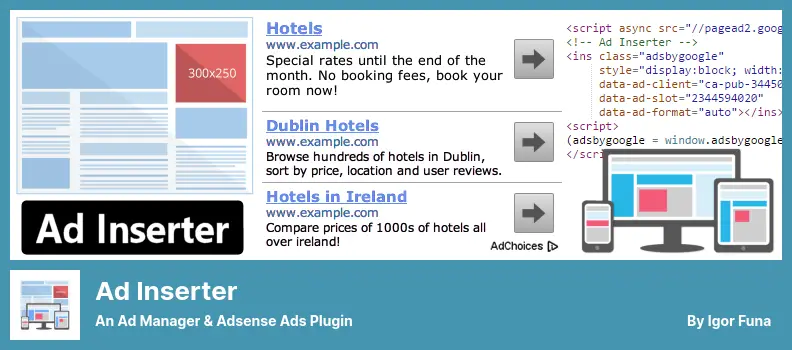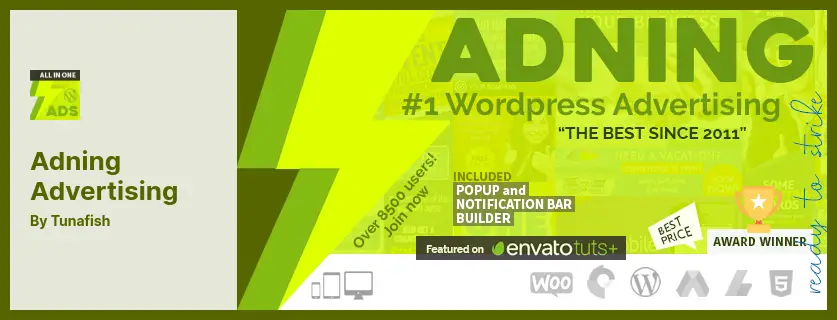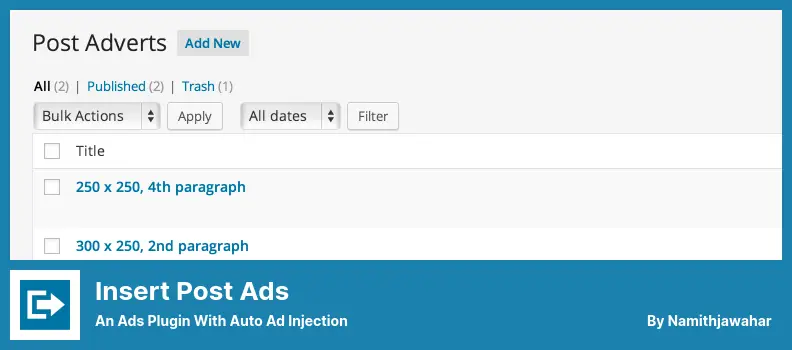What is the best WordPress plugin for managing ads?
Do you need a quick answer? Our recommendation is to use the Better Ads Manager plugin, which provides many advanced features not available in any of the other plugins listed.
We provide the best WordPress plugins for Ad Management in this post. You can use them to set up a website today without wasting time searching for and discovering a crowded list of plugins. With this WordPress plugins list, you can pick the best plugin that suits your needs.
Aside from that, the plugins are compatible with all the top WordPress themes, which is also an additional benefit.
I’ve just reached the end of this post. All of the plugins listed below are related to Ad Management. What if you’re looking for something associated with Ad Management, but it’s different? This plugin also works with WordPress advertising plugins, WordPress ad plugins, WordPress Adsense plugins, WordPress ad networks and WordPress content ad plugins. Additionally, these plugins can insert ads between posts.
Also, we suggest you check the list of best AdSense optimized WordPress themes that have building features for Ad management that will help you to monetize your site easily.
The following are the best Ad Management WordPress plugins for 2022:
Advanced Ads Plugin
An Ad Manager & Adsense Plugin
As a freemium plugin, Advanced Ads has premium features that make it a top WordPress ad management plugin. Even without premium features, this plugin would likely be the most popular WordPress ad management plugin.
In addition to creating your advertisements, this plugin will enable you to create ads through Google AdSense and other publishers.
This plugin can display ads in various locations on your site, including posts, the sidebar, the header, and the footer.
Additionally, this WordPress advertising plugin contains several functions that can be used to explore your theme’s code deeply.
Furthermore, you may specify the conditions under which advertisements are displayed. For example, you may not display advertisements in specific categories, tags, or posts.
Also, you can toggle ads on or off based on specific authors, which is a great feature. Finally, you can enable or disable ads based on specific roles, devices, etc.
💵 The Premium version costs $49, free for the Lite version.
Key Features:
- A schedule and expiration date can be set for advertisements
- Allows you to make changes to your ads from the cloud
- Ads can be geo-targeted using a variety of options
- There are three types of display options available
- Detailed statistics can be obtained for all of your ads
Random Reviews:
- This plugin can create as many ad formats as you want.
- After using this plugin (pro) for a month, I can say it works great. There are several ways to add ads, such as shortcodes and post feeds.
Ad Inserter Plugin
An Ad Manager & Adsense Ads Plugin
The Ad Inserter plugin allows you to quickly insert ad codes in the correct position for maximum advertising effectiveness, enabling you to manage your advertising correctly.
A variety of advertising options are available through this plugin, including Google AdSense, Google Ad Manager, contextual Amazon Native Shopping Ads, Media.net, Infolinks, and rotating banner ads.
Furthermore, besides being an AdSense plugin, this plugin offers many advanced features, including header scripts, Javascript, CSS, and HTML tracking codes, which can be inserted on any webpage you wish.
With this WordPress ad plugin, users can have greater control over placing advertisements on their websites and eliminate the need to use Google Site Kit.
It is possible to insert content from other plugins using shortcodes in this WordPress AdSense plugin. Furthermore, statistics reports for your clients may be downloaded as PDF files or viewed on public websites.
💵 The Lite version provides it for free, and the Premium version costs $20.
Key Features:
- There are parallax ads available
- It is possible to display ads within iframes
- Multisite options are available to limit the settings on each site
- There is the option of exporting and importing settings
- It is possible to geolocate using internal or MaxMind databases
Random Reviews:
- The plugin I have been using for more than a year has never caused me problems, works perfectly, and helps you organize the ads on your website blog so that they don’t appear cluttered. The best thing about it is that many video page tutorials teach you how to configure and use it. It’s a 10.
Ads Pro Plugin Plugin
A Multi-purpose WordPress Advertising Manager
A great deal of features is available with the Ads Pro Plugin. Approximately 25% of desktop users use ad blockers, which could cost you about 25% of your revenue. This plugin bypasses ad blockers and allows you to continue making money.
By implementing this plugin, you can display your ads in various locations on your website.
This WordPress ad network plugin offers over 20 ways to display ads on your WordPress website, including sliders, floating ads, background advertisements, and banners, including Google AdSense advertisements.
Furthermore, this advertising management WordPress plugin provides you with a wide selection of advertising templates from which to choose, allowing you to create an unlimited variety of combinations for your advertisements.
Several different ad templates are essentially prebuilt ad combinations designed to maximize display space on your site without adversely affecting the user experience.
💵 With this plugin, you get one year of free support and updates for $76.
Key Features:
- The most profitable types of ads can be determined
- Allows your advertisers to purchase and manage advertising space
- There is an option for geo-targeting
- You can filter ads on specific categories/tags
- Incorporates impression capping
Random Reviews:
- I love this plugin! Support is great as well!
- It was amazing working with Elementor through the shortcode module!
Screenshot:
Adning Advertising Plugin
A Professional, All in One Ad Manager for WordPress
Like Ads Pro Plugin, several unique features of Adning Advertising make it stand out from other ad management plugins.
This content ad WordPress plugin provides more than 18 predefined advertising zones on your WordPress website. It also allows you to use traditional advertising techniques such as in-content advertising and sidebar banners.
In addition, this plugin offers several creative advertising options, such as corner peel ads, background ads, etc. There is also compatibility for AOL advertising, Google AdSense, and Yahoo advertising.
Use this plugin to add advertising space to your MailChimp newsletters and increase your subscriber list. Advertisers and campaigns can be segmented easily in the backend, and quick statistics can be viewed for each ad individually. Impressions and clicks can also be audited.
This plugin includes an HTML5 banner ad generator that allows you to create HTML5 banners quickly and easily.
Unfortunately, there is no free version of this plugin.
💵 A premium plugin, it costs $26.
Key Features:
- Pop-ups and notification bars can be created for floating content
- Ads can be created, managed, and displayed in an unlimited number
- A special Google AdSense support service is available
- An automatic positioning feature is available, as well as display filters
- Modern transition effects are provided for ad rotation
Random Reviews:
- There can’t be a better plugin, except if I export 1-year of visitors, the admin page is blank.
- The ad manager looks great, is intuitive, and works smoothly. It’s one of the best ad managers I have used.
AdRotate Banner Manager Plugin
Get Started and Run Successful Advertisement Campaigns
Like Ads Pro Plugin and WP PRO Advertising System, the AdRotate Banner Manager plugin provides several features that can assist you in managing your ads more effectively.
You can manage your ads and those from third-party networks. These networks include Google AdSense, Chitika, DoubleClick, and many others.
This WordPress ad rotation plugin will allow you to track both the impressions and clicks that have been received by your ads and the effectiveness of each of the different ad groups you have created.
In addition to a basic schedule, click, and impression thresholds can be set for each ad and the times it should run.
By opting for the premium version, you will have the ability to create ads that are geo-targeted in towns of all sizes, as well as set up more detailed schedules.
💵 The premium version costs $39.
Key Features:
- A dashboard will be provided to advertisers on the front-end
- You may set up alerts for any new ads that are posted
- You can give personalized statistics to users with specific ads
- Payments can be accepted through PayPal easily
- Live previews of ads can be viewed before submission by advertisers
Random Reviews:
- A waste of time. Watched the tutorial, but nothing worked. I tried localhost with a clean site, but the rotating wasn’t working.
- It has been an excellent experience. I have received high-quality service. I was surprised by this.
- Your work is greatly appreciated.
WordPress Ad Widget Plugin
The Easiest Way to Place Ads in Your WordPress Site
The WordPress Ad Widget is the easiest WordPress ad management plugin. There are some advantages to this plugin from a feature perspective if you’re seeking something free and lightweight; however, better plugins offer a greater array of features.
With this plugin, you can add a widget to your WordPress sidebar, which will appear wherever you choose.
It is possible to create your banner advertisements with this plugin in addition to the Google AdSense advertisements on your site.
Unfortunately, your ad blocker will prevent this plugin and other components of WordPress from functioning if you have one installed.
💵 Free download of the WordPress Ad Widget plugin is possible.
Key Features:
- A very intuitive interface for beginners is provided
- Placing Google ad tags and other advertising codes is easy
- Sidebar widgets can be added to the WordPress
- Creating your banner advertisements is possible
- It is easy to place banner ads that include images
Random Reviews:
- The newest version of WordPress does not work. I tried everything I could think of, and my website does not show ads. I checked my website for ads in incognito to ensure I wasn’t affected by an ad blocker.
Insert Post Ads Plugin
An Ads Plugin With Auto Ad Injection
The Insert Post Ads plugin automatically inserts post advertisements. With this plugin, add advertisements to your post content to maximize click-through rates and Google AdSense revenue. This will improve both your click-through rate and your revenue.
By installing this plugin, post ads will automatically appear after a specified number of paragraphs. This plugin will save time and effort by manually eliminating the need to insert ads after each paragraph. You can also insert ads between posts with this WordPress plugin.
By integrating this plugin with your video intelligence service, you will get enhanced features and easy integration of your products.
For the plugin to use third-party APIs and features, the plugin administrator must enable or use video intelligence-related features and comply with the privacy policies for the third-party APIs and features.
Unfortunately, there is no powerful support team available.
💵 Neither you nor anyone else will be charged for this. It is FREE.
Key Features:
- It is possible to inject Google AdSense automatically
- Any third-party or custom code can be used to insert posts ads
- You can insert post ads before or after the content of your posts
- There is an easy and quick setup process
- Custom post types or posts pages can contain post ads
Random Reviews:
- Are you crazy about having an ad a few paragraphs down in your posts? I am sure you are.
- As easy as it gets, this displays ads below post titles and post content. It can also insert ads below any paragraph number.
WordPress Ad Widget Plugin
Easiest Way to Place Ads in WordPress
If you are looking for a simple ad management plugin, WordPress Ad Widget is one of the most suitable options. You can download and install this plugin for free from the WordPress directory.
With this plugin, you can place ads anywhere on your website. This plugin is an innovative plugin for beginners. It can be used easily and without any problems with the UI plugin. To create an ad, all you have to do is navigate to the widget page and select the type of ad you want.
The only problem with the plugin is that it is not compatible with AdBlockers. If you have an Ad Blocker installed on your website, it will most likely not work correctly. You must disable and remove your AdBlocker before you can use the plugin.
💵 Is FREE to use. No charge is associated with it.
Key Features:
- An extremely intuitive interface for beginners
- You won’t encounter clunky ad management interfaces
- Banner ads with images can be easily placed
- Easy placement of Google ad tags and other ad code
Random Reviews:
- I tried checking my site for advertisements incognito, so there would be no ad-blocker that affected my results. I am using the latest version of WordPress.
- This plugin looks very nice..
Quick Adsense Plugin
Ads Management for WordPress
Quick AdSense is a popular plugin for managing ads on WordPress websites. You can download and use this plugin for free from the WordPress repository.
Although this plugin is designed specifically for AdSense, it is compatible with other advertising platforms. It can be used to display any advertising, including hosted ads, third-party ad networks, including Google AdSense.
Plugin installation is simple. You can add ads to the website via code or through the ad block by installing the plugin. In addition, you can specify on which post or page an ad will be placed and for how long.
By installing the plugin, custom ad widgets are added to the site, and you can use them to place ads in the site sidebar.
The most significant limitation of the Quick AdSense plugin is that you can only manage ten ads simultaneously, and it has few customization options. If you want to put many ads on your website, it is recommended that you use other plugins in this area.
💵 Downloading the Lite version is free, but the Pro version costs.
Key Features:
- Compatible with most advertising platforms
- Ad placement can be determined (before/after content, before/after images, on a specific page, or more)
- The plugin has a simple user interface. Anyone can quickly learn how to work with this plugin without coding knowledge
- With this plugin, only ten ads can be placed on a website page
Random Reviews:
- The template works flawlessly, without any option limitations. It does everything that it should. I like how it has been optimized to integrate with bbpress itp.
- This is a terrible thing, man!
In-Post Ads Plugin
Simle WordPress Ad Inserter
The In-Post Ads plugin helps you add your ads as shortcodes to your posts and web pages. With this plugin, you can create shortcodes for your ads and put them in the body of any post or page of your website. With shortcodes, users are more likely to be interested in your ad and click on it.
In short, In-Post Ads allow you to create different types of ads with different sizes and qualities, place them anywhere on the website, and easily manage them. Due to its features, In-Post Ads is a handy plugin for displaying and managing ads on WordPress websites.
💵 There is no charge for using this plugin. It is FREE.
Key Features:
- A / B split testing
- Built-in statistics
- Hide ads for logged users
- Ad campaigns
- Inline post ads
- Google Analytics integrations
- In-Post Ads is SEO friendly
Random Reviews:
- In almost all of my sites, I use Adsense in Post plugin. I have no problems with it for months. I just want the developer to add more than 3 inputs for Adsense code. Please, add at least 5 inputs for Adsense code.
- A quick way to include AdSense code in your posts or pages? This is super easy to use. Just a couple clicks and you’re done!
Conclusion:
We have curated a set of unique and valuable best Ad Management WordPress plugins. They are helpful. You may have an advanced site by using these plugins.
📌 Note: Additionally, you may find our list of top WordPress security plugins useful for enhancing the security of your website. We also recommend that you take a look at our expertly selected WordPress hosting providers.
Thanks for taking the time to review this list of Ad Management plugins. We hope it was helpful.
Please let us know if you have problems or questions about building a site in the comments. You can also follow our newest articles on Facebook and Twitter.