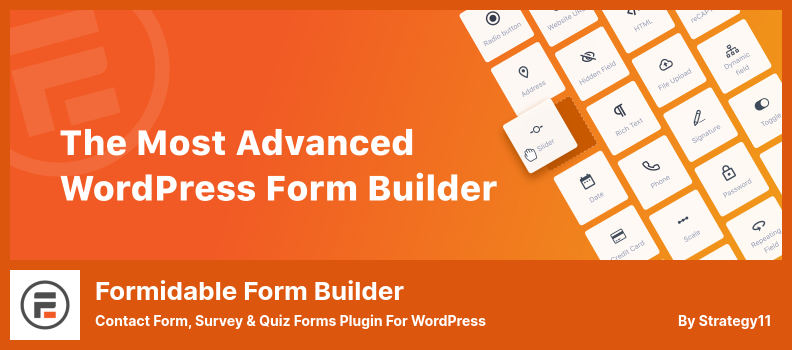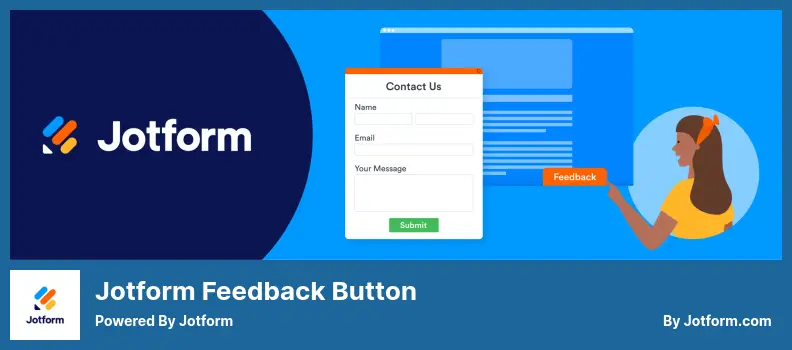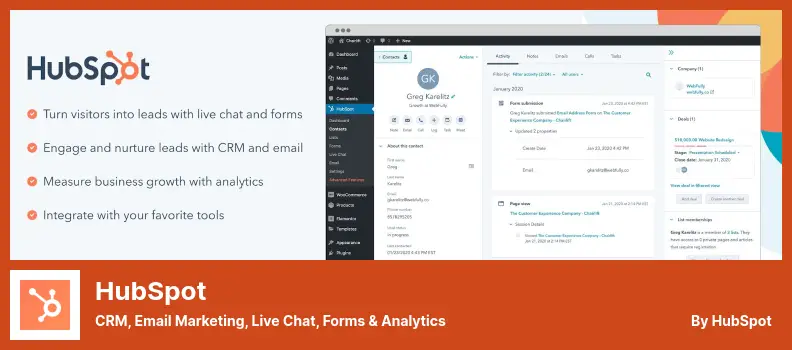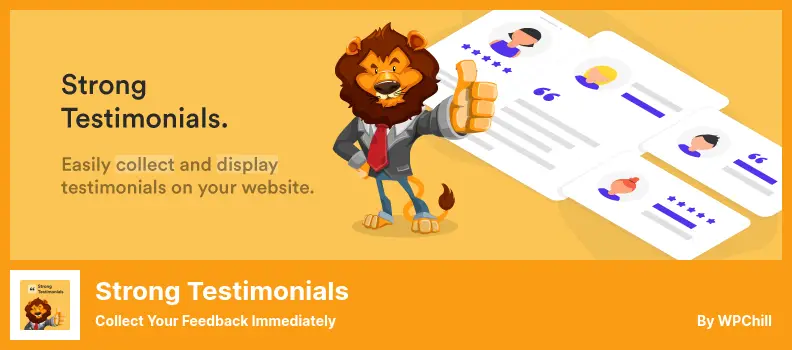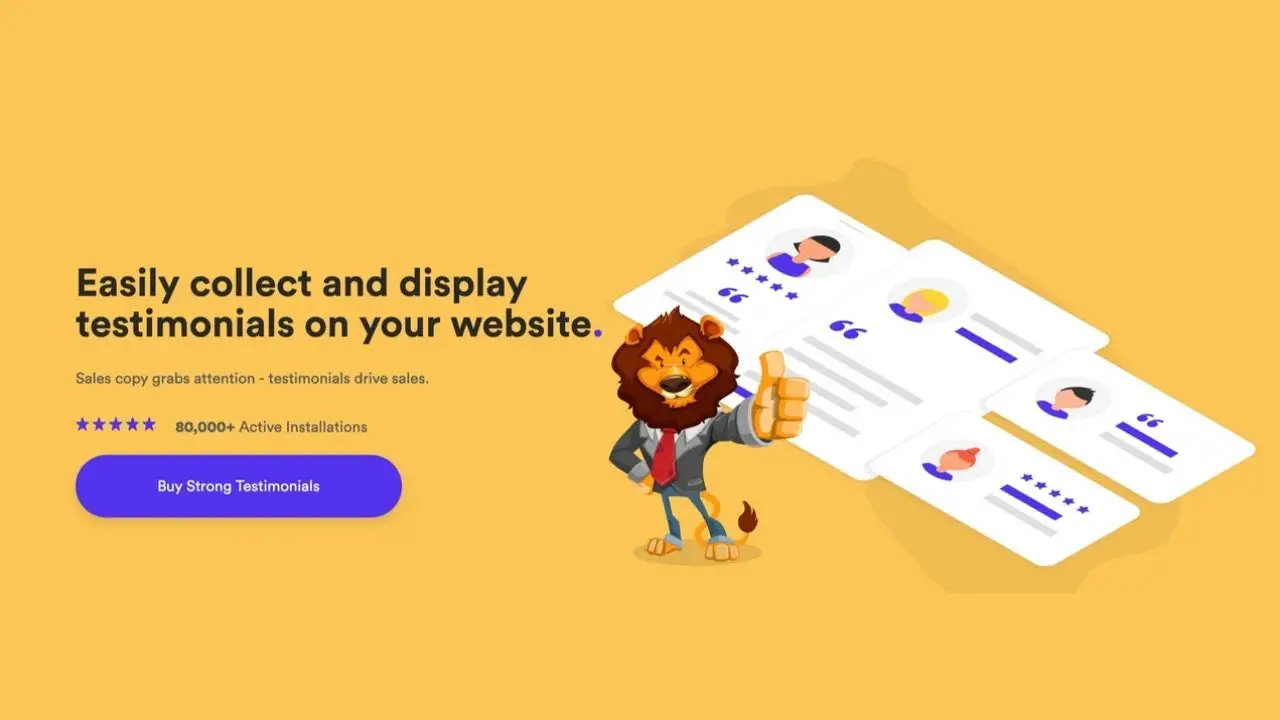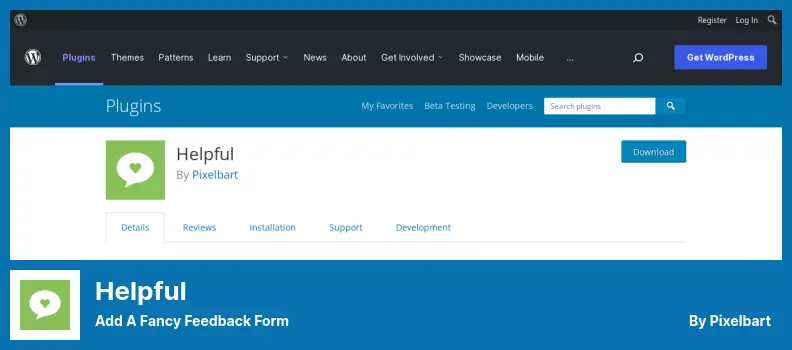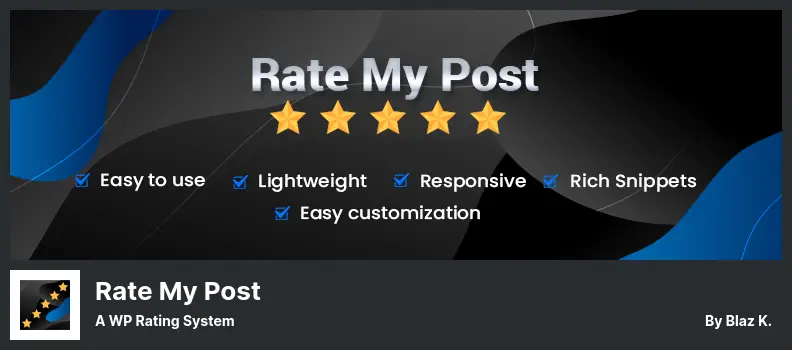Are you a WordPress website owner in search of the best user feedback plugins? Look no further! In this blog post, we will explore the top six user feedback plugins for WordPress, both free and pro versions, that are sure to enhance the functionality and user experience of your website.
Now, you might be wondering, why is user feedback so important. Well, according to a study by Econsultancy, 61% of customers read online reviews before making a purchase decision. This means that incorporating user feedback into your website can greatly impact your credibility and ultimately, your conversions.
So, let’s dive into the six best user feedback plugins for WordPress, where we will discuss their features, advantages, and how they can benefit your website. Whether you’re a beginner or a seasoned WordPress user, this guide will help you find the perfect plugin to optimize your website’s user feedback experience.
Starting with the first plugin on our list, we’ll explore the features that make it stand out and why it could be the ideal solution for your WordPress website. So, let’s get started and find the perfect user feedback plugin to take your website to the next level!
Best WordPress User Feedback Plugins
If you are looking for the best WordPress user feedback plugins, look no further! We’ve rounded up the top six options, both free and pro, that will take your website to the next level. So why wait? Dive into this article and discover the perfect plugin to unleash the power of user feedback on your WordPress site.
Formidable Form Builder Plugin
Contact Form, Survey & Quiz Forms Plugin for WordPress
Formidable Form Builder is a powerful plugin that allows users to create various feedback forms with its drag-and-drop design. It offers innovative features like conditional display of forms based on user behavior and supports page-specific deployments.
With the Pro version of the plugin, users can enhance their forms by adding cascading drop-down menus and multi-page forms. The plugin also allows for customization to meet specific requirements.
One of the standout features of the plugin is its compliance with GDPR standards. Administrators have the ability to customize IP tracking and data storage settings based on users’ location, ensuring that data protection regulations are met.
The plugin includes a range of customizable forms such as surveys, testimonials, and suggestion boxes. It also offers features like multi-page forms and dynamic forms created based on user input. The plugin provides an online drag-and-drop form builder, making it easy for users to create their desired forms.
The plugin also offers conditional logic for creating smart forms and multi-step forms with progress bars. With Formidable Form Builder, users can also display data using views and receive email notifications and autoresponders for form submissions.
Key Features:
- Email notifications and autoresponders
- Online drag-and-drop form builder
- Conditional logic for smart forms
- Multi-step forms with progress bars
- Data display through views
Jotform Feedback Button Plugin
Powered By Jotform
Jotform Feedback Button is a WordPress plugin that allows users to easily provide feedback through a feedback form. With this plugin, you can encourage engagement and gather valuable user perspectives on your website.
One of the key features of this plugin is the ability to create an account, which allows you to view all the submitted feedback forms. This makes it easy to keep track of all the feedback and suggestions from your users.
Another great feature is the ability to customize the feedback buttons on your website. You can choose the design and placement of the buttons, ensuring that they fit seamlessly into your site’s aesthetic.
Creating custom forms is a breeze with JotForm’s drag-and-drop technology. You can easily build forms that suit your specific needs and requirements.
Once the user submits the feedback form, the interface will automatically close, and the user will be redirected back to the original page. This ensures a seamless and hassle-free feedback experience for your users.
In addition to these features, the plugin also offers email notifications for admins. This means that you will be instantly notified of any new feedback responses, allowing you to address them promptly.
The plugin is powered by the first WYSIWYG form builder, offering a user-friendly interface and making form creation a breeze. You can easily integrate the feedback forms into your website, ensuring a seamless and cohesive user experience.
Key Features:
- Simple form creation with drag-and-drop technology
- Email notifications for admins
- Powered by a WYSIWYG form builder
- Easy integration of forms into your site
- Customizable feedback buttons
HubSpot Plugin
CRM, Email Marketing, Live Chat, Forms & Analytics
HubSpot is a powerful WordPress plugin that offers a customer relationship management (CRM) solution. This plugin helps you streamline your marketing efforts, enhance customer experience and engagement, and organize your business within minutes.
You can easily integrate it with your existing feedback forms and leverage its analytical tools to gain valuable insights. With the plugin, you can take advantage of a wide range of forms and pop-ups designed for every page of your website.
These customizable forms allow you to capture user feedback and information effortlessly. Plus, you can easily track and analyze the data collected using the reporting dashboard provided by the plugin.
One of the key features of the plugin is its seamless integration with WordPress analytics. This integration enables you to have a comprehensive view of your website’s performance, allowing you to make data-driven decisions and optimize your marketing strategies.
With the contact management feature, you can efficiently organize your customer information and easily access it whenever you need it. This helps you provide personalized and targeted experiences for your users, ultimately improving customer satisfaction and loyalty.
In addition to these features, it also offers sophisticated analytics capabilities. You can analyze individual user behaviors and feedback to gain insights into their preferences and expectations. This allows you to tailor your marketing and sales efforts to meet their needs and maximize your conversions.
Finally, HubSpot provides you with the ability to send targeted emails to your users. With twenty different email templates to choose from, or the option to create a custom design, you can deliver personalized messages and nurture your customer relationships effectively.
Key Features:
- CRM compatibility is provided
- Customizable forms and pop-ups
- The reporting dashboard is available
- Integration with WordPress analytics
- Efficient contact management
Strong Testimonials Plugin
Collect Your Feedback Immediately
Strong Testimonials is a powerful WordPress plugin that offers a range of features to enhance the user feedback experience on your website. With this plugin, you can easily redirect users or display custom messages after they submit a testimonial.
It also allows you to import testimonials from social media platforms using a third-party importer. One of the standout features of the plugin is the ability to create multiple collection forms throughout your website with the pro version.
This means you can strategically place forms in different areas to encourage more user feedback. Additionally, the plugin’s optional properties field allows you to customize the default text and labeling, making it even more tailored to your specific needs.
Another great feature is that the plugin enables you to request testimonials from your customers and display them on your website. This not only helps build trust and credibility but also provides social proof for potential customers.
You can choose to display testimonials in a light or dark mode, and with the slider or scrolling timeline options, you can showcase multiple testimonials in an attractive and engaging way.
In terms of customization, the plugin prevents email addresses from appearing in your testimonials, ensuring privacy and security. There are also several templates available, giving you the freedom to find the perfect design to match your website’s aesthetic.
Whether you prefer using the widget or the shortcode, you have the flexibility to display the testimonials in a view that suits your website’s layout with the Strong Testimonials plugin.
Key Features:
- Can be displayed using a widget for shortcode
- Allows integration with social media platforms
- Customizable testimonial properties and labeling
- Ability to import testimonials from social media platforms
- Prevents email addresses from appearing in testimonials
- Offers a variety of templates for customization
Helpful Plugin
Add a Fancy Feedback Form
Helpful is a user feedback plugin for WordPress that allows website owners to gather feedback from their users through a simple and customizable form. By using a shortcode and customized CSS files, you can create a feedback review form that is tailored to your specific needs.
The plugin even supports multiple languages, with both German and English versions available. One of the standout features of the plugin is its ability to generate forks on GitHub.
This means that if you want to make modifications or improvements to the plugin, you can easily create a fork and work on your own version. This flexibility is a great option for developers or those who like to customize their plugins.
When it comes to displaying the feedback results, it offers an animated presentation. This adds a dynamic element to your feedback polls and makes it more engaging for your users.
Additionally, the plugin provides five templates to choose from, each with customizable CSS files. This allows you to match the look and feel of the feedback form to your website’s design.
One of the advantages of using the plugin is the option for users to respond to inquiries using a simple ‘yes/no’ option. This eliminates the need for lengthy comment boxes and allows users to provide quick feedback. This can be particularly useful for gathering feedback on specific questions or topics.
In terms of key features, Helpful offers multilingual support, the ability to create custom post types, and easy access to statistics on the dashboard. The plugin provides a simple and effective way to gather feedback from your website users, making it a valuable tool for improving your website’s experience.
Key Features:
- Custom post types
- Multilingual support is provided
- Dashboard statistics are available
- Five customizable templates
- Simple and effective feedback gathering
Rate my Post Plugin
A WP Rating System
Rate My Post is a user feedback plugin for WordPress that seamlessly integrates into your website. It offers a lightweight design that is mobile-responsive and provides a wide range of customization options.
With this plugin, you can display the results of user ratings at the beginning of every post, giving your audience valuable insights into the quality of your content. One of the standout features of the plugin is its ability to capture per-respondent and per-page analytics.
This means you can track how users are rating your posts and gain a deeper understanding of their preferences. Additionally, administrators have the power to modify ratings directly from the WordPress admin panel, giving you full control over the feedback process.
The main goal of the plugin is to increase user engagement on your website. By providing an effective and simple method for users to rate your posts, you can encourage them to interact with your content and provide valuable feedback. This can lead to a more interactive and dynamic online community.
It also offers a PRO version with additional widgets to enhance your feedback capabilities. These include a different rating widget, a results widget, a social widget, a feedback widget, and a ranking widget. These widgets allow you to display user ratings and feedback in various formats, adding a visual and interactive element to your website.
It is worth noting that the plugin is compliant with GDPR, ensuring that user data is handled securely and in accordance with privacy regulations. The plugin also provides the option to prevent accidental voting, minimizing any potential misuse of the rating system.
With its robust features, customizable options, and seamless integration, Rate My Post is an excellent choice for WordPress website owners looking to gather user feedback and increase engagement. Give your audience a voice and gain valuable insights that can help you improve your content and grow your online community.
Key Features:
- Compatible with most page caching plugins
- Users can provide private feedback
- Ability to email a post when it is rated
- GDPR compliance is provided
- Option to prevent accidental voting
Frequently Asked Questions
User feedback plugins are tools that allow website owners to collect feedback and opinions from their users or visitors. These plugins generally provide a variety of options for users to leave feedback, such as ratings, reviews, comments, and surveys.
User feedback plugins are essential for WordPress site owners as they help gather valuable insights and opinions from their users.
By understanding what users think, website owners can make informed decisions and improvements to enhance the overall user experience. User feedback plugins also promote user engagement and interaction, fostering a sense of community.
Premium user feedback plugins often provide more advanced features and customization options compared to their free counterparts.
They may offer features like advanced reporting and analytics, customizable surveys, integration with email marketing tools, and more extensive customization options to match your website’s design.
Additionally, premium plugins usually come with dedicated customer support, ensuring prompt assistance in case of any issues or queries.
Conclusion
To wrap up our article on the six best User Feedback plugins for WordPress, we explored some fantastic options to enhance your website’s user experience.
From plugins that allow visitors to leave feedback and suggestions, to those that provide detailed analytics and reporting, we’ve covered a range of valuable tools. Hopefully, you’ve found some insights and inspiration for improving your WordPress website.
If you’re hungry for more WordPress tutorials, tips, and tricks, don’t forget to check out the BetterStudio blog. We regularly publish helpful articles and guides to aid you in your WordPress journey. Whether it’s plugin recommendations, website optimization tips, or design inspiration, you’ll find it all on our blog.
For the latest updates and notifications about newly released tutorials, be sure to follow BetterStudio on Facebook and Twitter. By joining our social media communities, you’ll be the first to know about our valuable content and stay connected with other WordPress enthusiasts.
Don’t miss out on the opportunity to be part of a vibrant community! We want to express our sincere gratitude for reading our article. We hope you found it useful and informative.
Your feedback and questions mean the world to us, so if you have any doubts or need further explanation on anything discussed in the article, please don’t hesitate to leave a comment in the section below. We’ll be more than happy to assist you.
Once again, thank you for your time and support. We appreciate your engagement and look forward to continuing to provide you with valuable WordPress resources.