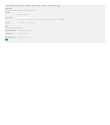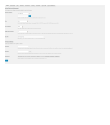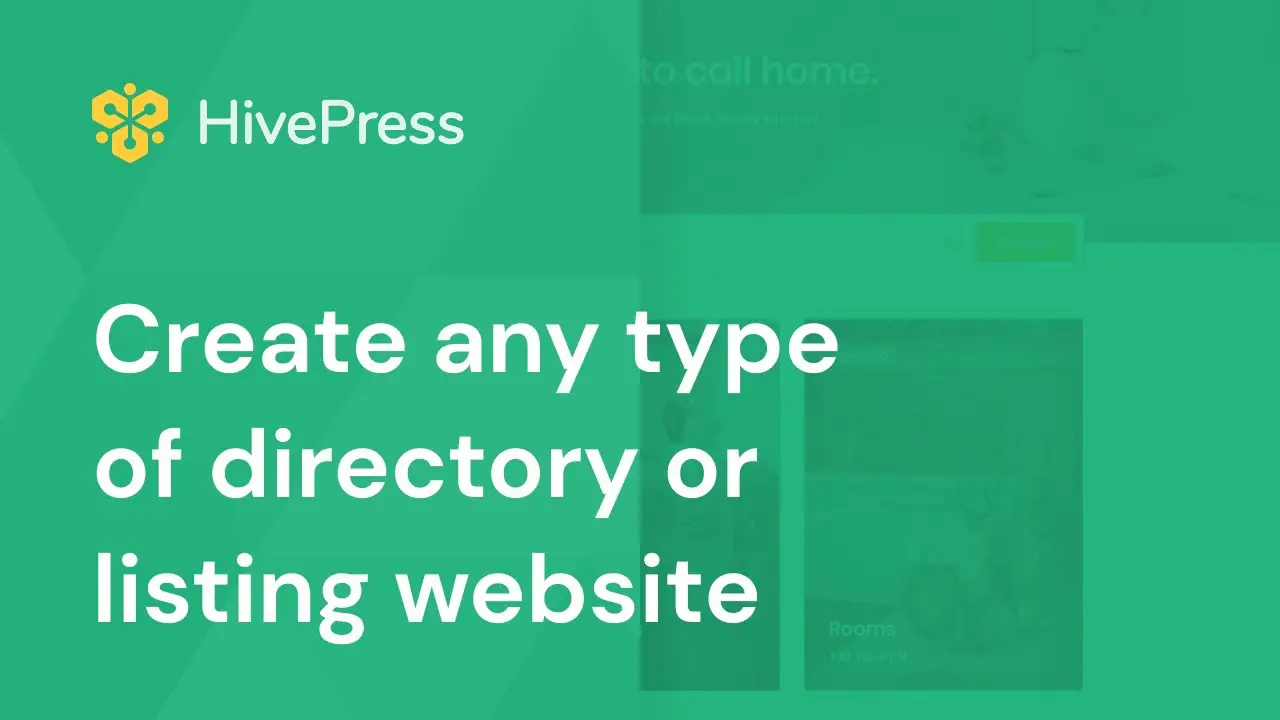Are you a WordPress website owner on the hunt for the perfect directory plugin? Look no further! In this blog post, we will explore the 10 best WordPress directory plugins, both free and pro options, to help you find the perfect fit for your website.
Now, you might be wondering why you need a directory plugin for your WordPress site. Well, directory plugins allow you to easily organize and display various types of listings on your website.
Whether you want to create a business directory, a job board, or a local directory, these plugins can help you showcase the information in a user-friendly and organized way.
The top 10 plugins are below, but let’s talk about why it’s worth your time. We’re here to help you make an informed decision by providing you with the best WordPress directory plugins around, plus some cool stats and facts. No matter what you’re looking for, we’ve got you covered, whether it’s a free one or a pro one.
The following is a list of the top 10 best WordPress directory plugins available on the market right now, so without further ado, let’s get started and explore our top 10 favorite plugins!
Best Directory Plugins for WordPress
If you’re looking to create a directory on your WordPress website, you’re in luck! In this section, we’ll be exploring the best directory plugins available for WordPress, both free and pro.
So, whether you’re looking to showcase local businesses, create a membership-based directory, or simply organize content on your site, be sure to check out the following products highlighted in this article.
Business Directory Plugin
Easy Listing Directories for WordPress
Business Directory is a powerful WordPress plugin that allows you to bring your website visitors closer together, improve customer retention, and add revenue-generating features.
It is a flexible and easy-to-use tool that can create a wide range of websites, such as real estate sites, commercial sites, address book sites, Yelp clones, review sites, vendor listings, and more.
Whether you are a business owner or a web developer working for a client, this plugin is a good fit for any organization. It integrates seamlessly with your WordPress site and is ready to go right out of the box.
The best part is that it is straightforward to use, so even if you are not technically proficient, you can still start building your online directory quickly. You don’t need any developer knowledge to get started.
One of the key features of the plugin is its ability to create different types of listings. Not only can you create business listings, but you can also create other types of directories such as employee and team directories, company directories, medical directories, and more.
The plugin also offers great customization options. You can easily customize the layout and design of your directory to match your brand or website. You can add custom fields to your listings to display additional information, and you can even charge businesses for premium listings or advertising space.
Your directory members can search through all the listings and find services or businesses they’re looking for. If you live in a city or small town and want to find local resources, like sports clubs, service providers, or academic partners, this is perfect. Besides connecting travelers, you can also make a Yelp clone.
Key Features:
- Charge businesses for premium listings or advertising space
- Allow users to search for specific services or businesses
- Build a Yelp clone to connect travelers to local businesses
- Create different types of directories, including business listings, etc.
- Customize the layout and design of your directory to match your brand
- Add custom fields to your listings to display additional information
Directorist Plugin
WordPress Business Directory Plugin with Classified Ads Listings
Directorist is a WordPress plugin that allows you to create various types of listing and classified websites without any coding experience. It offers an easy-to-use interface and provides flexibility in creating lists based on categories, locations, and other attributes.
This plugin has gained popularity among WordPress users for its advanced features and the ability to seamlessly integrate a business directory into existing websites.
One of the key features of the plugin is its integration with Open Street Map and Google Maps, providing accurate location information for listings. Additionally, the listing form can be customized to meet the specific requirements of each listing.
It is fully responsive and adheres to the latest design trends as well, which ensures that your website will look awesome on any device, regardless of what type of content you use.
Managing listings with the plugin is a breeze. The dashboard on the front end allows you to easily add, edit, and manage your listings from anywhere on your website. The plugin supports 16 Gutenberg blocks and the Gutenberg editor, providing even more flexibility in designing your listings.
Importing and exporting objects such as listings, categories, locations, tags, and media can be done effortlessly through CSV files. This feature makes it easy to migrate your data or bulk upload listings.
For users who prefer using the Elementor Page Builder, Directorist offers 25+ widgets that can be customized to fit your website’s design and layout. Custom field filters allow users to refine their search results, generating more accurate and targeted listings.
The plugin also offers the option to have both online and offline listing submissions. This feature is particularly useful for businesses that have physical locations or events that require offline registration.
The plugin is compatible with popular WordPress themes such as Avada, Divi, Astra, and OceanWP. This means you can seamlessly integrate Directorist with your existing website without worrying about compatibility issues.
Key Features:
- Integrated with Open Street Map and Google Maps
- Front-end dashboard for managing listings
- Supports 16 Gutenberg blocks and the Gutenberg editor
- Import and export objects through CSV files
- Custom field filters for refined search results
- Compatible with popular WordPress themes
Name Directory Plugin
Build Your Own Glossary
Name Directory is a powerful WordPress plugin that allows you to create a comprehensive directory on your website. With this plugin, you can easily add new entries using the administration panel, similar to the WordPress dashboard. It also features AJAX capabilities, making the process of adding entries more efficient.
One of the standout features of the plugin is its search compatibility settings. By enabling these settings on the plugin’s General settings page, any pages containing a name directory entry that matches the search term will appear in the search results. This allows users to quickly find the information they’re looking for.
You can also use this plugin with the popular Members plugin. That means you can make sure only authorized users have access to certain information because you can easily set roles for your directory. Aside from enhancing search results, the plugin also gives users more relevant and accurate results.
The plugin also gives you the ability to create multiple directories on your WordPress installation. This is perfect if you have different categories or sections that you want to organize separately. You can adjust the options for each directory, including the number of columns you want to display.
When it comes to customization, the plugin doesn’t disappoint. You have the freedom to set the directory to begin on a particular letter whenever you embed a guide. For example, if you want the directory to start with the letter J, you can easily configure it to do so.
Adding the directory to your website is a breeze with Name Directory. You can simply incorporate shortcodes, which can be easily copied and pasted onto your web pages. This makes it simple to seamlessly integrate the directory into your existing website design.
Key Features:
- Search compatibility settings for accurate search results
- Easy addition of new entries using the administration panel
- Support for the Members plugin for role permissions
- Enhanced search results with the Relevanssi plugin
- Ability to create multiple directories on your WordPress installation
- Customizable options for columns and starting letter
Simple Link Directory Plugin
WordPress Directory Plugin For Modern Websites
Simple Link Directory is a versatile and powerful WordPress plugin that has a wide range of uses for website owners. With its easy link submission and claim listing functions, the Pro version of this plugin allows you to earn money on autopilot. This means that you can monetize your website effortlessly.
One of the standout features of the plugin is its content curation capability and link manager. This makes it a unique directory plugin that allows you to create a searchable directory on your website. By adding CSS, HTML, and XML links, you can organize and categorize your content in a user-friendly way.
Whether you want to create single-page business directories, link libraries, listing directories, or even video galleries, it is compatible with all themes. You can also use it to create YouTube video directories, vendor directories, or resource pages.
The plugin also lets other website owners embed your curated lists on their own websites, allowing your content to get more exposure and engagement by increasing your reach and engagement on your own website.
The flexibility of the plugin means that it can be used for a variety of purposes. Whether you want to showcase your favorite bookmarks, create a directory for local businesses, or even set up an affiliate links directory, this plugin has got you covered.
Additionally, the plugin gives you the option to create a complete directory website. If you create one, you are able to display a complete directory and listing information on any page of your website.
Key Features:
- Online video gallery or video directory creation
- Resource page creation
- Link manager for company intranets
- Income-generating directory creation
- Affiliate links directory setup
- Complete directory website creation
Next Active Directory Integration Plugin
Allows WordPress To Authenticate, Authorize, Create And Update Users Against Microsoft Active Directory
Next Active Directory Integration is a powerful WordPress plugin that allows you to seamlessly import Active Directory users into your WordPress website and maintain synchronization between the two.
There is both a free and a premium version of this plugin available, and it offers a wide range of features with the aim of making integration between Active Directory and WordPress easier and more efficient.
One of the key benefits of the plugin is its ability to automatically create and update WordPress users based on their Active Directory membership. This means that any changes made in Active Directory will be reflected in WordPress, ensuring that user data is always up to date.
Furthermore, this plugin provides an additional layer of security and control by mapping Active Directory security groups to WordPress roles, which helps to enhance security and functionality.
Another great feature of the plugin is its ability to protect against brute force password hacking attacks. By authenticating and authorizing users through Active Directory, this plugin adds an extra level of security to your WordPress website.
Also, you can use it to display user info based on Active Directory attributes, so you can display it easily. You can also authorize WordPress users based on their Active Directory group membership, and authenticate WordPress users against one or more AD servers.
Key Features:
- Synchronize Active Directory attributes with BuddyPress’ custom profiles
- Allow WooCommerce users to log in with Next Active Directory Integration
- Incorporate customized Active Directory attributes into WordPress user profiles
- Enable or disable password changes for local WordPress users
- Perform Next Active Directory Integration tasks through WP-CLI
- Sync profile pictures between Active Directory and BuddyPress
Connections Business Directory Plugin
One Of The Best Business Directory Plugins Available For WordPress
Connections Business Directory is a WordPress plugin that’s super flexible and configurable. Plugins like this one are easy to create business directories, employee directories, and much more since they support Gutenberg Editor and are compatible with popular themes and page builders like Avada, Divi, Elementor, and Visual Composer.
One of the standout features of the plugin is its ability to organize businesses and members into hierarchical categories, allowing for easy navigation and search functionality. Members can also easily enter their bios or business descriptions using the plugin’s user-friendly rich text editor.
The plugin also offers a range of additional features to enhance your directory’s functionality. This includes the ability to detect faces for easy cropping of profile pictures, multiple login widgets and shortcodes for added convenience, and the option to provide certifications to individuals listed in your directory.
In addition, it provides you with admin tools to keep track of important dates. On the dashboard admin page, you can review upcoming anniversaries and birthdays of members, as well as keep tabs on today’s anniversaries. Quick links to administrative pages are also conveniently provided on the admin bar.
The plugin stands out as one of the foremost WordPress business listing plugins for its simple design, robust functionality, and countless unique features that make it the number one business listing plugin on the market.
Whether you’re looking to create a business directory, link directory, employee directory, or employee address book, this plugin offers the flexibility and versatility to meet your needs.
Key Features:
- Hierarchical categorization for organized listings
- User-friendly rich text editor for easy bio and description entry
- Face detection for effortless profile picture cropping
- Multiple login widgets and shortcodes for added convenience
- Quick links to administrative pages on the admin bar
- Certifications for individuals listed in your directory
HivePress Plugin
Multipurpose Directory, Listing & Classifieds WordPress Plugin
HivePress is a WordPress plugin that offers a multitude of features for building a multifunctional listing, directory, and classified results page. It comes with a copy of the ListingHive theme, compatible with all software versions, and the official extensions.
The plugin has several great advantages, among them the free support provided to users. It provides support to the users in the form of bug fixes and prompt responses to their questions.
The plugin makes it easy to create a directory or listing website. Just insert some shortcodes in your admin and you’ve got a fully customizable and extensible listing site. Plus, you’ll be able to add extensions right from the plugin dashboard, so you don’t have to worry about it.
This plugin has some great features, including the ability to search by geolocation or by a specific location in the listings. It’s super convenient for users to find what they’re looking for right around their neighborhood. Also, users can create a favorite listing list, so they can find it again later.
The plugin focuses on interaction. Users can rate and comment on listings, providing valuable feedback and creating a sense of community. Plus, the plugin has a messaging feature, so you can send private messages to each other. This is great for chatting between buyers and sellers, or for anything else.
For those looking to monetize their directory or listing website, HivePress offers several options. The process of claiming a listing can be charged to users, providing an additional revenue stream. Additionally, the plugin supports paid listings, allowing users to add their listings and accept payments seamlessly.
Key Features:
- Location-based search for listings
- Ability to create a list of favorite listings
- User ratings and comments on listings
- Messaging function for private communication
- Capability to charge users for claiming listings
- Support for paid listings and payment integration
Company Directory Plugin
He Easiest Way To Add A Staff Directory To Your Website
Introducing Company Directory, a plugin that simplifies access to a company’s employee directory. It provides user-friendly formats like company directory and employee list, allowing visitors to easily understand your company’s composition.
In the latest version of the plugin, the custom Gutenberg blocks have been seamlessly integrated. You can now use this plugin effortlessly with the new Gutenberg editor.
Having your employees listed in a company directory makes it effortless for visitors to see the entire team at a glance. With a customizable template, users can read more about each employee by simply selecting their name from the list.
This plugin is ideal for departments and faculties who want to publish information about their staff members. It allows you to include details such as names, job titles, contact information, email addresses, postal addresses, website addresses, photos, and bios.
To help visitors find employees more efficiently, the plugin offers a Staff Search widget that you can add to your sidebar. If you have a large number of employees listed, the Simple Search method will be particularly useful.
With Company Directory, managing your employee information becomes effortless. Whether it’s for internal use or for visitors to learn more about your team, this plugin offers a range of user-friendly features that enhance the accessibility of your company directory.
Key Features:
- Table view for clear information presentation
- Export and import options for convenient data management
- Grid view for easy data visualization
- Fully customizable template system to tailor it to your needs
- Search function to locate specific individuals
- Direct email contact for quick communication
Member Directory Plugin
Lets You Create A Custom Member (Or Staff) Directory, Along With An Associated Contact Form
Member Directory is a WordPress plugin that allows you to create a custom directory of members or employees and an associated contact form for your organization.
With this plugin, you can easily display individuals or positions in your contact forms. If positions are selected, the message will be sent to all members of that specific position who have valid email addresses.
One feature of the plugin is the ability to sort directories by dragging and dropping on the admin options page. This makes it easy for you to arrange the positions in the directory in a way that suits your organization’s needs.
Additionally, the plugin allows you to add geographical locations to create different directory listings and contact forms for multiple locations. Members can belong to multiple locations, and addresses can be set through shortcodes or links.
You have full control over the directory headings and can choose the heading that should be exhibited for positions. You also have the option to display the names of individuals and their respective positions. If you want to include the location of each individual, you can indicate this on the contact form.
The location in the directory and contact page can be customized to your liking. You can use terms such as ‘office,’ ‘city,’ ‘branch,’ or anything else that suits your organization’s structure.
When it comes to the contact form, you can choose to display either individuals or positions from drop-down menus. This gives you the flexibility to customize the form based on your preferences.
Key Features:
- Add geographical locations for multiple directory listings
- Customizable directory headings
- Display names and positions of individuals
- Option to include location after each name
- Ability to change the directory and contact page location labels
- Select individuals or positions from drop-down menus in the contact form
UListing Plugin
Listing, Classified Ads & Business Directory
UListing is a powerful WordPress plugin that allows you to create stunning ads without the need for a premium theme. With its user-friendly interface, you can easily search through listings and find exactly what you’re looking for.
Upon installation, the plugin adds separate sections for listing types, listings, and pricing plans in the admin toolbar. This free plugin comes packed with premium-level features, including customizable forms and a drag-and-drop builder for creating beautiful websites.
One of the standout features of the plugin is its ability to create customized pricing plans, whether on a daily, weekly, or monthly basis. It also displays listings that guests have favorited and saved on one convenient page.
Creating an attractive listing website for your business is a breeze with this plugin. You can easily set up and organize your listings based on your own parameters. The plugin also offers multiple roles for users, such as Realtor or Agent, adding flexibility to your website.
In addition, it allows potential customers to sign in and auto-register using popular social media sites. This makes it even easier for users to engage with your listings.
Another handy feature of UListing is the ability for website users to compare listings of similar types. This feature allows users to select which attributes they want to compare, such as price, area, and other factors.
Key Features:
- Multiple user roles for added flexibility
- Customizable pricing plans
- Display favorited and saved listings
- Easy creation of attractive listing websites
- Ability to set up and organize listings based on parameters
- Social media login and auto-registration
Frequently Asked Questions
WordPress directory plugins are tools that allow you to create online directories on your WordPress website. These directories can be used to list businesses, services, products, or any other type of information you want to organize and display in a structured way.
There are several advantages of using WordPress directory plugins. Firstly, they make it easy to create and manage directories on your WordPress website without extensive coding knowledge.
These plugins offer customizable templates, user-friendly interfaces, and various features to enhance directory functionality.
Additionally, they provide options for monetization, user submissions, categorization, and search functionality, allowing you to create a comprehensive and user-friendly directory site.
Yes, you can customize the appearance and functionality of the directory using these plugins. Most of the top WordPress directory plugins offer options for customization, including the ability to choose different templates, colors, and layouts.
You can also enable and disable certain features, such as user submissions or advanced search options, to tailor the directory to your specific needs. Additionally, some plugins offer add-ons and extensions that further enhance customization possibilities.
When choosing a WordPress directory plugin, consider factors such as ease of use, customization options, available features, compatibility with your WordPress theme, customer support, and user reviews. It’s important to assess your specific needs and goals to find the plugin that best suits your requirements.
Conclusion
In conclusion, we’ve explored the top 10 WordPress directory plugins, both free and pro, in this article. We discussed the features and benefits of each plugin, helping you make an informed decision for your website.
If you’d like to dive even deeper into tutorials and guides related to this topic, I highly recommend checking out the BetterStudio blog. They have a wealth of resources that can further assist you in setting up and optimizing your directory plugin.
To stay updated on the latest tutorials and tips from BetterStudio, make sure to follow them on Facebook and Twitter. This way, you’ll never miss out on valuable insights and updates for your WordPress website.
Lastly, I want to thank you for taking the time to read this article. If you have any questions or encounter any issues while implementing the directory plugin, please don’t hesitate to leave a comment below. We’re here to help and ensure your journey toward a successful directory website is a smooth one.