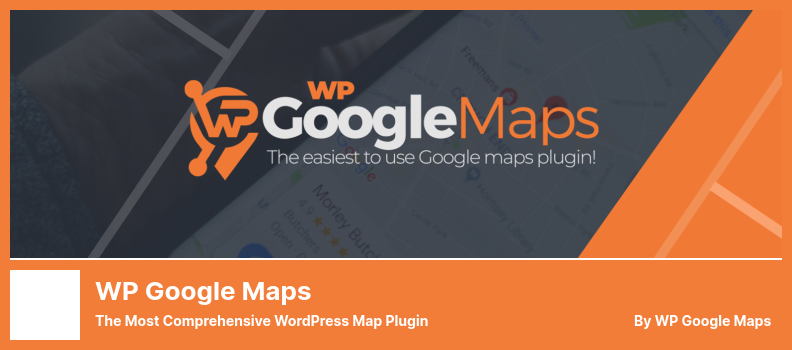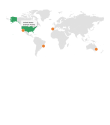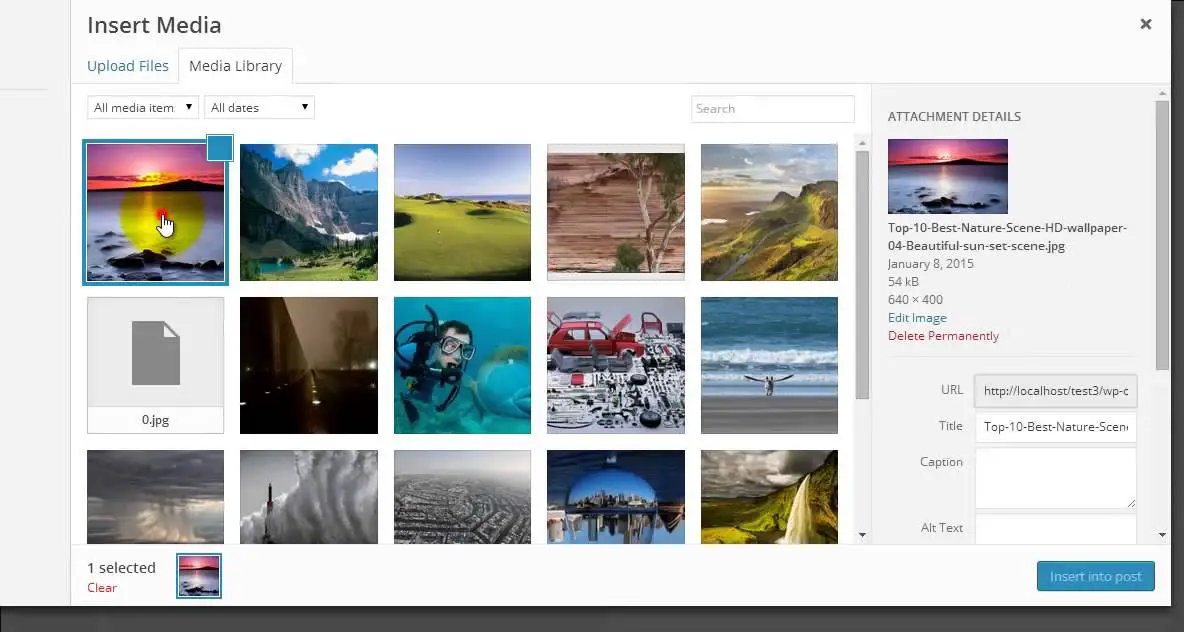Have you ever struggled to embed an interactive map on your WordPress website? Are you searching for the perfect map plugin for your site? Look no further because we’ve got you covered!
In this article, we will highlight the eight best WordPress map plugins, both free and pro, that will take your website to the next level. Did you know that over 11 million websites use Google Maps APIs?
Mapping plugins are crucial in providing a visual representation of your business or blog location. With the right plugin, you can embed maps, directions and other geo-data onto your website and effectively showcase your business or blog.
In this post, we will introduce the best eight WordPress map plugins, with in-depth reviews to give you a better understanding of their features and functionalities. Get ready to enhance your website with interactive maps, custom markers and more.
Best Map Plugins for WordPress
If you are looking to add a map feature to your WordPress website, look no further than these top-rated map plugins for WordPress. Check out our selection of both free and pro options to find the perfect fit for your needs.
Maps Marker Pro Plugin
Mapping & Physical Location WordPress Plugin
Maps Marker Pro is a powerful WordPress plugin that allows you to create custom maps using OpenStreetMap, Google Maps, and Google Earth. With over 600 customization options, you can design the map to fit your specific needs.
Plus, you can use different markers, colors, or themes, from a mall to a hotel. The plugin also includes marker animations and popups for a more interactive map experience.
If you need to update multiple markers quickly, the plugin offers a bulk update feature through importing or exporting. You can also draw geometric shapes on the map with support for polylines. This plugin works well with Gutenberg, allowing you to add maps to posts or pages effortlessly, just like Interactive Geo Maps.
One unique feature of this plugin is the capability to add augmented reality to create any scenario. You can also easily share your location and motion in real-time with this program. It provides a feature to add a map with GPX tracks to display your route, distance, and pace.
The plugin is quite expensive compared to some of the other plugins listed below, but it is a worthwhile investment for those who need a professional mapping solution.
In addition, you do not need an API key with Maps Marker Pro to run it. With customizable markers and locations, you will be able to map, track and share any location, route and track in an easy way.
Key Features:
- Bulk marker updates through importing or exporting
- Draw geometric shapes with polyline support
- Easy accessibility within Gutenberg posts or pages
- Augmented reality for customized mapping scenarios
- Real-time location and motion sharing
- GPX tracks with route, distance, and pace displays.
WP Google Maps Plugin
The Most Comprehensive WordPress Map Plugin
WP Google Maps is an excellent WordPress plugin that enables you to easily integrate Google Maps into your website. You can create custom maps with various features, including animations, polygons, polylines, and four map types.
With this plugin, you can also add markers to your sitemap and enhance its attributes through address information, selection of the type of map, and addition of a widget or shortcode. You can download the free version or opt for the more powerful pro version.
One of the benefits of this plugin is the ease with which you can edit marker data by importing or exporting it to a CSV file. Your guests can mark their own starting point or destination using the markers on your map, and you can provide an enhanced store locator using user location and store category search.
Additionally, WP Google Maps offers templates for store locators and directional maps, while allowing you to add links, images, videos, directions, locations, and categories to your markers.
This plugin also offers you multiple options for your map display, including terrain, roadmap, hybrid, and satellite maps, and the ability to customize map colors, height, width, alignment, and zoom level. You can even take advantage of full-screen maps, and use custom fields and categories to filter your markers.
Key Features:
- Custom maps with animations, polygons, and polylines
- Four map types available
- Guest markers for starting point or destination
- Enhanced store locator using user location and store category search
- Import or export marker data with a CSV file
- Templates for store locators and directional maps.
Interactive Geo Maps Plugin
WordPress Google Map Plugin
Interactive Geo Maps is a WordPress plugin that lets you create interactive Google maps. It’s easy to navigate and with its advanced features, users can create customized maps quickly through the use of its free version.
After installation, simply insert it in your post using the shortcode or Gutenberg block. Customize your map using the built-in options such as color of regions, each market, tooltip, map projection, and zoom level. The premium version allows more sophisticated maps and is free for seven days.
This plugin offers an impressive assortment of features. Add round colored markers, custom image markers, and vector icon markers to your map. Its mobile-friendly interface makes the plugin accessible to all users, and the option to create maps of continents and regions is available.
Defining the center of the map and zoom level is also an option, and the plugin can export the map as an image or PDF file. With unlimited maps creation and extensive customization options, the possibilities are endless.
Key Features:
- Adds round colored markers
- Maps of continents and regions
- Vector icon markers
- Flexible color markers
- Custom image markers
- Defines center of map and zoom level.
MapifyLite Plugin
The Best Mapping Plugin for WordPress
Using MapifyLite, you can add a map to your WordPress site. It’s based on the OpenStreetMap API and Google Maps API, so it works with both. In addition to allowing you to zoom and rotate the map, the plugin offers directions to markers. It integrates custom maps into your website.
You can import photos, videos, and markers to the lite version of the plugin, though the pro version offers more advanced features, including the addition of custom marker locations and the ability to add more than one marker.
Moreover, this location showcase plugin eliminates the need to worry about frequently changing Google’s policies, thereby allowing you to focus on your website without having to worry about the changes in Google’s policy that occur frequently.
Features such as adding locations via a CSV file, video and photo galleries, and cluster features make it a user-friendly plugin solution. Additionally, the plugin allows for the creation of maps using any image and customizing map tooltips.
The styling options for tooltips and pop-ups allow you to make the plugin suit your website style. The location directory under the map also streamlines user interaction and ensures your users can view the maps correctly from any device.
Key Features:
- Cluster feature for multiple locations
- Location directory under the map
- Customized map tooltips
- Sharing options of map locations on social media.
- Import locations via CSV file
- Video and photo galleries
Easy Google Maps Plugin
Google Map Plugin for WordPress
Easy Google Maps simplifies the process of embedding Google Maps into your WordPress site. This WordPress plugin allows you to add your business location to Google Maps, along with photos, videos, and descriptions to give customers a better idea of what your business offers.
The free version of the plugin provides all of the necessary features, so you can integrate Google Maps into your WordPress website without the need to purchase a paid version.
The plugin offers unlimited location and marker options for easy table view. It allows you to embed maps using shortcodes or PHP code, and you can also play around with various shapes and figures on the map.
The plugin includes a number of KML layers, filters, and imports, which makes it very easy to create custom maps. Additionally, it has a number of routes and social sharing buttons that make sharing easy.
With this plugin, you can even import/export Google Maps and markers for consistency across sites. Customized and colorful icons make your Google map stand out, providing a unique visual experience.
Key Features:
- Unlimited map markers and location
- Table view of markers
- Embed using shortcodes or PHP code
- Various shapes and figures on the map
- KML layers, import, and filters
- Social sharing buttons.
MapPress Maps for WordPress Plugin
Google Maps & Physical Location Plugin for WordPress
It can be said that MapPress Maps for WordPress is a free WordPress plugin which promotes the use of Google Maps in your web pages by making it easy for you to add a Google map to your web pages with just a few clicks.
This plugin boasts a variety of features, including the ability to add custom markers and build maps based on custom fields. One standout feature is the option to display visitors’ locations on the map.
Additionally to displaying full-screen maps, the plugin also features the ability to search for a specific location and unlimited map markers, as well as supplying the functionality to search for a specific location.
It’s easy to embed maps as a shortcode, widget, or Gutenberg block and you can define the zoom level for the map. There are nine map themes included with the plugin.
Key Features:
- Custom map markers
- Maps based on custom fields
- Show visitors’ locations on map
- Unlimited map markers
- Locator search functionality
- Create maps with coordinates or addresses.
Advanced Google Maps Plugin
The Most Advanced Google Maps Plugin For WordPress
Advanced Google Maps is the ultimate solution for integrating customized maps into your WordPress website. With the ability to import CSV files and generate maps without specifying a latitude or longitude, you can easily find locations even if they are hidden away in the woods.
One of the plugin’s greatest strengths is that it works perfectly, and with excellent customer support, you can be confident in your ability to tackle any map-related issues.
The plugin offers a range of features for ultimate customization, including unlimited extra fields, versatile data importing options, and a smart Geocoding system.
Tour companies can create customer itineraries with ease, and the frontend submission form enables real estate listings to be linked to and contact information to be accepted.
With the ability to display WordPress posts in Google Maps and add marker clusters, Advanced Google Maps is an ideal solution for BuddyPress and Gravity Forms.
Key Features:
- Link to real estate listings
- Customizable marker clusters.
- Unlimited extra fields
- Smart Geocoding system
- Data importing options
- Create customer itineraries
Video:
Image Map Pro for WordPress Plugin
Physical Location Plugin for WordPress
With Image Map Pro for WordPress, you can get stunning maps and hotspots for your blog. You can export your custom images, maps, pins, and even SVG polygon shapes to your website using its web interface. Plus, you get pre-built maps, prototypes, and floor plans if you upgrade to the plugin.
The plugin lets you make maps using images and pins that aren’t just visually appealing, but also interactive if you want to show off your creative work. You can even add animated markers and upload images for backgrounds. Plus, you can trigger specific actions based on how your visitors interact with your site.
One of the standout features of the plugin is its ability to zoom in and out of the editor, which allows for precise design. You can also take advantage of the fullscreen mode and over 50 country maps and built-in FontAwesome icons included in the plugin.
Furthermore, with the ability to use images, you can create maps of structures, products, and even humans, and connect shapes as you build your map.
The style control offers polygon shapes, animations, and image backgrounds, and the plugin extends its built-in functionality using JavaScript and HTML API. And if that’s not enough, Image Map Pro also includes a tooltip content builder.
Key Features:
- Zoom capability for precise design
- Over 50 country maps and built-in FontAwesome icons
- Use images to create maps of structures, products, and humans
- Polygon shapes, animations, and image backgrounds
- Extends built-in functionality using JavaScript and HTML API
- Tooltip content builder is included.
Frequently Asked Questions
WordPress map plugins are tools that allow users to easily embed maps on their WordPress websites. These plugins can be used for various purposes, such as displaying a business location, creating event maps, or adding custom markers and overlays to a map.
Map plugins can help improve the user experience on your website. By providing interactive and visually appealing maps, you can engage your visitors and make it easier for them to find your business or event location.
Additionally, map plugins can also help with local SEO by optimizing your site for location-based searches.
For e-commerce businesses, a map plugin that integrates with WooCommerce can be particularly useful. The Store Locator Plus plugin allows you to add a store locator to your website, making it easy for customers to find your physical stores.
Additionally, the WP Store Locator plugin offers similar functionality and even allows customers to filter locations by product availability.
Conclusion
In conclusion, we hope that these 8 best WordPress map plugins mentioned in this article have helped you find the right one for your website.
Whether you were looking for a free or pro version, we have you covered. We discussed the features and benefits of each plugin, so you can make an informed decision for your site.
For more related tutorials and articles, be sure to check out the BetterStudio blog. You’ll find even more helpful content to enhance your website and take it to the next level.
Don’t forget to follow us on Facebook and Twitter for the latest updates and tutorials. We’re always sharing new tips and tricks to improve your website.
Thank you for taking the time to read this article. We hope it has been helpful to you. If you have any questions or problems, be sure to leave them in the comments section below. Our team is always here to help you!