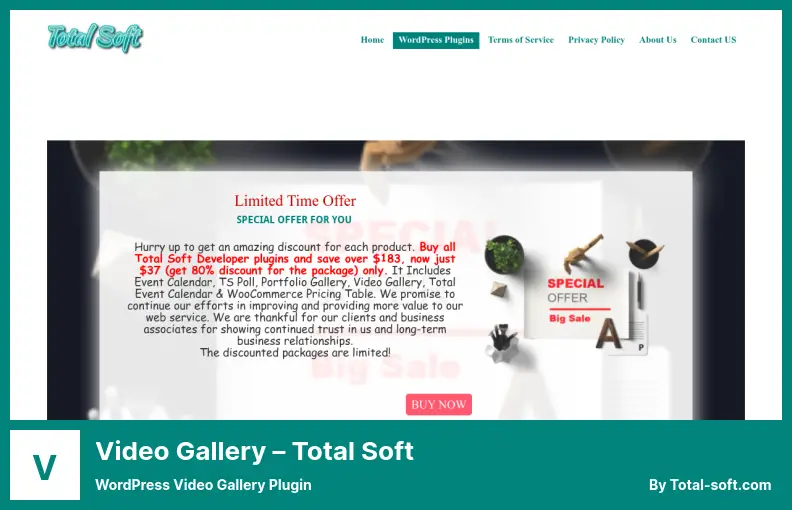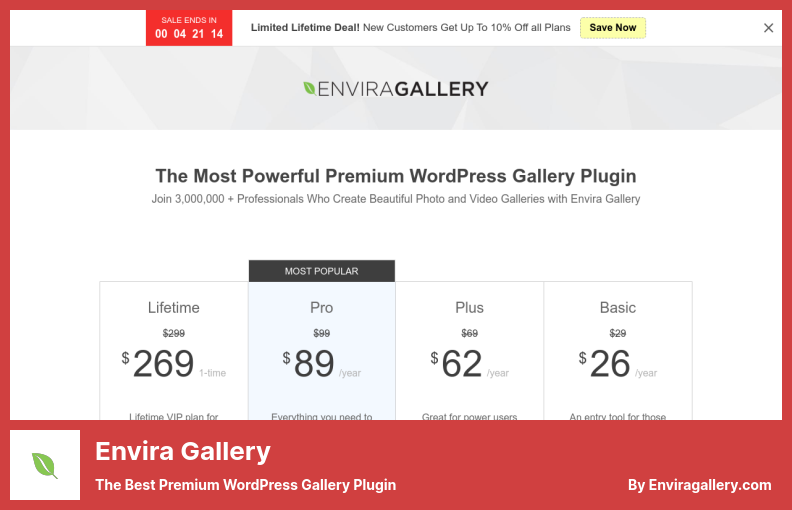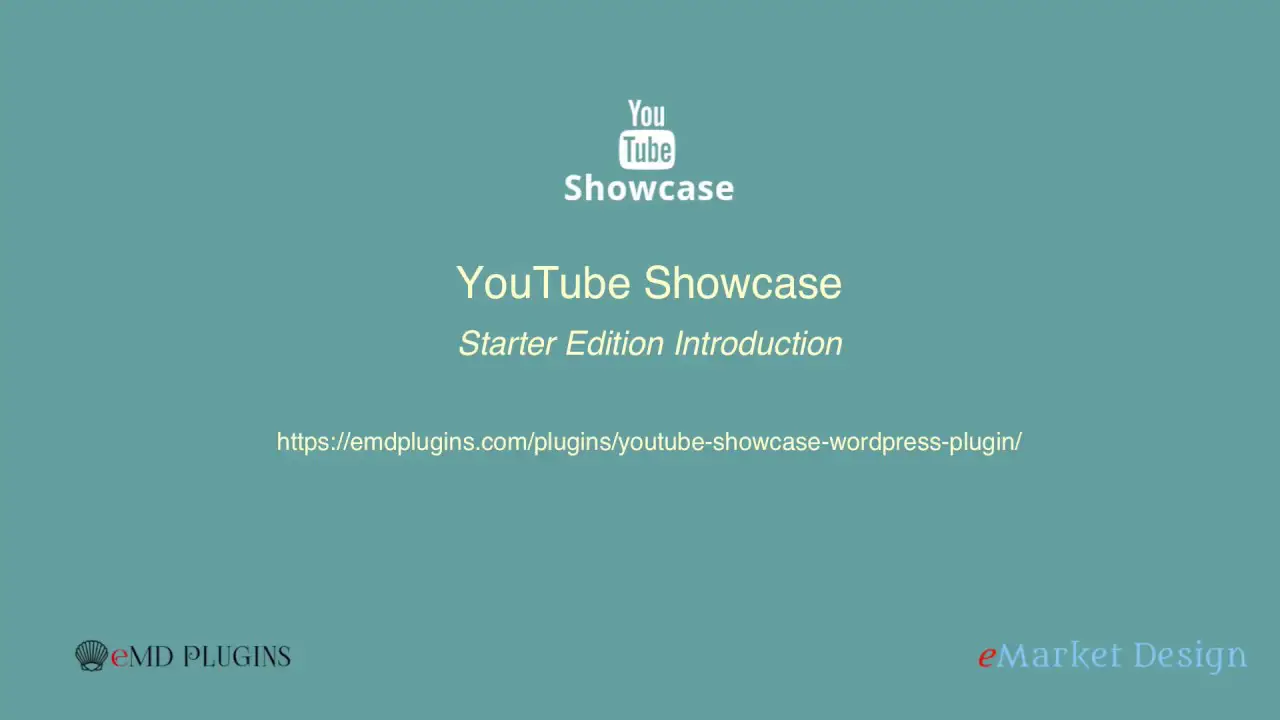Are you a WordPress website owner looking to elevate the video content on your platform? Have you been searching for the best WordPress video gallery plugins but don’t know where to start? Look no further, because we’ve got you covered!
In this article, we have compiled a list of the 6 best WordPress video gallery plugins for the year 2023. Whether you’re a beginner or a seasoned pro, we have options that cater to all levels of expertise. Did we mention that some of these plugins are absolutely free?
Now, let’s dive in and explore the various options available to enhance the video content on your WordPress website. From video playlist creation to responsive designs, these plugins offer unique and exciting features that will take your website to the next level. So, grab a cup of coffee, sit back, and let’s get started!
Best Video Gallery Plugins for WordPress
If you’re looking to showcase your videos on your WordPress website, you’ll want to check out these top-rated video gallery plugins. Keep reading to find out which ones made the list!
Video Gallery – Total Soft Plugin
WordPress Video Gallery Plugin
Video Gallery – Total Soft is a WordPress video player plugin that helps you create elegant and beautiful video galleries on your website. This video gallery plugin supports YouTube, Vimeo, Wistia, and MP4s, so you can display various kinds of videos.
With 16 different gallery themes and 9 gallery layouts, you can customize your video gallery however you like. Plus, the plugin allows you to demonstrate your editing skills while preparing a video slideshow. What’s more, the Video Gallery plugin permits you to create multiple galleries on your site.
The pro version of this plugin includes some additional features, such as the ability to choose background colors, font style, border, hover effects, and more. This plugin works perfectly on any website and guarantees HD quality with custom skins.
Key Features:
- Elegant lightbox
- Compatible with most websites
- Pagination buttons for gallery
- Built-in HD FLV player.
- Automatic creation of video gallery
- Many options to customize gallery
- Custom skins with HD quality
- Ability to choose background colors, font style, border, hover effects, etc.
- Pretty and awesome hover effects
Envira Gallery Plugin
The Best Premium WordPress Gallery Plugin
Envira Gallery is a plugin that allows you to create professional photo galleries and manage videos. It supports videos uploaded to Youtube, Vimeo, Wistia, or directly to the media library.
The plugin also includes an easy-to-use widget that can be used to view galleries, page collections, open videos in a lightbox, and more. Its customization options are total with several graphic templates available to start online quickly.
The drag & drop gallery builder makes it simple and intuitive to create new galleries. You can even view the various demos available on the manufacturer’s website.
Key Features:
- Supports videos uploaded to YouTube, Vimeo channel, Wistia, and media library
- Creates professional photo galleries and manages videos
- Customizable options for personalization
- Easy-to-use widget to view galleries, page collections, and more
- Multiple graphic templates to start online quickly
- Drag & drop gallery builder for intuitive creation
- Displays videos in a lightbox
- Ability to integrate with WooCommerce
- Ability to build forms quickly with pre-built templates.
YouTube Showcase Plugin
Best YouTube Video Gallery For WordPress
YouTube Showcase is a WordPress plugin that allows you to showcase YouTube videos on your website with ease. The plugin uses custom post styles for videos, allowing you to add categories and labels to your videos with ease and even mark them as “featured.”
One standout feature of YouTube Showcase is its out-of-the-box nice gallery layout, allowing your users to browse all your videos without having to leave the page. Additionally, upon activation, the plugin can also automatically set up the video gallery page for you.
The plugin comes with two widgets for featured and recent videos, making it easy for you to showcase the videos that matter to your audience. But what makes this plugin truly stand out is how easy it is to browse through all the videos inserted, without having to change the page.
To summarize, YouTube Showcase is an easy-to-use plugin that comes with great default gallery layouts, allowing you to categorize your videos quickly. Using custom post styles for videos makes it easy to manage the videos on your site.
Additionally, the plugin is simple to set up, and the widget options allow for featuring videos that matter to your audience.
Key Features:
- Custom post styles for videos
- Categorizing and labeling videos
- Marking videos as “featured”
- Out-of-the-box nice gallery layout
- Automatic set-up of video gallery page
- Two widgets for featuring recent and featured videos
- Easy browsing through all the videos inserted
- Excellent default gallery layouts
- Efficient categorizing and management of videos.
YourChannel Plugin
Everything That Need In A YouTube Plugin
YourChannel is a wonderful plugin that is perfect for any individual who is running their own YouTube channel. This plugin makes things very easy for you by allowing you to enter your username or channel ID, and it will generate a video gallery on your WordPress site automatically.
There are several different video thumb styles for you to choose from as well. You can display image banners, profile pictures, usernames, individual videos, uploads, videos, total views, and more. The plugin is very flexible and user-friendly.
In addition, it is really easy to use this plugin. You can include the working shortcode in posts, pages, or custom fields. Furthermore, you can choose to play your videos in a lightbox or inline.
You can also take advantage of the smooth transition feature, which helps to create a better overall viewing experience for your visitors. The plugin is fully translation-ready, so you can easily translate the form for UI terms to better suit your needs. And, if you need RTL support, YourChannel has got you covered.
One of the best things about YourChannel is that your files will load when the shortcode is present. This is great because it means that you do not have to worry about waiting for your files to load. Everything will be ready and waiting for you when you need it.
Key Features:
- Can display image banners, profile pictures, and usernames
- Automatically generates video gallery on your WordPress site
- Offers seven different video thumbnail styles
- Plays videos in a lightbox or inline
- Has a smooth transition feature for better viewing experience
- Is fully translation-ready
- Offers RTL support
- Includes a working shortcode
- Loads files when shortcode is present
- Easy to use, flexible, and user-friendly
Essential Grid Gallery Plugin
A Premium Plugin For WordPress
Essential Grid Gallery is a plugin for WordPress that allows you to create photo galleries with video and audio files from different sources, including self-hosted and social media networks. With over 34,000 purchases, it’s a reliable option for website owners who want to create responsive, mobile-optimized video galleries.
One of the essential features of Essential Grid Gallery is the visual editor. The editor is the same as the popular Revolution Slider plugin, which allows you to create custom skins with plugin installments. Moreover, it offers plenty of fully customizable themes and animation options to give a unique look and feel to your gallery.
With this plugin, you can add various types of content to create a grid-style gallery, including images, HTML5 self-hosted video, and iFrame content. The animation types and preloaders are diverse, giving you complete control over the transfer speed.
Essential Grid Gallery boasts a template library that includes dozens of fully responsive and mobile-optimized gallery layouts. If you prefer, you can even export or import grids for more convenience. To stream social media content, it can connect with Instagram, YouTube, Twitter, and more.
For users who need support and assistance, Essential Grid Gallery offers vast documentation and tutorial videos. It provides 30 sample skins to use, with plenty of customizable themes and animation options.
Key Features:
- Vast documentation and tutorial videos.
- Create responsive and mobile-optimized video galleries with various types of content.
- Visual editor that allows creating custom skins with plugin installment.
- Dozens of fully responsive and mobile-optimized gallery layouts.
- Connects with different social media platforms to stream content.
Screenshot:
Automatic YouTube Gallery Plugin
Create Modern & Dynamic Video Galleries
Automatic YouTube Gallery is a plugin that allows you to create an unlimited number of video galleries on your WordPress website. It automates most of the setup process, making it possible to have your video gallery up and running in a matter of minutes.
One of the main advantages of this plugin is that your videos won’t slow down your site, thanks to the cache segment that optimizes page load time. This will make WordPress faster and perform better.
This plugin offers several options for connecting your website to your YouTube channel. You can use your playlist, username, channel ID, or search terms to create the gallery. Additionally, you can also enter a custom YouTube URL list. With its features, Automatic Youtube Gallery is suitable for all users, regardless of their level of skill.
One significant feature of Automatic YouTube Gallery is that it includes hooks for developers. This allows developers to customize their plugin use fully. The plugin has a very significant, clear, and nice admin interface that is easy to navigate.
The premium version includes more theme options, enabling you to choose from an array of themes to create the perfect video gallery for your website. It also includes a Shortcode Builder for the old classic editor, making it easy to add shortcodes.
Even better, this plugin supports the Gutenberg Block, which allows you to create custom blocks as an entire page design in WordPress quickly. Therefore, if you’re making use of Gutenberg, then Automatic YouTube Gallery is perfect for you. Also, the plugin allows fast page loads, ensuring a great user experience.
Key Features:
- Fast Load Page.
- Developer Hooks
- Nice Admin Interface
- Theme Options in Premium
- Shortcode Builder
- Gutenberg Block Support
Frequently Asked Questions
A video gallery plugin in WordPress is a tool that enables users to create and display video galleries on their WordPress websites. These plugins make it easy to embed videos from various sources such as YouTube, Vimeo, and Dailymotion into your WordPress pages and posts.
Video gallery plugins make it easy to display multiple videos in an organized and visually appealing way on your website. This can help to increase engagement with your content and keep visitors on your site for longer periods of time.
Additionally, many video gallery plugins offer features such as video playlists, social media sharing options, and video analytics, which can help you to better understand your audience and optimize your video content.
When choosing a video gallery plugin, look for features such as responsive design, customizable templates, video player options, search and filter functions, and support for various video file formats. Compatibility with your WordPress theme and other plugins is also important to consider.
Conclusion
In conclusion, we have discussed the 6 best WordPress video gallery plugins, both free and paid options, that can elevate the video content on your WordPress website. These plugins offer a range of features and customization options, making it easier for you to showcase your video content in a visually appealing way.
If you want to explore more related tutorials or want to stay updated on the latest WordPress tips and tricks, be sure to check out the BetterStudio blog. We have a plethora of valuable resources to help you create a stunning website.
Don’t forget to follow us on Facebook and Twitter to stay on top of the latest tutorials and updates. We are committed to providing our readers with the best possible guidance, and our social media accounts offer a great way to stay connected.
Thank you for reading our article! If you have any questions or run into any issues, please don’t hesitate to drop a comment below. We love hearing from our readers and are always happy to help in any way we can.