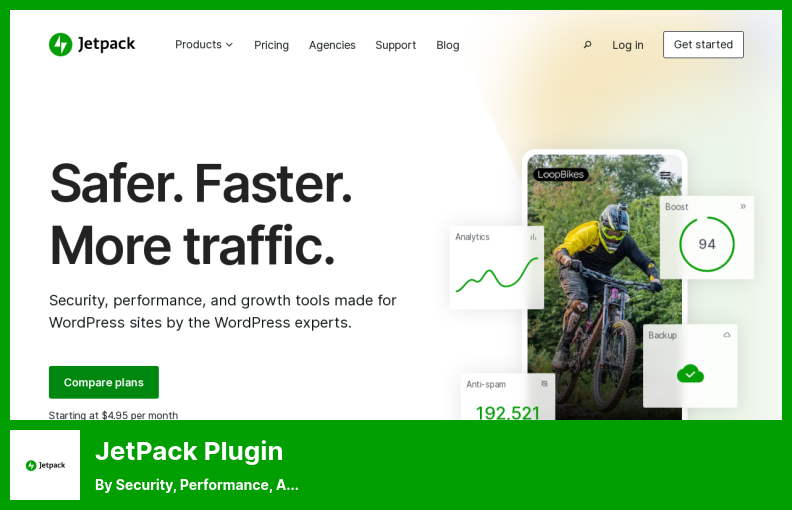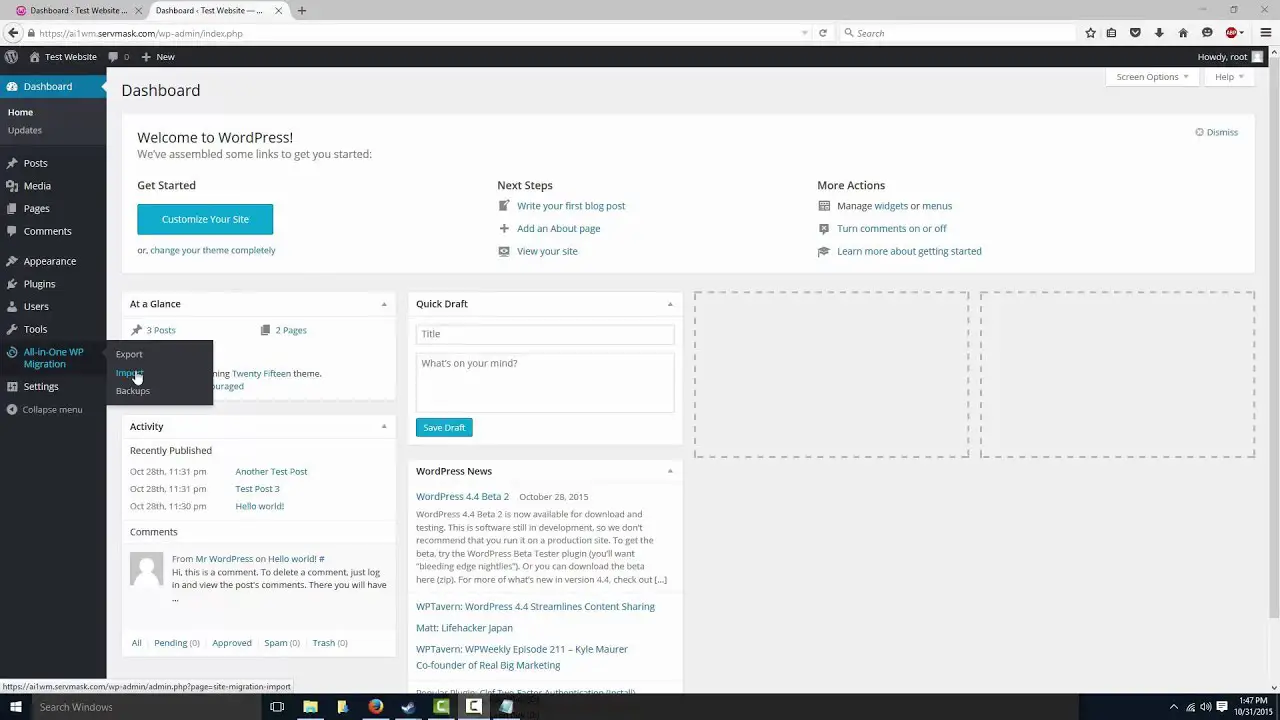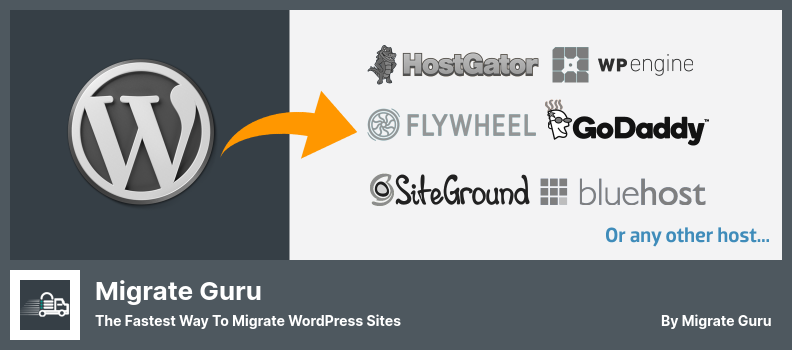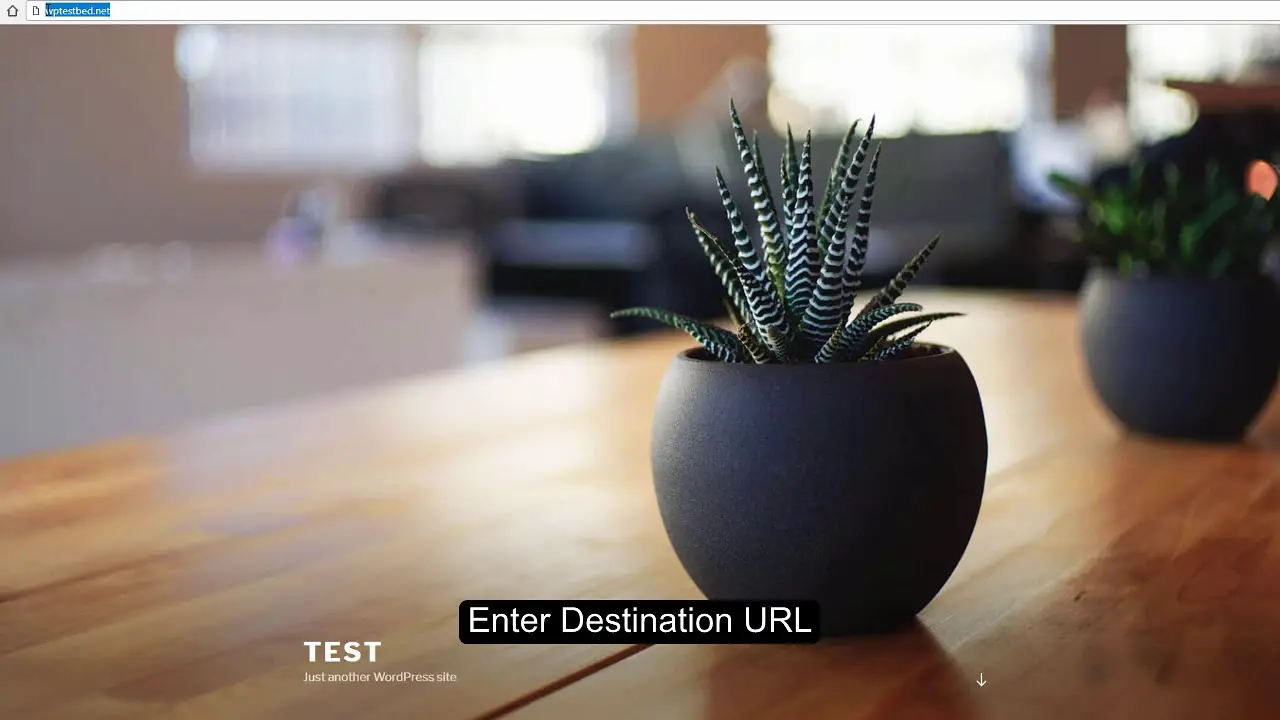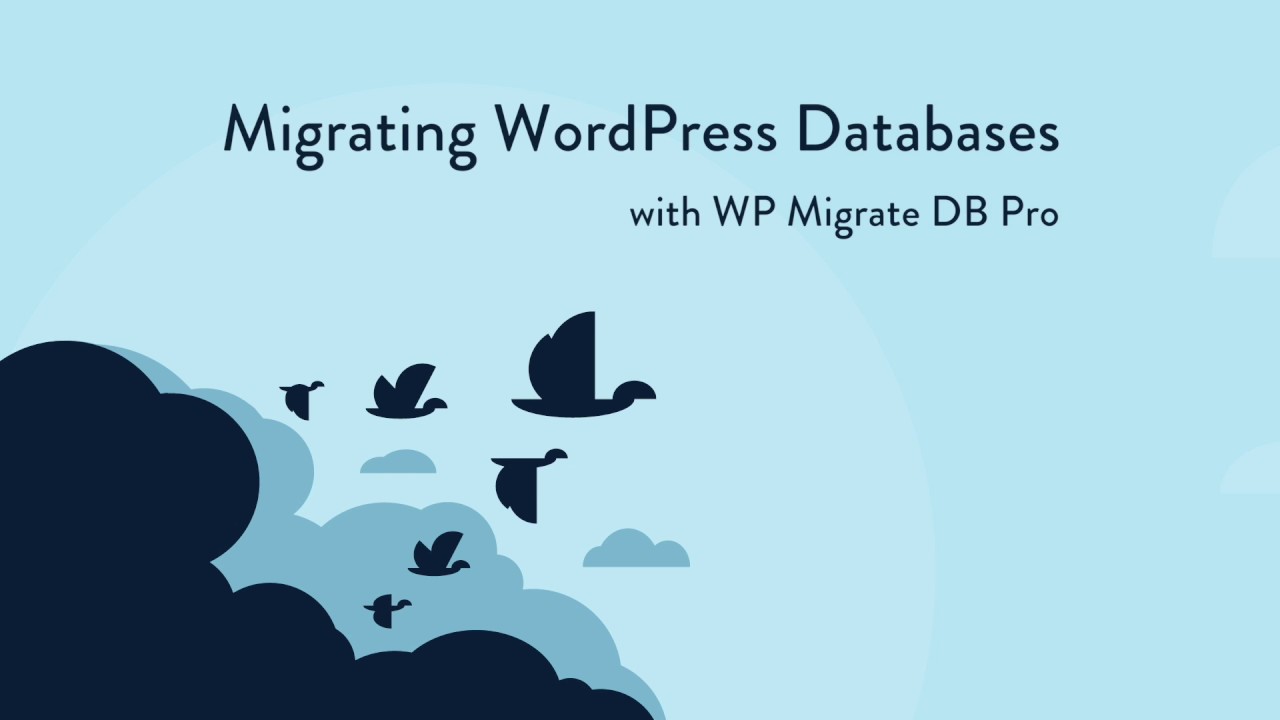Are you a WordPress website owner in need of a reliable cloning and migration plugin? Wondering which ones are the best options, both free and paid? Look no further, because in this blog post, we will be discussing the top six WordPress clone and migration plugins available in the market today.
Now, you might be thinking, why do I even need a WordPress clone and migration plugin? Well, let me answer that for you. These plugins enable you to effortlessly duplicate your WordPress website or move it from one hosting provider to another without any hassle.
The plugins in this section are all designed to cater to the needs of anyone interested in creating a backup, testing changes on a staging site, or moving your site to a new server.
In this article, we will explore the six best WordPress clone and migration plugins that will make your life easier. We’ll dive into their features, pros and cons, and help you make an informed decision about which one suits your needs best.
Consequently, if you want to streamline the process of managing your WordPress website and ensure the security of your data, read on to discover which plugin is best suited to your needs.
Best Clone and Migration Plugins for WordPress
If you are looking to clone or migrate your WordPress website, look no further! In this section, we’ve rounded up the best clone and migration plugins for WordPress, both free and pro, to help you seamlessly transfer your website and all its content to a new location.
Whether you’re a beginner or an advanced user, these plugins are a must-have for ensuring a smooth and hassle-free migration process. So, go ahead and check out these powerful tools that will make your WordPress cloning and migration journey a breeze!
Duplicator Pro Plugin
The Ability To Migrate, Copy, Move Or Clone A Site
Duplicator Pro is a plugin that specializes in backing up and transferring your WordPress website. With a free version available, it also offers a pro version with additional features for a better experience. It provides a straightforward process with a migration package and installation script.
The plugin offers high value for its cost and has an excellent support team that is always ready to assist you. It ensures the fastest format for transitioning your WordPress site to a new location. The simple migration wizard will guide you effortlessly through the entire process of moving your website.
With the plugin, you have the option to schedule backups and store them on various platforms such as cloud services, Google Drive, and Dropbox. This ensures that your website is always secure and protected.
Also, the plugin allows you to set up databases and users instantly with a wide selection of hosting panels based on cPanel. As a result, the plugin is able to communicate seamlessly with a wide variety of hosting panels.
Key Features:
- Ability to schedule backups and store them on various platforms
- Affordable pricing with high-value
- Dedicated support team
- Fastest format for website transition
- Simple migration wizard
- Seamless communication with the cPanel hosting panel
JetPack Plugin
Security, Performance, and Growth Tool
JetPack is a WordPress migration plugin that allows you to effortlessly move your entire website to a new WordPress location. With this plugin, you can transfer your database, plugins, settings, themes, and all of your content and images with ease.
One of the standout features of the plugin is its robust backup capability. Formerly known as VaultPress, this feature is now included in the plugin as part of its backup package. It allows you to securely back up your WordPress site and easily recover it in case of any mishaps.
What makes its backup feature even more convenient is that it is stored in the cloud. This means that there is no need to manually re-upload backups throughout the transfer process. Everything is automatically saved and accessible, providing you with peace of mind knowing your backups are safe.
Another advantage of the plugin is its incremental backups. This feature saves server resources by removing duplicate data, ensuring that your backups are efficient and optimized.
When it comes to restoring your backups to a new location, it offers the quickest and simplest method. Its site restore function makes migrations a snap, allowing you to seamlessly transfer your website without hassle.
In addition to its migration and backup capabilities, the plugin also includes site security mechanisms. This further ensures that your backups are secure and protected at all times.
The JetPack plugin makes moving your website to a new place so much easier. If you’re looking for a seamless migration experience, it is the right tool. It’s got a robust backup system, cloud storage, incremental backups, and easy site restore.
Key Features:
- Easy migration of your entire website
- Robust backup capability with cloud storage
- Incremental backups to save server resources
- Quick and simple restoration of backups
- Site security mechanisms for added protection
All-in-One WP Migration Plugin
One Of WordPress’ Most Trusted And Utilized Plugins For Moving Websites
All-in-One WP Migration is a plugin that simplifies the process of migrating your WordPress site to a new location. It allows you to easily export your site’s database, themes, plugins, media files, and other related files.
You can either drag and drop the files to the new location or select the location from where the files will be imported. The import and export process is fast, which helps overcome any timeouts that may occur due to size limits.
What sets the plugin apart is its user-friendly interface. You don’t need advanced skills or knowledge to use this plugin. It’s designed to be straightforward and easy to use. Whether you’re a beginner or an experienced WordPress user, you’ll find it simple to navigate and understand.
One of the notable features of the plugin is its ability to bypass file size restrictions that your server may impose. It achieves this by importing the data in pieces. This is especially useful if you have a large site with a lot of files.
While the free version has a restriction on the amount of data that can be imported, the pro version offers unlimited data imports. So if you have a larger site or frequently need to migrate sites, the pro version is worth considering.
Additionally, another useful feature of this plugin is that it is compatible with multiple site exports. However, if you wish to export to more than one site, you will need to purchase a different paid extension to do so.
The plugin has been extensively tested and supports a wide range of WordPress hosting providers, operating systems, and PHP versions. This ensures compatibility and a seamless migration experience.
Lastly, it’s worth noting that All-in-One WP Migration is compatible with prior versions of WordPress up to version 3.3. So even if you’re using an older version of WordPress, you can still take advantage of this plugin.
Key Features:
- Manually install WordPress on the new server.
- Bypass file size restrictions with data import in pieces
- Supports multisite export (requires a paid extension for multiple sites)
- Tested and supported by various hosting providers, and operating systems
- Compatible with WordPress versions up to 3.3
Migrate Guru Plugin
The Fastest Way To Migrate WordPress Sites
Migrate Guru is a WordPress plugin that specializes in migrating or cloning WordPress websites, regardless of their complexity or size. This user-friendly plugin eliminates the need for the cumbersome and tedious task of manual exporting and importing.
One of the standout features of the plugin is its impressive capability to handle websites of any size, with a maximum file size limit of up to a whopping 200GB. This means that even if you have a massive website with numerous users, this plugin can handle the transfer seamlessly, without impacting the server’s performance.
This plugin also stands out for its simplicity. All you need to do is provide your FTP or cPanel credentials, and the rest is taken care of by the plugin. It works smoothly with almost all of the popular WordPress hosting providers, ensuring a hassle-free migration experience.
With the plugin, the migration process is made even easier through its simple migration wizard. You just need to provide the IP address of your destination host, and the plugin will handle the transfer effortlessly.
It’s worth noting that the plugin does have some limitations. It does not support transfers from a localhost to a live website or from a live website to a localhost. Additionally, it does not provide complete support for multisite migrations.
One of the key features of Migrate Guru is its ability to transfer changed URLs from your WordPress database to another location, while also managing serialized data. This ensures that your website maintains its functionality and integrity during the migration process.
Key Features:
- Handles enormous websites without impacting server performance
- Simple and secure migration process with FTP or cPanel credentials
- Compatible with popular WordPress hosting providers
- Intuitive migration wizard for easy transfer
- Transfers changed URLs and manages serialized data
- Powered by BlogVault for safe and secure transfers
BackupBuddy Plugin
Migration And Backup Plugin
BackupBuddy is a paid WordPress plugin that offers peace of mind with its reliable support and development teams. It’s perfect for website owners who want to easily migrate their entire website, including themes, plugins, widgets, and more, to a new custom domain.
This migration software is a popular choice for those looking to transfer their WordPress website to a new domain or server. Whether you want to back up just the database or the entire system, it allows you to automate your backups and create different profiles for specific versions.
One of the standout features of the plugin is the ability to schedule backups and store them in remote servers like Google Drive, Dropbox, Amazon S3, and other services. This ensures that your backups are safe and easily accessible in the event of any unexpected issues.
Additionally, the plugin makes it a breeze to deploy a staging site to a live server. This means you can test changes and updates on a temporary domain before making them live, saving you time and potential headaches.
While it offers many powerful features, it’s important to note that it does not support WordPress multisite. However, if you’re a small business or an individual looking for an all-in-one solution for automatic scheduled backups, restoration, and migration, BackupBuddy is an excellent choice.
It’s worth mentioning that some users may find the restoration and migration functions of BackupBuddy a bit less user-friendly compared to other plugins, especially for those who are not highly skilled in website management. However, with a bit of practice and familiarity, these functions can still be easily navigated.
Key Features:
- Schedule backups and store them in remote servers
- Seamlessly deploy a staging site to a live server
- Ideal for small businesses with automatic scheduled backups, restoration, etc.
- Supports various data backup options
- Easy migration of entire WordPress installations to new domains or servers
- Different profiles for different backup versions
Migrate DB Pro Plugin
The Perfect Workflow Tool For Thousands Of WordPress developers
Migrate DB Pro is a powerful WordPress plugin that allows you to easily migrate your website’s database to a new site’s URL. It not only transfers content, widgets, and various menus but also handles serialized information efficiently.
This plugin simplifies the migration process by exporting your WordPress database as a MySQL document and performing a search and replace operation on URLs and file locations in the data dump.
It requires installation and activation on both the input and output servers for seamless functioning. Plus, you have the option to exclude any information you don’t want to preserve.
You should take note that you will need to use a database administration application such as phpMyAdmin in order to manually import the SQL files into your database so that you can perform your analysis.
With WP Migrate DB PRO, you can relocate your database from one WordPress installation to another in just a few minutes, right from your WordPress dashboard. It’s the perfect solution if you’re working on a live website and need to sync a local development database.
Key Features:
- A favorite among advanced developers due to its elegant features
- Ideal for large websites and advanced hosting server infrastructures
- Offers incredible value when you need to swiftly replicate your WordPress database
- Complete migrations are made easy with the use of two handy add-ons
- Allows you to identify and modify any content in your database effortlessly
- Boasts an amazing support and backup team to assist clients
Frequently Asked Questions
WordPress clone and migration plugins are tools that allow users to duplicate or move their WordPress websites from one location to another. These plugins simplify the process of creating a replica of an existing WordPress site or transferring a site to a different server or domain.
They help users save time and effort by automating tasks like copying files, transferring databases, and updating URLs.
There are several reasons why you might need a WordPress clone and migration plugin. Firstly, if you want to create a duplicate of your existing site for testing purposes or to set up a staging environment, these plugins make it easy to clone your site with just a few clicks.
Secondly, if you’re moving your WordPress site to a new hosting provider or domain, these plugins simplify the migration process by handling all the technical aspects, such as transferring files, and databases, and updating URLs seamlessly.
Lastly, if you’re a web developer or agency managing multiple WordPress sites, these plugins can save you time by allowing you to quickly replicate sites without rebuilding them from scratch.
Pro WordPress clone and migration plugins offer advanced features and functionalities compared to free plugins.
These premium plugins often provide more automation, specialized migration options (e.g., multisite migration, selective content migration), priority support, and additional compatibility with popular hosting providers and tools.
If you need advanced migration capabilities, have complex websites with specific requirements, or want dedicated support, investing in a pro plugin can be worth it. Some popular pro plugins in this category include BackupBuddy, Migrate Guru, and WPMigrate.io.
Conclusion
In conclusion, we have discussed the top six WordPress clone and migration plugins that are available, both free and pro versions. We’ve explored their features and benefits to help you make an informed decision for your website needs.
If you found this article helpful and would like to explore more related tutorials, be sure to visit the BetterStudio blog. We regularly update our blog with informative content that can assist you in optimizing your WordPress website.
To stay up-to-date with the latest tutorials and news from BetterStudio, we encourage you to follow us on Facebook and Twitter. By doing so, you’ll be the first to know about any new tutorials or updates that can help improve your website.
Thank you for taking the time to read our article. If you have any questions or run into any problems related to the content discussed in this article, please feel free to leave a comment below. We are here to assist you and provide the support you need.