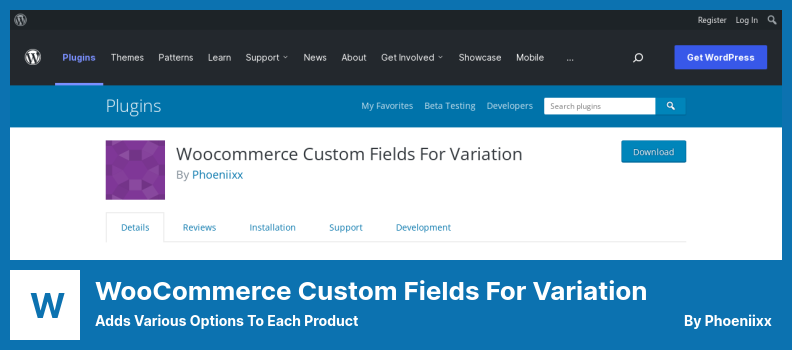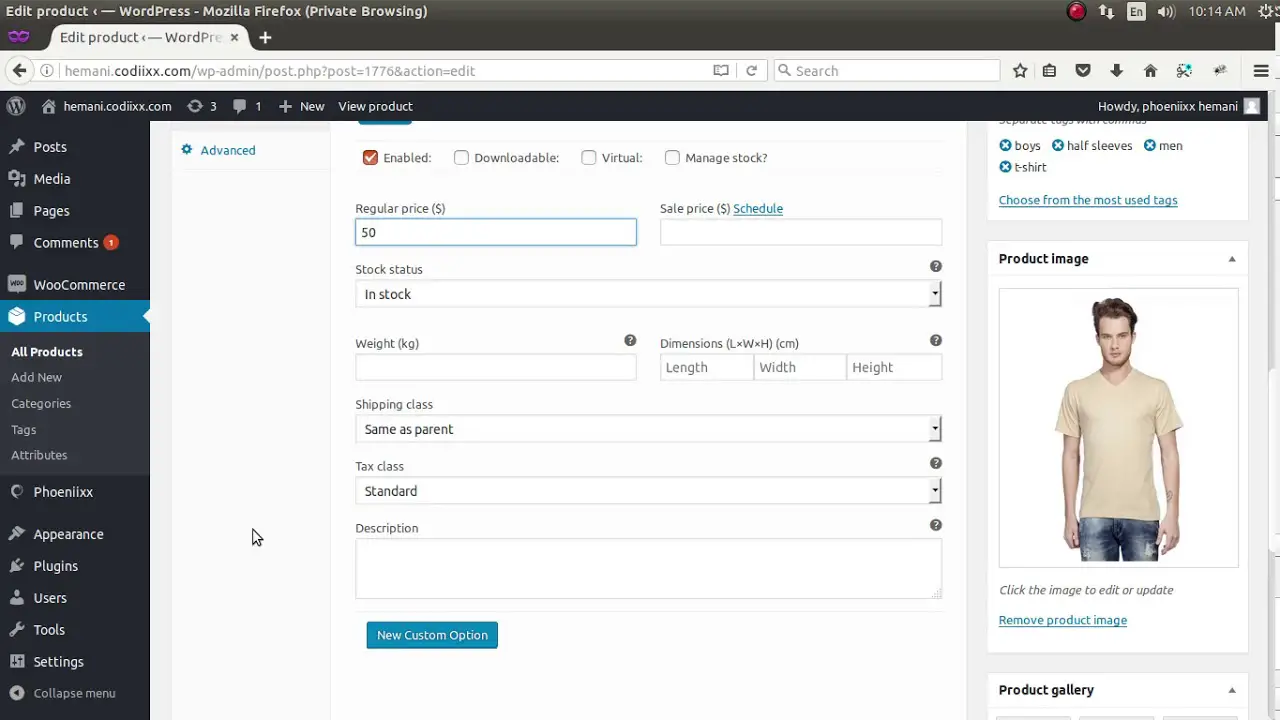Have you ever felt the need to customize your WordPress website beyond its default settings? Perhaps you want to add additional fields to your posts or pages to gather specific information from your visitors.
If so, you’re in luck! In this blog post, we will be discussing the five best custom fields WordPress plugins, both free and pro versions, that can help you achieve this level of customization.
Custom fields are an essential component of any WordPress website, as they allow you to gather and display unique information that goes beyond the standard title and content. These plugins make it incredibly easy to add custom fields to your website without the need for any coding knowledge.
Now, let’s dive into the world of custom fields WordPress plugins and explore the top options available to you. We’ll provide you with the necessary information, such as their features, pros, and cons, so you can make an informed decision and choose the plugin that best suits your needs. So, without any further ado, let’s get started!
Best Custom Fields Plugins for WordPress
If you are looking to enhance the functionality and customization options of your WordPress website, look no further than these top-notch custom field plugins!
Whether you’re a beginner or an experienced user, these plugins offer a range of features to help you create a highly personalized website. Don’t miss out on the benefits they can bring to your site – check out the following products and take your website to the next level!
WooCommerce Custom Fields Plugin
Allows You to Create Custom Fields
WooCommerce Custom Fields is a powerful plugin that allows you to enhance your online store and provide a better shopping experience for your customers. With this plugin, you can ask your customers for delivery dates and times and even charge them an additional fee for specific items or services they select at checkout.
One of the key features of this plugin is the ability to create custom products, checkout orders, and user fields. This means you can collect buyer information in a structured way, ensuring you have all the necessary details to fulfill their order.
You can also sell configurable products and add-ons, allowing your customers to personalize their purchases according to their preferences. What sets this plugin apart is its unlimited number of product fields. You can create as many fields as you need, and display them directly on your checkout page.
This ensures a streamlined and efficient checkout process for your customers. Additionally, you can mark fields as public or private, enabling customers to modify specific fields if necessary.
The plugin is incredibly user-friendly. It takes care of all the necessary fields for you, making it easy to optimize your online store without any technical expertise. The plugin also integrates seamlessly with WooCommerce, ensuring a seamless experience for both you and your customers.
This plugin also allows you to add on additional services, such as gift wrapping, furniture assembly, or extended warranties. By offering these add-ons, you can increase profits from each sale and provide an extra level of convenience for your customers.
Key Features:
- Support for various field types
- Ability to sell configurable and customizable products
- Use of product properties to display additional information
- Collection of additional order information
- Integration with WooCommerce to streamline the checkout process
- Unlimited number of product fields for customization
Advanced Custom Fields Plugin
Turns WordPress Sites Into a Content Management System
Advanced Custom Fields is a versatile WordPress plugin that gives you complete control over the edit screens and custom fields in your WordPress website. With just a few clicks, you can easily add fields to the edit screens, allowing you to customize and organize your data exactly the way you want.
One of the standout features of this plugin is the ability to repeat subfields, which is incredibly useful for organizing your data in a structured and systematic manner. Whether you’re managing complex data sets or just want to keep things tidy, this plugin makes it a breeze to create repeatable subfields.
With this plugin, you can transform your WordPress website into a powerful content management system. It provides you with all the necessary tools to efficiently manage and manipulate your data, giving you complete control over your website’s functionality.
Not only does this plugin offer a wide range of customization options, but it also seamlessly integrates with your theme template files. You can easily load and display custom field values in your theme, without any hassle or coding required. This feature is particularly handy for developers or anyone looking to add dynamic content.
In addition to the free version, there is also a Pro version available for the plugin. The Pro version includes additional fields, more functionality, and greater customization options. If you’re looking for even more flexibility and customization, the Pro version is definitely worth considering.
With Advanced Custom Fields, you can add a wide range of fields to various elements in WordPress, including posts, users, taxonomies, media comments, and even custom options. This plugin truly offers a comprehensive solution for managing and organizing your data.
Key Features:
- Extensive documentation for guidance and support
- Powerful functions for complete control
- Simple and intuitive design for easy customization
- Define, create, and manage content effortlessly
- Over 30 field types are available for maximum flexibility
WCK Plugin
Custom Post Types and Custom Fields Creator
“Introducing WCK: The ultimate WordPress plugin for creating and editing custom post types, taxonomies, and custom fields. With this plugin, you can easily navigate the WordPress Admin User Interface to customize your website without any programming language knowledge.
One of the standout features is its ability to create and edit custom taxonomies effortlessly. Whether you want to attach them to built-in or custom post types, it has got you covered. No need to delve into complex code – just use the intuitive user interface to configure your taxonomies to perfection.
But that’s not all! The plugin also simplifies the creation of custom post types. With just a few clicks, you can specify all the parameters needed to define your own post types. Say goodbye to tedious coding and hello to a user-friendly way of building your website.
And let’s not forget about custom meta boxes and fields. it enables you to create custom meta boxes for your posts and pages, giving you the flexibility to display specific data in a visually appealing format. Utilize custom fields to store and showcase your information, whether you choose to implement them through code or template tags.
Key Features:
- Enjoy premium email support for your projects
- Access advanced labeling options
- Attaching taxonomies to built-in or custom post types
- Creating and editing taxonomies via the admin interface
- Attaching built-in or custom taxonomies to post types
WooCommerce Custom Fields For Variation Plugin
Adds Various Options to Each Product
The WooCommerce Custom Fields For Variation plugin is an amazing tool that gives you the power to apply conditional logic to multiple fields on your WooCommerce website. With this plugin, you can easily customize and enhance the user experience by displaying additional controls based on specific logic.
One of the standout features is the ability to add text fields for each variation of your products. This means that you can gather specific information from your customers, such as their preferred text for custom clothing items. The plugin also allows customers to upload images to be printed on the clothing item.
The conditional logic feature in this plugin is incredibly versatile. You can apply conditional logic to four different types of fields: text fields, text areas, dropdown lists, and radio buttons. This means that you have the flexibility to create customized forms and collect specific information from your customers based on their selections.
In addition to the conditional logic feature, the plugin also offers various styling options. You can choose between a radio main or a drop main for your website, allowing you to tailor the design to your preferences.
The plugin also allows admins to charge an additional amount based on the customizations chosen by the customer, giving you the option to monetize these personalized features.
With the help of this plugin, administrators can easily add various product characteristics to their WooCommerce website. Whether it’s color, size, weight, or any other attribute, you have complete control over how your products are presented to your customers.
With these features, the plugin is a must-have for any WordPress website owner looking to offer personalized products and collect specific information from their customers. Give your WooCommerce site a boost and enhance the user experience with this powerful plugin.
Key Features:
- Multiple field options for input customization
- Conditional logic is applied to text fields, text areas, etc.
- Ability to upload images for printing on products
- Styling options for a personalized website design
- Additional charges for customized products
- Easy addition of product characteristics
Meta Box Plugin
WordPress Custom Fields Framework
Meta Box is a WordPress plugin that allows you to easily add custom fields to your website. With over forty field types available, including text, images, file uploads, and checkboxes, you have endless options for creating unique content on your pages, posts, and custom post types.
Developers will love the plugin for its powerful yet lightweight nature. It comes with a variety of features that make it a versatile tool for customizing your website. You can create custom meta boxes and fields for any custom post type without the need for additional code.
One of the standout features of the plugin is its compatibility with the WPML multilingual plugin. This means that you can seamlessly translate your custom fields and provide a localized experience for your international audience.
Another great feature is the ability to clone fields for most types of fields. This saves you time and effort when creating similar fields across your website.
With support for more than 40 types of custom fields, you have the flexibility to design your content in countless ways. Whether you need a simple text field or a complex custom field type, the plugin has you covered.
If the built-in field types don’t quite meet your needs, the plugin allows you to create your own field types. This level of customization gives you complete control over the data you collect and display on your website.
Meta Box also takes advantage of the powerful actions and custom field filters provided by WordPress. This ensures that your custom fields integrate seamlessly with the rest of your WordPress site.
Key Features:
- WPML multilingual plugin compatibility
- Field cloning for most types of fields
- Support for over 40 types of custom fields
- Ability to create custom field types
- Utilizes WordPress actions and custom field filters
Frequently Asked Questions
Custom fields in WordPress allow users to add additional metadata or information to posts, pages, or any other post type. It provides a way to store and display custom data that is not built into the default WordPress editor.
Custom fields in WordPress offer an excellent way to extend the functionality of your website and make it more dynamic.
By using custom fields, you can easily add extra information, such as author bio, product specifications, event details, or any other data you need, without having to modify theme files or use a complex plugin.
Using custom fields plugins in WordPress can simplify the process of adding and managing custom fields on your website. These plugins often provide user-friendly interfaces, allowing you to create and edit custom fields easily.
They also offer additional features like conditional logic, repeatable fields, and frontend form submission, making it even more convenient to customize your content without touching any code.
Conclusion
In conclusion, we discussed the top five custom fields WordPress plugins, both free and pro options. We explored the features and benefits of each plugin, helping you make an informed decision for your WordPress website.
If you found this article helpful and would like to explore more tutorials on similar topics, be sure to check out the BetterStudio blog. They have a wealth of resources and articles to help you enhance your WordPress site even further.
For the latest updates and tutorials, make sure to follow BetterStudio on Facebook and Twitter. They regularly share valuable content that can elevate your WordPress skills.
Thank you for taking the time to read this article. If you have any questions or encounter any issues related to the topics discussed, please feel free to leave a comment in the section below. We are here to assist you and provide further clarification, so don’t hesitate to reach out.