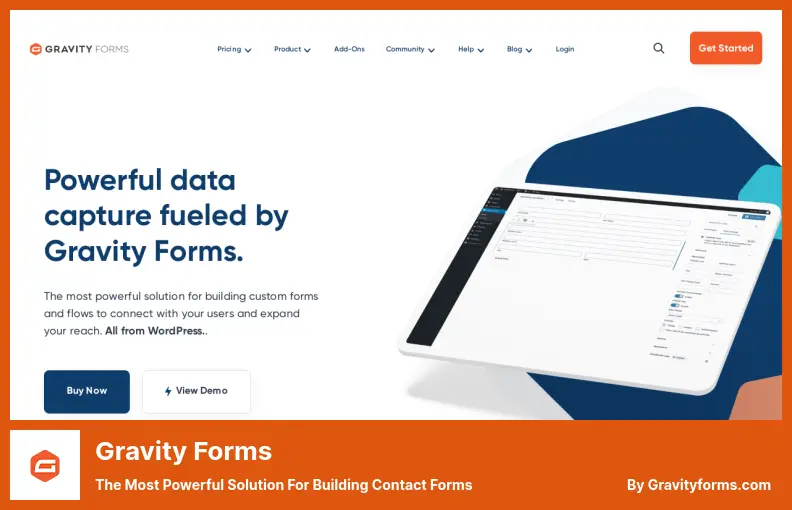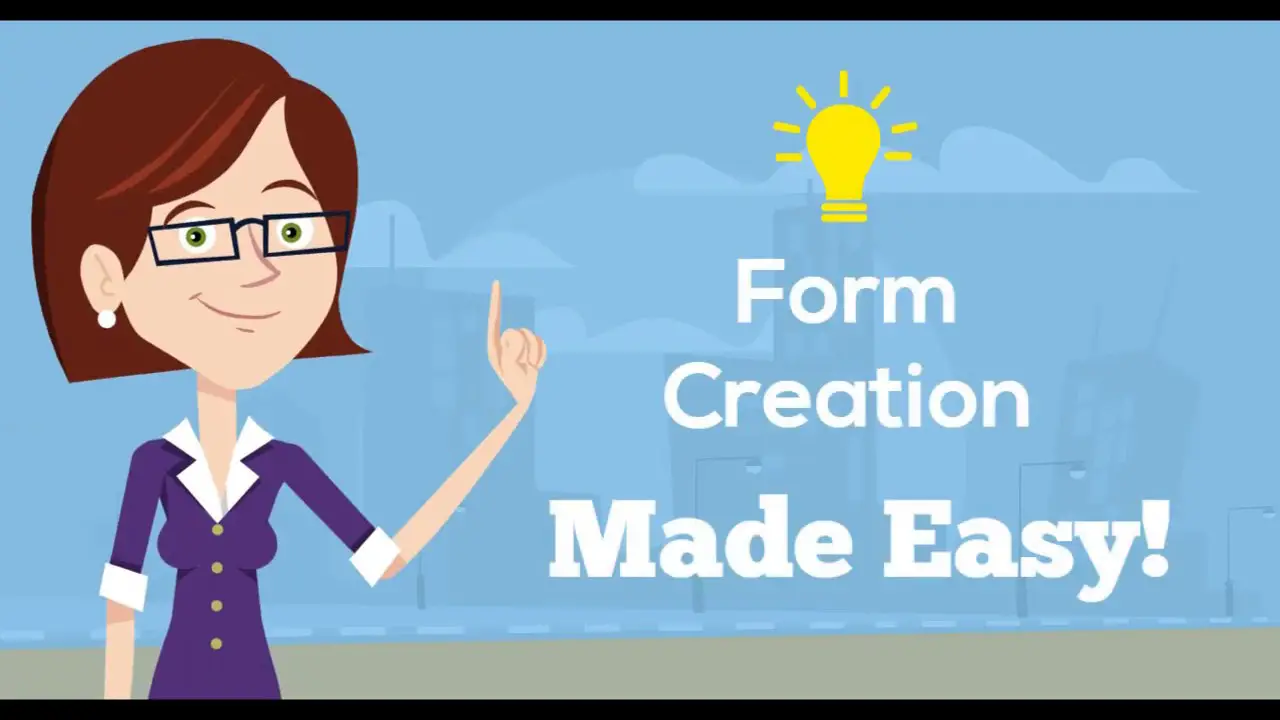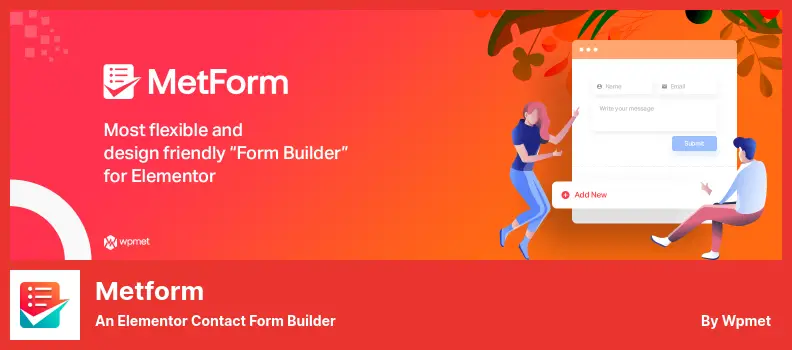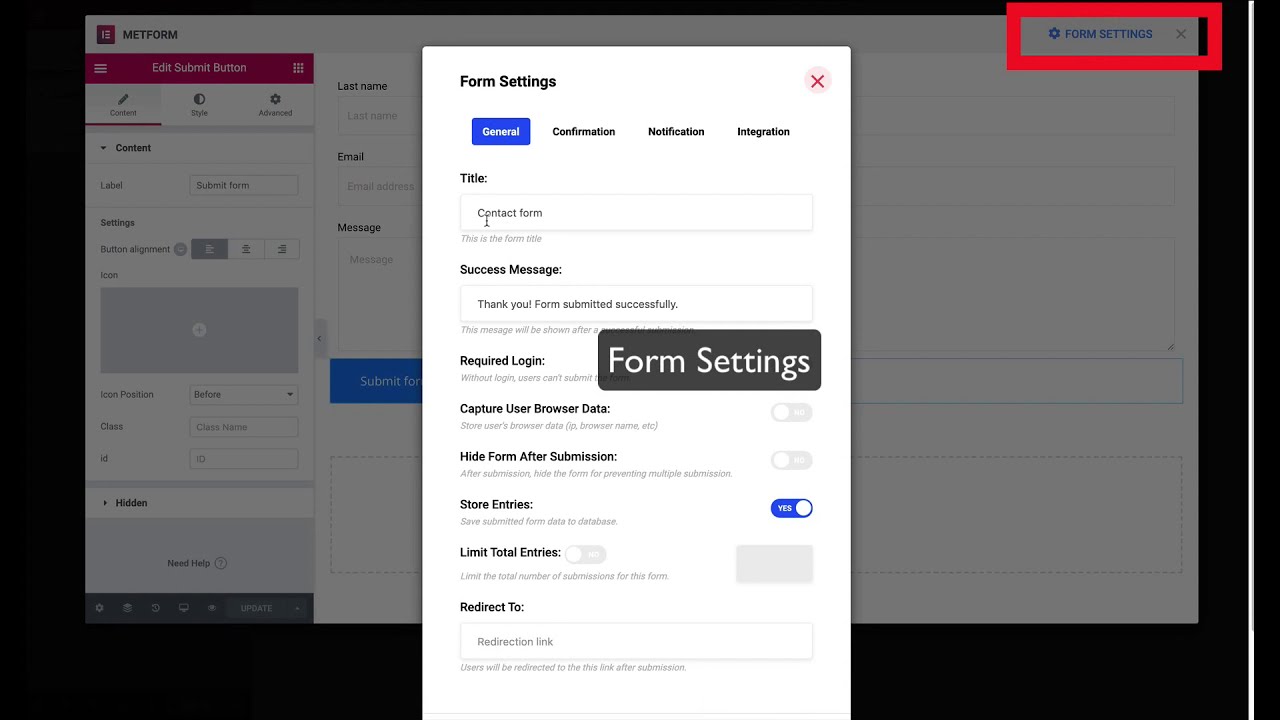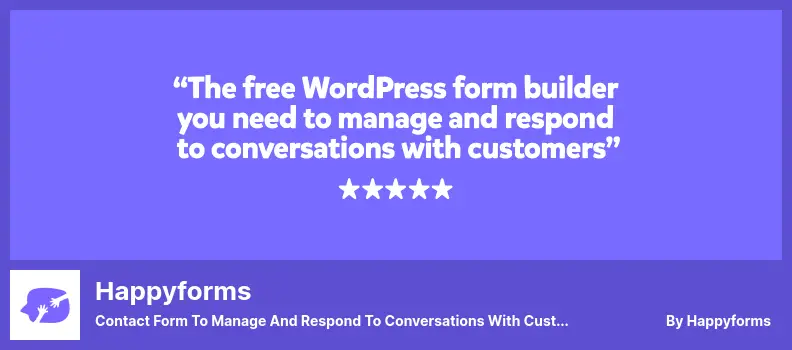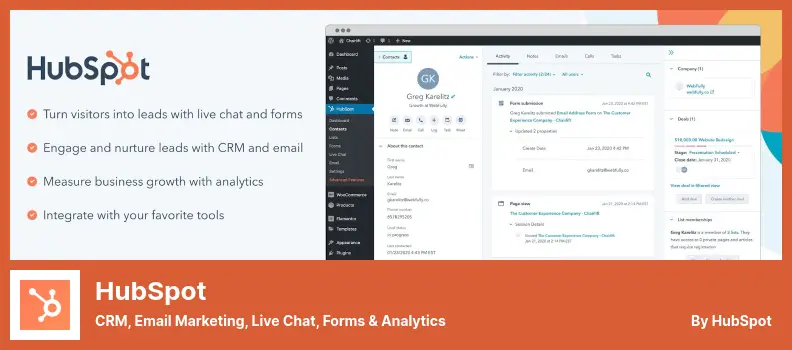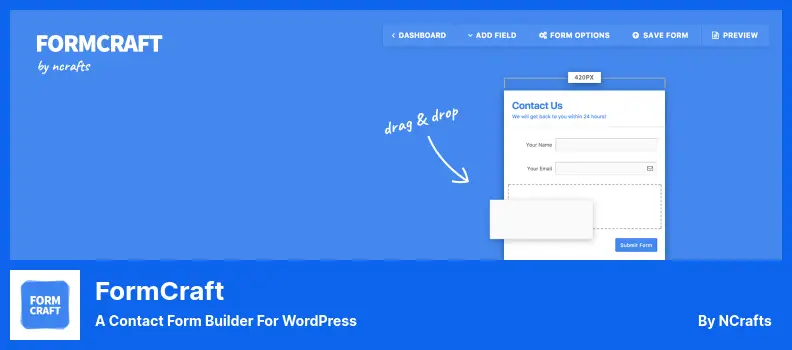Are you a WordPress website owner who is looking for the best contact form plugins? Well, you’ve come to the right place! In this blog post, we will explore the nine best WordPress contact form plugins for 2023, both free and premium options.
But before we dive in, you might be wondering, “Why do I need a contact form plugin in the first place?” Let me shed some light on that. A contact form plugin is essential for any website owner who wants to provide a seamless way for visitors to get in touch.
It allows you to gather important information from your audience, such as their name, email address, and message, without having to rely on email or phone calls. This not only streamlines communication but also ensures that you can easily keep track of inquiries and respond in a timely manner.
Now, let’s get into the nitty-gritty details of this article. We’ve curated a list of the top 9 WordPress contact form plugins for 2023, taking into consideration their features, ease of use, and overall effectiveness.
Whether you’re a beginner or an advanced user, there’s a perfect plugin for everyone on this list. So, buckle up and get ready to enhance your website’s user experience with these amazing plugins!
In this article, we’ll explore each plugin in detail, highlighting its key features, pricing structures (for both free and pro versions), and user reviews. Whether you’re a seasoned WordPress user or just starting out, you’ll find valuable insights and recommendations to help you make an informed decision.
So, without further ado, let’s dive into the world of WordPress contact form plugins and find the perfect fit for your website!
Best Contact Form Plugins for WordPress
If you are looking to enhance the functionality of your WordPress website with a reliable and feature-rich contact form, look no further! In this section, we’ll explore the best contact form plugins for WordPress that offer both free and pro versions.
Get ready to streamline your communication process and connect with your audience seamlessly. Don’t miss out on these top-notch plugins – read on to discover the perfect fit for your website!
Gravity Forms Plugin
The Most Powerful Solution for Building Contact Forms
Gravity Forms is a WordPress plugin that enhances customer service and improves user experience on your website. It provides an easy-to-use interface with a range of tools to help you create and manage contact forms seamlessly.
With the plugin’s conditional logic feature, you can easily add logic to your forms, allowing you to show or hide fields based on user inputs. This makes it convenient for creating forms with multiple pages, as you can customize the form based on user responses.
The standard version includes a complete ticket management system, an FAQ page, and extensive documentation. This ensures that you have all the resources you need to set up and manage your forms effectively. The plugin also offers language translations, making it accessible to users from different parts of the world.
One of the standout features is its wide range of integrations and add-ons. You can seamlessly integrate popular tools and services like AWeber, Dropbox, Freshbooks, GetResponse, MailChimp, PayPal Pro, and Stripe. This allows you to connect your forms with other platforms and automate your workflow.
In terms of form fields, it offers more than 30 options for you to choose from. Whether you need basic fields like text and email, or more advanced fields like file uploads and calculations, it has you covered. The conditional logic feature is also integrated into these form fields, giving you more control over the form’s behavior.
In addition to its comprehensive features, the plugin offers priority support as part of its most expensive plan. This means that if you ever encounter any issues, you’ll have access to quick and efficient support.
Gravity Forms also provides extensive documentation, including a detailed guide to getting started, information on popular features, and development notes.
Key Features:
- Email notifications for file uploads and the ability to save and continue form submissions
- Seamless integration with popular tools and services for streamlined workflow
- Dynamic calculations based on user inputs for personalized and interactive forms
- Extensive documentation for easy setup and utilization of popular features
- Supports front-end form submission for a seamless user experience
- Form submission limits for better management of submissions
Video:
Ninja Forms Contact Form Plugin
The Drag and Drop Form Builder for WordPress
Ninja Forms Contact Form is a powerful WordPress plugin that allows you to create customizable contact forms for your website. With its additional add-ons and features, you can take your forms to the next level.
One of the great things about the plugin is that it offers a range of add-ons, such as customer support layouts, multi-part forms, and conditional logic. These add-ons allow you to create more complex and tailored forms to suit your specific needs.
While the plugin is free to use, it’s worth considering purchasing the premium version for even more functionality. The free version still offers customization options and allows you to create visually appealing forms that seamlessly integrate with your website.
Unlike other popular WordPress contact form plugins like Contact Form 7, it comes with a wide range of additional features. This means you have more options and flexibility when creating your forms, making it easier to meet the unique requirements of your website.
One standout feature of the plugin is its ability to offer memberships or package purchases at a lower cost than buying individual add-ons for each site. This can be a great advantage for businesses looking for a cost-effective solution for their contact forms.
One of the best things about using Ninja Forms Contact Form is that it allows you to create forms without any restrictions. You can include any kind of field and collect any type of email address, giving you full control over the information you gather. Additionally, you can save your forms for future use.
Key Features:
- Seamless integration with your favorite CRM system
- Collect payments directly through your forms
- Connect with Zapier to remove limitations
- Offers over 40 add-ons for enhanced functionality
- Integration with services like MailChimp for easy email collection
Everest Forms Plugin
An Easy Drag and Drop Form Builder for WordPress
Everest Forms is a WordPress plugin that allows you to create various types of forms for your website. It saves you time by providing a pre-built structure that you can customize to your needs. It offers a user-friendly interface with drag-and-drop functionality, making it easy to create unlimited contact forms and other forms.
One of the great features of the plugin is the ability to preview your form’s appearance on the front-end of your website. This helps you ensure that your form is visually appealing and matches the overall design of your site.
With the plugin, you can easily add forms to your web page and sidebar using shortcodes. This eliminates the need for coding knowledge, as you can simply copy and paste the shortcode where you want the form to appear.
In terms of security, the plugin allows you to protect your forms from spam and malicious bots by using Google ReCaptcha. This helps ensure that only genuine submissions are received through your forms.
For those who require translation capabilities, the plugin is fully translatable and compatible with translation plugins. This means you can easily translate your forms into different languages to cater to a global audience.
The intuitive user interface of Everest Forms makes it easy for both beginners and experienced users to create and manage forms on their WordPress websites. The unlimited forms feature gives you the flexibility to create as many forms as you need without any limitations.
Key Features:
- Google ReCaptcha for spam protection
- Advanced form creation options
- Intuitive user interface and unlimited forms
- Integration with Mailchimp, ConvertKit, Zapier, Stripe, and PayPal
- Translatable and compatible with translation plugins
Metform Plugin
An Elementor Contact Form Builder
Metform is a WordPress contact form plugin that allows you to effortlessly create stunning contact forms using the Elementor drag-and-drop editor. With this plugin, you can design and customize any type of contact form for your website, while also offering premium features and templates.
One standout feature of the plugin is its Smart Conditional Logic. This feature gives you the ability to specify which fields are displayed and hidden based on certain conditions.
This ensures that your contact forms remain clean and relevant, providing a seamless user experience. Plus, it keeps these conditional fields invisible to all other visitors, only appearing to those who visit the specific section of your site.
To make things even more convenient, it has integrated with popular payment gateways like PayPal and Stripe. This allows you to easily connect your accounts and collect payments through your contact forms. Whether you’re selling products or services, this plugin has got you covered.
In terms of functionality, it offers advanced validation for fields, ensuring that the data submitted by users is accurate and complete. It also provides the option to divide larger contact forms into multiple steps, making it easier for users to navigate and complete.
Furthermore, it allows you to store the data submitted by users, giving you access to valuable information for analytics and follow-ups. One of the highlight features of Metform is its seamless integration with Elementor’s page builder.
This means that you can design and customize your contact forms with ease, utilizing the powerful tools and features offered by Elementor. You have full control over the layout, design, and functionality of your forms, ensuring they match the overall aesthetic of your website.
Lastly, Metform includes an easy calculations smart feature, allowing you to incorporate mathematical logic into your forms. This feature is particularly useful for applications like pricing calculators, where users can input values and instantly see the calculated results.
Key Features:
- Integration with Elementor’s page builder
- Easy calculations for mathematical logic
- Customizable templates for quick setup
- Advanced field validation
- Multi-step form capability
- Data storage for user submissions
Happyforms Plugin
Contact Form to Manage and Respond to Conversations With Customers
Happyforms is a user-friendly WordPress plugin that allows you to easily create and customize various types of forms for your website. Crafted using the WordPress Customizer, this plugin ensures a seamless integration with your current user interface, eliminating the need to learn a new system.
You have access to a simple and easy-to-use coding experience. Whether you need contact forms, lead generation forms, feedback forms, quotation forms, or survey forms, this free plugin has got you covered. It’s the perfect solution for those who desire a straightforward and hassle-free way to engage with their website visitors.
One of the standout features of the plugin is that you can view your forms in real-time as you’re creating them. This allows you to make any necessary adjustments on the spot, ensuring that your forms are capturing the information you need.
Another great feature is the ability to add forms anywhere on your website, including pages, posts, and widget areas. This flexibility gives you complete control over where and how your forms are displayed.
Additionally, Happyforms allows you to add multiple forms to a single page. This is particularly useful if you have different types of forms for different purposes, all seamlessly integrated into one page.
The drag and drop form builder is another highlight of this plugin. It makes it incredibly easy to customize your forms by simply dragging and dropping fields, ensuring that they align with your branding and functionality requirements.
One of the biggest advantages of Happyforms is that it offers unlimited forms, fields, emails, and submissions. This means that you can create as many forms as you need, with as many fields as necessary, and receive unlimited submissions without any additional fees.
Key Features:
- Drag and drop form builder for easy customization
- Unlimited forms, fields, emails, and submissions
- Supports various types of forms
- Real-time form viewing
- Forms can be placed anywhere on your website
- Multiple forms can be added to a single page
Contact Form 7 Plugin
Manage Multiple Contact Forms
Contact Form 7 is a popular WordPress plugin that offers a simple and reliable solution for creating contact forms. One of its standout features is that it’s completely free to use, making it an affordable option for small businesses and bloggers.
One of the reasons developers love this plugin is its stability and high-quality performance. It provides all the necessary support features, including documentation, FAQs, a support forum, and an informative website. Unlike some premium plugins, Contact Form 7 offers these features for free.
With Contact Form 7, you have the flexibility to create unlimited forms and customize them to fit your needs. You can choose from a variety of field types such as date, URL, email, and text, allowing you to gather the information you require from your users. Additionally, you can provide an email address for your customers to contact you directly.
This plugin also offers advanced features, including the ability to create CAPTCHA file submission quizzes, accept radio buttons, and manage content with drop-down menus. These features add an extra layer of functionality and convenience to the contact forms you create.
In terms of usability, Contact Form 7 provides shortcodes that allow you to easily place your contact form anywhere on your website. This means you can seamlessly integrate it into your existing pages and ensure a smooth user experience.
Key Features:
- Supports several unique fields for gathering information
- Provides extensive documentation, FAQs, and support links
- Offers shortcodes to easily place the contact form on any page
- Features a sleek and minimal design for seamless integration
Screenshot:
HubSpot Plugin
CRM, Email Marketing, Live Chat, Forms & Analytics
HubSpot is a powerful WordPress plugin that takes form building to a whole new level. With HubSpot, you not only have the ability to create forms, but you can also segment your contacts, brand them, and integrate with the HubSpot CRM.
One of the standout features of HubSpot is its lead generation tools. With options like pop-ups, slide-ins, and exit intent forms, you can capture leads effortlessly. Building static forms is also a breeze, allowing you to gather information from your website visitors.
But HubSpot doesn’t stop at lead generation. It also offers the ability to build a comprehensive contact database. This means you can store all your contact information in one place, eliminating the need to switch between multiple tools. It’s all right there in your WordPress dashboard.
What’s great about HubSpot is that you don’t need to be a developer to take advantage of its features. Everything is ready to go right out of the box. You can easily organize your contacts, track the sales of your leads, and gain valuable insights about your customer interactions.
With built-in analytics, you can analyze your best-performing pages and make data-driven decisions for your website. And with unlimited fields and submissions, you’ll never feel restricted when it comes to collecting information.
HubSpot’s intuitive drag-and-drop interface makes creating forms a breeze. You don’t need any coding knowledge to design beautiful and functional forms that fit your branding. Plus, HubSpot seamlessly integrates with other plugins, making it even more versatile and powerful.
But what sets HubSpot apart is its integration with the HubSpot CRM. This allows you to manage all your contacts and keep track of their interactions with your organization. It ensures that everyone in your team is on the same page, providing the best possible service to your clients.
Key Features:
- Built-in analytics for analyzing your best pages
- Unlimited fields and submissions for collecting information
- Intuitive drag-and-drop interface for easy form creation
- Seamless integration with other plugins for added functionality
- Integrated with a CRM for managing and tracking contacts
weForms Plugin
An Easy Drag & Drop Contact Form Builder for WordPress
weForms is a powerful WordPress plugin that allows you to create unlimited forms with ease. With its user-friendly interface and minimalistic design, this plugin is perfect for beginners and experienced users alike. No need to hire a developer, as you can quickly create forms on your own.
One of the standout features of the plugin is its responsiveness. All forms created with this plugin are fully mobile-friendly, ensuring a seamless user experience across all devices. This not only improves conversion rates but also enhances customer satisfaction.
The plugin also offers a range of customization options for your forms. You can easily customize fields according to your specific requirements, whether it’s dropdown menus, multiple choice options, or text fields. This gives you the flexibility to collect the exact data you need from your users.
The plugin also provides a variety of pre-designed templates for quick and easy form creation. These templates can be customized to match your website’s branding and style. And with the real-time live preview feature, you can see exactly how your form will look before publishing it.
Managing form submissions is a breeze with weForms. The plugin allows you to view and export all the data submitted through your forms directly from the WordPress administration area. This makes it easy to keep track of form submissions and analyze the data collected.
Key Features:
- Unlimited form creation
- Customizable fields are included
- Predefined and customizable templates
- Easy form submission management
- Data analysis and export options
- Developed by weDevs, a reputable WordPress plugin company
FormCraft Plugin
A Contact Form Builder for WordPress
FormCraft is a WordPress contact form plugin that offers a wide range of features to help you create and customize forms for your website. It stands out amongst other plugins with its beautiful designs and additional functionality.
One of the standout features of the plugin is its built-in formulas for pop-up forms and special math operations. This allows you to create interactive and dynamic forms that can perform calculations or display pop-ups based on user input.
This can be a great way to engage your website visitors and provide them with a personalized experience. The plugin also offers integration with popular payment gateways such as PayPal Standard, Stripe payment, and Zapier.
This means you can automate your payment processes and securely accept payments through your forms. Additionally, with add-ons, you can configure FormCraft for multisite use, making it a versatile option for managing multiple websites.
With FormCraft, you can easily create visually appealing forms and templates that can be customized to match your website’s design. The plugin offers a range of beautiful designs that will impress your visitors and make your forms stand out.
Plus, it is compatible with add-ons that provide additional functionality, giving you even more options to enhance your forms. One of the key benefits of FormCraft is its responsive design.
All forms created with this plugin are automatically responsive, meaning they will adapt and look great on any device – from desktop to mobile devices. This ensures a seamless user experience for your website visitors, regardless of how they access your forms.
The plugin also offers an intuitive and efficient form builder. You can easily drag and drop elements to create your forms, saving you time and effort compared to other form builders.
The plugin supports eight field types, providing flexibility for capturing a range of information from your users. Additionally, you can export and import form templates, making it easy to reuse and share your forms across different websites or projects.
Key Features:
- Translation readiness for global reach
- Responsive form creation for a seamless mobile experience
- Export/import functionality for easy form template management
- Support for eight field types for capturing varied information
- Shortcode embedding for easy form integration
- Intuitive drag & drop form builder for efficient form creation
Frequently Asked Questions
Contact form plugins offer several benefits in WordPress. They provide an easy and convenient way for website visitors to get in touch with you, improving communication and customer interaction. These plugins also help protect your email address from spam bots by keeping it hidden.
Additionally, contact form plugins often offer customization options to match your website’s design and allow you to gather specific information from users through form fields.
The main differences between free and pro versions of contact form plugins lie in the features and functionality they offer.
While free versions may provide basic form-building capabilities, pro versions often include advanced features such as conditional logic, file uploads, multi-page forms, integration with third-party services, spam protection, and priority support.
Pro versions generally offer more flexibility and customization options to meet the specific needs of different websites.
Choosing the right contact form plugin for your WordPress website depends on several factors. Firstly, consider your specific needs and the features you require.
Do you need advanced form customization options, spam protection, or integration with other tools? Secondly, consider your budget and whether you are willing to invest in a pro version with additional features.
Finally, read reviews and compare the user ratings of different plugins to gauge their reliability and user satisfaction. Ultimately, selecting the right contact form plugin is about finding one that meets your requirements and aligns with your website goals.
Conclusion
To sum it all up, in this article, we have delved into the world of WordPress contact form plugins. We have explored nine of the best options available, both free and pro, to help you enhance the functionality of your website and engage with your audience more effectively.
But our journey doesn’t end here. If you’re hungry for more tutorials and tips to level up your WordPress game, be sure to check out the BetterStudio blog. We have a plethora of resources waiting for you, covering a wide range of topics to aid you in your online endeavors.
To stay up-to-date with the latest tutorials and insights from BetterStudio, be sure to follow us on Facebook and Twitter. We regularly share valuable content that will help you stay ahead of the game and make the most of your WordPress website.
Lastly, we want to express my gratitude for taking the time to read this article. Your support means the world to us. If you have any questions or encounter any problems related to this article or anything else WordPress-related, please don’t hesitate to leave a comment below. We’re here to assist you and provide the guidance you need.