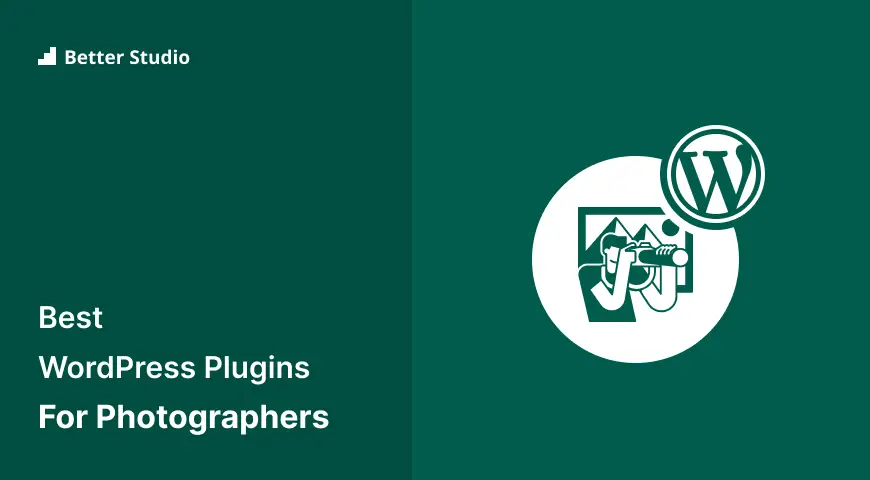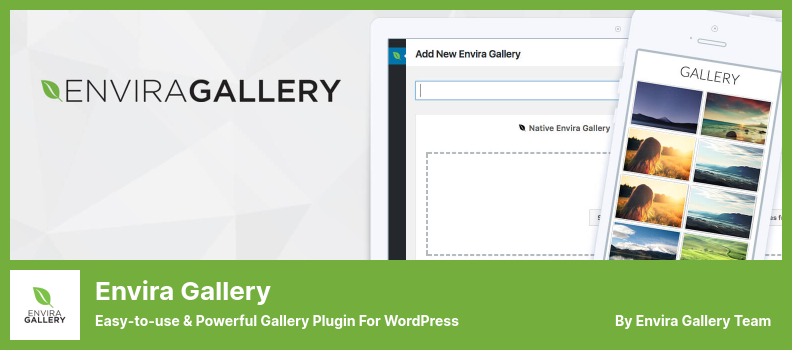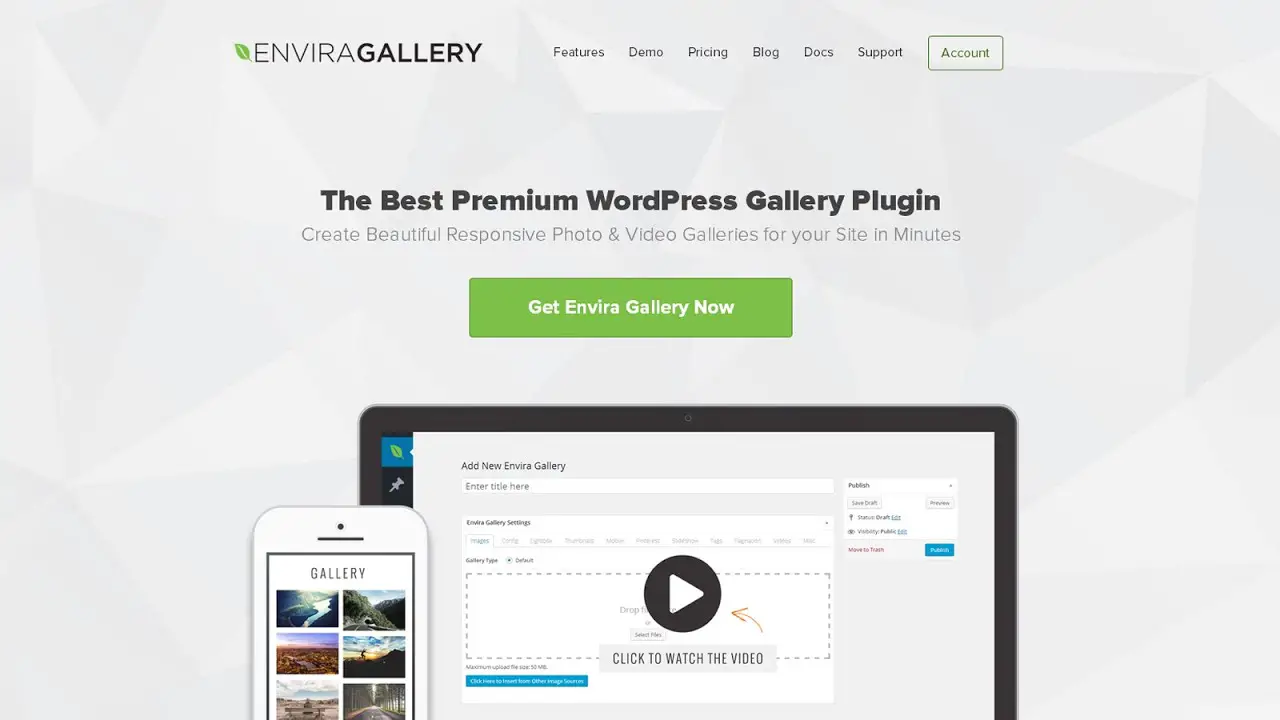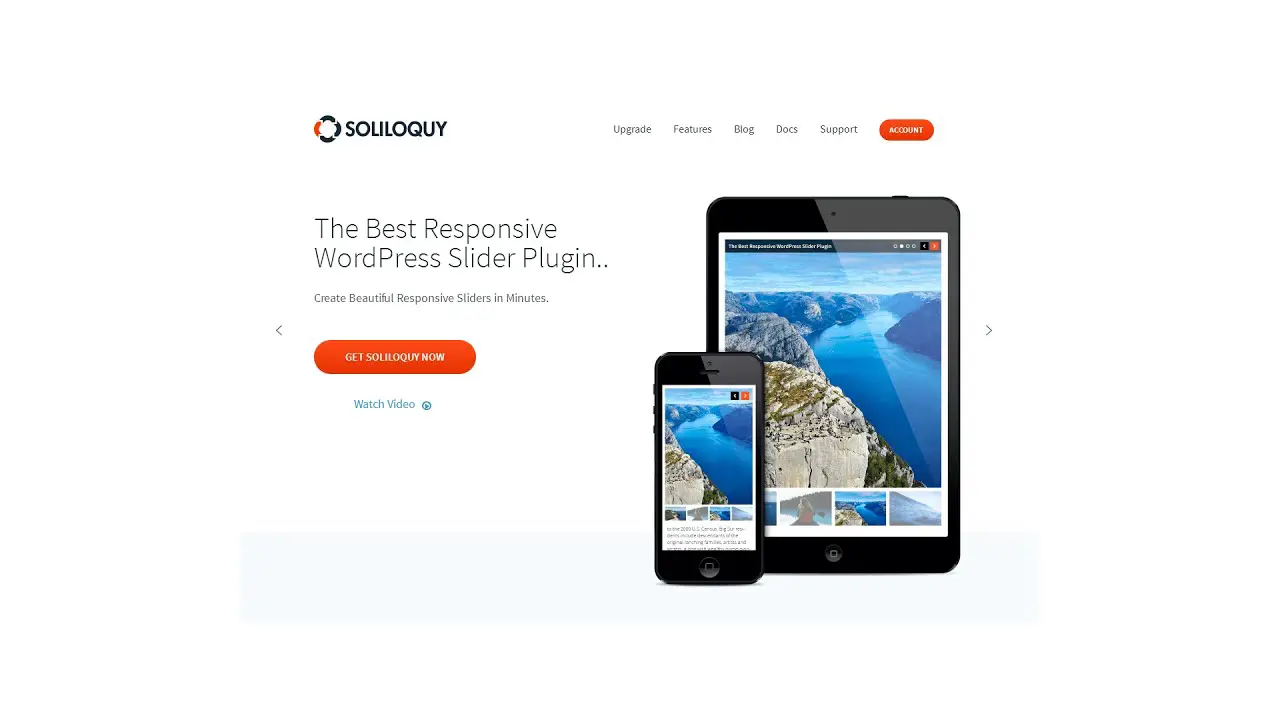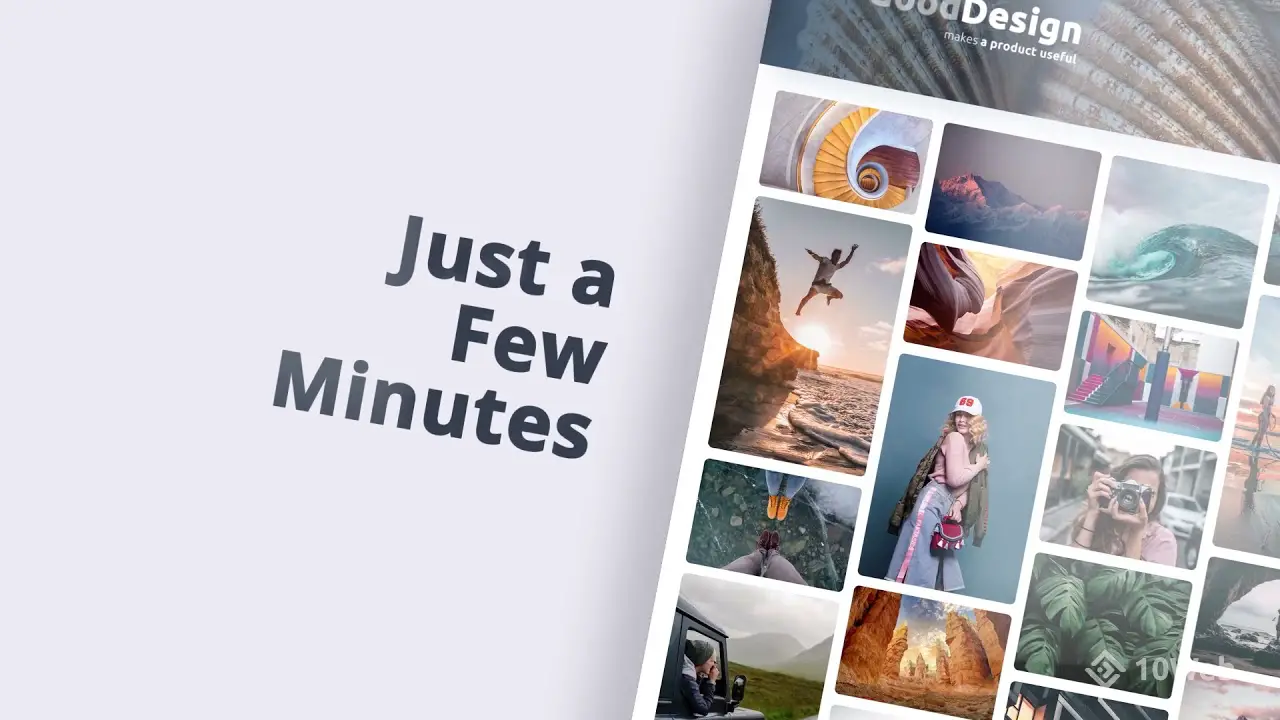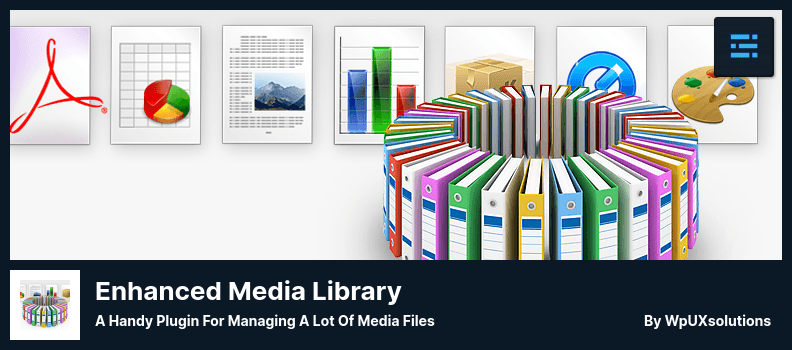Are you a WordPress website owner who’s passionate about photography? Are you looking for ways to enhance your website’s functionality and showcase your stunning visuals? Well, you’re in luck! In this blog post, we’ll be exploring the 9 best WordPress plugins for photographers in 2023, both free and pro options.
Now, you might be wondering, why I need plugins for my photography website. Don’t worry, I’ve got you covered! According to recent data, 40% of all websites on the internet are powered by WordPress.
And with the ever-growing demand for high-quality visual content, it’s crucial for photographers to have the right tools to optimize and customize their websites. That’s where these plugins come in.
They offer an array of features and functionalities specifically designed to enhance your photography website, from creating stunning galleries and portfolios to improving website speed and SEO.
So, let’s dive right in and explore the top plugins that will take your photography website to the next level. Whether you’re just starting out or already established in the industry, these plugins will help you showcase your work in the most captivating and professional way possible. Let’s get started!
Best Photographers Plugins for WordPress
If you’re a photographer looking to enhance your WordPress website, you’ll definitely want to check out our carefully curated list of the best WordPress plugins for photographers in 2023.
These plugins, both free and pro, will take your website to the next level and help you showcase your stunning photography in the most engaging and professional way possible. So, don’t miss out, scroll down and discover the perfect plugins to elevate your photography website!
WPShield Content Protector Plugin
Most Complete Content Protector Plugin for WordPress
WPShield Content Protector is a WordPress plugin designed specifically for photographers to protect their valuable stock photos from being downloaded and stolen. With this plugin, you can safeguard your income and retain ownership of your intellectual property.
One of the standout features of WPShield Content Protector is its 15 built-in protectors, which ensure the security of all types of content on your website, including text, video, audio, and source codes. This means you don’t have to install multiple plugins to ensure the safety of your site.
A unique feature of this plugin is its ability to disable the Inspect Elements system, which is commonly used to bypass content protectors. If the developer tool is opened, WPShield Content Protector provides an option to clear the site content, effectively preventing any unauthorized copying.
Unlike other content protectors that only allow you to disable the right-click menu, WPShield Content Protector takes it a step further by allowing you to control which items are displayed in the menu. This gives you more control over how users can interact with your content, setting it apart from other similar plugins.
Key Features:
- Clears site content if the developer tool is opened.
- Ensures the security of your website content.
- Ideal for photographers looking to protect their intellectual property rights.
- Provides advanced security measures for your content protection needs.
- Protects all formats of content, eliminating the need for multiple plugins.
- Works quickly and compatible with any WordPress theme and plugin.
- Disables the Inspect Elements system to prevent bypassing of content protection.
Random Reviews:
- I use this photo protector for my photography and it kept all my photos from being downloaded. In the first week after I started using it, I received many emails from bloggers asking for image files, when I had not received even one email for a year before.
Envira Gallery Plugin
Easy-to-use & Powerful Gallery Plugin for WordPress
Envira Gallery is a top-rated WordPress plugin that empowers photographers to effortlessly create stunning galleries. Its standout feature is its user-friendly design, making it accessible to all, regardless of technical expertise. With an intuitive interface, photographers can quickly customize their own galleries with ease.
One of the key advantages of Envira Gallery is its broad support for various devices and platforms. It ensures that your galleries are responsive and can be accessed seamlessly across different screens.
The plugin also allows you to import photos from sources like Instagram and Dropbox, providing you with more flexibility in managing your content.
Envira Gallery utilizes HTML5 technology, offering a range of professional features. With drag-and-drop functionality, you can easily add images to your galleries, while the ability to sort photographs into albums according to context allows for better organization.
The plugin includes over 25 extensions, specifically designed to create beautiful image galleries. This makes it a fantastic choice for wedding photographers and anyone looking to showcase their work online. The galleries can be custom-built to suit your specific needs, ensuring a personalized touch.
In terms of performance, Envira Gallery excels. It is SEO-friendly, making it easily discoverable by search engines.
It also includes pagination and deep linking, allowing users to navigate through your galleries effortlessly. Additionally, the plugin optimizes for speed, ensuring rapid loading times for an enhanced user experience.
Social media integration is another feature of Envira Gallery, enabling you to easily share your galleries and engage with your audience. The plugin also includes a drag-and-drop builder, making the creation process even more intuitive.
With different shortcodes provided, you have the flexibility to display your galleries in various ways. You can choose from different gallery templates that suit your style and aesthetic preferences. Envira Gallery also offers eCommerce integration, allowing you to monetize your photography business.
Key Features:
- Social media integration for effortless sharing
- Pagination and deep linking for easy navigation
- Drag and drop builder for intuitive customization
- Different shortcodes provided for flexible display options
- Various gallery templates available for aesthetic preferences
- eCommerce integration for monetizing your photography business.
- SEO-friendly for better discoverability
- Custom-built galleries for a personalized touch
- Watermark protection for content security
- Optimized for speed, ensuring rapid loading times
Modula Image Gallery Plugin
Customizable WordPress Gallery Plugin
Modula Image Gallery is a plugin designed specifically for photographers using WordPress. It allows you to create stunning galleries that showcase your work in a visually appealing way. With features like masonry layouts, custom grids, and automatic layouts, you can easily customize the look and feel of your galleries.
One of the standout features of Modula is its lightweight and lightbox integration, which is facilitated through Fancybox. This allows you to display your photos in a sleek and elegant way, enhancing the overall viewing experience for your audience.
A standout feature of Modula is the ability to add watermarks to your images. This feature helps to protect your work from fraudulent copying and reproduction, ensuring that your creative vision remains intact.
Another great feature of Modula is the lightbox slideshow option. This allows you to create a dynamic and engaging slideshow of your images, perfect for capturing your audience’s attention and keeping them engaged with your work.
Additionally, the plugin allows you to display EXIF meta-data while paginating through images, providing valuable information about your photos to your viewers.
But Modula doesn’t stop there. It also offers a range of other useful features such as the ability to combine YouTube videos in galleries, over fifty hover effects to choose from, password protection for limiting access to galleries, and the ability to convert a gallery into a slider.
The plugin also includes a user role management system, allowing you to control who can access and manage your galleries. This adds an extra layer of security and control to your website.
Modula truly caters to the needs of photographers by allowing them to combine both photos and videos in the same gallery. This versatility gives you the freedom to showcase your work in a way that best suits your artistic style and vision.
With image watermarking provided, you can add a professional touch to your images by protecting them with your branded logo or text. This helps to promote your brand and ensure that your work is recognized and attributed to you.
Modula also offers the option to create albums with various customizable options, including cover randomization. This allows you to organize your galleries into collections, making it easier for your audience to navigate and explore your work.
Key Features:
- Password protection for limiting access to galleries
- Video extension to combine YouTube videos in galleries
- Over fifty hover effects to choose from
- Ability to convert the gallery into a slider
- User role management system for added security and control
- Ability to combine photos and videos in the same gallery
- Image watermarking to protect your work and promote your brand
- Option to create albums with customizable options, including cover randomization.
Sunshine Photo Cart Plugin
The Ultimate WordPress Plugin for Serious Photographers
Sunshine Photo Cart is a powerful WordPress plugin designed specifically for photographers. It allows photographers to easily create and organize unlimited photo galleries, making it a breeze to showcase their work to clients.
One of the standout features of Sunshine Photo Cart is the ability to add watermarks to photos. This ensures that photographers can protect their work from unauthorized use. Whether it’s for online portfolios or client galleries, this feature provides added security and peace of mind.
The plugin offers a range of display options, including masonry displays and lightboxes, allowing photographers to create visually appealing and interactive galleries for their audience to explore. And with built-in analytics, photographers can gain valuable insights into how their galleries are performing and make data-driven decisions to improve their online presence.
Sunshine Photo Cart also supports digital downloads, allowing photographers to sell their work directly from their website. The plugin provides flexible options for pricing levels, packages, and discount codes, enabling photographers to create a customized experience for their clients.
Additionally, it offers features like automated email marketing and client messaging, streamlining the communication process and enhancing client satisfaction.
What sets Sunshine Photo Cart apart from other plugins is its comprehensive eCommerce system. It allows for seamless payment processing, making it easy for photographers to monetize their work.
The plugin also supports FTP uploads and password-protected galleries, ensuring that only authorized users can access specific content. This combination of features provides photographers with a secure and efficient platform to sell their work online while protecting their intellectual property.
In addition to these core features, Sunshine Photo Cart offers advanced options such as gallery end dates, sub-galleries for better organization, favorites functionality, and social sharing integration.
The plugin supports multiple shipping methods, order management, and invoice generation to enhance the overall purchasing experience for clients.
Key Features:
- Minimum order requirement and integration with MailChimp for effective email marketing
- User-friendly cart system that allows clients to choose their desired photos
- Social sharing functions for easy sharing across various platforms
- Additional payment options and tiered pricing functions to cater to different client needs
- Automatic watermarking for added protection and branding
- Convenient image upload options via FTP or browser
- Seamless integration into any WordPress theme
- Offline payment acceptance for flexibility in transactions
- Password protection for galleries to ensure authorized access.
Slider by Soliloquy Plugin
Responsive Image Slider Plugin for WordPress
Slider by Soliloquy is a premium WordPress plugin specifically designed for wedding photographers and portrait photographers. This plugin allows you to showcase your work on a single page with stunning image and video sliders.
One standout feature of Slider by Soliloquy is its ability to import images directly from popular social media sites like Instagram and Tumblr. This means you can quickly add your favorite photos to your slider without any hassle or extra steps. It’s a time-saving feature that allows you to create beautiful slideshows with just a few clicks.
But that’s not all – Slider by Soliloquy also offers a wide selection of slider themes and dynamic sliders. You can choose from various animations, each providing a unique look and feel to your website. Whether you want a slider that fades in and out or one that slides from side to side, this plugin has got you covered.
Another great benefit of using Slider by Soliloquy is its optimization for improved server and web performance. You don’t have to worry about your site slowing down when using this plugin. It also offers excellent search engine optimization and conversion rates, ensuring that your website performs at its best.
One of the best things about Slider by Soliloquy is its user-friendly interface. Even if you’re not tech-savvy, you’ll find it easy to navigate and customize your sliders. You can adjust the size and appearance of your sliders to fit perfectly on any device, making it a versatile option for all types of websites.
To summarize, Slider by Soliloquy is an excellent choice for photographers who want to showcase their work in a visually appealing way. Its user-friendly interface and powerful features make it a must-have tool for any photography website.
Key Features:
- Customizable CSS for advanced customization.
- Import images from Instagram and other social media platforms.
- Drag-and-drop builder for custom sliders.
- Pre-built slider templates for easy setup.
- WooCommerce compatibility for seamless integration with an online store.
- Thumbnail images as navigation for easy browsing.
- Schedule items to display at specific times for targeted promotions.
- Beautiful templates for customization and personalization.
- Lightbox sliders for an immersive viewing experience.
- Carousel and scheduling tools included for added functionality.
Easy Watermark Plugin
Automatically Add Watermark to Images
Easy Watermark is a WordPress plugin that simplifies the process of adding watermarks to your images. It can be downloaded for free from the official website.
This tool offers both manual and automatic watermarking options, and you can even apply watermarks to all the images in your media library at once using the bulk actions feature.
One of the best things about Easy Watermark is its user-friendly interface. Adding watermarks to your images is a breeze, and you have full control over the placement, appearance, and actions associated with the watermarks. Whether you prefer text or image watermarks, this plugin has you covered.
It supports PNG and GIF files with transparency and alpha channels, and you can create watermarks in the form of JPG, PNG, or GIF files.
Let’s talk about the features of Easy Watermark plugin. Firstly, it allows you to create image backups and easily restore them if needed. This feature ensures that your original images are always safe.
Secondly, the text watermark feature supports ten popular fonts, giving you a variety of styles to choose from. Additionally, you can create text watermarks using TTF fonts, allowing for even more customization.
Easy Watermark offers nine different watermark positions and configurable sizes, allowing you to place your watermarks exactly where you want them on your images.
You can also dynamically add the name of the user to the watermarks, which is perfect for photographers who want to protect their work and maintain proper attribution.
The plugin also provides options to customize the text color, size, and rotation of your watermarks. This level of control ensures that your watermarks blend seamlessly with your images and match your branding or personal style.
In addition to text watermarks, Easy Watermark allows you to add image watermarks as well. This is great if you have a logo or specific image that you want to use to protect your images.
Furthermore, you can adjust the opacity of both JPG and GIF files and text watermarks, giving you even more flexibility in creating the perfect watermark for your images.
Key Features:
- Creates image backups and allows for easy restoration.
- Supports ten popular fonts for text watermarks.
- Can create text watermarks using TTF fonts.
- Offers nine watermark positions and configurable sizes.
- Dynamic addition of user names to watermarks.
- Customizable text color, size, and rotation.
- Ability to add both text and image watermarks.
- Opacity adjustment for both JPG and GIF files and text watermarks.
Photo Gallery by 10Web Plugin
Mobile-Friendly Image Gallery WordPress Plugin
Photo Gallery by 10Web is a user-friendly WordPress plugin that allows photographers to showcase their images through stunning galleries. It offers both a free and premium version, making it accessible to users with different needs and budgets.
The core plugin provides multiple grid-based gallery layouts, a file manager, and features such as uploading watermarks, creating thumbnails, and importing content. While the free version only includes basic grid formats, advanced users can still make the most of the limited options available.
For those looking to create more advanced displays, upgrading to the premium plugin may be necessary. This will unlock additional features and customization options, perfect for photographers who want to take their galleries to the next level.
One of the standout features of Photo Gallery by 10Web is its flexibility and ease of use. It strikes the right balance between offering sophisticated gallery designs while still being accessible to users of all skill levels. Whether you’re a novice photographer or an experienced professional, this plugin provides an intuitive and versatile solution for displaying your images.
In addition to its gallery layouts, Photo Gallery by 10Web also offers a range of other useful features. These include the ability to create unlimited albums for your galleries, display Facebook albums, and enable social sharing for your images.
The plugin also supports audio and video content, allowing you to create multimedia galleries that truly captivate your audience.
Managing your galleries is made simple with Photo Gallery by 10Web’s easy-to-use admin interface. You can effortlessly organize and update your galleries, ensuring that your website always showcases your latest and best work.
Key Features:
- Gallery layouts & rating and commenting functions
- Unlimited albums for galleries
- Option to display Facebook albums
- Social sharing capabilities
- Various gallery template options
- E-commerce capability
- Support for audio and video content
- Slideshow and lightbox creation
- Ability to create unlimited galleries
- Easy admin interface for efficient management
Enhanced Media Library Plugin
A Handy Plugin for Managing a Lot of Media Files
Enhanced Media Library is a WordPress plugin that provides photographers with a comprehensive library of photographs. It simplifies the task of managing a large number of media files and enables you to sort and categorize them in a more flexible and intuitive manner than the built-in WordPress Media Library.
One of the significant advantages of this plugin is its ability to filter media content as you browse. This feature makes it easier to find specific images or media types, saving you time and effort. Additionally, you can add categories and tags to your Media Library, making it simpler to organize and manage your collection.
The plugin also allows you to assign taxonomies to your images and other media types, which aids in content organization. It’s feature-rich, easy to use, and entirely free, making it an ideal choice for photographers who want to streamline their workflow while maintaining a high level of organization.
Compatible with many popular plugins, Enhanced Media Library seamlessly integrates into your existing WordPress setup. Whether you’re using a drag-and-drop feature or the REST API, this plugin works easily with various tools and functionalities.
Another key feature of Enhanced Media Library is that it does no harm to data upon deactivation. This means that you can safely uninstall or deactivate the plugin without worrying about losing or damaging any of your media files.
The plugin’s enhanced media library is a valuable addition, providing photographers with an even more robust toolset for managing their collections. It’s a comprehensive solution that offers the flexibility and functionality needed to effectively organize your media files.
Key Features:
- Assign different taxonomies to images for better organization.
- Supports REST API out of the box, allowing for seamless integration with other plugins.
- Ability to show/hide data, author, and taxonomy filters for a customized viewing experience.
- Filters media content, making it easier to find specific images or media types.
- Easy-to-use drag-and-drop feature for effortless management of media files.
- Compatible with many popular plugins, ensuring smooth integration and expanded functionality.
- Add tags and categories to your media library for streamlined organization.
- Deactivation of the plugin does no harm to data, ensuring the safety of your media files.
- Enhanced media library included offering additional features and functionalities.
- Supports custom and code-registered taxonomies, providing flexibility in content organization.
MetaSlider Plugin
Responsive WordPress Slider, Gallery, and Carousel Plugin
MetaSlider is a powerful WordPress plugin that allows you to easily add image galleries, sliders, and carousels to your website. With its user-friendly interface and range of customization options, you can create visually impressive slideshows in just a few clicks.
One of the standout features of MetaSlider is its simple interface, which allows you to configure your slider visually without any coding experience. You can choose from a variety of transition effects and themes, giving you complete control over the look and feel of your slideshow.
The plugin also includes 11 slider themes that can be customized in real-time, allowing you to create a slideshow that perfectly matches your website’s design. Additionally, the intelligent cropping feature ensures that your images are displayed perfectly, regardless of their size or aspect ratio.
MetaSlider offers an array of features to enhance your slideshows, including dynamic post feed and featured image slides, carousel slides, layer slides, and even video slides. You can also import free images from Unsplash and create slides using images from external URLs.
For added convenience, MetaSlider includes slide scheduling and thumbnail navigation, allowing you to organize and navigate your slideshows effortlessly. The plugin is also multilingual and translation ready, ensuring that your slideshows can reach a wider audience.
MetaSlider is fully device responsive and touch-enabled, providing a seamless experience for your website visitors across different devices. This means that your slideshows will look great no matter if they’re viewed on a desktop, tablet, or smartphone.
To summarize, MetaSlider is an excellent WordPress plugin for photographers and website owners looking to add visually impressive slideshows to their websites.
Its user-friendly interface, range of customization options, and powerful features make it a top choice for creating professional-grade slideshows in just a few minutes.
Key Features:
- Dynamic post feed and featured image slides
- Carousel slides, image slides, layer slides, and video slides
- Multilingual and translation ready
- Unsplash integration for free image imports
- Ability to create slides from images loaded from external URLs
- Slide scheduling and thumbnail navigation
- Four slideshow types, including videos and animations
- Device is responsive and touch-enabled.
Frequently Asked Questions
Photographers can benefit from WordPress plugins in several ways. These plugins offer specialized features and tools that can help showcase and manage photography portfolios, optimize website performance, improve SEO, create beautiful image galleries, integrate social media sharing, and provide a seamless user experience for visitors.
Yes, generally these plugins are designed to work with any WordPress theme. However, it’s always a good idea to check the plugin’s documentation or support forums to ensure compatibility with your specific theme.
Most reputable plugins are built to be compatible with a wide range of themes, providing photographers with flexibility and ease of use.
Yes, many of the WordPress plugins recommended for photographers are user-friendly and don’t require advanced technical skills to implement. They often come with intuitive interfaces and step-by-step guides that make it easy for beginners to set up and customize their photography websites without much hassle.
Conclusion
In conclusion, we have discussed the 9 best WordPress plugins for photographers in 2023, both free and pro options.
These plugins offer various features and functionalities to enhance your photography website and make it more efficient and visually appealing. From gallery plugins to portfolio builders, there is something for everyone.
If you found this article helpful and want to learn more about WordPress plugins and tutorials, be sure to check out the BetterStudio blog. They provide a wide range of informative and in-depth articles to help you optimize your WordPress website.
To stay updated with the latest tutorials and tips, make sure to follow BetterStudio on Facebook and Twitter. By following them on social media, you’ll never miss out on their latest content and announcements.
Thank you for taking the time to read this article. If you have any questions or encounter any issues with the plugins discussed in this article, please feel free to leave a comment below. We are here to help and answer any queries you may have. Happy photographing!