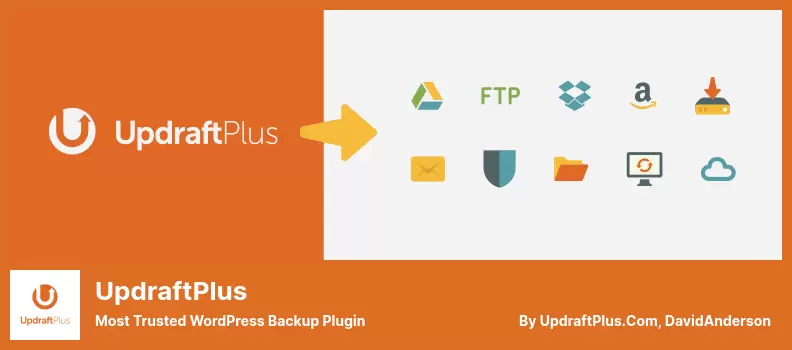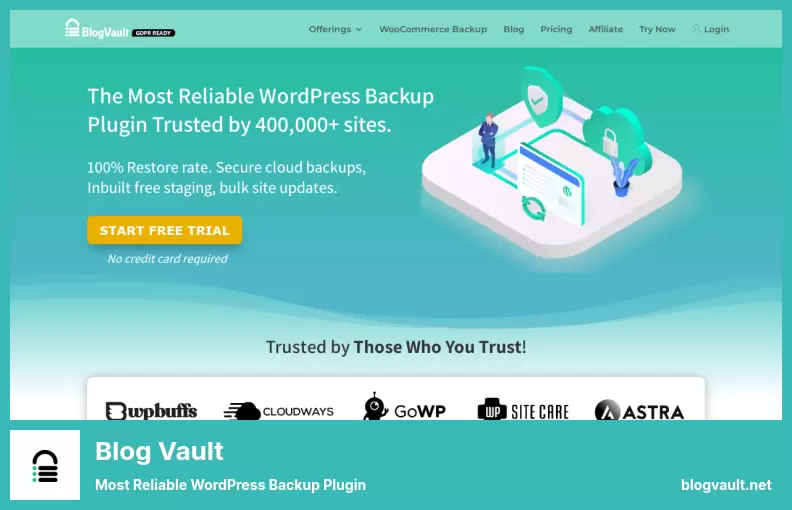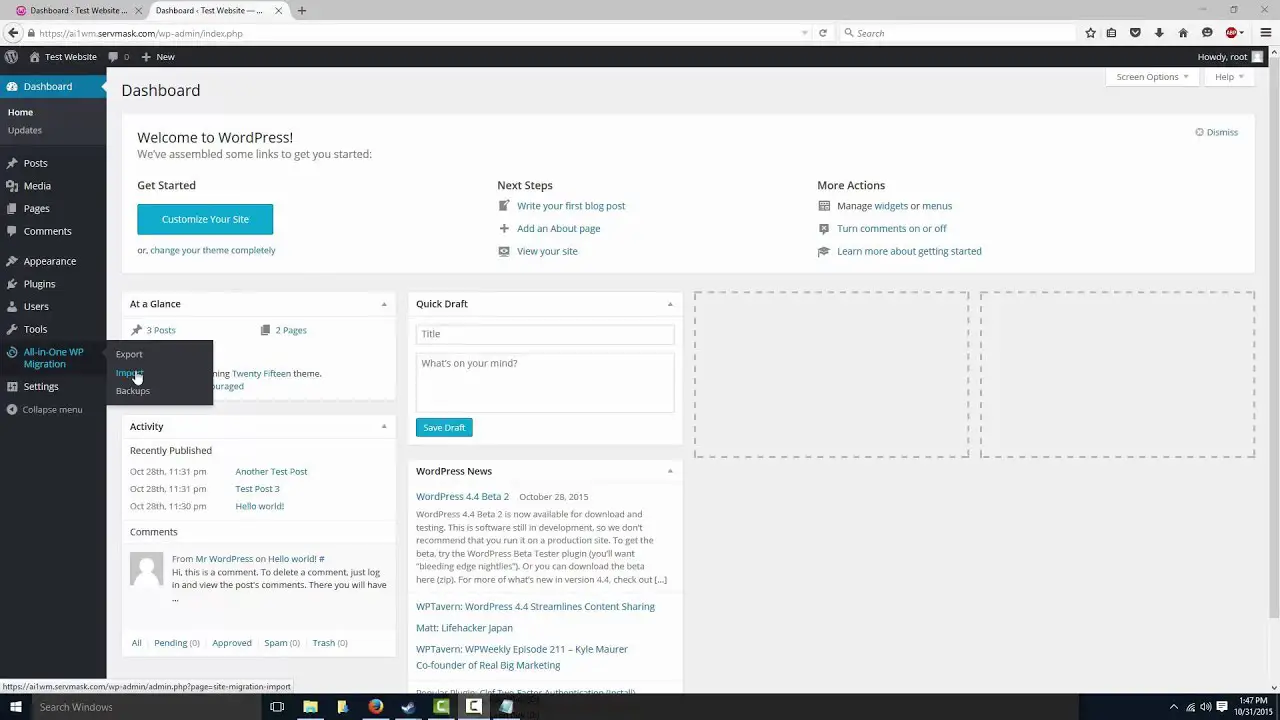Have you ever experienced losing your website data and contemplated what would happen if it were to occur again? As a WordPress site owner, it is crucial to have a backup plan in case of data loss. To make your life easy, we have compiled a list of the 8 best WordPress backup plugins for 2023 that will help you recover your lost data.
In this article, we will discuss the 8 best WordPress backup plugins for 2023, which are available in both free and premium versions.
We will cover the benefits of using a backup plugin to secure your WordPress website, the features of each plugin, and the pros and cons of each. With the staggering statistic that 30,000 websites are hacked every day, we cannot stress enough the importance of having a backup plan.
Without further ado, let’s dive into the 8 best WordPress backup plugins that will provide peace of mind for your website!
Best Backup Plugins for WordPress
In today’s digital landscape, website backups are crucial to ensure the safety and security of your WordPress site. That’s why we’ve compiled a list of the 8 best backup plugins for WordPress, both free and premium options included. Take a look and see which one fits your needs best!
UpdraftPlus Plugin
Most Trusted WordPress Backup Plugin
UpdraftPlus is a top-rated free backup plugin for WordPress, with over 2 million installs worldwide. It helps website owners to complete backups of all WordPress files, databases, plugins, and templates. You can schedule backups and restore them easily through the WordPress control panel.
You can also save your backups in the cloud by using services such as Dropbox, Google Drive, Amazon S3, Updraft Vault, Rackspace Cloud, FTP, DreamObjects, and OpenStack Swift.
One of UpdraftPlus’s most notable features is its scheduling capability. This means that you can set a backup time and frequency that suits you best.
The plugin’s ability to back up files and databases remotely and save them to any space also makes it a favorite among users. Additionally, it offers wide-ranging storage locations such as OneDrive, BackBlaze, Azure, and SFTP.
UpdraftPlus’s advanced reporting feature allows you to see what has been backed up and what hasn’t. It also comes with database encryption, which ensures the security of your data. Another impressive feature is WP-CLI support, which allows users to manage backups using command-line tools.
The plugin offers free dedicated support, which is a plus for those who need help with the backup process. In summary, UpdraftPlus is a reliable and user-friendly backup plugin that provides essential backup capabilities to WordPress website owners.
Key Features:
- Advanced Reporting
- Database encryption
- WP-CLI support
- Free dedicated support
- Back up files and databases remotely and save them to any space
- Multiple storage locations (e.g., OneDrive, BackBlaze, Azure, SFTP)
- Cloud backup on Dropbox, Google Drive, Amazon S3, UpdraftVault, Rackspace Cloud, FTP, DreamObjects, OpenStack Swift, and email.
- Scheduling and Restoring.
- Easy copying and transfer of websites
Blog Vault Plugin
Most Reliable WordPress Backup Plugin
Blog Vault is a service software that automatically performs off-site backups of WordPress sites. It saves backups to its dedicated servers to reduce server load. Besides automatic daily backups, you can also schedule intervals for backups.
Another feature is incremental backups, only backing up incremental changes to optimize website performance. It’s great for larger sites that want to make the most of server resources, leading to faster loading times.
With multi-stage testing, you can test your website and migrate it to another host. However, Blog Vault is a bit pricey compared to other plugins.
Key Features:
- Fast loading times
- Multi-stage testing
- Automatic daily backups
- Scheduling intervals for backups
- Incremental backups for website optimization
- Great for larger sites to maximize server resources
- Migrating to another host
- Off-site backups for added security
- Dedicated servers for backups
- Efficient backup system.
BackWPup Plugin
Popular WordPress Backup Plugin
BackWPup is a WordPress backup plugin with over 600,000 downloads from the WordPress repository. It offers free and premium versions, both of which allow users to take full website backups and store them in multiple locations. The plugin is user-friendly, and users can easily automate backups and set backup schedules with the backup calendar.
However, the free version of BackWPup does not allow users to recover WordPress backups from the WordPress dashboard, which poses a challenge for beginner users who need to restore backups. But restoring the site from backups is relatively simple through database management.
If you opt for the Pro version, you’ll enjoy permanent support and backup storage in Google Drive. BackWPup also offers automatic backup of WordPress, backup of WordPress database, backup of templates, plugins, media, and other items separately, and backup transfer through FTP.
The plugin also allows users to send backups to their email and save backups on hosts.
Key Features:
- Backup of media, templates, plugins, and other items separately
- Multiple storage spaces
- Backup transfer via FTP
- Backup to cloud services such as Dropbox
- Automatic backup of WordPress
- Backup of WordPress database
- Backup scheduling through the calendar
- Easy backup restoration through database management
- Permanent support in Pro version
- Backup storage on Google Drive in Pro version.
BackupBuddy Plugin
Easy to Use WordPress Backup Plugin
BackupBuddy is a popular WordPress plugin used by over 500,000 websites to easily backup their content on a daily, weekly, or monthly basis. With this plugin, you can save your backups to various cloud storage services, including Dropbox, Amazon S3, and Rackspace Cloud, or even email them to yourself.
Plus, it offers Stash cloud services, allowing you to back up at any time. One great feature is that you can back up, restore, migrate, transfer and retrieve your website, all with the same plugin.
This plugin offers top support forums, regularly updates, and 1GB of Stash storage, which is very helpful if you’re dealing with large WordPress websites.
BackupBuddy comes with many powerful attributes, like the ability to back up the entire website, part of it, or only the database. It even lets you encrypt your files, scan for viruses and trojans, and use the BackupBuddy server tool to track hosting problems.
BackupBuddy has an ImportBuddy tool, enables you to scan the database, and sends email notifications after every backup for additional security. Its ability to transfer a website from one host or domain to another host and domain by replacing addresses in the new domain is a real time saver.
Key Features:
- Schedule backups
- 2) Multiple storage options
- 3) Virus scanning
- 4) ImportBuddy tool
- 5) Database scanning
- 6) Downloadable backups
- 7) Backup encryption
- 8) Email notifications
- 9) Server tool to track hosting problems
- 10) Replace URLs during domain migration.
BoldGrid Backup Plugin
Secure Backup Plugin for WordPress
BoldGrid Backup is an automated tool developed by Bold Grid that offers users a simple way to backup and recover their WordPress website.
With this plugin, you can easily back up your website and recover it in case of a crash. You can save your backup on remote storage services like Amazon S, FTP, or SFTP, making it ultra-reliable.
One of the critical features of BoldGrid Backup is its ease of use. With just one click, the latest updated version of your website is automatically backed up, ensuring your website is secure against update errors. The plugin comes with an auto-scheduled backup feature that automatically backs up before each website update, hence preventing errors.
This WordPress backup tool also provides an easy way to migrate your website when changing hosts. With easy site migration feature, you can easily move your website to a new host once you install both WordPress sites and backup the archive on the first site. You can then restore the archive on the second site.
If you ever need to restore individual files, BoldGrid Backup has a browser that allows you to select the file you want. With this plugin, you have control over automatic updates. You can run auto backups before every update, and this feature ensures that your website is always up to date.
BoldGrid Backup offers remote storage options that allow you to securely store backups remotely via Amazon S3, Google Drive, or FTP / SFTP. This feature ensures that your website data is always within reach, no matter what happens.
Key Features:
- Works perfectly with Amazon S3, Google Drive, or FTP / SFTP
- Simple to use Browser
- Backup archive Restore
- Easy, Automated Backups
- Automated Fault Protection
- Easy Site Migration
- Individual File Restorations
- Control Automatic Updates
- Remote Storage Options
- Auto Backup before every update
Duplicator Plugin
WordPress Migration Plugin
Duplicator is a plugin that helps users efficiently move their websites to a new host. With over 15 million installations, this plugin is one of the most widely used WordPress plugins. This plugin transfers all the website information to a zip file, called the ‘Package’, so that users can easily move their website to a new host with a few simple clicks.
Unlike many plugins, Duplicator offers a premium version with more features, but the free version is usually sufficient for most users. This plugin collects all the information on a website, including the database, template, and plugins, in the ‘Package’. Users can move their website to any server they want, not just a new host.
Duplicator can transfer a WordPress website from one host to another and also from localhost to hosting space. Users have the ability to customize and transfer website files, making it a versatile and useful tool. This plugin also allows users to store website information, making backup and recovery a breeze.
Key Features:
- Efficient website transfer to a new host
- Support for local to hosting space transfer
- Customizable and transferable website files
- Easy storage of website information for backup and recovery
- Ability to move to any server, not just a new host
- Widely used WordPress plugin with over 15 million installations
- Free version with sufficient features for most users
- Premium version available with more features
- Collects all information on a website in a zip file called the ‘Package’
- Easy transfer with a few simple clicks.
WP Time Capsule Plugin
Backup and Staging for WordPress
WP Time Capsule is a reliable WordPress backup plugin that provides an innovative way to back up your website with the least amount of server resources.
Unlike other plugins, WP Time Capsule only backs up your recent files, minimizing the required storage space. It doesn’t compress or zip your backup files, making the process faster and more efficient.
The plugin comes equipped with real-time backup capabilities, meaning that any changes made to your website are backed up instantly. Selective recovery is also available, giving you the freedom to choose which files to transfer selectively.
WP Time Capsule allows you to back up your website to your preferred cloud storage service, such as Google Drive, Dropbox, or Amazon S3, using It.
To use WP Time Capsule, you need to create an account, install the free plugin, and connect the cloud app to your plugin, allowing you to send your Website backup files to your desired location.
Once you’ve completed a full backup, you can schedule your subsequent backups to take into account the changes made to your website’s recent files.
WP Time Capsule is a must-have for your WordPress site to ensure you can always restore it to a previous version with minimal downtime in the case of data loss or a website mishap. Its user-friendly interface and simple installation make it ideal for fresh and seasoned WP administrators alike.
Key Features:
- Create an account for secure storage
- Automatic backup scheduling
- One-click staging to test changes
- Cost-effective and efficient.
- Ensures site protection
- Safe site updates
- Quick site recovery
- Real-time backup for your website
- Selective recovery option available
- Backup your website to your preferred cloud storage
All-in-One WP Migration Plugin
WordPress Site Moving and Migration Plugin
All-in-One WP Migration is a free and powerful plugin that allows you to transfer your website information. With over 2 million active installations, this plugin proves its value. Its user interface is easy to use, and it doesn’t require extensive configuration to transfer your website information.
This plugin supports custom uploads, extensions, and theme folders. It’s also compliant with the WCAG 2.1 AA Level standards, providing accessibility for people with disabilities. Another great thing is that the plugin has no limitations on the host or operating system and supports a vast range of hosting providers.
To take things up a notch, All-in-One WP Migration offers a long list of premium extensions. Plus, it’s compatible with mobile devices, and website URLs are automatically replaced intelligently and flawlessly during import. With Traktor Desktop, WordPress files can be extracted on your computer.
Key Features:
- Supports custom uploads, extensions and theme folders
- Compliant with WCAG 2.1 AA Level for accessibility
- No limitations on host or operating system
- Supports a wide range of hosting providers
- Offers a long list of premium extensions
- Compatible with mobile devices
- Automatically replaces website URLs during import
- Traktor Desktop allows you to extract WordPress files on your computer
Frequently Asked Questions
A backup plugin for WordPress is a tool that enables you to create backups of your websites and their contents. These backups are crucial in case you lose your data or experience any issues with your website.
A backup plugin allows you to restore the entire website or specific parts of it in minutes, without having to re-create everything from scratch.
The best backup plugin for your WordPress website depends on various factors, such as your budget, the size of your website, the specific features you need, and your preferences. Some important criteria to consider are the ease of use, the backup frequency, the types of backups (full or incremental), the storage options, the restore options, and the customer support.
Reading reviews from other customers and trying out different plugins can also help you make an informed decision.
Yes, it is essential to backup your WordPress website regularly, ideally at least once a week or more frequently if you update your content frequently. There are various risks that can threaten your website data, such as hacking attempts, malware infections, server crashes, or user errors.
Having regular backups enables you to restore your website to a previous state quickly and efficiently, without causing significant downtime or data loss. It’s always better to be prepared for any potential issues than to regret not having a backup later.
Conclusion
In conclusion, we have discussed the top eight WordPress backup plugins for 2023, both free and premium options, and the key features that make them stand out. It is essential to keep your website protected with reliable backup solutions such as the ones we have listed.
For more related tutorials and articles, we encourage you to check out the BetterStudio blog. We regularly publish informative content on WordPress, website building, and digital marketing.
Don’t forget to follow us on Facebook and Twitter to stay updated on our latest tutorials and resources.
Thank you for reading our article. If you have any questions or faced any problems while following the steps mentioned in the article, please do not hesitate to ask in the comment section below. We are always happy to help!