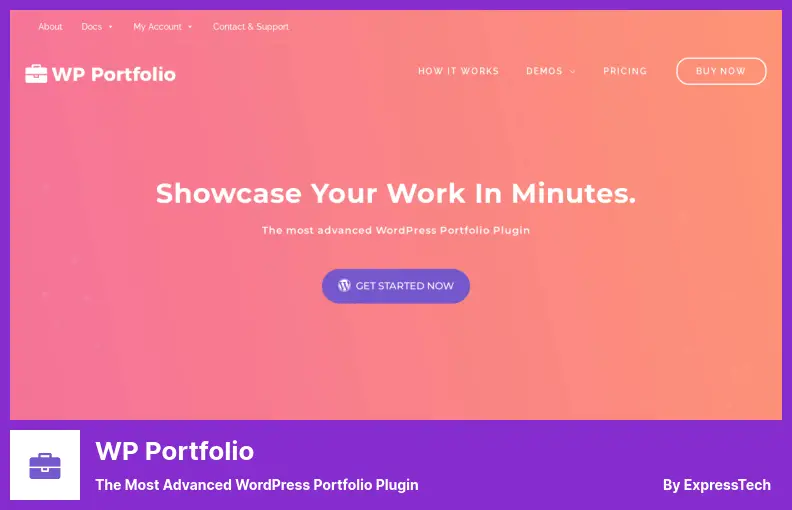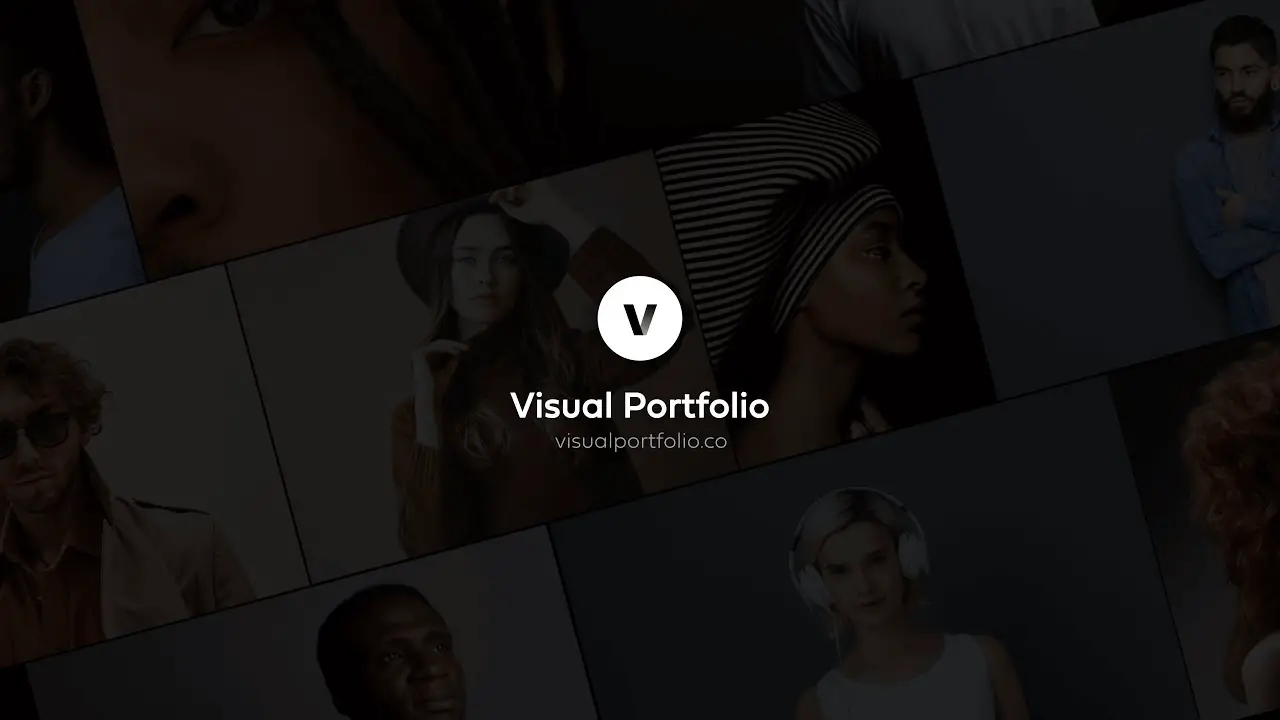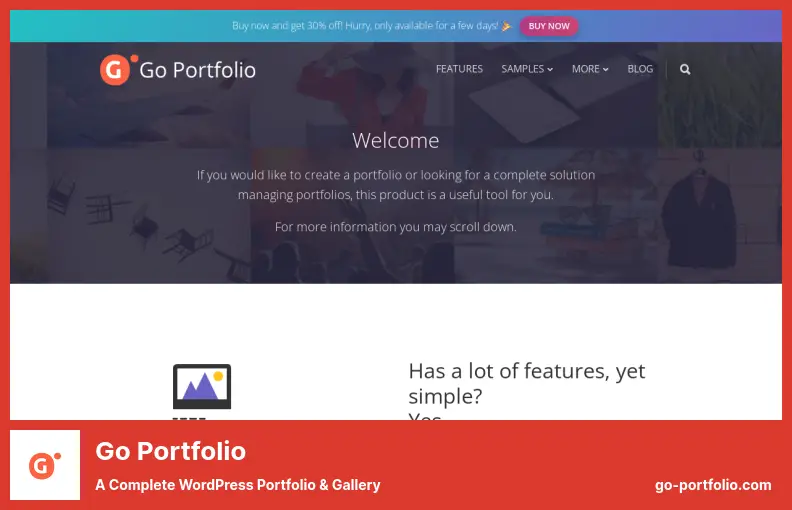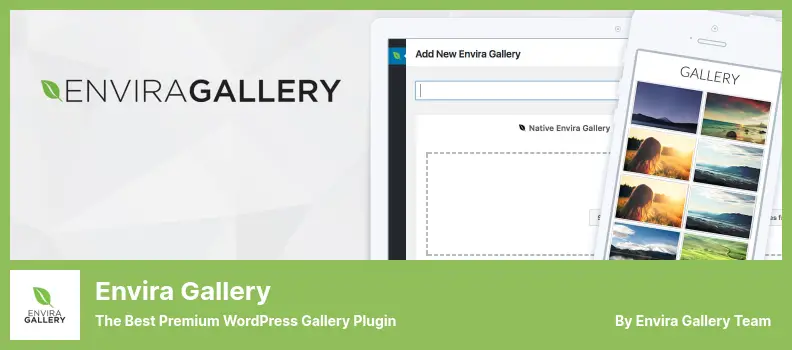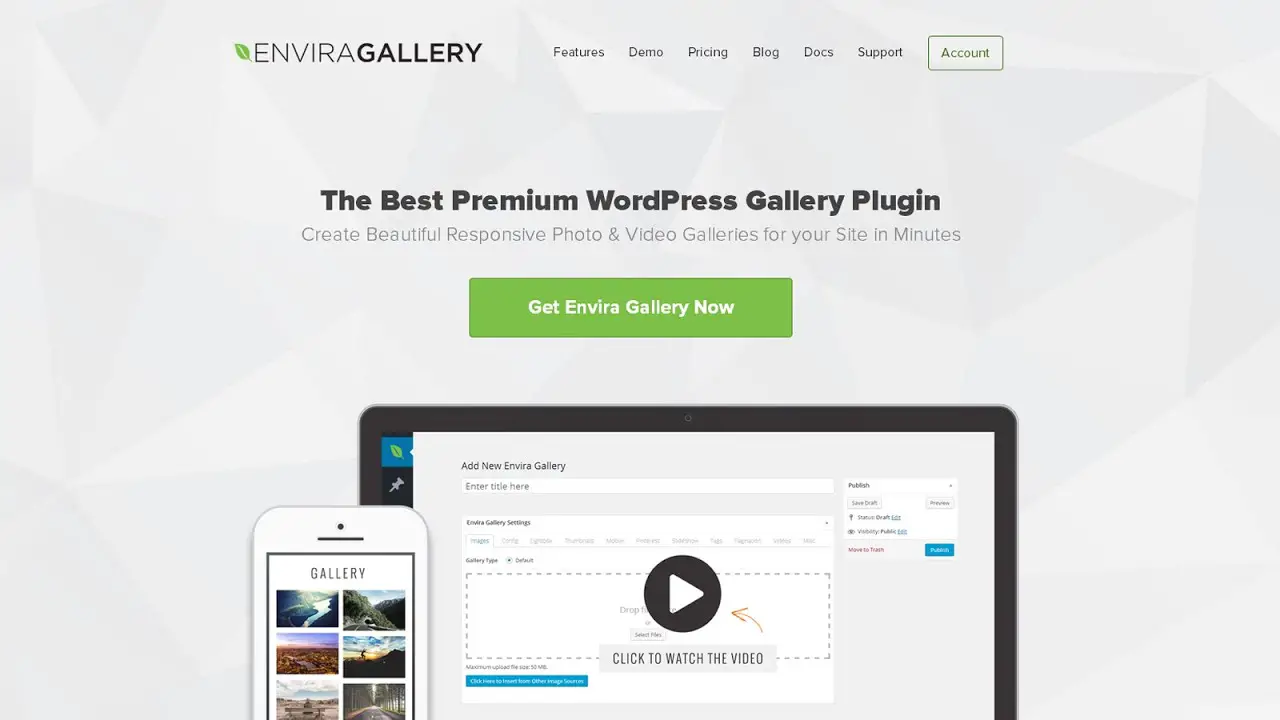Are you a WordPress website owner looking for the perfect portfolio plugin? Well, you’re in luck! In this blog, we will guide you through the nine best WordPress portfolio plugins, both free and pro, to help you showcase your work in the most impressive way possible.
Now, you might be wondering, why I need a portfolio plugin. Well, picture this: you’ve spent hours upon hours crafting stunning content for your website, but how do you effectively display it? That’s where these portfolio plugins come in.
They provide you with the tools to showcase your work in a visually appealing manner, making it easy for your audience to navigate and engage with your portfolio.
In this article, we’ll dive deep into the top nine portfolio plugins for WordPress. We’ll discuss their features, usability, and any additional benefits they bring to the table.
Whether you’re a advanced photographer, designer, or any type of creative professional, these plugins will help you create a stunning portfolio that leaves a lasting impression on your website visitors. So, let’s get started and find the perfect portfolio plugin for your WordPress website.
Best Portfolio Plugins for WordPress
If you are looking to showcase your work in a visually stunning and professional manner on your WordPress website, look no further than our carefully curated list of the nine best WordPress portfolio plugins, both free and pro options available.
Discover how these plugins can transform your website and captivate your audience with their impressive features and customization options. Don’t miss out on the opportunity to elevate your online portfolio – dive into the article and find the perfect plugin that suits your needs!
Portfolio Gallery Plugin
Image Gallery Plugin for WordPress
Portfolio Gallery is a highly-rated image showcase plugin for WordPress. It offers a variety of features for displaying images, including responsiveness, filters, and integration with lightboxes. By integrating this plugin, you can easily showcase your work on a website portfolio in a visually appealing manner.
The plugin allows you to create a breathtaking grid on your portfolio page, catching the attention of visitors with its stunning design. You have the flexibility to design your portfolios in different formats, such as grayscale and masonry, ensuring a pleasing experience for your users.
Just like HT Portfolio, which is an Elementor page builder portfolio plugin, this plugin provides you with the tools to create portfolios with up to four columns and ensures a fully responsive design.
One of the standout features of the plugin is its filtering capabilities. You can easily sort and organize your portfolio based on different categories or criteria. This allows visitors to navigate through your work easily and find exactly what they are looking for.
The plugin also offers a range of effects and animations, adding an extra touch of visual appeal to your portfolio. Whether you want to showcase images or videos, it has got you covered. It provides custom CSS tools, giving you the freedom to customize the appearance of your portfolio to match your brand or aesthetic.
In terms of the features offered, Portfolio Gallery has both a free version and a premium version. The free version provides a highly functional set of features, allowing you to create stunning portfolios without any cost. If you need additional functionality, the premium version includes page and post types.
Key Features:
- Effects and animations for added visual appeal
- Ability to create portfolios with images or videos
- Sorting controls for easy organization
- Integration with Bootstrap for mobile-friendly websites
- Modern and diverse portfolio formats
- Custom CSS tools for personalized design
WP Portfolio Plugin
The Most Advanced WordPress Portfolio Plugin
WP Portfolio is a versatile and user-friendly WordPress plugin that allows you to create stunning portfolios for your website. With a wide selection of themes, styles, and media compatibility options, this plugin makes it easy to showcase your work in a professional and visually appealing manner.
One of the standout features of the plugin is its ability to customize portfolio templates on both smartphones and desktop computers. This means that no matter how your audience is viewing your portfolio, it will always look great and maintain its functionality.
Another great feature of the plugin is its compatibility with major page builders like Elementor. This gives you even more flexibility and control over how your portfolio looks and functions.
In addition to its customization options, it also offers interesting formats and effects, such as the best masonry grids, to make your portfolio visually engaging and unique. The filter function allows you to easily sort your portfolio’s categories, making it easy for visitors to find exactly what they’re looking for.
One potential downside of the plugin is that it does not offer a free version. However, if you’re serious about creating a professional portfolio, the investment may be worth it. The plugin is designed to be intuitive and user-friendly, so no coding or CSS skills are required to customize your portfolio templates.
With WP Portfolio, you can quickly and easily create a professional portfolio site with one of the 40 themes available. The plugin also includes useful add-ons, such as those for page builders, to enhance your portfolio even further.
Key Features:
- Compatible with major page builders, like Elementor page builder
- Adapts to different browsers and all your data and images
- Improve your website’s performance with a beautiful portfolio
- Uses interesting formats and effects, such as the best masonry grids
- Sort your portfolio’s categories using the filter function
- Creates portfolios with new custom post types
Video:
Grid KIT Portfolio Plugin
Portfolio Gallery & Product Catalog Plugin for WordPress
Grid KIT Portfolio is a user-friendly and fully responsive WordPress plugin that allows you to create stunning portfolios. With its easy-to-use interface, your portfolios will look great on all devices. Whether you choose the free version or upgrade to the premium version, it offers a wide range of customization options for your portfolios.
One of the standout features of the plugin is its efficient image management system. This means that your users can access your work quickly and easily. Plus, you have the option to add links from YouTube videos, which creates a YouTube video gallery within your portfolio.
If you’re a fan of the Gutenberg editor, you’ll love its compatibility with custom Gutenberg blocks. This allows you to effortlessly add new sections to your portfolio, giving you even more flexibility and creativity.
While the plugin offers standard features like image sliders and portfolios, it goes above and beyond by providing a variety of unique layouts and templates. This means that your portfolios can have a personalized touch that sets them apart from the rest.
One thing to note is that the filtering feature is only available for premium subscribers. So, if advanced filtering options are important to you, you’ll need to upgrade to the paid version. However, considering all the other customization options available, this premium feature is worth considering.
With Grid KIT Portfolio, you have a powerful and user-friendly tool at your fingertips to create professional-looking portfolios that impress your audience. Whether you’re a photographer, designer, or freelancer, this plugin is worth checking out.
Key Features:
- Directly link your Instagram feed for seamless integration
- Use the embedded layout builder to create stunning and personalized portfolios
- Benefit from lazy loading, which ensures that images are only loaded as needed
- Choose from several predefined templates and options for quick and easy setup
- Access unique and eye-catching layouts to make your portfolios stand out
- Create stunning slideshows without the hassle of scrolling
Visual Portfolio Plugin
Visual Portfolio &Photo Gallery WordPress Plugin
Visual Portfolio is an open-source WordPress plugin that allows you to easily create and customize beautiful portfolios on your website. It offers a responsive design and simple block editing, making it user-friendly for those without technical knowledge.
One of the great features is its ability to integrate with popular sites such as YouTube, Spotify, and SoundCloud, allowing you to add videos, audio files, and images from these platforms to your portfolio. This gives you the flexibility to showcase your work in various formats and mediums.
With the plugin, you have the option to customize your post types, colors, and galleries, making it easy to create a portfolio that matches your branding and aesthetic preferences. It also comes with four predefined layouts and five portfolio styles, allowing you to choose the best design for your needs.
From a developer’s perspective, it is developer-friendly with CSS editing and template saving, giving you more control over the appearance and functionality of your portfolio. Its modular code structure ensures that it is lightweight and fast-loading, optimizing the performance of your website.
Another standout feature is the large format pop-up gallery, which provides an immersive and engaging viewing experience for your visitors. Additionally, you can display photo collections anywhere on your website using shortcodes, giving you even more flexibility in how you showcase your work.
The plugin also offers useful functionalities such as a visual preview on the backend, allowing you to see how your portfolio will look before publishing it. It also includes features like ‘Load More’ for easy navigation, along with filtering and sorting options to help your visitors find specific projects or content.
To summarize, Visual Portfolio is an impressive WordPress plugin for creating stunning portfolios on your website. With its responsive design, simple editing capabilities, and integrations with popular platforms, it offers everything you need to showcase your work in a professional and visually appealing manner.
Key Features:
- Integrations with popular platforms
- Developer-friendly with CSS editing and template saving
- Four predefined layouts
- Five portfolio styles
- Large format pop-up gallery
- Visual preview on the backend
NextGEN Gallery Plugin
WordPress Gallery & Portfolio Plugin
NextGEN Gallery is a powerful WordPress plugin that caters primarily to photographers. With its simple yet highly customizable features, it allows users to easily upload, organize, and showcase their images.
The plugin offers three different portfolio designs, each of which can be customized individually to suit your preferences. However, it’s worth noting that the free version does not include social sharing options.
One of the key features is its ability to create stunning image galleries in various styles. Whether you want a classic grid layout or a more dynamic carousel, this plugin has got you covered.
Additionally, it offers efficient management and bulk uploading features, allowing you to streamline your image organization process. You can even add watermarks to protect your work, create albums rapidly, and include proofs for client viewing.
But what sets it apart is its eCommerce functionality. With this plugin, you can sell your photographs directly through your website. This opens up opportunities for photographers seeking to monetize their work. It seamlessly integrates with WooCommerce, allowing you to accept payments via Stripe and PayPal.
The plugin has been a trusted WordPress plugin since 2007, making it a reliable choice for those looking for image-showcasing capabilities. It has a wealth of experience in this field, ensuring that you have a robust and user-friendly solution for managing your image galleries.
NextGEN Gallery is a comprehensive WordPress portfolio plugin that caters specifically to photographers. With its range of features and customization options, it provides a user-friendly solution for showcasing images and even selling them through your website.
Key Features:
- Image commenting and deep linking options enhance user engagement
- Detailed control over timing and transition effects for a personalized touch
- FTP bulk uploading support for a convenient image upload process
- Lightbox elements enable you to showcase larger images
- Social sharing feature to easily share your work on various platforms
- Effective metadata and photo naming management on the backend
Media Grid Plugin
WordPress Responsive Portfolio & Gallery Plugin
Media Grid is a WordPress plugin that allows you to showcase your images and create stunning portfolios. With just a click, you can add images using shortcodes and choose from ten different templates.
When visitors hover over an item in your portfolio, they can click on it to open a lightbox with more information and social networking icons. One of the standout features of the plugin is its filter function, which allows your users to easily find what they are interested in.
You can customize the look of your grid by adjusting options such as border colors, sizes, margins between images, and overlay colors. This ensures that your portfolio matches your website’s design perfectly.
If you’re an eCommerce store owner, the plugin seamlessly integrates with WooCommerce, providing a cohesive experience for your customers. You can also receive comments on your photos, encouraging engagement and interaction.
Not only does the plugin offer a range of customization options, but it also supports multiple languages, making it accessible to a global audience. It is also optimized for mobile devices, ensuring that your portfolio looks great on any screen size.
With the plugin, creating a stunning portfolio is quick and easy. Even with the biggest grid, you can have it set up and customized in just a matter of minutes. The plugin displays your items’ characteristics clearly, allowing your audience to easily understand what you have to offer.
In addition to showcasing your work, the plugin supports the integration of links to your blog or other pages within your portfolio. This feature helps you drive traffic and promotes your other content.
Previewing your portfolio’s layout is made simple with the grid builder. You can see exactly how your portfolio will look before finalizing any changes. Plus, you have the option to add social sharing buttons below your portfolio , allowing visitors to easily share your work with their networks.
It is a versatile plugin that supports a range of media types, from images to videos. This means you can present your work in the format that best suits your creative vision. To add the gallery to any page, you can simply use HTML. This flexibility allows you to place your portfolio exactly where you want it on your website.
Key Features:
- Integrated with eCommerce stores like WooCommerce
- Offers five different portfolio display options with lightboxes
- Supports links to your blog or other pages
- Multilingual language switcher and mobile-friendly
- Quick and easy setup, even with large grids
- Clear display of item characteristics
Video:
Go Portfolio Plugin
A Complete WordPress Portfolio & Gallery
Go Portfolio is a WordPress plugin that allows you to easily upload and showcase your portfolio on your website. It offers the unique feature of being able to upload both square and circular photos, giving you more options for displaying your work.
Additionally, the plugin includes a filter that can be applied to your portfolios, allowing users to easily find and view specific projects. One of the standout features of the plugin is its compatibility with Visual Composer, a popular page builder plugin for WordPress.
This integration allows you to seamlessly add and customize your portfolio within your website’s layout. It also offers two types of filtering options, making it easy for users to navigate through your portfolio and find the specific projects they are interested in.
With this plugin, you have the ability to create custom layouts, using sliders and grids, to showcase your work in a visually appealing way. The plugin also provides a wide variety of color schemes and formatting options, allowing you to customize the look and feel of your portfolio to match your brand.
This flexibility makes it easy to create a portfolio that truly reflects your unique style and vision. If you’re running an eCommerce website, the plugin has you covered.
The plugin can be connected to eCommerce systems, such as Media Grid, allowing your customers to make purchases directly from your site. This integration streamlines the process of categorizing and listing items in a grid, making it easier for customers to browse and buy your products.
In addition to its features, the plugin also offers a variety of starter templates that are dedicated to specific industries. These templates provide over 38 coding shortcuts, making it quick and easy to set up your portfolio and showcase your work.
You’ll also have the ability to customize all thumbnails and images in the lightbox, ensuring that your portfolio looks sleek and professional. With the plugin, there are plenty of query settings available to show your posts exactly how you want them.
Whether you prefer a slider or grid layout, both options can be filtered and are responsive, meaning they will look great on any device. This ensures that your portfolio is accessible and engaging to visitors, no matter how they are viewing it.
Key Features:
- Visual Composer compatibility for easy integration
- Two types of filtering options for easy navigation
- Customizable layouts, sliders, and grids for a personalized look
- eCommerce integration for seamless product listings and sales
- Dedicated starter templates for specific industries
- Customizable thumbnails and images in the lightbox
Envira Gallery Plugin
The Best Premium WordPress Gallery Plugin
Envira Gallery is one of the leading gallery plugins in the market. It offers a wide range of customizable designs, templates, and themes that seamlessly integrate with your existing website design. Whether you need to showcase your logo designs or your photography portfolio, it has got you covered.
One notable aspect of the plugin is its extensive customization options. You can easily create different collections for different purposes, allowing you to organize your content effectively. This plugin also offers features like custom CSS integration, slideshows, and the ability to prohibit image downloads.
While the plugin does require a paid membership, it offers additional features like social sharing, eCommerce integration, and watermarking. This makes it a great choice for photographers who need to protect and add marks to their photos.
The process of building portfolios with the plugin is quick and hassle-free. With its drag-and-drop gallery builder, you can easily arrange and customize your galleries to fit your preferences.
If you’re an Instagram user, you’ll be pleased to know that the plugin integrates seamlessly with the platform, allowing you to easily share your Instagram content on your website.
Some other features worth noting include pagination, which helps with organizing large galleries, a lightweight approach to gallery creation by only including the necessary features, and the ability to schedule images for specific times or events.
Key Features:
- Gutenberg Blocks integration for easy portfolio creation
- Robust protection and markup options for photographers
- Social sharing and deep linking functionalities
- Pagination for organizing large galleries
- Watermarking to protect your images
- Integration with Facebook for sharing your photos
Portfolio Designer Plugin
WordPress Portfolio & Image Gallery Plugin
Portfolio Designer is a WordPress plugin that allows you to create stunning portfolios and image galleries with ease. With over fifty different image effects to choose from, you can add a touch of creativity and uniqueness to your images.
One of the standout features of the plugin is its cross-browser compatibility, which means that your portfolio will look great on any device or browser. This is crucial for web designers who want their work to be accessible to a wide audience.
In addition to images, the plugin also supports various video and audio formats, including YouTube, Vimeo video, Screenr, and SoundCloud. This means that you can showcase not only your visual work but also your multimedia creations.
The plugin offers four different layout options for your portfolios, allowing you to customize how your posts are displayed. This means that you have the flexibility to choose the layout that best suits your website and your preferred aesthetic.
What sets the plugin apart is its user-friendly interface, making it easy for anyone, regardless of their technical expertise, to create and manage portfolios. You can easily customize each page to have its unique set of posts, giving you the freedom to tailor your portfolio to your specific needs.
The plugin also offers a wide variety of typography settings, allowing you to choose fonts, sizes, and styles that match your branding and design preferences. Additionally, you can select different content positions, providing even more customization options.
Another notable feature is the alternative background color selection for posts. This allows you to highlight specific posts or create a visually appealing contrast within your portfolio.
With cross-browser support and a range of attractive and engaging portfolio layouts, the plugin is a powerful tool for WordPress website owners who want to showcase their work in style.
Whether you’re a photographer, designer, or artist, this plugin provides the flexibility and customization options you need to create a visually stunning portfolio that stands out from the crowd.
Key Features:
- Built-in popup box for easy accessibility
- Choose any page to display your portfolio posts
- Wide variety of typography settings for customization
- Each page can have its own set of posts for ultimate flexibility
- Four different content positions for creative layouts
- Easy management of posts on a per-page basis
Frequently Asked Questions
WordPress portfolio plugins are tools or extensions that can be added to your WordPress website to showcase your work, projects, or creative portfolio.
They provide an easy and visually appealing way to display your portfolio items such as images, videos, graphics, or any other type of content you want to showcase.
WordPress portfolio plugins offer a range of benefits for individuals or businesses looking to showcase their work. Firstly, they provide a professional and customizable platform to present your portfolio.
Secondly, they allow you to organize and categorize your portfolio items for easy navigation. Additionally, these plugins often include various design templates and customization options to make your portfolio visually appealing and unique.
Lastly, they enable you to highlight your skills and expertise, making it easier for potential clients or employers to assess your work and make informed decisions.
Premium portfolio plugins often offer more advanced features, customization options, and support compared to free plugins. They usually have a wider range of templates and layouts to choose from, allowing you to create a more unique and visually appealing portfolio.
Premium plugins also tend to have better performance and security measures. Additionally, premium plugins often come with regular updates and dedicated customer support, ensuring a smooth experience.
Conclusion
To sum up, in this article, we have explored the nine Best WordPress Portfolio Plugins, both free and premium options, that can enhance your website and showcase your work in a professional and visually appealing way.
If you found this article helpful and want to dive deeper into WordPress tutorials and related content, be sure to check out BetterStudio’s blog. They have a wealth of resources and guides to help you optimize your WordPress website and make the most out of your portfolio.
Stay updated with the latest tutorials and tips by following BetterStudio on Facebook and Twitter. Their social media channels are a great way to stay connected and receive regular updates on new articles and features.
Thank you for taking the time to read this article. If you have any questions or encounter any issues related to the portfolio plugins discussed in this article, please feel free to ask in the comments section below. We’re here to help and look forward to assisting you in any way we can.