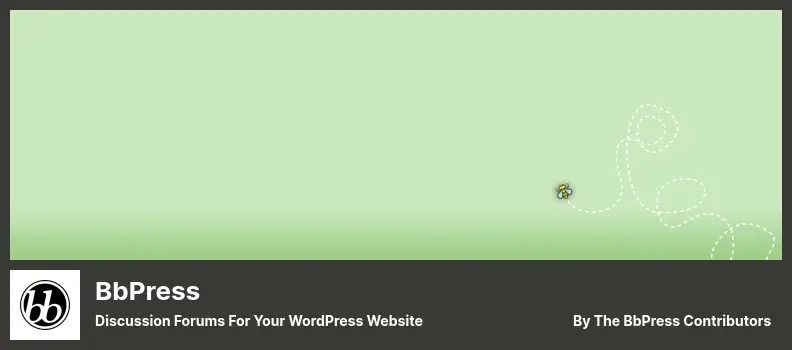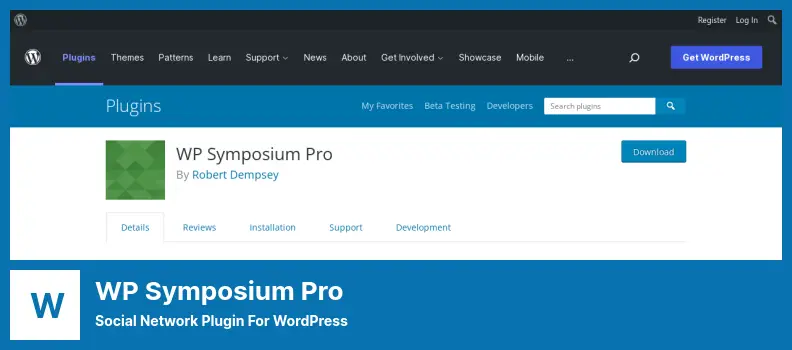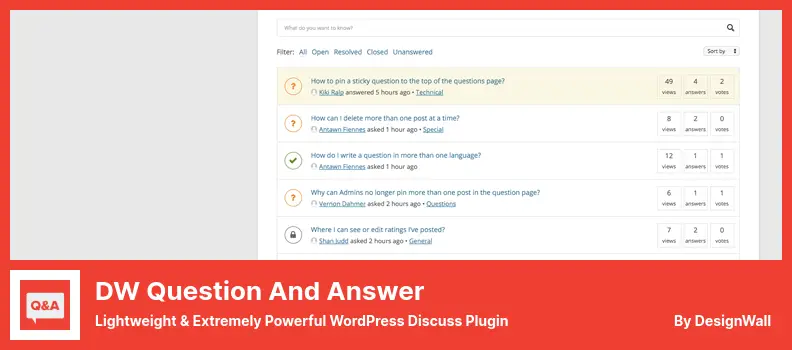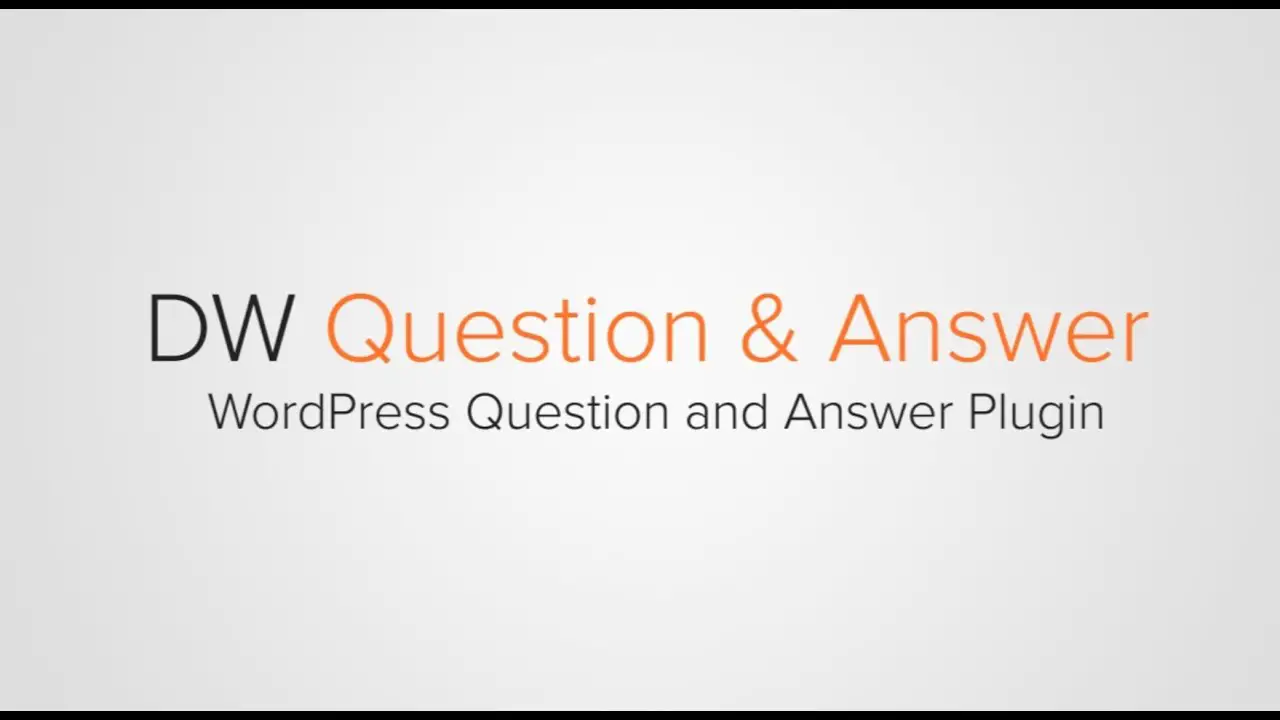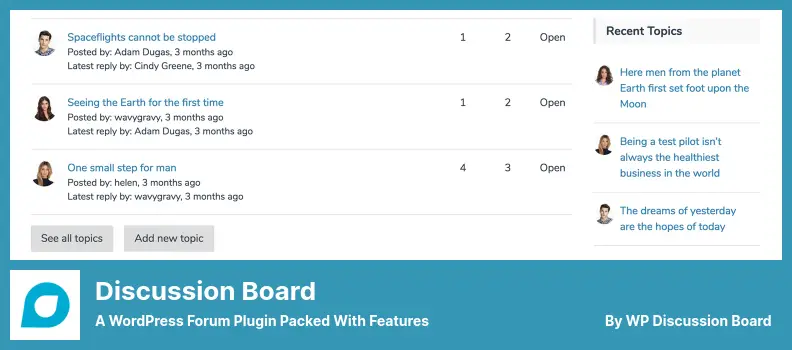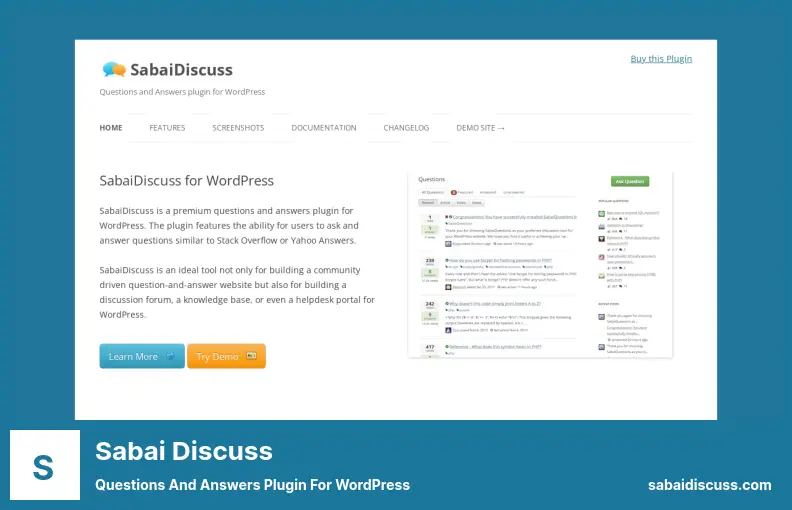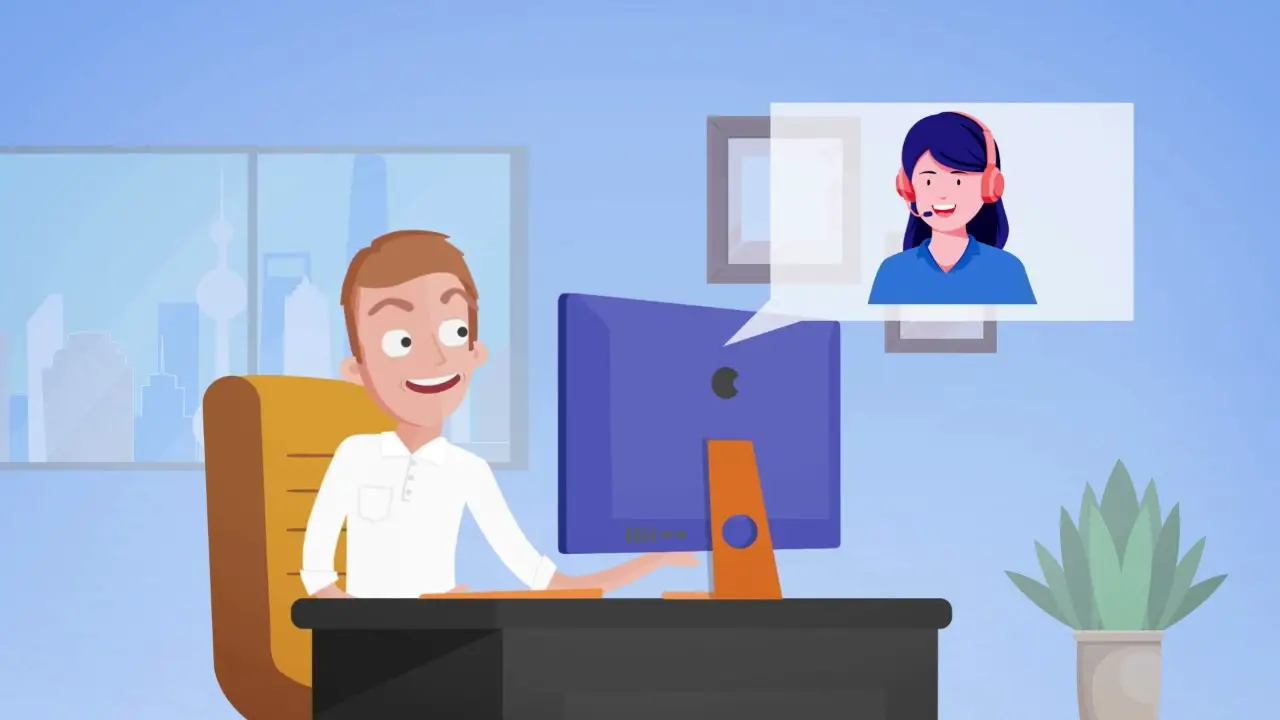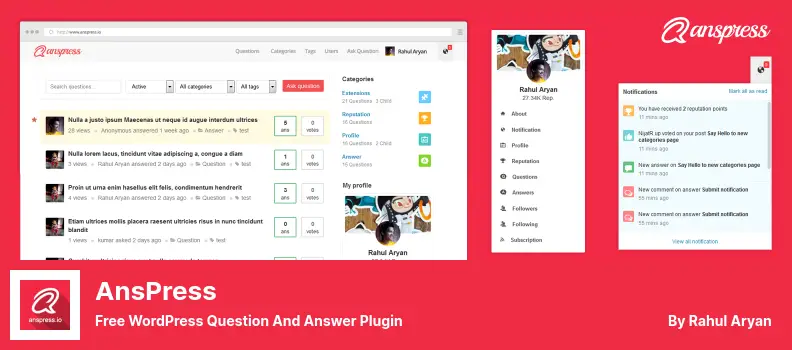Are you a WordPress website owner looking for the best forum plugins to enhance your website’s functionality? Well, you’ve come to the right place! In this blog post, we’ll be diving into the 13 best WordPress forum plugins, both free and professional, that can take your website to the next level.
Now, you might be wondering why you need a forum plugin for your WordPress site. Well, here’s a staggering stat for you: 67% of internet users rely on online communities and forums for information and support.
By incorporating a forum into your website, you can create an interactive space for your audience to engage, share ideas, and seek assistance. So, whether you’re running a membership site, an eCommerce platform, or a content-driven blog, having a forum can greatly enhance user interaction and improve the overall user experience.
In this article, we’ll explore the top forum plugins available, highlighting their features, benefits, and why they might be the perfect fit for your WordPress site. Ready to discover the perfect forum plugin for your WordPress website? Let’s dive right in!
Best Forum Plugins for WordPress
If you are looking to add a forum to your WordPress website, look no further! In this section, we’ve rounded up the best forum plugins for WordPress to help you create interactive and engaging discussions on your site.
Take a look below and discover the perfect plugin to enhance your website’s community. Dive into the world of WordPress forum plugins and find the one that suits your needs best.
bbPress Plugin
Discussion Forums for Your WordPress Website
bbPress is a user-friendly WordPress forum plugin that allows website owners to easily create and manage online communities. It offers a simple and intuitive interface, making it accessible to users of all skill levels.
One of the standout features of the plugin is its seamless integration with WordPress. Developed by the same team behind WordPress.org, the plugin is designed to work seamlessly with any WordPress theme, eliminating the need for any modifications.
With this plugin, you have the freedom to customize your forum’s appearance to suit your needs. The plugin offers a range of themes and extensions, allowing you to personalize your online community and make it your own.
A major advantage of it is its lightweight nature. The plugin is built to be fast and efficient, ensuring a smooth user experience for both moderators and participants. It also offers over 200 extensions that can be used to enhance the functionality of your forum and achieve any specific goals you may have.
However, it’s important to note that bbPress does have one limitation. While it performs its core functions well, it may require additional extensions to enhance certain aspects of its functionality.
Key Features:
- Easy management of multisite forums from a single dashboard
- Over 200 extensions available for added functionality
- Lightweight and fast performance
- Based on the same core code as WordPress
- Works with any WordPress theme without modifications
- Free open-source software for unlimited usage
BuddyPress Plugin
Fun & Flexible Plugin for Online Communities
BuddyPress is a powerful WordPress plugin that allows you to build online communities with ease. It offers a range of features, including user profiles, activity streams, user groups, messaging, and social networking capabilities. You also can create a vibrant and interactive forum for your website.
One of the great things about the plugin is how simple it is to install and set up. Even if you’re not a tech expert, you can get your community up and running in no time.
But don’t let its simplicity fool you – the plugin is highly customizable and can be expanded with extensions. This means you can tailor it to suit the needs of your specific community.
Another advantage of it is its seamless integration with bbPress, another popular WordPress forum plugin. By using both plugins together, you can create a website with powerful forum capabilities. Your users can engage with one another, ask questions, and share ideas as they navigate your site.
It is particularly well-suited for bloggers and business owners who want to build communities around their content. It offers a seamless integration with your website’s social networking accounts, allowing you to foster a sense of community among your audience.
With BuddyPress compatibility, you can create a thriving online community that brings people together, fosters engagement, and enhances the overall user experience on your website.
Key Features:
- Integrates with LearnDash and other WordPress plugins
- Integrated into any WordPress theme or plugin seamlessly.
- Similarities to popular social networks, making user navigation familiar
- Built-in support for Akismet, ensuring a spam-free community
- Provides regular updates and support
Asgaros Forum Plugin
The Best Forum & Community Plugin for WordPress
Asgaros Forum is a WordPress plugin that allows users to easily create and manage discussion forums on their websites. Although it may not be suitable for large and busy forums, it serves smaller communities quite well.
The plugin offers a range of features, including a user-friendly shortcode for easy installation, a comprehensive discussion forum, user profile pages, groups, reporting tools, moderators, announcements, search functionality, polls, and more. It also provides various customization options.
One of the standout features of it is its simplicity. It doesn’t overwhelm users with unnecessary details or complex settings, making it perfect for those who just want the basic benefits of a forum without any complications. Additionally, it is easy to install and set up, allowing WordPress users to get their forum up quickly.
Another advantage of the plugin is its compatibility with multisite installations. This means that users can easily manage and control multiple forums across different sites from a single dashboard, saving time and effort.
The plugin also supports guest postings, allowing non-registered users to participate in discussions, which can be beneficial for increasing engagement and attracting new visitors.
From an SEO perspective, the plugin is SEO-friendly, making it easier for forum discussions and content to be indexed by search engines. This can help drive organic traffic to the website and increase its visibility in search results.
Additionally, the plugin provides file upload capabilities, allowing users to share files and media within the forum, as well as posting permission controls to manage and moderate content effectively.
In terms of design, the plugin offers an attractive and customizable theme. Users can easily customize the appearance of their forum to match their website’s branding and design.
The plugin also includes various administrative tools, making it easy to manage forum members, content, and permissions with ease. And the best part is, there are no upsells along the way, ensuring a seamless user experience without any unexpected charges or limitations.
To summarize, it is a stable and well-coded WordPress plugin that provides a comprehensive and easy-to-use solution for creating and managing discussion forums. Its range of features includes guest postings, SEO-friendliness, multisite compatibility, customizable design, and robust administrative tools.
Key Features:
- No upsells along the way
- Forum performance tracking
- Guest postings allowed
- File uploads and posting permission controls
- Stable and well-coded
- Attractive design with a customizable theme
Simple:Press Plugin
The Ultimate Forums Plugin For WordPress
Simple:Press is a WordPress forum plugin that allows you to easily create and manage online communities, groups, sub-forums, and private discussion areas. With its user-friendly interface and extensive functionality, it’s the perfect tool for both beginners and experienced users.
One of the great features of the plugin is its custom icons for each forum. This allows you to give each forum a unique and personalized look, making it easy for users to identify different topics and discussions.
Additionally, the plugin is fully integrated into WordPress, so it seamlessly supports WordPress registrations and logins, making it a breeze for users to join and participate in your forum.
Not only is it easy to use, but it also offers a range of SEO-friendly features. It creates SEO-friendly permalinks, making it easier for search engines to crawl and index your forum content. This can improve your search engine rankings and drive more organic traffic to your site.
Plus, with the plugin, you have control over every aspect of the look and feel of your forum, allowing you to customize it to match your brand and website design. You also have the ability to create sub-forums to any level, allowing for a hierarchical structure of discussions.
This makes it easier for users to navigate and find the topics they’re interested in. You can also create both private and public forums, giving you flexibility in managing who can access and participate in different discussions.
Another useful feature of it is the ability to move posts between forums and topics. This makes it easy to organize and consolidate discussions, keeping your forum organized and user-friendly. Additionally, it offers support for both standard WordPress and multisite installations, making it compatible with various WordPress setups.
The plugin also provides a range of tools for managing users and forums. This includes options for tracking topics, moderating posts, and many other administrative functions. Plus, with more than 70 premium plugins available, you can extend the features of Simple:Press to suit your specific needs and requirements.
Key Features:
- SEO-friendly permalinks and other SEO features
- Sub-forums to any level
- Custom icons for each forum
- Private and public forum options
- Easy movement of posts between forums and topics
- Complete control over the look and feel of the forum
wpForo Forum Plugin
Online Community & Forum WordPress Plugin
wpForo Forum is a WordPress plugin that allows you to easily add forums to your website. With this plugin, you can create subforums, manage them, and customize the layouts, styles, and color schemes to fit your needs.
One of the standout features of this plugin is the variety of views it offers, including listing, grouped view, question and answer, and detailed view. This allows you to present your forum content in different ways to engage your users.
It is also user-friendly and has all the essential features you would expect from an online community platform. It supports search engine optimization (SEO), and provides an XML sitemap, caching, and antispam functionalities, among others; your forum is optimized for search engines and provides a smooth user experience.
Another impressive feature of the plugin is its integration with BuddyPress, which allows you to enhance your forum with additional social networking options. This can help you create a more interactive and engaging community for your users.
Whether you have a small forum or a large community, the plugin is designed to handle forums of all sizes. It offers various forum views that can be tailored to different scenarios, ensuring that your forum is both functional and visually appealing.
With built-in styles for easy integration and the ability to transfer from another forum platform to wpForo, this plugin provides a seamless experience for website owners looking to add a forum to their site.
Key Features:
- Built-in SEO features for better search engine visibility
- Multiple forum views to cater to different scenarios
- Member rating and badge functions to encourage user engagement
- Search and filter functions for easy content navigation
- Integration with BuddyPress for enhanced social networking options
- Suitable for small and large forums and communities
CM Answers Plugin
Powerful Q&A Online Discussion Plugin
CM Answers is a WordPress plugin that allows you to set up a Stack Exchange-style forum for your website in just a few minutes. With this plugin, you can create multiple forums on any topic by simply installing it.
Unlike traditional forums, the plugin is focused on questions and answers rather than general topics. It provides a Q&A format that makes it easy for users to ask questions, provide answers, share files, subscribe to categories, and send private messages.
One great feature of it is the ability for users to vote on questions and answers. This allows the community to determine the most helpful and valuable content. The premium version includes even more features such as the ability to mark the best answer, user profiles, comments, and social media login integration.
The plugin also offers sorting options in the question-and-answer pages, allowing users to easily find and navigate through the content. It combines the Q&A format with a standard forum, offering a versatile platform for discussions.
It provides a customizable template that can be easily tailored to match your website’s design and branding. It uses shortcodes for simple implementation, making it accessible to users with little to no coding knowledge. Additionally, it seamlessly integrates with most WordPress themes, ensuring a smooth user experience.
With CM Answers, administrators have full control over user management, including the ability to customize questions and answers and delete unwanted content. This allows you to create a safe and moderated environment for your online community.
Key Features:
- Voting system for questions and answers
- Sorting options for easy navigation
- Combines Q&A format with a standard forum
- Customizable template to match your website
- Simple implementation with shortcodes
- Seamless integration with most WordPress themes
WP Symposium Pro Plugin
Social Network Plugin for WordPress
WP Symposium Pro is a WordPress plugin that allows users to create and manage their own profiles, engage in online communities, and participate in forum discussions.
This plugin is similar to BuddyPress and offers a more interactive experience compared to other forum plugins like bbPress or Asgaros Forum. One of the standout features of the plugin is its flexibility and compatibility with other plugins and themes for WordPress.
With the help of various extensions, users can add private messaging, group features, YouTube and image attachments, galleries, and more to their web pages. This ensures that the plugin can be customized to fit the specific needs of any type of website.
The plugin also offers various tools to users of a website. The plugin includes features that allow users to customize their profile security settings and manage their favorite activity posts.
It also includes features like automatically displaying YouTube videos and Soundcloud on activity posts, giving users the ability to like or dislike activity posts and replies, and allowing users to choose activity recipients.
With WP Symposium Pro, you have the freedom to design your social network pages exactly the way you want them. The plugin comes with a wide selection of customizable options, making it easy to create a unique and engaging online community for your website.
Key Features:
- Personalize profile security and manage favorite activity posts
- Automatically display YouTube videos and Soundcloud on activity posts
- Allow users to like or dislike activity posts and replies
- Detailed user profile tools for customization
- Compatibility with other plugins and themes
- Private messaging and group features with extensions
DW Question and Answer Plugin
Lightweight & Extremely Powerful WordPress Discuss Plugin
DW Question and Answer is a WordPress plugin that provides a platform for users to engage in discussions and debates through posting and answering questions. With a sophisticated permission system, administrators can easily control the permissions granted to each role.
One unique feature of this plugin is the ability for users to give their opinions on answers, which sets it apart from other forum plugins. This allows the most popular solutions to rise to the top, while the lowest-rated responses are pushed to the bottom.
If you enable guest users to participate, you can also accept answers to their questions. This creates an interactive and inclusive environment for users of all levels.
The plugin is not only easy to install but also comes with a robust administration panel that offers many tools for monitoring topics. It supports three different styles and can be customized to seamlessly integrate with any WordPress theme.
Some notable features of the plugin include integration with BuddyPress and other plugins, support for over 11 languages, and translation readiness. The instant search function allows users to quickly find relevant information, while CAPTCHA support helps combat spam.
The plugin also offers a sleek design with three themes to choose from, ensuring a visually pleasing and user-friendly experience. The option to have private or public questions and answers adds an extra layer of control and privacy.
Users can stay updated with the notification email system, ensuring that they never miss important discussions or responses. Additionally, the sticky question feature allows you to highlight certain questions for better visibility. With search and filter tools, users can easily navigate through the forum and find the information they need.
Key Features:
- Integrates with BuddyPress and other plugins
- Instant search by keywords
- CAPTCHA support to combat spam
- Three themes to choose from
- Private/public options for questions and answers
- Notification email system
Discussion Board Plugin
A WordPress Forum Plugin Packed With Features
Discussion Board is a WordPress plugin that allows you to create a user-friendly and engaging forum on your website. With this plugin, you can enhance user interaction by enabling front-end registration and login systems.
In the premium version of the plugin, you’ll unlock an array of features that take your forum to the next level. You’ll be able to create user profiles, utilize a powerful WYSIWYG editor, enable file uploads, and enhance the security of your forum.
One of the standout features of the plugin is its ability to mitigate spam and abuse. You have control over the number of postings, approvals, and declines that each user can make. This ensures that your forum remains a high-quality space for genuine discussions.
Design-wise, the plugin takes a minimalistic approach. This means that it is compatible with any theme and allows for easy customization of colors. You won’t have to worry about clashing aesthetics on your website.
The plugin also makes use of shortcodes extensively. This makes it incredibly convenient to construct and administer forums. With just a few shortcodes, you can set up and manage your forum with ease.
Installing and setting up the Discussion Board plugin is a breeze. In just a few minutes, your forum can be up and running, ready to engage with your users and foster meaningful discussions.
Key Features:
- Get real-time notifications for new comments and posts to stay updated
- Users can easily post new forum topics using a simple form
- Comes with a specially designed theme for seamless integration
- Other users can respond to topics on their own pages
- Set statuses for topics to categorize and prioritize discussions
- Create non-reply boards within your boards for special types of discussions
Forym Plugin
WordPress Discussion & Forum Plugin
Forym is a WordPress plugin for forums that offers a simple yet powerful solution. It may not create question-and-answer-based forums like other plugins, but it allows users to vote on answers, displaying the most popular ones at the top.
With this plugin, users can manage their online reputation, use profanity filters, create post templates, and choose between a light or dark theme.
Unlike some other plugins, it may not have a fancy front-end appearance, but many users find it appealing. It stands out with a clean and minimalist layout that works well with various websites. Plus, it is SEO optimized, ensuring that your forum content gets the visibility it deserves.
One of the standout features of the plugin is its code syntax highlighter. This feature makes it easy for users to highlight and display code snippets in a visually appealing way. It is especially useful for tech-related forums or any discussions involving coding.
The plugin also offers an advanced text editor that includes everything you need for a great conversation. It provides all the formatting options you would expect, allowing users to easily format their posts, add links, and incorporate media.
The mobile version of it is 100% responsive, ensuring that your forum looks great on any device. With more people accessing the internet on their mobile devices, this is a crucial feature to have. Your users will be able to participate in discussions and engage with your forum no matter where they are.
In terms of customization, Forym provides a plethora of user and admin tools. This gives you the freedom to tailor your forum to your specific needs. You can create user badges and allow users to have custom signatures, adding a personal touch to their profiles and posts.
Key Features:
- Code syntax highlighter for visually appealing code snippets
- SEO optimization for better visibility in search engines
- Works seamlessly with drag-and-drop editors for easy customization
- Advanced text editor with formatting options for engaging discussions
- A clean minimalist layout that works well with various websites
- Abundance of user and admin tools for customization
Sabai Discuss Plugin
Questions and Answers Plugin for WordPress
Sabai Discuss is a WordPress plugin for discussion forums that offers a range of useful features. With the plugin, you can set up user profiles, establish user settings, moderate comments, and build user reputations. It is designed with user-friendliness in mind and is easy to implement on your WordPress website.
One of the standout features of the plugin is its ability to create a clear and organized arrangement of questions and answers. This makes it easier for users to find the information they are looking for and enhances their overall experience on your site.
Additionally, by using the plugin, you can increase user interaction and engagement, leading to a more vibrant and active community. What sets the plugin apart is its intelligent algorithm that automatically determines the popularity of questions and answers.
Based on this, it decides which content should be featured on the front page, ensuring that the most relevant and valuable information is easily accessible to your visitors. This feature helps to optimize user experience and encourages continued engagement.
The plugin also offers a range of additional features to enhance your forum functionality. These include a social sharing tool, allowing users to easily share content across various platforms.
The plugin also includes a code syntax highlighter, perfect for technical discussions or providing examples. With the bookmarking feature, users can easily save and revisit valuable content.
A major advantage of using the plugin is that you can install multiple instances of the plugin by simply copying over a single file. This makes it highly flexible and customizable to suit your specific needs. The plugin also provides flexible access control, allowing you to manage who can view and interact with your forum.
To ensure smooth operation and efficient moderation, Sabai Discuss includes a comprehensive set of user and admin tools. These tools make it easy to monitor and manage user activity, ensuring a safe and organized discussion environment. Additionally, detailed user and admin roles can be set up.
Key Features:
- Social sharing tool for easy content distribution
- Code syntax highlighter for technical discussions
- Bookmarking feature for saving valuable content
- Indexing of common question responses for search engine visibility
- Easy installation of multiple instances with a single file
- Flexible access control for managing user permissions
PeepSo Plugin
Online Discussion & Social Network Plugin
PeepSo is a powerful WordPress plugin that allows you to create a unique and attractive social network for your WordPress website. You can create profiles, customize reactions, incorporate blog posts, receive email notifications, and get real-time notifications. You can also easily support RTL (right-to-left) languages.
One of the great things about the plugin is that you can start using it for free. With the free plan, you’ll have access to a number of features that will enhance your website’s social networking capabilities. However, if you want even more capabilities, you can upgrade to the Premium plan.
Gone are the days of needing to hire programmers or designers to build a social network for your website. It is a simple yet powerful plugin that puts you in control. You can create a social network that is unique to your WordPress site, and it’s different from other plugins in this collection.
The plugin provides various features such as frontend user registration, customizable profile fields, and options for multiple/single select, date, and text. Users can sort posts in the activity stream by latest posts or recently commented posts.
Additionally, users can customize their frontend user profiles with avatars and cover images, and create user listings with search and filtering options. Another cool feature of PeepSo is the unique views counter on user posts.
This allows you to see how many views each post has received, giving you valuable insights into the engagement levels on your social network. The plugin also includes a followers system, where users can follow each other and stay updated with their activities.
If you want to schedule posts to be published at a specific time and date, it has you covered. You can easily set up scheduled posts, making it convenient to plan and manage your content. Plus, the plugin allows users to create their own posts, encouraging user-generated content and interactions.
To make it easier for users to navigate the activity stream, PeepSo offers filtering options. Users can choose to view all community posts, posts from people they are following, saved posts, or their scheduled posts. This ensures that users can easily find the content they’re most interested in.
Key Features:
- Frontend user registration
- Customizable profile fields
- Activity Stream with sorting options
- Frontend user profiles with avatars and cover images
- Frontend user listing with search and filtering
- Unique views counter on user posts
AnsPress Plugin
Free WordPress Question and Answer Plugin
AnsPress is a social networking plugin that allows users to create a question-and-answer system on their WordPress website. It offers a range of useful features and can be integrated into any type of website and theme.
With this plugin, you can easily add a support ticket system or an internal quality assurance board to your existing site. This eliminates the need to create a separate platform from scratch.
The plugin comes with various features, including tags, categories, labels, comments, and sorting options, making it easy for users to navigate and find the information they need. It also supports voting for questions and answers, allowing users to highlight the most helpful content.
One notable feature of the plugin is its reputation system, which encourages active participation and rewards users for providing valuable answers. This can help foster a strong community within your website.
Moreover, the plugin offers notification emails and web push notifications, ensuring that users stay updated on new questions and answers. The plugin also supports multiple languages, making it accessible to a global audience.
For added security, the plugin supports a captcha, allowing you to prevent spam and unwanted submissions. This ensures that only genuine questions and answers are posted on your website.
The plugin is designed with speed and developer-friendliness in mind, offering a smooth user experience and flexibility for customization. It also allows users to flag or report inappropriate questions and answers to moderators, maintaining a safe and respectful environment.
With AnsPress, you have full control over the question-and-answer system. You can easily submit, filter, order, edit, and delete questions as needed. Additionally, users have the ability to follow specific questions or answers, ensuring that they receive updates on the content they are interested in.
Key Features:
- Notification emails and web push notifications
- Private/public options for questions and answers
- Captcha support for spam prevention
- Fast and developer-friendly
- Flag/report system for moderating inappropriate content
- Submit, filter, order, edit, and delete questions
Frequently Asked Questions
WordPress forum plugins are add-ons or extensions that allow you to create an online discussion forum on your WordPress website.
These plugins provide the necessary tools and features to help you manage user interactions, and allow users to post questions, share knowledge, and participate in discussions.
Using a WordPress forum plugin can greatly enhance your website’s engagement and community-building capabilities. It enables your audience or customers to interact with each other, ask questions, seek advice, and share their opinions.
This not only fosters a sense of community but also helps to provide valuable user-generated content that can benefit other visitors to your website.
Premium WordPress forum plugins often provide advanced features, customization options, and dedicated support from the plugin developer. They offer more flexibility in terms of design, layout, and integration with other plugins or themes.
Premium plugins also tend to have regular updates, ensuring compatibility with the latest version of WordPress and enhanced security. Additionally, they may offer additional functionalities like private messaging, advanced moderation tools, and user badges.
Conclusion
In conclusion, we’ve explored the top 13 WordPress forum plugins, both free and pro options. We discussed their features, benefits, and how they can enhance your website’s functionality by creating an engaging and interactive community for your audience.
If you’re hungry for more helpful tutorials and guides, don’t forget to check out the BetterStudio blog. There, you’ll find an array of related topics and in-depth articles to enhance your WordPress experience.
For the latest updates and to stay connected with BetterStudio, be sure to follow us on Facebook and Twitter. We regularly share valuable tips, tricks, and tutorials to keep you in the loop with the latest trends and developments in the WordPress community.
Thank you for taking the time to read this article. We hope you found it informative and useful. If you have any questions or encounter any issues while implementing these forum plugins, feel free to leave a comment below. We’re here to help and would love to hear from you. Happy forum building!