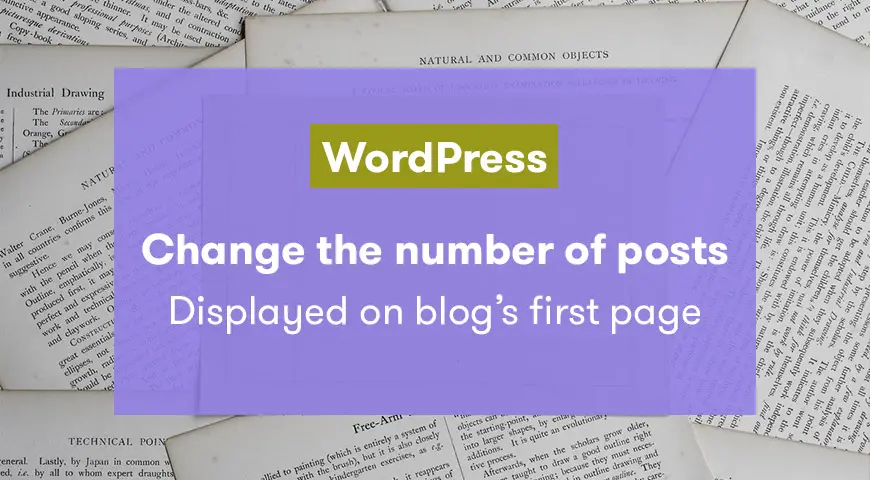WordPress by default shows 10 posts on each page. If you wish to increase or decrease that in your page, you have simply go to your WordPress settings.
In this article, we will teach you how to change this number, step by step.
How to change the number of blog posts displayed on the first page?
First, go to your WordPress dashboard, then from Settings select Reading. The reading settings page will open. By making some changes in this page you can change the number of blog posts displayed on your first page.
Find “Blog pages show at most”, you will see by default the number is set to 10. By changing that number you can increase or decrease the number of posts displayed on each page of your WordPress. After putting your desired number click on “Save Changes”.
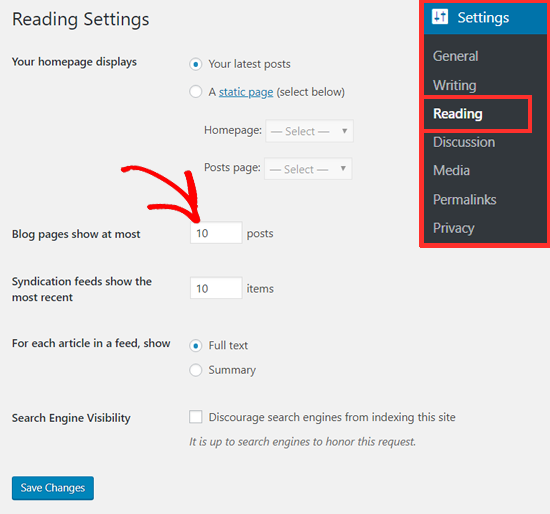
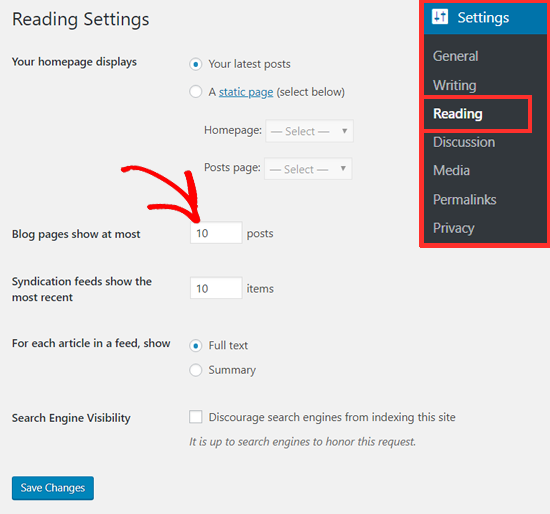
If you go back to your WordPress page now, you will realize that your changes have been taken care of. For example, if you changed the number of blog posts displayed to 8, and your total posts is 12, only 8 of them will be shown on the first page, the rest will be on the second page.
How many posts should you have on your pages?
Changing the number of posts displayed on your website can have an impact on your SEO and user experience. Therefore, it’s best to carefully change this number.
Having 10 posts is the normal amount. Although it’s totally up to you how many posts you wish to show on your pages, we recommend not exceeding 10 posts. Because by having more than 10 posts your page will take longer to load. Especially if you use images, and videos in your posts. This may be unpleasant for your visitors and will lead them to leave your website and look for what they have searched elsewhere and this will have a negative impact on your bounce rate and lower your ranking on search engines.
Search engines are like blood in our bodies we need blood to survive, and we need search engines to be connected to the virtual world. WordPress stays connected to search engines with keywords, and keywords will help search engines such as Google to identify your content. Search engines like Google are very sensitive to duplicated content.
If there are plenty of posts on your first page, by posting a new post your old content will still be on your first page, and search engines will consider old content as a negative rating in your website’s ranking. To avoid such accidents, it’s best not to increase the number of posts displayed on each page to be more than 10.
However, you could have 15-20 summaries of different posts on your first page, instead of having the entire post and create a link to the full post of each summary.

 العربية
العربية