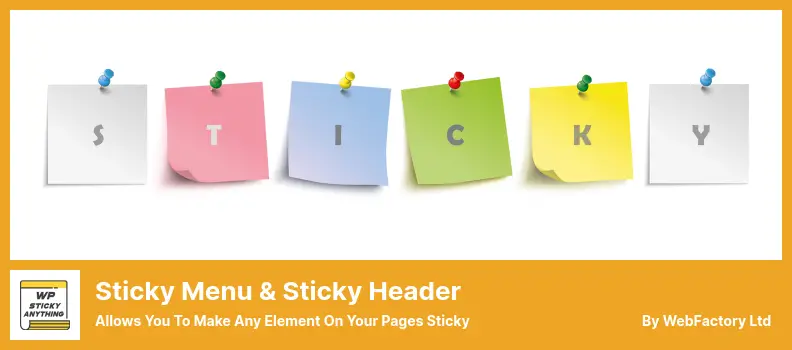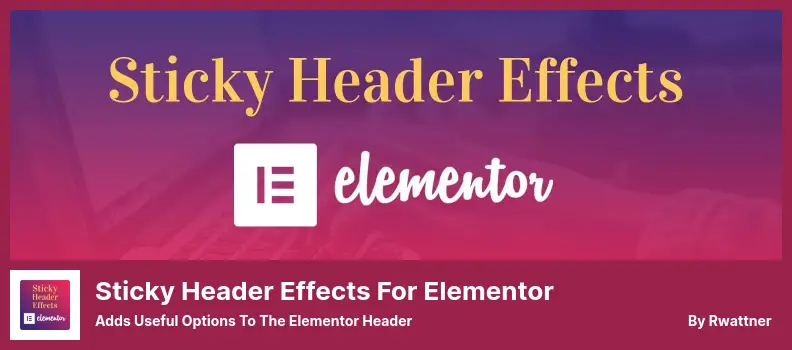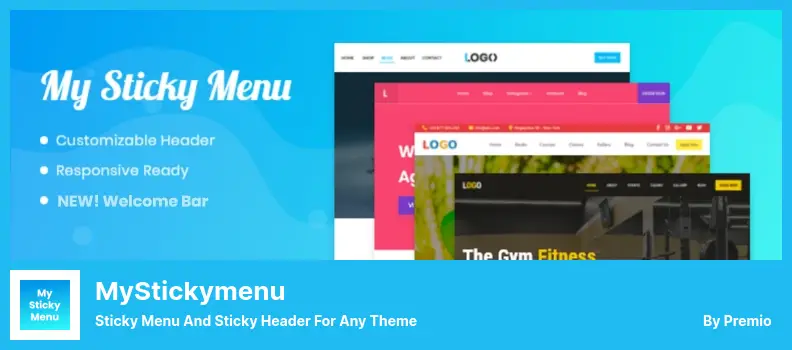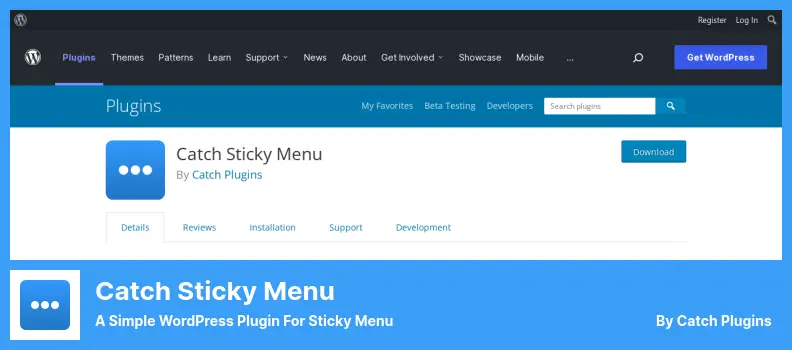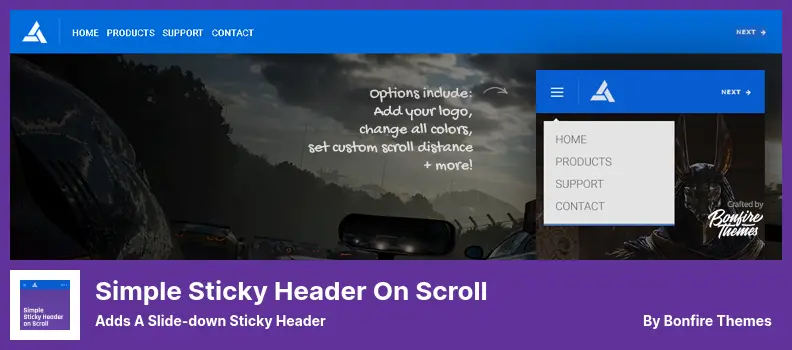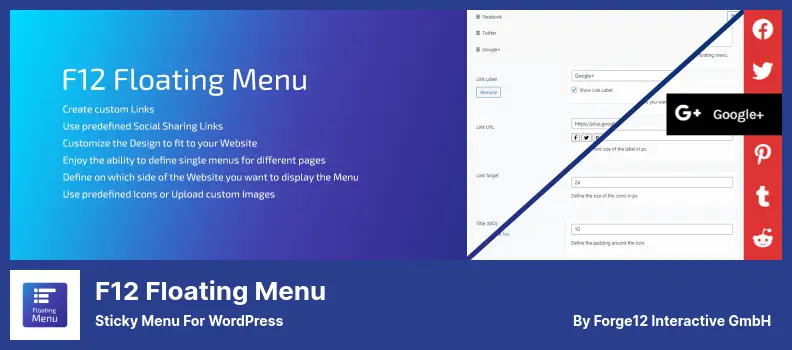Are you a WordPress website owner looking to enhance your user experience? Do you find yourself struggling to navigate through the vast array of plugins available? Well, fear not!
In this blog post, we will be exploring the six best WordPress Sticky Header, Footer, and Menu Plugins, both free and pro options, to help you choose the best one for your website.
Now, you may be wondering, why would I need a sticky header, footer, or menu plugin for my WordPress website. Well, here’s an interesting fact for you: studies have shown that websites with sticky headers, footers, and menus tend to have higher engagement and longer average session durations.
By keeping these elements on the screen at all times, visitors can easily access important information, navigation options, and calls to action, leading to a more seamless and enjoyable browsing experience.
So, whether you’re looking to make your website more user-friendly, improve navigation, or increase engagement, our in-depth exploration of the six best WordPress Sticky Header, Footer, and Menu Plugins will provide you with all the information you need to make an informed decision.
From free options that won’t break the bank to premium plugins with advanced features, we’ve got you covered. So, let’s dive in and find the perfect plugin for your WordPress website!
If you are looking to enhance your WordPress website with a sticky header, footer, or menu, look no further! In this article, we’ve gathered the six best WordPress plugins that will help you achieve a sleek and professional look for your site.
Whether you’re a beginner or an experienced WordPress user, these plugins are sure to take your website to the next level. So, what are you waiting for? Dive in and explore the incredible features of these plugins that will make your website stand out from the crowd!
Sticky Menu & Sticky Header Plugin
Allows You to Make Any Element On Your Pages Sticky
Sticky Menu & Sticky Header is a plugin that allows you to make any element on your WordPress website stick to the top of the page. It offers a unique feature that ensures your chosen element stays at the top as the user scrolls. Whether it’s a menu, header, logo, or call-to-action, this plugin has you covered.
One great feature of the plugin is its ability to separate the sticky element from the top of the page by a specific distance. This allows you to create a visually appealing layout with some breathing space between the sticky element and the top of the page.
Another handy feature is the option to remove the sticky element from specific posts, pages, or any other section of your website. This gives you full control over where the sticky element appears, allowing for a more tailored user experience.
Additionally, you can set the maximum and minimum screen sizes for the sticky element. This ensures that the sticky element only appears on devices with screen sizes that meet your specified criteria. It’s a great way to optimize the visibility and functionality of the sticky element on different devices.
What sets this plugin apart is its flexibility in selecting the sticky element. You can choose any element lower on the page to become sticky, giving you the freedom to create unique and eye-catching designs. Whether it’s a button, an image, or a widget, the choice is yours.
Sticky Menu & Sticky Header also allows you to implement sticky headers, menus, logos, and call-to-actions from widgets. This means you can customize different elements of your website and make them sticky to improve navigation and user experience.
Key Features:
- Separation from the top of the page by a specified distance
- Selective removal from posts, pages, etc.
- Set maximum and minimum screen sizes
- Choose any element lower on the page to become sticky
- Implement sticky headers, menus, logos, and call-to-actions from widgets
- Flexibility to create unique and eye-catching designs
Sticky Header Effects for Elementor Plugin
Adds Useful Options to The Elementor Header
Sticky Header Effects for Elementor is a handy plugin that automatically moves the page header section to the top, eliminating any issues caused by negative margins. It’s important to note that this plugin is not meant to replace or operate independently of Elementor Pro; rather, it can be added as an add-on to the plugin.
One of the standout features of this plugin is the access it provides to additional valuable features that are not included in Elementor Pro 2.0’s ‘sticky’ header. Users can adjust their page’s background color and height when visitors scroll down, allowing for a more customized and visually appealing experience.
The beauty of this plugin lies in its responsiveness. It can be easily adapted to different screen sizes and devices, ensuring that your website looks great on any platform. Whether it’s a desktop, tablet, or mobile device, users can expect the best results when it comes to sticky header effects.
Similar to the popular Sticky Menu & Sticky Header plugins, this plugin also offers the ability to create a ‘transparent’ menu effect. Depending on whether your visitors scroll down or up, you can customize the appearance and behavior of your menu, adding a touch of elegance to your website.
Key Features:
- Hides the header when the page is scrolled down
- Offers an after-scrolling blur effect for a semi-transparent header background color
- Provides several scrolling options for enhanced flexibility
- Allows for the adjustment of the minimum height of a section
- Offers the ability to adjust the logo height after scrolling
Sticky Menu and Sticky Header for Any Theme
MyStickymenu is a WordPress plugin that allows you to make your website menu sticky without any hassle. Simply activate the plugin and it will take care of the rest. It’s a convenient solution to keep your menu always accessible to your visitors.
One great thing about the plugin is its compatibility with popular website builders like Elementor, Divi, WPBakery, Gutenberg, Visual Composer, Beaver, and more. No matter which builder you’re using, this plugin will work seamlessly with it.
By making your menu sticky, you can improve navigation on your site. Visitors will be able to quickly find what they’re looking for without scrolling or searching. This makes it easier for them to explore your website and increases their engagement.
In addition to the sticky menu feature, it also offers the ability to add a Welcome bar to your website. This bar can be customized with announcements and other important information. It’s a great way to highlight promotions, updates, or any other message you want to convey to your visitors.
Another advantage of using the plugin is the option to maintain your header or menu at the top of the page after a certain number of pixels. This can give your website a more polished look and keep your menu always visible, no matter how far down your visitors scroll.
By using MyStickymenu, you can optimize your website’s navigation and enhance the overall user experience. With its easy setup and compatibility with various website builders, it’s a valuable tool for any WordPress website owner. Give it a try and see the difference it can make for your site.
Key Features:
- Easy management of top bars and sticky menus
- Floating bars are displayed at the top of your page
- Create your own floating welcome bar
- Increases page views and visitor time on your site
- Enhanced user experience with a navigation menu
Catch Sticky Menu Plugin
a Simple WordPress Plugin for Sticky Menu
Catch Sticky Menu is a WordPress plugin that allows you to easily add and customize sticky menus on your website. With this plugin, you can prevent your menus from sliding to the side and ensure that they stay in place as users scroll through your content.
One of the best things about the plugin is that it is beginner-friendly. Even if you are new to WordPress, you can easily install and use this plugin without any hassle. It’s designed to be user-friendly and doesn’t require any technical knowledge.
Not only can you make your menus sticky with this plugin, but you can also make any other element on your website sticky. Whether it’s a call-to-action button, a logo, or any other important element, you can ensure that it stays in place as users scroll down the page.
One drawback of this plugin is that the sticky menu cannot be disabled on small screens. So if you have a responsive website and want the menu to behave differently on mobile devices, this plugin might not be suitable for you.
But apart from that, the plugin has a range of useful features. You can select the menu you want to make sticky, choose a sticky background color, add a sticky footer bar, adjust the sticky z-index, set a sticky footer, and even control the sticky opacity.
If you want the sticky menu to only appear on your homepage, you can easily set it up that way. This gives you full control over where and when the sticky menu is displayed on your website.
Key Features:
- Keep your menu from disappearing as the user scrolls
- Can be set to only display on the homepage
- Allows you to make any element on your website sticky
- Offers customization options for sticky background color
- Includes a sticky footer bar for additional functionality
- Adjustable sticky z-index for layering elements
Simple Sticky Header on Scroll Plugin
Adds a Slide-down Sticky Header
Simple Sticky Header on Scroll is a WordPress plugin that allows you to easily add a sticky header to your website without the need to change your entire theme or modify your original theme. This plugin enhances the user experience of your website and can help increase traffic.
With this plugin, you have the ability to integrate a slide-down sticky header into any WordPress theme. As users scroll down, a header will appear, providing quick navigation options for the rest of the page. You can also customize how long the sticky header remains visible after a certain amount of scrolling.
One of the great features of this plugin is the ability to tailor the sticky header to fit the needs of your website. You can customize the colors of your logo and other elements to match your theme. Additionally, you have the option to enable or disable the ‘next post’ button to ensure consistency with your theme.
Setting up and customizing the Simple Sticky Header on Scroll plugin is quick and easy. You can add your logo and menu, set a custom scroll distance for when the sticky header appears, and customize the color of every element. The customization is done in real time, allowing you to see the changes as you make them.
Key Features:
- Set a custom scroll distance for the sticky header’s appearance
- Add your logo and menu
- Customize the color of every element
- Quick and simple setup process
- Real-time customization options
F12 Floating Menu Plugin
Sticky Menu for WordPress
F12 Floating Menu is a powerful WordPress plugin that allows you to enhance your website’s navigation by adding sticky menus. With this plugin, you can easily modify your website’s layout using the settings or by diving into the code and utilizing CSS and PHP.
One of the main features of the plugin is the ability to create unlimited sticky menus. This means you can customize your menus to appear only on specific pages or posts, providing a personalized browsing experience for your customers.
With this plugin, you have full control over your website’s navigation. The plugin allows you to enable or disable the menu for mobile devices, ensuring a seamless experience across all devices.
Managing your menus is easy with the intuitive interface of the plugin. You can simply drag and drop to rearrange the order of your menus, making it effortless to create the perfect navigation structure.
Additionally, this plugin allows you to create as many menus as you need. This is particularly beneficial for websites with diverse content and multiple sections that require different menus.
Lastly, the F12 Floating Menu plugin provides you with eight different menu positions to choose from. This means you can position your sticky menu at the top, bottom, left, or right side of your website, giving you complete control over its placement.
Key Features:
- Enable or disable the menu for mobile devices
- Drag and drop to easily order your menus
- Create unlimited menus
- Show or hide menus on specific pages
- Choose from eight different menu positions
Frequently Asked Questions
Sticky header, footer, and menu plugins are WordPress plugins that allow you to make certain elements on your website, such as the header, footer, or menu, sticky, meaning they stay fixed in place as the user scrolls down the page.
This can improve user experience by providing easy access to important navigation and information, even when the user is deep into the content.
Using sticky header, footer, and menu plugins can bring several benefits to your website. Firstly, they improve navigation by keeping important links and menus always visible.
This makes it easier for users to find the information they need and navigate through your website. Additionally, sticky elements can enhance the overall user experience, making your website more interactive and engaging. They also provide a professional and polished look to your site, giving it a modern and trendy touch.
Using premium (pro) WordPress plugins for creating sticky headers, footers, and menus offers additional features and advanced customization options.
Premium plugins often provide more control over the appearance, behavior, and responsiveness of sticky elements. They may also offer dedicated support and regular updates, ensuring compatibility with the latest versions of WordPress.
Conclusion
To conclude, we’ve explored the top six WordPress sticky header, footer, and menu plugins, both free and pro options. These plugins offer excellent functionality to enhance the user experience on your website and keep your important elements always within reach.
Whether you’re looking to make your navigation menu sticky, create a fixed header or footer, or add sticky elements to specific pages, there’s a plugin on our list that can help you achieve your goals.
If you want to dive deeper into WordPress tutorials, tips, and tricks, be sure to check out the BetterStudio blog. We have a wealth of related content that can help you optimize your website and make the most of your chosen plugins.
Additionally, to stay updated with the latest tutorials and helpful resources, I encourage you to follow BetterStudio on Facebook and Twitter. We regularly share valuable insights and updates that can keep you ahead of the game.
Thank you for taking the time to read this article. We hope it has provided you with valuable information and solutions for your WordPress sticky header, footer, and menu needs.
If you have any questions or encountered any issues while implementing these plugins, please don’t hesitate to leave a comment below. Our team and community are here to assist you and ensure your website is running smoothly.