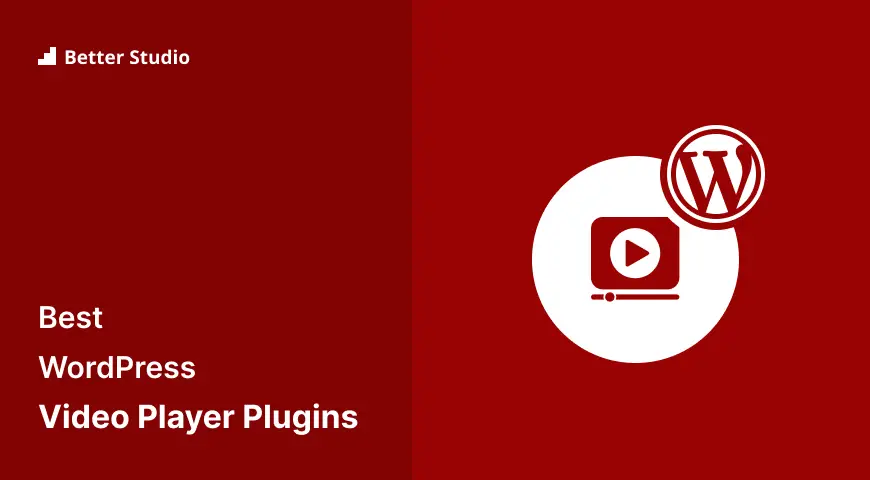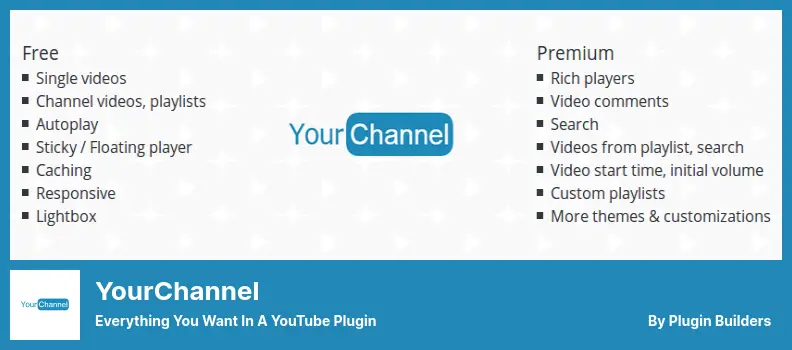Are you a WordPress website owner looking for the best video player plugins to enhance your website’s video content? If so, you’re in the right place! Our team has compiled a list of the top 10 WordPress video player plugins, both free and paid, to help you take your website’s video content to the next level.
In this article, we’ll break down each plugin’s features and capabilities while providing you with relevant stats and facts to help you make an informed decision. Whether you’re a beginner or an advanced video content creator, we’ve got you covered with this comprehensive list.
Without further ado, let’s dive into the top 10 WordPress video player plugins and find the perfect fit for your website’s needs.
Best Video Player Plugins for WordPress
Looking for the best WordPress video player plugins to enhance the multimedia experience on your website? Look no further than our list of top 10 picks for 2023, featuring both free and paid options. Don’t miss out on these game-changing addons for your WordPress site – check them out now!
VideoJs Plugin
WordPress HTML5 Video Player
VideoJs is an HTML5 video player that can support a wide range of formats, making it perfect for hosting local videos on your WordPress site. It also supports Vimeo, YouTube, and flash videos.
With over 450,000 sites currently using VideoJs, it’s clear that this player is a popular choice for site owners looking to share videos.
One of the standout features of VideoJs is its ability to open any format, even older formats like MP4 and WebM. It’s also highly compatible with a variety of specific formats like HLS and DASH, and it offers a great user interface for streaming live streams. Plus, it’s designed with CSS code, making it easy to personalize the look of your player.
VideoJs is fully responsive, and it can automatically hide video window controllers during playback for a more seamless user experience.
You can embed video files into your website using VideoJs Player and put them inside a post/page wherever you like. Additionally, VideoJs supports full-screen mode, and you can add preview and playlist images.
If you need to add more features to your site, VideoJs has you covered. It offers a documented plugin, and the player community has already designed plugins and skins, including Chromecast, IMA, and VR. Plus, you can use the same video gallery multiple times per page with the previous format or a new and different format.
Key Features:
- Add preview and playlist images
- Full-screen mode support
- Documented plugin to add more features to your site
- Use the same video gallery multiple times per page with different formats.
- Wide format support
- Highly compatible with specific formats like HLS and DASH
- Great user interface for streaming live streams
- Fully responsive design
- Automatically hide video window controllers during playback
- Ability to embed video files into your website using VideoJs Player
WPShield Content Protector Plugin
Most Complete Content Protector Plugin for WordPress
WPShield Content Protector is a top-rated plugin that offers maximum protection for your WordPress site’s content, including video, audio, text, and source code. It prevents your site visitors from downloading or hotlinking videos, ensuring that your content is always safe and secure.
The plugin comes with an extensive range of features, including 15 built-in protectors that safeguard all content types. One of its standout features is the ability to disable functions such as view source code, inspect elements, and save. This makes it significantly harder for anyone trying to steal your site content.
WPShield Content Protector works seamlessly with any WordPress plugin and theme, meaning that it won’t impact your site’s functionality. Additionally, it has comprehensive documentation that makes it easy to set up and start protecting your content.
A unique feature of WPShield Content Protector is that it disables the Inspect Elements system, which is the primary tool for bypassing content protectors.
It also clears the site content if the developer tool is opened, preventing any copy of your site content. This ensures that your site’s content remains secure and inaccessible to unauthorized users.
Another unique feature of this plugin is the ability to disable the right-click menu and limit the items available in the menu. This is a common feature in other content protectors. Furthermore, it also has the ability to disable Save As from the right-click menu to prevent users from saving protected content.
Key Features:
- Compatible with all WordPress themes and plugins.
- Disable the right-click option and limit the items available in the menu.
- Disables the Inspect Elements system, which is the primary tool for bypassing content protectors.
- Clears the site content if the developer tool is opened.
- 15 built-in content protectors eliminate the need for multiple plugins.
- Disables Save As from the right-click menu to prevent users from saving protected content.
- Removes View Source Code from the right-click menu to deter user access to protected content.
Random Reviews:
- I tried many content protections and all of them have lack of features but it does a great job and brings protection on the top level. There may be other plugins that offer similar functionality, but I have found that this plugin is the only one that disables the developer’s tools and CTRL+SHIFT+C completely.
HTML5 Video Player Plugin
MP4 Player, Video Player for WordPress
HTML5 Video Player is a professional WordPress plugin that allows users to easily add high-quality videos to their website in an HTML5 framework. It offers three different types of players, including a right-side playlist and bottom playlist. Moreover, users can choose from five pre-designed templates to fit their page’s design.
This plugin is fully responsive and supports MP4 and WEBM formats for video playback. It also automatically hides controllers when playing videos and allows for the addition of preview images.
Additionally, users can control sound and adjust the initial volume, add captions, and insert HTML and CSS code. Furthermore, it supports full-screen mode and is optimized for SEO purposes.
Key Features:
- Support for multiple players on one page
- Automatic controller hiding
- Full-screen mode support
- Responsive design
- Preview image addition
- Sound control & adjustable initial volume
- Caption addition
- HTML & CSS code support
Easy Video Player Plugin
Simple WordPress Video Player
Easy Video Player is an exceptional plugin for WordPress that allows quick integration of your favorite videos in posts or pages. The plugin utilizes js to enable playing both custom and YouTube/Vimeo videos through internal and external links.
Notably, the plugin is easily customizable and allows complete control over the player’s size, skin, aspect ratio, and video player format.
The plugin’s features are highly impressive, from its ability to embed videos in a responsive format that significantly enhances the mobile experience to the support for HTML and CSS code.
Another notable feature is the automatic hiding of video window controllers during playback, making for a seamless experience. Additionally, there is support for MP4 and WEBM formats, allowing playback on browsers that do not support MP4.
Moreover, Easy Video Player allows customization of various player parameters such as width, length, playlist and video box width, autoplay, color, and repeat loop. You can also add preview and playlist images to further enhance the user experience.
Key Features:
- Responsive video playback for mobile devices
- Support for MP4 and WEBM formats
- Automatic hiding of video window controllers during playback
- Ability to add preview and playlist images
- Support for HTML and CSS code
- Ability to change player parameters such as width, length, and color
- Complete control over video player format, size, and aspect ratio
- Loop and autoplay functionality
- Easy customization options
- Support for both custom and YouTube/Vimeo videos.
Ultimate Video Player Plugin
Advanced Video Player for WordPress
Ultimate Video Player is a WordPress plugin that plays videos and audios on your website. It boasts an intelligent advertising system that allows you to showcase your products to potential customers. Besides this, it supports unlimited playlists, unlimited videos, and high-quality video display.
The plugin supports different video display qualities, choosing the subtitle language, setting the playback speed, playlist creating, and download button addition/deletion. Additionally, it lets users play infinite movies without any restrictions.
The Ultimate Video Player can also display ads at the beginning of the movie, and users can watch videos in any desired quality. The plugin supports HTTP Live Streaming, HLS, M3U8 video in all browsers, and only logged-in users can view a video.
Key Features:
- Create or Delete Download Buttons for Videos
- Video-only Viewable to Logged-in Users
- HTTP Live Streaming Support
- Subtitle Language Selection
- High-Quality Video Display
- Playback Speed Selection
- Unlimited Playlists
- Intelligent Advertising System
- Video Playback with Various Qualities
- Ads Display at the Start of the Video
Embed Plus Plugin
Embed Plus for YouTube
Embed Plus is a powerful WordPress video player plugin that lets you effortlessly integrate YouTube videos, playlists, and galleries into your website. Its user-friendly interface enables you to customize your videos in various ways, ensuring that your website stands out among the rest.
This plugin is designed for optimal performance, allowing you to defer JavaScript while serving minified CSS and JavaScript. You can use this plugin with both old and new WordPress editors, and it appears as a YouTube wizard button on both. You can also upload your YouTube videos to your website using this button.
Thanks to its versatile design, Embed Plus allows you to display a playlist or gallery of videos on your website, which will play automatically. Hence, there is no need for users to click on any video, and the plugin improves the initial load time of your website.
One unique feature of Embed Plus is that the order of your YouTube gallery or playlist will appear on your WordPress website in the same way as they appear on the YouTube site.
This plugin is also compatible with several popular page builders such as Elementor and Visual Composer, and you can easily use it with shortcodes.
Additionally, the plugin supports Facade mode, enabling you to enhance the performance of your website, and the Easy “Insert” button facilitates usage on both Visual and Text modes of the editor. Furthermore, it has the ability to embed an entire YouTube channel as a single embedded player playlist.
With Embed Plus, you can easily customize your embedded videos in several ways, such as hiding the YouTube site logo, looping videos, autoplaying videos, auto-hiding controls until hovering, and more.
The plugin also has many pre-built templates, all of which support Ajax technology, to enhance your website’s design.
Key Features:
- Ajax technology supported.
- Customizable video attributes
- Automatic playing of videos
- Compatible with common page builders
- Supports Facade mode
- Easy integration
- Looping and hiding player controls
- Many pre-built templates
- Hide YouTube site logo
- Autoplaying videos
WordPress YouTube Plugin
World’s Best YouTube Plugin
WordPress YouTube is an impressive plugin that allows you to embed YouTube Videos, Channels, and Playlists on your website. It’s an easy and efficient way to add multimedia content to your website!
This plugin includes a range of features to enhance your video content, from video gallery organization to customizable embedded video design.
With WordPress YouTube, you can easily set up the plugin: by activating your API key, you can add this plugin to your website in just a few minutes.
The plugin offers an impressive gallery view- you can display video galleries in a range of styles, including thumbnails, a list, carousel, table, or blog style. This allows you to organize your multimedia content and present it in a visually appealing way.
Another unique feature of WordPress YouTube is the ability to display channel and video info, including titles, descriptions, comments, likes, and more. This provides your users with more information about the video content and also enhances the user experience.
The plugin allows for full customization, including the design of embedded videos, the height and width of the videos, player alignment, progress bar color, and much more. With WordPress YouTube, you can also add load effects to the video gallery, including fade-in, scale-up, flip, or pop-up, among others.
In addition, the WordPress YouTube plugin provides functionality for social media, including the ability to share videos on social media websites, social buttons, and more. The plugin also provides reports to users regarding played videos, impressions, playlists, and channels.
Key Features:
- Social media sharing
- Easy setup
- Video Galleries support
- Gallery views
- Load effects
- Show video and channel info
- Display social buttons
- Full customization
- Reporting capabilities
- Impressive gallery view
Elite Video Player Plugin
WordPress Video Player Plugin
Elite Video Player is a modern and complete script that supports numerous popular video platforms, all with just mp4 files required.
One of the most prominent features is its live stream service which supports HLS and M3U8 formats. The plugin is fully responsive, giving users various video playback options to play their videos like a video-sharing service.
With the Elite Video Player WordPress plugin, users can display their ads brilliantly in their videos, supporting pre-roll, mid-roll, post-roll, video ads, and pop-up ads. Also, it provides the option to set any or all of these ads for each movie, making it extremely easy to monetize any video on a website.
It also supports Google Drive, Dropbox files, Amazon S3, and Amazon cloud drive movies, and can even display an image or GIF instead of a movie if needed.
Additionally, it enables users to put YouTube videos individually, playlists or YouTube channels on their website and use the default YouTube player or customize it.
The plugin provides an easy-to-use interface that allows users to check how many times each video has been viewed and downloaded, and their comments, and it’s optimized for mobile devices and touchscreen laptops.
Key Features:
- Supports Google Drive, Dropbox files, Amazon S3, and Amazon cloud drive movies.
- Monetize videos with advertising options, including pre-roll, mid-roll, post-roll, video ads and pop-up ads.
- Supporting social network sharing.
- Easy-to-use interface.
- Customize YouTube videos.
- Display videos on multiple platforms.
- Check video analytics including views, downloads, and comments, and Google Analytics integration.
- Optimized for mobile devices and touchscreen laptops.
- Live stream service which supports HLS and M3U8 formats.
- Provide various playback options.
Video Gallery Plugin
WordPress Video Gallery Plugin
Video Gallery is a top-quality WordPress plugin that enables you to create beautiful galleries on your site with ease. With this plugin, you can effortlessly create multiple galleries, thanks to its drag-and-drop capability and ability to work with multi-channel galleries, YouTube API, and MPEG-Dash for high-quality playback.
This plugin is perfect for people who are looking to create stunning video galleries on their WordPress websites. One of the cool features of this plugin is its ability to direct videos from Youtube to display.
You can also upload your videos somewhere and enter the address to display them. By clicking on the add video option, you can display the videos with the address.
Additionally, Video Gallery supports various video playback sources and offers easy social media sharing buttons for each movie. It also helps you track how your videos are performing using an internal analytics tool. Subtitle support is also available within the plugin.
The plugin is fully compatible with iPhone and iPad devices, making it fully responsive. Furthermore, it is easy to install, and it takes less than three minutes to prepare the plugin.
Key Features:
- Ability to generate shortcodes
- Connects to Vimeo API and YouTube API
- Link to movie gallery (shared link to a specific movie)
- Fully compatible with iPhone and iPad devices (Fully responsive)
- Five pre-prepared templates with customization capabilities
- Support for all features such as manually selected movie gallery, mixed video gallery, video playlist gallery, single movie setting, and more
- Supports a variety of video playback sources
- Ability to have multiple galleries in one
- Extensive admin panel (ability to manage multiple galleries from a single panel)
- Subtitle support
YourChannel Plugin
Everything you want in a YouTube plugin
YourChannel is a plugin that allows you to manage a large number of YouTube videos on your WordPress site. It can turn your site into a neat and organized video gallery with customizable skins, banner images, profile pictures, and usernames.
This plugin supports seven video display styles that come with essential features to enhance the beauty of your WordPress video gallery. You can change parameters such as width, length, playlist width, video box width, color, enable/disable autoplay, and repeat loop as you desire.
It is fully responsive, making it suitable for any device and has a total of five skins that you can choose from. You can use the same video gallery multiple times per page in a previous format or a new and different format.
It supports MP4 and WEBM format playback for browsers that do not support MP4 and full-screen mode. During playback, the video window controllers disappear automatically to give you a better viewing experience.
You can add preview images, movie descriptions, and playlist images, and it supports HTML and CSS code.
Key Features:
- Customizable skins and video display styles
- Responsive design, suitable for any device
- Supports MP4 and WEBM format playback
- Ability to add preview images, movie descriptions, and playlist images
- HTML and CSS code support
- Multiple video gallery use
- Full-screen mode support
- Automatic hiding of video window controllers during playback
- Customizable parameters such as width, length, playlist width, video box width, and color.
- Autoplay and repeat loop enable/disable.
Frequently Asked Questions
Using a WordPress video player plugin can enhance the user experience on your website by providing smoother and more reliable video playback, as well as allowing for customization and formatting options. Additionally, it can help with optimizing site speed and minimizing load times.
When choosing a video player plugin, it’s important to consider factors such as video compatibility, ease of use, customization options, and support and updates. Additionally, features such as responsiveness and mobile compatibility can impact the overall user experience.
No, many video player plugins are designed with user-friendly interfaces and do not require any coding experience. However, if you are looking to customize the plugin beyond its built-in options, some knowledge of coding and CSS may be beneficial.
Conclusion
In conclusion, we’ve explored the 10 best WordPress video player plugins, both free and paid, that can take your website’s video experience to the next level.
We’ve highlighted their features, pricing, pros, and cons, giving you a comprehensive guide to making an informed decision.
If you enjoyed this article and want to discover more related tutorials, check out the BetterStudio blog. Here you’ll find an abundance of helpful resources and tips to enhance your WordPress website.
Don’t forget to follow BetterStudio on Facebook and Twitter to stay up-to-date with our latest tutorials, updates, and announcements.
Finally, we’d like to thank you for reading this article. We hope you found it informative and helpful. If you have any questions or run into any issues with the plugin installation, please don’t hesitate to ask and leave a comment in the section below.