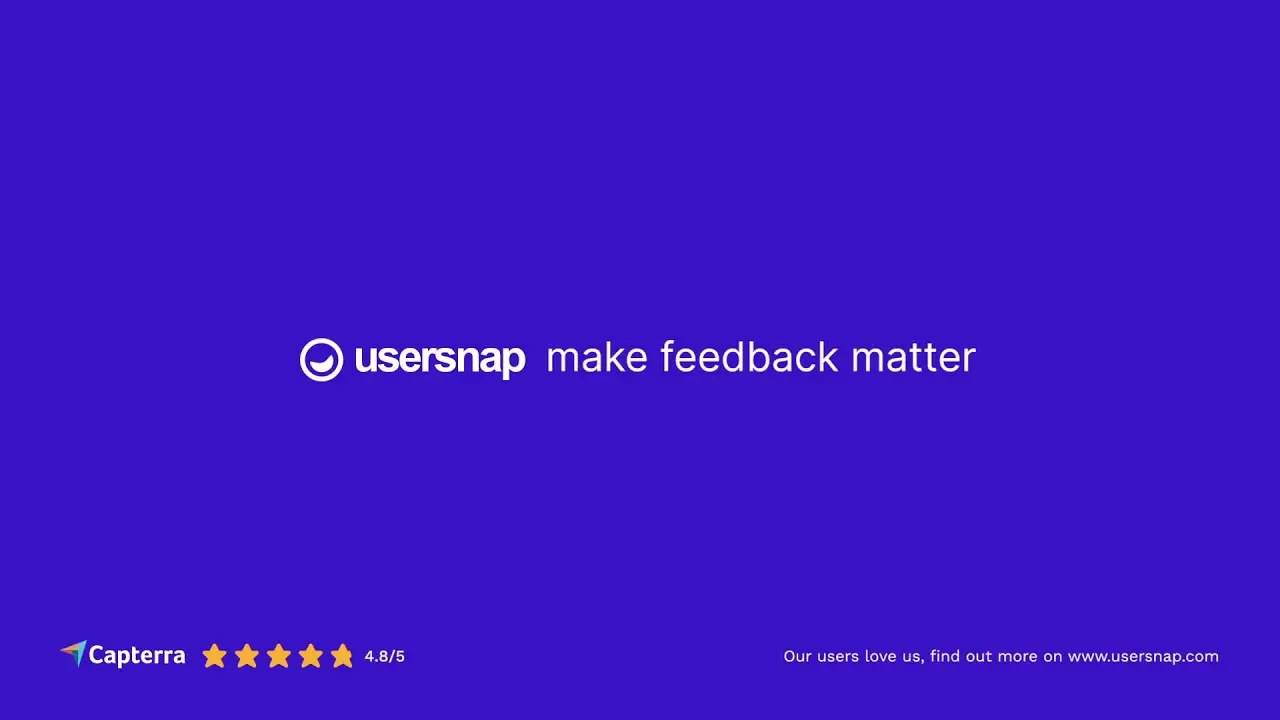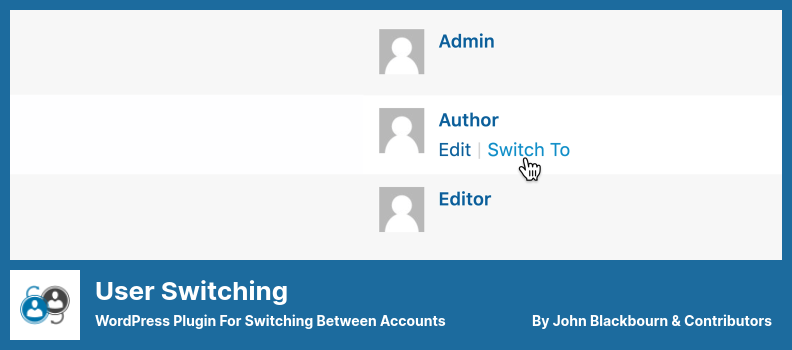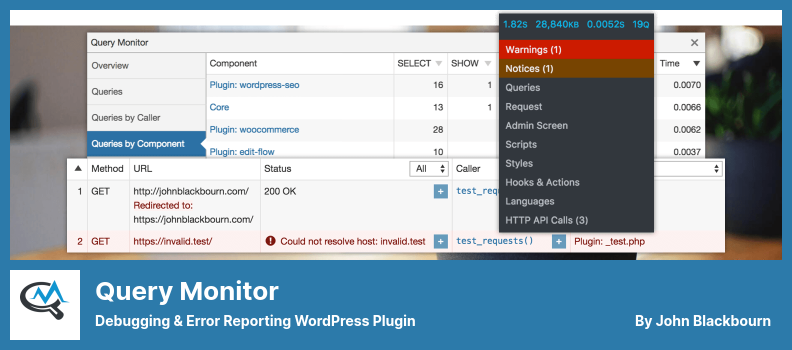Are you a WordPress website owner on the lookout for the best plugins that will make your development process easier and more efficient? Look no further! In this blog post, we will introduce you to the eight best WordPress plugins for developers, both free and pro.
The first thing you might want to understand is, “Why is this plugin the best for developers?” Now, before we attempt to answer any questions you might have, let us discuss a few things.
Let’s start with the title. The title captures the essence of what we’re going to share with you. We’ve compiled a list of plugins that every developer needs to optimize their WordPress website. In order to make our case stronger, we’re gonna tell you some interesting stats and facts about each plugin.
So, what can you expect from this article? In the coming sections, we will take a closer look at each of the 8 WordPress plugins and explain why they are highly recommended for developers. We’ll cover a range of functionalities, from optimizing website performance to enhancing security and improving overall user experience.
Whether you’re a beginner or an experienced developer, this article has something valuable to offer. So, let’s get started and explore the top WordPress plugins that will take your website development to the next level.
Best Plugins for Developers for WordPress
If you’re a developer looking to enhance your WordPress website, you’ve come to the right place. In this article, we’ll be showcasing the best plugins that are designed specifically for developers, whether you’re on the lookout for free options or willing to invest in premium features.
With that said, let’s jump right into a list of the top WordPress plugins that you can use to take your WordPress development to the next level, without further ado.
Usersnap Plugin
Customer Feedback Plugin for WordPress
Usersnap is a WordPress plugin that helps you streamline your integration with customers and get their feedback efficiently. With this plugin, you can create a widget on your site that allows customers to leave feedback on your product, including details and bug reports.
There is something great about this plugin from the point of view that it does not require you to download anything else, so you can receive visual feedback from your customers as well as generate reports from it.
One of the great things about the plugin is that it allows you to identify the context of a problem by locating the device, resolution, or browser that led to the issue. It even offers multilingual support with eight language packs available.
Unlike some other similar plugins, this plugin doesn’t require you to download additional plugins for compatibility with other project management and bug-tracking tools.
In addition to comment section and feedback, customers can give suggestions and ratings, which go directly to the developer. You can also use the plugin as a bug identifier to save time and effort during testing. With mobile support, you can collect feedback from customers anywhere.
In addition to saving you time, the plugin lets you streamline feedback. Rather than manually collecting feedback and bug reports, customers can leave feedback directly on your website. You don’t have to communicate back and forth and spend less time on quality assurance.
One of my favorite things about the plugin is that you can have as many feedback reporters as you want so your customers can leave you whatever feedback they want. You’ll stay on top of any issues or improvements if customers make any changes, as they’re reported back to you.
Key Features:
- Offers no ticket system, making the feedback process simple
- Compatibility with other plugins, making integration seamless
- Multilingual support with eight language packs available
- Includes unlimited feedback reporters for scalability
- Allows customers to leave comments and provide feedback
- Bug identifier provided for easy detection and resolution
Theme Check Plugin
Best WordPress Plugin to Check Website’s Themes
In addition to allowing developers to easily verify the themes on their websites in order to ensure that they are performing properly, Theme Check is also a WordPress plugin that allows them to check the theme codes.
The plugin includes a Markup plugin, which enables web developers to utilize themes from other sources and offers various shortcodes and widgets like Dynamic Sidebar and Registered Sidebar.
With this plugin, developers can test their code to determine if it complies with community standards, even before submitting it to a repository. It is particularly helpful during the theme review process, as it conducts tests to ensure the theme operates correctly and adheres to the theme review guidelines.
One of the significant downsides of the plugin is that it is limited to embedded content and does not support responsiveness like Usersnap. However, it compensates for this with its customizable themes and support for standard avatar functions.
Using Theme Check is simple and convenient, thanks to its user-friendly admin menu. Developers can run tests quickly and easily, and view the results of all tests at once. This not only decreases the likelihood of theme rejection but also ensures good coding practices.
Key Features:
- Supports standard avatar functions
- Customizable themes included
- Ensures all themes work correctly
- Simple admin menu for easy testing
- View results of all tests at once
- Includes a personal markup language
User Switching Plugin
WordPress Plugin for Switching Between Accounts
Developers who want to switch between multiple accounts on their WordPress website will love User Switching. A click of a button allows you to switch accounts and access different features with ease. The plugin has an easy-to-use interface that makes it great for anyone to use.
With the plugin, you can test permissions, roles, and workflows across multiple users at once. This is great for developers. If you set up your original account as an admin, you can use the plugin’s full potential and see the site from different angles.
Also, the plugin lets you switch roles based on your needs. With this plugin, you can switch roles effortlessly, so you can see how different people interact with your site no matter what role you’re in. You can use it for troubleshooting and optimizing user experiences, too.
While User Switching has undergone frequent updates, it’s worth noting that there are still occasional bugs that may affect its performance. Despite this minor setback, the plugin’s overall functionality and convenience make it an indispensable tool for developers working on WordPress websites.
Key Features:
- No additional charges or billing information is required
- Compatible with a wide range of websites
- Offers SSL support, full user validation, and user management
- Lets you switch between different accounts with just a click
- Provides support for multisite installations
- Allows you to maintain admin access while seeing the site as another user
Yoast SEO Plugin
The Number One WordPress Seo Plugin
Yoast SEO is a WordPress plugin that is essential for developers looking to optimize their websites for higher search engine rankings. With this tool, you can ensure that your customers can easily find and access your website.
One of the key features of this plugin is its ability to encourage content writers to optimize their articles with keywords, which in turn helps improve the website’s ranking on search engines like Google.
In addition to keyword optimization, it offers a range of other useful features. It allows web crawlers to choose which pages to crawl, supports multisite WordPress installations, and provides import/export functionality. The plugin also integrates with social media platforms and optimizes RSS feeds.
One standout feature of the plugin is its fast and smooth performance. Whether you’re using the free version or the pro version, you can expect a lag-free experience. However, it’s important to note that the free version of the plugin has limited features compared to the pro version.
With Yoast SEO, you have the ability to customize title templates and meta descriptions, which can help enhance your website’s branding and attract more visitors. This, in turn, can lead to higher search engine rankings.
Key Features:
- Internal Linking suggestions to improve website navigation
- RSS feed optimization included
- Full control over your Breadcrumbs for a better user experience
- Encourages the best usage of keywords in your content
- Multiple keyword optimization for improved SEO
- Faster indexing for quicker visibility on search engines
WordFence Security Plugin
Firewall & Malware Scan Plugin for WordPress
WordFence Security is a powerful WordPress plugin that acts as a protective fence around your website, preventing it from being infected with malware. It offers comprehensive security measures to safeguard your website and analyze traffic trends and hacking attempts.
In addition to blocking specific countries that do bad things, the plugin has a lot of other features too. You can use this feature to make your website more secure by preventing access from known threats. The firewall and brute force protection in this plugin really works.
In addition to its security measures, it also scans all your files for malware, not just WordPress files. This ensures that your entire website is protected from potential threats. It also has the capability to detect and repair malicious code in your core files and incoming traffic.
Another useful feature of the plugin is its ability to detect bad URLs and spambots. It performs regular scans automatically and notifies you if it detects any vulnerabilities or corrupted files. This proactive approach to security allows you to stay one step ahead of potential threats.
the plugin also offers advanced manual blocking, giving you the control to block specific IP addresses or ranges. This allows you to effectively deal with persistent threats and protect your website from unauthorized access.
With live traffic monitoring, you can keep an eye on Google crawls and other traffic sources in real time. This feature helps you to identify any unusual activities and take immediate action to defend against potential threats.
One of the unique features of WordFence Security is the option to use your cell phone for signing in. This adds an extra layer of security by ensuring that only authorized users can access your website.
Key Features:
- Leaked password protection included
- Scans all files for malware
- Cell phone sign-in option
- Live traffic monitoring
- Advanced manual blocking
- Ability to block specific countries
Query Monitor Plugin
Debugging & Error Reporting WordPress Plugin
Query Monitor is a WordPress plugin that offers a range of advanced features. It ensures that users meet the requirements and provides an excellent interface for your tool panel.
With this plugin, you can easily access a list of hooks linked to a sub-menu, making it easier to identify which attachments impact your website when applying new themes or plugins.
The plugin also integrates a new debugging toolbar into the WordPress admin bar, offering query data and additional options not found in other plugins.
A big benefit is that you can see aggregate database queries in a categorized form with the plugin. As well as debugging REST API calls, inspecting API files, and providing loaded Translation Files so you can manage them, it lets you know which plugins aren’t performing well.
The plugin also offers features such as inspecting PHP issues, organizing templates and their names, and the ability to show all current and past queries. It even provides environmental information, ensuring you have all the necessary details to troubleshoot any issues.
Finally, Query Monitor provides you with the option of rewriting rules, which gives you full control over the functionality of your website, allowing you to customize everything you like.
Key Features:
- Inspection of API files
- Aggregate database queries displayed in a categorized form
- Debugging of REST API calls
- Loaded Translation Files management
- Integration of a new debugging toolbar in WordPress
- Organization of templates and their names
Styleguide Plugin
Custom Fonts and Colors Plugin for WordPress
Styleguide is a WordPress plugin that allows developers to easily customize the fonts and color scheme of their WordPress themes. It is compatible with almost every WordPress theme, so you don’t have to worry about compatibility issues.
With this plugin, you can change the fonts and color scheme of your WordPress theme, giving your website a unique and personalized look. It offers 45 popular Google Fonts to choose from, so you can find the perfect font style that matches your website’s aesthetic.
One of the standout features of the plugin is its ability to customize text details to the very last detail. You have full control over how your text looks, ensuring that it aligns with your brand’s image. Whether you want to change the font size, or color, or even add special effects, it makes it easy to do so.
Additionally, it offers a live preview feature, allowing you to see how your changes will look before saving them. This saves you time and prevents any potential mistakes from being made. You can experiment with different font styles and color schemes until you find the perfect combination for your website.
In addition to font customization, StyleGuide also lets you change your WordPress theme’s color scheme. The colors of different elements on your website can be easily customized. You make your website stand out by making it more unique with this level of customization.
Key Features:
- Offers a wide variety of fonts
- Easily change fonts and color schemes
- Filter fonts to find the perfect style
- Add support for other themes
- Get a live preview of your changes
- Customize all text details
Regenerate Thumbnails Plugin
WordPress Plugin to Regenerate All Thumbnail Sizes
Regenerate Thumbnails is a handy WordPress plugin that allows developers to easily generate thumbnail-size images for their websites. Whether you need to make changes to a specific image or permanently delete old or unused thumbnails, this plugin has got you covered.
One of the standout features of the plugin is its fully customizable functionality. You have the freedom to edit the size and dimensions of the thumbnail, ensuring that your images are crisp and clear. No more blurry or distorted thumbnails!
Another great aspect of this plugin is its excellent automated support system. You can rely on it to seamlessly generate additional thumbnails whenever needed. So even as you update your website and new image sizes become available, Regenerate Thumbnails will keep up with the changes.
However, it’s important to note that the regeneration process may take some time, especially if your site has a large number of images or if it’s live. So be prepared for a wait if you have a substantial image library.
Now let’s talk about the downsides. Regenerate Thumbnails does have one major drawback, and that’s its complicated interface. Navigating through the settings and options can be a bit confusing, especially for beginners. It would be great if the developers could simplify the user interface to make it more user-friendly.
Key Features:
- Fully customizable for editing thumbnail size and dimensions
- Offers excellent automated support for generating additional thumbnails
- Easily regenerate thumbnails for any image on your website
- Delete old or unused thumbnails with ease.
- Keep up with new image sizes as you update your website
- Fully customizable functionality for perfect thumbnail generation
Frequently Asked Questions
WordPress plugins provide developers with additional functionality and features that can enhance the performance and appearance of their websites.
These plugins save developers time and effort by offering ready-made solutions for various tasks, such as SEO optimization, security, website analytics, social media integration, and more.
They offer a convenient way to extend the capabilities of WordPress without having to write custom code from scratch. Additionally, many plugins have both free and pro versions, giving developers options based on their specific needs and budget.
When choosing WordPress plugins, it’s important to consider your specific development needs. Start by identifying the functionalities you require for your website, such as SEO optimization, e-commerce capabilities, security features, or social media integration.
Research and read reviews of different plugins to determine their reliability, performance, and user-friendliness. Pay attention to the plugin’s compatibility with the version of WordPress you are using and ensure that it is regularly updated by the developers.
Additionally, check if the plugin has a dedicated support team to assist with any technical issues. You can also seek recommendations from fellow developers or consult online communities and forums for advice. Ultimately, choosing the right plugins will depend on your individual requirements and preferences.
A WordPress plugin suitable for developers should offer features like code customization, debugging tools, performance optimization, database management, and integration with development frameworks. These features empower developers to build and customize websites efficiently.
Conclusion
Here are the eight best WordPress plugins for developers, both free and paid. This plugin offers a variety of features and functionalities that can enhance the performance and customizability of your website. Any developer should use these plugins for security, optimization, analytics, and SEO.
To dive deeper into these topics and explore more related tutorials, we invite you to visit the BetterStudio blog. Our blog is filled with valuable resources and step-by-step guides to help you make the most of these plugins and improve your WordPress skills.
Don’t forget to follow BetterStudio on Facebook and Twitter to stay updated with the latest tutorials, tips, and tricks. We regularly share valuable insights and industry news that can further enhance your WordPress development journey.
Thanks for reading this article. We hope you learned something new. Feel free to leave a comment below if you’ve got any questions or run into any problems related to this article. The WordPress community and team are here to help, and we really appreciate your help!