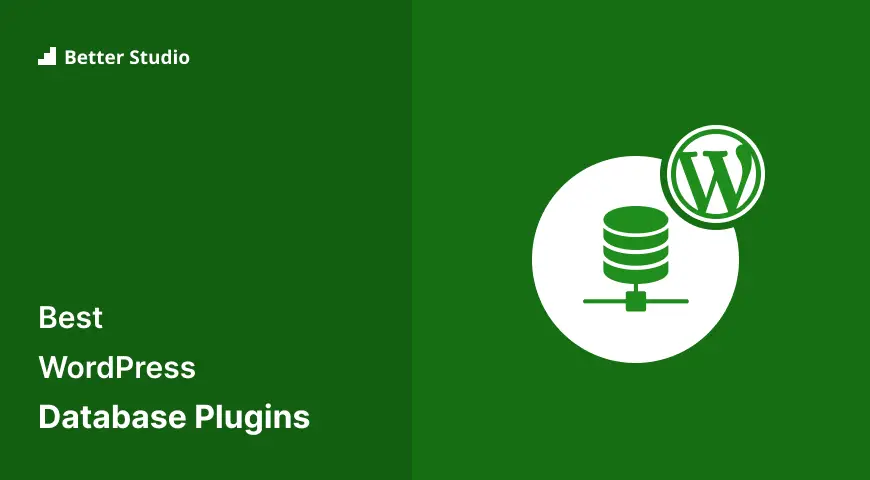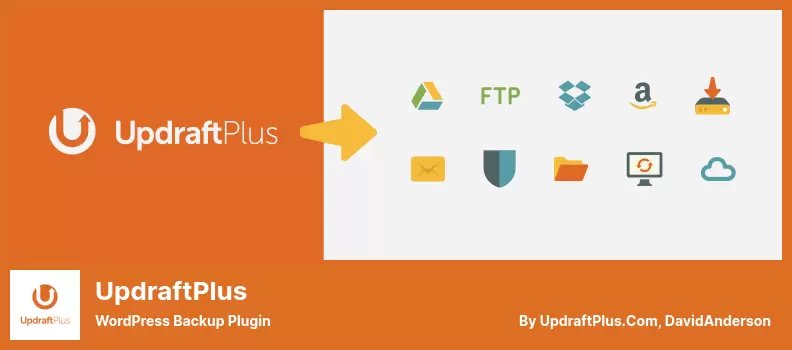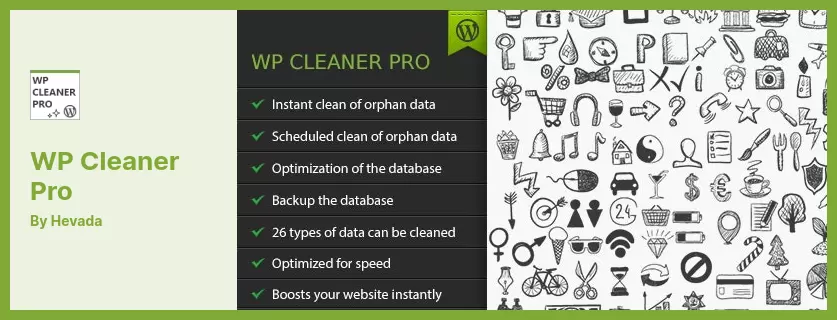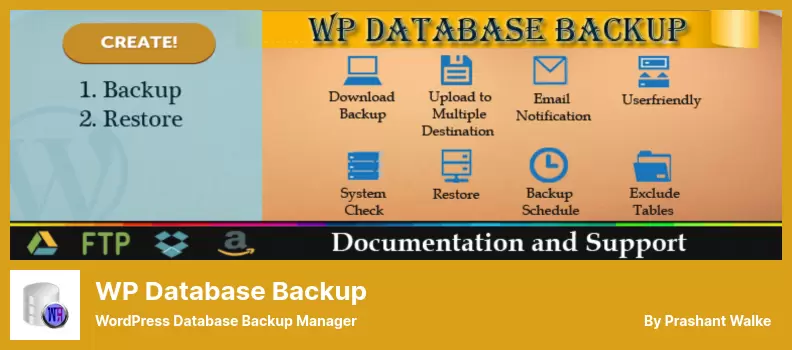Have you ever experienced issues with slow load times or errors on your WordPress website? The root of these problems often lies within the database. But don’t worry, there is a solution – WordPress database plugins!
In this article, we will explore the top 5 WordPress database plugins for 2023, both free and paid options. We’ll discuss the features, benefits, and drawbacks of each plugin. Did you know that improving your website’s database can improve load times by up to 70%? That’s just one of the reasons why optimizing your WordPress database is a critical aspect of website management.
Let’s dive into the best WordPress database plugins for 2023 and help you improve your website’s performance.
Best Database Plugins for WordPress
If you’re a WordPress website owner looking to optimize your site’s database performance, you’re in luck because there are many great database plugins available.
Check out our list of the 5 best WordPress database plugins for 2023, both free and paid, to find the perfect solution for your needs.
Advanced Database Cleaner Plugin
WordPress Database Cleander and Optimizer Plugin
Advanced Database Cleaner is the ideal plugin for WordPress website owners looking for an easy way to manage their database. As a Website owner, you can quickly clean and optimize your database using this plugin. It is a user-friendly plugin that works efficiently.
It effortlessly clears unnecessary database data, including drafts, spam comments, and other unused items.
The plugin significantly speeds up the database of WordPress websites and helps to reduce the website host’s size. It also provides the possibility of scheduling database optimization based on a specific timeframe. With the help of this plugin, users can delete spam comments, which can lead to a fast and seamless website experience.
The plugin’s settings allow the user to start optimizing the database through various sections, thereby reducing the size of the database. Additionally, the plugin notifies the user if any database tables need optimization.
The Advanced Database Cleaner plugin is unique and beneficial because of its ability to clean and delete scheduled tasks from the database. This feature ensures your database functions correctly, efficiently, and optimally.
Key Features:
- Optimize databases on WordPress websites
- Schedule database optimization
- Delete spam comments
- Speed up WordPress website database
- Notifications for necessary database optimizations
- User-friendly interface
- Removal of unused items
- Highly efficient and reliable
- Clean and delete scheduled tasks.
UpdraftPlus Plugin
WordPress Backup Plugin
UpdraftPlus is the ultimate free backup plugin for WordPress. It has over 2 million users and is highly rated in the WordPress directory. UpdraftPlus is compatible with all PHP versions on the web server, making it more advanced than other available plugins.
It allows WordPress users to back up their website, plugins, templates, and databases on cloud mode through Dropbox, Google Drive, Amazon S3, UpdraftVault, Rackspace Cloud, FTP, DreamObjects, OpenStack Swift, and email.
UpdraftPlus also provides the feature to restore the backup via WordPress’s control panel, making it user-friendly.
Key Features:
- Ability to back up the site along with databases, plugins, and templates.
- Efficiently restore the prepared backup.
- Capability to save backups on Google Drive, OneDrive, and Amazon.
- High-speed plugin for data recovery.
- Schedule backups automatically at specified times.
- Manage backup of multiple sites by the counter of one site.
- Ability to prepare backups again if there is any problem in the backup process.
WP Cleaner Pro Plugin
WordPress Database Cleander and Optimizer Plugin
WP Cleaner Pro is an exceptional database optimization plugin for WordPress websites. It allows you to optimize and improve the site’s speed through a simple process.
With just a few clicks, you can detect irregularities and receive additional information about the state of your website. Then, you can use the plugin’s features to clear 25 obsolete data types and optimize the site database either instantly or on a scheduled basis (daily, weekly, monthly, etc.).
This plugin is one of the most effective solutions when it comes to cleaning up and optimizing WordPress websites. You can use WP Cleaner Pro to remove obsolete data and fix irregularities, allowing your website to perform at its best.
Working with this plugin is effortless, and you can clear 25 types of data simultaneously or on a scheduled basis for optimum efficiency. After the operation, your website’s Database and UI will be entirely cleared of any backend errors, leaving you with a fully optimized site.
One of the best features of WP Cleaner Pro is the scheduled WordPress database cleanup. With this feature, you can manage the cleaning process more efficiently and ensure that your website is always running smoothly.
You can also optimize the WordPress database, back up the site (build, download, delete backups), and filter clearing items. Additionally, the code is checked with PHP Code Sniffer, developed by WordPress coding standards, and optimized for speed.
In summary: WP Cleaner Pro is a powerful plugin for optimizing and cleaning up WordPress websites. With this plugin, you can detect and clear 25 types of data simultaneously or schedule operations for daily, weekly, or monthly cleanup.
It’s effortless to use, and you can be confident that your site’s Database and UI are free of any backend errors, meaning your website is fully optimized for speed.
Key Features:
- Mobile-friendly admin dashboard
- 25 types of data that can be cleared
- See cleaning details
- Select clearing items
- Filter clearing items
- Scheduled WordPress database cleanup
- WordPress database optimization
- Backup WordPress Database
- Code optimization for speed
- Mobile-friendly
WP Database Backup Plugin
WordPress Database Backup Manager
WP Database Backup is a fantastic plugin that lets you make sure your WordPress website’s data is always safe and secure. It’s an ideal plugin to use in conjunction with a database cleanup plugin as it not only increases the security of your site but also provides an easy way to backup your data quickly.
The plugin is straightforward to use and offers many great features that allow you to backup and restore databases with just one click. This means you can back up databases manually or automatically and store them in a secure location such as Dropbox, FTP, Email, Google Drive, Amazon S3.
One of the best things about WP Database Backup is its simplicity – it’s straightforward to set up and requires minimal configuration. Automated backups can be scheduled on a regular basis, which means you don’t have to worry about remembering to perform backups manually.
The plugin’s multiple locations for storing backups offer peace of mind knowing that your WordPress website’s data is secure. Backups can be downloaded directly from your dashboard, making it incredibly convenient.
WP Database Backup also provides email backup reports and backups to any address, ensuring that you always have a backup on hand when you need it. The plugin also lets you save a database backup file in zip format on your local server and send it to a destination in zip format.
Key Features:
- Store backups in Dropbox, Google Drive, Amazon S3, FTP, and email.
- Easy to use with just one click
- Automated backups on a regular schedule
- Download your WordPress backup directly from your dashboard
- Minimal configuration requirement
- Email backup reports and backups to any address.
- Database backup in zip format on your local server and send it to a destination in zip format.
- Provides multiple locations for storing backups
- Ideal for use with a database cleanup plugin.
- Increases the security of WordPress site.
Database Reset Plugin
WordPress Database Reset Plugin
Database Reset is an excellent WordPress plugin that allows you to reset your site’s database with just a few clicks. Developed by Chris Berthe, this plugin is among the most popular and trustworthy WordPress database reset plugins.
This plugin comes with a complete set of features that provide you with complete control over which parts you want to delete. Whether you only want to clear some unnecessary items or reset the entire site, Database Reset can handle it all.
It scans tables, posts, comments, and other database details and removes all unwanted items, such as deleted and unverified comments, auto-drafts, orphan user and meta posts, duplicate posts, user, meta terms and comments, spam comments, transient options, and database table optimization, among other things.
One of the best features of Database Reset is its simplicity. You can reset your WordPress database with just a couple of clicks, and it is possible to clear specific sections of the database. The plugin is easy to use, completely safe, and provides you with a timeline that shows the date and time of each reset.
With Database Reset, you can reset the entire database or a specific database table. If you prefer using the command line, it is also possible to reset the database with just one command. Theme and plugin developers looking to clear out the database of unneeded information will appreciate this feature.
Key Features:
- Reset your WordPress database with just a couple of clicks
- Clear specific sections of the database
- Easy to use and completely safe
- Provides you with a timeline of each reset
- Reset the entire database or a specific database table
- Reset the database with one command using the command line
- Perfect for theme and plugin developers who want to clear out the database of unneeded information
- Completely customizable and configurable
- Free and regularly updated with new features
- Provides you with complete control over your WordPress database.
Screenshot:
Frequently Asked Questions
WordPress database plugins are tools that help you manage and optimize your WordPress site’s database. These plugins can help you clean up your database, improve its performance, and backup your data.
A WordPress database plugin can help you keep your database clean and optimized, which can improve your site’s performance. It can also help you backup your data, protect your site from data loss, and save you time and effort in managing your site’s database.
When choosing a WordPress database plugin, consider factors like your website’s size, speed, and performance needs. Look for plugins with features that match your requirements, such as automatic backups, security measures, and database optimization tools. Also, check reviews and ratings to ensure the plugin is reliable and effective.
Conclusion
In conclusion, we have discussed the top 5 WordPress database plugins for 2023, both free and paid, which can help you optimize and secure your website’s database. By using these plugins, you can manage and clean up your database, which improves your website’s performance and loading speed.
If you want to learn more about WordPress plugins and related tutorials, be sure to check out the BetterStudio blog. We regularly post helpful articles that can help you out with all your website needs.
Make sure to follow BetterStudio on Facebook and Twitter too, to stay up-to-date with the latest tutorials and news about WordPress plugins and themes.
Thank you for reading this article, and don’t hesitate to ask any questions or leave comments in the section below. We are always here to help.