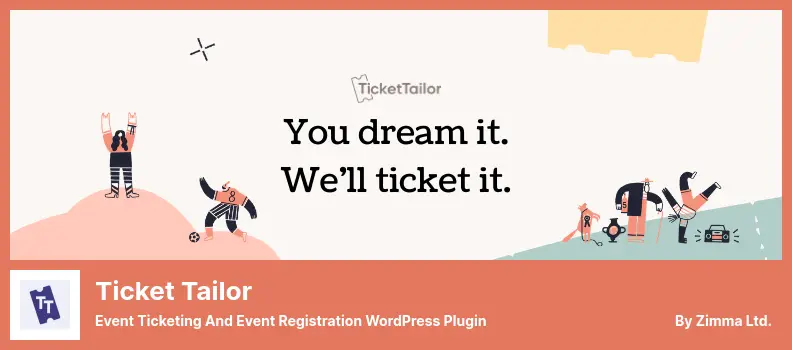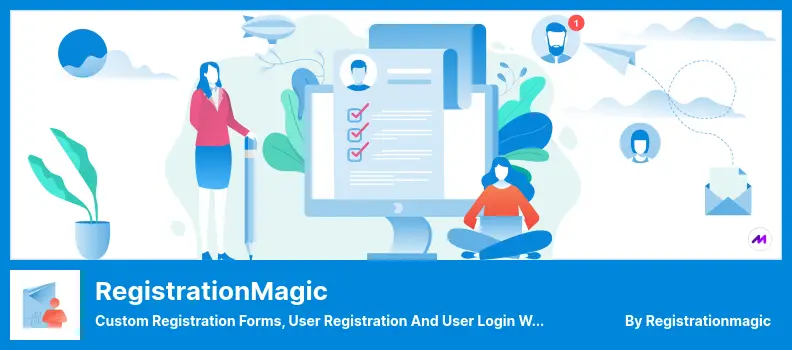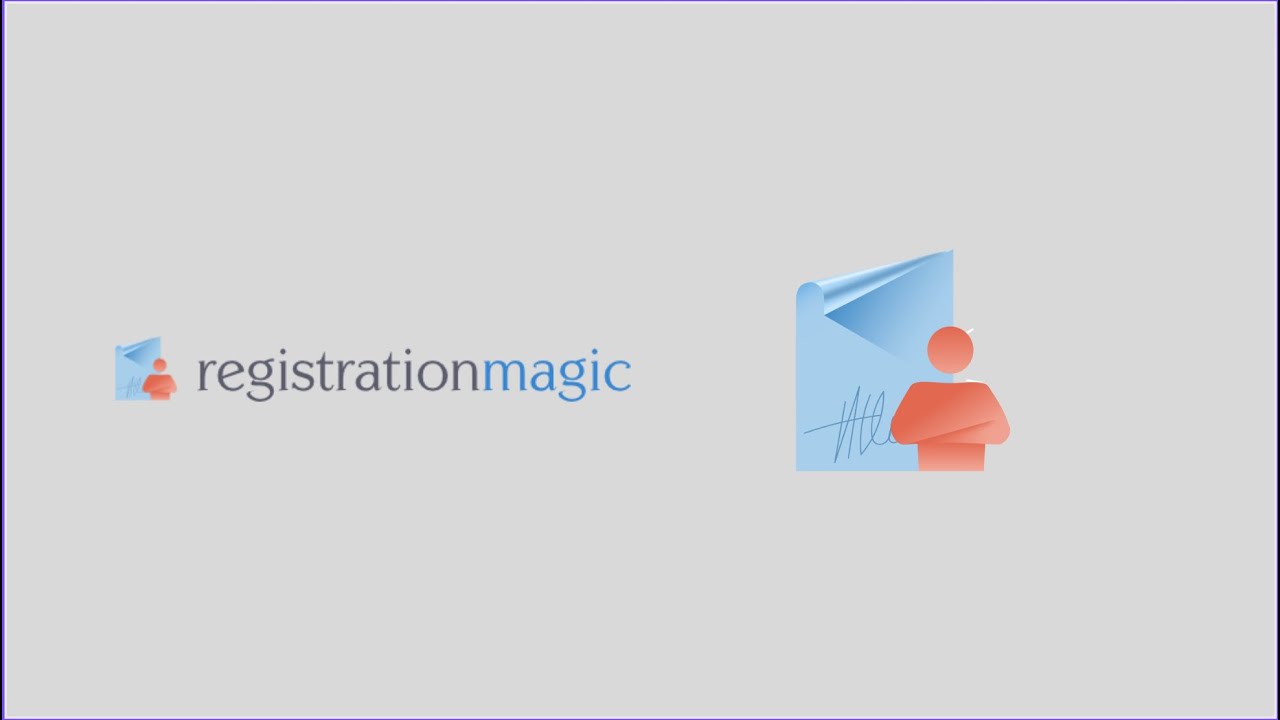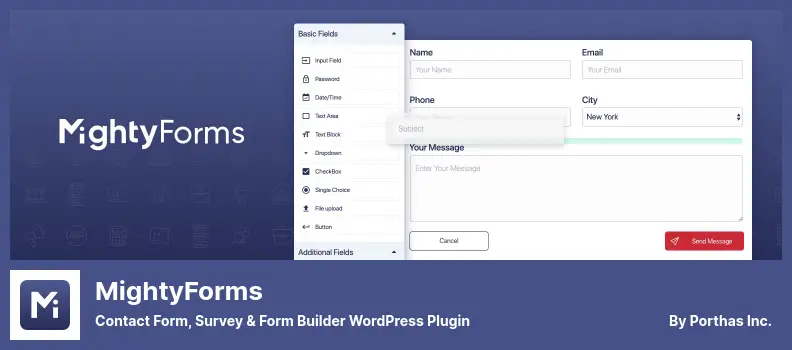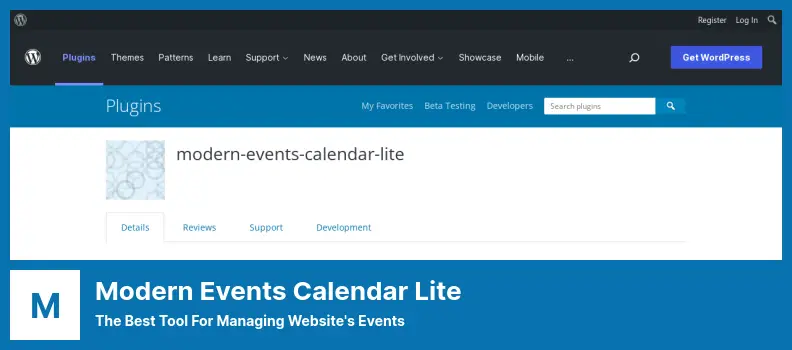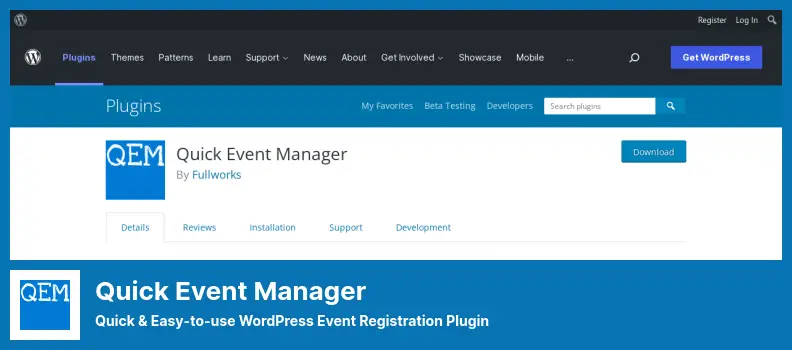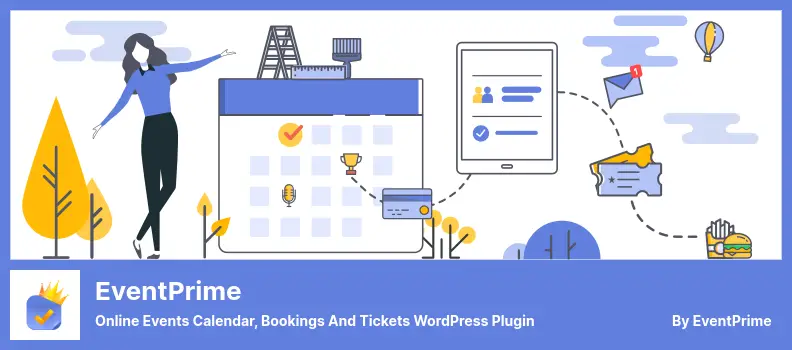Are you a WordPress website owner in search of the perfect plugin to manage event registrations? Look no further! In this blog post, we will be exploring the 15 best event registration WordPress plugins, both free and pro, to help you find the perfect fit for your needs.
When it comes to planning and organizing events on your WordPress site, having a reliable and efficient event registration system is crucial. With so many options available, it can be overwhelming to know where to start. That’s why we’ve curated a list of the top 15 plugins that will make event registration a breeze.
In this article, we’ll delve into each plugin’s features, pricing options, and user reviews, providing you with all the information you need to make an informed decision.
Whether you’re hosting a small workshop or a large-scale conference, these event registration plugins are designed to streamline the process and ensure a seamless registration experience for your attendees. Let’s dive in and find the perfect plugin for your WordPress site!
Best Event Registration Plugins for WordPress
If you are looking to streamline the event registration process on your WordPress website, look no further! In this article, we’ve compiled a list of the 15 best event registration plugins for WordPress, both free and pro.
Whether you’re organizing conferences, workshops, or even virtual events, these plugins will make it a breeze for your visitors to sign up and get involved. So, let’s dive in and explore these must-have plugins that will take your event planning to the next level!
WP Event Manager Plugin
Easily Build Your Calendar of Events
WP Event Manager is a powerful event registration plugin that allows you to effortlessly manage and plan events on your WordPress website. With this plugin, you can easily customize and configure events using shortcodes and ensure that all your requirements and preferences are met.
This WordPress booking plugin offers a range of features to make event management a breeze. You can display events directly in the shortcode and customize them according to your needs.
The plugin also provides event calendars and alerts to keep you informed about upcoming events. It even allows you to integrate Google Maps to add location information and connect the organizers’ contact details to the plugin.
One of the standout features of the plugin is its fully responsive forms. This means that the registration forms will adapt to different screen sizes and ensure a smooth user experience on mobile, tablet, and desktop devices.
It is also compatible with popular browsers such as Opera, Firefox, Chrome, and Safari, ensuring that your event registration process works seamlessly across different platforms.
Key Features:
- Option to add bookmarks for users to save their favorite events
- Compatible with almost any WordPress theme, providing flexibility in design
- Integration of files into the plugin for seamless event organization
- Integration with Google Analytics to track and analyze event data
- Easy creation of event lists with just a single line of code
- Scalable design that grows with your website.
Events Manager Plugin
The Most Popular Events Management Plugin for WordPress
Events Manager is a versatile plugin that caters specifically to event management on WordPress websites. With its flexible and reliable methods, this plugin allows you to effortlessly create events that can be registered for.
Unlike other plugins, this plugin focuses solely on event management, making it the ideal choice for event organizers working on multiple projects.
One of the standout features of Events Manager is its custom payment gateway, which simplifies the management of payments from different regions. This ensures a smooth and hassle-free booking process for attendees.
The plugin also offers a range of reliable and powerful features, guaranteeing seamless event management for both single-day and multiple-day events.
In addition to its comprehensive event management capabilities, the plugin also supports multiple bookings in its Pro version. This is particularly useful for organizations that frequently handle bookings for various events.
The plugin is designed specifically to meet the needs of event management, setting it apart from more generalized plugins that may not offer the same level of specialization.
For event organizers who require payment options for their events, the plugin has got you covered with its Pro version. This feature allows attendees to conveniently make payments through various payment gateways, further streamlining the registration process.
Whether you are organizing virtual or live events, the Events Manager plugin supports the booking of a series of events, adding to its versatility and adaptability.
Key Features:
- Ideal for event organizers handling multiple projects
- The custom payment gateway for managing payments from different regions
- Reliable and powerful features for seamless event management
- Capable of handling bookings for various types of events
- Specializes specifically in event management.
- Designed specifically for event management.
Ticket Tailor Plugin
Event Ticketing and Event Registration WordPress Plugin
Ticket Tailor is a WordPress plugin that seamlessly integrates event registration information on your conference page, providing a customized sales channel for your conference.
The plugin offers a range of options for creating online event ticketing systems and can be integrated with PayPal, Stripe, MailChimp, Facebook, and Zapier.
One of the great features of the plugin is the ability to edit and customize the registration forms to fit your specific needs. You can also embed these forms directly on your website, allowing your customers to easily purchase tickets online.
For tracking event bookings, you can use the plugin, which enables you to insert barcodes and QR codes into your e-tickets. This makes it easy to scan tickets for quick event entry.
The plugin has an intuitive dashboard that streamlines the buying process for users. It also offers multiple language support and allows you to include discount codes within your registration forms.
Another useful feature is the ability to identify the backlinks that visitors followed to reach your registration page when they accessed it using WordPress. This can give you valuable insights into your marketing efforts.
With Ticket Tailor, you can create customizable ticket forms, adding your own booking fees to tickets. This gives you more control over the ticketing process and allows you to adjust pricing as needed.
Key Features:
- Multiple language support
- Add custom booking fees to tickets
- Intuitive dashboard for easy navigation
- Streamlined buying process for users
- Embedded registration forms on your website
- Discount codes within registration forms.
RegistrationMagic Plugin
Custom Registration Forms, User Registration and User Login WordPress Plugin
RegistrationMagic is a WordPress plugin that serves as a form builder, allowing users to interact with login forms and manage user login and registrations. It offers both free and premium plans with comprehensive management tools.
You can create a bunch of registration forms with this plugin, and you can track logins and form submissions on your website. It comes with a dashboard, so you can see what’s going on with registrations and incoming submissions. You can also set up new roles so it’s easier to log in and register.
A big thing about this plugin is it lets you set up a multiple-step registration approval process. It means you can have a series of steps users have to follow before their registration is approved. You can track and manage all user registrations from one place with a unified registration forms manager.
In addition to the unlimited online user registration forms, the plugin lets you make as many forms as you want, each one customized with its own fields. That gives you the flexibility to make different forms for different purposes, like registering for events, signing up for newsletters, or joining a club.
The plugin also allows users to check their payment history, making it perfect for businesses and organizations that require payment for registrations or bookings. You can easily limit the number of bookings per person, ensuring that each user can only make a certain number of bookings.
The plugin gives you more control over your WordPress registration page, allowing you to customize it to match your website’s theme and branding. It also offers the ability to create simple or complicated systems for approving registrations, depending on your specific needs.
One of the standout features of the plugin is its ability to help you control registration spots. This means you can set a maximum number of registrations for an event or activity, ensuring that you don’t exceed capacity.
The plugin also allows you to include WooCommerce billing and shipping fields in your registration forms, providing a seamless integration with your eCommerce platform.
Lastly, RegistrationMagic allows you to automate a booking time window. This means you can set specific time slots for registrations, creating a sense of urgency and ensuring that users can only register within a certain time frame.
Key Features:
- Multi-step registration approval process
- Unified user registration forms manager
- Unlimited online user registration forms
- Payment history tracking for users
- Limit the number of bookings per person
- Enhanced control over the WordPress registration page.
MightyForms Plugin
Contact Form, Survey & Form Builder WordPress Plugin
MightyForms is a form builder that specializes in lead generation and workflow automation. It’s perfect for web developers and entrepreneurs who want to create forms for their websites. With its intuitive interface and user-friendly design, you can easily modify free templates or create custom forms.
No matter what device your visitors are using, it ensures that your forms will be visually pleasing and accessible. It’s not just responsive, it’s 100% accessible. This means that your forms will look great and function properly no matter if your users are on a desktop, tablet, or smartphone.
One of the standout features of the plugin is its ability to automate workflows. You can set up completely automated workflows that streamline your business processes. From capturing leads to sending automated responses, it has you covered.
Another great feature is the customizable automatic responder. You can create personalized emails that are automatically sent to anyone who fills out your forms. This not only saves you time but also helps you build a stronger connection with your audience.
Creating registration forms has never been easier with it. The plugin provides simple and easy-to-use registration forms that you can customize to fit your needs. Whether you’re organizing a webinar, a conference, or a meetup, It has the tools you need to effectively manage registrations.
Ever had someone abandon a form halfway through? With this plugin, you can recover those abandoned forms and reach out to those potential leads. This feature helps you capture more leads and maximize your conversion rates.
The drag-and-drop editor is another standout feature of the plugin. It allows you to customize your forms effortlessly. You can add, remove, or rearrange fields with just a few clicks. This makes it incredibly easy to create forms that match your branding and requirements.
It also offers a wide range of customizable templates. You can choose from a variety of designs and layouts to create forms that suit your website’s style. Whether you want a clean and minimalistic form or a vibrant and eye-catching one, there’s a template for you.
With unlimited fields, you can capture all the information you need from your users. Whether it’s their name, address, or phone number, it has you covered. You can also sync the schedule field with Google Calendar, making it easier to manage your events.
And if you want to integrate your forms with Google Maps and Google Tag Manager, MightyForms has full integration available. This allows you to add location maps to your forms and track form submissions using Google Tag Manager.
Key Features:
- Easy replication of forms for any event
- Completely automated workflow
- Customizable automatic responder
- Simple and user-friendly registration forms
- Sync Schedule Field with Google calendar
- Full integration with Google Maps and Google Tag Manager.
Modern Events Calendar Lite Plugin
The Best Tool for Managing Website’s Events
Modern Events Calendar Lite is a WordPress plugin that allows you to create recurring calendars from individual events. With an intuitive interface and customizable settings, this plugin offers a range of features to meet your needs.
One of the standout features of the plugin is its advanced booking system, which allows users to create attractive calendars and easily manage event registrations. Whether you’re planning a daytime or nighttime event, this plugin has you covered.
Another great feature is the ability to choose from different layouts for your calendars, allowing you to tailor the design to match your brand or business. The plugin seamlessly integrates with WordPress event pages, making it easy to add events to your calendar.
One of the key advantages of Modern Events Calendar Lite is its compatibility with other WordPress plugins. If you were using a different event registration plugin before, you can easily import your old content into this software without any difficulty.
Key Features:
- Select different layouts for the calendar
- Create recurring calendars with ease
- Choose from different payment systems
- Use the useful shortcode generator to simplify the process
- Create repeating and recurring events effortlessly
- Integrate with Google for added convenience.
Event Registration Calendar By vcita Plugin
Booking & Event Registration WordPress Plugin
Event Registration Calendar By vcita is a powerful WordPress plugin that can greatly benefit instructors and class hosts. This plugin allows users to efficiently manage their scheduling by blocking out reserved times in advance.
The plugin is extremely easy to introduce and use, taking only a few moments to set up. With this plugin, users can fill their calendars with new appointments, making scheduling a breeze.
One of the standout features of this plugin is the ability to include announcements at specific points in the schedule. This allows users to customize their event listings to match the overall appearance of their website.
Whether it’s a one-time event or a recurring event, this plugin has got you covered. You can create as many events as you want and offer services for attendees to choose from.
With this plugin, collecting payments is a seamless process. The plugin allows for easy payment collection and sends registration confirmations automatically. The plugin is also fully mobile-friendly, ensuring that participants can easily register for events on any device.
Another great feature of this plugin is the ability to package multiple events together and sell them as one. This is a fantastic option for hosts looking to offer special deals or packages to their participants.
Also, the plugin will automatically send you notifications, which will let you know about registrations and any changes that attendees have made to their attendee information.
Key Features:
- Easy payment collection
- Create unlimited events
- Recurring events or one-time events
- Customizable booking page
- Display services for attendees to choose
- Automatic registration confirmation.
Registrations for the Events Calendar Plugin
Event Registration Plugin for WordPress
Registrations for the Events Calendar is a powerful WordPress plugin that allows you to easily manage online registration forms for your events. Whether you’re hosting a simple meetup or a multi-day event, this plugin has got you covered.
One of the key features of the plugin is its flexibility in the registration process. With this plugin, you can customize the event enrollment structure by simply adding a shortcode to any section of your website. This gives you the freedom to display the registration form exactly where you want it.
There are two ways to register, either of which works well for collecting and managing guest information. The plugin lets you choose between a simple RSVP system and a more detailed registration process. Whatever you decide, you’ll have a flexible message format and framework to manage your guests’ info.
When it comes to managing your event registrations, this plugin offers a range of useful features. You can keep track of RSVPs, allowing you to easily manage your guest list. The plugin also allows you to customize registration forms to fit your specific needs.
Another standout feature of Registrations for the plugin is the ability to send personalized confirmation emails to attendees. This adds a professional touch to your event and ensures that your guests have all the information they need.
If you’re running a club or organization, this plugin also offers a club registration feature. This allows you to easily manage memberships and collect member information. For those hosting webinars, the plugin also provides webinar sign-up functionality. This makes it easy for your attendees to register for your online events.
One of the great things about Registrations for the Events Calendar is that it helps keep your event page uncluttered. The plugin allows you to hide the registration form initially, so your event details take center stage. This creates a clean and organized experience for your potential attendees.
Key Features:
- Save entries in a database table
- Keep the registration form hidden initially
- Highly customizable registration forms
- Ability to unregister users
- Venue bookings provided
- Send personalized confirmation emails.
Quick Event Manager Plugin
Quick & Easy-to-use WordPress Event Registration Plugin
Quick Event Manager is a WordPress plugin that provides an easy solution for adding event registration functionality to your website. It allows users to create registration pages for events using pre-formatted page layouts, making it simple to set up and publish event registration forms.
One of the standout features of the plugin is the ability to modify and customize the two available registration blocks to fit your specific needs. You can easily make changes and adjustments to ensure that the events are displayed exactly as you want them to be.
Once an event is selected from the list, the plugin generates a shortcode that can be added to any page, making it incredibly convenient to display the event information. This shortcode page can be easily referenced in the future, allowing you to keep track of all your events in one place.
The plugin also offers configurable pages where you can customize the appearance of the event registration form according to your preferences. This allows you to create a standardized and visually appealing event page that is tailored to your brand.
It has a bunch of features you can use to make your event registration process easier. You can download attendee reports via email or CSV, which makes keeping track of registrations easy. Using Google Maps, you can show events as a list or as a calendar and include event locations.
The plugin also provides excellent support, ensuring that any issues or concerns you may have are addressed promptly. You can download events directly to your calendar and take advantage of the numerous layout and styling options offered by the plugin.
With widgets and a wide range of shortcode options, Quick Event Manager gives you the flexibility to customize your event registration pages to suit your needs.
Key Features:
- Create event posts directly from your WordPress dashboard
- Download attendee reports via email or CSV
- Integration with Google Maps for event maps
- Built-in event registration form
- Display events as a list or a calendar
- Download events directly to your calendar.
Event Manager for WooCommerce Plugin
The Best & Simple Event Management WordPress Plugin
Event Manager for WooCommerce is a WordPress plugin that allows you to easily create event registration forms that are SEO-friendly and responsive across different web browsers.
It supports popular browsers like Opera, Firefox, Chrome, and Safari. The free version of this plugin provides you with the option to choose from a variety of event templates and manage different types, prices, and qualities of tickets.
One of the key features of this plugin is its compatibility with the WooCommerce plugin. This means that you can seamlessly sell tickets for events using the various payment methods supported by WooCommerce.
The plugin also offers support for add-ons like the wait-list and backend order add-ons, giving you even more flexibility in managing events and ticket sales.
In terms of flexibility and options, the plugin doesn’t disappoint. It provides a range of customizable registration forms and multiple event templates to choose from. This means you can easily tailor your event registration process to suit your specific needs.
Another important aspect to consider when choosing a plugin is its level of support. The plugin is known for its excellent support, ensuring that you have access to assistance whenever you need it.
To enhance attendee convenience, this plugin offers automatic email confirmations and the option to download PDF tickets. These features can help streamline the registration process and provide a more professional and convenient experience for your event attendees.
Key Features:
- Support for the waitlist and backend order add-ons
- Handy additional add-ons are available
- Custom registration forms.
- Cross-browser support
- Automatic email confirmations
- Downloadable PDF tickets
Event Monster Plugin
WordPress Plugin for Creating & Managing Events
Event Monster is a powerful WordPress plugin designed to make event organization a breeze. With features such as registration, payment, and notification tools, this plugin has everything you need to create and manage events.
One of the standout features of the plugin is its ability to customize the appearance of your event registration forms. You can easily make them match your branding and style, giving your events a professional and polished look.
Sharing your events on social media is made easy with this plugin. You can quickly share your event details on multiple platforms, reaching a wider audience and increasing your event’s visibility.
Editing event details is a simple task with the plugin. You can easily change the event title, description, and general information, keeping your attendees well-informed and up to date.
Managing multiple events is a breeze with its intuitive single dashboard. You can create, edit, and manage all your events in one place, saving you time and effort.
Event Management Tickets Booking By It offers a fully-responsive plugin that allows users to book, manage, and sell tickets to any event using WordPress. This means your attendees can easily access and navigate your event pages, whether they’re on a desktop or a mobile device.
The plugin also includes an email template that supports it, providing all the necessary information for events and reservations. This ensures that your attendees receive all the details they need in a clear and professional manner.
In addition to its event management features, Event Monster allows users to implement custom CSS, giving you the ability to personalize your event pages and make them unique to your brand.
Managing registrations, tickets, and bookings has never been easier. The plugin provides a user-friendly interface that allows you to keep track of all your attendees and their details. You can even download the attendees’ list for further analysis or communication purposes.
Customizing the layout of your event pages is a seamless process with the plugin. You have complete control over the design and can fully personalize it to match your branding and style.
With the plugin, you can rest assured that your event will be well-promoted. The plugin allows you to share your events on multiple social media platforms, reaching a wider audience and increasing your event’s visibility.
The ability to edit the event title and description gives you the flexibility to make updates and changes as needed. This ensures that your event information is always accurate and up to date.
The plugin is highly customizable, allowing you to tailor it to your specific needs and preferences. With features such as custom CSS and the ability to personalize layouts, you have complete control over the design and functionality of your event pages.
Last but not least, Event Monster comes with a sleek and elegant admin dashboard. The user-friendly interface makes it easy for you to manage your events and access all the necessary tools and features.
Key Features:
- Customizable event ticket settings
- Personalized general event information
- Ability to apply custom CSS for unique designs
- Downloadable attendees’ list
- Fully customizable and personalized layouts
- Social media sharing for event promotion.
The Events Calendar Plugin
#1 WordPress Plugin for Creating & Managing Events
The Events Calendar is a WordPress plugin that simplifies event management on your website. It allows you to easily create a list of upcoming events that visitors can filter based on different criteria like date, event type, and keywords.
One of its standout features is its integration with Google Calendar, allowing you to synchronize your events effortlessly. It also provides event taxonomies, Google Maps integration, and a search function for easy event discovery.
When creating an event, you can include not just the date, time, and price, but also additional information about the event itself, the organizer, and their contact details. This can include a phone number, email address, and website link.
It offers various customization options, including template tags, overrides, filters, a skeleton stylesheet, and over 70 extensions. This makes it incredibly flexible and allows you to tailor the plugin to suit your specific needs.
Not only is the plugin user-friendly, but it also comes with excellent support from the team behind it. They have refined the plugin extensively over the years, ensuring a smooth and seamless event management experience.
In addition to its core features, The Events Calendar provides complimentary modules that enhance its functionality. You can create virtual events, set up recurring events, add custom attributes, and even allow community submissions.
Key Features:
- Continuous refinement and improvement over the years
- Ability to host virtual events
- Easy integration through shortcodes
- Seamless synchronization with Google Calendar
- Dedicated and reliable support from the team
- Additional modules to enhance functionality.
EventPrime Plugin
Online Events Calendar, Bookings and Tickets WordPress Plugin
EventPrime is a WordPress plugin that allows you to create and manage events on your website. One of its standout features is the ability to add event locations and integrate social sharing options through Facebook or Google Calendar.
With this plugin, you can easily create and schedule events, as well as create event directories. The plugin also offers the convenience of accepting payments and sending event reminders directly to your WordPress calendar.
The advanced events dashboard makes it simple to organize and customize your events. You can add speakers, sponsors, and performers, giving your events a professional touch. The calendar feature allows you to generate events directly from the calendar, saving you time and effort.
In addition, it provides access to attendee lists, which can be exported for further analysis. The plugin’s performance is nearly flawless, even in its free version, ensuring a seamless user experience for your visitors.
Visitors to your site can choose which email notifications they want to receive, whether it’s a notification for a new password, a completed registration, or a received payment. This customizable feature helps to keep your audience informed and engaged.
Key Features:
- Integration with Google Maps for easy location tracking
- Filter events by type, location, or date for quick and easy searching
- Manage components related to each event individually for better organization
- Export events list directly from the dashboard for further analysis
- A plethora of options are available in the free version, providing great value
- Access analytics data and graphs to gain insights into event performance.
EventON Plugin
WordPress Virtual Event Calendar Plugin
EventON is a powerful WordPress plugin that allows you to easily create and manage events on your website. With this plugin, you can create elaborate and straightforward calendars that are fully customizable to suit your needs.
One of the standout features of the plugin is its ability to integrate with Google Maps. This means that you can add a map to your event listing, making it easy for attendees to find the location.
Also included in the plugin are social media buttons that will allow you to easily share events across social media platforms such as Facebook and Twitter so that your events are easily shared.
When it comes to payment options, it seamlessly integrates with PayPal, making it easy for your customers to pay for their event tickets. There are no additional charges, and your customers will be redirected to the PayPal site to complete their payment.
Another great feature of the plugin is its flexibility when it comes to event types. You can set up single-day events, multi-day events, and recurring events. Furthermore, you have the option to customize the add-on settings, allowing events to recur unlimitedly if desired.
In terms of design, EventON offers a wide range of presentation options. You can choose from different layouts, such as images, text bubbles, and thumbnails, to showcase your events beautifully.
Key Features:
- Advanced presentation options for virtual events
- Support for Eventbrite
- Some add-ons offer RSVP functionality
- Events can be instantly downloaded to Google Calendar
- Integration with Google Maps
- Custom event colors for easy event differentiation.
Events Schedule Plugin
WordPress Events Calendar Plugin
The Events Schedule WordPress plugin is a versatile tool that allows you to effortlessly incorporate booking capabilities into your website. It seamlessly integrates with WooCommerce, enabling you to sell event tickets directly from your site.
With this plugin, you have the freedom to choose from a range of color schemes, five different schedule styles, various tabs, and lists. The event schedules are retina-friendly and can accommodate unlimited classes. The advanced filtering options further enhance the customization of your interface.
Whether you run a gym, a community group, or any type of business that regularly offers fitness classes, this plugin is perfect for you. You can easily manage events, book tickets, and even reserve rooms. It’s not limited to fitness classes; you can also use it to display any type of event schedule.
The Events Schedule plugin is compatible with any WordPress theme, including those from ThemeForest. You can smoothly integrate schedules into your WordPress site, ensure events are added to the event calendar, and track participants at the event.
Key Features:
- Visual Composer compatible
- Ideal for any industry
- Seamless integration with WooCommerce
- SEO optimization features
- Various schedule styles are available
- Extensive online documentation.
Frequently Asked Questions
Event registration WordPress plugins are tools or software that can be installed on your WordPress website to help you manage and streamline the registration process for events.
They provide features like online event registration, ticketing, payment processing, attendee management, and more.
Yes, event registration WordPress plugins usually come with customizable registration forms. You can add or remove form fields, customize the layout, and even create multiple forms for different types of events.
This allows you to collect the specific information you need from attendees during the registration process.
Yes, many event registration WordPress plugins offer the ability to set capacity limits for events. This helps you control the number of attendees and prevent overcrowding.
Once the capacity limit is reached, the registration form can automatically close or display a waiting list option for interested attendees.
Conclusion
In conclusion, we have explored the 15 best event registration WordPress plugins, both free and pro, to help you seamlessly manage your events on your website.
From customizable forms to automated registration processes, these plugins offer a range of features to ensure a smooth event registration experience for both you and your attendees.
If you found this article helpful and want to delve deeper into the world of WordPress plugins and tutorials, be sure to check out the BetterStudio blog. You’ll find a wealth of related articles and tutorials that will help you optimize your WordPress website and take your event registration process to the next level.
To stay updated with the latest tutorials and tips from BetterStudio, make sure to follow us on Facebook and Twitter. We regularly share valuable insights and resources that will keep you ahead of the game in the WordPress world.
It’s been a pleasure to read this article. We hope you’ve found it helpful and informative. Feel free to leave comments if you have any questions or have any issues installing these event registration plugins. We’re here to help, and we’re always available to answer any questions. Happy event planning!