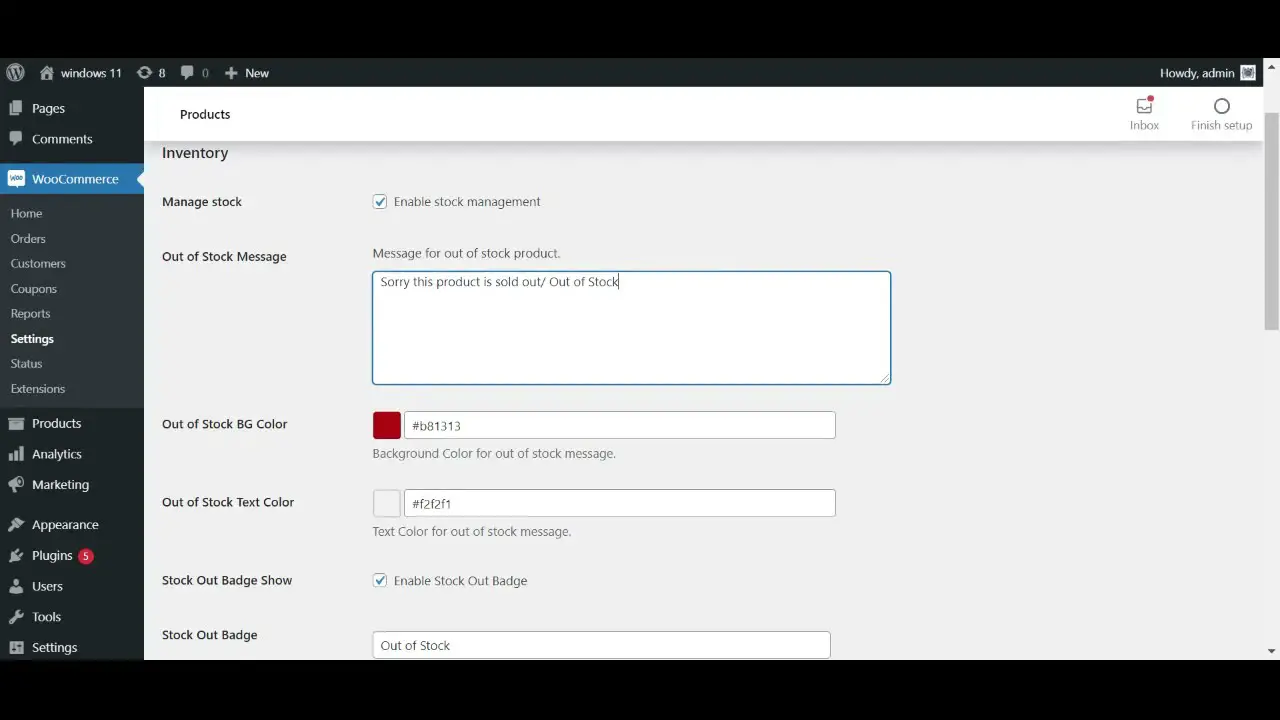Are you a WordPress website owner looking for the perfect WooCommerce waitlist plugin? Look no further! In this blog post, we will explore the top five waitlist plugins for WooCommerce, both free and paid options.
Whether you are new to the world of WordPress or a seasoned pro, finding the right plugin can be a daunting task. But don’t worry, we’ve got you covered!
Now, you might be wondering why you need a waitlist plugin for your WooCommerce website. Well, did you know that nearly 70% of online shopping carts are abandoned before checkout? That’s a staggering number and one that can have a huge impact on your business.
By implementing a waitlist plugin, you can capture the contact information of potential customers who may have abandoned their carts, allowing you to reach out to them and potentially convert those abandoned carts into sales.
So, without further ado, let’s dive into the five best WooCommerce waitlist plugins. In this article, we will walk you through the features, benefits, and pricing options of each plugin, giving you all the information you need to make an informed decision for your WordPress website.
From user-friendly interfaces to seamless integration with WooCommerce, these plugins are designed to help you maximize your sales potential and provide an excellent customer experience. So, let’s get started!
Best Waitlist Plugins for WooCommerce
If you are looking to optimize your WooCommerce website, look no further! In this article section, we’ll be diving into the top-notch waitlist plugins specifically designed for WooCommerce. From free to pro options, we’ve got you covered with the best ones to take your online store to the next level.
So, without further ado, let’s explore these incredible plugins and discover how they can revolutionize your customer experience. Don’t miss out on the chance to supercharge your WooCommerce site – keep reading to find out more!
Back in Stock Notifier for WooCommerce Plugin
Displays The Email Subscription Form
Back in Stock Notifier for WooCommerce is a powerful plugin that ensures your customers never miss out on the products they want. When an item that was previously out of stock becomes available again, this plugin will automatically notify the customer, preventing any potential loss of sales.
One of the standout features of this plugin is the ability to duplicate email addresses for each product. This means that the same email address can be used for multiple products, ensuring that customers don’t receive duplicate notifications.
In addition to that, it allows you to display a waitlist subscribe form for products that have no backorders awaiting them. This means that customers can easily subscribe to be notified when an item without any backorders becomes available again.
Another great feature of this plugin is its compatibility with both guests and members. Whether your customers are logged in or not, they can still subscribe to be notified when a product is back in stock.
Members can subscribe through the subscription form, which automatically fills their email addresses in for them, so they’ll never miss out on the latest offers related to their favorite products again.
Customization is also a key aspect of this plugin. You have the ability to customize error messages, ensuring that any issues or errors in the subscription process are clearly communicated to your customers. This can help improve the overall user experience and increase customer satisfaction.
It integrates seamlessly with your WooCommerce homepage, displays an email subscription form, and lets customers sign up to get notified if a product is back in stock. By streamlining the process, you’ll get more customers and make more money.
Key Features:
- Add reCAPTCHA to the Subscribe Field in Google
- Convert interested visitors into customers
- Complete translation support
- Suitable for both guests and members
- Compatible with various product types
- Works straight out of the box
YITH WooCommerce Waiting List Plugin
The Simplest Way to Loyalize Customers and Not Lose Them When Items Are Out of Stock
You can keep your customers happy and make sure they don’t go to your competitors with the YITH WooCommerce Waiting List. This plugin lets you style and customize your registration message to match your brand. By letting them unsubscribe from waiting lists easily, you’ll make sure they stay loyal to you.
One of the key features of this plugin is the ability to add buttons directly to the waiting list using a shortcode. This makes it easy for users to locate similar products and choose the ones they’re interested in.
A customer who would like to receive notifications when products are back in stock can add out-of-stock products to their waiting lists and receive notifications once the products are back in stock.
To further enhance the user experience, the plugin allows you to edit the styles of the subscribe and unsubscribe buttons to match your website’s look and feel. This way, you can create a seamless and cohesive design that resonates with your brand.
Another useful feature of this plugin is the Summary meta box, which provides you with the number of waiting users and an easy way to contact them. This allows you to keep track of your customers’ interests and reach out to them when needed.
For logged-in users, there is an option to “Add me to the waiting list”, making it even more convenient for them to stay informed about product availability. This feature ensures that your customers receive timely information before anyone else, keeping them engaged and satisfied.
Key Features:
- Add buttons directly to the waiting list with a shortcode
- Customize button styles to match your website’s design
- Notify customers via email when products become available
- The summary meta box provides waiting user numbers and contact options
- Easily unsubscribe from the waiting list
- Customizable registration message
Out of Stock Message for WooCommerce Plugin
Used to Write Out of Stock Custom Message With Different Background and Text Color
With Out of Stock Message for WooCommerce, you’ll be able to create custom messages on your WooCommerce website to notify clients when a product is out of stock.
This plugin offers the convenience of displaying a “Sold out” badge during the first loop, and a “Single Product” badge during the second loop. It also provides you with options to customize the text and background colors of the messages.
One of the standout features of this plugin is the ability to add a custom message based on the position of a product within the product page. This ensures that the message is displayed in a way that is visually appealing and fits seamlessly with your website’s design.
Another great feature is that the plugin can be used on both general products and WooCommerce-specific products. This means that whether you sell physical goods or digital downloads, this plugin has got you covered.
Additionally, you can choose to use a WooCommerce stock-out message, allowing your customers to easily check the status of their product orders on the product details page.
With this plugin, you have the freedom to customize the default stock-out message and choose the color of the area where the message will appear. This allows you to maintain consistency with your website’s branding and create a cohesive user experience.
Key Features:
- Send global messages through the Inventory section of WooCommerce
- Notify the administrator when a product is running low on stock
- Customize the message’s position on the web page for maximum impact
- Display a stock indicator on the product page to inform customers
Waitlist Woocommerce Plugin
Lets You Track Demand for Out-of-stock Items & Ensuring Your Customers Feel Informed
You can easily manage your waitlist with Waitlist Woocommerce, which is a useful plugin that lets you keep your customers informed about the availability of products and keep them updated about the product waitlist.
With this plugin, you have control over how the signup form, buttons, and email notifications appear on your website. You can customize the forms to match your branding and requirements, ensuring a seamless user experience.
One of the standout features of the plugin is its ability to show either a pop-up form or an embedded form on your website. This gives you flexibility in choosing the best option for your site’s design.
Moreover, the plugin also gives you the option to add custom fields to your waitlist form, allowing your customers to provide additional information so that additional information can be stored and retrieved.
You can send SMS notifications to users too. You’ll be able to stay in touch with your customers with this convenient method. An email notification will be sent to a user when they join the waitlist, and the administrator will get notified too. That way both parties know about the customer’s interests.
The plugin also offers the ability to export and import your waiting list, making it easy to manage and keep track of your customers. This feature is particularly useful if you have a large number of subscribers or if you need to transfer your waitlist data to another platform.
Lastly, the plugin allows you to enable or disable guest users. This means you can choose whether or not customers need to create an account to join the waitlist. This flexibility is important as it caters to different user preferences and can help streamline the signup process.
Key Features:
- Keep the waiting list after sending the email
- Compatible with all product types
- Customizable signup form
- Export and import waiting list
- Enable or disable guest users
- Custom fields for additional information
Stock Notifier for WooCommerce Plugin
Let Customers Request Products When They Are Not in Stock and Notify Them Via WhatsApp
Stock Notifier for WooCommerce is a plugin that allows you to create a back-in-stock notification system for your WordPress (WooCommerce) store. Also, your customers will no longer have to constantly check the inventory as you have aggregated the list online. This not only saves them time but also makes them happier.
One of the cool things about this plugin is you can keep track of your customers’ store data and products. You can even tell your customers when things are back in stock by sending instant WhatsApp messages. Using this feature, your customers won’t miss out on their favorite stuff.
If you have multiple vendors on your WordPress site through plugins like Dokan, WooCommerce, WCVM, and WCFM, this plugin will keep you connected with your customers no matter where they are located. It helps you stay in touch with your customers and ensures they are notified when products become available again.
Some of the key features of the plugin include the ability to collect subscriber lists for individual products, allowing you to send targeted notifications to specific subscribers. You can also customize the color of the stock buttons to match your store’s branding.
Additionally, this plugin displays multiple charts simultaneously for other products, helping you keep track of stock levels across your store. It also offers separate lists for different types of subscribers, giving you greater control over your notification system.
Key Features:
- Collect subscriber lists for individual products
- Customize the color of stock buttons
- Display multiple charts for other products
- Separate lists for different types of subscribers
Frequently Asked Questions
WooCommerce waitlist plugins are tools that allow online store owners to implement waitlist functionality on their websites.
These plugins enable customers to sign up for a waitlist when a product is out of stock or unavailable, so they can be notified when the item becomes available again.
A WooCommerce waitlist plugin can help your online store in a lot of ways. This keeps your customers up to date on product availability, reduces customer frustration by letting them know when their favorite stuff’s back in stock, and it can help you capture leads and convert them into buyers.
Installing a WooCommerce waitlist plugin is a straightforward process. First, log in to your WordPress admin dashboard. Then, go to the ‘Plugins’ section and click on ‘Add New.’ In the search bar, type the name of the plugin you want to install, and once you find it, click ‘Install Now.’
After the installation is complete, click ‘Activate’ to activate the plugin. You can then access the plugin’s settings and configure it according to your preferences.
Conclusion
In conclusion, we have explored the top five WooCommerce waitlist plugins, both free and pro options. We discussed their features, benefits, and how they can enhance your WordPress website.
It doesn’t matter if you want to inform your customers when their favorite items are back in stock, or if you want to create a sense of exclusivity, these plugins will do both for you.
For more in-depth tutorials and guides, be sure to check out the BetterStudio blog. We provide a wealth of resources to help you optimize your WordPress website and make the most of your online business.
To stay up to date with the latest tutorials and tips, be sure to follow BetterStudio on Facebook and Twitter. We share valuable insights and keep you informed about the latest trends in the world of WordPress.
Thank you for taking the time to read our article. If you have any questions or encounter any issues related to the content we discussed, please don’t hesitate to leave a comment. We are here to help you and provide the support you need. Happy WooCommerce waitlisting!