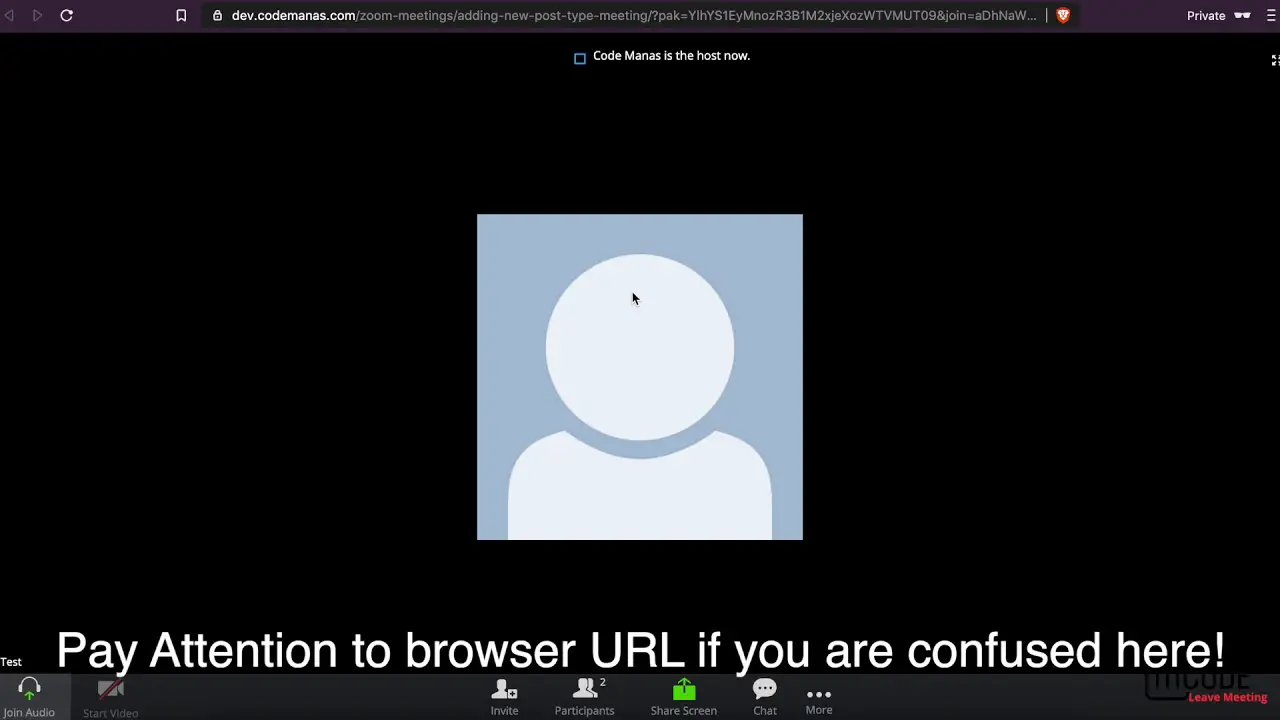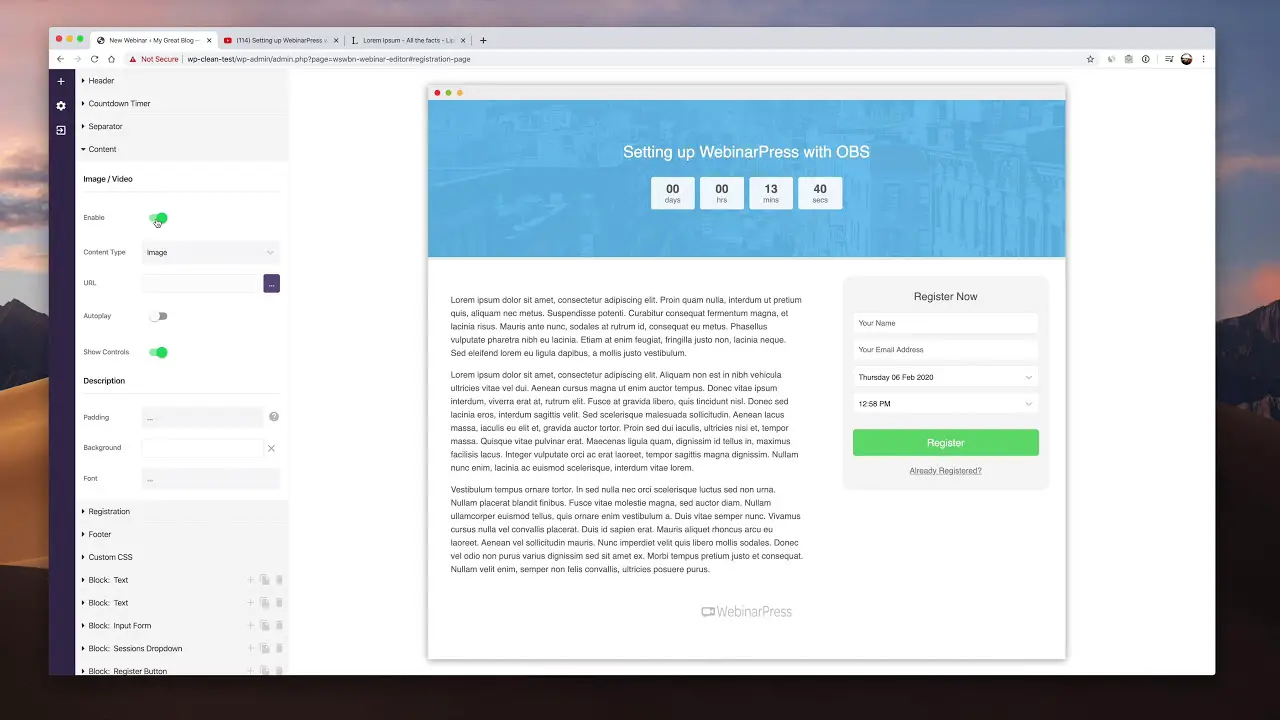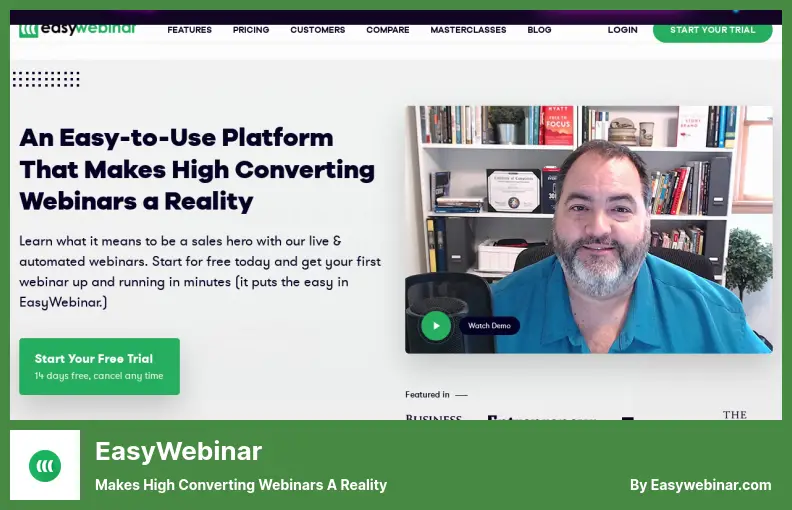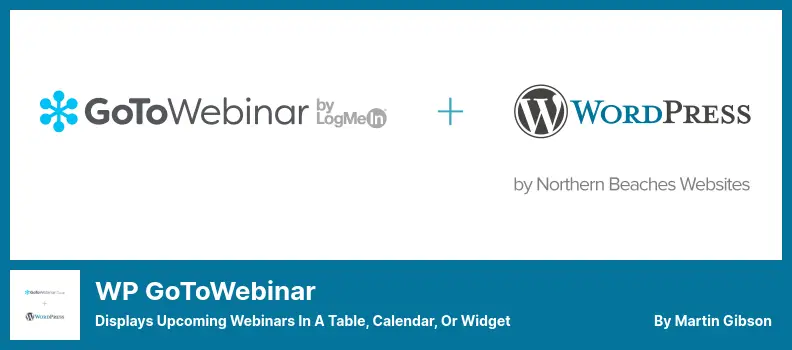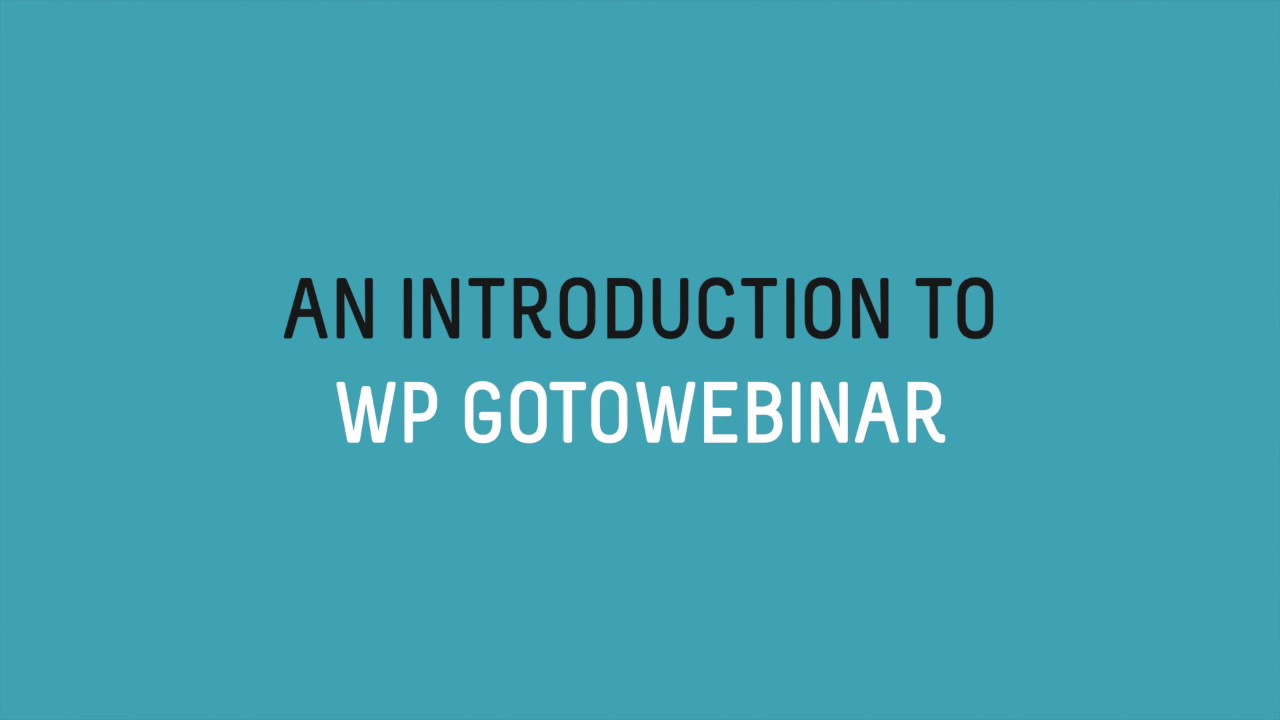Are you a WordPress website owner looking to engage your audience through webinars? Are you unsure which WordPress webinar plugin to choose? Well, worry no more! In this blog post, we will explore the five best WordPress webinar plugins, both free and pro, to help you make an informed decision.
Now, you might be wondering why you should even consider hosting webinars on your WordPress website. Well, let me share some stats and facts with you.
Webinars have become increasingly popular in recent years, with 73% of marketing and sales leaders considering them to be one of the best ways to generate high-quality leads. Furthermore, webinars can provide a 20-40% conversion rate, making them a powerful tool for driving sales and engagement.
So, in this article, we will dive into the top five WordPress webinar plugins that will take your website’s engagement to the next level. Whether you’re a beginner or an experienced webinar host, we have the perfect options for you.
From feature-rich free plugins to premium ones with advanced functionalities, we’ve got you covered. So, let’s get started and find the perfect webinar plugin for your WordPress website!
Best Webinar Plugins for WordPress
If you are looking to take your WordPress website to the next level with engaging webinars, look no further! We’ve curated a list of the best webinar plugins for WordPress that are both free and pro.
Get ready to captivate your audience and boost your online presence with these top-notch options. Check them out below and start hosting successful webinars today!
Video Conferencing with Zoom Plugin
Gives The Extensive Functionality to Manage Webinars
Video Conferencing with Zoom is a powerful WordPress plugin that allows you to easily manage attendees and record meetings directly from your WordPress dashboard.
The plugin also offers the ability to sell access to your virtual meetings and webinars through WooCommerce products, giving you a seamless way to monetize your online events.
One of the standout features of this plugin is its flexibility. You can add blog entries and shortcodes to your website, create new events, and embed them in various places. This makes it easy to promote your webinars and conferences to your website visitors.
During your webinars, you can take advantage of the call-to-action feature, which allows you to place a clickable link on your website directing visitors to participate in the webinar. This is a great way to engage your audience and drive conversions.
The integration with Zoom is seamless, allowing you to use popular Zoom tools like the whiteboard and document-sharing tools directly from your WordPress site. This means you can deliver dynamic and interactive presentations to your attendees without having to switch between different platforms.
It’s worth noting that Zoom is a market leader when it comes to web conferencing software, and this plugin provides a convenient way to integrate Zoom online events into your WordPress website.
Whether you’re hosting virtual meetings, webinars, or conferences, this plugin can enhance your online events and provide a seamless user experience.
Key Features:
- A countdown timer for added urgency
- Compatibility with LearnPress and LearnDash for seamless integration with e-learning platforms
- Access to add-ons for additional features and functionality
- Live session management options for easy event control
- Daily account reports to keep track of attendance and engagement
WebinarPress Plugin
A Powerful Webinar Plugin
WebinarPress is a versatile WordPress plugin that allows you to host live and pre-recorded webinars on platforms like YouTube video, Vimeo, or your own server. It also offers the functionality of Zoom if you prefer not to use the Zoom platform directly.
One of the standout features of the plugin is its GDPR compliance, ensuring that you can collect email addresses from your attendees without worrying about legal issues. As long as you comply with any other relevant data laws, you can confidently gather valuable contact information.
Another great aspect of the plugin is its fully responsive webinar page template. This means that anyone who visits your webinar page can easily attend and participate, regardless of the device they’re using. This ensures a seamless user experience for all attendees.
Additionally, the plugin provides a dedicated chat room where your attendees can ask questions and interact during the webinar. This fosters engagement and allows you to address any queries or concerns in real time.
The plugin also offers a signup confirmation page, which gives attendees the assurance that they have successfully registered for the event. This adds a professional touch and helps to build trust with your audience.
When it comes to customization, the plugin doesn’t disappoint. With styling options for your webinar pages, you can create a visually appealing and branded experience for your attendees.
The plugin also provides an attendee list, allowing you to keep track of who has registered for the webinar. This information can be exported as a text or CSV file for easy analysis and follow-up.
To create a sense of anticipation and excitement, it offers event countdowns. These countdowns can be displayed on your website or shared with your audience through email reminders. This helps to build anticipation and drive attendance for your webinars.
Speaking of email reminders, WebinarPress allows you to customize these reminders according to your branding and messaging. This personalization helps to keep your audience engaged and ensures that they don’t miss your upcoming events.
Key Features:
- Signup confirmation page
- Webinar page styling options
- Attendee list in text or CSV format
- Event countdowns are provided
- Customizable email reminders
WebinarIgnition Plugin
Create WordPress Webinars Instantly
WebinarIgnition is a WordPress plugin that offers a premium webinar experience. It comes with a variety of professionally designed templates that can be customized to match your brand’s style and preferences.
One of its major advantages is its integration with popular email marketing platforms like Mailchimp and AWeber, allowing you to seamlessly manage your email lists and automate your webinar promotions.
Another standout feature of the plugin is its live control panel, which enables you to interact with your audience and answer their questions in real-time. Additionally, the plugin provides detailed reports that help you track conversions and measure the success of your webinars.
One unique feature of the plugin is the option to use your webinar page as a platform for streaming YouTube Live or Ustream videos. This ensures that your webinars can reach a larger audience and maximize attendance.
Similar to WebinarPress, WebinarIgnition allows you to create registration confirmation and replay pages, as well as build a complete sales funnel. This makes it easier for you to convert your attendees into customers and increase your webinar’s profitability.
Key Features:
- Sync with Google Calendar, iCal, or Outlook for easy scheduling and reminders
- Built-in chat functionality for real-time interaction with your audience
- Social sharing options to increase visibility and engagement
- Email and text reminders to ensure your attendees don’t miss out
- Monetization options with multiple payment gateways for seamless transactions
EasyWebinar Plugin
Makes High Converting Webinars a Reality
EasyWebinar is a powerful WordPress plugin that automates engagement, enhances marketing campaigns, and facilitates personal interactions with customers. With this plugin, you can easily host a webinar in minutes by following the simple instructions.
Not only does the plugin allow for seamless live streaming, but it also offers the ability to record and reuse content for evergreen webcasts. This means you can continue to benefit from your webinar long after it has ended.
One of the standout features of the plugin is its integration with various CRM and marketing tools like Active Campaign, ConvertKit, Mailchimp, and Drip. This allows for more efficient customer engagement and targeted marketing efforts.
With True Voice audio technology, the plugin ensures high-quality audio for a seamless and professional webinar experience. Additionally, the plugin offers options for file and screen sharing, as well as the ability to have multiple presenters.
The EasyWebinar plugin provides interactive tools that enhance audience engagement, making your webinars more interactive and impactful.
Key Features:
- True Voice audio technology
- Pixel-perfect quality
- File and screen-sharing options
- Multiple presenter capability
- Interactive tools for audience engagement
Video:
WP GoToWebinar Plugin
Displays Upcoming Webinars in a Table, Calendar, or Widget
WP GoToWebinar is a powerful WordPress plugin that allows you to seamlessly integrate your website with the GoToWebinar system. With this plugin, you can easily host webinars and promote them using shortcodes and customizable registration pages.
The plugin comes with a range of features to enhance your webinar experience. One of the standout features is the ability to customize your registration pages, allowing you to change the details and tailor them to your specific needs. You can also modify the message displayed when a registration is successful or unsuccessful.
Another important feature of the plugin is its support for reCAPTCHA, which helps prevent spam submissions. This ensures that your website runs smoothly without any interruptions from unwanted messages.
Additionally, the plugin is expected to include popular features such as polling and survey analysis. These features provide valuable engagement opportunities with your webinar attendees, allowing you to gather feedback and insights.
The plugin also offers shortcode parameters that allow you to display only specific webinars on your website. This flexibility allows you to highlight upcoming events that are most relevant to your audience.
To further promote your webinars, the plugin provides an upcoming webinars widget that you can display on your sidebar. This widget serves as a convenient way for visitors to see what events are coming up and easily register.
Your site’s toolbar can also feature a live countdown to build anticipation and encourage sign-ups. This countdown adds a sense of urgency and can help drive more registrations.
For international audiences, the plugin offers local date and timezone conversions. This ensures that your webinar times are displayed accurately for visitors from different regions, avoiding confusion and encouraging participation.
Lastly, the WP GoToWebinar plugin seamlessly integrates with many popular CRM platforms. This integration allows you to streamline your lead generation process and manage your webinar attendees effectively.
Key Features:
- Shortcode parameters for displaying specific webinars
- Upcoming webinars widget for your sidebar
- Live countdown for your site’s toolbar
- Local date and timezone conversions
- Integration with popular CRM platforms
Frequently Asked Questions
When choosing a WordPress webinar plugin, there are a few main factors to consider. Firstly, you should think about your budget and whether you require a free or paid plugin.
Secondly, consider the features offered by the plugin. Does it have the functionality you need, such as the ability to host live webinars, provide interactive features, and integrate with your email marketing software? Additionally, it’s important to check the user interface and ease of use.
You want a plugin that is intuitive and user-friendly. Finally, take into account the customer support and documentation provided by the plugin’s developers. A reliable support system can make all the difference when you encounter any issues or need assistance.
WordPress webinar plugins play a crucial role in engaging participants and creating an interactive experience. These plugins often offer features like live chat, Q&A sessions, and polls that allow participants to actively engage with the presenter and each other.
This not only encourages participation but also helps create a sense of community and fosters a more immersive learning or sharing environment.
Additionally, webinar plugins often provide integrations with popular email marketing platforms, allowing presenters to send automated follow-up emails, reminders, and even personalized content to keep participants engaged even after the webinar concludes.
By utilizing the various engagement features provided by WordPress webinar plugins, presenters can maximize the effectiveness and impact of their webinars.
Choosing the right WordPress webinar plugin depends on your specific requirements and budget. Consider factors such as the features you need, the number of participants you expect, your level of technical expertise, integration options with other tools, ease of use, customer support, and pricing.
It’s also helpful to read reviews, compare available plugins, and try out demos or free versions to see which one aligns best with your goals and preferences.
WordPress webinar plugins offer numerous benefits, such as the ability to host webinars directly on your WordPress website, convenient scheduling and registration options for participants, interactive features for engagement, seamless integration with other WordPress tools and plugins, and the flexibility to customize the webinar experience according to your brand and audience.
Conclusion
In conclusion, we’ve covered the top five WordPress webinar plugins, both free and pro, in this article. We discussed their features, benefits, and how they can help improve your online events. Whether you’re looking for a simple plugin or something more advanced, there’s a solution for everyone.
If you’d like to explore more tutorials and articles related to WordPress and website optimization, make sure to check out the BetterStudio blog. It’s a treasure trove of helpful resources that can take your website to the next level.
To stay updated with the latest tutorials and tips, don’t forget to follow BetterStudio on Facebook and Twitter. We regularly share valuable insights that can further enhance your WordPress experience.
Thank you for taking the time to read our article. We hope you found it informative and helpful. If you have any questions or encounter any problems while implementing the webinar plugins discussed, please feel free to ask in the comment section below. We’re here to assist you and ensure your success.