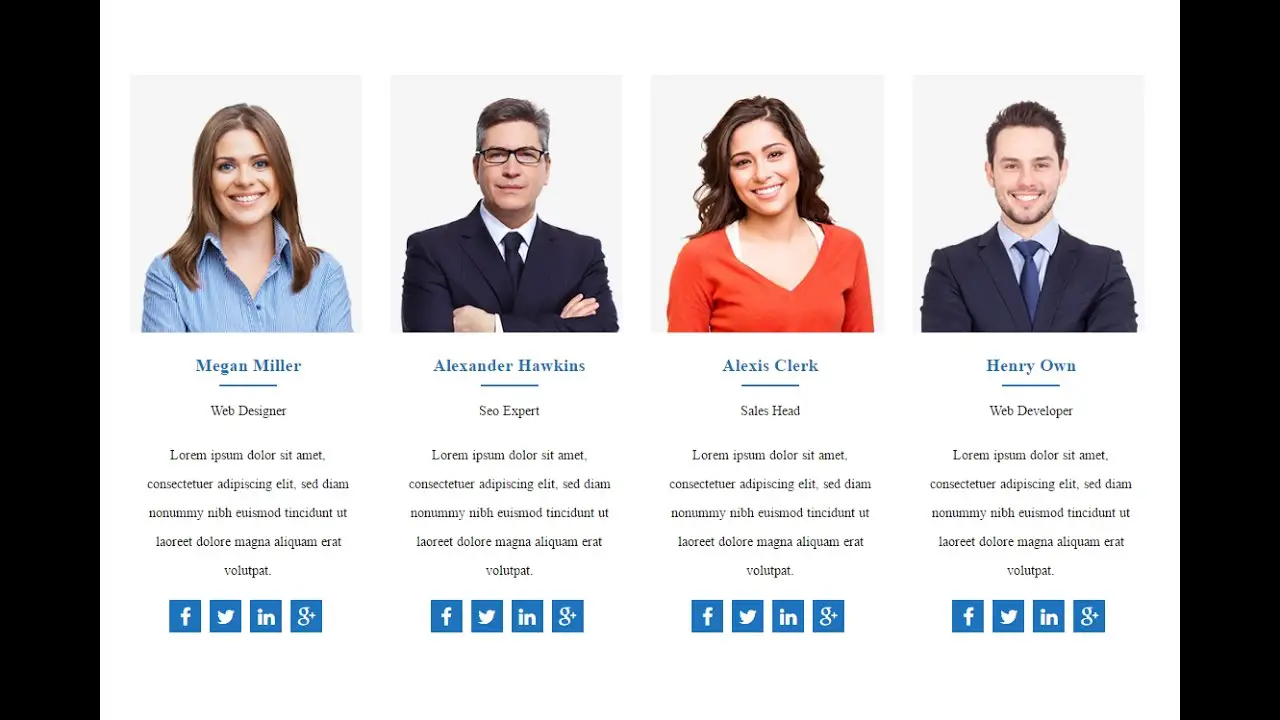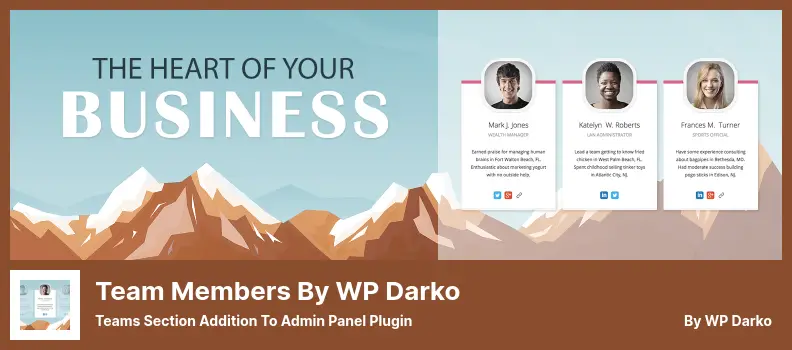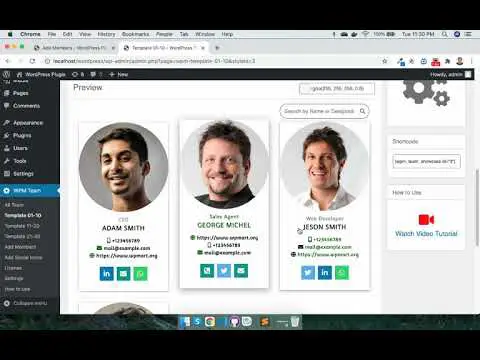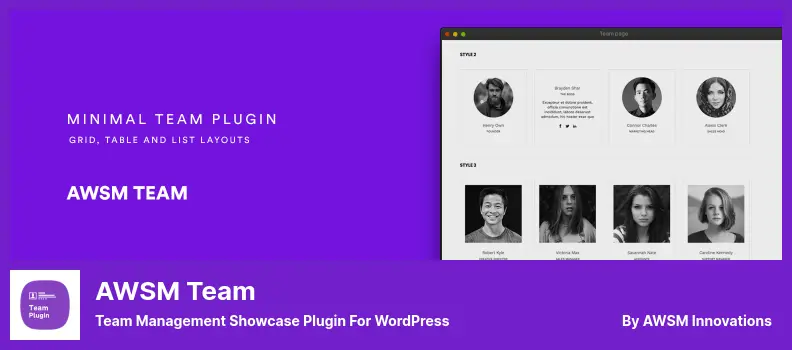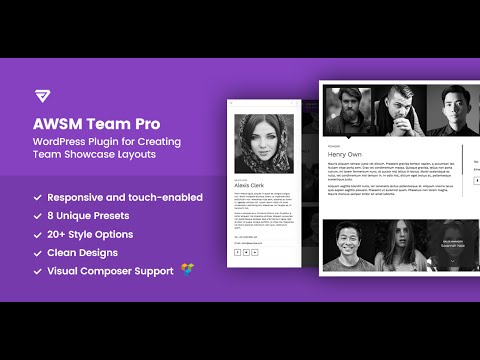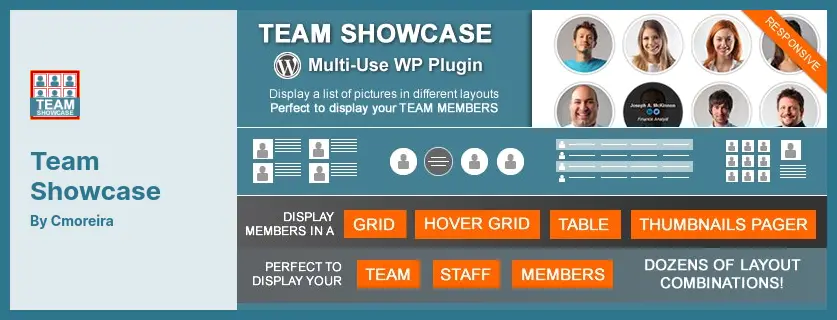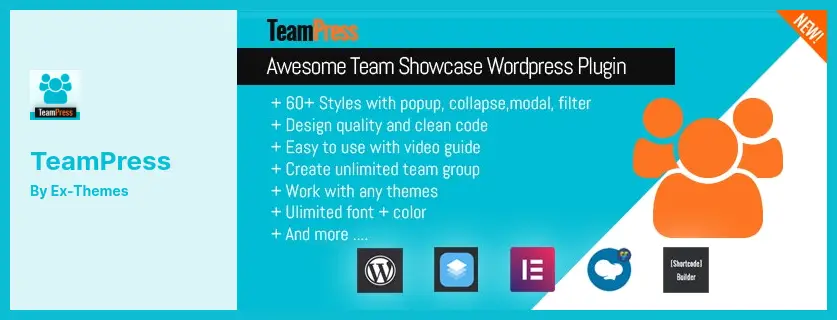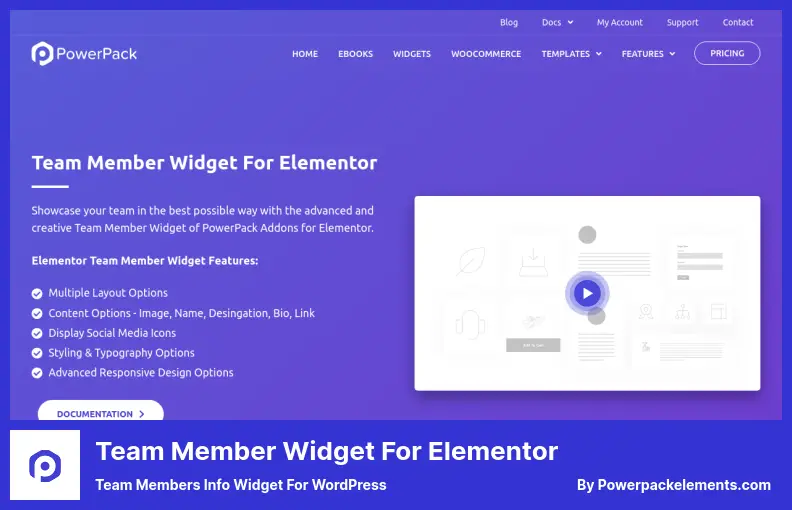Are you struggling to find the right team member plugin for your WordPress website? Look no further! In this article, we’re going to share with you the 14 best WordPress team member plugins of 2023, both free and pro versions.
For any website that operates with a team, having an easy-to-use team member plugin is essential. In fact, according to a recent survey, 78% of website owners stated that utilizing a team member plugin has increased their productivity significantly.
With that in mind, we’ve done extensive research and curated a list of the top team member plugins in 2023, perfect for any website owner who wants to improve their website’s functionality and aesthetic.
In this article, we’ll cover the essential features and benefits of each plugin, highlight their unique selling points, and provide you with all the information you need to select the perfect plugin for your website. So let’s dive right into it!
Best Team Member Plugin for WordPress
If you’re looking to showcase your team members on your WordPress website, finding the right plugin can be overwhelming. Luckily, we’ve done the research and found the 14 best team member plugins for WordPress in 2023, both free and pro versions. Check out the list below to find the perfect plugin for your needs.
Team Pro Plugin
WordPress Team Members Showcase Plugin
Team Pro is a WordPress plugin that allows you to easily showcase your team members on your website. With six different layout options, including grids, isotopes, and sliders, you can display your team members no matter where they are located.
With the pro version of this plugin, you can customize your team members’ information, change the primary color, and adjust the image size. You can also set up unlimited colors and customize their sizes, colors, and backgrounds with the administrative panel.
What sets Team Pro apart is its responsive design, which means it is compatible with all devices, regardless of their screen size. Plus, the pro version includes a whopping 33 templates with 14 grids, nine isotopes, nine carousels, and nine split views.
Team Pro provides an online shortcode generator to simplify the process of adding your team members to your website. The premium version additionally offers category ordering for the isotope button.
With six types of layout and options for image sizes, social icon colors, and backgrounds, you can truly personalize your team member section. Finally, the pro version provides 33 individual layouts to choose from.
Key Features:
- Isotope button with category ordering (Premium)
- Six different layout options
- Changeable image sizes
- Control over social icon colors, size, and background colors (Premium)
- Online shortcode generator
- 33 individual layouts (Premium)
Team Builder Plugin
Drag & Drop Team Builder Plugin for WordPress
Team Builder is a WordPress plugin by Wpshopmart that allows easy management of team members’ profiles, displayed in an attractive way on your website. Users have the ability to add custom URLs, social icons, and tags for filtering. The plugin has mobile-friendly templates, making it easy to use on any device.
With Team Builder, custom displays of logos or testimonials can be created using the widget in a grid, slider, table, or widget format. The five different styles for dots and buttons, more than 500 integrated Google fonts, and ten different column layout options offer a range of customization possibilities.
The plugin also offers custom CSS support and shortcodes for user-specific design requests. Adding profile pictures and bios is as simple as dragging and dropping on the plugin page.
Key Features:
- Custom CSS support for website design
- Shortcode Support for customization
- Bootstrap-based framework
- Premium quality navigation control design with five dots
- Five different presets for team designs with Premium package
- Over 110 templates available with premium version
- Modern and sleek user interface on both front and back ends
- Mobile-friendly templates for use on any device
- Five different styles for dots and buttons for customization
- Ten different column layout options available.
Team Members Plugin
Teams Section Addition to Admin Panel Plugin
Team Builder is a free WordPress plugin that allows you to present your staff members on your website easily. It is effortless to use and has excellent features. You can manage your team’s information through an intuitive and sophisticated user interface.
Additionally, it’s compatible with a variety of devices, and you’re free to choose how many team members to display on your website.
One of the notable features of Team Builder is its ability to display each team member’s name, designation, bio, and social media profile information through a shortcode.
This feature is convenient and time-efficient, as it allows you to display the information easily anywhere on your website. Moreover, it supports any screen size, and up to five members can be displayed in one column.
While the plugin offers its core functionalities for free, Team Builder offers some exciting upgrades in its premium plan. With the premium plan, team members can have as many social media accounts as they want, and all premium plan members have the same height.
Additionally, the premium plan also provides a preview of the picture when you hover over it, photographic filters, and high-resolution pictures.
Key Features:
- Shortcodes for easy display of team members’ information
- Compatible with any screen size and can display up to five members in one column
- Free core functionalities
- Premium plan offers exciting upgrades such as support for multiple social media accounts, preview of the picture, photographic filters, and high-resolution pictures
- Intuitive and sophisticated user interface for easy management of team information.
Team with Slider Plugin
WordPress Team Making with Slider Plugin
Team with Slider is a simple and intuitive plugin designed to help website owners showcase their team members whenever assistance is needed. The plugin offers a clean and easy-to-use interface that requires no prior knowledge of programming or technical expertise.
With Team with Slider, website owners have access to customization options such as team, support, contacts, about us, and staff pages, along with a variety of effects for your slider that makes it stand out.
Customization options in Team with Slider include the ability to add up to 15 solid social icons to each team member. The size, font, color, background color, and hover text color can be modified, and the custom label function allows the inclusion of an email address and contact information.
The plugin offers various grid and slider layouts, several options for customizing the social icon and label, and different slider effects to choose from. A live preview feature is available, and sliders are responsive, which makes it possible for your website to automatically resize to fit the screen of a mobile phone.
Team with Slider plugin offers website templates in 30 different formats, which makes it easy for website owners to customize their website according to their preferences. Overall, Team with Slider is a powerful and versatile plugin that enables website owners to create stunning team member pages with ease.
Key Features:
- Various grid and slider layouts available
- Customization options for social icons and labels
- Different slider effects to choose from
- Live preview feature available
- Responsive sliders
- 30 different website templates available
WP Team Showcase and Slider Plugin
Team Slider and Team Grid Showcase Plus Team Carousel Plugin
WP Team Showcase and Slider is the perfect plugin for displaying your team members’ contact information, designations, and social media accounts on your WordPress website. With this plugin, you can add images, links, and a professional touch to your team’s profile.
The plugin allows you to access all of Gutenberg’s features, allowing you to easily update your website’s content.
The pro version of the plugin offers additional options, including an attractive pop-up display, customization of slide auto-play function, and the ability to choose between paginated or navigation display options. With 25 different slider layouts and grid layouts to choose from, you can customize the display to your liking.
WP Team Showcase and Slider also offers compatibility with all major page builders, such as Elementor, WPBakery, and BeaverBuilder. Plus, this plugin supports multiple languages and provides support for shortcodes.
Key Features:
- Displays team members’ contact info and social media accounts
- Access to all of Gutenberg’s features
- Attractive Pop-up displays (pro version)
- Customizable slide auto-play function
- Paginated or navigation display options
- Compatibility with major page builders
- Multiple slider and grid layouts
- Supports multiple languages
- Support for shortcodes
- Professional and impressive team display.
Creative Team Showcase Plugin
Team Member Showcase WordPress Plugin & Team Editor
Creative Team Showcase is a WordPress plugin that showcases your team in an attractive format. The plugin has six different layout options, each with unique features and a drag-and-drop interface for ordering team members on your pages.
The plugin is fully responsive and compatible with WPBakery Page Builder. The appearance of the plugin can easily be customized with fonts and colors that work on all devices, which is great. Additionally, you can add an unlimited number of skills when editing the details of your team members.
One cool feature of the Creative Team Showcase plugin is the option to create interactive modals. It also includes a media query that ensures your users will not encounter any difficulties when interacting with your content. The plugin is accompanied by detailed instructions that make setting it up a breeze.
Key Features:
- Support for RTL language
- Create as many skills as you wish
- Six different styling options available for each preset
- Several modules included in the package
- Rearrange team members by dragging and dropping
- Media queries included
- No additional code necessary
- Customizable fonts and colors available
AWSM Team Plugin
Team Management Showcase Plugin for WordPress
AWSM Team is a WordPress plugin that lets you create a dynamic team section on your website quickly. With a range of presets offering several design options, you can choose from a card, table, or list layout with different styles.
AWSM Team provides flexibility and versatility, making it easy for users to customize the plugin to meet their specific needs, while maintaining a professional and smooth design.
Visitors can explore the support forum with the FAQ section to familiarize themselves with the tools and functions offered by AWSM Team. The plugin offers a simple design, detailed instructions, and a video tutorial for new users, making it straightforward to use.
By displaying the activities of you and your team’s members on your website, visitors remain engaged and informed about what your team is doing. AWSM Team is responsive and touchscreen-enabled, with a clean and modern design that provides visitors with a great user experience.
Key Features:
- Detailed documentation available for assistance
- Wide range of presets with unique properties
- Custom CSS option for added customization
- Responsive and touchscreen-enabled; clean and modern design
- Fixed number of style options for presets
Team Builder Plugin
Awesome Team Showcase Multi-use WordPress Plugin
Team Builder is a plugin perfect for managing your team members and showcasing them on your WordPress theme.
It provides the Drag-and-Drop functionality, making it an easy-to-use application for customizing team members’ information. Besides, It is also fully responsive and has fast loading time enabled by using the Bootstrap framework.
A compatibility test has been conducted with many popular WordPress themes, which proves that Team Builder is compatible with all web browsers.
Team Builder allows team members to manage their names, positions, descriptions, and social media information easily. Moreover, with more than 33 color options available for customization, users can design their team showcase according to their theme needs.
This plugin contains unique functionalities, such as five designs for dot and button navigation controls, over 500 fonts integrated into Google fonts, and ten column layouts that can be customized.
The biggest benefit of Team Builder is its flexibility, providing the users with an unlimited number of teams to showcase on their website. The plugin offers two pre-defined templates that can be accessible with shortcodes, along with an awesome input field for team content.
Key Features:
- Developed using the Bootstrap framework
- Two pre-defined templates available
- Shortcodes accessible
- Unlimited number of teams
- Boxes with draggable handles
- Input field for team content
Team Showcase Plugin
Team/Staff Members Displaying WordPress Plugin
Team Showcase is a plugin that lets you showcase your team members’ work in various formats like grid, hover information grid, table, and thumbnail views.
With different grid layouts, you can also display testimonials, images, and text content. This application is responsive, ensuring it fits all screen sizes, and enables you to control the number of columns on each layout.
It’s straightforward to add team members to your site using this plugin, and it’s compatible with the latest WordPress version and WPBakery Page Builder. While it’s primarily aimed at displaying team members, you can also use it for other purposes. You can use categories or groups to add another level of organization to your team.
The plugin offers three methods to display team images: rounded corners, squared corners, or circles. Additionally, you can apply gray-scale, image borders, and shadow styles to the grid and hover grid layouts. You can also use jQuery Group Filters for grid and hover grid layouts.
The plugin’s simple responsive table layout makes it easy to display team members clearly. With pre-configured options and simple text alignment options (center, right, and left), you can choose your preferred layout.
Team members’ pictures display as thumbnails, but on clicking each picture, a bigger picture and more detailed information about the team member will be displayed.
Key Features:
- Responsive table layout
- Versatile grid layouts
- Add categories or groups
- Round, square, or circle images
- Gray-scale, borders, and shadow styles
- jQuery Group Filters
- Easy text alignment
- Detailed team member display
- Pre-configured options
- Clear display of team members
TeamPress Plugin
Team Members/staff Showcase Plugin for WordPress
TeamPress is a WordPress plugin that can display your team members’ information anywhere on your website using shortcodes and widgets. The plugin includes more than 60 design layouts that can be customized with unlimited color and font options.
It allows you to use any page builder you like, including WPBakery, SiteOrigin, and Elementor Page Builder. Additionally, you can improve your team navigation by using Ajax search, category filtering, and alphabetical filtering.
With shortcodes, you can access over 30 different grid team styles, including three list styles, two table styles, thirty different carousel layouts, and a masonry layout. The content is organized, making it easy for your website’s visitors to find specific information.
TeamPress is also optimized for cross-browser compatibility and has a sticky menu that appears when you scroll down. It includes three different header options, and its code is validated for HTML5 and CSS3.
Key Features:
- More than 60 customizable design layouts included
- Shortcodes for over 30 different grid team styles
- Support for major page builders
- Ajax search, category filtering, and alphabetical filtering
- Elegant, simple, and modern design
- Unlimited color and font options
- Optimized for cross-browser compatibility
- Sticky menu that appears when you scroll down
- Three different types of headings available
- Validated code for HTML5 and CSS3.
Team Grid Plugin
Team Member Showcase WordPress Plugin & Team Editor
Team Grid is a plugin that enables website owners to showcase their team members and corporate events on their website effortlessly.
With this plugin, you can add unlimited numbers of teams and members to your website. You can also choose to display your team members’ pictures in various sizes, square, vertical, or horizontal, depending on what suits your site’s design.
In the admin area of your website, you can preview the sections you created using pop-up or inline form. The plugin provides you with various options to display your team, including pop-up, inline, slide left or slide right. This allows you to customize your team display to match your website’s design.
One of the unique features of Team Grid is that you can add links to your team members’ social media accounts like Twitter, LinkedIn, and Facebook, helping you showcase your team’s capabilities and resources.
Additionally, the plugin comes with over 100% predefined layouts and 20 predefined filters that can help you create beautiful team displays.
Team Grid is also designed to work flawlessly on any device, and you can easily configure how you want your viewership data to display.
With this plugin, you’ll have access to all the fields in the member directory, including the member’s email address, phone number, and physical address, making it easy for your visitors to browse through and find the information they need.
Key Features:
- Unlimited number of teams and members
- Customizable display options
- Live preview available in the admin area
- Multiple display options (pop-up, inline, slide left or right)
- Social media links to team members’ profiles
- Over 100% predefined team layouts
- 20 predefined filters
- Responsive design for all devices
- Access to all fields in the member directory
- 17 visually appealing team layouts.
Company Directory Plugin
Wonderful Staff Directory Plugin for WordPress
Company Directory is a plugin that enables WordPress website owners to create a company directory that lets visitors know more about their product line and company. With a search feature, users can easily and efficiently look for what they need. The plugin offers Staff Grid and Staff Table layouts with customizable fields that display staff contact information.
One of the great features of the Company Directory plugin is its simple search form, making it easy to find employees, which is ideal for enterprises with large teams. Adding the Staff Search widget allows visitors to look for employees based on their needs easily.
It also boasts customizable templates, giving users the option to customize the look and feel of their staff members.
Company Directory allows visitors to view staff lists to get to know each employee better. Users may navigate to other customizable views from the Staff List. Moreover, the Pro version provides additional layouts for the company directory.
Banners’ backgrounds are no longer displayed in the administration area, and users can import data from Active Directory and LDAP, which saves time. It also lets users export and import files, provides a form for department-wide search, and offers professional developer support.
Key Features:
- No banners in the administration area
- Import data from Active Directory and LDAP
- Tables and Grids layout
- File import and export
- Department-wide search form
- Professional developer support
WP Team Plugin
Versatile and Industry-leading WordPress Team Showcase Plugin
WP Team is a leading WordPress team presenting plugin that provides users with an array of customization options. You can enjoy advanced design selections and tailor each team member’s profile to suit any browser or theme.
The application’s active bug reporting and support section is available 15 hours per day, assisting users in overcoming any challenges. The shortcode generator, images with zooming effects, specific settings options, and accessibility for individuals with disabilities are among its remarkable features.
Besides, users can manage the number of members to display, space between each member, background color, and social icon position. You can select the crop size from the available choices and design a single page in various formats like carousel, grid, or list in infinite possibilities.
WP Team offers various widgets that allow you to specify how many team members will appear on each page, resulting in users navigating quickly and increased satisfaction.
Key Features:
- Slider view for team members display
- Display teams as a grid
- Categorize team members to showcase
- More information at pop-up windows
- Three layout options available
- Drag and drop members for preferred order.
Team Member Widget For Elementor Plugin
Team Members Info Widget for WordPress
Team Member Widget For Elementor is an advanced and graphically appealing elementor add-on that displays your team members in the most efficient and effective way possible.
The team section on your WordPress website can be styled and customized in a multitude of ways to match the look and content of your website. This widget helps you to easily identify the roles each member of your team fulfills within your organization. All of the content can be customized to perfectly match your website from changing text content to altering image sizes.
With its powerful editing capabilities, you can style every element according to your preference. The plugin allows you to create beautiful team sections that include a lot of options, which let you customize them however you wish using the Elementor Editor of your preference.
Adding social media profile links for all your team members to your website has never been easier. You can display social media profile links for your teammates with this plugin.
This widget provides a wide range of content options such as news, blogs post, images, names, descriptions, bios, links, and reports. With a variety of layout options available, this plugin offers options for formatting and typography ensuring that your team section is presented exactly how you want it to be.
It also has responsive design options with advanced features adding social media icons to the display.
Key Features:
- Provides content options for news, blogs, images, names, descriptions, bios, links, and reports
- Offers a variety of layout options
- Includes options for formatting and typography
- Has responsive design options with advanced features
- Allows for easy addition of social media profile links for your team members
- User-friendly and easy to use
- Helps in creating visually appealing team sections
- Provides a range of customizations options
- Compatible with Elementor Editor
- Provides a range of options including adding social media icons to the display
Frequently Asked Questions
WordPress team member plugins are tools that allow you to easily display information about your team members on your website. These plugins usually provide you with pre-designed templates to showcase your team member’s profile information, including their photos, job positions, social media links, and more.
You can find the best WordPress team member plugins on various marketplaces, such as WordPress.org, CodeCanyon, and Envato Elements. Additionally, you can search for them on Google or other search engines to find reviews, recommendations, and comparisons.
It depends on the plugin you choose. Some WordPress team member plugins offer free versions with basic features, while others require a one-time or recurring fee to unlock advanced features or support.
Generally, paid plugins offer more customization options and customer service, but free plugins can still be sufficient for personal or small business websites.
Conclusion
In conclusion, we covered the 14 best WordPress team member plugins, both free and pro, that you can use to enhance your website’s team section. We discussed the features of each plugin and went through their pros and cons, so you can make an informed decision about which one is right for you.
If you are interested in more related tutorials, be sure to check out the BetterStudio blog. We regularly publish articles on topics related to WordPress plugins, themes, and more.
To stay updated on the latest tutorials and news from BetterStudio, be sure to follow us on Facebook and Twitter. We share helpful tips and insights that you won’t want to miss.
Thank you for reading! If you have any questions or problems with any of the plugins listed in this article, feel free to leave a comment below. Our team will be happy to assist you.