Are you a WordPress website owner searching for the perfect audio player plugin to enhance your user’s experience? Or perhaps you are new to WordPress and unsure of where to start when it comes to choosing a reliable audio player. Whatever your query might be, we’ve got you covered with our list of the 9 Best WordPress Audio Player Plugins for 2023.
In this article, we aim to guide you through the process of selecting the best audio player plugin for your website. From free to paid plugins, we will provide you with a comprehensive overview of each, including their standout features, pricing, and compatibility with WordPress.
So, whether you’re a musician, podcaster, or just looking to add some background music to your site, keep reading to find the perfect plugin to suit your needs.
Best Audio Player Plugins for WordPress
If you’re running a website with audio content, you need a reliable and feature-packed player to ensure your listeners have the best experience. Check out our list of the best WordPress audio player plugins for both free and paid options.
Sonaar Plugin
MP3 Audio Player for WordPress
Sonaar is an intuitive plugin that enhances your WordPress website by adding unlimited numbers of playlists, albums, and audio tracks to various parts of your site.
It is compatible with custom posts created by Elementor or shortcodes, and if you use the Elementor page builder, adding the MP3 Player widget is a breeze. The plugin is designed professionally and is compatible with UX principles, so you can be assured of an excellent user experience.
This flexible plugin is straightforward to work with, and if you want to sell beats or music on your website, using Sonaar is an excellent option. You can add the MP3 player to your website in four different ways, including using the Gutenberg Block Editor, MP3 player block, Elementor widget, or shortcode.
Sonaar offers an optional jaw-dropping waveform bar that you can display under any audio player powered by WaveSurfer.js. The plugin also supports unlimited colors for the MP3 widget, optional album covers, and social share icons for each of your audio files.
It also provides CTA buttons for any of your audio files, making it easier for your visitors to engage with your audio content.
Key Features:
- Supports radio, MP3 and audio
- Create unlimited albums and playlists
- Insert audio players using shortcodes or Elementor/Gutenberg tools
- Unlimited colors for MP3 widget
- Optional waveform display
- Optional album covers
- Social share icons for audio files
- CTA buttons for your audio files
- Compatible with Elementor page builder
- Professionally designed with UX principles
PowerPress Plugin
WordPress Podcasting Plugin
PowerPress is a dedicated WordPress plugin for playing and publishing podcasts. It offers features such as built-in players, RSS management, and subscription options without the need for external services. PowerPress allows for podcast hosting and tracking via its Pro version which requires purchasing.
Supports Google and iTunes podcasting, as well as the ability to skip sections of the podcast. It optimizes your podcasts for search engines and enables importing from RSS feeds and services like SoundCloud and PodBean.
PowerPress provides support for multiple podcasts, has multi-language and RTL styles support, and allows for adding emojis.
Key Features:
- Has multi-language and RTL styles support
- Provides podcast hosting and tracking through the Pro version
- Supports Google and iTunes podcasting
- Skipping sections of the podcast
- Optimizes podcasts for search engines
- Importing podcasts from RSS feeds and services
- Supports multiple podcasts
- Dedicated built-in players
- Subscription options without external services
- Ability to add emojis to podcasts.
AudioIgniter Plugin
WordPress Music Play Plugin
AudioIgniter is a WordPress plugin that creates music playlists effortlessly. Whether your website is about music, lectures, meetings, or more, the AudioIgniter audio player plugin is perfect for you. With AudioIgniter, you can create a professional and stunning playlist in just a few minutes.
This plugin has been tried and tested on over 150 free and non-free WordPress templates, guaranteeing that it works correctly. As expected, it performed exceptionally well on all WordPress templates.
If podcasts or music is your thing, adding a player to your site is necessary to make visitors feel comfortable. With AudioIgniter, you can create unlimited music playlists, add your desired music or playlist you’ve created to your site’s posts, pages, tabs, and custom posts.
Plus, this plugin has full support for the Visual Composer page builder plugin, allowing you to place your playlist anywhere on the page.
AudioIgniter features tools such as bulk upload, unlimited playlists, and unlimited songs, tested on over 150 WordPress templates, Visual Composer support, and access to widgets and shortcodes.
Moreover, AudioIgniter stands out because of its insistence on keeping up-to-date with regular updates and following coding standards for speed optimization.
Key Features:
- Easy bulk upload
- Unlimited playlists and songs
- Compatibility with over 150 WordPress themes
- Visual Composer support
- Widget and shortcode accessibility
- Regular updates
- High coding standards
- Speed optimization for the best user experience
ZoomSounds Plugin
WordPress Wave Audio Player with Playlist
ZoomSounds is a top-notch audio player plugin for WordPress that boasts a host of fantastic features. One of the most significant advantages of this plugin is the exceptional design options for an attractive and user-friendly player.
It is available via shortcode or through the website dashboard, just like free plugins. It also supports SoundCloud, allowing visitors to like and comment on the videos they enjoy.
ZoomSounds supports HTML5 technology and is optimized for mobile use and other smart devices. Installation is quick and straightforward, even for those with minimal technical experience.
Visitors can add comments directly, making for an engaging user experience. With the API key, visitors can easily play audio files via SoundCloud.
One standout feature of ZoomSounds is the duplicate playback based on the number of times it is set. This plugin also provides download options for playlists and single audio files and gives access to the download option for registered users. It also supports the use of embedded codes, making it flexible and convenient for creators.
ZoomSounds is optimized for search engines, ensuring that your content ranks highly, and this plugin has shopping cart functionality, making it effortless to monetize your audio content. Lastly, it provides the ability to add an MP3 files folder, adding an extra layer of organization.
Key Features:
- HTML5 technology support
- Mobile optimization
- Easy installation
- SoundCloud integration
- Duplicate playback
- Download options
- Embedded code support
- Optimized for search engines
- Shopping cart functionality
- MP3 files folder option.
WavePlayer Plugin
Waveform Audio Player for WordPress and WooCommerce
WavePlayer is an audio plugin that features a sound wave to play your WordPress-hosted media or music from other cloud hosting services like SoundCloud.
This plugin is among Codecanyon’s highest-rated plugins and provides excellent functionality by allowing users to use a product id or product URL in the player to go directly to the product page and purchase the music they want.
The plugin supports HTML5, has a responsive design, WooCommerce integration, and maintains site speed and performance without any lags. Additionally, you can visually create playlists before publishing your website.
This plugin provides an array of features like creating playlists and categorizing songs, integrating them with WordPress media sections to receive likes and track plays.
Users can also download music and add it to the playlist, customize the waveform, and adjust playback options such as repeat, pause, and stop. Moreover, you can upload audio files by dragging and dropping and creating albums on your website while also adjusting the volume.
Key Features:
- Create playlists and categorize songs
- Integrates with WordPress media section, likes and plays
- Allows for downloading and adding to the playlist
- Customizable waveform, playback options, and volume
- Allows for uploading audio files and creating albums on the website
Compact WP Audio Player Plugin
HTML5 WordPress Audio Player
Compact WP Audio Player is an ideal choice for WordPress site administrators looking for an efficient and easy-to-use plugin for playing audio files on their site. It is based on a combination of HTML5 and Flash, which allows you to insert MP3 files into the content or pages of your site.
One of the best features of this plugin is its shortcode function, which allows users to insert audio files easily anywhere on the website.
Compact WP Audio Player is fully responsive and compatible with all browsers and devices including Android, iPhone, and iPad. It is a great plugin for reducing the size of audio files, which results in faster loading times for the website.
The plugin is also compatible with different browsers such as IE7, IE8, IE9, Safari, Firefox, Chrome, etc., and iOS devices.
With Compact WP Audio Player, you can create a beautiful and exciting player on your site that does not impact the website’s loading speed. It supports MP3 and OGG formats as well.
The plugin provides the autoplay option and the ability to embed audio files on various posts or pages of WordPress. Users can preview audio files before purchasing them, and the plugin also supports the creation of podcasts using MP3 or Ogg files.
Key Features:
- Compatibility with HTML5
- Automatically play function
- Shortcode function
- Responsive design
- Supports MP3 and OGG formats
- Great website loading speeds
- Preview function for users
- Ability to create podcasts
- Does not impact website space
- Compatibility with multiple browsers and iOS devices.
Audio Dock Plugin
Themify Audio Dock Plugin
Audio Dock is a powerful audio player plugin for WordPress, that allows you to play music or any audio file on your website. One of the best things about the plugin is that it is entirely free. Once installed, you can easily customize your playlist by going to the Settings section. This plugin also offers features such as autoplay, bar settings, and color scheme.
With Audio Dock, you can add an unlimited number of your favorite music. You can also add your titles and choose from different colors for the scroll bar. This makes it a great option not only for music lovers but also for artists and musicians who want to display their art on their website.
One of the biggest advantages of Audio Dock is its compatibility with all WordPress templates. This means you can use it regardless of which template you chose for your website. Additionally, the plugin allows you to add a custom title to each audio file separately.
Another useful feature of Audio Dock is that it is fully responsive, meaning it fits all types of screens. This makes it a great option for mobile users who want to listen to music on the go. Lastly, you can customize the navigation bar and color the audio file icon, giving you more control over the plugin’s appearance.
Key Features:
- Great option for artists and musicians.
- Compatibility with all WordPress templates
- Custom title for each audio file
- Fully responsive design
- Unlimited number of audio files
- Navigation bar customization
- Color scheme customization
- Ability to add favorite music
- Scroll bar color customization
Cue Plugin
WordPress Audio Player Pluign
Cue is the latest and most efficient plugin for audio files. This plugin requires you to upload audio files to the WordPress media editor, and from there, you can choose your files and add them to the playlist. Additionally, the drag-and-drop feature allows you to add and rearrange multiple songs.
You can copy the corresponding shortcode and embed it in any page or post. The plugin fills the audio file’s title, song, and length, but you can edit it manually.
The Pro version provides a range of templates that enable you to change the player’s appearance and purchase or download links.
Furthermore, visitors can share playlists with their friends, and you can analyze visitor interaction with audio files. The responsive design and the creation of unlimited playlists make Cue the perfect choice for music lovers who want to showcase their music on their websites.
Key Features:
- Ability to connect to external sources like Amazon S3 or CDN
- Responsive design
- Ability to create unlimited playlists
- Easily embeds shortcode to any page or post
- Customization options for player background image
- Pro version offers various templates for player appearance
- Visitors can share playlists with friends
- Interactive audio file analysis available
- Drag-and-drop feature for adding and rearranging multiple songs
- Automatic filling of audio file’s title, song, and length with the option to edit it manually.
Music Player for WooCommerce Plugin
WooCommerce Products Music Player
Music Player for WooCommerce is a plugin that allows website owners to easily integrate a music player with their in-store websites. It supports popular audio formats such as OGA, MP3, WAV, and WMA, and works seamlessly with all major browsers including Internet Explorer, Firefox, Opera, Safari, and Chrome.
With this plugin, site owners can add a playlist to website pages using WordPress page builders (Elementor, Visual Composer, or BeaverBuilder) or code editors like Gutenberg in the form of a block. It’s also fully responsive, ensuring that it works on various devices such as PCs, tablets, and mobiles.
The best thing about Music Player for WooCommerce is that it provides support for multi-vendor marketplace platforms like Dokan and WCFM. If you’re running a WooCommerce store with those marketplaces, you can easily integrate the player and take advantage of its features.
Creating a playlist with this plugin is easy. You can either create M3U and M3U8 playlists or use the provided skins. Additionally, it allows you to generate playlists and protect audio files.
The basic version of Music Player for WooCommerce is available for free from the WordPress Directory. You can simply download and use it on your website to add a music player to your products and store pages with ease. It’s great value for money, considering the many features it offers.
Key Features:
- Integration with multi-vendor marketplace platforms
- Support for popular audio formats
- Easy playlist creation
- Free basic version available on WordPress Directory
- Easy integration with WordPress page builders
- Code editor compatibility
- Integration with Google Drive.
- Skin customization options
- Playlist generation and file protection
- Responsive design for various devices
Frequently Asked Questions
Yes, many WordPress audio player plugins offer customization options for player design, including color selection, sizing options, and layout styles.
By using audio player plugins on WordPress, website owners can add audio files to their websites, making them more interactive and engaging for their users. These plugins allow for customization of the player’s appearance and functionality, providing a unique experience for visitors.
Additionally, website owners can track the number of plays and other statistics to gauge the success of their audio content.
When choosing a WordPress audio player plugin, consider features such as mobile responsiveness, playlist creation, audio file format compatibility, customization options, and ease of use for both content creators and website visitors.
When choosing an audio player plugin for WordPress, website owners should consider factors such as compatibility with their website’s theme, the plugin’s functionality and customization options, the plugin’s reviews and reputation, and whether the plugin offers the necessary features (e.g. support for multiple audio file formats, mobile responsiveness, etc.)
Additionally, website owners should consider whether they prefer a free or paid plugin and whether the plugin’s pricing aligns with their budget.
Conclusion
In conclusion, in this article, we have discussed the nine best audio player plugins for WordPress, both paid and free options. Each of these plugins has its unique features and caters to different needs. If you’re looking for the right plugin to use on your website, we hope that this article has helped you make an informed decision.
For more related tutorials about WordPress and website development in general, be sure to check out the BetterStudio blog regularly. We cover a wide range of topics, and you’re sure to find something that interests you.
To make sure that you’re always up to date with our latest tutorials, be sure to follow BetterStudio on Facebook and Twitter. We regularly post updates, so you won’t miss out on anything.
Thank you for reading this article, and we hope that you’ve found it helpful. If you have any questions or problems related to this article, please feel free to leave a comment in the comment section below. We’ll do our best to help you out!



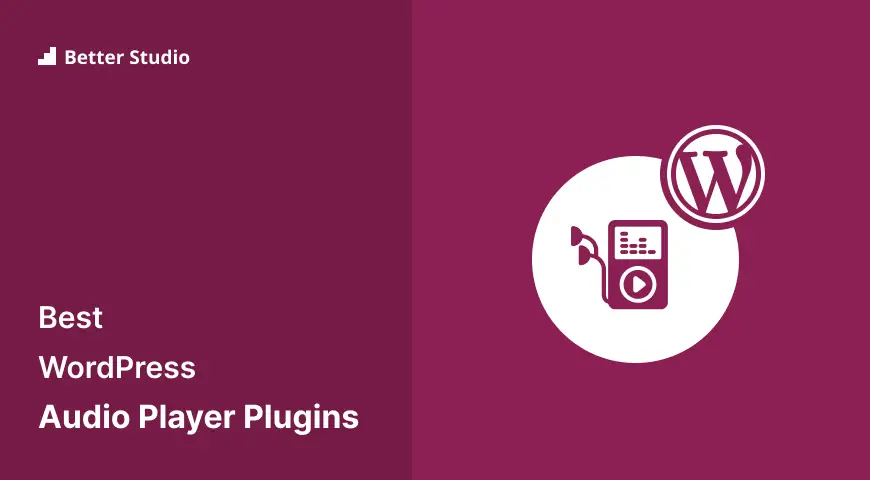











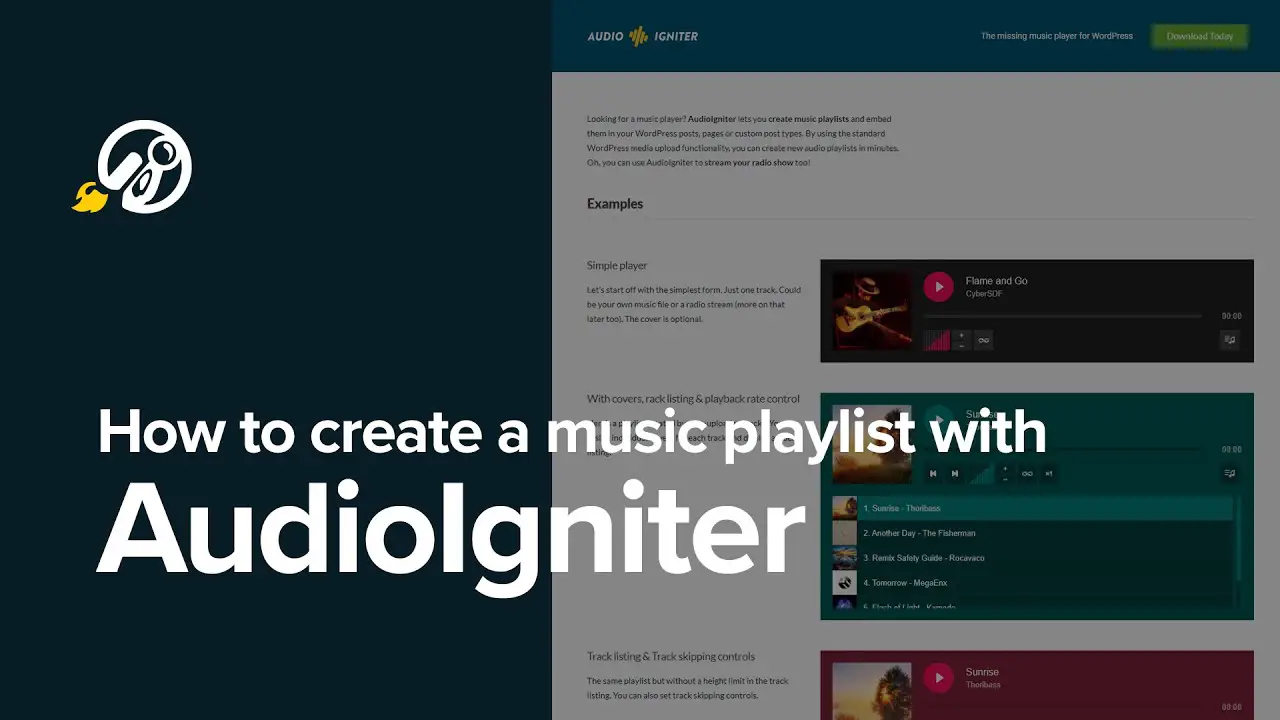












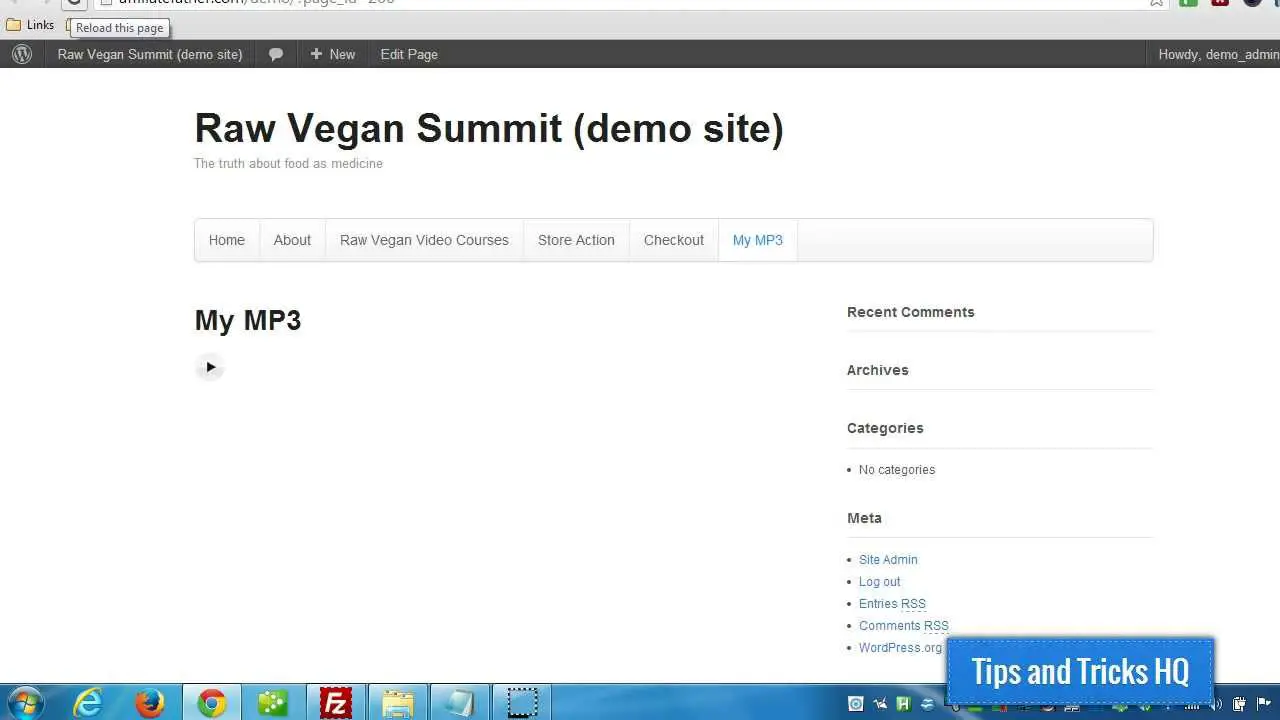









6 Comments Leave a Reply
There’s also a new plugin called “Audio Comparison” for synced A/B listening, useful for studio, mixing, mastering websites.
There’s also a free lite version in the WP plugin directory, “Audio Comparison Lite”.
Thanks for sharing that 🙏
I think these are all best plugins but dear admin can you suggest one of the best plugin for my site Truth Social. i hope you must reply and guide. Thank you
Hi,
Please give us your site requirements, so we can suggest you a plugin for your needs.
Thanks for this helpful guide! I ended up using Sonaar MP3 Player for my music website and it just rocks! Very easy to use and setup, even for a complex music ecommerce store like mine.
Cheers!
Thanks for sharing that 🙏