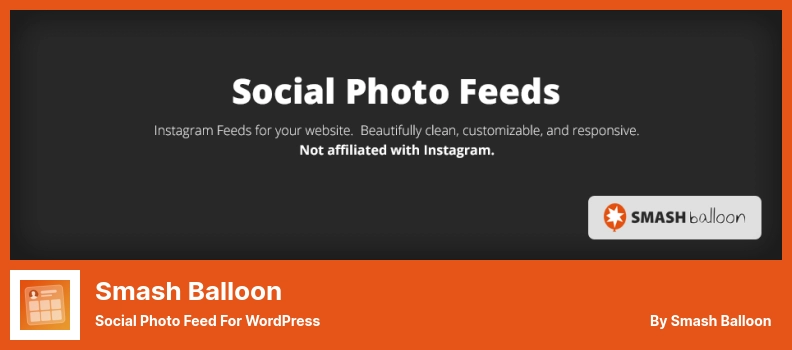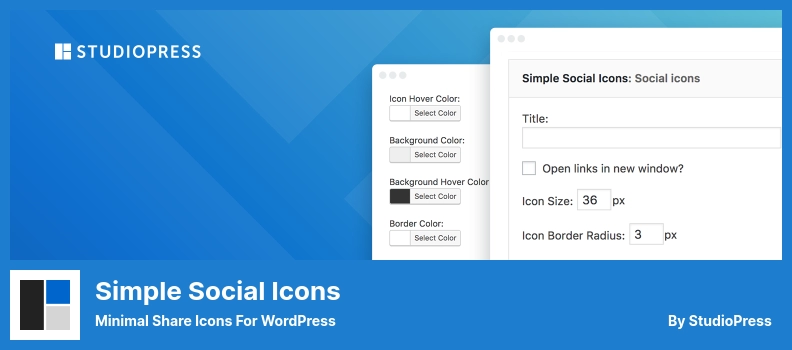Are you struggling to find the best social media plugins for your WordPress website? Or perhaps you’re unsure of which ones are worth investing in, considering there are so many options available online. Well, fear not! We’ve compiled a list of 11 top-rated WordPress social media plugins.
We will be discussing the most effective plugins in this article that will help you to boost the social media presence and engagement rate of your website as well as lead to better conversion rates.
According to recent studies, businesses with a strong social media presence see an average increase of 23% in their conversion rates compared to those without one. With these stats in mind, it’s crucial to choose the right tools to help you achieve your social media goals.
With our comprehensive list of free and premium plugins, you’ll find everything from social sharing buttons to social logins to social media posting and scheduling tools. In the next few minutes, let’s explore the world of WordPress social media plugins!
Best WordPress Plugins for Social Media
If you’re looking to boost your social media presence and engagement on your WordPress website, then you’ll want to check out our list of the 11 best social media plugins for WordPress.
There are both free and pro versions of the plugins available to choose from, so whether you are on a budget or have specific needs there is something for you.
Smash Balloon Plugin
Social Photo Feed for WordPress
The Smash Balloon plugin is a powerful WordPress plugin that can be easily integrated into your site and allows you to showcase your social media feeds without using any other extensions or plugins.
By combining five different plugins in one, the plugin provides a seamless way to display timelines, events, and hashtag feeds from popular social media accounts such as Twitter, Instagram, Facebook, and YouTube videos.
With the plugin, you can choose from various customizable feed layouts like shoppable feeds, hashtag feeds, and Instagram stories to create an engaging and visually appealing social wall. The plugin supports popular page builders so that you can integrate your social media feeds seamlessly into your website.
One of the standout features of the plugin is its built-in moderation system, which allows you to selectively display user-generated content on your website. With this feature, you can ensure that only the most relevant and appropriate content appears on your site, making it more professional and trustworthy.
Another aspect that makes the plugin an excellent choice for website owners is its impressive user base. With over a million active users and more than 6000 five-star reviews, you can trust that this plugin is reliable, effective, and well-loved by many.
Overall, if you are looking for a premium WordPress sharing plugin that offers a comprehensive range of features, including customizable feed layouts, built-in moderation, and compatibility with popular page builders, then Smash Balloon is undoubtedly worth considering.
Key Features:
- Provides stable feed backup and intelligent caching.
- No limits on multiple feeds available.
- SEO-friendly social feeds to boost website traffic.
- Displays social proof to increase subscribers and sales.
- Easy moderation of content from different social media channels.
- Customize the design of your social media feed.
Monarch Plugin
Social Sharing Buttons for WordPress
As one of the best WordPress social media plugins on the market, Monarch offers a wide range of integration methods that will help you share content on social media platforms using your website.
This paid plugin comes with a range of customization options that allow you to design unique share buttons and pop-ups, making it easy to link out to your social accounts.
With the plugin, you can enable or disable sharing in five different locations, including Inline, Media, Sidebar, Flyin, and Popup. This provides plenty of flexibility when it comes to displaying share buttons on your site.
This social media widget WordPress plugin is a great investment for any website owner looking to increase their social following and improve the reach of their content.
Key Features:
- Shortcodes or Widget Spaces available for Follow Buttons
- Customizable color options
- Analytics integration for tracking shares
- Follow counts displayed for social networks
- Social sharing optimization for increased engagement.
- Visual display options with grid or list layouts
Revive Social Plugin
Automaticaly Share Old WordPress Posts
You can use Revive Social as a reliable WordPress social auto-posting plugin to automatically share your website’s posts and pages on Facebook, LinkedIn, Twitter, and Tumblr. The plugin lets you share content the way you want, and you can import Buffer connections to share your content.
One of the outstanding features of the plugin is its URL shortening capability, which allows you to track clicks and integrate them with Google Analytics Campaign Tracking. This feature enables you to monitor how well your social media marketing campaigns are doing and make the necessary adjustments for optimal results.
The plugin also lets you filter tags and categories according to your preferences, enabling you to post both old and new content on your social media channels. In addition, there are no limitations on how many times you can share your content, making it an excellent tool for businesses looking to increase their online presence.
The plugin’s scheduling capabilities automate content scheduling, saving you time and ensuring your social media marketing campaigns run smoothly. Additionally, you can easily share your titles, posts, hashtags, and favorite content using this plugin.
In conclusion, Revive Social is a user-friendly and reliable plugin that will help you grow your website’s traffic and keep your social media followers engaged. It provides everything you need to run successful social media marketing campaigns without breaking a sweat.
Key Features:
- Auto-posting on LinkedIn, Facebook, Twitter, and Tumblr
- Customizable content-sharing options
- Filtering of content by tags and categories
- No limitations on the content-sharing frequency
- Automated content scheduling
- Easy sharing of titles, posts, hashtags, and favorite content.
Social Media Share Buttons for WordPress
Shared Counts is a social media plugin that has been around since 2010. It is an API tool that allows users to share pages and posts via various social media platforms, including Facebook, Twitter, LinkedIn, and Pinterest.
One of the key features of the plugin is its ability to track the number of shares on different types of content, whether it be pages or posts. With this information, users can better understand which pieces of content are most popular and how they can maximize their social media presence.
Another great feature of the plugin is its integration with Facebook, which enables users to add Facebook posts directly to their websites. Additionally, the Pinterest “Pin It” button allows users to pin photos to their web page, thus increasing engagement and sharing within their target audience.
The plugin also supports third-party APIs for sharing tweets, LinkedIn posts, and emails. Further, its reCAPTCHA support provides added protection against malicious attacks, thereby ensuring website security and privacy.
Developers will appreciate the hooks and filters provided by the plugin, which allow for customization and easy use. Also, the plugin does not store any user information or use tracking scripts, making it a safe and reliable choice for maintaining website traffic and protecting data.
In conclusion, Shared Counts is an excellent WordPress social media plugin that offers a plethora of features for sharing content across multiple platforms. Its customizable options and security measures make it an ideal choice for developers and website owners alike.
Key Features:
- Supports third-party APIs for sharing tweets, LinkedIn posts, and emails
- ReCAPTCHA support for added security against malicious attacks
- Track the number of social shares on different types of content
- Integrates with Facebook for adding posts directly to the website
- A safe and reliable choice for maintaining website traffic
- Increases engagement and sharing within the target audience.
AddToAny Plugin
Share Button Plugin for WordPress
A versatile social media add-on for WordPress that is used to share content from a website or native app is AddToAny Share Buttons. It can be installed on any website or native app for sharing content on social media.
The plugin comes equipped with Scalable Vector Graphics (SVG) icons that load quickly, are precise, and scale well at any size. It’s also mobile responsive, giving users multiple input options along with clicks and taps.
One of the best things about the plugin is its lightweight code, optimized to follow best practices for loading from any location in the world. Additionally, the plugin is cross-browser compatible and has graceful fallbacks, making it an excellent option for anyone looking to expand their content’s reach.
The plugin also boasts an impressive level of accessibility and even allows for integration with Google Analytics. Users can access a dashboard where they can gather essential metrics and utilize floating share bars to encourage content shares.
With customizable color and style options, templates, event handling, URL shortening, and more, this plugin is a must-have for anyone looking to grow their online presence without requiring registration.
In summary, if you’re looking for a WordPress social media plugin that is easy to use, highly accessible, and customizable, then the AddToAny Share Buttons plugin is worth considering. Its lightweight code and scalability make it a solid choice for any website owner looking to increase their content’s visibility across different platforms.
Key Features:
- Link tracking with Bitly and custom URL shorteners
- Asynchronous syncing with content for the timely appearance
- Official buttons for Facebook, Twitter, LinkedIn, and Pinterest
- Flexible button positions
- Supports a variety of post formats
- Ability to use any icon from any location.
Buffer Plugin
Auto Post to Social Media for WordPress
Buffer is a WordPress plugin that allows you to share your pages, posts, and other content automatically. The plugin enables the scheduling of posts, updates, or shares anywhere and anytime.
You can manage post sharing to an account for posting on your social media accounts. The intelligent scheduling feature of the buffer queue works well with your social media accounts, ensuring that your posts are not sent twice, which prevents your account from ever being suspended.
With this social media icons WordPress plugin, you can schedule the sending of posts and automatic updates. It provides automatic posting to your Facebook page and auto-posts on Twitter and LinkedIn.
You can also get more customization options by activating WordPress to the PRO version, which allows the conditional sending of status messages and different statuses for each social media network. The plugin even allows you to repost or reshare old posts and complete integration for SEO, WooCommerce, and auto-blogging.
Having the Buffer plugin on your site is a must-have if you want to grow your business safely. With its intelligent scheduling and automatic posting features, you can make sure your posts go out when they’re ready. Your business can benefit from using this plugin.
Key Features:
- No App IDs or authorization tokens are needed.
- Add dynamic status text using post titles, content, and more.
- Re-share old posts on Facebook after customizable time periods.
- Display product-specific details in status updates for WooCommerce products.
- Settings can be overridden on individual posts.
- Customizable re-share timeframes from days to years.
Simple Social Icons Plugin
Minimal Share Icons for WordPress
Using the Simple Social Icons plugin is a great way to share your social media content with your audience through social media platforms that are easy to use and customizable.
With this plugin, you can align icons, change their size and color, and adjust the width and color of borders. You can also select which profiles to link, making it easier to share content across multiple social profiles.
There is a handy user-friendly interface on the plugin which makes it easy for you to add your favorite social media URLs into a box provided so that automatic links can be made.
This plugin uses Scalable Vector Graphics (SVGs), a type of graphic format that is particularly good for showing icons that offer better legibility than other formats such as web fonts, similar to the default format.
Additionally, you can easily customize the headline above the icons to match your website aesthetics. Overall, Simple Social Icons is an excellent tool for website owners looking to increase their social media presence and share their content quickly and easily.
Key Features:
- Customizable social media icons
- Ability to align icons, adjust the size, color, and borders
- Select which profiles to link to
- Uses Scalable Vector Graphics (SVGs)
- Better legibility than other graphic formats
- Increases social media presence.
Better Click to Tweet Plugin
Click to Tweet Plugin for WordPress
Better Click to Tweet is a click-to-tweet plugin that is well-suited for WordPress users. This plugin offers an extensive range of features available in both the free and premium versions, making it the most popular click-to-tweet plugin in 2021.
The free version of the plugin enables you to customize your Twitter username, use short URLs, and create unique clicks within your blog posts. The plugin uses a shortcode that efficiently shares tweets.
Among the plugin’s best features is the option to shorten links, which is useful because Twitter’s URL shortening method only truncates links to 23 characters long. With this feature, you will be able to compose your tweet with up to 253 characters. Therefore, your tweet will be as concise as possible.
It is easy to use. Write what you want others to share and then create a customized link. You can also create beautiful quotable tweets matching your brand style with the plugin, and you can track all activities associated with each link. Additionally, it is compatible with both the classic and block editors.
In summary, Better Click to Tweet is an elegant and easy-to-use service that offers call-to-action quote boxes to your readers. It’s an excellent tool to manage your business professionally, and you can get more traffic from your Twitter account.
Key Features:
- Customize your Twitter username and use short URLs.
- Create unique clicks within blog posts using shortcodes.
- Option to shorten links for concise tweets.
- Create customized quote boxes matching brand style.
- Track all activities associated with each link.
- Compatible with both classic and block editors.
Sassy Plugin
Social Sharing For WordPress
Sassy is a WordPress social media plugin that provides access to over 100 bookmarking services and social media sharing platforms, including Facebook, Instagram, Reddit, LinkedIn, Tumblr, WhatsApp, Google, Gab, and Parler.
Aside from its easy-to-use manual, the plugin also comes with a lot of features that make it one of the best plugins for social media sharing on WordPress websites today.
There is also plenty of optimization options available with this plugin, and if you decide to customize your site’s appearance, you will have access to a wide range of great-looking icons.
The most significant benefit of the plugin is that it does not store any cookies on the users’ browsers, which ensures that the plugin is secure and reliable because it does not save any cookies on their browsers.
Overall, Sassy is an excellent choice for anyone looking to make their WordPress site more socially accessible. Its ease of use and range of features make it a popular choice for both beginners and experienced website owners.
Key Features:
- GDPR Compliance is provided.
- Compatibility with myCRED plugin
- Compatibility with BuddyPress, Woocommerce and BBPress.
- Social media icon redirection to social media pages
- Option to specify the shape of icons
- Integration option for URL shortening service
Social Icons Widget Plugin
Social Sharing Widget & Block for WordPress
Social Icons Widget is an amazing WordPress social media plugin that enables website owners to add icons to their profiles. This share buttons plugin for WordPress offers a range of social media networks, and it also comes with a widget for websites.
Users can choose from several icon sets to connect their social media accounts. The icons can be added using the drag-and-drop functionality of the plugin, which provides customization options such as color, size, and placement preference.
What makes this WordPress sharing plugin stand out is that it uses SVG icons, which provide better performance than regular PNG or JPEG files. With this plugin, you can upload your own custom-designed icon to your WordPress site and give your website a unique look.
The PRO version of this plugin offers additional features like premium support, read-only icons, and inline SVG with no extra resource required to display them in the widget or block.
Overall, Social Icons Widget is an excellent WordPress plugin that offers great customization options for website owners looking to add social media icons to their profiles. With its ease of use and range of features, it is definitely worth considering for anyone who wants to enhance their website’s functionality.
Key Features:
- Add social media icons to profiles
- Multiple social media networks are available
- Drag-and-drop functionality for customization
- Custom-designed icons can be uploaded
- Uses SVG icons for better performance
- Color, size, and placement preference options.
WordPress Social Login Plugin
Social Login for WordPress
With WordPress Social Login, visitors can register, log in, and share content using their social networks. This WordPress sharing plugin allows you to customize login buttons without any CSS skills. With just a click, this plugin will be activated and its flexible display will capture everyone’s attention.
Using the protocol OpenID and OAuth, the plugin is able to synchronize user data from multiple social media accounts in a safe and secure way, ensuring that all data is synchronized securely.
This plugin also provides a wide range of customization options for login icons, allowing you to choose your favorite icon from any size and color. You can even take complete control over the social media icons used on your WordPress site.
In addition to these features, the plugin also provides an option for profile completion. Visitors can use their email ID and username to verify their account through a verification code. This feature adds an extra layer of security to your website and ensures that only real users are registering and logging in.
Overall, WordPress Social Login is a useful plugin for any website owner looking to provide easy registration and login options for their visitors. Its customizable login buttons and secure authentication process make it a great choice for those who want to offer a seamless experience for their guests.
Key Features:
- Option for profile completion with email ID and username verification code.
- Allows visitors to register and log in using their social media accounts.
- Customizable login buttons without CSS skills.
- Synchronizes user data from multiple social media accounts securely.
- Uses OpenID and OAuth protocols for a secure authentication process.
- Adds an extra layer of security to the website.
FAQs
WordPress social media plugins are tools that can be installed on a WordPress website to help integrate social media platforms such as Facebook, Twitter, and Instagram into a website’s content. These plugins simplify the process of adding social media sharing buttons, feeds, and other features to a website.
Social media plugins can be beneficial for a number of reasons. They can help increase engagement and reach by making it easier for visitors to share content from your website on social media, which can lead to more traffic and visibility. Additionally, they can help promote your social media profiles by displaying social media feeds or icons on your website, leading to more followers and engagement on those platforms.
When choosing a WordPress social media plugin, it is important to consider the features that are most important to your website and audience. Some key features to look for include customizable social sharing buttons, display options for social media feeds, support for multiple social media platforms, and analytics tracking to measure engagement and success.
Conclusion
To wrap up, we’ve explored 11 of the best WordPress social media plugins available, both free and pro. From Jetpack to Social Warfare, each plugin brings unique features to help you seamlessly integrate your website with your social media platforms.
As part of our discussion, we also discussed the importance of social media for the success of your website, as well as how the use of these plugins will have an impact on that success.
If you’re looking for more related tutorials, be sure to check out BetterStudio’s blog, where you’ll find plenty of resources to enhance your website’s performance and functionality.
Don’t forget to follow BetterStudio on Facebook and Twitter to stay up-to-date with our latest tutorials, tips, and news.
Thank you for taking the time to read this article. If you have any questions or problems regarding the plugins covered in this post, feel free to leave a comment below, and we’ll do our best to assist you.