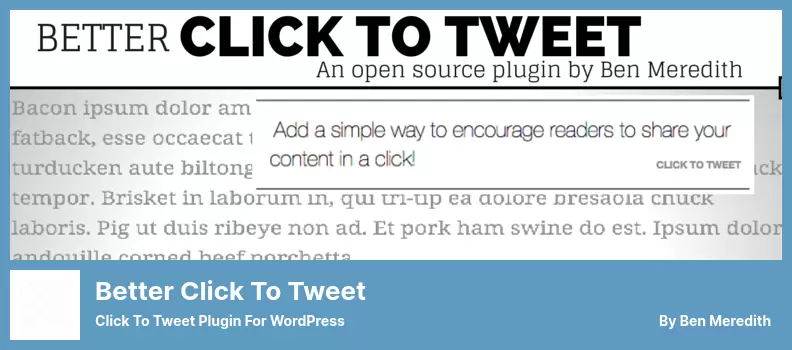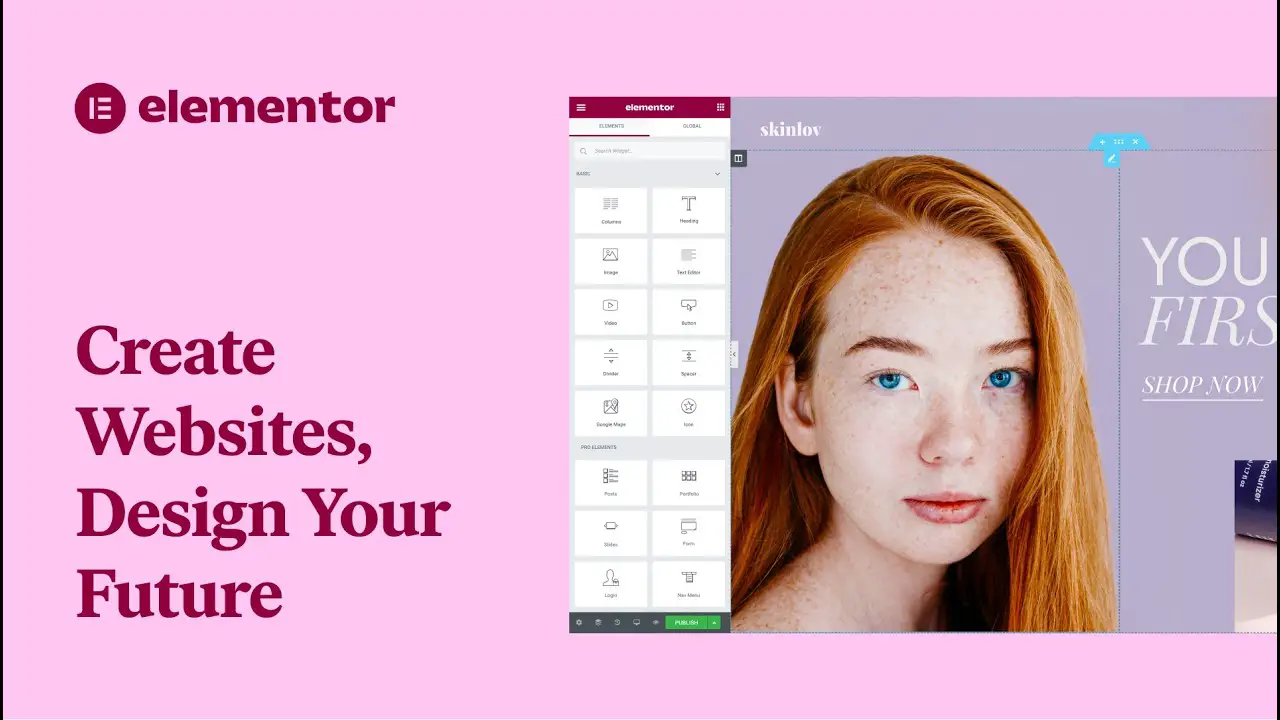Are you looking for ways to increase social media engagement on your WordPress website? Look no further than the 6 Best WordPress Click-to-Tweet Plugins for 2023. But what exactly is a Click to Tweet Plugin, and why should you consider it?
These plugins allow visitors to easily share your content on Twitter with just one click, making it a valuable tool for expanding your reach and increasing engagement. In fact, tweets with click-to-tweet options see an average of 40-70% increase in engagement compared to regular tweets.
In this article, we’ll explore the six best Click to Tweet Plugins for WordPress in 2023, both free and paid options, to help you find the perfect one for your website and start boosting your social media presence.
Best Click to Tweet Plugins for WordPress
If you’re looking to increase engagement and social sharing on your WordPress site, you’ll want to check out these best Click to Tweet plugins for WordPress.
Take a look at our top picks for free and paid options and see which one fits your needs the best.
Better Click To Tweet Plugin
Click to Tweet Plugin for WordPress
Better Click To Tweet is a highly popular WordPress plugin that will encourage your website users to engage more with your content by sharing it easily on Twitter.
Developed by Ben Meredith, it can be easily downloaded from the WordPress directory and is open-source, meaning you can view its source code. This plugin is compatible with the Gutenberg editor and can be used as a block or shortcode.
One of the amazing aspects of Better Click to Tweet is its user-friendliness. You can use this plugin effortlessly without any difficulty. This plugin also allows you to change your Twitter username and use short URLs on your WordPress site. A comprehensive guideline is provided to help you make the most of this plugin including options such as nofollow links, custom templates, and custom anchor text.
If you need more powerful features, you can use the premium version of the plugin from the developers of Better Click to Tweet.
Key Features:
- Encourages more user engagement with your Twitter content
- Easy to use with simple options for customization
- Ability to change your Twitter username and use short URLs
- Comprehensive guidelines to make the most of the plugin
- Custom templates to use
- Custom anchor text options
- Ability to add nofollow links
- Can be used in the Gutenberg editor as a block or shortcode
- Free open-source software
Click To Tweet Plugin
Minimal Click to Tweet plugin for WordPress
Click To Tweet is a WordPress plugin that enables the creation of shareable content on your website, which can be shared on Twitter. Users looking for additional features can opt for the premium version, which offers plenty of customization and sharing options. The plugin is available for free on the WordPress directory.
Using this plugin is a breeze with its simple and user-friendly interface. To create a tweet, all you need to do is click on the plugin icon, write the tweet’s content, give it a name, and click on the OK button.
Click To Tweet offers beautiful tweet boxes that encourage users to share quotes from your website. One key point to note is that some versions of this plugin may not be compatible with the Gutenberg editor, limiting its use.
Key Features:
- Does not slow down website performance
- Enables the creation of shareable tweet boxes
- Easy to use with a simple and intuitive interface
Ultimate Blocks Plugin
Click to Tweet Widget for WordPress
Ultimate Blocks is a powerful plugin that offers various blocks for the Gutenberg editor. It allows bloggers and marketers to create engaging content with complete ease. It includes a block called ‘Add a click to tweet,’ which can be added to the posts after installing the plugin.
This plugin offers a range of options that allow you to make a website more engaging using the dashboard options.
One of the best parts about using Ultimate Blocks is that it offers various blocks that you can use on your website, making it more attractive without significantly affecting the website’s speed.
With this plugin, you can create exciting features, including schema data for Review and FAQ sections, HowTo schema, and generate a table of contents using headings.
The Ultimate Blocks plugin is built from scratch, specifically optimized for speed and performance. It’s ideal for individuals who are looking for a quick and easy way to create engaging content with complete ease.
But the most significant benefit of this plugin is that it offers various blocks that you can use to make your website more attractive. It’s an excellent tool for creating engaging content with ease.
Key Features:
- Support for various schemas including different Review and FAQ
- HowTo schema with sections, steps, and valid schema data
- Built from scratch for better performance and speed
- Automatic table of contents generator using headings
Social Snap Plugin
WordPress Social Media and Click to Tweet Plugin
Social Snap is a plugin that allows WordPress website owners to easily share their content on social networks. With Social Snap, you can choose where to place the share button, whether it’s in the sidebar or before, after, or in any corner of your content.
You can even customize the look of the social media sharing button to match your brand and preferences.
One of the most significant advantages of using Social Snap is that you can share your content on more than 30 social networks with the premium version.
Plus, it offers many unique features that can help your website stand out. It is effortless to install and activate, even for beginners, making it one of the most popular social sharing plugins to use.
Another great feature of Social Snap is the use of vector icons, which allows it to load quickly and not slow down your website. Users can further customize their tweets using the custom tweet feature to tailor content to different social media platforms, making it easier to engage with followers.
Key Features:
- Fast Loading Social Buttons
- Custom Tweets
- Frame Buster Plugin
- +30 Social Networks
- Simple User Interface
- Customizable Share Button
- Share Recovery Feature
- Social Media Analytics
- Vector Icons for Faster Loading
- Supports all Popular Social Networks
Social Warfare Plugin
Social Sharing for WordPress
Social Warfare is a WordPress click-to-tweet plugin created by an expert team of social media marketers. The share button can be customized beautifully, designed, and placed anywhere on the content for easy access on social networks. It supports all popular social networks, increases content traffic, and optimizes website resources without slowing them down.
The focus on design aesthetics allows you to pick colors to suit your style. Social Warfare is lightweight, lightning-fast, and won’t negatively impact your website’s load time, benefiting both users and SEO. The dedicated support team is available to help with any questions or difficulties.
The plugin recovers social share counts automatically whenever the permalink structure or protocol changes from HTTP to HTTPS. Each shared link is tracked via UTM and measured for performance via analytics.
Key Features:
- Customizable share button
- Support for all popular social networks
- Lightweight and lightning-fast
- Dedicated support team
- Optimizes website resources without slowing it down
- Focus on design aesthetics
- Ability to pick colors to suit your style
- Automatic recovery of social share counts
- Automatic tracking via UTM
- Measured performance via analytics
Elementor Plugin
WordPress Page Builder + Click to Tweet Widget
Elementor is the most popular WordPress page builder that can help you create stunning web pages with its advanced features. With its support for various widgets, you can easily add anything to a page. It also offers many templates that you can use to design your site’s pages.
Another great feature is its social media button that lets you add a WordPress click to tweet button to your content. This powerful page builder also provides customization options for the share button on social networks, so you can design it professionally.
The Elementor page builder is easy to use, and you can add any element to your website by dragging and dropping. It is compatible with all editors, making it a versatile tool for web designers.
Moreover, it is responsive, which means that it works seamlessly on mobile devices and doesn’t affect the performance of your web page.
Key Features:
- Dedicated customer support for any issues or queries
- Recovery of social share counts when changing permalink structure or protocol
- Automatic tracking of shared links for analytics measurement
- Aesthetically pleasing design options
- Lightweight and fast plugin for social sharing
Frequently Asked Questions
Click to Tweet plugins are handy WordPress tools that make it easier for website visitors to share snippets of text from your post on their Twitter feeds. These snippets are pre-created by you, so you have more control over the content that is shared.
Click-to-Tweet plugins make it easier for site visitors to share your content on Twitter, further promoting your content and increasing engagement with your brand.
In addition, the pre-created Tweet snippets allow you to control the message and tone of what is being shared, ensuring that your content is presented in a favorable light.
When choosing a click-to-tweet plugin for your WordPress site, look for features such as customization options, tracking analytics, ease of use, and compatibility with your WordPress theme and version.
Conclusion
In conclusion, in this article, we have discussed the 6 best Click to Tweet plugins for WordPress websites, both free and paid.
We have provided our unbiased opinions to help you choose the best plugin for your unique needs. At BetterStudio, we are committed to providing informative tutorials to help you improve your WordPress website.
For more related tutorials, feel free to check out our blog. Our team is always updating our blog with new articles to help you improve your WordPress website.
Don’t forget to follow BetterStudio on Facebook and Twitter to get the latest tutorials, tips, and tricks for your WordPress website.
Thank you for reading this article. We hope you found it informative and helpful. If you have any questions about the article or any problems with the plugin setup, please feel free to ask in the comment section below. Our team is happy to assist you in any way we can.