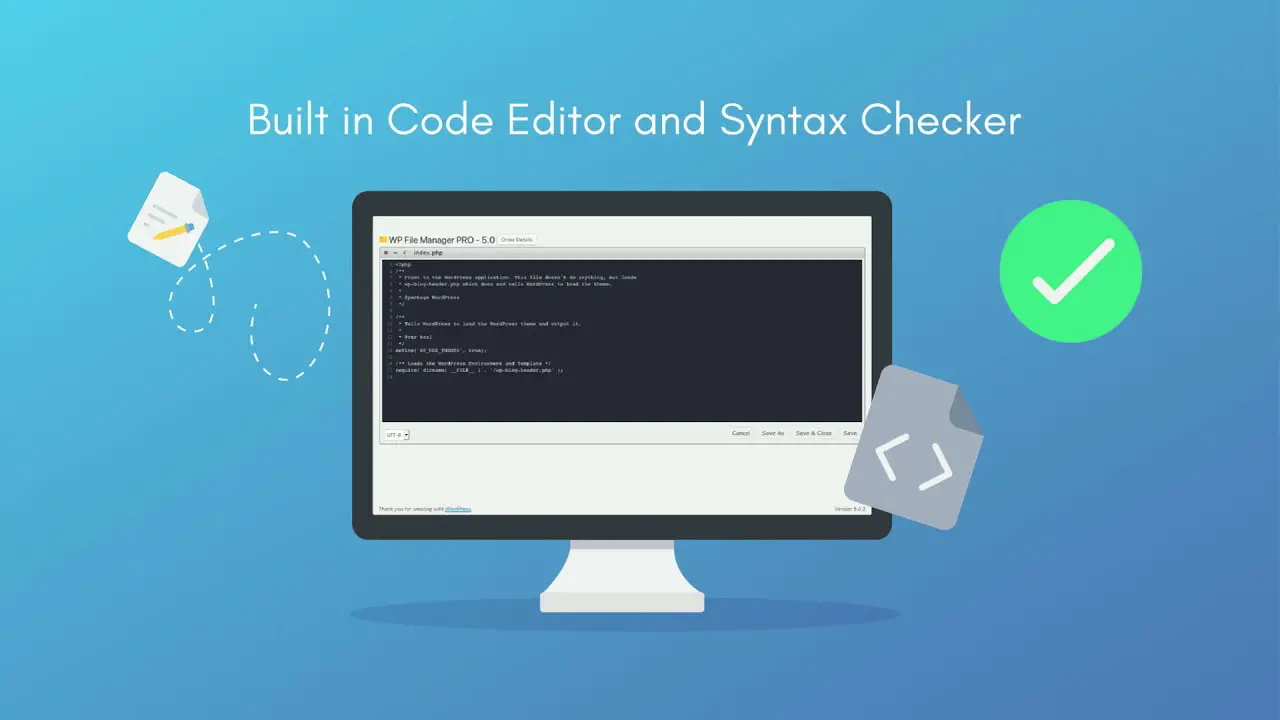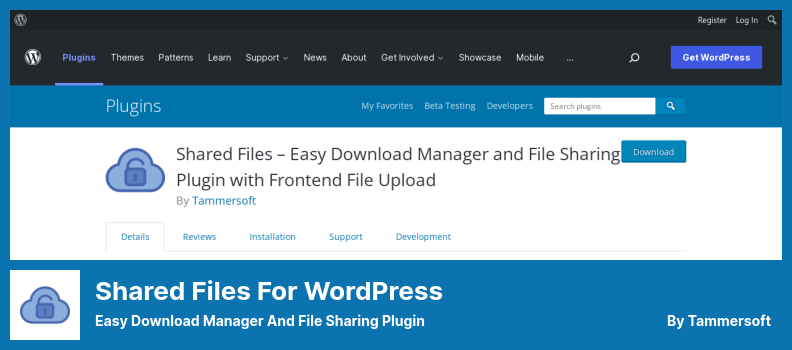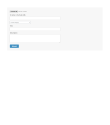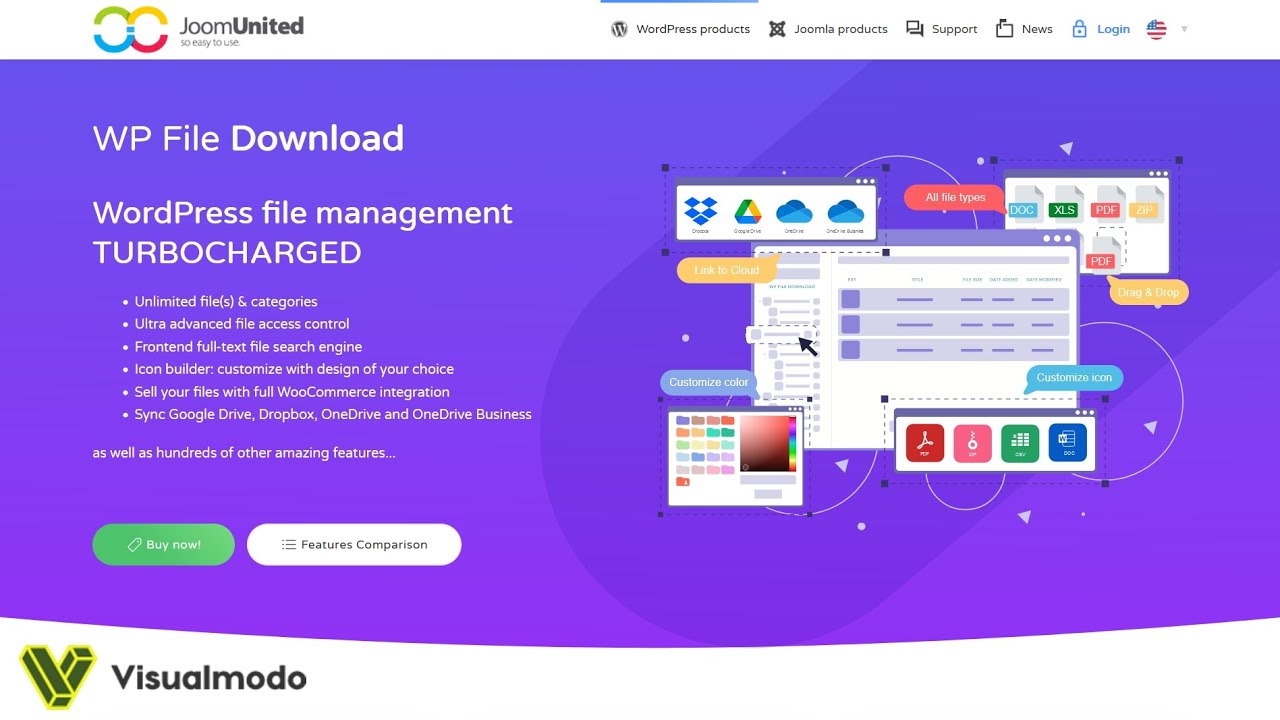Have you ever found yourself struggling to efficiently manage downloads on your WordPress website? Well, worry no more! In this blog post, we’re going to delve into the realm of WordPress download manager plugins, helping you find the best ones that suit your needs.
Whether you’re looking for a free option or willing to invest in a pro version, we’ve got you covered! Now, you might be wondering how these plugins can enhance your website’s functionality.
According to recent statistics, websites that offer downloadable content attract 50% more traffic than those that don’t. With the right download manager plugin in place, you can not only optimize the user experience but also increase engagement and conversions on your site. It’s time to take your website to the next level!
So, let’s kick off this article by exploring the top ten WordPress download manager plugins. We’ll be highlighting both free and pro versions, giving you a comprehensive overview of their features, advantages, and any limitations you should be aware of. Get ready to transform your website’s download capabilities!
Best Download Manager Plugins for WordPress
If you are looking to enhance your WordPress website with a download manager plugin, look no further! In this article, we’ve curated a list of the 10 best WordPress download manager plugins, both free and pro, to help you manage and optimize your file downloads like a pro.
Whether you need an efficient system for sharing files with your users or want to track and analyze download statistics, these plugins have got you covered. So, why wait? Dive in and discover the perfect download manager plugin for your WordPress website!
Download Monitor Plugin
Managing Downloadable Files For WordPress
Download Monitor is a powerful WordPress plugin that allows you to easily sell and distribute digital files through your website. It provides advanced report capabilities, allowing you to track your download history, see your top downloads, analyze daily averages, and more.
With the plugin, you can organize your digital files by categorizing, tagging, and managing them, whether they are PDFs, digital art, audio tracks, videos, or software packages.
The plugin supports multiple versions of downloads, allowing you to upload files with different data sets (e.g. download count and links). This is ideal for developers who frequently update their software or artists who release multiple versions of their work.
Not only does the plugin make it easy to sell and distribute your digital files, but it also integrates seamlessly with popular payment gateways like PayPal. This allows you to securely process payments and provide a smooth purchasing experience for your customers.
In addition to its sales and distribution capabilities, the plugin also offers a range of useful features. With the Google reCAPTCHA integration, you can add an extra layer of security before users download their files.
The plugin also provides an option to import or export all your downloads in a CSV file with just a single click, making it easy to manage your files. A unique feature of the plugin is its automatic download file history.
This feature allows you to review your download history and provides valuable insights into your audience’s preferences and interests. By understanding which files are the most popular, you can tailor your offerings to better meet your audience’s needs.
Download Monitor is a free WordPress plugin that works seamlessly with all themes. However, if you’re looking to unlock even more features and functionality, you can purchase the complete bundle of premium extensions at a discounted price.
Key Features:
- Google reCAPTCHA integration for added security
- Automatic download file history for reviewing your history
- Support for different payment gateways like PayPal
- Import and export all your downloads with a single click
- Easy steps for selling and distributing digital files on your website
- Various options for uploading, categorizing, tagging, and managing your digital files
Advanced File Manager Plugin
File Manager for WordPress
Advanced File Manager is a WordPress plugin that offers a wide range of features and tools for efficient file management on your website. With keyboard shortcuts and multiselection tools, it provides a solid infrastructure for managing file uploads, deletions, and movements.
One of the standout features of the plugin is its high performance, ensuring that your website does not lag or slow down. This is crucial for creating a smooth user experience. Additionally, it includes a file search module, allowing you to find items within seconds. This saves you time and makes it easy to locate specific files.
Its user interface is both light and elegant, making it ideal for beginners. It offers video and audio previews, enabling you to quickly check and compare files in your directory. This feature enhances productivity by providing a visual representation of your files. Also, the file search functionality greatly improves your efficiency.
Also, you have the ability to perform various actions such as uploading files, creating new ones, renaming them, and archiving them. It also provides the convenience of viewing PDF document samples without the need to open each file separately. This saves you time and allows for a seamless browsing experience.
Another useful feature of the plugin is the ability to add a shortcode to your site. This allows certain users to access the plugin’s full file management capabilities.
The plugin provides a user-friendly and robust solution for editing and adding your own website files, eliminating the need for cPanel and FTP work. Additionally, you can customize the root directory path to suit your needs.
Key Features:
- Browsing history for reviewing previous actions
- Thumbnails for visual file identificationAbility to upload files directly to each folder in the directory
- Image editing options for your WordPress website
- Full editing capabilities for root directory files
- Shortcode for granting specific user groups access to particular files
File Manager Plugin
Flexible File Management Plugin
File Manager is a WordPress plugin that simplifies the process of managing files on your website. With its drag-and-drop feature, administrators can easily copy and move files without any hassle. You can also choose which types of files can be uploaded and downloaded, giving you control over the content on your site.
One of the standout features of this plugin is its ability to perform code reviews before saving files. This ensures that your site won’t go offline while updating code, giving you peace of mind.
Additionally, it offers PDF previews and file resizing, making it a cost-effective solution for those looking for these features. The plugin even allows non-logged-in users to download files from your site, enhancing user experience.
With the inclusion of a remote server, it provides various operations on files and folders. Administrators have the option to compress, archive, and extract files in popular formats such as zip, rar, tar, and gzip. The plugin also offers a dedicated section for multi-files, making it convenient for managing multiple files at once.
What sets the plugin apart is its versatility. The free version of the plugin is suitable for most businesses, as it provides essential features like archiving, file moving, and file copying.
However, for those interested in more advanced tools, the premium version offers additional features such as user permissions, maximum upload sizes, and shortcode generation. This flexibility caters to the diverse needs of WordPress website owners.
Gone are the days of worrying about SFTP. It saves you precious time and eliminates the need for complex file management processes. Its seamless integration into WordPress makes editing, deleting, copying, pasting, uploading, downloading, and zipping files a breeze, all from the comfort of your WordPress backend.
With its user-friendly interface and comprehensive features, File Manager is a valuable tool for WordPress website owners seeking efficient and hassle-free file management.
Key Features:
- Backup and restore items easily
- Shortcodes for public visitors to download files
- Directly upload files to the media library
- Create, archive pages, or extract files with ease
- Edit the root path directory for access to files
- Complete control over uploading and downloading files
Easy Download Manager and File Sharing Plugin
Shared Files for WordPress is a handy plugin that allows you to easily manage and share files on your WordPress website. With this plugin, you can see all the logged-on users on the backend of your site and efficiently manage the shared files.
The plugin offers options to categorize files or create a list, which helps users locate the files they require more easily. This feature is beneficial for website owners who offer multiple downloads, as it makes the user experience more organized and user-friendly.
In addition to these basic features, the premium version offers even more functionality. You’ll get file sorting and file loading features, which can be extremely useful if you have a large number of files on your site. You can also set bandwidth usage limits and customize the layout of the files for a more personalized experience.
One of the standout features of the plugin is its search bar. This allows users to easily find specific files by searching for their name or description. No more wasting time scrolling through endless files to find what you’re looking for!
Another great feature is the ability to place Download buttons anywhere on your website using shortcodes. This means you can make the files easily accessible to your visitors, whether it’s on a blog post, a page, or even in the sidebar.
With Shared Files for WordPress, you can effortlessly manage and share files on your WordPress website, providing an enhanced user experience for your visitors.
Key Features:
- Ability to publish spreadsheets and PDFs in the WordPress admin
- File sorting and file loading options in the premium version
- Easy management of shared files in the backend of your WordPress site
- Convenient search bar for finding specific files
- Place Download buttons anywhere using shortcodes
- Organize files for quick user access
Easy Digital Downloads Plugin
Simple eCommerce for Selling Digital Files
Easy Digital Downloads is a plugin designed for WordPress that allows website owners to sell digital products. It is an eCommerce solution that integrates smoothly with your website and enables you to manage your digital sales.
With this plugin, you can upload your files, list them as eCommerce products, and instantly deliver download links to buyers after they make a purchase. While PayPal and Manual Payments are default options, there are other payment gateways available for a fee.
With the plugin, you can easily manage multiple files for each download, making it ideal for offering products with different prices or bundling items together. Additionally, there are no limitations on the number of digital goods you can sell or organize, and you can start trading right away, even with the free version.
One of the great advantages of the plugin is its flexibility in file types. Whether you’re selling software, documents, or graphics, you can upload an endless array of file types. The plugin also provides seamless integration with PayPal Standard and Amazon Payments, making it convenient for both you and your customers.
In the premium version, you gain access to advanced tools and features such as email marketing and the ability to sell download subscriptions. Additionally, your customers can create their own personal pages to track their downloads and shopping history, enhancing their overall experience.
For developers and external applications, Easy Digital Downloads offers the Rest API feature, allowing for seamless integration with other applications. This opens up a world of possibilities for customization and automation, making it even easier to manage your digital downloads.
Key Features:
- Rest API for seamless integration with external applications
- Advanced email marketing features and download subscriptions
- Customizable customer pages for tracking downloads and shopping history
- File management for various types of files
- Support for multiple payment gateways
- User access restrictions for enhanced security
WooCommerce Plugin
Open-Source eCommerce Solution For WordPress
WooCommerce is a versatile plugin that allows you to sell digital goods and manage file downloads on your WordPress website. With the plugin, you can easily provide your customers with instant downloads or email the download links.
The plugin supports a wide range of file types, which allows website owners to upload and sell various digital products, such as ebooks and music tracks. One of the great things about the plugin is that it seamlessly integrates with WordPress, giving you complete control over your online store.
Whether you need a file manager or an eCommerce platform, the plugin has got you covered. You can easily sell products using its free eCommerce plugin, which acts as your shopping cart.
As a download manager, it plays a crucial role in organizing and selling your digital files. Similar to Easy Digital Downloads, you can upload all your files and arrange them for online selling. It’s a convenient solution for monetizing your digital content.
It also offers some key features that make the selling process even easier. For example, it provides valuable metrics like download data, allowing you to track the performance of your products. You can also set digital products as downloadable and choose from various payment gateways for your website.
Additionally, you have the option to restrict access to downloadable files, ensuring that only specific groups can access them. All these features make the plugin a reliable and efficient choice for managing downloads and running an eCommerce store.
Key Features:
- Downloads data analytics
- Mark products as downloadable
- Multiple payment gateways
- User restrictions for file access
- Combined download manager and eCommerce functions
Lana Downloads Manager Plugin
Downloadable Files Management System Plugin
Lana Downloads Manager is a WordPress plugin that offers a counter and log system to help you keep track of downloads and files on your website. It’s perfect for monitoring your file sizes and staying within your server limits.
With this plugin, organizing your files becomes a breeze. You can easily name and categorize them, making it simple for users to find and download what they need. Plus, every uploaded file is automatically assigned a URL and shortcode, so you can easily share it with your audience.
The best part? The plugin is free and incredibly user-friendly. You can upload local files through WP uploads or access remote files via FTP. It’s a lightweight and efficient plugin that gets the job done seamlessly.
One of the standout features is the ability to insert a shortcode into any page or post, or simply share a link with your customers. This allows you to showcase your files and track their popularity with a download counter.
Installing and using the plugin is a breeze. As soon as you install it on your WordPress site, you’ll be prompted to upload your digital content through the admin panel. You’ll have a wide range of supported files to choose from, including audio clips, videos, and images.
Lana Downloads Manager is the perfect solution for WordPress website owners who want a simple and efficient way to manage and track their downloadable files. Give it a try and see how it enhances your user experience.
Key Features:
- Shortcodes for customizable download buttons
- Download counts for every file
- Organized file management in the admin panel
- Easy naming and categorization of files
- Log system for tracking uploads and downloads
- Capability to manage and upload files locally or from remote devices
Screenshot:
Use your Drive Plugin
Google Drive plugin for WordPress
Use your Drive is a powerful WordPress plugin that allows you to seamlessly upload and manage your files through Google Drive or directly on your WordPress website. With its easy-to-use interface, you can quickly locate and preview documents and images online, making it a breeze to organize and showcase your media files.
One of the unique features of the plugin is its ability to create a photo gallery or display thumbnail images for all your folders. This makes it convenient for users to browse and access your visual content. Plus, users can also access and edit files assigned to them by the administrator.
By linking your WordPress website to your Google Drive account using the plugin, you can easily upload and display various file types on your site. Whether you want to showcase downloadable files or provide streaming options for your content, this plugin has got you covered.
Although the name may not immediately suggest it, the plugin is indeed a robust WordPress download manager. It offers features that are not yet perfected in other similar plugins. This makes it an ideal choice for businesses that deal with software development or require file-sharing capabilities.
Imagine your team working on a software project, constantly sharing images, software documents, and audio files. Instead of relying on third-party tools, the Use your Drive plugin directs your team members to the WordPress site, making the collaboration process seamless and centralized.
Key Features:
- Stream your online content hassle-free
- Keep track of downloads with history logs and useful graphs
- Share specific folders with specific groups for efficient collaboration
- Easily connect to Google Drive with the organized admin panel
- Safely share files using secure share links with designated groups
Groups File Access WordPress Plugin
Group File Access For WordPress
Groups File Access WordPress is a plugin that allows authorized users to download files on your WordPress site. It enables you to create exclusive groups to share files with specific people, ensuring that only those who are part of the group can access the content.
This plugin focuses on protecting the files on your website and restricting access to them, making it an ideal choice for those who prioritize website security.
One standout feature of the plugin is its multisite support, which allows you to share files between multiple WordPress sites. This is particularly useful if you have a network of sites that need to exchange files.
Additionally, the plugin provides a file management area where you can easily relocate folders, delete files, and add new ones. Bulk imports are now possible, streamlining the process of managing your files.
It supports various types of content, including videos, documents, and images. Each type of content can have its own restriction settings, giving you full control over who can access specific files. Another added bonus is the embedded protected streaming feature, which ensures that your content cannot be stolen.
Key Features:
- Automatic flexible shortcodes for easy creation of frontend download areas
- Automated notifications to authorized users with download access
- Enhanced file security with access restrictions
- Restricted access for authorized user groups
- Ability to set a limit on the number of downloads per user
WP File Download Plugin
Turbocharged File Management For WordPress
WP File Download is a premium WordPress plugin that provides a powerful and intuitive file management system. It offers four different themes to customize the look of the system and supports multiple languages. This plugin is constantly updated, ensuring solid developer support.
With its clean interface and drag-and-drop functionality, it makes it easy to manage files. It also includes beautiful thumbnails and a powerful file manager that is both intuitive and user-friendly. The plugin integrates with popular file storage services like Google Drive and Dropbox, and it is open source.
One standout feature of the plugin is its ability to restrict file downloads to specific users. You can also change permissions for files directly on your website. This level of control is not available in most other download managers.
The plugin is designed to work well with the new WordPress block editor called Gutenberg. This is noteworthy because not all plugins are compatible with Gutenberg, but this one is.
Premium users receive six months of premium support and have the option to upgrade every six months. There are also pricing plans for those who need more add-ons and site licenses.
WP File Download is a robust and user-friendly file management plugin for WordPress that provides a variety of customization options, integrates with popular file storage services, and offers control over file downloads. Its compatibility with Gutenberg and reliable developer support make it a trustworthy choice.
Key Features:
- Multiple themes for customization
- Support for multiple languages
- Constant updates and developer support
- Clean interface and drag-and-drop functionality
- Restrict file downloads and manage permissions
- Fully compatible with Gutenberg
Frequently Asked Questions
A WordPress download manager plugin is a tool that allows you to manage and control the downloading of files on your WordPress website. It gives you the ability to track and organize your downloadable content, set access permissions, and provide a smooth user experience for your visitors.
Using a download manager plugin can enhance the functionality of your WordPress site by giving you more control over file downloads.
It allows you to easily distribute digital products, such as ebooks or software, offer files for download to your users, and track the number of downloads.
Additionally, a download manager plugin can help you protect your files by setting access permissions and restrictions.
While free download manager plugins offer essential features, upgrading to a pro version can provide additional benefits.
Pro versions often include advanced features like multiple file support, advanced file tracking and analytics, integration with payment gateways, customizable download buttons, and more.
These additional features can enhance the functionality and user experience of your download manager plugin.
Conclusion
In conclusion, we have explored the top 10 WordPress download manager plugins, both free and pro. These plugins offer a range of options for managing and organizing your downloads on your WordPress website.
If you found this article helpful and want to continue learning about WordPress plugins and other related tutorials, be sure to check out the BetterStudio blog. We have an extensive collection of articles that cover various aspects of WordPress and can help you optimize your website for better performance.
To stay updated with the latest tutorials and tips from BetterStudio, make sure to follow us on Facebook and Twitter. We regularly share valuable insights, news, and updates that can further enhance your WordPress experience.
Thank you for taking the time to read this article. We hope it has provided you with valuable information to enhance your WordPress website’s download management capabilities.
If you have any questions or need assistance with any aspect of the article, please feel free to leave a comment below. Our team is here to help and address any concerns you may have.