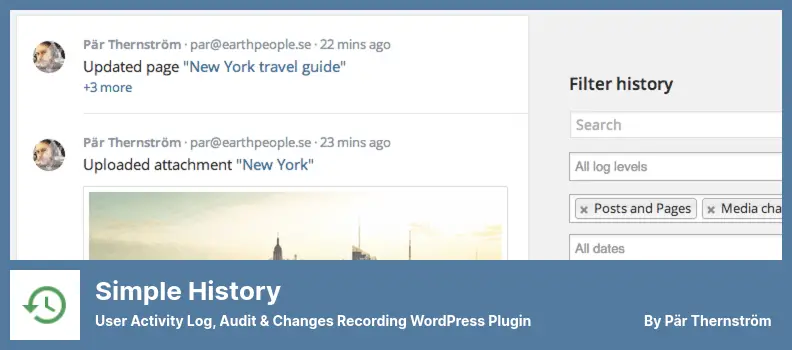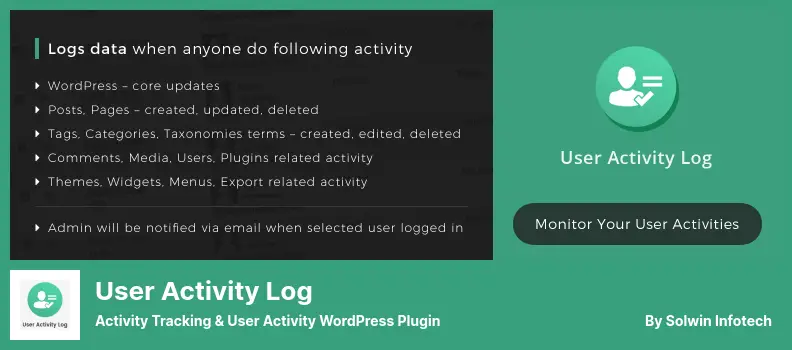Are you a WordPress website owner who is looking for the best activity log and tracking plugins? Perhaps you’re wondering which ones are the most reliable and effective for keeping track of all the activity happening on your website.
Well, you’re in the right place because, in this blog post, we’ll be diving into the 8 best WordPress activity log and tracking plugins that are available for both free and pro versions.
The first thing you need to do before we get into the details is to take a moment to acknowledge the importance of maintaining a record of all your WordPress site’s activity.
Having an activity log and tracking system in place can provide you with valuable insights into who is visiting your site, what they are doing, and if there are any potential security risks or suspicious activities.
Now, let’s take a closer look at the 8 best WordPress activity log and tracking plugins that we’ve carefully curated for you. In this article, we’ll provide you with a breakdown of each plugin, including its key features, pricing options, and user reviews.
Whether you’re a beginner or an experienced WordPress user, we’ve got you covered with a range of plugins that cater to different needs and budgets. So, let’s dive in and find the perfect plugin to help you stay on top of your website’s activity and security.
Best Activity Log and Tracking Plugins for WordPress
If you are looking to keep track of all the activity happening on your WordPress website, look no further! In this article, we’ve curated the 8 best WordPress activity log and tracking plugins that will help you monitor every action and keep your website secure.
Check out these must-have tools for website owners below – you won’t want to miss out on these gems – so, start tracking your website’s traffic today!
WP Activity Log Plugin
WordPress Activity Log & Login Plugin
WP Activity Log is a powerful WordPress plugin that allows you to track and monitor user activity on your website. It works seamlessly with a password protection plugin, enabling you to log in whenever users access protected and private pages.
The user tracking plugin has lots to offer, including a comprehensive event view that shows you what users are doing, including their IPs. You’ll know who’s visiting your site and what they’re doing with this plugin. It also records all external connections, so your site can’t be tampered with by anyone.
Flexibility is another key attribute of the plugin. It can be used with a wide range of WordPress sites, making it suitable for various types of businesses and industries. Furthermore, when the plugin is deactivated from the dashboard, it automatically logs out all users, providing an added layer of security.
A unique capability of this plugin is its ability to track changes to your website’s files in real time. This means that any modifications, additions, or deletions to your site’s files will be immediately logged and recorded. This is particularly useful for identifying any unauthorized changes or errors.
It also offers a range of additional features to enhance your website management. You can set up SMS and email notifications to receive alerts for specific events, ensuring that you are always informed about important actions taking place on your site.
Furthermore, the plugin includes the option to log out inactive users, helping to optimize performance and security. It is also compatible with Slack, allowing you to receive notifications directly in your Slack workspace.
In terms of user accountability and productivity, WP Activity Log excels. You can track any changes made by users, such as publishing content, making modifications, or leaving comments. This ensures that you have a clear overview of user actions and can easily identify responsible parties if any issues arise.
Key Features:
- Trigger builder to create customized notifications
- Enhances user accountability and productivity
- Quick troubleshooting and problem identification.
- Tracks change to other plugins, similar to Sucuri Security
- Helps achieve regulatory compliance
- Integrates with third-party tools for enhanced functionality
Sucuri Security Plugin
Auditing, Malware Scanner and Security WordPress Plugin
Sucuri Security is a powerful WordPress plugin that allows you to monitor your WordPress activity and receive email notifications for any changes that occur. With its various logging capabilities, you can track users, content changes, and other relevant data. It is also the most popular security plugin available for WordPress.
One of the standout features of the plugin is its multiple layers of security, including a cloud proxy firewall. This firewall intercepts all incoming traffic before it reaches your server, keeping out threats and adding an extra level of protection to your website.
You also have the added benefit of being able to see which users are browsing your website since they will also be able to log into your admin area and see who is browsing your website.
However, one drawback of the plugin is that it lacks the ability to prevent content piracy, such as disabling right-clicking or protecting images from being stolen. This is something to consider if content theft is a concern for your WordPress website.
You can take proactive security measures and get rid of malware with Sucuri Security, plus it prevents hacks and optimizes SEO. It protects against DDoS, firewalls, and blocklists, hardens your security, monitors file integrity, and helps you get back after a hack.
Key Features:
- Firewall and DDoS protection
- Effective security hardening
- Site performance boosting.
- File integrity monitoring
- Comprehensive WordPress security suite
- Post-hack security actions
Simple History Plugin
User Activity Log, Audit & Changes Recording WordPress Plugin
You can track user activity easily with Simple History, a WordPress plugin. Using this plugin, you can see detailed information about every log event, such as date, time, user ID, changes, and IP address. In 60 days, the plugin keeps track of these events, so you can review them and analyze them.
One of the standout features of the plugin is its comprehensive tracking capabilities. It not only monitors changes to your website’s content but also keeps tabs on user feedback, extensions, and user profiles. This means you can easily keep track of all the important activities happening on your WordPress site.
The plugin offers a convenient way to access your website’s activity log. You can view the log directly from the WordPress dashboard or display it on any other page of your choice. This allows for easy monitoring without having to navigate through different sections of your site.
Another great aspect of the plugin is its compatibility with popular plugins such as Jetpack, Enable Media Replace, Advanced Custom Fields, and Beaver Builder page builder. This means you can track the actions and changes made by these plugins, providing you with a comprehensive view of your website’s activity.
While Simple History may not offer the same level of monitoring as Sucuri Security, it still does an excellent job of tracking user activity on your WordPress site. Whether you want to keep an eye on who is adding, updating, or deleting users, posts, or pages, Simple History has got you covered.
Key Features:
- Tracks added, updated, or removed users
- Allows you to block unauthorized login attempts
- Keeps you informed about compatible plugins
- Monitors unsuccessful login attempts for enhanced security
- Shows you who added, updated, or deleted a post or page
- Provides detailed information about each log event.
Activity Log Plugin
WordPress User Activity & Security Plugin
Activity Log is a powerful WordPress plugin that records and tracks all user activity on your website. It captures changes made to blog articles, pages, feedback, themes, and plugins, ensuring that you have a comprehensive record of all modifications on your site.
With the plugin, you can easily view and analyze all the activity on your website through your WordPress dashboard. It provides a centralized location where you can monitor and review user actions, giving you complete visibility and control over your site’s activity.
One of the standout features of this plugin is its ability to export logs into an Excel document for further analysis. This feature allows you to dive deeper into the data and gain valuable insights into user behavior and website performance.
Additionally, you can configure email and SMS alerts to receive real-time notifications about specific activities, ensuring that you’re always aware of what’s happening on your site.
Moreover, it’s integrated with WooCommerce, a popular eCommerce platform for WordPress. It’s important to keep track of all WooCommerce activity on your site, like orders, product updates, and inventory updates. If you want your business running smoothly, you need this level of visibility.
The plugin is user-friendly and requires no complicated setup. It works right out of the box, allowing you to start tracking user activity immediately. It also supports over 12 languages, making it accessible to a global audience.
Keeping track of these changes is another key feature of the plugin. It logs any modifications made to your website’s theme, ensuring that you can easily revert any unwanted or accidental changes. This feature is especially valuable for website owners who frequently update their designs or collaborate with multiple users.
Key Features:
- CSV export for activity records.
- WooCommerce activity log monitoring
- Easy setup and immediate functionality
- Theme change tracking
- Excel export for in-depth analysis
- Real-time email and SMS alerts
User Activity Log Plugin
Activity Tracking & User Activity WordPress Plugin
With User Activity Log, you will be able to track all of your user’s activities, as well as record any changes that they make to your WordPress content, documents, and settings.
The plugin offers both free and paid versions, with the premium version allowing for customization of logged information, creating hooks to track specific data, and sorting and deleting logs. The plugin also supports popular plugins like WooCommerce.
One downside to the plugin is that the premium version can be quite expensive. However, it offers a range of features that make it a valuable tool for website owners. With this plugin, you can receive email notifications when a user logs in, and you have the ability to customize user-specific notifications.
In addition to tracking user activities, it can also monitor third-party plugins, allowing you to keep an eye on any changes or actions related to those plugins. The plugin provides a search function that allows you to filter logs by role, user, logged-in time, logged-out time, country, and IP address.
To ensure security, it provides password security, ensuring that only authorized users can delete log details. It also offers a log reset option, allowing you to reset all log details if needed. You can also mark certain log details as favorites or unfavorites for easy reference.
Another useful feature of the User Activity Log plugin is the ability to integrate an external database with the current database. This allows for seamless data management and consolidation.
Key Features:
- Email notifications for user logins
- Support ticket creation for queries
- Monitoring of third-party plugins
- Search function for logs by various parameters
- Password security for log deletion
- Marking of favorite or unfavorite log details.
Stream Plugin
Activty Log & User Tracking WordPress Plugin
Stream is a user activity tracking plugin for WordPress that allows you to receive real-time notifications and monitor changes made to your website. It provides an array of reporting features and integrates with popular plugins like WooCommerce and Easy Digital Downloads.
With the plugin, you can track various types of changes, such as interactions with users, system updates, media updates, templates, and menu updates. It also allows you to filter the activity logs based on user, role, context, action, or IP address.
Besides providing live updates of user activity records, the plugin has lots of other cool features. You’ll know if anything changes on your site in real time. The plugin also lets you query records with a WP-CLI command, so you can find specific stuff easier.
It gives you the option to configure email alerts, ensuring that you are notified immediately when important changes occur. It also integrates seamlessly with popular collaboration tools like Slack or IFTTT, enabling you to receive notifications in your preferred communication channels.
Exporting your Activity Stream is a breeze with this plugin. It allows you to export your activity logs as both CSV and JSON files, making it simple to analyze and share the data with others.
To further customize your tracking experience, Stream offers the option to set exclude rules. This allows you to ignore certain kinds of user activity that you may not be interested in tracking.
Key Features:
- Extensive reporting capabilities
- Integration with popular plugins like WooCommerce
- Live updates of user activity records
- WP-CLI command for querying records
- Configurable email alerts
- Export activity stream as CSV or JSON files.
User Activity Tracking and Log Plugin
Log Changes & Visitor Tracking WordPress Plugin
User Activity Tracking and Log is a free WordPress plugin designed to help you keep track of your website’s activity. Whether you run a membership site or sell products through WooCommerce, this plugin can be a valuable tool for monitoring user behavior and gathering important data.
One of the key features of this plugin is the ability to track user activity. You can gather information about users, content updates, and more. With the help of search algorithms and filters, you can easily locate specific logs and analyze the data they contain.
What sets this plugin apart is its ability to track a wide range of activities. You can monitor the number of pages visited, the duration of visits, and even specific events like clicks and PDF downloads. This gives you a comprehensive view of your website’s performance and user engagement.
Another great feature of this plugin is its compatibility with various user registration plugins, including WooCommerce. This means you can seamlessly integrate it into your existing setup and start tracking user activity right away.
To ensure the privacy and compliance of your users, the plugin offers GDPR and CCPA compliance. It also allows you to exclude certain users from tracking based on their user role. This way, you can customize your tracking settings and respect your users’ preferences.
One of the standout features of this plugin is its ability to store all data locally in your database. This not only ensures data security but also gives you full control over your logs. You can keep logs for up to four years, giving you a long-term record of your website’s activity.
In addition to tracking logged-in users, this plugin also tracks non-logged-in or unknown users. This provides valuable insights into the behavior of all visitors to your site, regardless of whether they have an account or not.
Finally, the plugin’s compatibility with the WordPress REST API allows for seamless integration with other plugins and platforms. This opens up a world of possibilities for analyzing and utilizing your website’s data.
Key Features:
- Exclude users from tracking based on their user role
- Track the exact login and logout times of users
- All data is securely stored locally in your database
- Track both logged-in and non-logged-in users
- GDPR and CCPA compliance for data privacy and protection
- Comprehensive tracking of user activity, including page visits and events.
Website File Changes Monitor Plugin
Code & File Changes Tracking WodPress Plugin
Website File Changes Monitor is a plugin designed to keep your WordPress site secure and protected from hacks and malware. It not only serves as a security measure but also allows you to monitor user behavior on your website.
With this plugin, you can easily track the changes that have been made to your website files. It logs changes to user files, upgrades to the WordPress core, as well as theme and plugin changes. This gives you the ability to stay updated and informed about any modifications made to your site.
There’s one thing you’ll love about this plugin: it sends email notifications when stuff changes on your site. You can get notifications if something isn’t right on your site. This feature is really helpful for keeping your site secure and monitoring hack attempts.
You can exclude files, directories, and file types from the scan in addition to tracking changes. You can save time and money by focusing on the stuff you need. By excluding unnecessary files and directories, you can avoid unnecessary problems when scanning.
With this plugin, you can troubleshoot your WordPress site and avoid technical problems. With it, you can see what code changes were made on your site, so you can identify and fix any problems that come up. The process of cleaning and recovering an infected or hacked website is much easier and faster.
In the event that your site gets hacked, this plugin can save your life. It lets you analyze the code and identify infections, so you can take the necessary steps to reclaim control and secure it. You don’t have to worry about your website getting slow because this plugin uses optimized scanning technology.
You can set the frequency at which you want the plugin to scan files, which is one of the coolest things about it. It’s easy to tweak how often the plugin scans your website files, so you strike a balance between security and performance. With this feature, you’re in complete control of the monitoring process.
Finally, it keeps your site from getting exploited by zero-day vulnerabilities. Zero-day vulnerabilities are security flaws that developers don’t know about and hackers can exploit them. You can stay one step ahead of any potential security threats with Website File Changes Monitor.
Key Features:
- Exclude directories, files, and file types from the scan
- Troubleshoot and avoid unnecessary technical WordPress site problems
- Track all code changes
- Analyze codes and identify infections after hacking
- Fully configurable file scan frequency
- Prevent exploitation of 0-day vulnerabilities.
Frequently Asked Questions
WordPress activity log and tracking plugins are tools that help you keep track of all the activity happening on your WordPress website. They track and log various events and actions, such as user logins, content changes, plugin installations, and more.
With these plugins, you can stay informed about what’s happening on your site, detect any suspicious or unauthorized activity, and troubleshoot any issues more efficiently.
WordPress activity log and tracking plugins offer several benefits. Firstly, they enhance the security of your website by alerting you to any unauthorized access or suspicious activity. Secondly, they help you troubleshoot issues faster by providing a detailed log of events.
Additionally, these plugins can improve collaboration and accountability within a team by keeping a record of user actions. Lastly, they offer valuable insights into how visitors and users interact with your site, enabling you to make data-driven decisions and optimize your website accordingly.
No, these plugins cater to both advanced users and beginners alike. While advanced users can utilize the robust features and customize the logging options according to their needs, beginners can rely on the default settings which cover the essential activities.
As a result of the plugin’s intuitive design, and easy-to-use interface, it makes it easy for anyone to use, regardless of his or her WordPress skill level.
Some popular features of these plugins include real-time monitoring of activities, email notifications for critical events, search and filter options to easily find specific activities, integration with other security plugins, customizable logging options, and the ability to track user sessions.
These features provide users with a comprehensive and customizable solution for tracking and monitoring activities on their WordPress website.
Conclusion
In conclusion, we have covered the top 8 WordPress Activity Log and Tracking Plugins that are available for both free and pro versions. From Activity Log for WP Security to WP Security Audit Log, these plugins offer a range of features to help you keep track of all the activities on your WordPress website.
If you want to learn more about WordPress tutorials and stay up to date with the latest news and tips, be sure to check out the BetterStudio blog. They have a wealth of resources that can help you enhance your website and improve its performance.
To stay connected and receive regular updates, make sure to follow BetterStudio on Facebook and Twitter. By doing so, you will be able to stay informed about the latest tutorials, news, and updates in the WordPress community.
We would like to thank you for taking the time to read this article. If you have any questions or need further assistance regarding the topics discussed in this article, please feel free to leave a comment in the section below. We are here to help and would be more than happy to assist you.