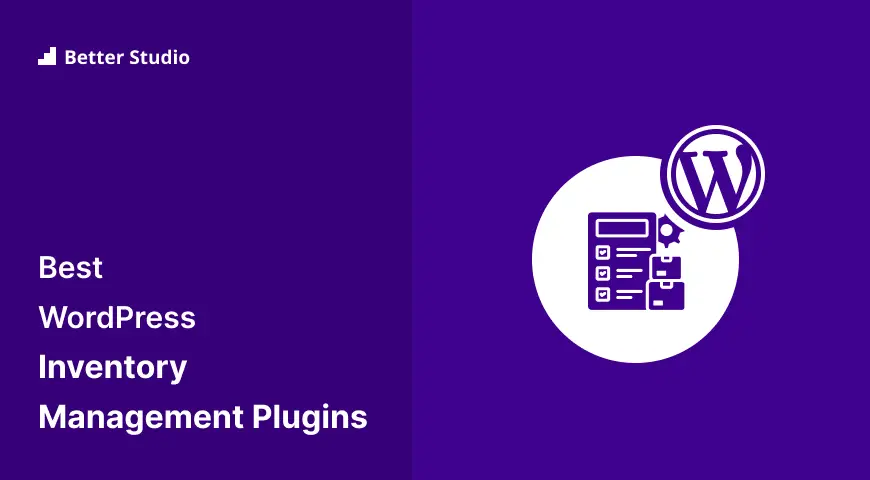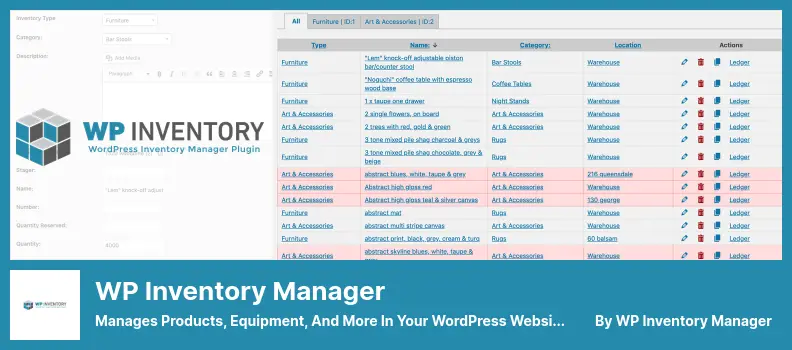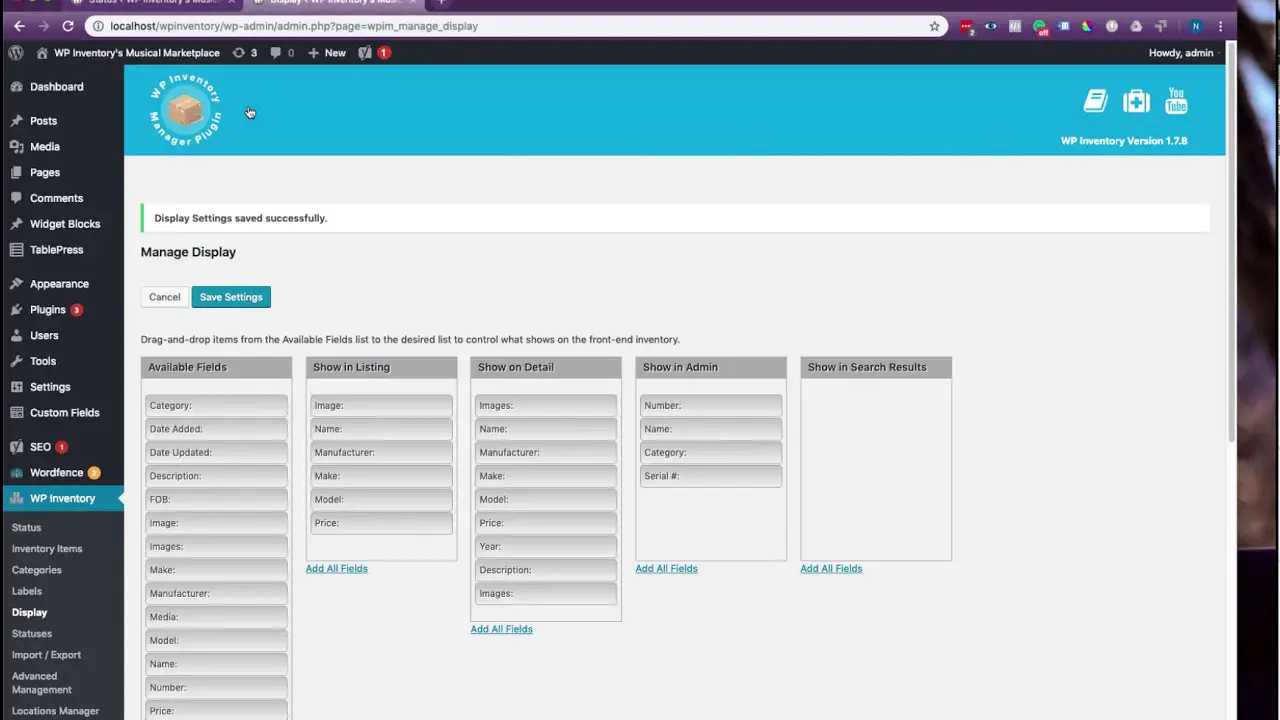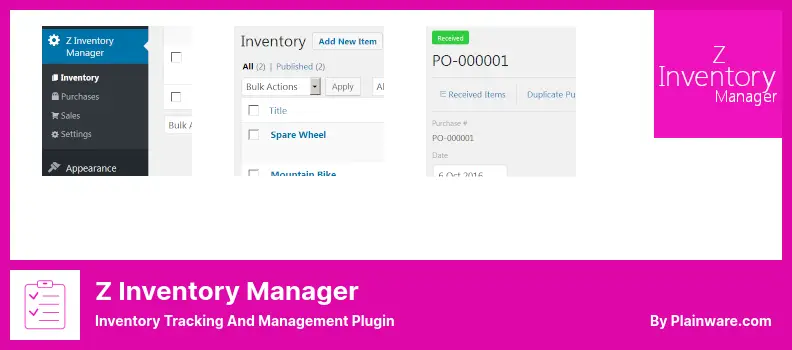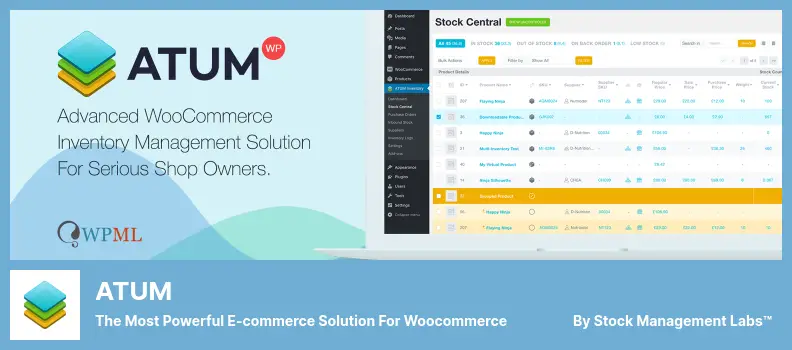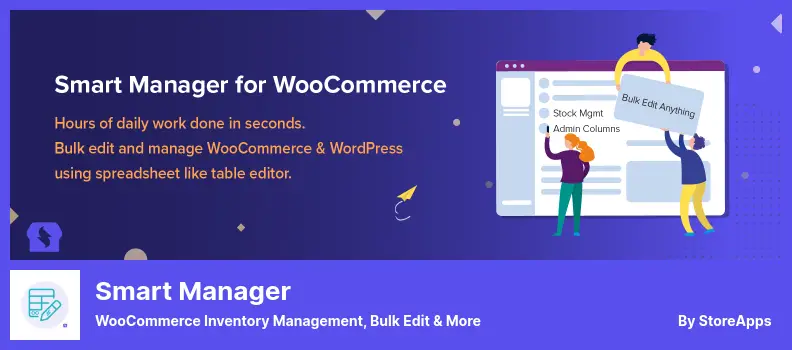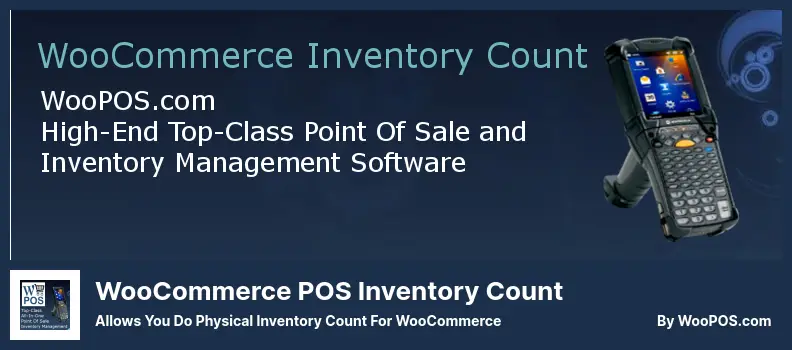Are you looking for a tool to help manage your WordPress website’s inventory efficiently? Or are you worried about the overwhelming range of inventory management plugins available on the market?
In this article, we’ve handpicked the 6 best WordPress inventory management plugins for you – both free and pro versions. We’ll provide you with the necessary details and characteristics of each plugin, along with the pros and cons that will help you make an informed decision.
Among the six plugins we will be discussing, some options are free, while others come with a price tag. Each plugin has its own unique features and user-friendliness, catering to different website owners’ needs, including small business owners, eCommerce platforms, and larger enterprises.
Let’s dive right in and get your site organized with the best inventory management plugins available out there.
Best Inventory Management Plugins for WordPress
If you’re running an online store with WordPress, then you know how important it is to keep track of your inventory. Luckily, there are some great inventory management plugins available for WordPress that can make your job much easier.
Check out our list of the 6 best WordPress inventory management plugins (free and pro) to find the perfect one for your business needs.
WP Inventory Manager Plugin
Manages Products, Equipment, and More in Your WordPress Website
WP Inventory Manager is a plugin that allows you to create and customize labels for your inventory easily. It provides access to all necessary tools for an inventory management system. With this plugin, you can store and manage an unlimited number of items in your inventory.
One disadvantage of this plugin is that it only supports add-ons required for advanced inventory management systems. Despite that, this app can still help you manage your inventory and other business needs. This allows you to respond more quickly to any problems that may arise.
What makes this plugin special is its capability to support multiple categories. Additionally, it provides faster database access through the use of separate database tables.
With this plugin, you can also control who can add items and edit them, which is a great way to ensure accuracy and consistency in your inventory.
Key Features:
- Drag-and-drop builder interface
- Unlimited number of items in inventory
- Suitable for auto dealers, art collectors, and automotive parts suppliers
- Control of who can add items and edit them
- Straightforward dashboard for easy inventory management
- The capability of creating and storing customer service notes.
Z Inventory Manager Plugin
Inventory Tracking and Management Plugin
Z Inventory Manager is an essential WordPress plugin for anyone looking to manage their inventory online. With this plugin’s help, you can keep track of receipts, purchase orders, shipments, and more efficiently and effectively.
With this plugin, you can monitor your inventory in real-time, so you stay informed of the stock levels at all times and can order more supplies if they are required.
By choosing from a bunch of configuration options, you can fine-tune your inventory management system. Using reports, you can see how your inventory is being used or focus on a specific item. With the plugin, you can order supplies automatically to replenish your stock.
The plugin is also incredibly easy to use. It can be installed automatically, and it can handle file transfers with ease. This ensures that you can start managing your inventory right away without any technical difficulties.
For those who need even more advanced inventory management capabilities, it also offers a pro version. This version includes a variety of additional functionalities, including duplicating sales and purchases, displaying comprehensive inventory statistics and history, receiving up to 12 months of updates, and more.
Key Features:
- Allows instant review of inventory usage or focusing on specific items through reports
- Replenish inventory automatically by ordering more supplies
- Offers configuration options to fine-tune your inventory management system
- Automatically installs and handles file transfers
- Displays comprehensive inventory statistics and history.
ATUM WooCommerce Inventory Management and Stock Tracking Plugin
The Most Powerful E-commerce Solution for Woocommerce
ATUM WooCommerce Inventory Management and Stock Tracking is a robust plugin that allows you to efficiently manage your store’s inventory and prices through the ATUM platform. With the ATUM screen dashboard, you can easily view your stock levels and make necessary adjustments.
The free inventory management plugin offers an extensive range of features such as supplier management, reordering, search filters, business reports, and PDF export of purchases and orders. It’s a perfect tool for any business website that requires a complete inventory management solution.
The plugin also provides video tutorials and helpful documentation to guide you through the plugin. Advanced search options and automatic packing can be added, making it a suitable choice for both small and large businesses.
Another impressive feature of this plugin is the ability to create variable products in WooCommerce, giving you complete control over your store’s stock. It’s easy to use and provides an intuitive interface that is user-friendly.
Key Features:
- Video tutorials and documentation
- Automatic packing and advanced searches
- Suitable for small and large businesses
- Variable product creation in WooCommerce
- PDF file creation from inventory.
Smart Manager Plugin
WooCommerce Inventory Management, Bulk Edit & more
Using Smart Manager, shop owners, and managers will be able to manage their inventory in a comprehensive and efficient way while saving time and increasing their productivity.
It’s compatible with WooCommerce and ATUM WooCommerce Inventory Management plugins. With a simple and intuitive interface, you can batch-edit products and track the status of your entire online store.
The plugin provides the possibility of managing simple and variable products, such as variations, subscriptions, memberships, bundles, and customized products, as well as, subscriptions and memberships.
With the plugin, you can see the latest stock updates and conduct an inventory search on the same day, with the capability of editing products inline in seconds.
Key Features:
- Smooth navigation with infinite scrolling
- Batch editing of products
- Direct editing of records from the site
- No restriction on editable fields for post types
- Edit post types by searching, filtering by dates, and columns
- Ability to track the status of the entire online store.
Stock Manager for WooCommerce Plugin
Allows You Manage Stock For Products and Their Variables from One Screen
Stock Manager for WooCommerce is a handy plugin that makes managing the stock levels of all your products and their variables a breeze. It comes with a simple, color-coded interface that allows you to update all your products without changing pages.
This plugin clearly displays stock levels, warning you of critical concerns that must be managed immediately. The plugin’s only shortcoming is its inability to indicate negative reviews, but other than that, it’s a great tool.
With this plugin, you can export data from all your posts in CSV format, edit them, and then import them back without requiring additional plugins.
It lets you manage backorders, stock quantities, stock statuses, prices, and weights for each product and variation. Its time-saving features make it an excellent investment, which is perfect for your WooCommerce store.
One of the best features of this plugin is the ability to export stock information from your shop, and then import it back using a CSV file. Although this feature requires refactoring, it remains a useful tool that’s a must-have for online store owners.
Key Features:
- Audit multiple warehouse stocks and inventory
- Filter products effortlessly based on type, category, etc.
- Display thumbnail images of products for easy visual reference.
- Make columns visible or hidden in the interface
- Sort products by name for better organization
WooCommerce POS Inventory Count Plugin
Allows You Do Physical Inventory Count for WooCommerce
The WooCommerce POS Inventory Count plugin is an easy-to-use tool that helps you manage your online store in addition to your brick-and-mortar store with ease.
The plugin has a unique feature that allows you to scan QR codes, so you can import the information from your physical products to your WooCommerce store. Also, it has a well-designed and straightforward interface that makes inventory management easy.
One of the most impressive features of this plugin is its ability to manage your purchase orders. It also supports loyalty points, coupon codes, and discounts, which are essential in web stores.
You can manage everything from the WooCommerce front-end manager without any hassle. This plugin gives you the option to select which categories you want to count physically.
Key Features:
- Support for loyalty points, coupon codes, and discounts
- Ability to scan QR codes
- Efficient purchase order management
- Integration of WooCommerce front-end manager
- Simple and straightforward inventory management
- Employee record maintenance feature.
Screenshot:
Frequently Asked Questions
Inventory management plugins on WordPress help you keep track of your stock levels, manage orders efficiently, and ensure that you don’t oversell products that are out of stock. They also allow you to analyze your sales data and make informed decisions about your business.
The best inventory management plugins for WordPress should have features such as real-time stock level monitoring, automatic stock updates, low stock alerts, order management tools, and sales reporting.
Some plugins may also have additional features like barcode scanning, batch inventory management, and integration with other tools like accounting software or shipping plugins.
When choosing an inventory management plugin for your WordPress site, you should consider factors such as your budget, the size of your inventory, the complexity of your business needs, and the level of support and documentation provided by the plugin provider.
You can also look for reviews and ratings of the plugin from other users in the WordPress community to get an idea of its reliability and ease of use.
Conclusion
In conclusion, we have reviewed the 6 best WordPress inventory management plugins, both free and pro, that can help streamline your online store’s operations.
These plugins offer advanced inventory management features that can help you manage inventory levels, automate workflows, and keep your store running smoothly.
If you want to learn more about how to optimize your WordPress site, be sure to check the BetterStudio blog for more tutorials on related topics. Our blog is regularly updated with tips and tricks to help you make the most out of your website.
Don’t forget to follow us on Facebook and Twitter for the latest updates and tutorials. We are always eager to hear from our readers and customers, so please feel free to leave a comment below if you have any questions or feedback. Thank you for reading, and we hope this article has been helpful to you!