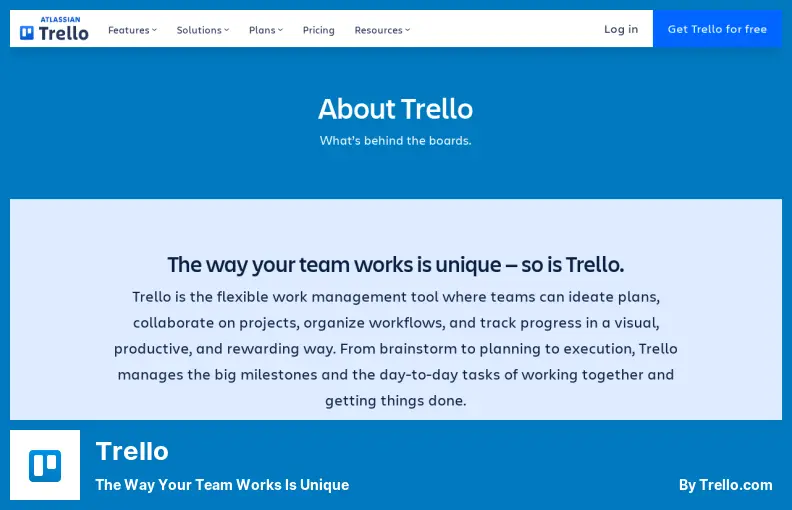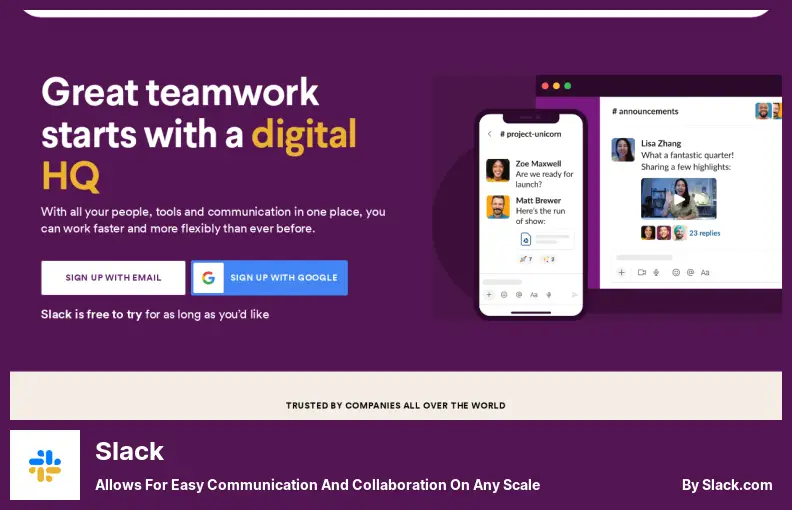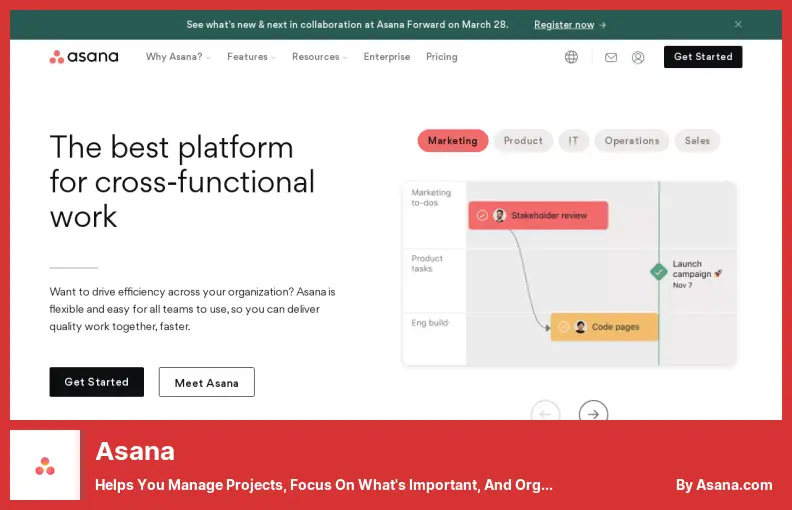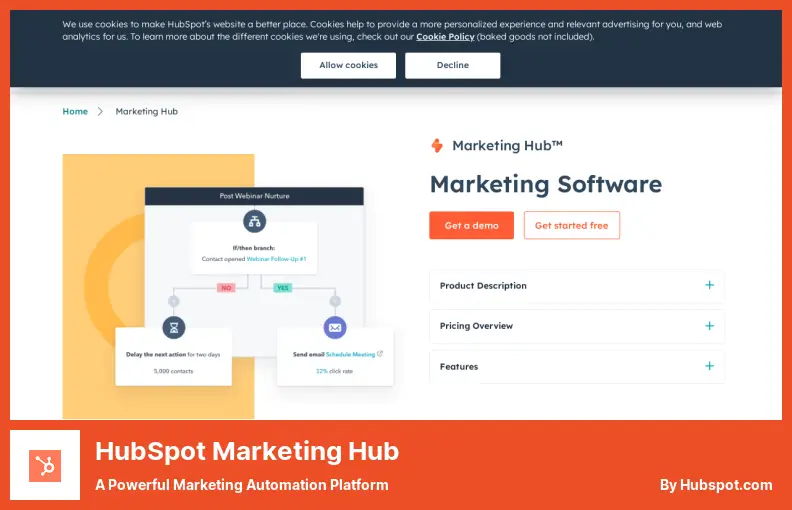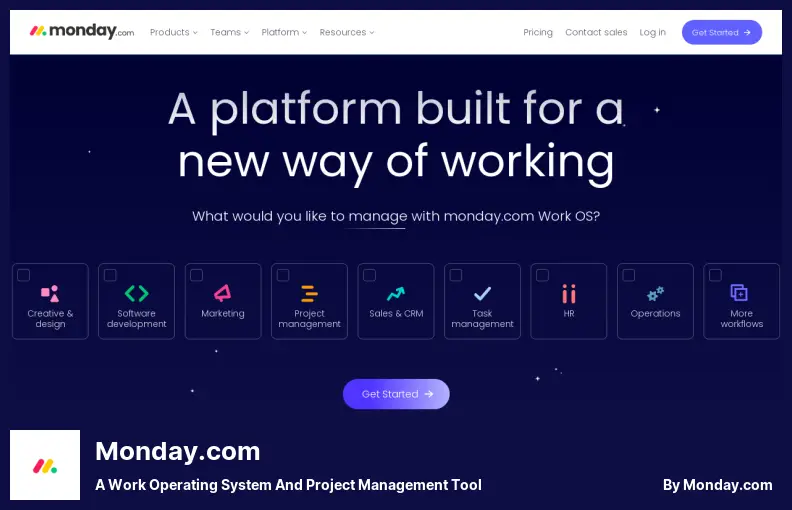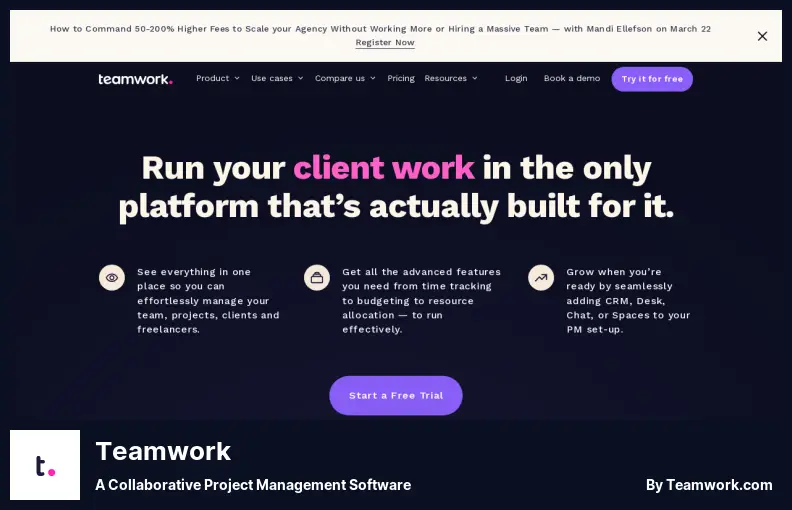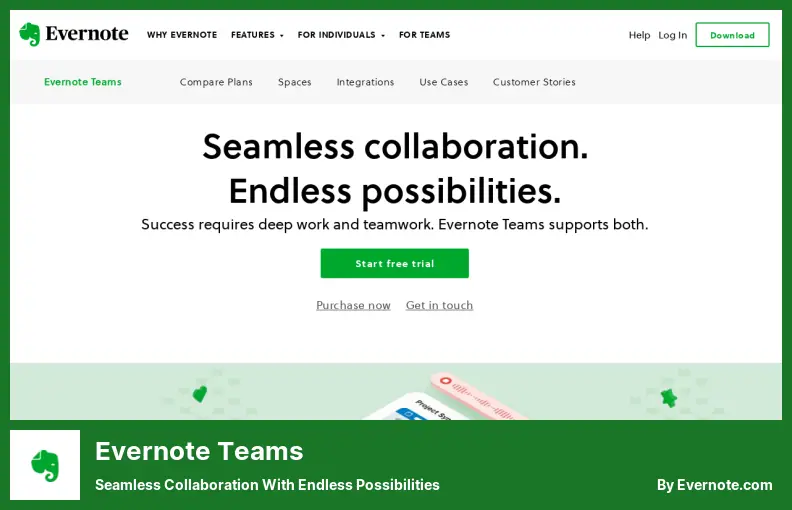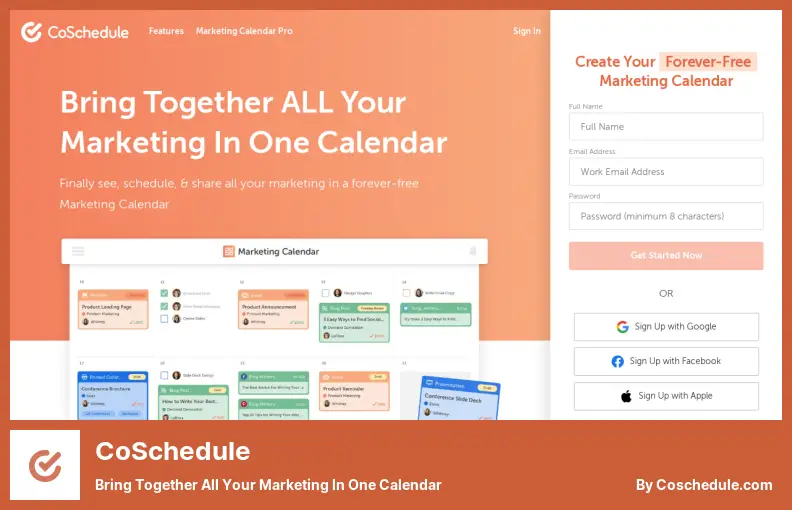Are you interested in marketing collaboration tools? As your company grows and evolves, so will your marketing team.
Since you are expanding your marketing department, establish reliable communication channels and collaborate effectively with your colleagues as soon as possible to ensure the success of your operation.
Investing in marketing collaboration software can help you ensure that you give all you’ve got to your marketing campaign in order to be successful.
This article will describe what marketing collaboration software is and why it is important, as well as nine of the most effective tools on the market today for marketing collaboration.
Trello
The Way Your Team Works is Unique
There are many productivity and collaboration tools available for organizing tasks and projects at work, monitoring them, and sharing them. Trello is one of them.
This tool organizes your work with Kanban-style lists – meaning you can separate your tasks into categories such as to-do, work in progress, and completed tasks.
With Trello, you’ll lose all those Excel spreadsheets and whiteboards at work. Toyota developed the Kanban system in the 1940s. With Kanban, all tasks are broken down into ‘To Do,’ ‘Doing,’ and ‘Done.’
It takes a bunch of organizing methods and turns them into digital prompt cards. Each card represents a project, and you can use them to organize subprojects, deliverables, checklists, and ongoing conversations. Tasks can also be automated, and assignments can be sent.
Furthermore, this software integrates with other collaboration tools, like Slack or Google Drive, so you’ll always know what’s next and where your team stands.
In addition to managing, tracking, and sharing work projects and tasks, the software also makes your work life easier. You can put your work in Kanban-style lists, then categorize it.
To track progress, cards can be moved around more Kanban-style lists, and once a project’s done, they can be archived. If you want to tag a card, attach a file, add due dates, and archive it after it’s done, you can communicate with the team and tag them.
Pricing: Free & Paid; starts from $5/month.
Key Features:
- Organizes tasks and projects with Kanban-style lists
- Automates tasks and assignments
- Integrate with other collaboration tools
- Categorizes work into To Do, Doing, and Done
- Creates prompt cards to represent each project
Video:
Slack
Allows for Easy Communication and Collaboration On Any Scale
With Slack, you can exchange ideas, documents, and emojis, conduct polls, and stay in touch. Slack also lets you share screens, conduct polls, and send feedback.
In addition to being used if you want everything to work in real-time, it can also be used for making decisions asynchronously.
If your colleagues are offline, in a meeting, too busy to respond immediately, eating a snack in the meantime, or you’re offline, you can create a workspace environment with status updates, notifications, and rich profiles. You don’t have to chase down people for answers anymore.
Also, this software works with a lot of other remote team apps, so you might want to discuss other tools the team should have along with it.
Using its channels that serve as a central communication area, professionals can easily share files, tools, and information about one another.
With over 2,200 integrations and apps, your team doesn’t have to do repetitive tasks and has access to real-time information wherever and whenever they need it. You can chat with your team or make video calls without leaving the app.
Like Slack Connect, one can also communicate and collaborate with other teams whether they work for the same company or not.
Pricing: Free & Paid; starts from $5.75/month.
Key Features:
- Creates a workspace environment
- You can swap ideas, documents, and emojis live
- You can share files, tools, and info
- You can make video calls within the app
- You don’t have to do repetitive tasks
Video:
Asana
Helps You Manage Projects, Focus On What’s Important, and Organize Work
Keep track of tasks, organize files, manage deadlines, and share boards with Asana. Customize and share project lists, timelines, and boards with detailed steps and stages.
A messaging feature lets you share work with your team and assign it easily and efficiently. You can also boost your productivity by integrating reliable project management tools. Not only do they save you time, but they offer multiple integration options.
In order for an enterprise organization to keep up with all the changes and dynamics that are faced by all its departments, systems like this are essential.
With Asana, you can manage tasks (although you can do that yourself, too) and connect your work with higher-level goals and strategies so you can create an integrated business management system.
Pricing: Free & Paid; starts from $10.99/month.
Key Features:
- Boosts productivity with multiple integration options
- Organises deadlines, files, and tasks
- You can share boards with your team members and assign tasks
- Creates an integrated business management system
- Keeps businesses up to date with changes
Video:
HubSpot Marketing Hub
a Powerful Marketing Automation Platform
Your inbound marketing campaigns will have a big impact and run at scale with HubSpot Marketing Hub while attracting the right audience, converting website visitors, and turning them into customers.
With seamless collaboration, marketing teams can plan and execute large-scale omnichannel campaigns easily and with less effort.
The tool gives you the flexibility to work seamlessly with other departments of your company – including sales – in order to delight every single customer to the utmost extent possible.
Additionally, CRM-powered marketing refers to the combination of marketing automation tools with a system that offers all the functionality of a CRM under one roof.
A simple yet powerful tool that shows you what source of traffic or content converts for your company. It’s a no-risk way to improve your online presence.
Pricing: Free & Paid; starts from $45/month.
Key Features:
- Seamless collaboration across departments
- CRM-powered marketing to reach customers easily
- Analyzes sources of traffic for better targeting
- All-in-one CRM platform for improved performance
- Executes large-scale omnichannel campaigns
- Attracts the right audience and turns them into customers
Video:
Monday.com
A Work Operating System and Project Management Tool
From an operating system to a project management tool to a way to create workflows around multiple types of projects, there are many ways Monday.com can be used. We want to lay out some of the ways Monday.com can be used.
Furthermore, over 200 templates in the system cover IT, sales, marketing, design, web development, operations, human resources, and recruitment.
Your team can manage and collaborate on the entire project from one place. Those 200+ templates can be customized to visualize your project in any way your team prefers (e.g., map, calendar, timeline, Kanbanle list).
Monday.com has integrations with other tools and software, so you can manage and run all your campaigns from there.
We’re talking about a new type of software designed specifically for marketing and working. It’s a new type of software. People often use these marketing tools disjointedly and rigidly.
The work operating system is an online application platform that enables teams to design and build workflow apps for processes, projects, and day-to-day work. As teams use it more, they can accomplish more.
Data and apps can be integrated, and insights can be drawn from any data in the system. Furthermore, data is digested and displayed in a variety of ways for better tracking and insight.
Pricing: Free & Paid; starts from $8/month.
Key Features:
- There are customizable templates available
- Integrations with other tools and software are provided
- Designed specifically for marketing and working
- Insights can be drawn from any data
- Data is digested and displayed in various ways
Video:
Wrike
Bring Teams Together and Collaborate From Anywhere
You can use Wrike for better collaboration between departments and team-wide, manage projects more easily, increase transparency, and collaborate in real-time instead of emails and meetings.
Whether you’re working on a team project or a personal one, Wrike makes communication easy. You can add comments, edit, set notifications, create reports, and share insights with coworkers.
In addition, as well as being able to see the responsibilities and status of specific projects, you can also see your and the members of your team’s roles within those projects.
Its user-friendly interface and stackable storage make it easy for clients and internal teams to access information securely on the platform.
Besides working with external partners like clients, you might also find an organizational model like this helpful for managing your own work.
Pricing: Free & Paid; starts from $9.8/month.
Key Features:
- You can see the responsibilities and status of projects
- You can see roles within projects
- You can share insights with coworkers
- Organizes teams for better collaboration
- Creates reports quickly
- Increases transparency of the project
Video:
Teamwork
A Collaborative Project Management Software
As a project management software, Teamwork ensures that clients’ work is managed and delivered on time, and within budget. Staffing, people, and resources are managed using this solution.
With Teamwork’s Board View, dashboards, and project health updates, you can manage multiple projects simultaneously, keeping you on top of everything.
Team members can be held accountable by assigning responsibilities and keeping track of time. Use timesheets to determine how long each task takes so that the team can hold each other accountable.
This is a project management tool aimed at small to medium-sized teams that want to manage client projects. Hence, it’s for client-directed projects rather than ones created in-house, but it can also be used for in-house projects.
The teamwork project management application stands out from other project management applications because it’s easy to use and includes all the tools teams need to manage payments effectively, like invoicing and billing tools.
Besides that, we are also thankful that there are two tiers of service, enabling you to try the app for free for as long as you like before upgrading to the paid version.
Pricing: Free & Paid; starts from $13.99/month.
Key Features:
- Helps manage resources, staffing, and people
- Lets you keep track of multiple projects
- Accountability is ensured with task assignments
- Designed for small-medium-sized teams
- Includes invoicing and other billing tools
- Invoices can be managed effectively
Video:
Evernote Teams
Seamless Collaboration With Endless Possibilities
You can organize and collaborate to make sure that your ideas, thoughts, and to-do lists are all managed and arranged in an organized and collaborative manner using Evernote Teams.
With the tool, you will be able to work together more efficiently, achieve sync, share knowledge, and track the progress of multiple projects and tasks simultaneously; it also facilitates collaborative work.
With Spaces, you can not only track work progress on each project, but you can also organize documents and workflows and retrieve the notes and notebooks made by other members of the team.
Your teams will appreciate a centralized business collaboration hub that lets them access all recent versions of all documents so they can share ideas and work and stay up-to-date.
Customers can connect with their teams and share information in the way they see fit, thanks to a highly flexible customer experience. Also, it can be used for sales, design and marketing, customer relationship management, etc.
Pricing: Paid; starts from $14.99/month.
Key Features:
- Organizes ideas, thoughts, and to-do lists
- Tracks the progress of multiple projects and tasks
- You can share information flexibly
- Facilitates collaborative work
- Retrieves notes and notebooks made by team members
Video:
CoSchedule
Bring Together All Your Marketing in One Calendar
Using CoSchedule, you won’t have to manage and coordinate your marketing using spreadsheets, tools, calendars, or emails. Instead, your team can schedule everything and collaborate on it from one place.
The calendar can be shared in a read-only format, so your team members and higher-ups can stay up-to-date on your plans because they won’t have to worry about accidentally altering them if they receive them.
With CoSchedule, teams can manage every project from start to finish in one place. Besides solving all the problems mentioned previously (plus tons more), it integrates with many of your favorite tools that marketers already use.
You get access to CoSchedule’s fully integrated marketing platform so that you can communicate faster with clients and internal marketing teams. We use feedback to build features that solve real problems.
Pricing: Free.
Key Features:
- Manages and coordinates marketing from one place
- The calendar can be shared read-only
- Solves multiple problems related to marketing
- Integrates with favorite tools
- You can communicate with clients and internal teams
Video:
FAQ
Collaboration tools help teams communicate, collaborate, and manage projects. They let them coordinate activities, share information and documents, track tasks and deadlines, and work better together.
It’s easier, faster, and more synergistic to coordinate between departments with marketing collaboration tools so everyone stays on the same page. Further, these marketing collaboration tools let companies manage multiple projects at once.
Look for features like task management, document sharing, file synchronization, tracking projects, and communication with colleagues when picking marketing collaboration software.
Marketing collaboration tools generally cost from free to paid, depending on their features and how much support they provide. You can find a tool that fits your needs no matter your business size.
Conclusion
This article is about the best marketing collaboration tools for teams that want to work together more effectively so that they can boost their performance.
We have examined several different tools that can be used to make this process easier while also reviewing some of the important benefits that come with using these tools.
If you’re looking for more tutorials on marketing collaboration, I highly recommend checking out the BetterStudio blog – it contains plenty of valuable tutorials and insights on this topic
BetterStudio can be found on Twitter as well as Facebook, so you can stay up-to-date with all the latest news and tutorials in the world of marketing collaboration by following BetterStudio.
We would like to thank you for taking the time to read this article. If you have any questions or comments about the article, please feel free to share them in the comment section opposite.