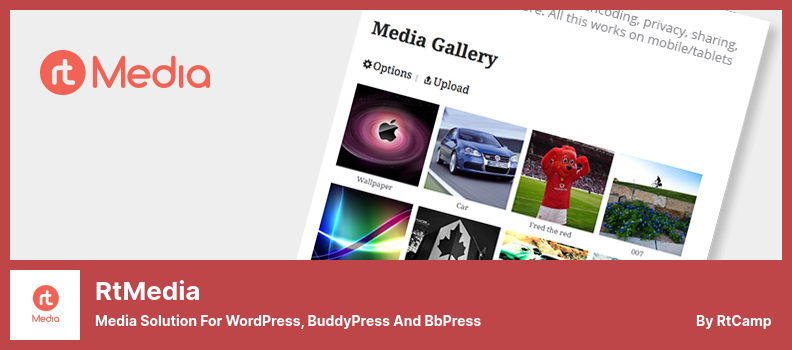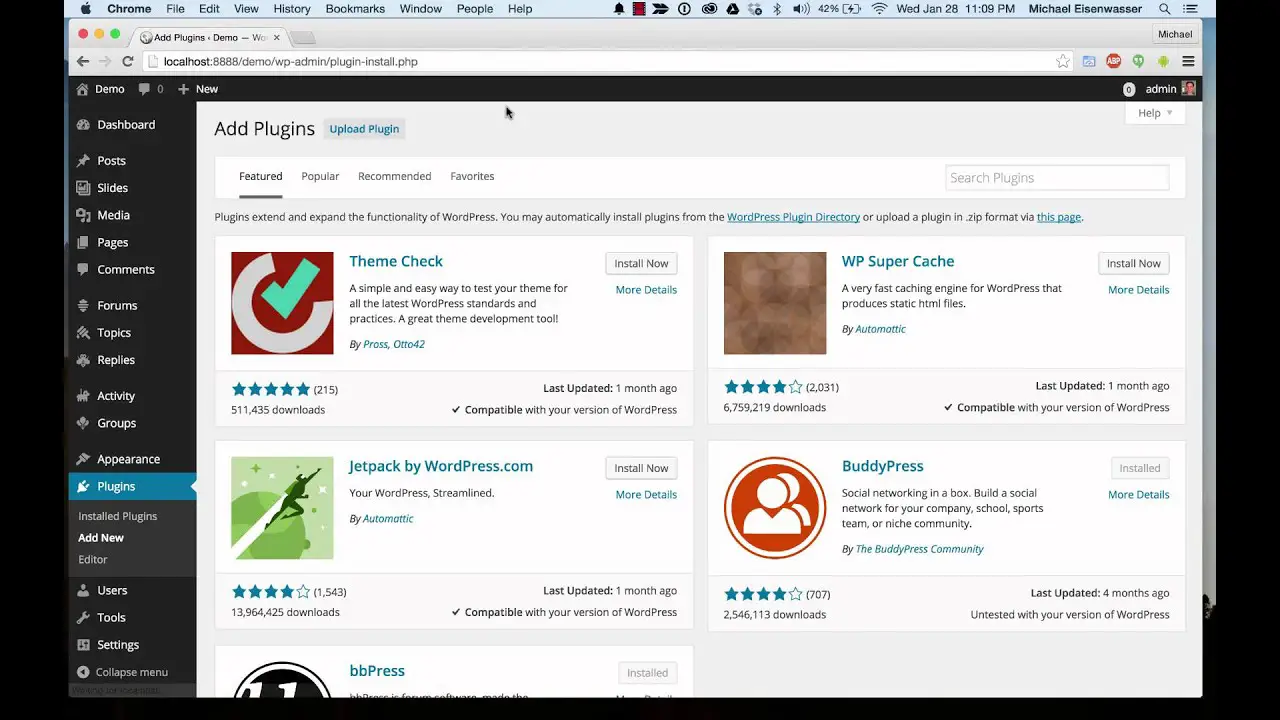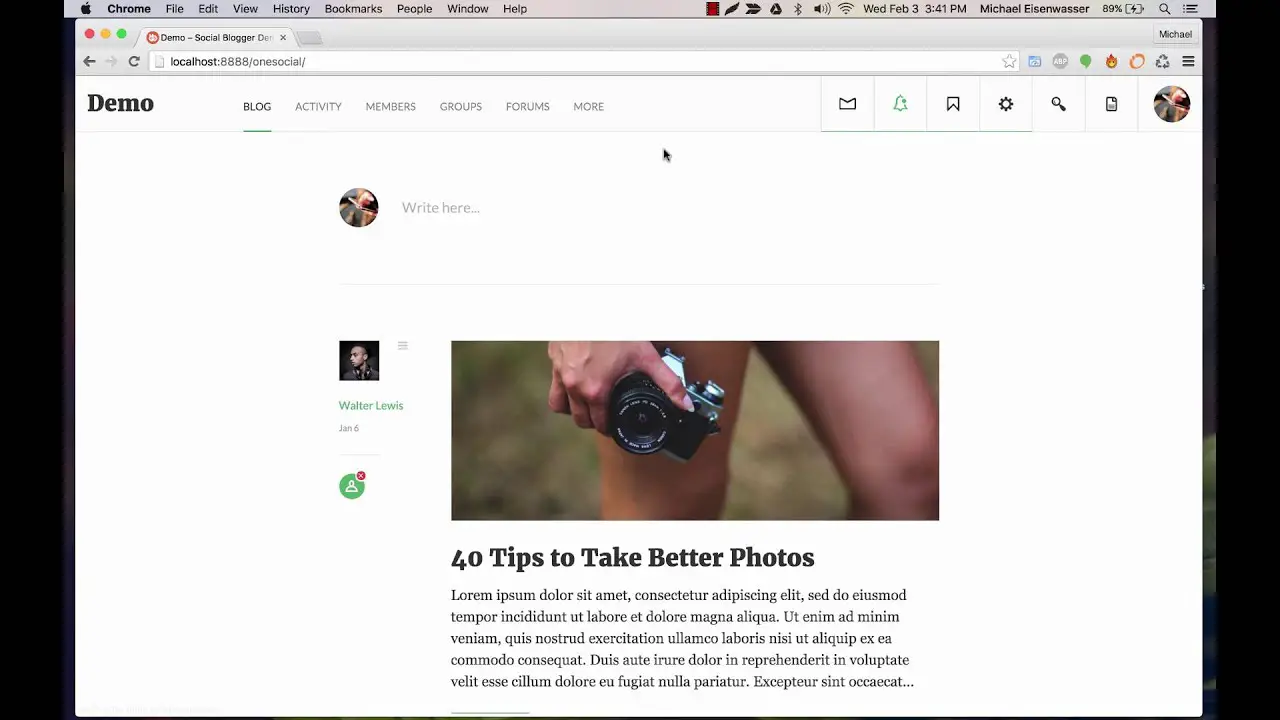Are you a WordPress website owner in search of the best BuddyPress plugins? Look no further! In this blog post, we will present to you the top 8 BuddyPress plugins, both free and pro, that will enhance the functionality and interactivity of your WordPress website.
Now, you might be wondering, why BuddyPress? Well, BuddyPress is a powerful and user-friendly plugin that allows you to create a social networking platform right on your WordPress website.
With BuddyPress, you can seamlessly integrate features like user profiles, activity streams, private messaging, groups, and more, transforming your website into a vibrant online community.
But with so many plugins available, how do you know which ones are the best? That’s where we come in! In this article, we will dive deep into the world of BuddyPress and unveil the top 8 plugins that will take your website to the next level.
So, buckle up and get ready to discover the must-have BuddyPress plugins that will revolutionize your online community.
Best BuddyPress Plugins for WordPress
If you are looking to enhance your WordPress website with some powerful BuddyPress plugins, look no further! We’ve curated a list of the 8 best BuddyPress plugins, both free and pro, that will take your website to the next level.
These must-have plugins for your community-building game can be your ticket to enhancing your community-building game and taking it to a whole new level.
Youzify Plugin
BuddyPress Community & WordPress User Profile Plugin
Using Youzify on WordPress, you can make your BuddyPress network look and work better. There are 16 colors, 35+ widgets, 14 header styles, a social wall, verified tags, emoticons, quotes, likes, social sign-in, private profiles, ads, and different post formats.
This plugin will enable you to set up a BuddyPress network easily, which is installed on top of a WordPress web page and can be customized to suit your needs. It is fully responsive and can be easily customized in accordance with your liking.
With the plugin, you can monetize your site with ads. You can place ads on your website users’ profiles and create as many ads as you like with banners and Adsense codes. This opens up a bunch of income opportunities and can help your business grow.
In addition to its advertising capabilities, it also offers a comprehensive user profile management solution. It includes a secure membership system, front-end account settings, a powerful admin panel with detailed options, smooth effects, and advanced author widgets.
This plugin gives you complete control over the appearance and functionality of your users’ profiles, allowing you to provide a seamless and engaging user experience.
Choosing the right user profile plugin is essential for the success of your business, and Youzify stands out as one of the best options available. Its powerful features, customizable design options, and ability to generate income make it a valuable tool for any WordPress website owner.
Key Features:
- Multiple advertising options to increase income
- Advertising directly in website profiles
- Easy to build and customize your BuddyPress network
- Powerful tools for frontend customization
- Secure membership system
- Front-end account settings for users.
rtMedia Plugin
Media Solution For WordPress, BuddyPress And bbPress
rtMedia is a powerful WordPress plugin that allows users to easily create their own community and make their website user-friendly. It offers a range of interesting tools that can increase your website traffic.
One of the key features of the plugin is that it gives you complete control over who can see your media files, albums, and BuddyPress activities. You can also easily organize your media into manageable collections, making it easier for users to navigate and find what they’re looking for.
One of the best things about the plugin is that you don’t need any coding skills to use it. With its drag-and-drop feature, you can add relevant parts to your site with ease. This means you can customize your website to your liking without the hassle of coding.
The plugin is not just limited to BuddyPress, it also supports bbPress and WordPress. This means you can add media to your activity streams and engage your audience in a more interactive way.
Another great feature of the plugin is the ability to display your media gallery anywhere on your WordPress website. This gives you the flexibility to showcase your content in the most visually appealing way possible.
Additionally, the plugin supports a feature where users can set terms of service pages on their websites when they upload media. This helps protect your content and ensure that users agree to your terms before using your media.
In terms of pricing, the plugin offers several essential features for free. However, the premium version of the plugin includes additional features such as photo tagging and playlists. You can also add Instagram effects to your photos and add watermarks for copyright protection.
One unique feature of rtMedia is the ability to set up your profile like your Facebook cover. This allows you to personalize your profile and make it stand out from the crowd. You can also create playlists and add your favorite media to your profile.
Key Features:
- Instagram filters for customized photos
- Increased website traffic
- Drag and drop feature for easy use
- Create media galleries anywhere on your site
- Photo tagging and playlists for better organization.
BuddyPress Registration Options Plugin
New BuddyPress Members Filter For WordPress
BuddyPress Registration Options lets you control your registration process for WordPress websites. By sending them an activation email once they’re approved or rejected, it makes sure only approved users have access to your site. It keeps your site secure and prevents spam and bots from getting in.
With this plugin, you can manually accept or reject users on your site. That gives you complete control over who can join your site and create a safe and safe community for everyone. Users can get a custom message sent to them if they’re rejected so they know why and how to register or log in.
With the plugin, you can customize the messages that are sent to users when they are approved or rejected. This allows you to tailor the communication to match your website’s branding and tone.
The plugin comes with a default message template that can be customized according to the preferences you have, but it is possible to start from the default template.
This plugin also provides the option to create a private network of users and members. This means that only approved users can access certain areas or content on your website. It helps create a sense of exclusivity and privacy within your community, preventing accidental cross-overs or unwanted access.
Installing and working with BuddyPress Registration Options is straightforward. It is easy to set up and configure, even for those who are not technically inclined. The plugin seamlessly integrates with BuddyPress and also supports bbPress, allowing you to extend its functionality to your community forums.
Key Features:
- Manual user approval/rejection
- Send customized emails to users
- Build a regular community for your website
- Send personalized messages to rejected users
- Keep bots and spam out of your website.
BuddyBoss Wall Plugin
A Two-Way u0022Wallu0022 For BuddyPress Activity Stream Plugin
BuddyBoss Wall is a WordPress plugin that brings the interactive wall feature of Facebook to your website. With this plugin, users can add posts, comments, and likes to each other’s posts. They can also add images through links, which automatically display a blurb and image from the associated website.
One of the standout features of the plugin is its ability to allow users to adjust their privacy settings. When posting to their Wall, users can choose to make it visible to everyone, only themselves, all logged-in users, or just their friends. This ensures that users have control over who can see their content.
The plugin provides a personalized news feed that covers all the friends and group activities that are attached. This creates a sense of community and allows users to stay updated on what’s happening within their network.
The plugin creates an environment for users to interact with each other. They can view each other’s profiles, like them, and even comment on each other’s posts. This fosters engagement and encourages users to connect and communicate.
With its ability to add images with links, BuddyBoss Wall allows for visually appealing posts. Users can share content from external websites and have a blurb and image automatically displayed, making the posts more engaging and informative.
The plugin also allows website owners to have a wall-like Facebook feature on their WordPress site. This adds an interactive and social element to the website, making it more engaging for users.
Key Features:
- Ability to add images with links for visually appealing posts
- Provides an environment for users to interact with each other, etc.
- Privacy settings allow users to control who can see their content
- Brings a wall-like Facebook feature to WordPress websites
- Allows for comprehensive news feeds and user interactions
- Enhances the customer experience by enriching user engagement.
BuddyPress Analytics Plugin
BuddyPress Group Visit Tracking Plugin
BuddyPress Analytics is a powerful plugin that provides key information about your BuddyPress network. It gives you insights into the number of active members on your site, frequently used keywords, and the amount of time users spend on your website.
With the plugin, you can easily track the total number of users visiting your network. This statistic is valuable for assessing user engagement and the popularity of your site. By understanding how often users are on your website, you can make informed decisions about content creation and marketing strategies.
One of the key benefits of this plugin is the ability to gain a better understanding of your customers’ behavior and performance through analytics tools. This information is crucial for any successful website.
In addition to collecting vital user information, the plugin enables you to use that information to create targeted advertising campaigns that are tailor-made to the audience you are trying to reach.
In addition to user engagement and behavior, the plugin also provides insights into the number of hits per user, group, and page. It also shows you the number of users with blank and inactive profiles, giving you valuable data for user management and engagement strategies.
The plugin features a user-friendly dashboard that summarizes profile statistics and displays the number of users. The information is presented in easy-to-understand graphs, allowing you to quickly analyze and make sense of the data. Best of all, this plugin is completely free to use.
Another great feature of the plugin is the ability to analyze the keywords that users search for on your site. This information can be incredibly helpful for creating targeted content that meets the needs of your audience.
It is also possible to use BuddyPress Analytics to improve the search engine optimization of your website as well as to continue optimizing your content even after you have installed it.
Key Features:
- Displays the number of visits for each group
- Shows the most searched keywords by users
- Displays the number of visits by each user
- Provides analytics information for each page
- User-friendly dashboard with all the necessary information
- Allows you to view a list of users with blank profiles.
Ultimate Membership Pro Plugin
WordPress Membership Plugin
Ultimate Membership Pro is a powerful WordPress membership plugin that has been dominating the market for 5 years in a row. With its compatibility with WooCommerce, you can seamlessly integrate it into your online store.
One of the standout features of this plugin is the ability to create and manage multi-level exclusive access for your subscribers. Whether you want to offer free or paid subscriptions, the plugin has got you covered.
Furthermore, the plugin also offers you the possibility of restricting specific content to your website, which allows you to protect your valuable resources or parts of your website at the same time.
But it doesn’t stop there. The plugin takes it a step further by providing seamless integration with seven different social networks, making it incredibly convenient for your users to log in.
And when it comes to payment gateways, this plugin supports all the major players, ensuring a hassle-free and secure transaction process for your website.
The best part of this plugin is you can monetize your BuddyPress network with Redirect and Replace Content Rules. You can make your site a valuable income source by limiting access to your menus, pages, products, categories, URLs, content sections, images, and so on.
And the best part? Working with Ultimate Membership Pro is a breeze. Simply install it, follow the initial setup provided, and you’re good to go. No complicated configurations or coding are required. This plugin is designed to make your life easier.
Key Features:
- Custom fields for users and registration forms
- Seamlessly integrate the plugin into your online store
- Email marketing integration
- Restrict access to specific pages to create a sense of exclusivity
- Accept payments from all major providers
- Schedule content to be published at regular intervals.
BuddyPress User Blog Plugin
Members Own Blog For WordPress
BuddyPress User Blog is a plugin that allows users to create and manage their own blogs on a WordPress website. With this plugin, users can easily embed videos and images into their blog posts, enhancing the visual appeal of their content.
One of the key features of the plugin is its user-friendly interface, which makes the writing experience more enjoyable for users. They can navigate through their blogs and access other profiles seamlessly.
In addition, the plugin allows users to review the content of their blogs before they are published, which ensures that quality controls are not compromised in the process of publishing.
The plugin also provides users with more control over their blogs. By clicking on the edit icon, users can manage various settings such as categories, and tags, and even upload images. This feature allows users to customize and personalize their blogs, making them more unique and appealing to their audience.
In addition, it allows users to create categories, tags, and featured images for their blogs. This not only organizes the content but also improves engagement on the website. Users can save or recommend any blog on the website, encouraging interaction and fostering a sense of community among the users.
With this plugin, website owners can provide their members with a dedicated platform for blogging. Whether it is a community site looking to give users the opportunity to express themselves through blogs or a platform focusing on publishing, BuddyPress User Blog offers a seamless and engaging experience for bloggers.
Key Features:
- Option for users to recommend and bookmark articles for future reference.
- A customized blog for every user
- Easy control over the appearance of photos and videos
- The abundance of options to edit the WordPress website
- An awesome user interface to enhance the writing experience
BuddyPress Community Bundle Plugin
BuddyPress Private Community for WordPress
BuddyPress Community Bundle is a powerful WordPress plugin that offers a range of extensions and add-ons to enhance the functionality and engagement of your BuddyPress community. It includes various features like sticky posts, hashtags, quotes, polls, reactions, newsfeeds, and even Giphy integration.
You can add privacy, moderation, and profanity filters to this plugin, which is one of its standout features. With these add-ons, your community will feel more private and effective. They’ll also help you ensure that your members feel comfortable and safe.
Additionally, the plugin offers specific add-ons that enhance the functionality of BuddyPress profiles. This includes front-end forms, repeater and grouped profile fields, automatic friend additions, and Elementor-compatible shortcodes.
These features allow you to customize the look and layout of your BuddyPress-related posts and pages, giving you more control over the appearance of your community.
What sets the plugin apart is that it provides access to the entire suite of premium add-ons from the company. This means that you can further enhance the functionality of your site by utilizing these additional extensions.
With its wide range of features and add-ons, the BuddyPress Community Bundle is a valuable plugin for WordPress website owners looking to create a thriving and engaging online community.
Key Features:
- Restrict site visitors’ access to components, CPTs, and pages of BP
- Set criteria for posting activities
- Restrict BuddyPress components based on user roles.
- Limit the number of new posts users can create
- Display a Profile Progress Bar on user profiles
- Give members the option to keep their profiles private
Frequently Asked Questions
BuddyPress is a popular WordPress plugin that allows you to create a social networking website. It helps you add community features to your WordPress site, such as user profiles, activity streams, user groups, messaging, and more.
Using BuddyPress on your website can have numerous benefits. It enables you to foster a sense of community among your users, encouraging engagement and interaction.
You can create a network where users can connect, share ideas, and collaborate. Additionally, BuddyPress can help you increase user retention and attract new visitors to your site.
Using BuddyPress plugins can significantly enhance the user experience of your BuddyPress site. These plugins allow you to add features like private messaging, activity streams, user profiles, forums, events, and more.
By leveraging these plugins, you can create a vibrant online community, foster increased engagement, and provide personalized experiences for your users. BuddyPress plugins offer endless possibilities for tailoring your site to fit your specific needs and goals.
Conclusion
To recap, in this article, we discussed the 8 best BuddyPress plugins, both free and pro options. We explored the various features and benefits of each plugin to help you find the perfect fit for your WordPress website.
Now that you have a better understanding of these plugins, I encourage you to check out the BetterStudio blog for more related tutorials and helpful resources.
For the latest updates and tutorials, be sure to follow BetterStudio on Facebook and Twitter. We regularly share valuable insights and tips to enhance your WordPress experience.
Thank you for taking the time to read this article. If you have any questions or encounter any problems while implementing these plugins, please don’t hesitate to reach out. Leave a comment in the section below, and we’ll be more than happy to assist you. Happy plugin hunting!