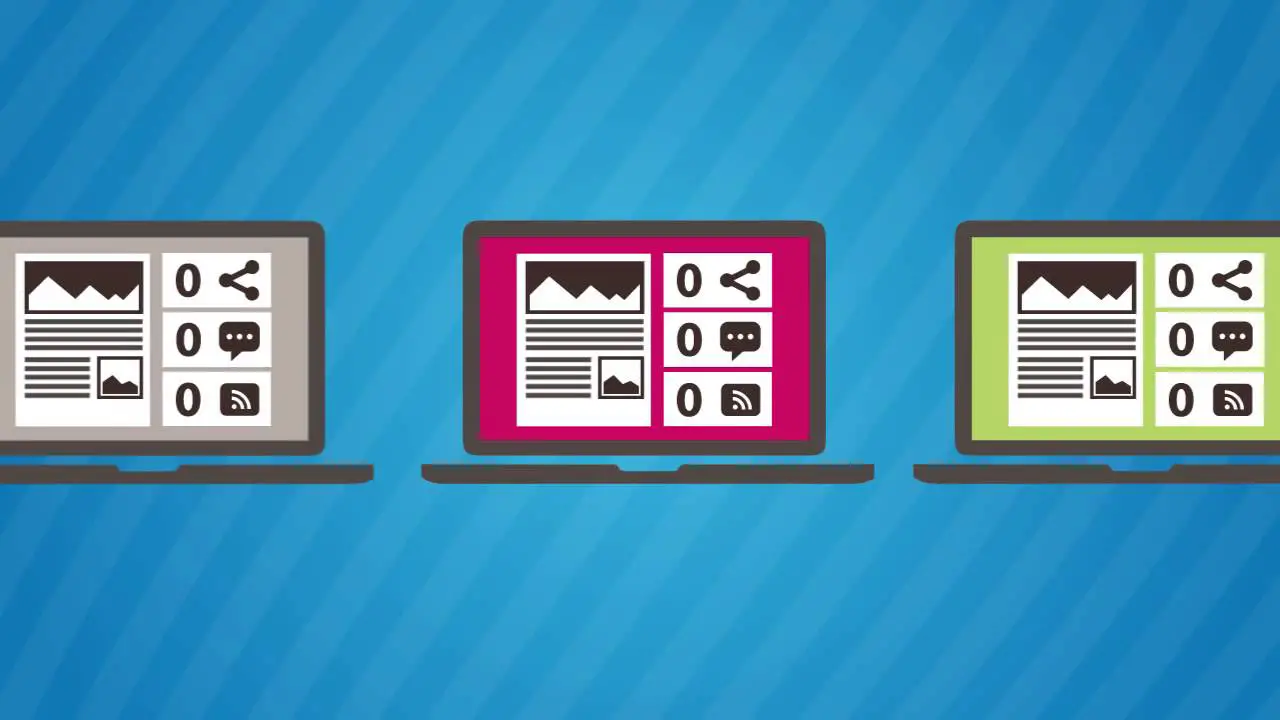Are you a WordPress website owner looking for the best voting plugins to engage your audience in 2023? Or perhaps you’re skeptical about the effectiveness of such plugins and need some reassurance? Well, whatever your concerns or questions may be, you’ve come to the right place!
In this article, we will explore the eight best WordPress voting plugins available in 2023, both free and pro options. We’ll dive into the features, functionality, and benefits these plugins offer, helping you make an informed decision for your website.
Whether you’re looking to gather feedback, conduct surveys, or enhance user interaction, voting plugins are a valuable tool for any website owner.
Now, let’s delve into the world of WordPress voting plugins and discover the perfect solution for your online platform.
Best Voting Plugins for WordPress
Looking to add some interactive features to your WordPress website? Look no further! In this article, we’ll be exploring the best voting plugins for WordPress that are sure to engage your visitors and enhance their overall experience. So, let’s dive in and discover the top recommendations that will take your website to the next level!
WP-PostRatings Plugin
Offers Many Ways to Display Votes
WP-PostRatings is a WordPress plugin that allows you to add voting capabilities to your website. It offers various styles for displaying votes, including stars, thumbs-ups/downs, ticks or crosses, and numbers.
However, it’s important to note that the plugin has specific technical requirements and some technical knowledge is necessary to work with it.
One of the great features of WP-PostRatings is the ability to display voting statistics in sidebar widgets on your blog. You can customize the widget to show the title, number of posts, or any other information that interests you. Additionally, there is a filter that allows you to change the image type from GIF to PNG.
The plugin also provides an option to view the most-rated posts, highest-rated posts, lowest-rated posts, and least-rated posts based on a filter. This is a handy feature to analyze the popularity of your content.
In terms of customization, WP-PostRatings allows you to select which rating system to display on the plugin’s settings page. You can choose to display the rating option on all posts or only on selected posts. To obtain ratings, simply click on the Manage Rating link.
Key Features:
- Switch between GIF and PNG images for ratings.
- Display statistics for most popular, highest, and lowest-ranked entries.
- Enable or disable the rating option for all posts or selected posts.
- Select rating pictures in the plugin’s settings section.
- Display voting stats in a widget on your website’s sidebar.
WP-Polls Plugin
Helps You Add a Polling Module to Your Webpages
WP-Polls is a simple AJAX solution that allows you to integrate a polling module into your website easily. It offers a high level of customization with templates and CSS styles, making it one of the most customizable plugins available. However, keep in mind that once a voter has submitted their vote, they cannot be directed to another webpage.
One of the standout features of WP-Polls is its ability to display the election results directly on your website. This feature, combined with the flexibility of using templates and CSS, allows you to create visually appealing and informative poll result displays.
With WP-Polls, you have a wide range of options to tailor the plugin to your specific requirements. One notable feature is the ability to allow respondents to choose more than one response option. This can be handy for scenarios where users may want to indicate multiple preferences.
The plugin also offers easy configuration for all of its options, ensuring that it works exactly how you want it to. This level of customization allows you to create a polling experience that aligns perfectly with your website’s design and functionality.
Key Features:
- Ability to add online polls to WordPress posts, pages, and widget areas.
- Option to enable respondents to select multiple options in the poll.
- Custom CSS for modifying the theme and appearance.
- Immediate display of results after user submission.
kk Star Ratings Plugin
a Widely Used Star Rating Plugin
kk Star Ratings is a WordPress plugin that allows you to display popular posts using a customizable widget in your sidebar. You can choose to show these posts on the homepage, archives, posts, or pages, and you have control over the placement of the ratings on your site. This plugin also provides a convenient admin dashboard column where you can see user ratings and their opinions.
One of the standout features of kk Star Ratings is its compatibility with Google’s search results. By using the WordPress rich snippets plugin, your ratings will be displayed in the search results, giving your website more visibility and attracting potential visitors.
Another handy feature is the ability to add ratings visually without any coding knowledge. This makes it easy for users to leave their reviews, and ratings and enhances engagement on your site.
With kk Star Ratings, you have the flexibility to customize the star ratings display. By default, it shows five stars, but you can easily change this number to fit your preferences. Additionally, you have the option to limit voting to a specific IP address, adding an extra layer of security and preventing duplicate votes.
The plugin also offers the option to add images and tooltips to the ratings. This adds a visual element to your site and provides additional information when users hover over the ratings.
Key Features:
- Customizable display of star ratings
- Ability to disable star ratings for specific post categories
- Voting functionality available in archives
- Control over the structure and type of structured data
- Option to restrict voting to a particular IP address
Opinion Stage Plugin
Allows You to Run Both Simple and Advanced Polls
Opinion Stage is a handy poll, survey, and quiz maker plugin for WordPress. With this plugin, you can easily create both simple and complex polls to engage your audience.
It offers a user-friendly interface and a wide range of design options to make your polls interactive and visually appealing. Plus, there are hundreds of pre-designed templates available for you to choose from, so you don’t have to start from scratch.
One of the standout features of Opinion Stage is its extensive customization options. You can tailor your polls and surveys to match your brand by white-labeling the widgets and adding your logo. This helps create a professional and cohesive look for your website.
Another great feature of Opinion Stage is the real-time results display. As participants vote in your polls or complete your surveys, you can see the results instantly. This feature is particularly useful for engaging your audience and creating a sense of excitement and immediacy.
If you need to analyze the data collected from your polls and surveys, Opinion Stage makes it easy to export all the information to a CSV or XLS file. This allows you to further analyze and manipulate the data according to your needs.
To keep you updated on the activity of your quizzes and surveys, Opinion Stage can send you email notifications whenever someone submits their responses. This feature ensures that you stay informed and can promptly respond to any submissions or follow up with your audience.
In addition to polls and surveys, Opinion Stage also offers a Form Builder. This allows you to create forms and gather valuable information from your audience. You can use this feature to collect feedback, contact information, or any other data you need.
Opinion Stage also integrates seamlessly with social media platforms. This enables you to interact directly with your audience using their social profiles. By leveraging social media integration, you can increase engagement and reach a wider audience.
Key Features:
- Call to action conclusion for quizzes and surveys.
- Easy exporting of data to CSV or XLS files.
- White-labeling and branding options for widgets.
- Real-time display of results in polls and surveys.
- Email notifications for submissions.
- Integration with social media platforms.
- Form Builder for creating customized forms.
- User-friendly interface with extensive customization options.
- Hundreds of pre-designed templates available.
- Supports 42 languages and can be translated.
YOP Poll Plugin
Allows You to Easily Integrate a Survey in Your Blog
YOP Poll is a WordPress plugin that allows you to create unlimited polls and easily manage respondents, responses, and results.
With this plugin, you can display multiple choices, sort poll information based on your preferences, and choose which results to publish or hide on your site. Each poll is assigned a unique ID for easy management, and you can send the results to participants whenever you want.
One of the key features of YOP Poll is its robust recordkeeping capability, allowing you to access old information when needed. Additionally, you have the option to set permissions for voting, such as allowing or excluding guest registrations.
The plugin also offers flexibility in customization, as you can edit polls to make them more personalized. The results can be displayed in various formats, including HTML and visual modes, and presented vertically or horizontally.
YOP Poll also allows you to schedule polls to run simultaneously or sequentially, and you have the ability to make modifications, duplicate, or delete polls as needed.
Key Features:
- Results can be displayed in various formats, providing flexibility for presentation.
- Multiple polls can be displayed on your website simultaneously.
- Polls can be sorted and displayed in a list based on vote count or the number of respondents.
- The plugin supports other answers, multiple choices, and sorting options according to different criteria.
- Users can access historical poll results directly on the website.
WP Poll Survey & Voting System Plugin
a Versatile WordPress Plugin
WP Poll Survey & Voting System is a versatile WordPress plugin that allows you to create poll surveys and voting systems on your website. With its user-friendly administration panel, you can easily create polls that cater to your specific needs in just a few minutes.
One of the standout features of this plugin is its list and grid design, which can be used for various purposes beyond politics. Whether you want to create polls for restaurants, travel destinations, cinema, or music, this plugin has got you covered. It offers a wide range of activities in which users can participate and vote.
Another great feature of WP Poll Survey & Voting System is the ability to add images to your polls anywhere on your page or blog post. This not only adds visual appeal but also enhances user engagement. Get creative and make your polls more interactive to capture your users’ attention.
What sets this plugin apart is its shortcode functionality, which allows you to easily integrate online voting contests, photo contests, surveys, and polls into your blog posts or anywhere else on your site. With just a few clicks, you can seamlessly add these interactive elements to enhance user experience.
Key Features:
- Option to add cover images to questions and candidates
- Ability to include images as poll options
- Multi-voting capabilities, allowing users to vote for multiple candidates or options
- Manual result upgrading for each option, giving you full control over the outcome
- Easy placement of online polls or voting systems anywhere on your site using shortcodes.
Rating-Widget Plugin
a Star Review System
Rating-Widget is a WordPress plugin that allows you to easily add a star rating system to your content. You can use it to add star ratings to your posts, pages, and comments, giving your audience the ability to provide feedback and interact with your content.
With the free version of Rating-Widget, you can view up to 1 million pages, but it does come with branding. If you want to remove the branding, you can purchase the premium edition. However, it’s important to note that the rating feature doesn’t work on product tag pages.
One of the great features of Rating-Widget is its ability to provide secure connections and Google Rich Snippets. This means that your ratings will be displayed on search engine results, helping to increase visibility for your content. It also offers email support and has an IP identifying system, allowing you to identify visitors.
Another advantage of using Rating-Widget is the variety of voting methods it offers. Users can upvote your posts and pages using either thumbs or stars, providing flexibility for your audience.
Managing your ratings is easy with Rating-Widget. You can do it directly from your WordPress Dashboard, without the need for any additional configuration. This makes it convenient and user-friendly.
You have complete control over the number of ratings you add to your blog and where they appear. You can place ratings on any part of your blog, and a widget on the sidebar showcases the most popular posts.
Rating-Widget also offers integration with WPML and Polylang, making it compatible with multi-language websites. It provides a listing of the most popular posts, pages, and comments, allowing you to see which content is resonating with your audience.
One of the key features of Rating-Widget is its customizability. It is fully customizable, allowing you to match the look and feel of your website. It is also cross-browser compatible, ensuring that your ratings will display correctly across all major browsers.
To summarize, Rating-Widget is a powerful WordPress plugin that allows you to add a star rating system to your content. It offers secure connections, Google Rich Snippets, multiple voting methods, and easy management of ratings from your WordPress Dashboard.
With its customization options and compatibility with WPML and Polylang, it is a versatile tool for enhancing user engagement on your website.
Key Features:
- Integration with WPML and Polylang
- Provides a list of popular posts, pages, and comments
- Easy management of ratings from the WordPress dashboard
- Ability to rate posts, pages, and comments with thumbs or stars
- Unlimited number of thumbs and stars
- Fully customizable and cross-browser compatible
- Supports multiple languages.
WP ULike Plugin
Most Advanced WordPress Marketing Toolkit
WP ULike is a fantastic and attractive WordPress plugin that allows you to add a Like or Dislike button to any part of your website content. Whether it’s a comment, a post, a BuddyPress activity, a bbPress topic, a WooCommerce item, or anything else, this plugin lets you see how people feel about your content.
One of the best features of WP ULike is its ability to customize every part of your website. In the pro version, this plugin is fully compatible with the Elementor Page Builder, giving you access to a variety of widgets and controllers to make website building easy and exciting.
For example, you can use Elementor widgets to create a poll or cast voting for any type of content on your website. Just select the widget you like, drop it into one of your Elementor sections, configure it to your liking, and enjoy having your like and dislike buttons on your website.
WP ULike also boasts high speed and precision, ensuring that your voting system runs smoothly. With continually added tools, you’ll have a complete solution for all your business needs. The plugin offers several pre-designed templates, making it even easier to get started.
Additionally, every aspect of your plugin can be customized, allowing you to tailor it to your specific requirements.
Key Features:
- Ultimate user profile builder available
- View voting results, top likes, and top content
- Easy configuration of your voting system in just a few steps
- Several pre-designed templates to choose from
- Customize every aspect of your plugin for a personalized experience.
Frequently Asked Questions
WordPress voting plugins are tools that allow website owners to easily create and manage polls or surveys on their WordPress websites. These plugins offer various features such as customizable voting options, different voting methods, and result displays.
WordPress voting plugins can be useful in engaging your website visitors and gathering valuable feedback or opinions. They can be used for various purposes such as conducting surveys, running contests, or making decisions based on user votes. These plugins can enhance user interaction and make your website more dynamic and interactive.
Yes, most WordPress voting plugins are designed to be user-friendly and easily installable. They integrate seamlessly with your WordPress site and offer intuitive interfaces for setting up and managing voting elements.
You can typically customize the appearance and behavior of the voting forms to match your site’s design and requirements. Some plugins even provide pre-built templates and drag-and-drop functionality for effortless configuration.
Conclusion
In conclusion, we’ve explored the top 8 WordPress voting plugins for 2023, both free and pro options. We’ve discussed the features, pros, and cons of each plugin, allowing you to make an informed decision based on your specific needs and preferences.
If you’re eager to delve deeper into WordPress tutorials and expand your knowledge, be sure to check out the BetterStudio blog. They have a wealth of related tutorials and guides that can further enhance your WordPress experience.
To stay up-to-date with the latest tutorials and news from BetterStudio, consider following them on Facebook and Twitter. This way, you’ll never miss a new release or helpful tip.
Lastly, we want to express our gratitude for taking the time to read this article. If you have any questions or encounter any issues regarding the content discussed, please don’t hesitate to leave a comment in the section below. Our team and fellow readers will be more than happy to assist you. Happy voting!