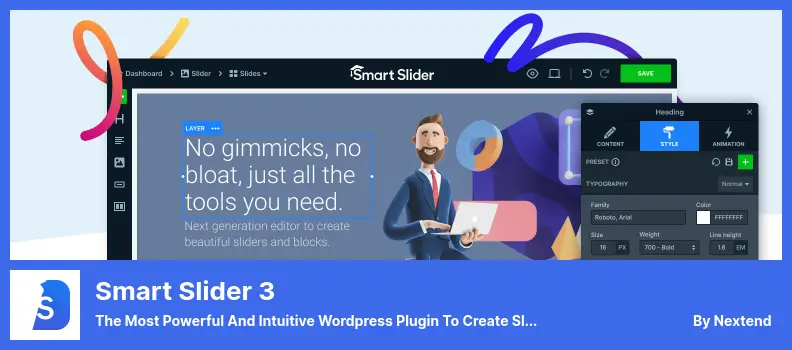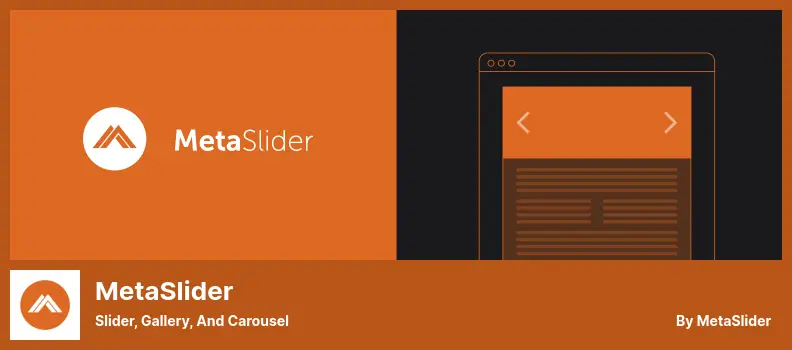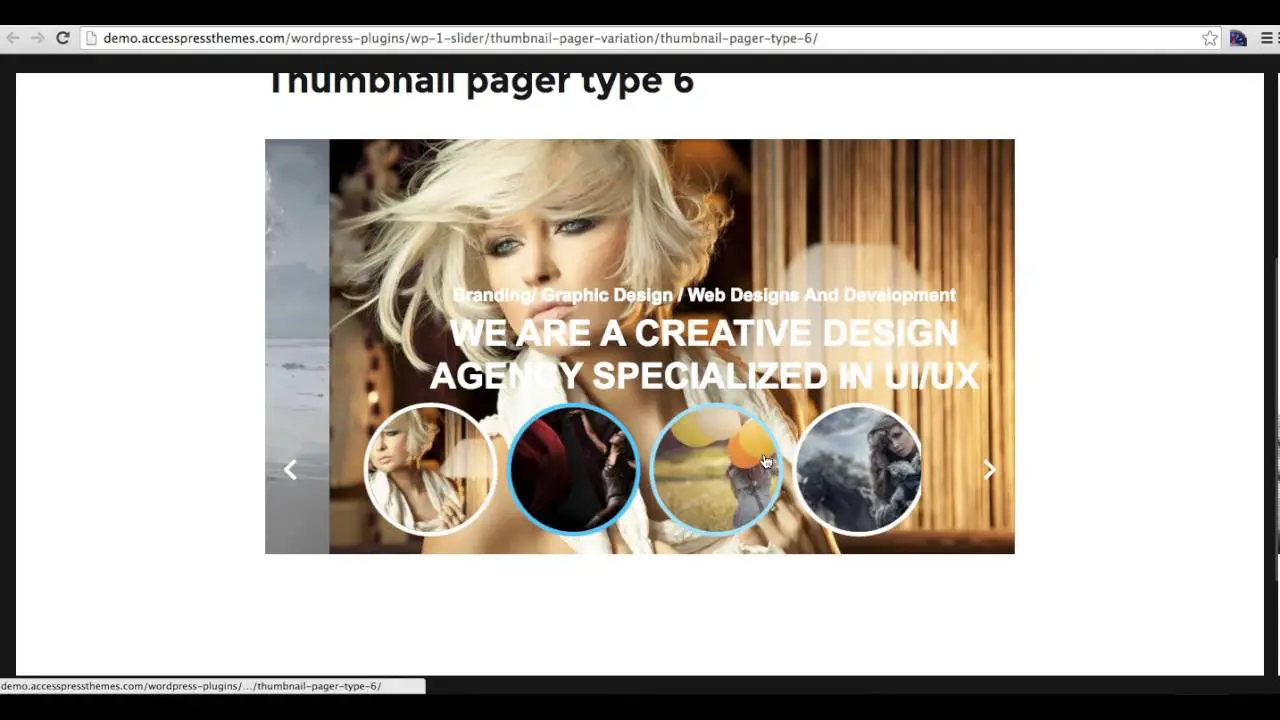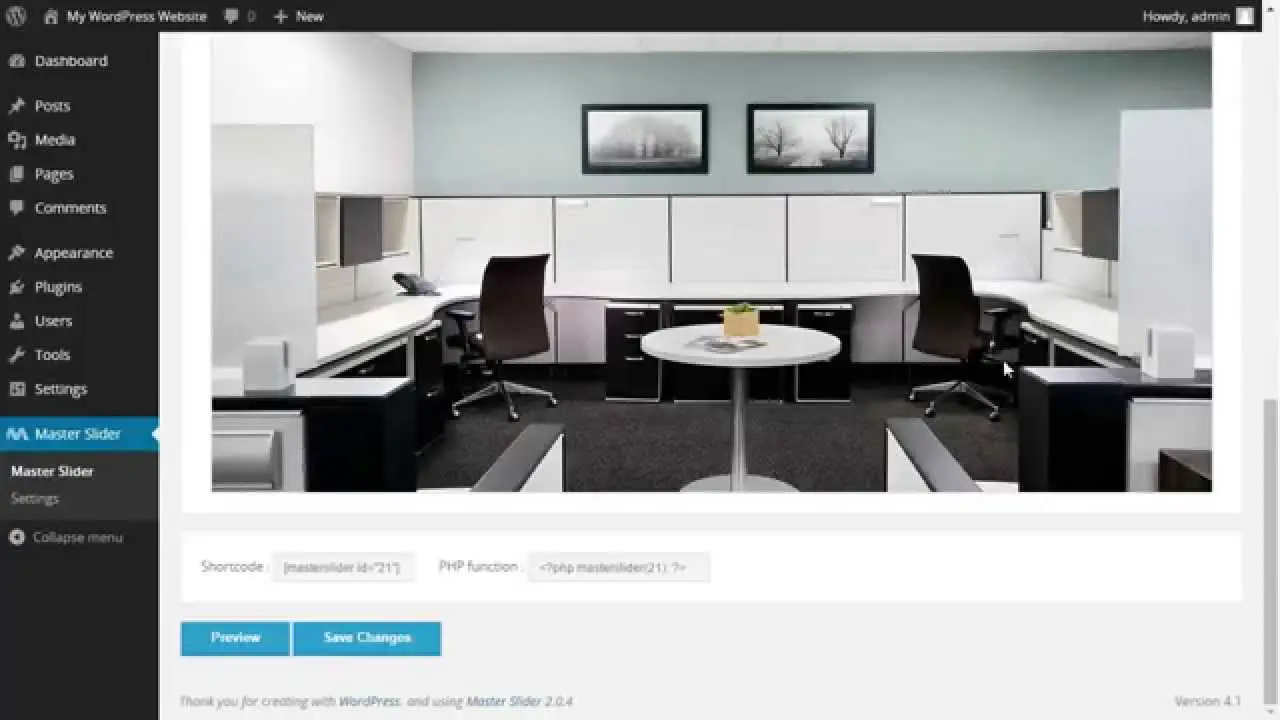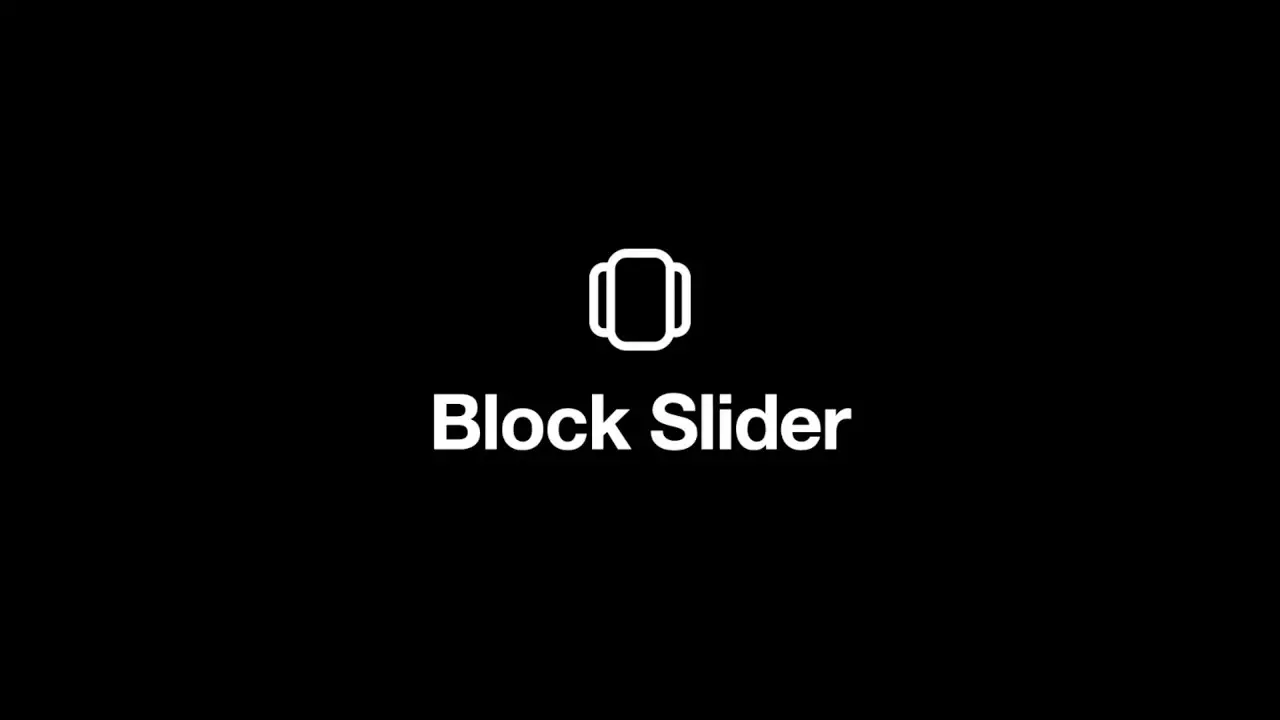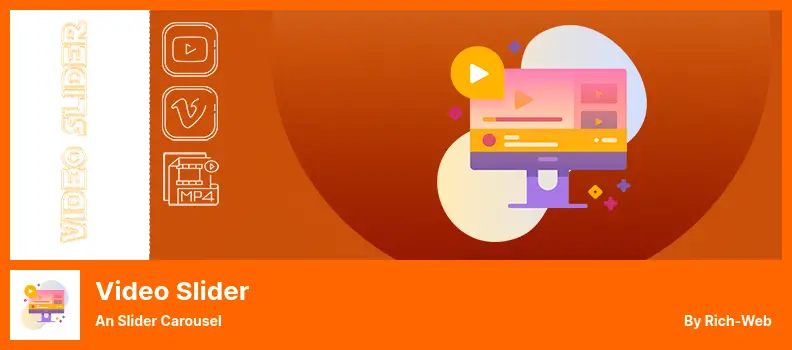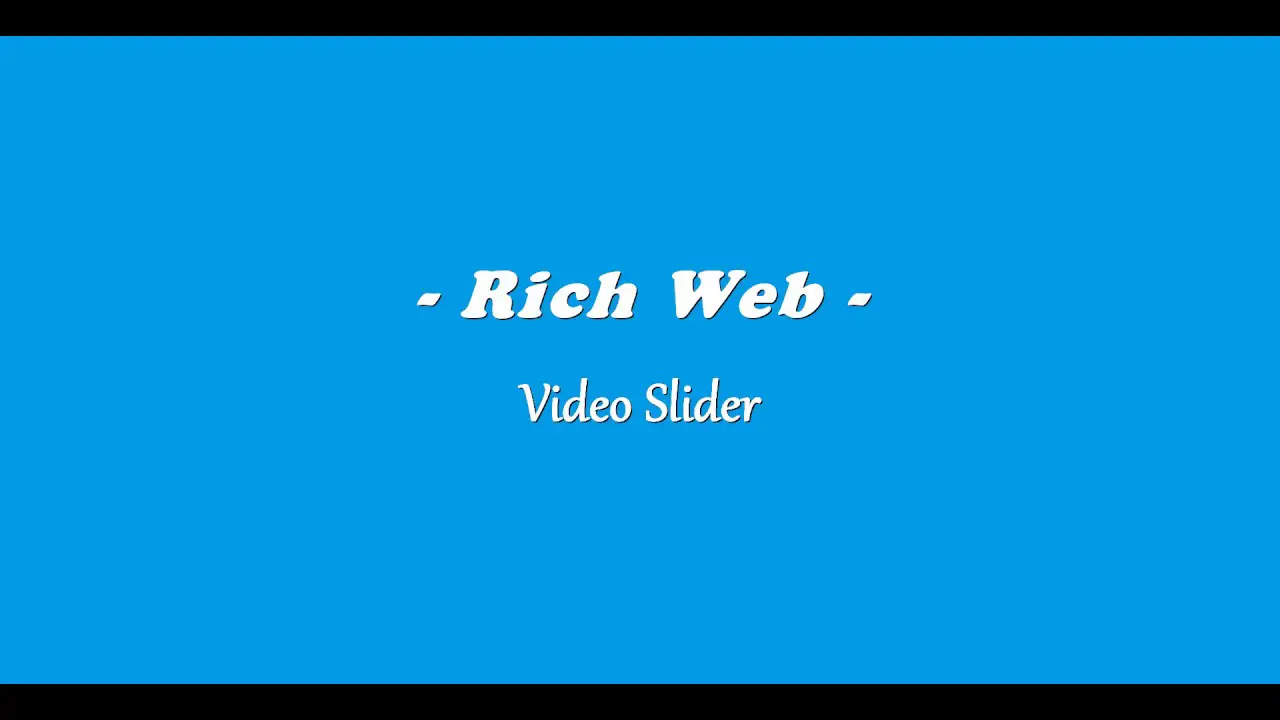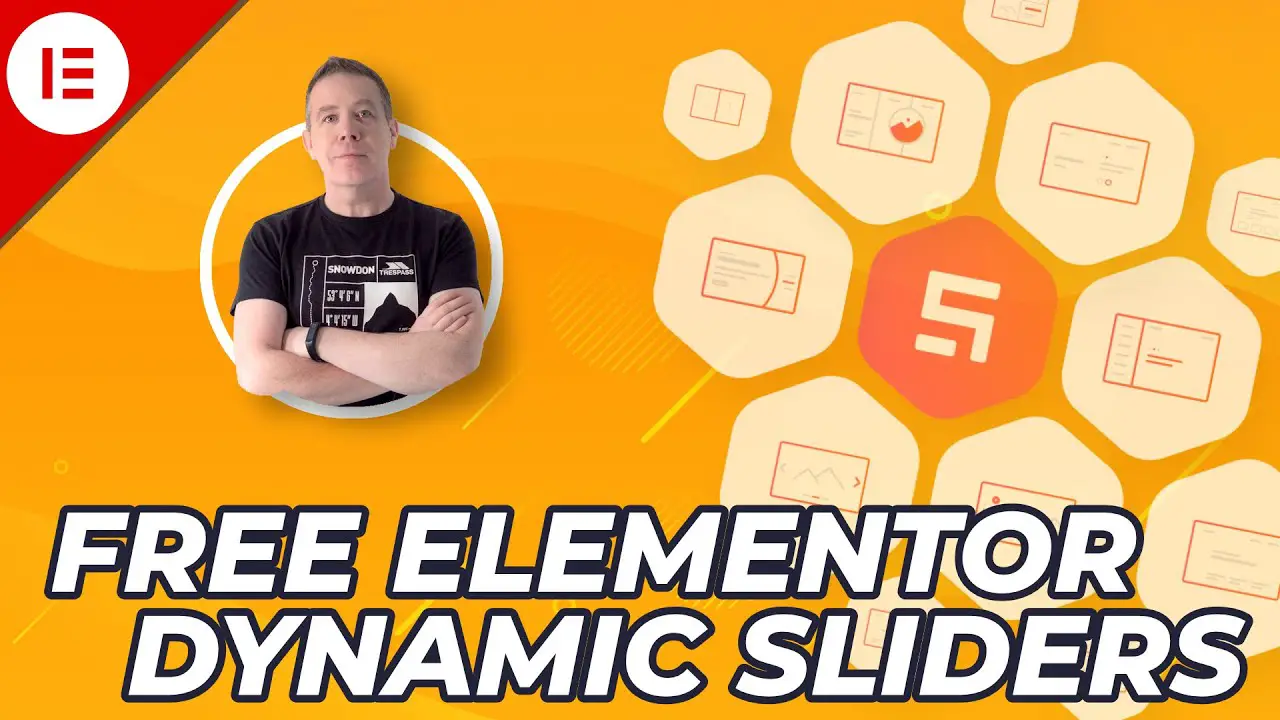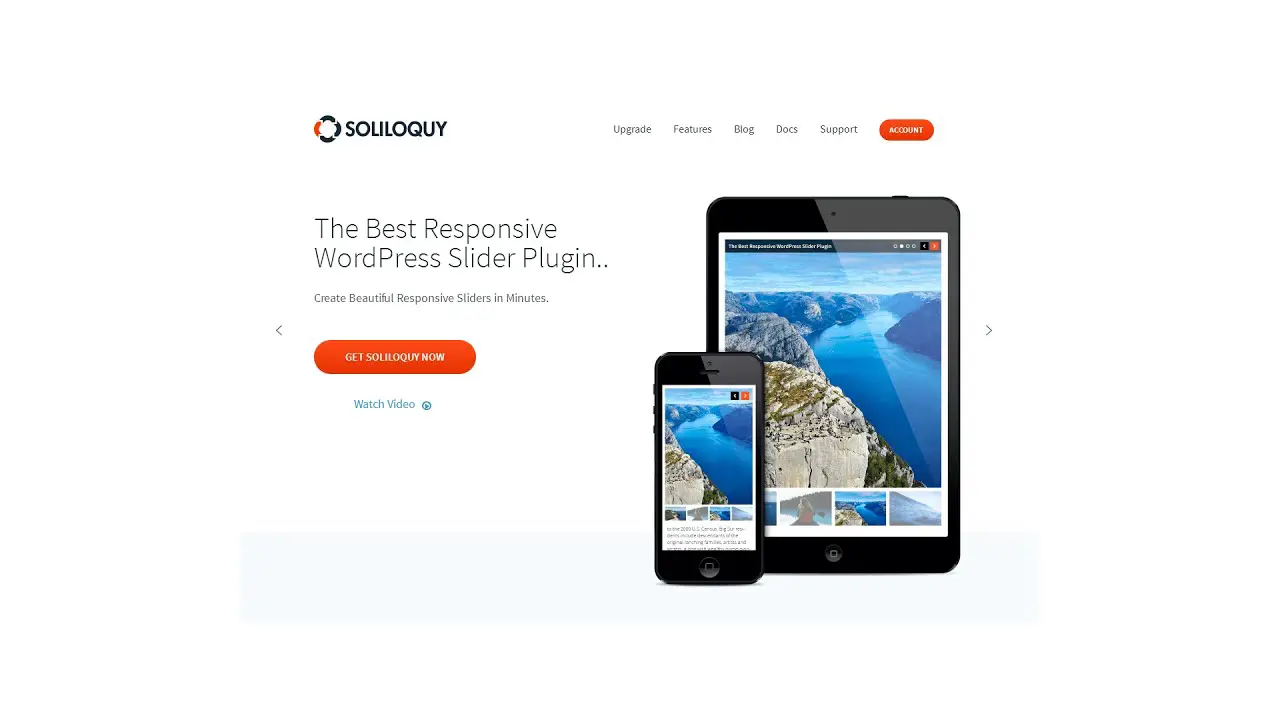Are you a WordPress website owner looking for the perfect slider plugin to enhance your website’s visual appeal? Well, look no further! In this blog post, we’ve compiled a list of the nine best WordPress slider plugins, both free and paid, to help you make an informed decision. So, let’s dive in and find the perfect slider plugin!
Now, you might be wondering, why I need a slider plugin for my WordPress website. Well, let me tell you! A slider plugin allows you to showcase your content, such as images or videos, in a visually appealing and interactive way.
It helps create a dynamic and engaging user experience, improving your website’s overall aesthetics and user engagement. With over 75 million websites using WordPress worldwide, it’s no wonder that slider plugins have become an essential tool for website owners.
In this article, we’ll not only provide you with a comprehensive list of the best WordPress slider plugins available, but we’ll also dive deep into their features and functionalities.
Whether you’re a beginner or an experienced website owner, we’ve got you covered with both free and pro options. So, without further ado, let’s explore these amazing slider plugins and take your WordPress website to the next level!
Best Slider Plugins for WordPress
If you are looking to add a touch of elegance and interactivity to your WordPress website, look no further than our carefully curated collection of the best slider plugins for WordPress.
These plugins are designed to make your website visually stunning and engaging, allowing you to showcase your content in a dynamic and captivating manner. So, what are you waiting for? Dive in and discover the perfect slider plugin to take your website to the next level!
Smart Slider 3 Plugin
The Most Powerful And Intuitive WordPress Plugin To Create Sliders
Smart Slider 3 is a versatile WordPress plugin that allows you to create stunning slides for your website. It offers a wide range of customization options and features that make it easy to build eye-catching and engaging slides.
With the plugin, you have complete control over every aspect of your website’s slides. You can customize the images, headings, text, buttons, and even add videos. Its intuitive interface makes the process of creating slides simple and user-friendly, resembling a site builder. You can easily cluster layers and arrange them.
One of the standout features of the plugin is the ability to create slides that tell a story without writing a single line of code. It surpasses other WordPress plugins in terms of the design possibilities it offers. The slides you create with this plugin are also fully search engine optimized and can be seamlessly integrated into any theme.
Another useful feature of the plugin is the ability to switch between different device modes. This means you can ensure that your content looks great on any resolution, whether it’s a mobile, tablet, or desktop device.
In terms of compatibility, it works seamlessly with various tools and page builders such as WordPress Composer, WP Bakery Page Builder, Gutenberg, and many others. It is fully integrated with WordPress, making it easy to manage your media, utilize shortcodes and widgets, and optimize your permalinks.
One of the key strengths of this plugin is its flexibility. You can edit your slides as you would in a page builder, giving you full control over the positioning of layers. The drag-and-drop functionality allows you to place layers anywhere on the slide with absolute precision.
Additionally, Smart Slider 3 comes with a slide library that provides pre-prepared slides. These ready-made slides can serve as a starting point for your presentations, saving you time and effort.
Key Features:
- Compatible with popular tools and page builders
- Fully integrated with WordPress, maximizing ease of use
- Flexible editing options for slides
- Drag-and-drop functionality for precise layer placement
- Slide library with pre-prepared slides to jumpstart your presentation
- Intuitive interface that resembles a site builder
MetaSlider Plugin
Slider, Gallery, And Carousel
MetaSlider is a WordPress plugin that allows you to effortlessly create sliders, animation sliders, slideshows, carousels, and galleries on your WordPress site. It has a user-friendly interface that makes enhancing your website or blog easier than ever before.
With this plugin, you can select images, photos, videos, and more from your WordPress Media Library and simply drag and drop them onto the page. Plus, you can set captions, links, and SEO fields all in one place.
One of the standout features of the plugin is its customization options. You can use WordPress filters and actions to customize the functionality of your slider, tailoring it to your specific needs and wants. However, it’s worth noting that there may be occasional conflicts with other plugins that can prevent it from working properly.
If you’re looking to add sliders, slideshows, carousels, or galleries to your WordPress blog, it has got you covered. Its powerful and SEO-friendly features make it easy and quick to build content-rich slides in just a matter of minutes. You can even include videos from Vimeo and YouTube in your slideshows with ease.
The Pro version offers even more functionality. You can schedule slides to be displayed during specific dates, create animated HTML Layer slides using the built-in Drag & Drop WYSIWYG editor, and utilize a full-featured text editor with additional CSS features.
The HTML slides feature allows you to create completely customized HTML slides using the inline editor. Additionally, you can build your own theme using Custom Themes and even create a post feed/featured image slideshow in dynamic mode.
Key Features:
- Full-featured text editor with extra CSS features
- Customization of HTML slides using the inline editor
- Custom theme creation with Custom Themes
- Easy inclusion of videos from Vimeo and YouTube in slideshows
- Ability to schedule slides for specific dates
- Creation of animated HTML Layer slides with drag & drag-and-drop editing
Ultimate Responsive Image Slider Plugin
An Ultimate Responsive Image Slider
Ultimate Responsive Image Slider is a versatile WordPress plugin that allows you to create fully customizable sliders for your website. With this plugin, you can adjust the height and width of the slider, set autoplay options, enable thumbnails and navigation buttons, and much more.
One of the standout features of this plugin is the ability to add unlimited image galleries to your WordPress slider. Whether you want to showcase your portfolio, highlight your products, or simply display stunning images, this plugin has got you covered.
Another great feature of the plugin is its ability to adapt to any screen size. No matter if your visitors are on a desktop, tablet, or mobile device, your slider will look great and provide an optimal viewing experience.
Uploading multiple images to your website is a breeze with this plugin. You can easily add a batch of images all at once, saving you time and effort. Additionally, the slider can hold unlimited images in a single box, ensuring maximum visibility and impact.
Customizing each slider gallery is simple and intuitive with the slider gallery settings. You can easily personalize the settings to match your preferences and achieve the desired look and feel. Plus, you can display your sliders within Pages or Posts, providing seamless integration with your existing content.
To add this slider plugin to your WordPress website, simply use the shortcode [URIS id=123] on any page or post. It’s that easy to enhance the visual appeal and user experience of your website.
While Ultimate Responsive Image Slider offers a wide range of features, it’s important to note that some users have reported issues with the ‘Distance Between Slides’ setting. However, this doesn’t diminish the overall functionality and effectiveness of the plugin.
Key Features:
- SEO-friendly with alt tags for image slides
- Display or hide slide title with text overlay
- Unlimited sliders for each post or page
- Option to show or hide slide descriptions
- Clean and intuitive admin panel for easy configuration
WP 1 Slider Plugin
WordPress Slider Plugin
WP 1 Slider is a powerful WordPress plugin that allows you to create stunning sliders for your website. With its user-friendly interface, you can easily add new sliders and customize them to fit your needs.
The plugin offers a wide range of features and options, making it perfect for beginners and experienced users alike. You can choose from different caption layouts for each slider and switch between multiple dot-pager layouts.
The plugin enables users to set unique pager settings for each slider, providing complete control over the slider’s design and functionality. By customizing the pager settings, users can adjust the appearance and behavior of the pager to meet their specific needs.
One of the standout features of the plugin is the ability to add an unlimited number of sliders to a page. This means you can showcase multiple products or highlight various aspects of your website without any limitations.
For those who want even more customization options, it offers separate settings for each slider. You can enable or disable slider buttons, add links to them, and customize the navigation arrows. This level of flexibility allows you to create unique and interactive sliders that capture your audience’s attention.
In terms of image management, the plugin has got you covered. There is no limit to the number of images you can add to a slider. Whether you have a few images or hundreds, the plugin can handle it.
To summarize, WP 1 Slider is a feature-rich and user-friendly WordPress plugin that allows you to create beautiful sliders with ease. With its customizable options and unlimited slider capabilities, you can showcase your content in a visually appealing way.
Key Features:
- Separate captions for each slider
- Unlimited sliders per page
- Multiple layouts for thumbnails
- Customizable settings for each slider
- Enable or disable slider buttons with or without links
- No limit on the number of images you can add
Master Slider Plugin
Responsive Touch Slider
Master Slider is a fantastic plugin that offers a seamless user experience with its smooth transitions and swipe gestures. It’s perfect for creating image and video sliders, thanks to its compatibility with WordPress best practices.
With its eight starter samples, you can quickly create stunning slideshows that are fully responsive and optimized for different platforms. Plus, it integrates flawlessly with any WordPress theme, including the default one.
One of the standout features of the plugin is its lightweight output, which means faster loading times for your website. This plugin is also compatible with all major browsers, ensuring that your sliders look great across different platforms.
In terms of functionality, the plugin offers a drag-and-drop tool, making it easy for even beginners to create sliders. It also has options for automatic playback, allowing you to set up slideshows that run seamlessly without any manual intervention.
Navigation is a breeze with the plugin, thanks to its touch and swipe capabilities. Users can effortlessly navigate through the sliders, enhancing the overall user experience.
From an SEO perspective, it is a standout choice. It is considered one of the most SEO-friendly slider plugins available in the market. So you can rest assured that your sliders will not only look great but also help drive organic traffic to your website.
The interface of Master Slider is simple and intuitive, making it easy to use for both beginners and experienced WordPress users. It comes with a clean HTML5 markup, ensuring that your sliders are valid and compliant with web standards.
Key Features:
- Lightweight output for faster loading times
- Compatibility with all major browsers for a seamless user experience
- Drag-and-drop tool for easy slider creation
- Options for automatic playback to streamline slideshow management
- Seamless navigation through touch and swipe gestures
- Valid and clean HTML5 markup for compliance with web standards
Block Slider Plugin
WordPress Slider Plugin
Block Slider is a WordPress plugin that allows you to create sliders directly within the Gutenberg Editor. Unlike other slider plugins, it eliminates the need for a separate drag-and-drop interface. With this plugin, you can easily upload any Gutenberg WordPress block and turn it into a slide within the editor itself.
One of the standout features of the plugin is its support for multiple blocks on a single slide. This means you can combine different blocks, such as images, text, and buttons, to create engaging and dynamic slides.
Another advantage of the plugin is its integration with the Extendify pattern and template library. This gives you access to a wide range of pre-designed templates and patterns that can be easily incorporated into your sliders.
Plus, with Extendify’s custom API, you can customize both the functionality and appearance of your sliders to align with your website’s unique design. It offers a Slider Block for Gutenberg, making it easy to add sliders to your pages or posts. This saves you the hassle of using shortcodes or other complex methods to display your sliders.
What sets the plugin apart from other slider plugins is its focus on the Gutenberg Editor. As Gutenberg becomes the default editor for WordPress, having a plugin that seamlessly integrates with it is essential. With Block Slider, you can create professional-looking sliders without ever leaving the Gutenberg Editor.
Key Features:
- Multiple blocks can be added to a single slide
- Provides a Slider Block for Gutenberg
- API requests are only made when using the Library button
- Access to the Extendify pattern and template library
- Custom API for retrieving block patterns and layouts
- Ability to add any Gutenberg block to the slideshow
Video Slider Plugin
An Slider Carousel
Video Slider is a WordPress plugin that allows you to easily include videos from YouTube, Vimeo, Vevo, and MP4 on your website. It is compatible with various devices and browsers, ensuring that your videos can be accessed by anyone, anywhere.
With the plugin, you have the option to choose from different layout styles and make your videos fully responsive. You can also customize the slideshow to start automatically or disable it if you prefer. Additionally, you can add text layers to enhance the visual appeal of your video slider.
One of the main advantages of using the plugin is that it helps make your website mobile-friendly and responsive. By showcasing engaging video slideshows, you’ll attract more visitors and keep them engaged with your content.
What sets the plugin apart is its user-friendly interface. You don’t need any programming skills to create stunning video slideshows. Simply select the video you want to display, whether it’s from YouTube, Vimeo, Vevo, or MP4, and let the plugin do the rest. It will generate a responsive slideshow, thumbnail slider, or slider post feed for you.
Key Features:
- Video layer support for enhanced visual appeal
- Thirty transition effects for stunning animations
- Support for multiple layers to add depth to your video slider
- Slider layer with customizable animations for a dynamic user experience
- Navigation buttons and bullets design that complement your website’s style
- Support for HTML layer to further customize your video slider
Prime Slider Plugin
Addons For Elementor
Prime Slider is an all-in-one plugin for WordPress that offers a variety of options for creating sliders on your website. It is designed to be fast, SEO-friendly, and easy to configure, making it a great choice for WordPress website owners.
One of the standout features of the plugin is its compatibility with WooCommerce, making it a perfect fit for e-commerce stores. With this plugin, you can create fully functional and customizable sliders that will enhance the visual appeal of your online store.
Not only does the plugin offer a great user experience, but it is also fully compatible with any WordPress theme and the popular Elementor Page Builder. This ensures that you can seamlessly integrate the plugin into your website without any issues.
One of the benefits of using the plugin is the dedicated support provided by the experts at BdThemes. They are available to assist you throughout the process of using the plugin and can help you with any questions or issues that may arise.
Another advantage of the plugin is its regular updates. The developers behind the plugin are constantly working to improve its functionality and add new features. This ensures that your website will always be up-to-date and equipped with the latest enhancements.
In addition to these features, the plugin also offers RTL (Right-to-Left) support and is ready for translation. This means that you can easily cater to a global audience and make your website accessible to users from different regions.
To summarize, Prime Slider is a versatile and powerful plugin for WordPress that allows you to create stunning sliders for your website. Its speed, SEO-friendliness, and compatibility with WooCommerce make it an excellent choice for any WordPress website owner.
Key Features:
- RTL and translation-ready
- Dedicated support from BdThemes experts
- WooCommerce compatibility is provided
- Regular updates for improved functionality
Slider By Soliloquy Plugin
A Responsive Image Slider For WordPress
Slider By Soliloquy is a lightweight version of the popular Soliloquy Pro plugin. It offers a variety of features and templates to create beautiful images and video sliders on your WordPress site in no time.
One of the standout features of the plugin is its versatility. Whether you need to create a slideshow for PDF documents, showcase your WooCommerce products, or display featured content, this plugin has got you covered. It even offers options for carousel slideshows, lightbox galleries, and thumbnail navigation.
The plugin is designed with server performance and web optimization in mind. It is incredibly fast, ensuring that your site remains speedy and responsive. This is crucial for search engine optimization and increasing conversions.
Creating sliders with Slider By Soliloquy is a breeze. With just a few clicks, you can have a visually stunning slideshow up and running on your site. And thanks to its responsive design, your sliders will look great on all devices, from smartphones to desktop computers.
Key Features:
- Easy creation of slide shows for products with just a few clicks
- Ability to include or exclude specific products for targeted slideshows
- Wide range of pre-designed templates to choose from
- Highly optimized for search engines and speed
- Supports carousel slideshows, videos, and full gallery carousels
- Includes thumbnail navigation for easy browsing
Frequently Asked Questions
WordPress slider plugins offer several benefits for website owners. Firstly, they enhance the visual appeal of your website by adding dynamic and interactive image sliders.
This helps in grabbing the attention of your visitors and keeping them engaged. Secondly, slider plugins allow you to showcase your content, products, or services in a more organized and visually appealing manner.
You can create slideshows with images, videos, and text to effectively convey your message. Additionally, these plugins offer customization options, allowing you to personalize your sliders to match your website’s design and branding.
Absolutely! Most WordPress slider plugins are designed to be user-friendly, even for beginners. They come with intuitive interfaces and drag-and-drop builders that make it easy to create and customize your sliders. You don’t need any coding knowledge to get started.
Simply install the plugin, choose a template, or create your sliders from scratch, and start adding your content. The process is straightforward and allows you to have professional-looking sliders on your website in no time.
While it’s essential to choose well-coded and optimized slider plugins, the impact on your website’s performance can vary. Some poorly coded or feature-heavy plugins may affect your website’s loading speed.
However, many premium slider plugins are designed to be lightweight and optimized for performance. They utilize techniques like lazy loading, image compression, and caching to minimize any negative impact on your website’s speed.
It’s also important to use sliders judiciously and avoid adding too many heavy elements to maintain optimal performance.
Conclusion
In conclusion, we have explored the nine best WordPress slider plugins, both free and pro, to enhance your website’s visuals and user experience. There is a plugin for every need and preference.
If you found this article helpful and want to delve deeper into WordPress tutorials, I encourage you to check out the BetterStudio blog. There, you will find a wealth of resources and guides to help you make the most out of your WordPress website.
To stay updated with the latest tutorials and tips, don’t forget to follow BetterStudio on Facebook and Twitter. By joining our community, you’ll be able to stay ahead of the curve and take your WordPress skills to the next level.
Finally, we’d like to thank you for taking the time to read this article. If you have any questions or encounter any issues while implementing these slider plugins, please feel free to leave a comment in the section below. We’re here to help and eager to assist you in any way we can.
Remember, a visually stunning website can make a lasting impression on your audience, so why wait? Try out these WordPress slider plugins today and watch your website come to life in a whole new way. Happy sliding!