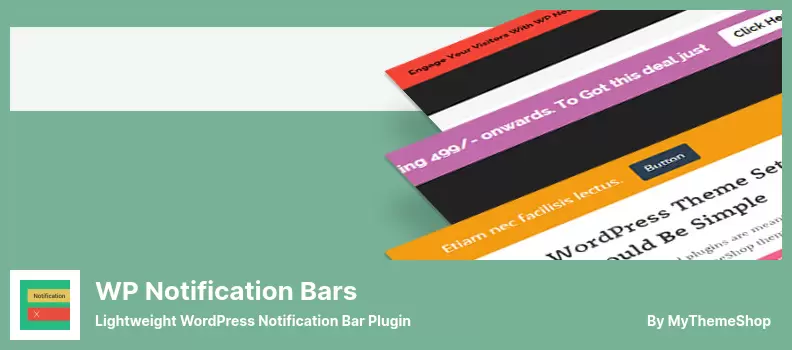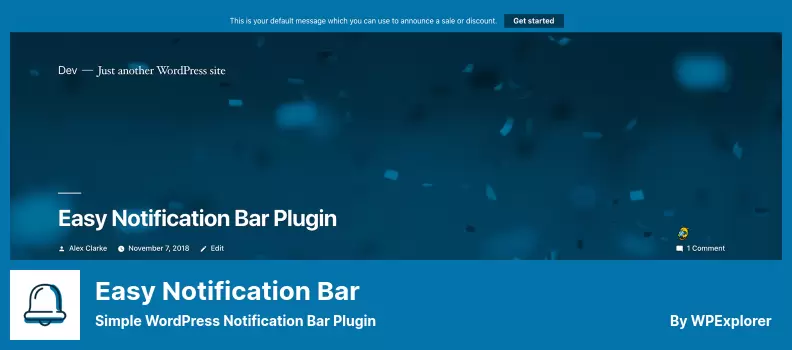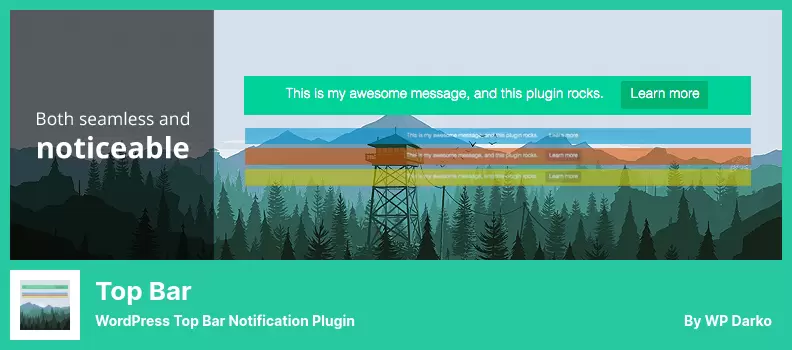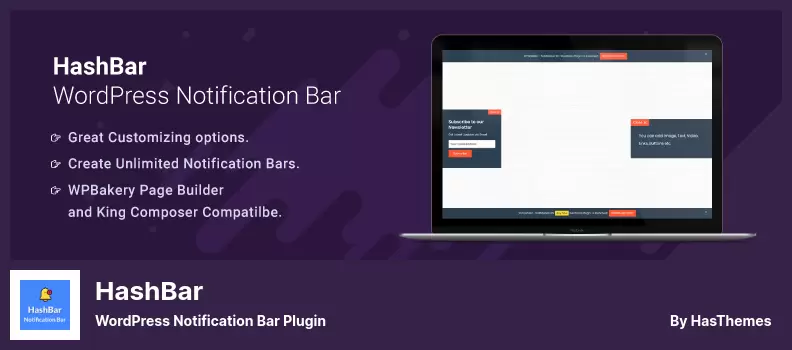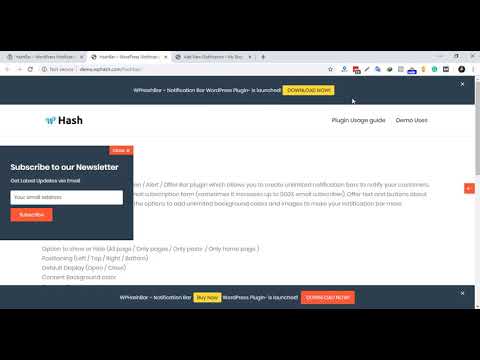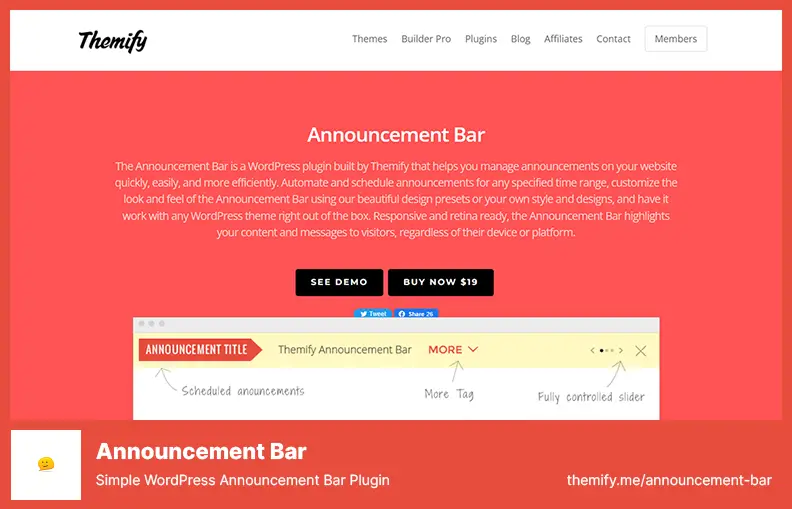Are you a WordPress website owner looking for an effective way to communicate with your visitors? Look no further than notification bars! But with so many WordPress plugins available, how do you know which ones are the best for your needs?
In this article, we’ll be discussing the 8 best notification bar WordPress plugins for 2023, both free and paid. By the end of this post, you’ll have a better understanding of the features, benefits, and costs of each option, so that you can choose the notification bar plugin that is perfect for you.
Whether you’re looking to increase email sign-ups, promote a sale, or simply communicate important information to your visitors, we’ve got you covered. So without further ado, let’s dive into the best notification bar plugins for WordPress!
Best WordPress Notification Bar Plugins
If you’re looking to add a notification bar to your WordPress website, there are plenty of options to choose from. In this section, we’ve rounded up the eight best notification bar plugins for 2023, both free and paid. You won’t want to miss out on discovering the perfect plugin for your website needs.
WP Notification Bars Plugin
Lightweight WordPress Notification Bar Plugin
WP Notification Bars is a top WordPress plugin that displays alerts, helping to increase clicks and promote marketing campaigns. This easy-to-use and lightweight plugin is free of charge and perfect for both beginners and professionals.
With unlimited color options, WP Notification Bars let you create as many notification bars as you want. This plugin is highly responsive, allowing users to choose between fixed or absolute positioning.
One of the main features of WP Notification Bars is the ability to target specific audience groups. On top of that, users can add CTA buttons or custom codes to their notification bars and control the font size. This plugin also offers the option to display the notification bar to Google/Facebook visitors only or on certain pages/posts.
With WP Notification Bars, you get access to free forum support on the MyThemeShop website, as well as a translation option and a 24/7/365 caring support team. Overall, this helpful WordPress plugin is a great choice for website owners looking to promote their business and reach their targeted audience with ease.
Key Features:
- Translation option
- Unlimited notification bars
- Specific audience targeting
- Free forum support
- Fixed or absolute positioning
- CTA button or custom code option
- Font size control
- Display options for visitors
- 24/7/365 caring support team
WPFront Notification Bar Plugin
Simple WordPress Announcement Bar Plugin
WPFront Notification Bar is an excellent tool for displaying news updates or promotional content on your WordPress site. This free-of-charge plugin provides several customization options, including selecting the duration before a bar appears and providing a close or re-open button for users.
Its advanced settings let you display notification bars at the top or bottom of your page and even as sticky bars. You can change the colors to suit your site’s look and feel, and it allows you to set a start-end date for your bars.
This plugin processes shortcodes and provides a wide range of options to use them. Its button executes JavaScript or opens a URL, and you can fix it in any position as a sticky bar. You also have the option to display the bar on the Scroll option and add a close button for visitors.
You can set the height of the notification bar and the number of seconds before it appears. Additionally, you can choose to auto-close it and set the number of seconds before doing so. It lets you select user roles, pages, or posts where you want to display the notification.
Lastly, you can hide the bar on small devices. In summary, WPFront Notification Bar is a fantastic plugin that provides many customization options for displaying news updates and promotions on your WordPress site.
Key Features:
- Mobile responsive
- Can execute JavaScript or open URL
- Shortcodes processing
- User role selection
- Height and time customization
- Scroll option display
- Customize colors
- Set start-end date
- Display as sticky bar
- Auto-close option
Screenshot:
Easy Notification Bar Plugin
Simple WordPress Notification Bar Plugin
Easy Notification Bar is a highly customizable WordPress plugin that allows you to add a top bar notification to your website. With live customization options, it’s easy to create a custom notification bar that fits your needs.
The plugin makes it simple to enter your notification bar text and even has an optional button to display notifications next to your text. Additionally, this plugin has a sticky option that enables the notification bar to remain visible as you scroll down the page.
One of the key benefits of Easy Notification Bar is its ease of use. Setup is simple via the WordPress customizer, and the plugin provides a perfect display for your notification bar, appearing right after the body tag.
Moreover, this plugin is ideal for notifications of a hot product or sale, providing warnings, or other important messages to your audiences.
The plugin’s customizability is another excellent feature. It offers custom background, color, text alignment, and font size settings for maximum personalization. It is also responsive, meaning it looks great on any device. With Vanilla Javascript for the close icon, there’s no need for jQuery.
Key Features:
- Easy setup via the WordPress customizer
- Optional sticky display and callout button
- Custom background, color, text alignment, and font size settings
- Very responsive on any device
- Ideal for notifying visitors of a hot product or current sale.
Top Bar Plugin
WordPress Top Bar Notification Plugin
TopBar is a simple WordPress notification bar plugin that allows you to add a clean and straightforward notification bar at the top of your website.
With this element notification bar plugin, you can display messages and notifications to your users, whether it’s special offers, newly released pieces of stuff, or whatever content you want your users to know. A secure plugin, TopBar allows only guests and registered users to view and use the notification bar.
One of the plugin’s best features is its user-friendly UI, which easily grabs visitors’ attention. You can also customize the font size and color schemes to your liking. With TopBar, you have the option to set a time before the notification bar appears, and even choose an initial state or add a bottom border.
This WordPress top bar plugin is fully translatable and includes POT files (/lang/), so you can tailor it to your specific language needs. The user visibility settings can also be limited to specific groups, such as guests or registered users.
In addition, you have the option to switch between active or inactive status and even allow the notification bar to stay visible when scrolling, making TopBar a versatile and useful tool for any WordPress website owner.
Key Features:
- Customizable font size and color schemes
- Time setting before the notification bar appears
- User-specific visibility settings
- User-friendly UI design
- Fully translatable with POT files included
- Active or inactive status switchable
- Stay visible when scrolling option available.
Hello Bar Plugin
WordPress Notification Bar Plugin
Hello Bar is a fantastic notification bar WordPress plugin that lets you add a notification bar to your website with ease. The plugin stands out from other notification bar plugins because it uses the “wp_body_open” action hook that allows it to work better with an updated theme to support the tag.
The plugin doesn’t rely on absolute positioning and inserts the notice bar right after the body tag, which means it won’t have any conflicts with a well-coded theme. You can use Hello Bar to notify your visitors of a current sale or warn them of other important messages.
With the easy notification bar plugin, you can add a custom top bar notification message with options for live customization. You can enter your notification bar text and add an optional button to display alongside your text.
One of the standout features of Hello Bar is its customizability. You can customize the color, background, text alignment, and font size settings to your liking. The plugin also comes with a wide variety of optional items, such as a close icon, sticky display, callout button, and more.
Hello Bar is also very SEO-friendly and has a great responsive design. It looks good on mobile devices and requires minimal code. The close icon uses Vanilla Javascript and doesn’t require jQuery.
Key Features:
- Uses the “wp_body_open” action hook
- Customizable color, background, text alignment, and font size settings
- Optional items like close icon, sticky display, callout button, and more
- SEO-friendly and responsive design
- Minimal code requirements
- Uses Vanilla Javascript for the close icon and doesn’t need jQuery.
Screenshot:
HashBar Plugin
WordPress Notification Bar Plugin
HashBar is a powerful WordPress notification bar plugin that enhances websites to the next level. It allows users to create unlimited notifications and add email subscription forms, promotion buttons, and text.
With HashBar, building a subscriber list, driving traffic, and boosting social media engagement has never been easier. Installation is simple, and customization options include unlimited background images and colors.
This easy-to-use WordPress scrolling notification bar plugin has incredible features that allow users to customize positioning on Top, Bottom, Left Wall, Right Wall, Promo Banner Top, and Promo Banner Bottom.
Users also have the choice to show or hide the close button and notifications based on scroll position. It’s even possible to enable or disable analytics, set the number of times a notification appears, and generate shortcodes for the classic editor.
Total clicks, views, and click-through rate (CTR) options are available for analytics, and it can count only one record from each IP. Record analytics are also available from all users, guest users, or registered users.
HashBar offers design customization options like content background color/image, close button BG color, hover color, hover BG color, and hover BG color.
Key Features:
- Custom positioning options
- Close button and scroll position notification controls
- Analytics for clicks, views, and CTR
- Shortcode generator for classic editor
- Design customization options
FooBar Plugin
Notification Bar, Announcement and Cookie Notice WordPress Plugin
FooBar provides WordPress website owners with an excellent notification bar plugin that offers five different notification types. The plugin allows users to create unlimited announcement bars, cookie notices, and other notifications that help in communicating with customers effectively.
This plugin provides customizable notification bars that give off a modern and fresh look. With its unlimited notifications, Call to Action, Announcement, and Cookie Notice features, FooBar is every WordPress website owner’s perfect notification plugin solution. The professional and exclusive features in the PRO version are a great bonus.
The plugin’s customization options offer users visibility settings to control how and when to show their announcement bars. As an SEO-friendly plugin, it supports the use of emojis and works well with PHP 7.4, offering frontend and admin previews.
Moreover, FooBar’s notification bar plugin comes with various options like Cookie Notice Bar Settings, General Settings, Appearance, and Visibility, among others. The appearance setting is particularly useful, helping users to match their themes seamlessly.
Key Features:
- Generates leads and grows customer base with FOMO
- Complies perfectly with the EU GDPR cookie law and CCPA regulations, enabling visitors to receive information on cookies
- Announce important business news, convert visitors into paying customers or display a welcome notice
- Update your privacy policy and inform audiences through a scrolling WordPress notification bar
- Easy to use, with full technical support available to troubleshoot any issues that arise.
- Launch new products by creating an announcement bar with an optional link
- Show cookie notice with an accept button or a message with a CTA button
- Emojis and other customizable options for creating an announcement text
- Text-linking options with URL, target linking, and link text
- Free and PRO versions with exclusive and professional features
Themify Announcement Bar Plugin
Simple WordPress Announcement Bar Plugin
Themify Announcement Bar is a WordPress plugin that allows website owners to manage announcements and have better control over them.
With this plugin, admins can also schedule and automate announcements during specific time ranges. The design can be customized to fit with any WordPress theme, and it’s responsive and retina-ready.
This plugin is perfect for websites that want to highlight their messages and content to visitors. It comes with a variety of features, including the ability to create custom notifications for the exact duration and time that you need. You can specify a time frame for announcements to display, without any need for extra work.
The WordPress scrolling notification bar plugin provides a wide variety of features, and it comes with a variety of pre-designed presentations. The plugin is easy to use, making it ideal for those who are new to WordPress or not tech-savvy.
Key Features:
- Pre-designed presentations available
- Customizable design to fit with any WordPress theme
- Easy to use for all levels of expertise
- Helps highlight messages and contents to visitors
- Offers better control over announcements and management.
- Responsive and retina-ready
- Custom notifications for specific duration and time frame
- Schedule and automate announcements
- Wide variety of features available
Frequently Asked Questions
Notification bar plugins are tools that help website owners display important information such as promotional messages, alerts, calls-to-action, or opt-in forms, in a top or bottom bar located on their webpage.
Notification bar plugins are essential for a website because they help website owners increase their website’s engagement, conversions, and sales. By displaying important information in an unmissable banner, they help to direct visitors’ attention where it matters and encourage them to take action.
By using the best notification bar WordPress plugins, website owners can benefit from customizable designs, advanced targeting options, A/B testing, scheduling, and integrations with marketing tools.
They can leverage these features to tailor their notification bars to their target audience, deliver personalized messages, increase click-through rates, and ultimately, improve their business’s bottom line.
Conclusion
In conclusion, we have discussed the 8 best notification bar WordPress plugins for 2023, both free and paid options, to help you choose the best fit for your website. With these plugins, you can effectively display important messages and announcements to your visitors and improve user experience.
For more related tutorials, make sure to check out the BetterStudio blog. Here, you can find valuable information on creating and managing your WordPress website.
Don’t forget to follow BetterStudio on Facebook and Twitter to stay up-to-date with the latest tutorials and WordPress tips.
Thank you for reading this article. If you have any questions or problems with any of the plugins discussed, feel free to leave a comment below and we will be happy to assist you.