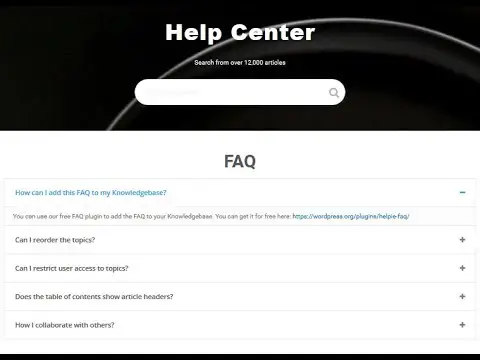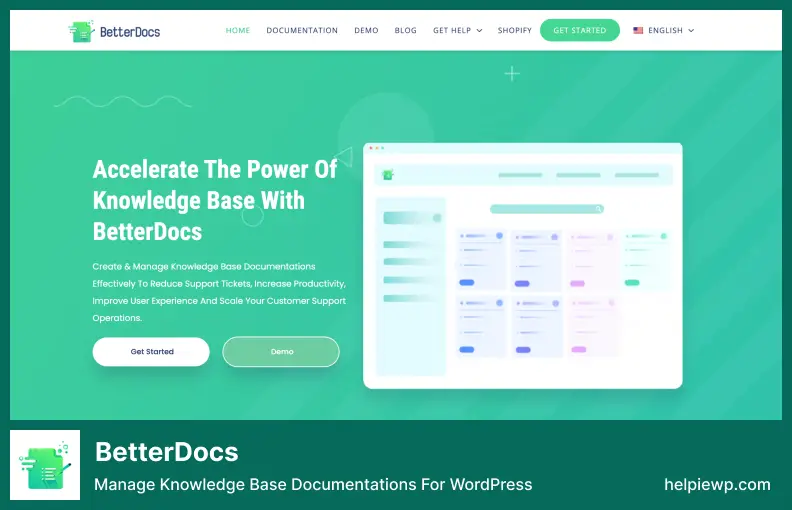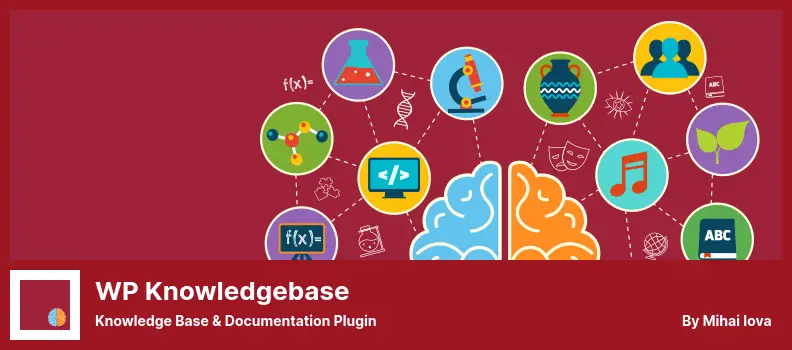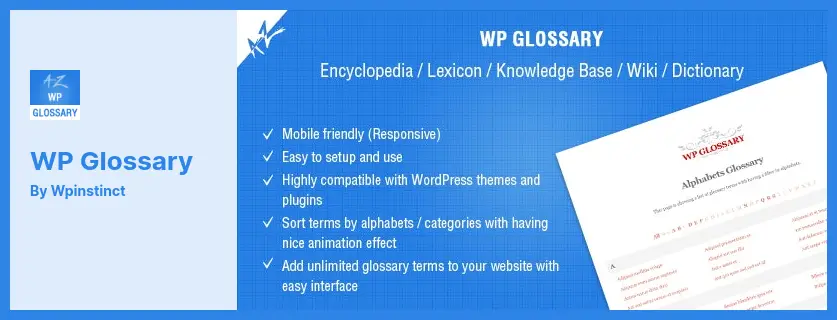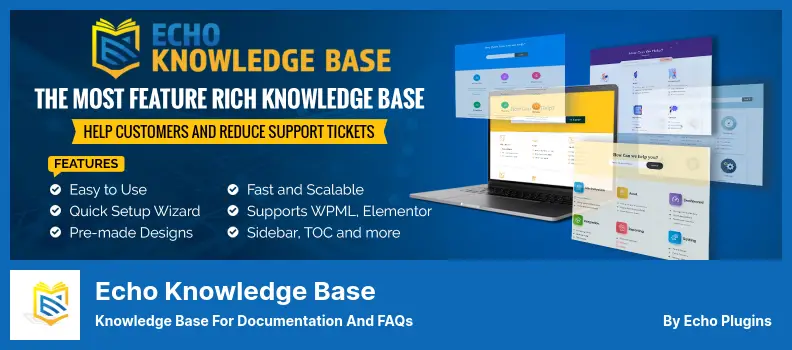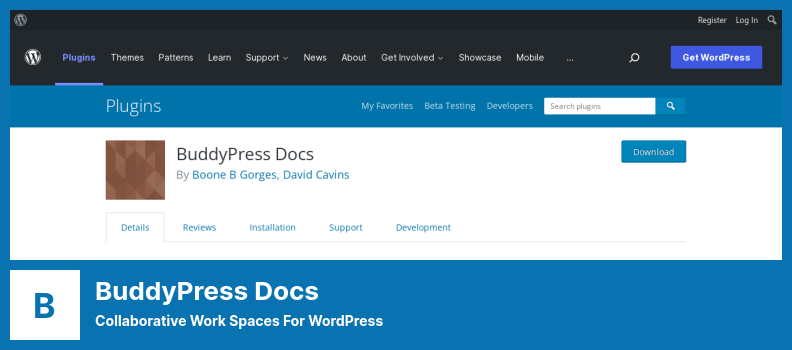Do you own a WordPress website and are in search of the best Wiki Knowledge Base plugins for 2023? Or maybe you’re wondering if these plugins are worth the investment.
Well, you’re in luck! In this blog post, we will explore the top 8 Wiki Knowledge Base WordPress plugins of 2023, both free and paid, to help you make an informed decision for your website.
Now, before we dive into the details, let’s add a little context to this topic. Did you know that having a Wiki Knowledge Base on your WordPress website can significantly improve user experience and streamline information access for your visitors?
It’s true! By organizing and presenting information in a structured and searchable manner, you can empower your users to find what they’re looking for quickly and easily.
In this article, we will discuss the pros and cons of the top 8 Wiki Knowledge Base plugins available for WordPress in 2023. Whether you’re a beginner or a seasoned website owner, this guide will provide you with the essential information you need to choose the right plugin for your needs.
So, without further ado, let’s get started and find the perfect Wiki Knowledge Base plugin for your WordPress website!
Best Wiki Knowledge Base Plugins for WordPress
Looking for the best Wiki Knowledge Base plugins for your WordPress site? Look no further! We’ve curated a list of the top plugins in 2023, both free and pro versions, that will help you create a comprehensive and user-friendly knowledge base for your visitors.
Check out these must-have plugins below and take your website to the next level!
Helpie Plugin
Modern WordPress Knowledge Base Wiki Plugin
Helpie is a powerful WordPress plugin designed to manage knowledge bases and wikis. It stands out as the first plugin to fully integrate wiki features, including a user-friendly frontend editor.
With Helpie, you can create a community and collaborate with team members, enabling them to contribute to your support site. This fosters an integrated and community-led support process.
Helpie offers a range of beautiful themes and demo templates to choose from, allowing you to develop a visually appealing wiki site. You can also use the Elementor page builder to further enhance the style options for your support documents.
Additionally, Helpie provides a revision system, displaying user revisions and allowing administrators to approve and revert changes as needed. You can also configure capability settings for users, determining who can edit, publish, and approve articles.
Some of the standout features of Helpie include AJAX browsing, which provides a seamless user experience, as well as user access restriction, password protection, article voting, and a table of contents. These features make it easier for users to navigate and interact with your knowledge base.
Key Features:
- Event planning and sharing: Use Helpie to plan and share exciting events with friends.
- Smooth navigation: AJAX browsing for a seamless user experience.
- Enhanced security: Password protection for sensitive articles.
- Permissions-based control: View, edit, publish, or approve articles based on user permissions.
- Article voting: Allow users to voice their opinions on articles.
- Table of contents: Simplify navigation with a table of contents feature.
- Integration with page builders: Customize the style and design of your support documents using the Elementor page builder.
- Flexible access control: Easily limit access to specific topics, articles, or globally.
- User engagement insights: Discover what users view, search for, like, and dislike.
- Easy content contribution: Enable team members and community members to contribute effortlessly.
BetterDocs Plugin
Manage Knowledge Base Documentations For WordPress
BetterDocs is a powerful WordPress plugin that helps you create a comprehensive and user-friendly knowledge base on your website. It offers a range of features to enhance your customer support section and allow your users to easily find the information they need.
With BetterDocs, you can customize specific website sections using shortcodes and the website builder. This means you can tailor the knowledge base to meet your specific needs.
The plugin also includes a scrollable table of contents, making it easy for users to navigate and find the content they are looking for. Additionally, the live search feature allows users to quickly search for answers to their questions.
One of the standout features of BetterDocs is the ready-to-use design template for your knowledge base section. This saves you time and effort in creating a visually appealing and user-friendly documentation page.
By having a comprehensive knowledge base, you can save hours of customer support time by providing answers to common questions upfront.
By implementing BetterDocs, you not only improve the user experience on your website but also gain the trust and confidence of potential customers. Offering a comprehensive support portal demonstrates your commitment to providing excellent customer service.
Key Features:
- Reduce support tickets and increase productivity by documenting your knowledge base.
- Use beautiful pre-designed layouts to create stunning documentation pages.
- Generate a table of contents in help articles with bullet points.
- Customize your documentation page settings with shortcodes, widgets, and more.
- Provide customers with access to your knowledge base directly from the chat window.
WP Knowledgebase Plugin
Knowledge base & Documentation Plugin
WP Knowledgebase is a user-friendly WordPress plugin that allows you to create professional and attractive knowledge bases. With its numerous configuration options, it’s easy to customize and use.
One of its standout features is the drag-and-drop functionality, which allows you to easily reorder articles and create categories on your site. The plugin also offers integrated breadcrumbs and editable slugs, making it even more valuable for managing your knowledge base.
After installing the WordPress Knowledgebase plugin, you’ll find all the menu items conveniently accessible in the dashboard sidebar. This makes it effortless to navigate and get started with your knowledge base.
You have several options for customization, such as choosing theme colors, sidebar layouts, and the number of displayed articles. Additionally, there are sidebar widgets available for searching, sorting, and categorizing your knowledge base sections.
This plugin also includes premium features that further enhance its functionality. You can add widgets to collect feedback from users, track search analytics to understand what your users are searching for, and restrict access to specific content for different users.
The plugin allows you to customize your catalog presentation, including the colors, sidebar layouts, and the number of articles displayed.
One of the standout features of WP Knowledgebase is its ability to re-arrange articles and categories effortlessly using drag-and-drop. This makes organizing and managing your knowledge base a breeze.
Additionally, visitors to your site will benefit from the predictive text feature in the search bar, which improves navigation and helps them find the information they need more quickly.
Key Features:
- Commenting system for user engagement.
- Search analytics to understand user behavior.
- Related documentation articles for easy navigation.
- Customizable template files for a personalized look.
- Access control for specific roles or individual users.
WP Glossary Plugin
Encyclopedia, Wiki Dictionary For WordPress
WP Glossary is a powerful plugin for WordPress that allows you to create a glossary of terms on your website. This plugin can serve as an encyclopedia, a lexicographer, a knowledge base, and a dictionary.
It can be used with any theme or plugin that works with WordPress, making it versatile and easy to integrate into your existing website.
One of the standout features of WP Glossary is its ability to automatically link highlighted terms to separate definition pages. This not only enhances the user experience by providing quick access to definitions, but it also provides an optimization benefit for search engines.
By creating a network of internal links, you can improve the SEO of your website and increase your visibility in search engine results.
With WP Glossary, you have complete control over creating your glossary of terms. You can create custom post types and easily edit your posts, allowing you to organize your content in a way that makes sense for your website.
This flexibility is especially useful if you have an online encyclopedia or wiki site, as you can create a dedicated glossary section with ease.
The plugin also offers a range of display options to enhance the appearance of your glossary. You can choose from a variety of animation effects and hyperlink styles, allowing you to customize the look and feel of your glossary to match the design of your website.
Additionally, WP Glossary includes tooltips that appear when visitors hover over content, providing additional context and information.
Another unique feature of WP Glossary is its customizable filter letters and alphabets. Unlike the default English alphabet, you can create and add filters for other languages and tailor the glossary to your specific needs.
This makes it easier for users to navigate and find the terms they are looking for, improving the overall user experience of your website.
Key Features:
- Support for custom/existing post types
- Create unlimited glossaries on your website
- Use any existing post type instead of the plugin’s default
- Easily change the glossary term slug/SEO keyword
- Choose the format of the glossary terms listing page
- Enable/disable empty alphabets/categories in the listing filter
- Index terms alphabetically or based on keywords
- Stunning animation effects for enhanced visual appeal.
Wikiomatic Plugin
Automatic Post Generator Plugin for WordPress
Wikiomatic is an Automatic Post Generator Plugin for WordPress that allows users to import Wikipedia posts into their WordPress site.
It’s a powerful tool for automatically posting on Wikipedia and promoting SEO through the use of a Text Spinner that automatically modifies the generated texts by changing words with their synonyms.
This plugin also supports Regex, which allows users to parse imported content and create customized variables based on the information, such as extracting the date of birth or location.
One of the standout features of Wikiomatic is its integration with Google Translate, which enables users to type their articles in the language of their choice. This is especially useful for reaching a global audience and expanding the reach of your WordPress site.
Wikipedia’s vast database is a treasure trove of articles, images, videos, and sounds that can be imported into your WordPress site with ease using Wikiomatic. This means you can automate the creation of posts within WordPress, saving you time and effort.
With Wikipedia being one of the most popular websites in the world, leveraging its content can help generate traffic and potential prospects for your business.
In addition to importing posts, Wikiomatic also allows users to customize the developed post status, whether it’s public, draft, pending, private, or even trash. This gives you full control over the content and its visibility on your site.
Key Features:
- Automate the process of creating a featured image
- Edit the title, content, and use a wide variety of post shortcodes
- Add categories or tags to posts manually
- Enable or disable comments, pingbacks, and trackbacks for generated posts
- Generate not only posts but also pages or other custom post types
- The ‘Keyword Replacer Tool’ allows you to substitute affiliate links for keywords anywhere on your site
- Set constraints on publishing, such as requiring images or specific title and content lengths
Echo Knowledge Base Plugin
Knowledge Base for Documentation and FAQs
Echo Knowledge Base is a powerful WordPress plugin that allows you to integrate a knowledge base into your website effortlessly. With its user-friendly interface and flexible configuration options, you can easily customize the layout to suit your needs. The basic version of Echo Knowledge Base is free to use, but there are additional add-ons available for purchase.
One of the standout features of this plugin is its ability to create frequently asked questions (FAQs) using shortcodes and templates. This makes it easy for you to provide answers to common queries and improve customer support. Additionally, you can control access to your knowledge base and track search metrics with the available add-ons.
Customizing the design of your support section is made simple with Echo Knowledge Base’s easy frontend editor. You can make changes to your theme without any coding knowledge, ensuring that your support page matches your website seamlessly.
The plugin also offers various themes and color schemes to choose from, allowing for complete customization.
Searching for information within your knowledge base is a breeze with the fast search bar feature. Users can quickly find the articles they need without any hassle.
Furthermore, you have the option to organize your articles and categories alphabetically, chronologically, or in any other preferred manner, making it easy for users to navigate and find relevant information.
With Echo Knowledge Base, you can enhance your articles by adding tags, breadcrumbs, back buttons, and comments. These features improve the user experience and provide additional functionality for your knowledge base.
Furthermore, the plugin allows you to create up to five levels of hierarchy for your articles and categories, ensuring an organized and structured knowledge base.
Key Features:
- Create FAQs using shortcodes and templates
- Access control and additional features available as add-ons
- Easy frontend editor for theme customization without coding
- Fast search bar for quick information retrieval
- Organize articles and categories in various ways
- Enhance articles with tags, breadcrumbs, back buttons, and comments
- Create up to five levels of hierarchy for articles and categories.
Encyclopedia Plugin
Encyclopedia / Glossary / Wiki For WordPress
Encyclopedia is a free WordPress plugin that allows you to create an encyclopedia, dictionary, and more on your WordPress website. With this powerful knowledge base tool, you can easily create, manage, view, and present your content in any format you prefer.
One of the standout features of Encyclopedia is its automatic cross-linking capability. This means that each article in your content will be automatically linked, making it easy for your readers to navigate through related topics. This not only improves the user experience but also helps optimize your search engine rankings.
Managing your content is made simple with the WordPress content management system. You can easily tag and categorize items, making it easier for visitors to find the information they need. And with support for the WPML multilingual plugin, your content can be displayed in multiple languages, reaching a wider audience.
Encyclopedia also offers a range of other handy features. You can create auto-generated index pages, which help organize your content and provide an intuitive navigation system.
The SEO-friendly URL structure ensures that your pages are easily discoverable by search engines. Plus, you have the flexibility to define the window target for links when viewing the list of automatically linked articles.
Another key feature of Encyclopedia is its ability to generate unique URLs for each item. This ensures that every article has its own dedicated web page, making it easy to share and reference specific information.
The plugin also allows you to classify your items using tags and categories, separate from those attached to your posts. This helps keep your content organized and easily searchable. And when you add links to your posts and pages, the plugin will automatically insert crosslinks to related items, enhancing the interconnectivity of your content.
To recap, Encyclopedia is a comprehensive and user-friendly WordPress plugin that allows you to create and manage a knowledge base, encyclopedia, or dictionary on your website.
With its automatic crosslinking, advanced tagging and categorization features, and support for multiple languages, it’s a valuable tool for organizing and presenting information.
Key Features:
- Compliance with SEO guidelines for all page types.
- Automatic crosslinking for seamless navigation between articles.
- Unique URLs for each item for easy sharing and referencing.
- Tags and categories for efficient content organization.
- Support for multiple languages, including UTF-8 compliant languages.
- Auto-generated index pages for intuitive navigation.
- SEO-friendly URL structure for better search engine visibility.
- Customizable window target for links.
- Alphabetical A-Z filter for easy item filtering.
- User-friendly interface for easy content management.
BuddyPress Docs Plugin
Collaborative Work Spaces For WordPress
BuddyPress Docs is a fantastic plugin designed for community sites using the BuddyPress plugin. It serves as a comprehensive wiki plugin, offering various privacy settings to cater to different needs.
With this plugin, you can link it to a group or a user and customize the privacy settings according to your preferences. It even allows you to upload private documents and share them exclusively with selected users or groups, ensuring that they remain inaccessible to the public.
If you’re running an intranet site through BuddyPress, you’ll find the option of sharing documents with specific groups of users extremely useful. With the version history feature, everyone involved in managing the project can stay on the same page and easily navigate between different versions of a document.
One of the standout features of BuddyPress Docs is the ability to upload documents in fully private mode, providing an extra layer of security. Additionally, the plugin offers convenient sorting and filtering options based on document tags, making it easier to organize and find specific files.
Another noteworthy feature of this plugin is its automatic detection and saving of idle time, ensuring that your work is constantly protected. It also provides one-at-a-time protection against overwrites, making collaborative editing much more seamless.
Key Features:
- Extensive privacy settings for group and user-specific document sharing.
- Upload private documents for exclusive sharing with selected users or groups.
- Version history for easy navigation between different document versions.
- Fully private document upload mode for enhanced security.
- Sorting and filtering options based on document tags.
- Automatic detection and saving of idle time.
- One-at-a-time protection against overwrites.
- Seamless editing experience for collaborative work.
Frequently Asked Questions
Wiki knowledge base WordPress plugins are tools that allow you to create a knowledge base or wiki-style website on your WordPress platform. They provide a convenient way for you to organize and display information, making it easier for your audience to search for and find answers to their questions.
Using a wiki knowledge base WordPress plugin can provide several benefits. Firstly, it allows you to organize and present your information in a user-friendly and easily searchable manner. This makes it easier for your audience to find the information they need, saving them time and frustration.
Additionally, a wiki knowledge base plugin encourages collaboration among your team or community, as it enables multiple users to contribute and edit content.
This can help to keep your knowledge base up-to-date and relevant. Lastly, these plugins often come with customization options and integrations, allowing you to tailor the knowledge base to fit your specific needs and branding.
When choosing a wiki knowledge base plugin for your WordPress site, there are several key features to consider. Firstly, look for a plugin that offers a user-friendly and intuitive interface, both for administrators and users.
This will make it easier for you to manage and update your knowledge base, and for your audience to navigate and find information. Additionally, consider plugins that offer customization options, such as customizable templates and layouts, so you can create a knowledge base that aligns with your site’s design and branding.
Another important feature is the search functionality, which allows users to easily search for specific keywords or topics within the knowledge base. Finally, check if the plugin supports collaboration, as this can greatly enhance the effectiveness of your knowledge base by allowing multiple contributors to add and edit content.
Conclusion
In summary, we have discussed the top 8 Wiki Knowledge Base WordPress plugins for 2023, both free and pro options. These plugins offer a wide range of features and functionality to help you create a comprehensive and user-friendly knowledge base for your WordPress website.
If you found this article helpful, be sure to check out the BetterStudio blog for more related tutorials and guides. We regularly update our blog with informative content to help you make the most out of your WordPress website.
To stay up to date with the latest tutorials and tips, we encourage you to follow BetterStudio on Facebook and Twitter. By following us on social media, you’ll be the first to know about our newest articles and updates.
Thank you for taking the time to read this article. If you have any questions or encounter any issues with implementing these plugins, feel free to leave a comment below. We’re here to help and provide solutions to any problems you may have.