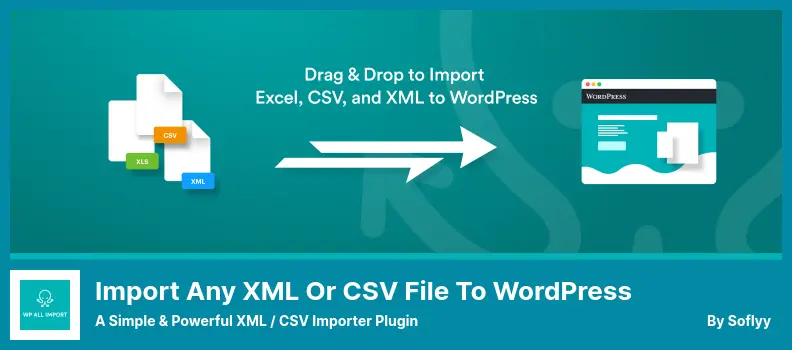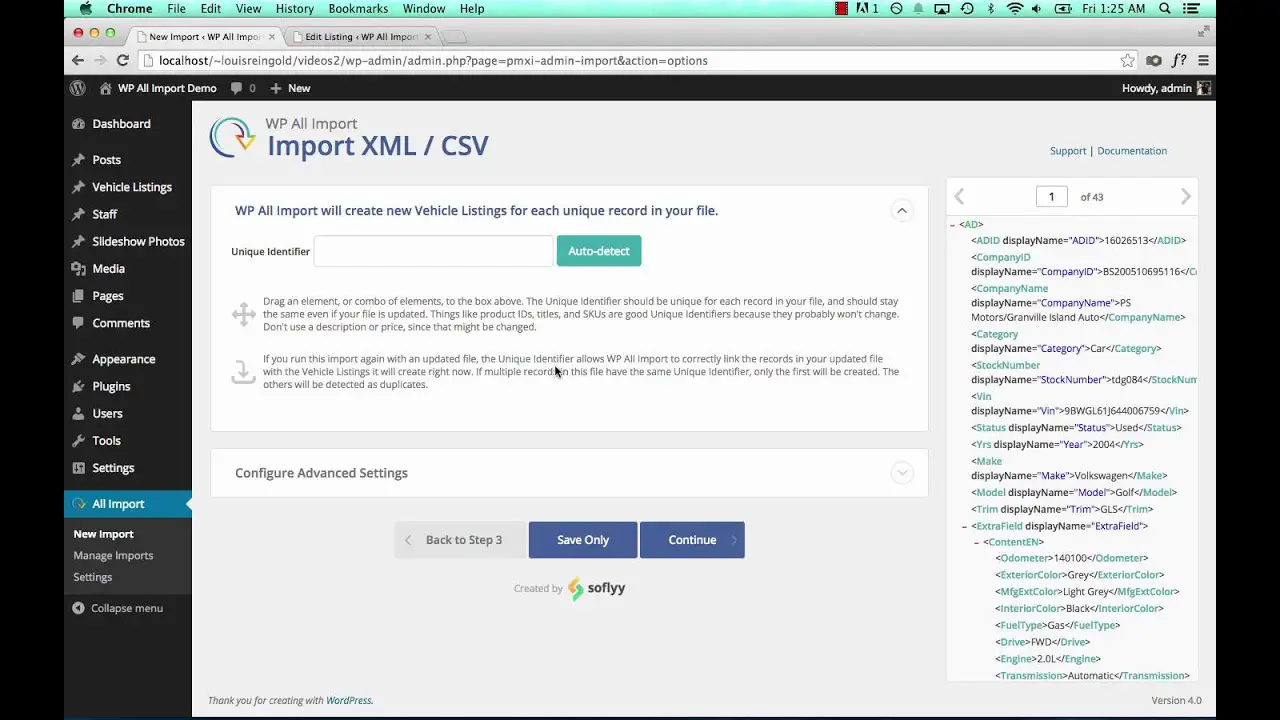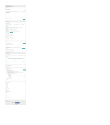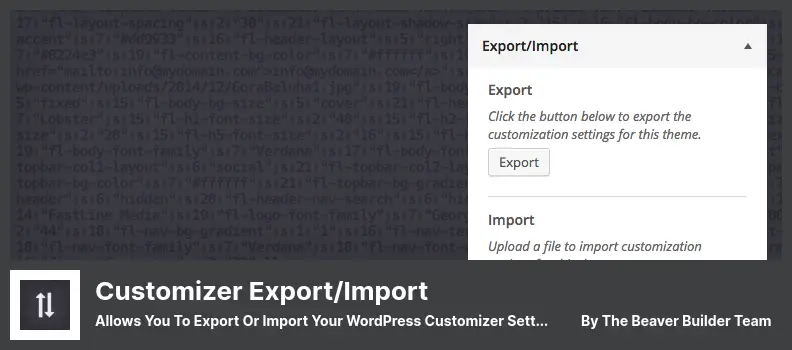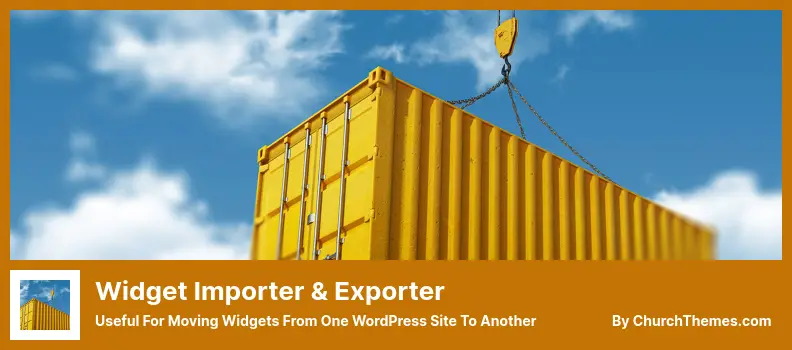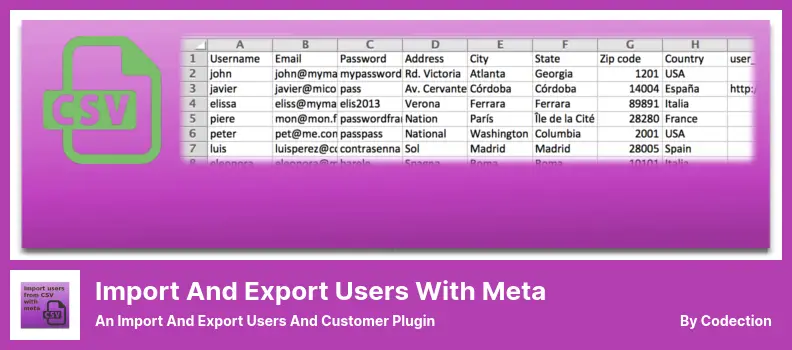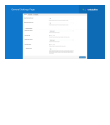Have you ever found yourself in a situation where you needed to import or export content on your WordPress website? If so, you’re not alone. Many WordPress website owners face the challenge of moving content from one site to another or importing data from external sources.
That’s where WordPress import-export plugins come in handy. In this blog post, we will explore the five best WordPress import-export plugins, both free and pro versions, to help you easily manage your website’s content.
Whether you’re migrating to a new site, consolidating your data, or simply looking for an efficient way to import or export content, these plugins are here to save the day.
But before we dive into the details, let’s take a moment to look at some impressive stats about the importance of these plugins. Did you know that over 40% of all websites worldwide are powered by WordPress?
With millions of websites using this popular CMS, it’s no wonder that the need for efficient import and export solutions is on the rise. Now that we have your attention, let’s get started with the top five WordPress import-export plugins.
Whether you’re a seasoned WordPress user or just starting out, these plugins will make your life easier by streamlining the import and export process. So, without further ado, let’s explore the world of WordPress import-export plugins and discover the perfect solution for your website needs.
Best Import Export Plugins for WordPress
If you are looking to streamline your WordPress site’s import and export process, look no further! In this section, we’ve compiled the best import export plugins for WordPress, both free and pro, to help you easily manage your website’s content.
So, whether you’re looking to migrate your content to another site, back up your data, or simply import and export content more efficiently, make sure to check out the following products in this article.
Import any XML or CSV File to WordPress Plugin
A Simple & Powerful XML / CSV Importer Plugin
“Import any XML or CSV File to WordPress” is a handy plugin that allows you to easily transfer data from CSV files to your WordPress website. With its user-friendly drag-and-drop interface, you can move data effortlessly and efficiently.
You have the freedom to import as much data as you need, without any limitations. One of the key benefits of this plugin is its ability to divide large files into smaller, more manageable chunks.
This feature is incredibly helpful when dealing with extensive datasets, as it allows for a smoother and faster import process. Additionally, if you have older files that you need to import, this plugin can help speed up the process and save you valuable time.
This plugin also excels in its ability to import all types of data, including attributes, and supports special characters like Arabic, Hebrew, and Chinese. You don’t need to worry about the structure or size of your CSV or XML file – the plugin can handle it all.
However, it’s important to note that this plugin does not offer the option to permanently delete products with skip trash when importing. If this is a crucial requirement for you, you may need to consider alternative solutions.
Key Features:
- Edit data in Excel and send it to any location
- Check files for updates and make necessary edits
- Import data into custom fields or export posts with images
- Integrates seamlessly with the Export WordPress Data to XML/CSV plugin
- Import live data feeds effortlessly
Customizer Export/Import Plugin
Allows You to Export or Import Your WordPress Customizer Settings
Customizer Export/Import is a handy WordPress plugin that allows you to easily export and import fully customized themes from one website to another. It’s perfect for those who are satisfied with the look of their customized theme and want to replicate it on a different website.
With this plugin, you can import the settings into the same theme as the original, ensuring that all the customization options are preserved. You also have the option to exclude images from the import or use filters to exclude specific customization options that are not included in the customizer.
Once the import is completed, simply refresh the page, and you’ll be able to see all the changes on your website. It’s a time-saving solution that eliminates the need to manually recreate all the customizations.
To get started, make sure your theme is customized and activated using WordPress Customizer. Once that’s done, you can access the Customizer settings directly from your device.
This plugin is a must-have for WordPress website owners who want to quickly transfer customized themes between websites. Give it a try and streamline your customization process today.
Key Features:
- Export options are saved as settings
- Exclude images from search results
- Easily recreate WordPress Customizer settings
- Import and export WordPress customizer settings
Screenshot:
Widget Importer & Exporter Plugin
Useful for Moving Widgets From One WordPress Site to Another
Widget Importer & Exporter is a handy tool that allows you to easily transfer widgets and their settings between different WordPress websites. With just a click of a button, you can export your widgets and save them as an export file.
Once the export is complete, you’ll have all the necessary information about your widgets at your fingertips. The great thing is that if the same widgets are already installed on both websites, they will remain inactive, avoiding any conflicts.
One of the standout features of this plugin is the ability for developers to filter data before importing it into their projects. This means you can choose exactly which widgets you want to import and customize them to fit your needs.
Adding widgets to your website couldn’t be easier. Once you’ve downloaded the export file, simply place the widgets wherever you want them to appear, whether it’s on another website or the same website. It’s a seamless process that saves you time and effort.
Please note that this plugin doesn’t download all widgets at once during the import process. Widgets that don’t meet your theme’s requirements or aren’t specified in a widget area won’t be imported. This ensures that your website remains optimized and avoids clutter.
Key Features:
- Move widgets between WordPress sites effortlessly
- Import widgets by uploading the export file
- Export files can be easily imported to another website
- Create export files based on currently active widgets
- Filter data before importing using the “wie_import_data” filter
Import and Export Users With Meta Plugin
An Import and Export Users and Customer Plugin
“Import and Export Users With Meta” is a powerful WordPress plugin that allows you to easily import and export users and their metadata. With this plugin, you can efficiently manage your user data and ensure that it is up-to-date.
One of the key features of this plugin is its ability to import thousands of users into your WordPress site with just a few clicks. Whether you need to import customer data or user profile settings, this plugin can handle it all. And the best part is, it can do it in a matter of seconds.
In addition to importing users, you can also update their data using this plugin. Whether you need to make changes to user profiles or update their information, this plugin has you covered. If regular imports are necessary for your site, you can even arrange for automated imports using the provided hooks.
Compatibility is another great feature of this plugin. It works seamlessly with hundreds of other membership management systems, ensuring that you can integrate it smoothly into your existing setup. This means you don’t have to worry about compatibility issues or conflicts with other plugins.
Another useful feature of the plugin is the ability to assign roles to users and send them customized emails. You can easily create email templates and personalize them according to your needs. This makes it a breeze to communicate with your users and keep them engaged.
To make the import process even more convenient, this plugin provides the option to import users from a CSV file. This is especially helpful if you already have user data stored in a spreadsheet or another format. With just a few clicks, you can import all the necessary information and start managing your users effectively.
Key Features:
- Front-end user import using shortcodes
- Schedule regular imports with cron tasks
- Import users and customers from CSV files
- Compatible with various other plugins
- Provides updated information to all users
Product Import Export Plugin
Export and Import All Your WooCommerce Products in CSV Format
Product Import Export allows you to easily export and import WooCommerce products, making it a valuable tool for website owners. With this plugin, you can export and import various types of WooCommerce products, including simple grouped products, external products, and affiliate products.
The plugin also offers the option to export and import products to and from CSV format, providing flexibility in managing your product data. One of the standout features of this plugin is its ability to handle XML and CSV files, just like importing any XML or CSV File to WordPress.
This means you can seamlessly transfer your WooCommerce products into and out of CSV files, making it convenient for all your import and export needs. You can even customize batch sizes to control the import/export process speed, giving you more control over your operations.
In addition to the basic importing and exporting functions, this product importer plugin offers some key benefits. It has an auto-updating inventory feature, which ensures your inventory data is always up to date.
This is especially useful for keeping track of stock levels and avoiding overselling. It also provides the ability to map product data, allowing you to easily match the fields in your CSV file with the corresponding WooCommerce product attributes. The automatic column mapping feature makes this process even more convenient.
Key Features:
- Ratings and reviews can be exported and imported from WooCommerce
- WooCommerce orders export is possible
- You can export products based on stock status
- Import and export of product categories are available
- A product tag can be imported or exported
- You can export and import WooCommerce products with images
Frequently Asked Questions
Using WordPress import-export plugins can save you time and effort when transferring content from one WordPress site to another. These plugins allow you to easily migrate your posts, pages, comments, and other data without the need for manual copying and pasting.
They also help ensure that your website’s data is preserved and transferred accurately, minimizing the risk of errors.
The pro versions of WordPress import-export plugins often offer additional features and enhancements that can greatly improve your data migration experience.
These advanced features may include the ability to import/export specific content types, scheduling automated imports/exports, filtering options, and more. Pro versions also typically come with dedicated customer support, ensuring that any issues or questions you have are promptly addressed.
Yes, most WordPress import-export plugins are designed to support data transfers between different versions of WordPress.
Whether you’re migrating data from an older version to a newer one or moving from a local development environment to a live website, these plugins can help facilitate the process.
However, it’s recommended to check the compatibility of the plugin with the specific versions of WordPress you’re using to ensure a smooth transfer.
Conclusion
To sum up, in this article, we discussed the five best WordPress import-export plugins, both free and pro options. We explored the features and benefits of each plugin, helping you make an informed decision for your website’s import/export needs.
If you’re hungry for more WordPress tutorials and tips, be sure to check out the BetterStudio blog. We have a treasure trove of resources to help you enhance your WordPress website and make the most out of the plugins you choose.
Stay connected with us on Facebook and Twitter to get the latest updates and notifications about our newest tutorials. We regularly share valuable insights and tips to help you take your website to the next level.
Thank you for taking the time to read this article. We hope it has provided you with the information you were looking for. If you have any questions or face any challenges while implementing the import/export plugins we discussed, feel free to leave a comment in the section below.
Our team and fellow readers will be more than happy to assist you. Keep exploring and expanding the capabilities of your WordPress website!