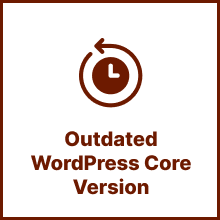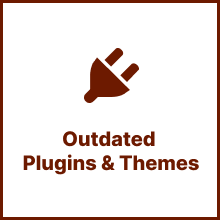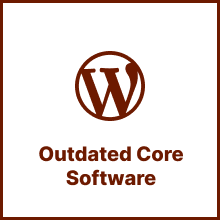You should be aware of common security issues, so you don’t fall victim to cyber-attacks when using WordPress on your website.
Did you know that WordPress security statistics show that WordPress powers over 40% of all websites on the internet? With such a massive market share, it’s not surprising that WordPress sites are popular targets for hackers.
Take proactive steps to secure your site so you can protect your online presence and the data you store.
In this article, we’ll explore 15 common security issues and issues in WordPress and provide solutions on how to fix them.
We’ll cover everything from using strong passwords and updating plugins to implementing security measures such as two-factor authentication.
In this article, I’m going to show you what security threats your WordPress website faces and how to deal with them. You’ll hopefully know what to do and what to avoid when it comes to security after reading this article!
The Importance of Securing Your WordPress Website
Your WordPress website needs to be secured for your online presence to stay safe.
1. Protect Sensitive Information: Your website likely contains sensitive information such as personal information and payment details. Securing your website protects this data from being stolen by cybercriminals.
2. Keep Your Content Safe: Your website is likely the home of valuable content, such as articles, images, and videos. Securing your website helps to keep this content safe from theft or damage.
3. Maintain Your Reputation: A security breach can damage your reputation and cause a loss of trust among your customers and visitors. Keeping your website secure helps to maintain your reputation and the trust of your audience.
4. Avoid Financial Loss: You should also protect your site, so you don’t lose revenue. If your site isn’t protected, you’ll lose revenue and spend money to fix it.
5. Stay Ahead of the Competition: You’ll need to ensure that your website is safe and secure if you’re in a competitive field and facing technological advancement. You’ll keep your audience updated if you have a secure website. Staying on top of tech trends is easy with a secure website.
Keeping your WordPress website up-to-date and creating strong passwords is essential if you want to avoid getting hacked.
15 Common WordPress Security Issues, Vulnerabilities & Mistakes
WordPress is the most popular and most likely to get hacked, so some owners use other options instead of this CMS.
There are a few simple steps that can be taken to make your WordPress site hacker-proof.
Check out this WordPress security checklist for fifteen different ways to make sure your website is protected.
1. Using Weak Passwords
Using weak passwords is the most significant WordPress security issue, exposing their websites to hacks because they’re so easy to guess.
Make sure your password contains upper and lowercase letters, numbers, and symbols. Use different passwords for each of your online accounts so that if one is compromised, your other accounts are still safe.
If you want to protect your WordPress site against hacking, it’s important to change your password regularly. Set a reminder every few months so a hacker can’t easily access your site.
If you need help remembering all of your different passwords, consider using a password manager. These tools securely store your passwords and automatically log you into your accounts, so you don’t have to remember each password individually.
Finally, be wary of phishing scams, hackers’ attempts to trick you into giving them your password. Always verify that a website is legitimate before entering personal information, and never click on links in emails or messages you don’t trust.
2. Using Outdated WordPress Core Version
Using an outdated version of WordPress core can be a major security risk for your website. Hackers are constantly finding new vulnerabilities and exploit in older versions, making it essential to keep your site up-to-date.
Failing to update can result in malware infections, site downtime, or even complete data loss. Additionally, outdated software may not be compatible with the latest plugins, themes, and other tools, leading to compatibility issues and broken functionality.
WordPress core updates are simple and straightforward. Just login to your WordPress dashboard, and look under “Updates” to see if there’s a new version.
WordPress Themes and WordPress plugins can also contain vulnerabilities, so making sure they’re updated is crucial.
Maintaining a WordPress site regularly is key to keeping it fast, secure, and working well. Don’t wait – take a few minutes today to make sure yours is up to date.
4. Using Outdated Software, Plugins, and Themes
Using poor quality or “nulled” add-ons, plugins, and themes on a WordPress website is a mistake many inexperienced website owners make. They might seem like a cost-effective solution, but they’re putting their website at risk.
Here’s why:
Nulled add-ons, plugins, and themes are unlicensed, pirated versions that have been altered to remove the built-in security measures. By using these, you’re opening your website up to potential vulnerabilities and malware infections.
These types of add-ons, plugins, and themes are often developed by unethical coders who take advantage of security holes to insert malicious code, which can cause damage to your website. If you had used a nulled theme or plugin on your site you should remove them immediately and also use a WordPress virus checker to check your site for finding the infections.
Additionally, they’re not regularly updated, so they won’t receive important security patches fixing the latest WordPress vulnerabilities and bug fixes, leaving your website even more vulnerable.
On the other hand, premium plugins, and premium themes are developed by trusted and reputable coders. They’re regularly updated to address any security vulnerabilities and bugs, and come with support if you need help.
It is possible to save money by buying nulled software, but website security is crucial. Your website will be protected not only from damage, but also from malicious code, which is what keeps your visitors safe.
You should install and update your add-ons, plugins and themes from trusted sources, and make sure that they’re all up to date on a regular basis if you want to protect your website from security threats. If you’re unsure, talk to your developer or hosting provider.
5. Malware
Various malware can infect WordPress websites, cause significant damage, or even steal sensitive information.
Here we’ve rounded up some of the most common types and how to fix them.
1. Backdoor Malware: By changing your website’s password and removing all infected files, you can prevent your website from getting hacked. Corruption of these files can be cleaned up by removing them.
2. Phishing Malware: This malware steals users’ passwords by making fake login pages. You can prevent them by phishing detection and protection plugins.
3. Redirect Malware: Redirect malware redirect users to unwanted links that usually contain malicious content. You can eliminate them by removing their source.
4. Drive-by Download Malware: This type of malware infects your website when a user visits it. You can prevent drive-by download malware by keeping your site up to date and using a security plugin.
5. Malicious File Uploads: Hackers can upload malicious files to your website that can cause harm. To prevent this, only allow trusted users to upload files and regularly scan your website for suspicious files.
6. SQL Injection Malware: If you don’t back up and secure your database regularly, SQL Injection Malware can damage your data.
WordPress websites must be kept up-to-date, have a reliable security plugin installed, and have a backup of their data in order to stay malware-free.
6. Hotlinking
Hotlinking is a common security issue faced by WordPress users. It refers to the unauthorized use of someone else’s images or media files on their website. This can cause slow loading times, increased data usage and even lead to site crashes.
To prevent hotlinking in WordPress, it is highly recommended to use WPShield Content Protector plugin.
This plugin adds a protective layer to your media files, allowing you to choose which websites and domains can access them. This way, you can ensure that only authorized websites can use your files and prevent hotlinking.
Also, you should install security plugins like Wordfence or Sucury to make your WordPress site more secure. These plugins can help you with firewall protection, malware scanning, brute and more.
In addition to being a security risk, hotlinking is also stealing bandwidth. By using somebody else’s bandwidth to host images, hotlinkers are essentially taking advantage of the site owner’s resources.
7. Cross-Site Scripting (XSS)
A cross-site scripting attack (XSS) is a hacking method that uses malicious code to infect websites and create malicious pages.
You need to learn about XSS attacks and how to stop them. There’s a chance sensitive data could be stolen, and unauthorized access can happen as a result
Sucuri WordPress Security is a great WordPress security plugin that gives you a lot of features to protect your site, including XSS protection.
By using this plugin, you’ll know if your website’s safe because it spots malicious code injections and prevents them.
Since XSS attacks can be carried out in a variety of ways, keeping your server’s software up-to-date and only using trusted plugins are important.
In addition to using a security plugin, you can also take steps to harden your website security by using strong passwords, restricting access to sensitive files and directories, and monitoring your site for any unusual activity.
These steps will help make sure your WordPress site is XSS-proof.
8. Distributed Denial-of-Service (DDoS) Attacks
DDoS attacks happen when a website is overloaded with traffic from multiple sources, making access challenging or impossible.
Sadly, WordPress has become a popular target for these types of attacks due to its widespread use and ease of access. Businesses can lose revenue, customer trust, and reputation as a result of this type of attack.
You can take steps to protect your WordPress site from DDoS attacks ,though. Here are some strategies:
Use a content delivery network (CDN). A CDN distributes your website content across multiple servers, making it more difficult for attackers to bring your site down.
Updating your WordPress software and plugins ensures you’re patching any known security holes, so hackers can’t hack your site.
Be on the lookout for any unusual spikes or dips in traffic on your website using tools like Google Analytics.
Plugins like Cloudflare, Sucuri, and Incapsula are the most popular WordPress vulnerability scanners that can help you protect your WordPress site from DDoS attacks.
Use a strong password and two-factor authentication. Lock your WordPress login credentials down and use two-factor authentication to keep things even more secure
Limit the number of login attempts. Limiting login attempts can prevent brute-force attacks. Keep regular backups of your site so you can restore it if there’s a DDoS attack
Take these steps, and you’ll significantly reduce the chances your WordPress site gets attacked by DDoS. It takes a lot of effort to keep your site safe, so you need to take precautions and be proactive with your security.
9. Search Engine Optimization (SEO) Spam
You’ll find that SEO spam and hacking can be a big problem with WordPress sites. Using unethical methods to increase a website’s search engine ranking or breaking into a website to steal information or cause harm. You should know about SEO spam and hacking on WordPress.
SEO spam refers to the use of unethical tactics to manipulate search engine rankings. This can include keyword stuffing, link spamming, and other tactics that violate search engine guidelines.
Another option is hackers breaking into sites, putting malicious code on them, stealing data, or messing with normal operations.
To protect your WordPress website from SEO spam and hacking, you need to take a multi-pronged approach. Here are some steps you can take:
- Keep your WordPress software and plugins up to date.
- Regularly back up your website.
- Use a strong password and two-factor authentication.
- Use CAPTCHA on forms and login pages.
- Use a reputable WordPress security plugin.
- Monitor your website regularly for unusual activity.
Hire a professional to help you protect your website if you’re not comfortable handling security on your own.
Even though WordPress websites can be hacked and abused, taking precautions will keep your site as safe as possible.
10. HTTP Instead of HTTPS
When it comes to running a website, security should be one of your top priorities. Unfortunately, many website owners overlook one of the simplest ways to secure their site – using HTTPS instead of HTTP.
HTTPS is an encrypted communication protocol that makes sure all data passed between the website, and the user is private. On the other hand, HTTP is not encrypted and leaves your website open to hackers.
They can easily access sensitive information such as login credentials, passwords, and credit card numbers.
Install an SSL certificate on your WordPress site to switch from HTTP to HTTPS. Many free SSL certificates are available, and you can purchase a paid certificate for extra protection.
11. Phishing
WordPress sites are commonly attacked by phishing, where hackers create fake websites and emails that look like real ones so they can get your login info.
Phishing attacks often target WordPress sites, getting them into trouble:
Hackers send emails pretending to be from trusted sources, like banks or WordPress hosting companies, and send you a link to a fake website that looks like the real thing, but the hacker is controlling it.
You get phished when someone creates a fake website that looks like a legitimate one to trick you into giving them your login credentials.
It displays a pop-up that looks like it comes from a trustworthy source, like your bank or web hosting service, so you enter your information.
To protect yourself from phishing attacks, it’s important to be cautious when opening emails or clicking on links.
Always look closely at the sender’s email address and the URL of the website before entering any personal information. Make sure to use strong passwords and to keep your software and plugins up-to-date to minimize the risk of a successful phishing attack.
Plugins protect your website against phishing and other security threats.
12. Low-Quality Hosting
It’s important to choose a reliable and trustworthy host for your WordPress website. Unreliable hosts compromise your security.
First of all, low-quality hosting is a risk because it lacks essential security measures. It’s easy for hackers to hack into your site and steal sensitive data if your software is outdated, your password is weak, or you have unpatched vulnerabilities.
It’s important to pick a hosting provider with a good reputation for security to avoid these security risks. Keep your site safe from the latest threats by implementing solid infrastructure, daily backups, and regular software updates. Use two-factor authentication and strong passwords for added security too.
It’s not just about picking a reputable host. Along with updating WordPress, you should also update plugins and software. This will make your site secure and protect it from hackers. You need to check your site regularly for updates and implement them when they’re available to stay up-to-date.
13. Outdated Core Software
Your WordPress site can be vulnerable to hackers because of outdated core software. To avoid this issue, keep the WordPress dashboard or manually download updates up-to-date.
Old versions of core software can contain known vulnerabilities that hackers can exploit to gain access to your site. An outdated core can also result in compatibility issues with your plugins, which can cause your site to break or malfunction.
Updating your core software keeps your security measures up to date and makes your site run better.
When major releases come out, make sure to check for updates. Keeping your WordPress up to date will make sure you’re using the latest version. Consider getting professional help if you can’t update your core software.
Keep your core software up-to-date and secure so your site won’t be vulnerable to attack. A little effort now will save you a lot of headaches later.
14. Cross-site Request Forgery (CSRF)
Cross-site Request Forgery (CSRF) exploits vulnerabilities in web applications to do unauthorized actions.
CSRF is a serious malicious attack that can have serious consequences if it gets into your WordPress website. Here’s how to prevent it.
When an attacker tricked someone into requesting something from a website that they already logged into, that’s CSRF. You can request something malicious, like delete a post or change sensitive stuff, but the website sees it as coming from a trusted user, so it gets done without any problems.
Your WordPress site can be protected from CSRF attacks by implementing a couple security measures. First, make sure your site is served over HTTPS and uses secure cookies.
You should also implement a CSRF token system. The token must be unique among all website forms submitted to your site. Your site checks the token when it processes the form to make sure it was generated by you and not the hacker.
Lastly, limit the number of requests your site can receive in one period of time to prevent attackers from overloading your site.
15. Not Backing Your WordPress Website
It’s a big mistake not to back up your WordPress website, and it can lead to hacking problems. It’s just a good idea to back up your website so you always have a copy of your website’s data and files. Using this copy, you can restore your website in case of an unexpected event like a hack.
In the case of a hack, you risk losing everything on your website – all the content, files, and data will be gone and there won’t be any way to recover them.
You can restore your website to its original state if you have a back up, so you can get back to business quickly.
WordPress Backup plugins like UpdraftPlus, BackupBuddy, and Blog Vault automate the process of creating backups for your website.
In conclusion, not backing up your WordPress website can lead to serious problems in case of a hacking attempt. Creating a back up is easy and ensures that you have a copy of your website’s data and files stored in a safe place.
FAQ
WordPress security mistakes include weak passwords, outdated software, not using SSL, not taking backups, and not regularly updating plugins and themes.
Security protocols such as SSL (Secure Socket Layer) encrypt data when it’s sent over the internet. WordPress security relies on it because it helps keep sensitive information like login passwords, credit card numbers, and personal info safe from hackers.
Regularly updating WordPress plugins and themes can help keep your site secure by fixing known security vulnerabilities and improving the overall performance of your site. It also helps ensure compatibility with other plugins and themes.
Strong passwords are essential for WordPress security because they help prevent unauthorized access to your site. A strong password should be at least 12 characters long and include a mix of uppercase and lowercase letters, numbers, and symbols. It’s also important to avoid using easily guessable information, such as your name or birthdate.
Conclusion
In conclusion, we have covered some of the most common WordPress security mistakes and issues that website owners should be aware of. From using weak passwords to neglecting software updates, these mistakes can leave your website vulnerable to attacks. It is crucial to take steps to secure your website and keep it safe from potential threats.
If you found this article helpful, be sure to check out the BetterStudio blog for more related tutorials on how to improve your WordPress website’s security. Our blog covers a wide range of topics related to WordPress, so you’re sure to find something that interests you.
To stay up-to-date with the latest tutorials and news from BetterStudio, follow us on Facebook and Twitter. We regularly share helpful tips and tricks to help you get the most out of your WordPress website.
Thank you for taking the time to read this article. If you have any questions or problems regarding the content of this article, please feel free to ask in the comment section below. We’d love to hear from you and help you in any way we can.