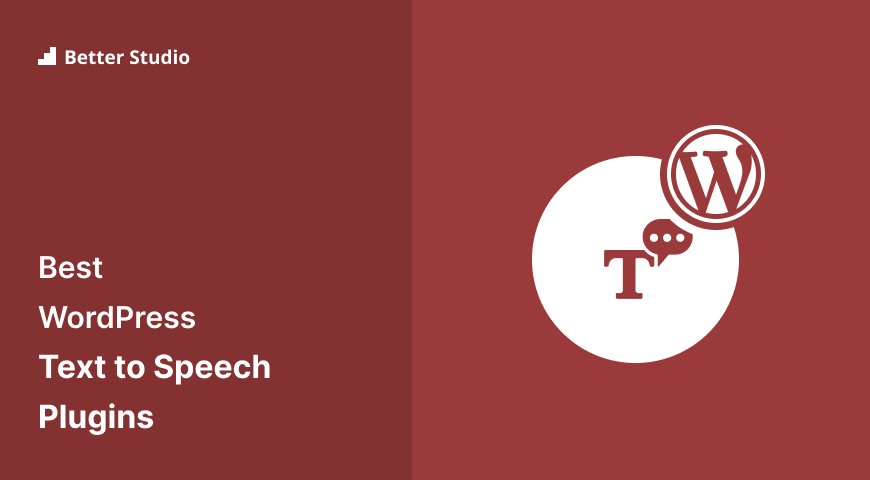Have you ever wondered if there are any WordPress plugins that can convert your website’s text into speech? Maybe you’re a WordPress website owner looking to provide an audio option for users who prefer to listen rather than read.
Well, you’re in luck! In this blog post, we’ll be exploring the 8 best WordPress text-to-speech plugins, both free and pro, that can help you enhance the accessibility and user experience of your website.
Now, let’s dive into the exciting world of text-to-speech plugins for WordPress! According to recent research, more than 15% of the global population has some form of disability, making accessibility a crucial aspect of website design.
By implementing a text-to-speech plugin, you can cater to a wider audience, including those with visual impairments or learning disabilities. These plugins can also improve the overall user experience by allowing visitors to multitask or consume content on the go.
In this article, we’ll showcase the top 8 text-to-speech plugins available for WordPress, ranging from free options to premium ones with advanced features.
Whether you’re a beginner looking for basic functionality or a professional seeking advanced customization, we have you covered. So without further ado, let’s explore these plugins and find the perfect fit for your website’s needs.
Best Text to Speech Plugins for WordPress
If you are looking to enhance your WordPress website with text-to-speech functionality, look no further! In this section, we’ll explore the top text-to-speech plugins for WordPress that will take your website to the next level.
Discover the best options available and find out how these plugins can revolutionize your website’s user experience. So, don’t miss out! Check out the following products and start transforming your website today.
ResponsiveVoice Text To Speech Plugin
WordPress Text to Speech Plugin
ResponsiveVoice Text To Speech is a fantastic WordPress plugin that allows you to add text-to-speech capabilities to your website. With its wide range of features and user-friendly interface, it is a must-have tool for any website owner looking to engage their audience in a unique and interactive way.
One of the standout features of the plugin is its extensive language and voice options. With support for 51 languages and 168 voices, you have the flexibility to cater to a global audience. Whether you’re targeting English-speaking users or international visitors, this plugin has got you covered.
Another great aspect of this plugin is its compatibility with various devices. Whether your visitors are using smartphones, tablets, or desktops, they can easily access the text-to-speech feature without any hassle. This ensures a seamless user experience across different platforms and allows you to reach a wider audience.
The plugin’s biggest feature is that it lets you add voice-overs to videos. You just need a listen button shortcode and you can add voice-overs to your videos. You can import YouTube videos or upload your own MP4 files to add a voice-over to your content.
Additionally, this plugin allows you to operate an audio player on your website. By adding a shortcode to the desired page, you can easily display an audio player that visitors can interact with. This feature is perfect for podcasters, musicians, or anyone who wants to showcase audio content on their website.
It’s important to note that while it is no longer available on the developer’s site, it can still be used on non-commercial websites. However, the free plan does have some limitations, such as not being able to access more advanced features like welcome messages, exit-intent messages, and tab navigation by voice.
Key Features:
- Vast selection of voices in multiple languages
- Unlimited ways to convert text to speech
- Easy integration with videos using listen button shortcode
- Customizable audio player for the website
- Support for multiple languages and accents
- Voice navigation through website tabs.
Screenshot:
Voicer Plugin
Text to Speech Plugin for WordPress
With Voicer, you can easily translate all your text content into high-quality, human-like speech on your WordPress website. It is a remarkable WordPress text-to-speech plugin. Its generated speech sounds natural and lifelike because it uses machine learning and artificial intelligence techniques.
The plugin works great because it’s integrated with Google Cloud, so you can translate text to speech easily. The Google Cloud platform supports more than 275 voices in 45 countries, so your visitors can hear audio content in their language. It also has great performance and reliability.
Using WaveNet audio synthesis technology and Google’s neural networks, this plugin delivers top-notch audio. With the combination of these advanced technologies, you’re guaranteed to get the best audio quality. The clarity and realism of your audio content will impress your visitors.
This plugin is also compatible with a lot of plugins, like Yoast SEO, Contact Form 7, W3 Total Cache, NextGen Gallery, Slider Revolution, and WooCommerce. It’s seamlessly integrated with these plugins, so you can make your website even better without having any compatibility problems.
The plugin runs on the Google Cloud Platform, so your website will run smoothly even when using this feature-rich text-to-speech plugin. It’s super fast and reliable. The plugin is easy to incorporate into any website design since it works with most themes and page builders.
Investing in Voicer has proven to be a successful choice for many website owners, especially those running eCommerce websites. Users have reported seamless integration and flawless performance, allowing them to incorporate speech capabilities into their online stores without any technical difficulties.
Key Features:
- Communicate with any entity using the intuitive interface
- Create multilingual websites with WPML support
- Compatibility across all major browsers
- Works seamlessly with a wide range of popular themes.
Trinity Audio Plugin
Text to Speech AI Audio Player to Convert Content Into Audio
Using Trinity Audio, you can make audio from your written content in no time! Using this plugin, you can convert up to five articles per month and listen to articles as well. It seamlessly integrates with your website, so your audience has a convenient listening experience.
With voice narration, you can make your blog more personalized and cater to a global audience. The plugin has 125 languages for voice narration, so you can use it on your blog. Plus, you can choose from 250 different voices, so you can tailor it to fit your brand or style.
Not only does the plugin provide a user-friendly text-to-speech solution, but it also offers transcription services through various cloud-based services. This is particularly useful for content creators who want to monetize their audio content by including audio advertisements before their videos.
In terms of configuration options, the plugin provides limited choices. If you want to hide the “Powered by” label, you’ll need to hide the title in the plugin. While the FAQs mention that it is a paid product, they do offer a free service for larger content providers.
Integration with other text-to-speech providers, such as Playht, is also possible with Trinity Audio. This gives you access to additional features and the ability to seamlessly incorporate ads into your content.
Key Features:
- The speed of playback can be adjusted to suit the user’s preference
- Real-time automatic translation system for multilingual support
- Offers a vast selection of 125 languages, 600 accents, and natural voice effects
- Provides statistics and reports on usability, allowing you to track engagement
- Enhances engagement by creating playlists for a seamless audio experience.
Play.ht Plugin
Make Your Blog Posts Accessible With Text to Speech Audio
Play.ht is a WordPress plugin that allows you to convert your written content into audio files. With its embedded audio players and integrated text-to-speech tool, you can easily create, embed, and distribute audio-formatted articles on your website.
You’ll get more visitors and more page views with the plugin, so it’s one of the biggest advantages. Your readers can listen to your articles when they’re on the go or if they’re too busy to read them. You can also get access to your content in a new way with this accessibility for users with vision impairments.
The plugin is compatible with nearly any platform that supports HTML, and it can be enhanced with additional WordPress plugins to enable on-the-fly audio conversion of your articles. This means that your content can be seamlessly transformed into audio without any extra effort.
This plugin’s best feature is its AI text-to-speech technology, which lets you make and edit voiceovers. It comes with 600 female and male voices in 57 different languages, so you can choose from tons. So your audio content isn’t just accessible but it’s tailored to your target audience too.
In addition to providing a great user experience, Play.ht also offers subscriber features. Users can download, share, and subscribe to your audio content. They can also adjust the listening speed to their preference and easily share the audio on social media platforms.
Key Features:
- Three customizable audio buttons for easy integration
- Detailed analysis of your audio performance
- Multi-lingual support to cater to a diverse audience
- Usage rights that allow you to utilize the audio file for broadcast or commercial purposes.
BeyondWords Plugin
The Effortless Way to Make Content Listenable
BeyondWords is a WordPress plugin, formerly known as SpeechKit, that automates the process of turning your text into audio and provides a customizable player for embedding the audio on your website.
With the integration of analytics, you can track and analyze the engagement of your audio content in great detail, connecting it to your Google Analytics account. This valuable insight allows you to optimize your sound marketing strategies and make data-driven decisions.
One of the standout features of the plugin is its compatibility with VAST, which enables you to use programmatic advertising platforms like Google AdManager or exclusively for audio ads if you subscribe to them. This opens up opportunities for monetization and revenue generation through your audio content.
While the plugin is not as customizable as another plugin called Play.ht, it still offers a great deal of flexibility. It provides users with highly customizable audio shortcodes and the ability to easily add and edit articles. This means that you can tailor your audio content to your specific needs and preferences.
With its dashboard, you gain access to over 500 voices from 130 countries and 130 languages. This extensive range of voice options allows you to produce, distribute, and analyze audio content that resonates with your global audience.
The plugin also utilizes natural language processing algorithms, ensuring that your voice sounds natural and allowing you to refine your own custom text-to-speech rules. Additionally, you have the ability to modify your voice using this advanced technology.
Key Features:
- Upgrade your subscription anytime to unlock additional features
- Utilize analytics to monitor the engagement of your listeners and gain valuable insights
- Transform your text into audio files using the Text-to-Speech feature.
- Share your audio content manually or through a frame or URL
- Automatically publish your podcast feeds to popular platforms.
Remixd Voice Plugin
Transform Your Written Content Into Audio Files
Remixd Voice is a WordPress plugin that offers a range of features to enhance your website’s audio capabilities and engage your audience. It is particularly useful for media companies, audio content producers, publishers, and those seeking to provide high-quality audio services.
One of the standout features of the plugin is its AI-powered natural voice, which adds a human-like touch to your content. This feature not only makes your website more engaging but also helps users find the information they’re looking for more easily.
With the plugin, you get lightweight solutions for your content, including natural voice, so it’s more portable and accessible. The plugin lets you reach your audience on any device, including Amazon’s Echo smart speaker. Plus, it’s mobile-friendly, so you can reach them on the go.
Monetization is another area where it excels. The platform allows you to monetize your business through dynamic advertisement placements. You can show advertisements before your audio or video content to generate revenue. This opens up opportunities to monetize your website and boost your income.
When it comes to analytics and reporting, Remixd Voice offers a comprehensive set of tools to evaluate performance and monetization effectiveness. The plugin provides dashboards with detailed reports, allowing you to track engagement levels, visitor behavior, and campaign performance.
Key Features:
- Reporting dashboards for detailed analytics and insights
- Design mobile-friendly solutions to reach users on their smartphones
- Fully automated audio conversion system for easy content-to-audio conversion
- Monetize your content with advertisements before videos
- Start your podcast instantly using leading podcasting platforms.
Screenshot:
WebsiteVoice Plugin
Listen to Your WordPress Blog With Text-to-speech Plugin
WebsiteVoice is a powerful WordPress plugin that utilizes content recognition technology to optimize the content on your website for high-quality audio. This plugin is particularly useful for publishing companies who wish to convert their web-based content into audio.
One of the key features of the plugin is its automatic reader, which allows you to increase your reading speed while on the go by listening to the content instead. This is perfect for busy individuals who want to consume information while multitasking.
Another great attribute of the plugin is the ability to customize the player to match your business’s image. By adding the script to your website and adjusting the player settings, you can create a seamless and branded audio experience for your audience.
Additionally, the plugin allows you to add your own custom intro and outro texts to each page, giving you complete control over the audio experience. This customization feature enables you to add a personal touch and enhance the overall user experience.
One of the standout features of the plugin is the ability to download and save the audio as an MP3 file. This means that your audience can access and listen to your content even when they are offline, allowing for convenient and flexible consumption.
What sets the plugin apart from other similar plugins is its user-friendly interface. You don’t need to have technical expertise to use this tool, as the WordPress plugin streamlines the process of adding widgets and customizing settings.
Besides making WebsiteVoice sound natural, professional developers have also built their own algorithms. This is to eliminate robotic voices using AI and machine learning. WebsiteVoice has its own algorithm, so it sounds as natural and authentic as possible.
Key Features:
- Significantly improved conversion rates due to the text-to-speech capability
- Multiple voices available for a more dynamic audio experience
- Increased engagement leads to higher subscription growth
- Advanced artificial intelligence (AI) for precise content formatting.
Say It! Plugin
Allows You to Easily Turn Parts of Your WordPress Articles Into Audio Speech
Say It! is a WordPress plugin that allows you to transform written segments of your articles into audio files. With its use of HTML5 Speech Synthesis, this plugin doesn’t require any subscription or licensing fees.
Despite being free, you’ll be amazed by the quality it delivers. One of its standout features is the ability to integrate with the cloud via the JSON key, which enhances the audio quality.
By providing your readers with the option to listen to the text as they navigate your page, the plugin makes it harder for them to skip any valuable information. As a result, visitors tend to spend more time on your site, leading to a decrease in bounce rate.
Now, let’s dive into some of the key features of the plugin. First, it respects your privacy by not requiring any personal information from you. Being an open-source program, it also doesn’t demand any financial investment, making it accessible to all users.
Another great feature of the plugin is the ability to add additional languages to your website using shortcodes. This means you can cater to a wider audience and provide a more inclusive experience for your visitors.
Additionally, Say It! allows you to tag your content using shortcodes, giving you greater control over which parts of your articles are transformed into audio files. This feature ensures that you can highlight the most important information and engage your audience effectively.
Key Features:
- Privacy-conscious, no personal information required
- Open-source and free to use
- Easily add additional languages to your site with shortcodes
- Tag your content with shortcodes to transform specific segments into audio files.
Frequently Asked Questions
Text-to-speech plugins for WordPress are tools that allow you to convert written text on your website into spoken words. These plugins use artificial intelligence technology to generate natural-sounding audio, making it easier for your website visitors to listen to your content instead of reading it.
Using text-to-speech plugins on your WordPress site can enhance the accessibility and user experience for your visitors. It provides an alternative way to consume your content, particularly for those with visual impairments or those who prefer listening instead of reading.
Additionally, it can help improve engagement and user retention on your site, as audio content can be more engaging and memorable than plain text.
Pro (premium) text-to-speech plugins for WordPress often offer more advanced features and customization options compared to free plugins. They may provide a wider selection of voices, improved audio quality, and additional settings for fine-tuning the speech output.
Premium plugins also usually come with dedicated support from the plugin developers, ensuring a smooth integration and troubleshooting process.
Conclusion
To recap, in this article, we discussed the 8 best WordPress text-to-speech plugins, both free and pro. We explored the different features and benefits of each plugin, helping you make an informed decision for your WordPress website.
If you’re interested in learning more about WordPress tutorials and related topics, be sure to check out the BetterStudio blog. We have a wealth of content that can help you navigate the world of WordPress plugins and enhance your website’s functionality.
To stay updated with the latest tutorials and tips, don’t forget to follow BetterStudio on Facebook and Twitter. We regularly share valuable insights and resources that can help you optimize your WordPress experience.
Thank you for taking the time to read this article. If you have any questions or need further assistance regarding the information covered, please don’t hesitate to leave a comment in the section below. We’re here to help and provide solutions tailored to your needs.