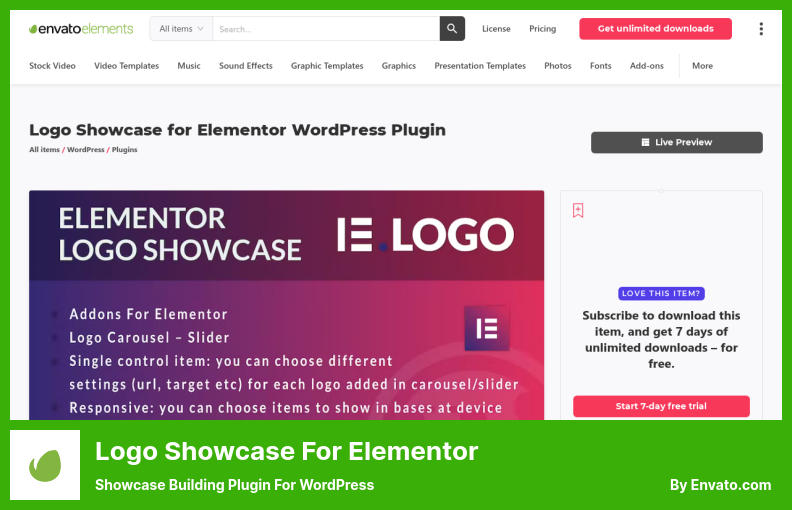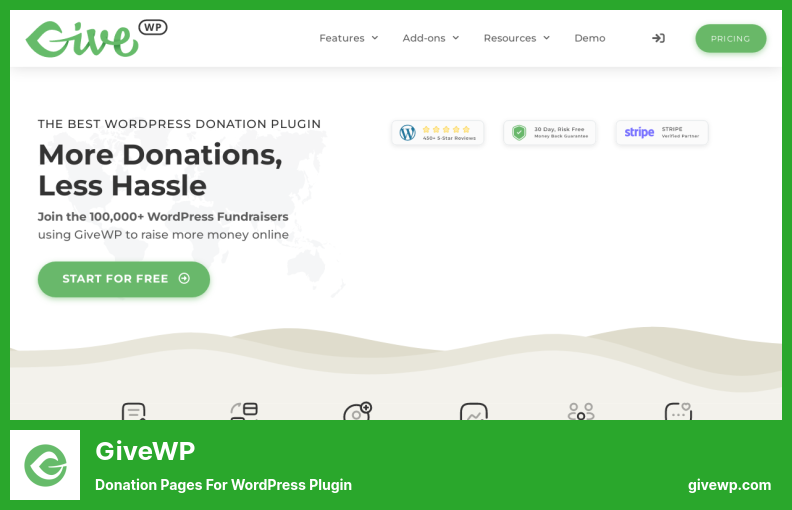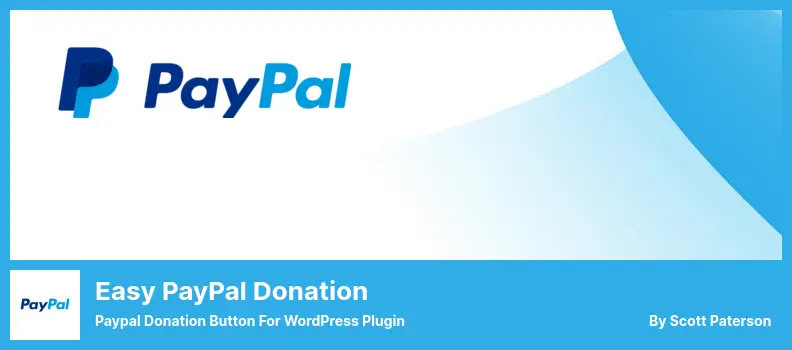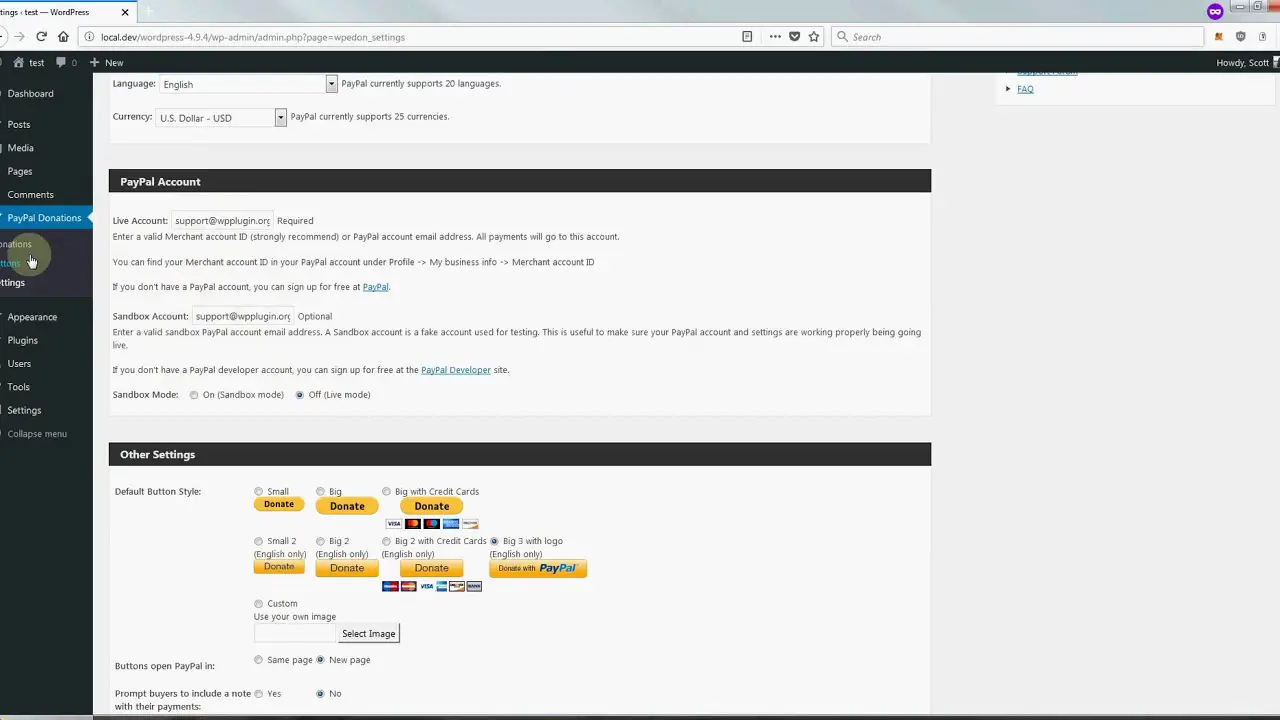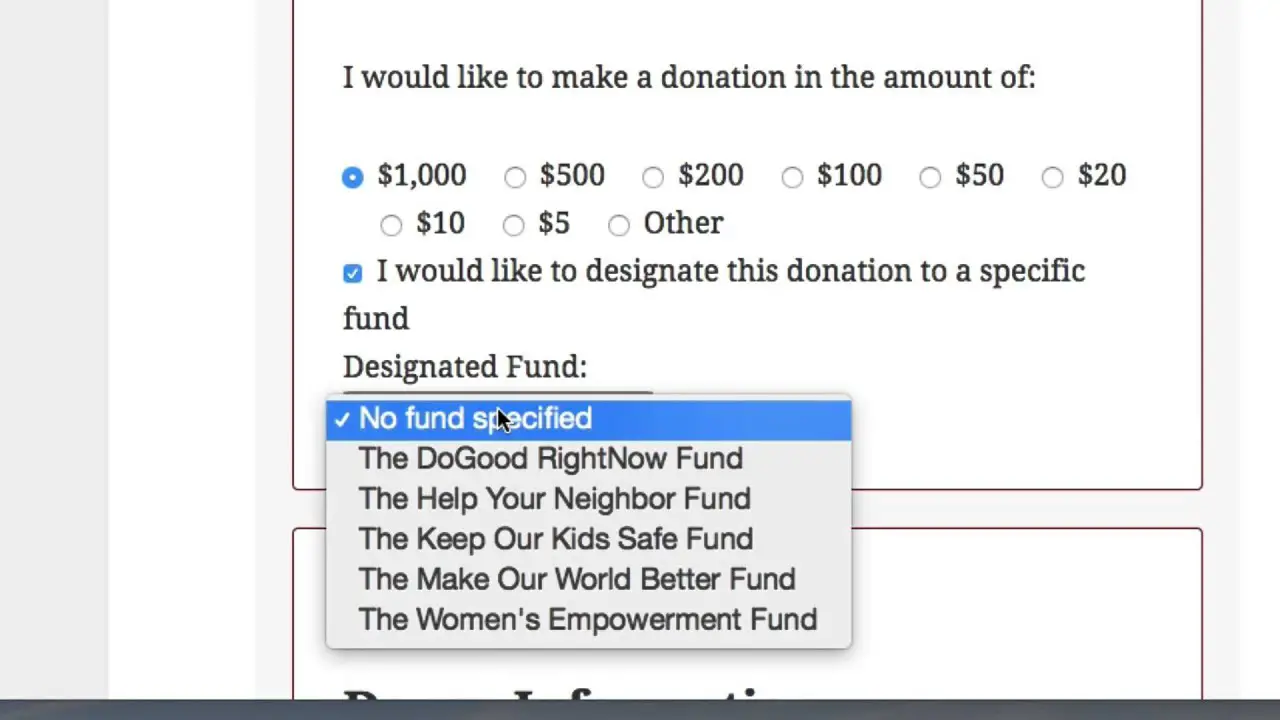Are you a WordPress website owner looking to monetize your site through sponsorship? Or maybe you’re just curious about the best WordPress plugins available for website sponsorship?
Well, you’ve come to the right place! In this blog post, we’ll be exploring the 11 best WordPress plugins for website sponsorship, both free and pro options.
Now, you might be wondering, what exactly is website sponsorship and why is it important? Website sponsorship is when companies or brands pay to have their ads or content featured on your website.
It’s a great way to generate revenue and build partnerships with relevant businesses in your niche. In fact, according to recent statistics, website sponsorship is a multi-billion dollar industry that continues to grow year after year.
So, if you’re interested in tapping into this lucrative opportunity, it’s crucial to have the right tools in your arsenal. That’s where these WordPress plugins come in.
They’re specifically designed to help you effectively manage and optimize your website sponsorship endeavors. Whether you’re just starting out or have an established website, these plugins offer a range of features and functionalities to suit your needs.
In the upcoming sections, we’ll delve into each of these 11 plugins in more detail, highlighting their key features, benefits, and any limitations. So, without further ado, let’s dive into the world of website sponsorship and explore the best WordPress plugins for the job!
Best Website Sponsorship Plugins for WordPress
If you are looking to monetize your WordPress website through sponsorship, look no further! In this article, we’ve rounded up the 11 best WordPress plugins for website sponsorship, both free and pro.
These will help you streamline the process and maximize your earning potential. Check out these amazing tools below and start unlocking the full potential of your website sponsorship opportunities today!
Logo Showcase for Elementor Plugin
Showcase Building Plugin for WordPress
Logo Showcase for Elementor is a fantastic plugin that allows you to easily upload and showcase logos on your WordPress website. With this plugin, you can create a sleek and professional animated logo slider or carousel. It’s perfect for displaying sponsor logos or showcasing your clients.
One of the great features of the plugin is the ability to customize the display. You can choose how many columns to have for the logos, allowing you to fit as many companies as you want.
Plus, you can apply parallax shadows to the logos, giving them a stylish and dynamic look. And if you have specific color preferences, don’t worry! You can easily choose the colors that match your branding.
Another useful feature of this plugin is the option to list your sponsors. If you have partners or sponsors that you want to highlight to your users, this plugin makes it incredibly easy.
You can create your own layout or choose from the pre-made layouts to display your sponsors in a visually appealing way. And the best part is, you have complete control over the logo images, company descriptions, names, website links, and more.
It offers a wide range of animation effects for you to choose from. With over 200 options, you can find the perfect animation that matches your website’s style. Whether you want a simple fade-in effect or a more eye-catching slide-in animation, this plugin has got you covered.
Designing a logo with this plugin is a breeze. It provides various settings that allow you to create a simple and eye-catching logo that represents your brand. You can customize the size, colors, and positioning of the logo to ensure it looks just right on your website.
One of the standout features is the ability to select which items you want to display on different devices. This means you can optimize the logo showcase for mobile, tablet, and desktop users. You have full control over how your logos are displayed, ensuring a seamless user experience across all devices.
The logo carousel option is another handy feature of this plugin. Instead of displaying your logos in a static slider, you can choose to have them displayed as a dynamic carousel. This adds a touch of interactivity to your website and keeps your users engaged.
Additionally, Logo Showcase for Elementor page builder allows you to set different URLs and targets for each logo in the carousel. This means that when users click on a logo, they can be directed to a specific page or external website. It’s a great way to drive traffic and promote your partners or sponsors.
Key Features:
- More than 200 animation effects
- Simple logo design options
- Customizable display settings
- Slideshow or carousel option
- Different URLs and targets for each logo
WP Simple Pay Plugin
Stripe Payments Plugin for WordPress
WP Simple Pay is a popular WordPress plugin that allows your website to accept one-time or recurring payments. It is a simple, flexible, and easy-to-use payment system that supports multiple languages, accepts various currencies, and is compatible with credit cards, debit cards, and other popular payment methods.
This plugin offers a free version for one-time donations, but if you want to continue receiving regular donations, you’ll need to upgrade to the pro version.
One great feature is its ability to collect custom fields in your Stripe forms, allowing you to gather all the necessary data from your customers. This saves you time and keeps your checkout process streamlined. Additionally, this plugin provides pre-built payment forms that further simplify the payment process.
With the plugin, you have full control over the payment amount. You can enter a specific amount or give your site visitors the option to choose the amount they want to pay. This level of flexibility ensures that you can accommodate different pricing structures or donation options.
For businesses or organizations that offer subscription-based services, the plugin makes it easy for customers and donors to subscribe. It streamlines the process and ensures a seamless experience for your users.
Another standout feature of this plugin is its ability to add and arrange any fields you need in any order you prefer. This customization allows you to create a payment form that matches your brand and meets your specific requirements.
WP Simple Pay also offers the option to reduce the amount or percentage that your customers pay. This can be an effective strategy for running promotions or offering discounts to incentivize sales.
Key Features:
- Easy subscription management for services
- Customizable form fields and arrangement
- Collect custom fields in Stripe forms
- Pre-built payment forms for time-saving
- Flexibility to set or choose payment amount
- Option to reduce payment amounts or percentages
WPForms Plugin
Drag & Drop WordPress Form Builder
WPForms is a beginner-friendly drag-and-drop form builder for WordPress. It offers a comprehensive solution for creating various types of forms, such as contact forms, survey forms, polls, subscription forms, and volunteer registration forms.
With its built-in form template, you can easily create an online donation form for your charity website. In addition, the plugin integrates with popular email marketing services and CRM platforms like Constant Contact, AWeber, MailChimp, and SendinBlue.
This allows you to seamlessly connect your forms with these services and streamline your workflow. One of the standout features of the plugin is its integration with payment gateways like PayPal, Stripe, and Square.
This means you can accept credit card payments directly from your website, making the donation process seamless and convenient for your donors. With WPForms, you can easily create and manage forms for your charity website, making the donation process smooth and efficient.
Key Features:
- Online payment, donation, and order collection without developer help
- Easy form creation without coding
- Streamlined workflow with all leads in one place
- Instant form notifications for quick response
- Time-saving pre-built templates
- Easy subscription services for customers and donors
Video:
GiveWP Plugin
Donation Pages for WordPress Plugin
GiveWP is a WordPress plugin that allows you to create custom donation forms for your website. With the plugin, you can easily accept both one-time and recurring donations, making it a great tool for nonprofit organizations.
While the user interface may not be as intuitive as WPForms, the plugin offers a range of features that make it one of the most effective plugins for accepting donations, raising funds, and maintaining an online presence.
One of the standout features is its ability to customize the donation process. You can easily add tributes such as “in honor of”, set up multi-level donations, track campaign goals, and generate tax-deductible receipts. This level of customization ensures that every aspect of the donation process aligns with your organization’s needs.
It also offers seamless integration with other popular WordPress plugins, such as WooCommerce. This integration allows you to add donation upsells during the checkout process, further maximizing your fundraising efforts.
The plugin also integrates smoothly with Google Analytics, providing enhanced eCommerce tracking capabilities and enabling you to analyze your fundraising campaigns in-depth.
One of the biggest advantages of using it is the wide range of payment gateways it supports. Whether you prefer Stripe, AuthorizeNet, PayPal, 2Checkout, Braintree, Mollie, Paytm, PayFast, Square, AmeriCloud, Paymill, or many others, it has got you covered.
This variety of payment options enables you to accept credit card donations with ease, providing a convenient and secure way for your donors to contribute. In addition to its features, it also offers an easy-to-use donor management area and comprehensive reporting options.
This simplifies the process of administering donations, whether they are made online or offline. You can easily communicate with your donors about your giving campaigns, especially during the holiday season, as it integrates with all major email service providers.
GiveWP is a powerful plugin for website owners who want to streamline their donation process, increase fundraising efforts, and maintain an effective online presence.
Key Features:
- Personalized recurring donations not found on other platforms
- Seamless integration with peer-to-peer fundraising campaigns
- Design beautiful donation forms that match your fundraising style
- Avoid costly payment gateway fees for processing credit cards
- Integrate Google Analytics for in-depth analysis of your campaigns
- Track donations, generate tax receipts, and integrate with third-party tools
Easy PayPal Donation Plugin
Paypal Donation Button for WordPress Plugin
Easy PayPal Donation is an efficient WordPress plugin that allows users to easily add donation buttons for PayPal to their websites. With this plugin, you can connect your PayPal account to WordPress and provide your visitors with the option to make monthly or one-time donations.
One of the standout features of this plugin is its simplicity. It doesn’t offer all the advanced features that some other plugins like AddWP and WPForms provide, but that’s because it’s designed for users who are looking for a straightforward solution that can accept donations without any hassle.
Adding donation buttons to your website is a breeze with the plugin. You can choose from seven different button templates or even upload a custom button design of your own. This gives you the flexibility to match the buttons to the aesthetic of your website.
When it comes to accepting donations, this plugin has you covered. Visitors can make donations through their PayPal accounts or even through their credit cards if you add a credit card donation button to your website.
In terms of customization, the plugin allows you to set the language and currency for each button individually, making it easy for users from different regions to donate. You can also use a different button image for each donation button, giving you more control over the visual appearance of your website.
Managing donations is made simple with this plugin. You can view all the donations in your WordPress admin area, allowing you to keep track of incoming funds easily.
Key Features:
- Option to use one PayPal account for each button
- View donations in your WordPress admin area
- Shortcode Inserter for Post/Page Buttons
- Language and currency customization for each button
- Ability to use individual button images
- Built-in support for 18 languages
WP Crowdfunding Plugin
Ultimate Fundraising WordPress Plugin
WP Crowdfunding is a plugin that integrates with crowdfunding, making it easy to accept and manage backer pledges on your WordPress website. It’s based on the WooCommerce framework and is the world’s most widely used eCommerce platform.
One of the standout features is its integration with the Stripe Connect native wallet system. This means that payments can be accepted and funds can be split between various projects, providing a complete crowdsourcing solution.
Whether you want to run a crowdfunding site similar to GoFundMe or offer a fundraising platform to nonprofits, this plugin has you covered. With the plugin, you have the ability to track pledge contributions for each campaign and allocate funds accordingly.
This makes it easy to keep tabs on how much money has been raised and ensures that it is distributed efficiently. Additionally, the plugin automates calculations, making your fundraising efforts more streamlined and less time-consuming.
In terms of usability, WP Crowdfunding is incredibly user-friendly. The integration process is smooth and hassle-free, allowing you to quickly get up and running with your crowdfunding site. Adding a payment method to your website is also a breeze, and the plugin provides you with the tools to manage your money effectively.
Key Features:
- Seamless payment method setup
- Efficient money management
- Comprehensive tracking of funds raised
- Streamlined distribution of funds
- Smooth and hassle-free integration
- Robust payment method options
Charitable Plugin
Online Donations Collecting WordPress Plugin
Charitable is a WordPress donation plugin that offers a variety of features to help you raise funds for your cause. With the ability to embed a donation form onto your website pages, posts, and sidebars, or display it as a pop-up, you can easily collect donations from your audience.
Whether you prefer to set a fixed donation amount or let donors enter a custom amount, it provides that flexibility. One of its key features is its integration with payment gateways like Stripe and Authorizenet, which are accessible through the Plus plan.
This allows you to securely process online donations and subscriptions. Additionally, the plugin offers tools for email marketing, enabling you to personalize and customize your emails to engage donors effectively.
To maximize your fundraising efforts, it lets you set fundraising targets and create unlimited campaigns. This means you can create multiple initiatives to support different objectives or time frames. Once a campaign is completed, administrators will receive an email with instructions for account verification and password change.
The plugin also offers features to enhance the donor experience. Notifications can be set up to alert you when a donation is made, keeping you informed and allowing for timely follow-up.
Furthermore, it provides support for offline donations and sends unique receipts to donors who choose to contribute without using the online form. In terms of privacy compliance, it is compatible with the General Data Protection Regulation (GDPR).
It allows you to include privacy notices and terms and conditions in your donation process, helping to ensure transparency and legal compliance. Additionally, Charitable supports the export and erasure of personal data within WordPress, giving you control over donor information.
Key Features:
- GDPR cookie compliance compatible
- Privacy notices and terms and conditions inclusion
- Clear instructions for offline donations
- Additional payment gateway options available as add-ons
- Support for personal data export and erasure
- Unique receipts were sent for offline donations
Seamless Donations Plugin
Global Fundraising and Rebuilding Platform for WordPress
Seamless Donations is a WordPress plugin that allows you to easily collect and manage donations without leaving your WordPress dashboard. With this plugin, you can receive both one-time and recurring donations, and even give your donors the option to select which campaign they want to contribute to.
It integrates seamlessly with PayPal and also accepts credit card payments. One of the standout features of the plugin is its ability to create three different post types: Donors, Donations, and Funds.
This makes it incredibly easy to track and manage your contributors, and you can use all the powerful plugins and tools provided by WordPress to further customize and optimize your donation process.
But what sets the plugin apart from other plugins is its optional add-ons. With add-ons like Thank You Enhanced, you can create personalized thank you pages for your donors.
And with Giving Level Manager, you have the flexibility to create customized donation levels. This allows you to tailor your donation process to fit your organization’s unique needs.
With tabs added to the admin interface, navigating and managing your donations is a breeze. The longcode engine is designed to be extensible, giving you the flexibility to customize and expand the functionality of the plugin. Plus, it offers fully-featured Stripe support for even more payment options.
If you’re looking to enhance the design of your donation forms, Seamless Donations has got you covered. It offers an affordable collection of 35 additional form designs, along with a beautifully redesigned default form. This means you can create a donation form that matches your website’s branding and engages your donors.
Key Features:
- Custom post types for funds and donors
- Extension-friendly forms engine
- Tabs were added to the admin interface for easy navigation
- Fully-featured Stripe support
- An affordable collection of additional form designs
- Option to create personalized thank you pages
Donorbox Plugin
Smart Donation Form WordPress Plugin
Donorbox is a powerful donation software that allows you to create donation forms for WordPress and standalone websites. With features like goal meters, pop-up donation forms, multi-currency support, and donor walls, it offers everything you need to manage donations effectively.
One of the standout features is its ability to accept credit card payments and payments made with popular platforms like Apple Pay, Google Pay, PayPal Express, and ACH bank payments. This makes it convenient for your supporters to contribute, no matter which payment method they prefer.
It also simplifies the donation process by allowing users to make single, monthly, yearly, and weekly donations. It even supports matching gifts and corporate contributions, making it an ideal choice for nonprofits and organizations looking to maximize their fundraising efforts.
With this plugin, you can customize your donation forms and collect essential donor information by adding custom questions. This allows you to gather the data you need to personalize your interactions with your donors and build stronger relationships.
Another great aspect of the plugin is its branding capabilities. You can create a donation form that matches your business’s unique branding, giving your supporters a seamless and professional experience throughout the donation process.
Embedding your Donorbox form into your website is a breeze. Simply copy and paste the provided code, and your donation form will seamlessly integrate into your webpage, giving your visitors a convenient and user-friendly way to contribute.
The plugin also offers a unique feature that allows donors to cover the processing fees associated with their donations. This helps maximize your fundraising efforts by ensuring that every dollar donated goes directly toward your cause.
Key Features:
- Multiple payment options and languages
- Recurring donations with custom amounts
- Customizable donor information collection
- Branding options to match your business
- Easy embedding into your website
- Donor option to cover processing fees
GBrands Plugin
Custom Logos Displaying Plugin for WordPress
GBrands is a powerful WordPress plugin that allows you to easily showcase popular brands on your website. By including images of well-known brands in your posts and pages, you can increase sales and attract new customers to your business.
With this plugin, you can display your business sponsors, highlight sponsor posts, and give your users a chance to get to know your partners better than ever before.
One of the key advantages of the plugin is that it helps improve your store’s visibility by featuring popular brands. This can help attract new customers and enhance your brand image.
Additionally, the plugin allows you to create a custom taxonomy of brands and categories, giving you more control over how you showcase the logos of your business partners.
The flexibility of the plugin is another standout feature. You can easily configure which brands will be displayed in the brand block, allowing you to showcase only the brands that are relevant to your target audience.
Moreover, you can incorporate the brand block into any post or page, giving you the flexibility to showcase your sponsors in the most impactful way. In terms of customization, it offers a range of options.
You can modify the text colors, hover color, border color, and background color of each section, allowing you to seamlessly integrate the brand block with the overall design of your website. This ensures consistency and enhances the visual appeal of your brand showcase.
With GBrands, you can also create custom brands and assign logos to them. This feature is particularly useful if you have partnerships with businesses that are not widely recognized. You can easily create a custom brand for these partners and display their logos on your website, giving them the visibility they deserve.
Key Features:
- Create custom brands and assign logos
- Easily configure which brands will be displayed
- Customizable text and background colors
- Incorporate brand block into any post or page
- Increase store visibility with well-known brands
- Attract new customers with brand partnerships
Smart Logo Showcase Lite Plugin
Responsive Clients Logo Gallery Plugin for WordPress
Smart Logo Showcase Lite is a WordPress plugin that allows you to showcase your company’s brand and sponsors on your website. With five pre-designed templates, you can easily customize the look and feel of your logo showcase to fit your needs.
One of the standout features is its ability to display a limitless number of logos. Whether you have two sponsors or twenty, this plugin can handle them all. Plus, you can manage the grid layout columns from any device, making it easy to optimize the logo showcase for desktop, tablet, and mobile users.
It also makes it simple to display your logos on any page or post. With just a few clicks, you can add unlimited logos to a single page or post, allowing you to showcase all of your sponsors in one place.
And thanks to the plugin’s pre-designed beautiful and responsive grid templates, your logo showcase will look great on any device. With Smart Logo Showcase Lite, you can create a visually appealing logo display for your sponsors.
The plugin offers various layout options and designs, ensuring that your partners’ logos are showcased in the best possible way. Plus, the software is user-friendly and feature-rich, making it easy to achieve the exact look and feel you desire for your logo showcase.
Key Features:
- A limitless number of logo showcases
- Manage grid layout columns from any device
- Easily display unlimited logos on one page or post
- Pre-designed beautiful and responsive grid templates
- Ready-to-use gorgeous and responsive grid templates
Frequently Asked Questions
Using WordPress plugins for website sponsorship offers several benefits. Firstly, it allows you to easily manage and showcase sponsor advertisements on your website.
These plugins provide various customization options, allowing you to place ads in strategic locations for maximum visibility.
Additionally, plugins often provide tracking and reporting features to help you monitor the performance of sponsor ads. Overall, WordPress plugins can streamline the process of managing and monetizing your sponsored content.
WordPress plugins provide valuable tools for managing sponsorships on your website. They allow you to easily insert sponsor ads into specific areas of your website, such as sidebars, headers, or within your content.
Plugins also offer features to schedule and rotate ads, ensuring that different sponsors receive fair exposure. Additionally, many plugins provide tracking and reporting capabilities, allowing you to monitor impressions, clicks, and revenue generated from sponsor ads.
Overall, these plugins simplify the process of managing and optimizing your sponsorships for better results.
These website sponsorship plugins offer a range of features to help you monetize your website through sponsorships.
Some common features include banner ad management, ad rotation, tracking and reporting, custom ad placements, targeting options, and integration with popular ad networks like Google AdSense.
Conclusion
In conclusion, we’ve explored the 11 best WordPress plugins for website sponsorship, both free and pro options. We discussed the various features of each plugin, giving you a comprehensive overview of your options. Whether you’re looking to monetize your site or enhance your sponsorship opportunities, they offer the perfect solution.
If you’re hungry for more WordPress tutorials, we highly recommend visiting the BetterStudio blog. Their extensive collection of articles covers a wide range of topics, including website sponsorship and much more. You’ll find detailed step-by-step instructions and expert tips to help you navigate the world of WordPress effortlessly.
To stay up-to-date with the latest tutorials, news, and updates from BetterStudio, be sure to follow them on Facebook and Twitter. This way, you’ll never miss out on any valuable insights or exciting developments in the WordPress community.
Lastly, we want to express our gratitude to all our readers who have joined us on this journey. Thank you for taking the time to read our article and explore the world of website sponsorship plugins. Your support means everything to us.
If you have any questions or encounter any problems while implementing these plugins, please don’t hesitate to reach out. We’re here to help you every step of the way. Simply leave a comment in the section below, and we’ll get back to you as soon as possible. Happy sponsoring!