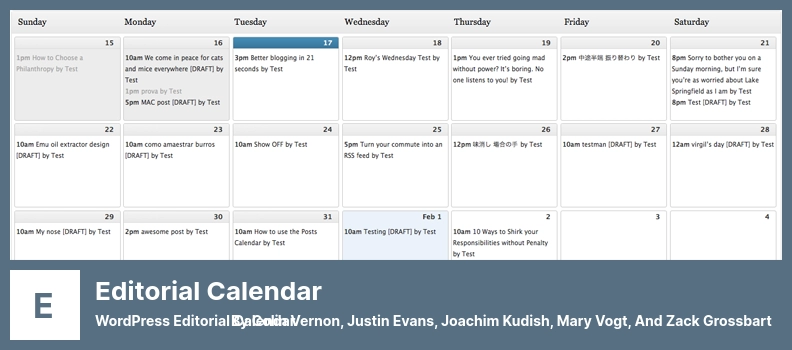Are you a WordPress website owner looking to increase collaboration on your blog? Look no further than our list of the best WordPress multi-author blog Plugins.
Our comprehensive guide includes both free and paid options, allowing you to explore a variety of features and find the perfect fit for your needs.
Did you know that over 60% of blogs have multiple authors? With these plugins, you can easily manage content creation, streamline workflows, and enhance team communication.
In this article, we’ll dive into the top multi-author blog plugins available for WordPress. Whether you’re a small business owner or a seasoned blogger, we’ve got you covered with options ranging from simple author management to more advanced editorial tools.
Best WordPress Plugins for Multi-Author Blogs
If you are looking for the perfect WordPress plugin to help manage your multi-author blog, look no further than our comprehensive list of the 11 best options, both free and pro.
Check out our recommendations below to find the right fit for your site’s needs and streamline your content creation process.
PublishPress Authors Plugin
WordPress Co-Authors Multiple Authors and Guest Authors
PublishPress Authors is a WordPress plugin designed to help website owners manage multiple authors on their sites. This plugin allows users to display an author box at the end of their posts and add multiple co-authors to their content. With this plugin, you can easily select authors from your site’s existing list of contributors.
The plugin provides several options for displaying author profiles on your website, including shortcodes, widgets, and blocks in the Gutenberg editor. This makes it easy to showcase your team of authors in a way that suits your site’s design and layout.
One of the most useful features of the plugin is the ability to create guest authors who do not need an account on your website. This allows you to invite external contributors to write for your site without the hassle of setting up user accounts. You can also display guest authors in the same way as registered users.
The plugin comes with five default ways to display author profiles on your website, including simple lists, boxed formats, centered displays, inline options, and inline options with avatars. This range of options ensures that you can show off your authors’ profiles in a way that fits with your site’s style and tone.
Overall, PublishPress Authors is an excellent choice for website owners looking to manage multiple authors on their WordPress site. Its range of features, user-friendly interface, and flexible display options make it a valuable addition to any multi-author blog or website.
Key Features:
- Create custom fields for author profiles
- Assign multiple authors to posts
- Add text, links, WYSIWYG, and more to profiles
- Dedicated layouts for author profiles.
- Display author profiles in various ways
- Add guest authors without website accounts
Molongui Authorsship Plugin
Author Box, Guest Author & Co-Author Plugin
Molongui Authorship is a WordPress plugin that enhances the credibility of your website’s authors. This plugin offers several features, including schema markup, author meta tags, and attributes for external links that can potentially improve your website’s SEO.
In addition, this plugin automatically adds an author box below your posts, which you can customize according to your preferences. You can assign posts to multiple authors to give credit where it’s due.
The best part about using this plugin is that you can add guest authors or contributors without creating user accounts for them, allowing you to maintain full control over your website.
With its flexibility in customization, you can choose to show the author box above or below your content and even tailor the colors, sizes, effects, shapes, and other styles to match your website’s aesthetic.
Overall, if you’re looking to boost your website’s author credibility and enhance its SEO, Molongui Authorship is an excellent plugin to consider. Its easy-to-use interface and customizable features make it a valuable tool for any multi-author website.
Key Features:
- Integration with popular social networks
- Responsive design is provided.
- Customizable author box
- Author search functionality
- Supports third-party shortcodes for author box content
- Multiple layout options for the author box
Ultimate Author Box Plugin
Post/Article Author Section Plugin for WordPress
Ultimate Author Box is a plugin created for WordPress site owners to showcase their authors professionally. This plugin provides a great way to introduce your authors to your audience and adds credibility to their work.
One of the significant benefits of using the plugin is that it is fully GDPR compliant, which means you don’t have to worry about legal issues. Additionally, you can add social media links to your authors’ boxes, which helps to expand their reach and increase engagement with the audience.
With more than 19 pre-designed templates, you can customize the author box and make it more attractive. The plugin is entirely responsive, so you can be sure that the author box will look great on any device.
The plugin’s features include the ability to place the author box anywhere on your website, whether you want it at the top or bottom of the page. You can use shortcodes or widgets to display the author’s box, and you can also add tabs to your author’s box that include your author posts, social feeds, shortcodes, widgets, and more.
Overall, Ultimate Author Box is an excellent plugin for WordPress users who want to highlight their authors and give them the recognition they deserve. It’s easy to use and gives you the flexibility to customize the author box to your liking.
Key Features:
- Contact form in the author box.
- Add author to posts
- Customizable author box placement
- Author’s social network links in the box
- Brief and useful author information
- Pre-designed, responsive templates
Co-Authors Plus Plugin
Multiple Co-Authors Plugin for WordPress
Co-Authors Plus is a handy WordPress plugin that allows you to assign multiple authors to a single post, page, or custom post type. With this plugin, co-authored posts appear on both the author’s feed and their archive page. Co-authors can edit and modify the posts they are linked to based on their permissions.
One of the excellent features of the plugin is its user-friendly UI, which enables you to add multiple authors easily. You may change the order of your co-authors by drag and drop. Moreover, it eliminates the need for creating separate WordPress accounts for guest authors, as you can map them to existing WordPress users.
Another remarkable feature of the plugin is that you can override the existing WordPress account meta to assign bylines without creating new WordPress user accounts. This feature is particularly useful when collaborating with writers who do not want to create a WordPress account or already have an existing one.
In summary, Co-Authors Plus is a simple yet practical solution for assigning multiple authors to WordPress content types. Its easy-to-use interface and ability to override existing WordPress account meta make it a highly recommended plugin for multi-author blogs.
Key Features:
- Add writers as bylines without creating WordPress accounts
- Template tags to list co-authors on the frontend
- Customizable display options
- No need for author accounts
- Integration with custom post types
- Full support for guest authors and contributors.
Editorial Calendar Plugin
WordPress Editorial Calendar
Editorial Calendar is a handy plugin for WordPress users looking to organize their content. With this time-tested calendar, users can download and utilize it for free.
The plugin adds the calendar functionality to the WordPress dashboard, which allows users to easily view their new content by using the calendar feature offered by the plugin.
One of the most noteworthy features of the the plugin is its drag-and-drop functionality. This allows users to define schedules for their content effortlessly.
The plugin also displays unscheduled drafts in a convenient sidebar, which users can add to the calendar by dragging and dropping them into place. Conversely, scheduled posts can be moved to the sidebar to unschedule them.
Overall, Editorial Calendar is an excellent tool that can help bloggers stay organized and on top of their content schedule. Its intuitive interface and user-friendly design make it a great option for both experienced and novice WordPress users.
Key Features:
- Manage posts from multiple authors
- Drag and drop interface for easy blog rearranging
- New draft drawer feature for quick draft editing and management
- Calendar view of all articles with respective status
- View scheduled posts and reorder with drag and drop
- Custom CSS to change post colors and styles in the calendar.
PublishPress Capabilities Plugin
User Roles, Editor Features, Admin Menus
PublishPress Capabilities is a WordPress plugin that provides an extensive range of features for managing user permissions on your WordPress website. With this plugin, you can easily control all permissions on your site, from administrators and editors to authors, contributors, subscribers, and custom roles.
One of the key benefits of using the plugin is its ability to customize user roles based on your site’s specific needs. Each role can have precisely the permissions you want it to have. Not only can you modify existing roles, but you can also create new ones, which can be added to sites individually or as part of a whole multimedia network.
Another great feature of this plugin is its backup functionality. Whenever you make changes to your site permissions, the plugin automatically backs them up so that you can restore them if something goes wrong. This backup feature also allows you to transfer your roles and permissions from one site to another with ease.
Overall, PublishPress Capabilities is an excellent plugin for any WordPress website owner who wants complete control over user permissions. Its easy-to-use interface, wide range of customization options, and backup functionality make it an essential tool for anyone who takes their website security seriously.
Key Features:
- Media library permissions
- Control all permissions on your WordPress site.
- Assign different types of capabilities.
- Custom status permissions
- Add additional permissions to site categories.
- Create or copy user roles
User Role Editor Plugin
User Role Editor WordPress Plugin
User Role Editor is a powerful plugin that allows WordPress website owners to manage the roles and access of their users with ease. It provides a user-friendly interface where you can activate various features, save changes by clicking on the update button, and set permissions per user.
With the plugin, you have the flexibility to add new features and customize existing user roles to suit your needs. You can create new user roles and change their capabilities and access levels as required. Whether you are looking to edit existing user roles or disable them for future use, this plugin has got you covered.
The plugin’s standout feature is its ability to customize anything related to user roles. You can easily manage what your users can and cannot do on your site, ensuring the right people have access to the right content. With its simple and intuitive interface, even novice users can quickly get up to speed with the plugin.
The plugin also helps you manage multiple authors on your WordPress site. You can set up user roles for each author so they only get access to the stuff they need to work on. By preventing unauthorized access, your site is secure and contributors only have access to what they need.
User Role Editor lets website owners control what roles and access levels their users have. It is easy to use, flexible, and is great for managing multiple authors on your WordPress site. It’s a good tool for managing roles and access if you’re looking for one.
Key Features:
- Restrict management menu items for each role
- Control widgets and sidebar for each user
- Supports multisite networks and WooCommerce.
- Display widgets and sidebars based on selected roles
- Restrict access to sections
- Restrict access for different roles
Pre-Publish Checklist Plugin
WordPress Pre-Publish Checklist Plugin
Pre-Publish Checklist is a handy plugin that helps website owners ensure that their content is ready to publish without any issues. Creating a customizable checklist for each post, it allows users to check off all the essential tasks and prioritize those tasks before hitting the publish button.
This plugin lets you choose the message that appears to users when they try to publish without completing everything mentioned in the checklist. This feature ensures that no incomplete or unsatisfactory posts are published on your website, saving you and your users from frustration.
One of the most significant advantages of using this plugin is that you can create a checklist for any post type, including pages and custom post types. This ensures that all content on your website is complete and ready to go live.
Under the checklist tab in the plugin settings, you can easily create a checklist and select the post types to which you want to apply the checklist. This process is straightforward and user-friendly, making it easy for anyone to use.
A useful plugin, Pre-Publish Checklist will make sure your content is ready for publication without any problems, so I highly recommend it to website owners. You can customize the message that appears when you try to publish an incomplete post with this plugin, and you can create a checklist for every post type.
Key Features:
- Customizable checklists for posts and categories
- Track the progress of content creation
- A useful tool for measuring success
- Dedicated checklist for each post
- Ensures quality content before publishing
- Efficient content creation process.
Author Avatars List Plugin
Plugin to List WordPress Authors Avatars
Author Avatars List is a fantastic WordPress plugin that simplifies the process of displaying avatars for your website’s users. This plugin lets you organize user avatars in lists based on their roles, making it easier to manage and display user information.
You can include individual avatars within your posts or pages with this plugin, which can be extremely useful when referring to a specific individual within a post or page.
The plugin uses standard WordPress functions to retrieve user information and avatars, ensuring compatibility with your website’s existing theme and plugins.
You can also include widget-based avatar lists in your website’s sidebar and use shortcodes to add avatar lists to posts or pages. The plugin also includes a custom block designed for the new Gutenberg editor in WordPress.
One of the best features of this plugin is its ability to select which user groups are displayed or hidden. Additionally, you can change the order of users or randomly display them to fit your needs.
In summary, the Author Avatars List plugin is a great tool for WordPress website owners who want an easy way to manage and display user avatars. Its built-in functions, widget, shortcode support, and customization options make it an excellent choice for any multi-author blog or website with user profiles.
Key Features:
- Display user avatars on your website
- Retrieval of user information
- Gutenberg Block integration for easy editing
- Adjust the size of user avatars
- Group users on your website
- Insert user avatars with the shortcode.
User Notes Plugin
Simple Private Note for Authors
User Notes is a WordPress plugin that enables you to attach a text editor area to each user profile in your website’s dashboard. As a result, the notes are only visible to the administrator, making them an excellent tool for keeping private notes about each user.
If you run a website with many members, this plugin may come in handy, as it allows you to keep track of special information about users. For example, if an author fails to meet a deadline for submitting a post, you can use User Notes to make note of it. This plugin is especially helpful in these situations.
The good news is that you don’t need any additional settings to begin using different parts of the plugin. All you have to do is download it for free from the WordPress repository and enable it on your website.
In addition, this user notes plugin is made up of an open-source software package that was developed with a great deal of collaboration among many people and has been developed as a freeware program.
In summary, if you’re looking for a way to keep tabs on your website’s users, consider giving User Notes a try. It’s easy to use, and the notes generated are only visible to you, ensuring privacy.
Key Features:
- Securely store user information
- Organize user notes by category or tag.
- Private notes about users and authors
- Notes only visible to the admin
- Generate notes without opening the user profile
- Add public and private notes for users
WP Email Users Plugin
Simple Emailt Notification for Authors
A versatile plugin for WordPress, WP Email Users allows you to send emails to several groups of users in a wide range of formats, including images and rich text, in different languages.
As a result of the install of the plugin, site admins will have the ability to use the WYSIWYG editor on their website in order to create emails with diverse new features that will shortly become available.
What makes this plugin stand out is its ability to automatically send emails to users after they subscribe or publish a new post. Additionally, support for shortcodes in the text of messages sent to users allows for even more customization options.
Additionally, users can take advantage of various features such as showing user information on the email text, for example, their first name, last name, email address, and the title of the site.
Overall, WP Email Users is a robust and comprehensive email management tool that offers a ton of functionality for any WordPress site owner looking to communicate more effectively with their users.
Key Features:
- Send newsletters and emails in text or HTML format
- Search between users to send emails to desired members
- Text editor support for easier email writing
- Support for shortcodes of user name and email in the text
- Set email sending via SMTP or PHP mail function
- Import and export mailing lists in CSV format.
Frequently Asked Questions
WordPress multi-author blog plugins are tools that enable multiple authors to write and publish content on a website. These plugins usually provide various functionalities that make it easier to manage multiple authors and enable site owners to maintain editorial control.
Multi-author blog plugins allow multiple people to contribute content to a website, making it an excellent option for collaborative projects. These plugins also provide more control over user permissions and can help streamline the publishing process.
Multi-author blog plugins can potentially improve SEO by allowing for a wider variety of content and authors, which can help attract a larger audience and increase engagement.
Additionally, some plugins offer features such as custom meta fields and social media integrations that can boost visibility and drive traffic to a website.
Conclusion
To summarize, in this article, we have discussed the 11 best WordPress multi-author blog plugins that you can use for your website, whether they are free or paid. These plugins will help you manage and optimize your content more efficiently and effectively.
If you want to learn more about WordPress and related tutorials, be sure to check out the BetterStudio blog. They offer many great resources to help you improve your website and stay up-to-date with the latest trends in the industry.
Don’t forget to follow BetterStudio on Facebook and Twitter to get access to the latest tutorials and updates. This is a great way to stay connected and keep learning about WordPress.
Thank you for taking the time to read our article. If you have any questions or problems regarding the plugins we discussed, please feel free to leave a comment below. We’re always here to help you!