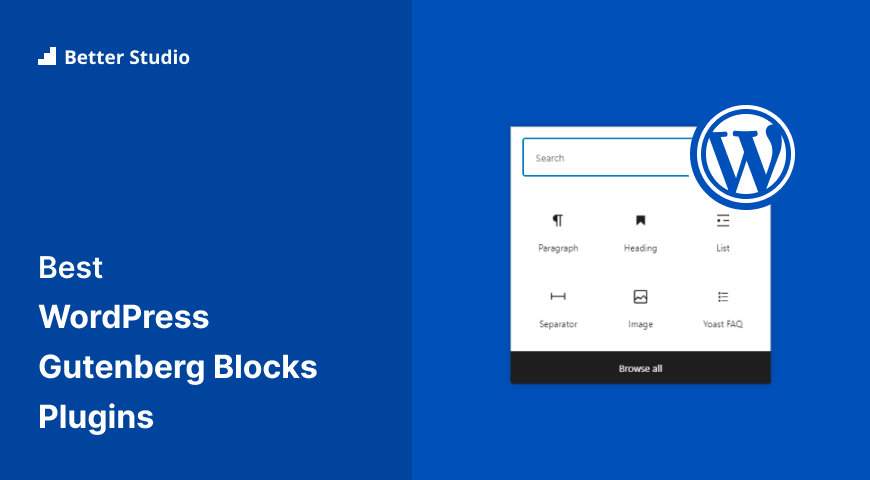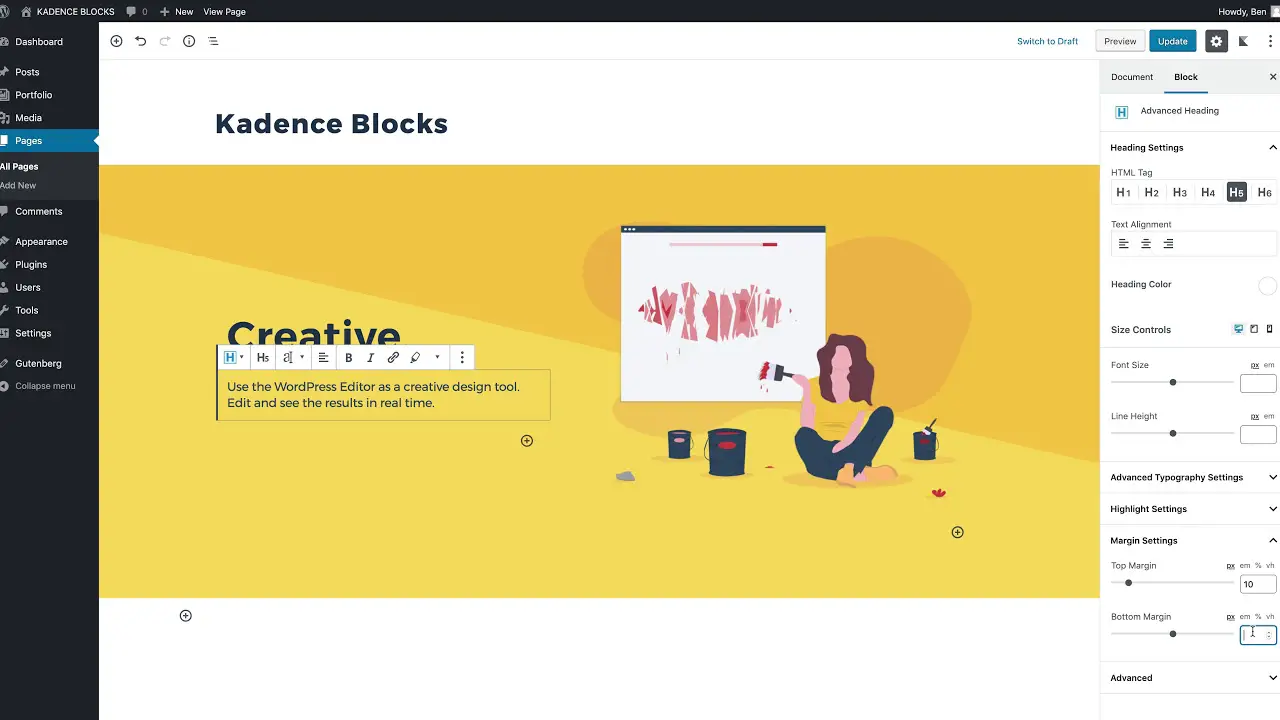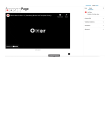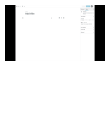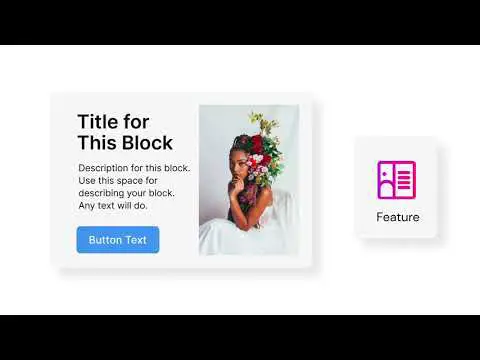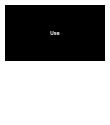Are you a WordPress website owner looking for the best Gutenberg blocks plugins? If so, you’re in the right place. I understand that choosing the right WordPress plugin can be overwhelming, but don’t worry.
In this article, I’ll be sharing with you the 9 best WordPress Gutenberg blocks plugins to help you enhance your website’s functionality and design.
As we approach 2023, WordPress continues to be the most popular content management system, powering over 40% of all websites on the internet. With the release of WordPress 5.0, the Gutenberg editor was introduced, which revolutionized the way website owners create content.
With Gutenberg, you can easily create custom layouts and designs without touching a single line of code. But to get the most out of the Gutenberg editor, you need the right plugins.
In this blog post, I’ll be sharing with you nine of the best WordPress Gutenberg blocks plugins in 2023, both free and paid. With these plugins, you can create better-looking websites, boost your website’s performance, and provide a better user experience for your visitors.
So, let’s dive into the details and explore the best Gutenberg blocks plugins for your WordPress website.
Best Gutenberg Blocks Plugins for WordPress
If you’re a website owner looking to enhance your WordPress site with stylish content, check out our recommended list of the best Gutenberg Blocks plugins for WordPress. We showcase both free and paid plugins that can take your website to the next level.
Genesis Blocks Plugin
Faster Approach to Writing Engaging Content.
Genesis Blocks is a popular WordPress plugin that comes with a variety of exciting features, including Container Blocks, Post Grids, and more. Compared to Kadence Blocks, the free version only offers a limited number of blocks, and the pro version is more expensive.
With Genesis Blocks, users can easily create content and pages using different types of blocks, including advanced columns, newsletter, and pricing blocks, among others.
One of the unique selling points of this plugin is the responsive nature of each block, meaning it can adjust to fit any screen size. Additionally, the layout options have been optimized to function smoothly on all devices.
Another advantage of using Genesis Blocks is the intuitive nature of the padding and background options, making it easy to create separate sections with specific columns, images, and text.
In terms of features, Genesis Blocks offers an access control system at the block level, 26 full-page templates, and the ability to save and reuse templates. Furthermore, users can choose from a total of 56 templates for various sections, enabling them to customize their pages without much effort.
Key Features:
- Newsletter blocks
- Pricing blocks
- The access control system at the block level
- Saveable and reusable templates
- A total of 56 templates for various sections
- Responsive blocks
- Optimized layout options for all devices
- Advanced columns blocks
- Intuitive padding and background options
Spectra Plugin
Improve The Gutenberg Editor By Adding Advanced and Powerful Blocks.
Spectra is a plugin designed to help WordPress website owners create beautiful and functional websites in no time. Developed by Brainstorm Force, the same team behind Astra and Ultimate Addons for Elementor/Beaver Builder, this plugin offers a variety of robust and stunning blocks that can easily be added to any website.
For marketers and business owners who want to create captivating marketing campaigns, the Spectra plugin offers a range of blocks including star rating blocks, forms, review schema, timers, block quotes, Google Maps, post timelines, and more. By using these marketing buttons, you can make your website even more appealing.
One drawback is that the plugin doesn’t currently offer enough blocks to make it a complete solution, though additional blocks may be added in the future. However, there are many ways to customize your blocks, from adding gradients and changing colors to adding a gradient background.
In addition to the blocks mentioned above, Spectra provides building blocks for advanced headings, columns, and layouts with multiple buttons, as well as several additional blocks for specific situations like price lists, social share buttons, and testimonials.
Plus, all the blocks and layouts are fully responsive, so you can be sure your website will look great on any device.
Let’s take a look at some key features of Spectra:
Key Features:
- Quickly creates a price list that looks like a menu in a restaurant
- Multiple buttons can be contained within a single button block
- Front-end styling available within the Gutenberg editor
- Flexible, simple, and completely customizable
- Designed for speed and efficiency
- Provides powerful and creative building blocks
- Creates an information box with a heading, an image, and a description
- Ability to upload photos for the team section
- All Gutenberg blocks and layouts are fully responsive
Kadence Blocks Plugin
Easy to Use Native WordPress Editor for Creating Distinctive and Impactful Content.
Kadence Blocks is a unique WordPress block editor plugin that provides a range of dynamic and flexible options for website design, including advanced photo galleries, contact forms, tab blocks, accordions, timers, table of contents, Lottie animation, and many others. It also includes a row layout block that is one of their most popular blocks.
The KadenceWP Block Library contains several key components that allow users to easily and quickly create content and pages. It provides a variety of types of content, such as sections and layouts, that can be imported from a built-in content library.
This block editor plugin is available in both free and paid versions. The free version offers several blocks, but users can access the advanced and prosperous functional blocks by opting for the Pro version.
One of the advantages of Kadence Blocks is the ability to control the column widths, rows, spacing, and other page properties using complex layouts.
It also allows users to add an advanced button, create horizontal and vertical tabs, customize icons to replace default bullets in lists, organize content in one or more columns, customize post headings using advanced headings, and make use of content accordions in their content.
Key Features:
- Horizontal and vertical tabs block
- Customized bullets in lists block
- One or more columns block
- Advanced headings block
- Content accordions block
- Advanced button block
- Row layout-block
- Built-in content library
- Column width and spacing control
- Free and paid versions are available.
Ultimate Blocks Plugin
It Has Never Been Easier to Create Engaging and Better Content.
Ultimate Blocks is a powerful WordPress plugin that allows users to design blocks for the Gutenberg editor without extensive technical knowledge. With features like HowTo Schema, Content Toggle, Image Slider, and Click-to-Tweet, you can elevate your website’s quality and make it more engaging and accessible for readers.
The plugin comes with numerous blocks to choose from, making it easier for users to collect email addresses, encourage visitors to stay longer on their website and boost conversions. However, you can toggle individual blocks on/off to improve site optimization, and it has well-optimized code to enhance site performance.
One of the key benefits of the Ultimate Blocks plugin is that it is customizable and tailored to meet users’ needs, making it a powerful tool for bloggers and marketing specialists. It’s also SEO-friendly, making it a great way to optimize your content for search engines.
The plugin’s features, such as creating a table of contents from article headings, adding notifications to articles, and easy review of products for features and ratings, make it a powerful, easy-to-use solution for website owners.
Key Features:
- Create a table of contents from article headings
- Easy review of products for features and ratings
- Add notifications to articles
- Customize the blocks to meet your needs
- Easily tweet content from your posts and pages
- Creates call-to-action blocks
- SEO-friendly and optimized for search engines
- Easy-to-use solution
- Provides numerous blocks to choose from
- Toggle individual blocks on/off for site optimization.
Otter Blocks Plugin
Enhance WordPress Site Building Without Affecting The Site’s Performance.
Otter Blocks is a user-friendly WordPress plugin that offers a variety of Gutenberg blocks to choose from. With its Template Library, users can easily create their own layouts with various sections and headings. The plugin comes with fifty customizable templates that can be adapted to fit individual needs.
The included blocks cover a broad range of options, including Progress Bars, Circular Progress, Flip Cards, Subscriber Forms, Google Maps, and Tabs, among others. Additionally, Otter Blocks provides extra blocks for social sharing, price lists, and testimonials.
The tool’s drag-and-drop functionality makes it simple to use, and a range of customization options is available to make pages look personalized. The responsive design ensures consumers can access the website on mobile devices, while the extension to the CSS area allows for more extensive customization.
The Otter Blocks plugin is perfect for users seeking to create professional-looking WordPress websites, whether personal or e-commerce-based. With this plugin, creating a visually appealing website has never been simpler.
Key Features:
- Extension to the CSS area for more detailed customization
- Drag-and-drop functionality for ease of use
- Wide range of customization options available
- Responsive design optimized for mobile devices
- Real-time edits for immediate feedback
- Template Library offers fifty customizable templates
- Multiple options for Gutenberg Blocks integration
- Extra blocks for social sharing, price lists, and testimonials
- User-friendly interface with effortless navigation
- Provides professional-looking website building options.
Stackable Plugin
The Most Trusted Gutenberg Companion You Have Ever Owned.
Stackable is an impressive Gutenberg Widgets plugin that enables you to create high-quality websites with ease. The plugin’s customizable blocks allow you to tailor them to your specific needs, providing a wide range of tools that aren’t overwhelming.
Its design is fully responsive, ensuring that the content renders flawlessly on any device and screen size. Also, it is compatible with all WordPress themes.
With Stackable, you have access to an array of drag-and-drop blocks that enable you to create stunning presentations for your website. These include video popups, flip cards, number boxes, tabs, and subscriber forms.
The plugin offers different effects and background types, such as static images, video backgrounds, or gradient background effects, to enhance the appearance of your website.
Some of its key features include full-screen video pop-up support for YouTube and Vimeo videos, the ability to arrange multiple blocks in one row, a grid layout to display product features, and offering of multipurpose tools to perform various functions.
The plugin is ideal for bloggers, small businesses, and owners of e-commerce sites for outlining the responsibilities, duties, and skill sets of each team member.
Key Features:
- Outlines the responsibilities, duties, and skill sets of each team member
- Full-screen video pop-up support for YouTube and Vimeo videos
- Ability to arrange multiple blocks in one row
- Grid layout to display product features
- Suitable for bloggers, small businesses, and owners of e-commerce sites
- Multipurpose tools that perform a variety of functions
Advanced Gutenberg Plugin
Create Professional Websites With This Simple Yet Powerful Block Editor.
Advanced Gutenberg, formerly known as PublishPress Blocks, is an advanced WordPress plugin that provides the necessary features to create a professional website. It provides customizable back-end features, including access controls for the Gutenberg editor.
Notably, administrators can access all blocks, but authors can only access certain blocks. This feature prevents the interface from being cluttered, especially if multiple block plugins are used.
Users also have the option to disable certain modified blocks and set up different profiles that provide access to specific blocks.
With Advanced Gutenberg, users can easily create HTML tables, display multi-column content, add Google Maps, create visually-appealing lists, display information such as sales figures, and even allow visitors to login and register on the website.
The plugin also comes with a search bar to help visitors use the search function and easily add content to tabs. Additionally, users can use the email opt-in feature to collect emails and export them as CSV files.
With Advanced Gutenberg, you can make your website more professional and visually appealing, without compromising on efficiency and functionality.
Key Features:
- Google Maps embedding
- Predefined columns for multi-column content
- Easy HTML table creation
- Visually-appealing list icons and styles
- Email opt-in with CSV export
- Sales figures display
- Login/register block
- Search bar for visitors
- Content added to tabs with ease.
CoBlocks Plugin
A Collection Of The Most Innovative Gutenberg Blocks Available for WordPress.
CoBlocks is a plugin developed by GoDaddy that simplifies the styling of the blocks and sections on your WordPress website. With its block system, creating stunning web pages has never been easier.
This plugin adds functionality to the WordPress editor without adding extra weight, providing you with a streamlined editing experience. You can use the Row and Column blocks to add dynamically generated content, and the Shape Divider block to partition your content into separate sections.
One of the fantastic features of CoBlocks is the Typography Admin Panel, which allows you to customize the typography of various blocks, including non-CoBlocks. Additionally, you can create beautiful alerts, display author profiles, and add images through carousel galleries.
CoBlocks is compatible with all theme types for WordPress, and its lightweight and easy-to-use design makes it perfect for beginners. Plus, it includes a grid-based design tool that helps you create dynamic layouts that are responsive.
Key Features:
- Simplifies styling of blocks and sections on your website
- Streamlines editing experience
- Typography Admin Panel for customizing typography
- Dynamic content with Row and Column blocks
- Shape Divider block for sectioning content
- Beautiful alerts and author profile display
- Compatible with all WordPress theme types
- Lightweight and easy to use
- Grid-based design tool for dynamic layouts
- Adjustable padding and margin for responsive designs
Getwid Plugin
A Gutenberg Block With Multiple Functions and Features.
Getwid is a new plugin that offers numerous advantages for developing WordPress websites. The unique attribute of this plugin is its ability to produce a dynamic landing page, display dynamic service pages, and create great-looking portfolios. The plugin interacts smoothly with any WordPress theme, so visual consistency is guaranteed.
One of the best features of the Getwid plugin is its extensive library of blocks and collection of templates, which makes it easy to create different types of websites, including business websites, blog posts, and portfolios. With more than 30 templates included, users can choose the right template and customize it according to their preferences.
Another feature of Getwid that makes it preferable is the real-time customization system which enables users to make changes and view them instantly. This plugin is designed for developers and provides an extensive range of blocks, such as tabs blocks, that are of exceptional quality.
Key Features:
- Designed with developers in mind
- Easy integration with any WordPress theme
- Flexible use across portfolios, business websites and blogs
- Real-time customization system for rapid updates
- Offers dynamic service pages that enhance user experience.
- Large library of blocks and templates
- Customizable to specific needs
- Seamless integration with Gutenberg core blocks
- Tab block is exceptional in quality
- Numerous attributes available for blocks
Frequently Asked Questions
Gutenberg blocks plugins are add-ons that enhance the functionality of the default WordPress Gutenberg editor. They provide additional blocks with unique features and design options to help you create engaging and professional-looking content with ease.
By using Gutenberg block plugins, you can save time and effort in formatting your content. Instead of relying on custom coding or third-party applications, you can use the Gutenberg editor, which is integrated seamlessly into WordPress.
Additionally, these plugins offer more design options and templates, giving you more control over your content layout.
No, you do not need any coding skills to use Gutenberg block plugins. These plugins come with intuitive interfaces and drag-and-drop functionalities, making them easy for even beginners to use.
Additionally, they offer extensive documentation and support, which can help you troubleshoot any issues you may encounter.
Conclusion
In summary, we’ve explored nine of the best WordPress Gutenberg blocks plugins for 2023. These plugins can help you significantly improve the functionality of your website, enhance your productivity, and provide a better user experience for your visitors.
If you’re interested in learning more about WordPress plugins or other related topics, we suggest checking out the BetterStudio blog. Our blog features a wide variety of informative tutorials and articles that can help you take your website to the next level.
Don’t forget to follow BetterStudio on Facebook and Twitter to stay up-to-date with the latest tutorials and news about WordPress plugins.
Thank you for taking the time to read this article. We hope you found it helpful, and if you have any questions or encounter any problems using any of the plugins we’ve covered, please feel free to leave a comment down below. Our team is always happy to help!