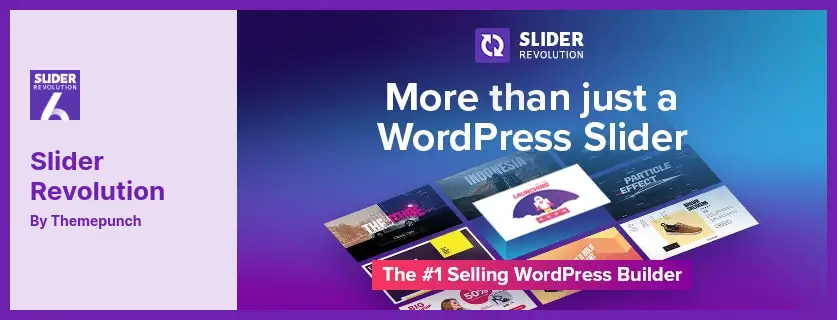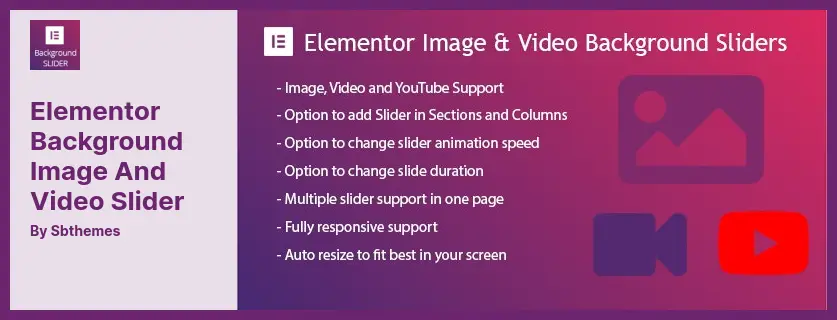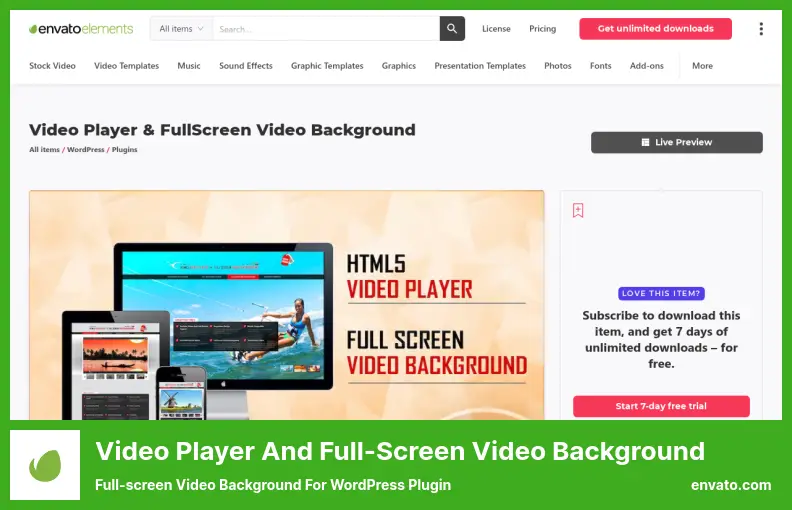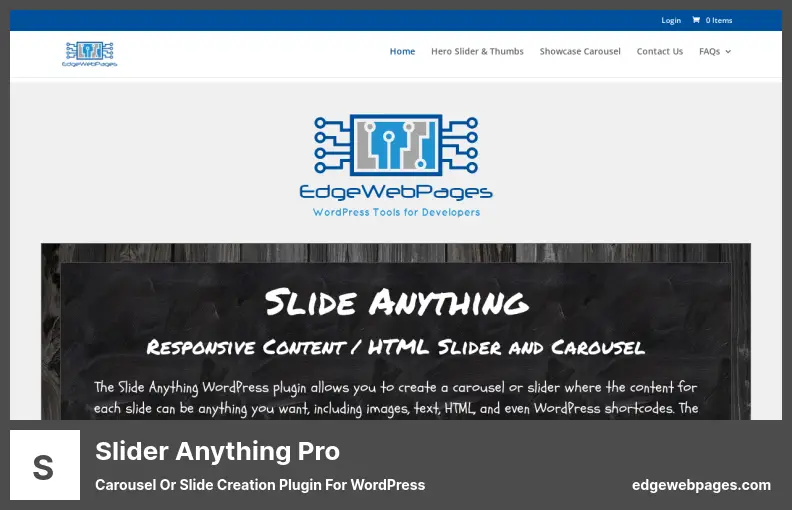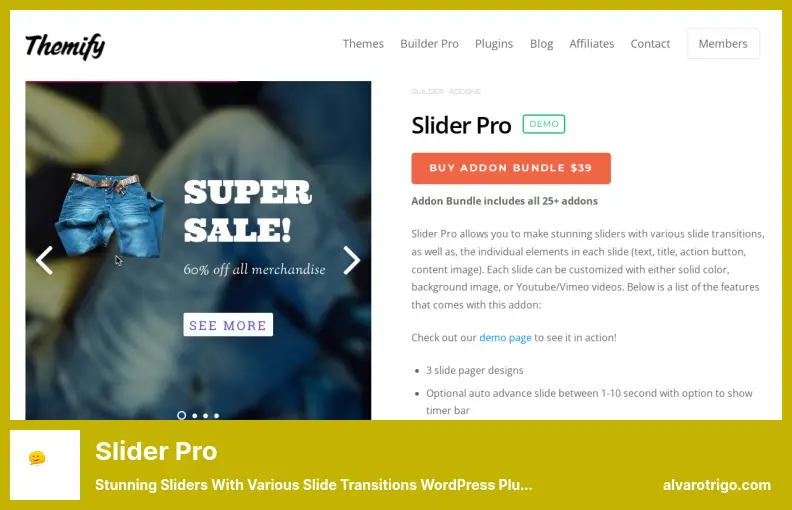Are you a WordPress website owner looking to enhance your website with a captivating video background? Or are you concerned about finding the best WordPress plugin to achieve this?
Well, fret not! In this blog post, we have curated the eight best video background WordPress plugins, both free and pro, to help you create visually stunning websites that engage your audience.
Imagine having a website that immediately grabs the attention of your visitors with an eye-catching video background. According to research, websites with video backgrounds have been shown to increase user engagement and time spent on the site. So why not take advantage of this trend and elevate your website’s design?
In this article, we will introduce you to the top eight video background WordPress plugins available in the market. We will explore their features, advantages, and pricing options, so you can make an informed decision about which plugin suits your website’s needs.
Whether you’re a beginner or an experienced WordPress user, this article will provide you with all the information you need to make your website stand out with an impressive video background. So, let’s dive in and discover the best video background WordPress plugins!
Best Video Background Plugins for WordPress
If you are looking to add some pizzazz to your WordPress website, look no further! In this article section, we’ll be showcasing the best video background plugins for WordPress, both free and pro.
Get ready to take your website to the next level with these amazing options! So, why wait? Dive in and discover the perfect video background plugin to make your site stand out from the crowd.
Slider Revolution Responsive Plugin
Stunning Visual Elements for WordPress Plugin
Slider Revolution Responsive is a powerful plugin that allows you to create stunning video backgrounds for your WordPress website. It offers a user-friendly visual editor that makes it easy to design and customize your landing pages, hero sections, and more.
With the plugin, you can simply drag and drop your videos to create captivating backgrounds that grab your visitors’ attention. Not only can you create video backgrounds, but you can also add appealing visual effects and audio tracks to make your sliders even more engaging.
One of the standout features of the plugin is its ability to create slideshows and carousels effortlessly. This means you can enhance your website’s headers, hero areas, landing pages, and other sections with stunning image displays.
The plugin offers an extensive library of templates to choose from, making it easy to find a design that suits your needs. In addition to its functionality, the plugin provides special effects and call-to-actions for your titles, helping you to make them stand out and drive user engagement.
The drag-and-drop visual editor ensures that you can design efficiently and effortlessly, even if you have little to no coding experience. To summarize, it is a must-have plugin for WordPress website owners looking to add visually stunning and engaging video backgrounds to their sites.
With its wide range of templates, powerful visual editor, and ability to create slideshows and carousels, it is a versatile and popular choice among users.
Key Features:
- Extensive library of templates
- Background video for headers, heroes, and websites
- Special effects and call-to-actions for titles
- Ability to create slideshows and carousels
- Enhances website headers, hero areas, and landing pages
- Powerful visual editor for custom designs
Elementor Background Image and Video Slider Plugin
Sliders With Beautiful Background Images & Videos Plugin
Elementor Background Image and Video Slider is a must-have plugin for WordPress website owners looking to add a dynamic touch to their homepage and landing pages. With its easy-to-use interface and reliable performance, it stands out as the most effective method available for incorporating video backgrounds.
It not only serves as a popular page builder for WordPress but also offers the ability to create landing pages, email opt-in pages, and even full themes by utilizing its template kits. By combining the power of Elementor with the versatility of the plugin, users can achieve stunning designs and seamless integration of video backgrounds.
One of the standout features of this plugin is its support for YouTube and Vimeo videos, allowing users to easily embed and showcase their favorite videos directly on their pages. Whether you’re a professional vlogger, a business owner, or a creative professional, this feature provides endless possibilities for engaging and captivating your audience.
In addition to video support, it also offers a range of content blocks and widgets that are included in the free plan. These premade elements make it even easier for users to create stunning page designs without the need for advanced coding skills.
With just a few simple clicks, you can drag and drop these elements to customize your pages and achieve the desired look and feel. One of the most appealing aspects of this plugin is the live editor feature, which allows for real-time customization.
Gone are the days of making changes and refreshing the page to see the results. With Elementor Background Image and Video Slider, you can simply drag, drop, and edit elements on the fly, giving you full control over your design without any guesswork.
If you’re looking to enhance your WordPress website with captivating video backgrounds, Elementor Background Image and Video Slider is the ideal solution. With its user-friendly interface, extensive features, and reliable performance, this plugin is a game-changer for anyone wanting to take their website design to the next level.
Key Features:
- Live editor for real-time customization and instant feedback
- YouTube and Vimeo support for seamless integration of videos
- Content blocks and widgets are included in the free plan for easy customization
- Premade templates for creating stunning page designs
- Ability to use videos for landing pages, homepages, and more
Full Screen Background Plugin
A Lightweight WordPress Plugin for Displaying Video or Images Full-screen
The Full Screen Background plugin is designed for WordPress website owners who want to take their design to the next level by adding full-screen video or image backgrounds.
Not only can you use this plugin on your pages and posts, but it also works seamlessly with WooCommerce checkout and product pages. If you prefer not to use videos or images, you can still create a unique look with a colored background.
With the plugin, you have complete control over how your moving background image or video is displayed. The admin settings allow you to customize various aspects, including transitions and behavior. Whether you want a subtle fade or a bold entrance, this plugin has got you covered.
One of the standout features of this plugin is the ability to have full-screen backgrounds on your home page only. This can create a visually dynamic first impression for your visitors.
Another impressive feature is the option to customize the transitions to suit your specific needs. Whether you want a smooth crossfade or a quick flip, you can easily adjust the settings to achieve the desired effect.
This plugin also offers the convenience of being able to apply full-screen backgrounds to all pages and posts. This means you can maintain a consistent look and feel throughout your website.
In addition to videos, you can also utilize images as your full-screen backgrounds. This gives you even more options to showcase your content in a visually impactful way.
To top it off, the Full Screen Background plugin comes with skins in two different colors. This allows you to choose the look that best fits your website’s aesthetic.
Key Features:
- Text animated in a cartoon style
- Display full-screen backgrounds on the home page
- Video background with full-screen effect
- Change the background color of the entire screen
- Full-screen backgrounds for all pages & posts
- Option to use images for full-screen backgrounds
Simple Video Player for Visual Composer Plugin
Html5 Video Background Plugin for WordPress
Simple Video Player for Visual Composer is a WordPress plugin that allows you to add an HTML5 video background to your website. It supports all major browsers and can be installed on any platform that supports HTML5 video backgrounds.
With this plugin, your site users can watch videos without leaving your site. You can easily upload your videos and display them as background images on your WordPress site. The plugin supports MP4, OGG, and WMV file formats, making it ideal for WPBakery site owners who want to use background movies on their sites.
One of the standout features of the Simple Video Player is its CSS3 integration and jQuery-based controls. This provides the video player with a sleek and modern look, ensuring a great user experience across all browsers, including Chrome and Firefox.
With Simple Video Player for Visual Composer, you can effortlessly enhance your WordPress site with captivating video backgrounds. It’s a versatile and user-friendly plugin that will surely impress your visitors.
Key Features:
- Full-screen colored backgrounds
- Apply texture overlays
- Use video backgrounds on posts and pages
- Display backgrounds only in full-screen mode
- Easy bottom navigation system positioning
Screenshot:
Easy Video Player WordPress Plugin
A Powerful Responsive Video Player Plugin for WordPress and WooCommerce
Easy Video Player WordPress is a plugin that allows users to embed video and audio files on their WordPress websites without affecting the website’s responsive design. It offers a range of advantageous features, including the ability to run multiple instances simultaneously, support for 360-degree video VR, and various ancillary components.
One of the key benefits of this plugin is that it is free to use, making it accessible to website owners on a budget. Additionally, it supports MP3 and MP4 file formats, HLS, and HTTP live streaming, making it compatible with a wide variety of mobile and desktop devices.
With this plugin, users can easily create video backgrounds for their website, enhancing its visual appeal and engaging visitors. The plugin also includes a shortcode generator, allowing users to customize their videos according to their specific needs.
Another useful feature of the plugin is the real-time spectrum visualization for audio/mp3 files. This feature adds a visually appealing element to the audio experience, enhancing the overall user experience on the website.
Additionally, the plugin offers support for custom post types, providing users with the flexibility to embed videos in different sections of their website. This feature allows for easy integration of videos into blog posts, portfolio pages, and other custom post types.
Finally, Easy Video Player WordPress includes a resume/remember function, which allows users to resume a video where they left off. This feature is particularly useful for longer videos or tutorials, ensuring that viewers can pick up where they left off without having to manually search for their position.
Key Features:
- Shortcode generator for customization
- Real-time spectrum visualization for audio/mp3 files
- Support for custom post types
- Resume/remember function for continuous viewing
Video Player and Full-Screen Video Background Plugin
Full-screen Video Background for WordPress Plugin
Video Player and Full-Screen Video Background is a WordPress plugin that allows you to easily create stunning video backgrounds on your website. With this plugin, you can add full-screen videos from YouTube, Vimeo, and other websites in just a few seconds. It’s perfect for adding a dynamic and engaging element to your website.
One of the main features is the ability to add texture to your videos. This means you can overlay images or patterns on top of your videos to give them a unique and customized look. Whether you want to add a subtle texture or make a bold statement, this feature allows you to get creative with your video backgrounds.
Another great feature is the option to choose between full-screen mode or a fixed width. This means you can decide whether you want your video background to fill the entire screen or if you prefer a specific width. This flexibility allows you to tailor your video backgrounds to suit the design and layout of your website.
With 30 parameters for customizing your player, you have complete control over how your videos are displayed. You can adjust settings such as video autoplay, loop, volume, and more. This level of customization ensures that your video backgrounds fit seamlessly with the overall look and feel of your website.
In addition to the video player itself, this plugin also provides positioning options for the bottom navigation system. This means you can choose where you want the controls to appear on your video player, whether that’s at the bottom, top, or even hidden.
One standout feature of Video Player and Full-Screen Video Background is the ability to overlay images on top of your videos. This means you can add visual elements, such as logos or text, to your video backgrounds. This feature is perfect for branding purposes or for adding additional information to your videos.
Whether you prefer a fixed-width or full-width player, this plugin offers both options. This means you can choose the layout that best suits your website design and ensures that your video backgrounds look their best.
Key Features:
- Added texture overlay for customized video backgrounds
- Full-screen and fixed-width options for optimal display
- Easy positioning of the bottom navigation system
- Ability to overlay images on top of videos
- Flexible width options for seamless integration
- Autoplay, loop, and volume controls for a personalized experience
Slide Anything Plugin
Carousel or Slide Creation Plugin for WordPress
Slide Anything is a versatile plugin that allows you to create modal popups and full-screen sliders on your WordPress website. While it may not support video backgrounds like some other plugins, it offers a wide range of features to enhance your sliders.
With the plugin, you have the freedom to add various types of content to your sliders. In addition to text, you can include images, videos, and HTML. This means you can easily embed YouTube or Vimeo videos to make your sliders more engaging and dynamic.
One of the standout features of the plugin is its integration with Owl Carousel 2. This integration provides you with valuable functionalities such as touch and drag to navigate slides, infinite loop slide links, lazy loading of images for faster loading times, and the ability to reorder slides.
In terms of customization, it allows you to add slides to an unlimited number of presentations. You can also easily adjust the duration of each animation, and choose from various padding and border options to style your sliders. Additionally, you have the flexibility to style titles and action buttons independently, giving them a unique look.
Another useful feature of the plugin is the ability to create hover-over links for each slide in your carousel. This allows you to provide additional information or direct users to specific pages or actions when they interact with your slides.
To summarize, Slide Anything is a powerful plugin for creating modal popups and full-screen sliders on your WordPress website. While it may not have video background support, it compensates with its ability to include various types of content, integration with Owl Carousel 2, customizable styling options, and other valuable features.
Key Features:
- Unlimited number of slide presentations
- Adjustable animation duration
- Padding and border customization options
- Independent styling for titles and action buttons
- Hover over links for each slide
- Different background images/colors for each slide
Slider Pro Plugin
Stunning Sliders With Various Slide Transitions WordPress Plugin
Slider Pro is a WordPress video slider plugin that allows you to create beautiful and dynamic sliders for your website. While it does have a few limitations, such as only being able to add three slides and being compatible with Themify themes only, it offers a variety of options to customize and enhance your slider.
With this plugin, you can choose from different types of sliders to create the perfect visual representation for your site. Whether you want to showcase static images or embed YouTube videos, this plugin has got you covered.
The plugin also offers several slide transition effects, including animations for buttons, images, titles, and texts, giving your slider a professional and engaging look.
One of the standout features of the plugin is the ability to customize the duration of the animation effect and enable auto-advancement between 1 and 10 seconds. This allows you to control the timing and pace of your slider, ensuring that it grabs and holds the attention of your website visitors.
In terms of customization, it gives you the flexibility to adjust the width and height of your slider, ensuring that it fits perfectly within your website layout. You can also personalize the colors of the slide text and links, allowing you to match the theme and branding of your site.
Additionally, the plugin offers design ideas for three slide pagers, giving you even more options to create a unique and visually appealing slider. Another great feature of the plugin is the ability to have video or solid backgrounds for individual slides.
This adds a dynamic element to your slider and makes it stand out from other static elements on your website. Additionally, each slide can include a content image at the bottom, allowing you to further enhance the visual appeal of your slider.
To top it all off, Slider Pro provides the option to customize the color and icon for action buttons. This gives you complete control over the design and functionality of your slider, allowing you to create a seamless and interactive user experience.
Key Features:
- Personalize slide text and link colors
- Design ideas for three slide pagers
- Timer bar for auto-advancing slides
- Customizable width and height for sliders
- Video or solid backgrounds for individual slides
- Content image option for each slide
Frequently Asked Questions
Video background WordPress plugins are tools that allow users to easily add videos as backgrounds to their WordPress websites. These plugins provide a simple way to enhance the visual appeal and engagement of a website by seamlessly integrating video content.
Video background WordPress plugins offer several benefits. Firstly, they help to create a visually stunning website that grabs attention and makes a memorable impression on visitors.
Secondly, video backgrounds can effectively communicate a brand’s message or showcase products/services in a more dynamic and immersive way.
Lastly, video backgrounds have been proven to increase engagement and prolong visitors’ stay on a website, which can positively impact conversion rates.
There are several benefits of using video background WordPress plugins. Firstly, they allow you to add a visually appealing element to your website that can help you stand out from the competition.
Secondly, video backgrounds can convey your brand’s personality and create a strong emotional connection with your audience. Additionally, video backgrounds can increase user engagement and encourage visitors to spend more time on your site.
Conclusion
In conclusion, we’ve explored the top eight video background WordPress plugins, both free and premium, that can take your website to the next level. We discussed their features, advantages, and how they can enhance the visual appeal of your website.
To delve deeper into this topic and discover more helpful tutorials, we encourage you to visit the BetterStudio blog. There you’ll find a wealth of information and resources to make the most out of your WordPress website.
Stay up-to-date with the latest tutorials and tips from BetterStudio by following us on Facebook and Twitter. We regularly share valuable insights and updates that can help you optimize your website and stay ahead in the digital world.
Thank you for taking the time to read our article. If you have any questions or encounter any issues related to this topic, please feel free to reach out to us in the comment section below. We’re here to assist you and ensure you have the best experience possible.